Introduction and Package

Lately we've taken the time and checked out many new Dual Channel RAM kits. While it's been a while since the Intel Z77 chipset launched, we've recently started seeing companies bring out refreshes of the extremely popular chipset that has gained a great reputation when paired with K based Ivy Bridge processors.
The most recent company to offer a refresh of the Z77 came from ASRock in the form of the Z77 OC Formula which did an absolutely awesome job of impressing us. Today, though, we'll be taking the time to see what MSI is doing with the new MSI Z77 MPOWER board.
Before we take a closer look at the board itself there's a few things we need to do before hand, and the first thing is checking out the box along with the contents of it to see what MSI is doing with the bundle. Once we've done that we'll move onto the board itself and see what exactly is going on with the new Z77 MPOWER.
Once we've looked at that we'll move onto the BIOS to see what's going on before moving onto the testbed side of things. Once we've done that we'll also cover the overclocking side of things while we also talk about the motherboards that will be in our graphs today. Once we've done all that it's into the performance side of things to see just how the new Z77 MPOWER from MSI goes. First, though, as we mentioned, let's see what's going on with the package today.
Package

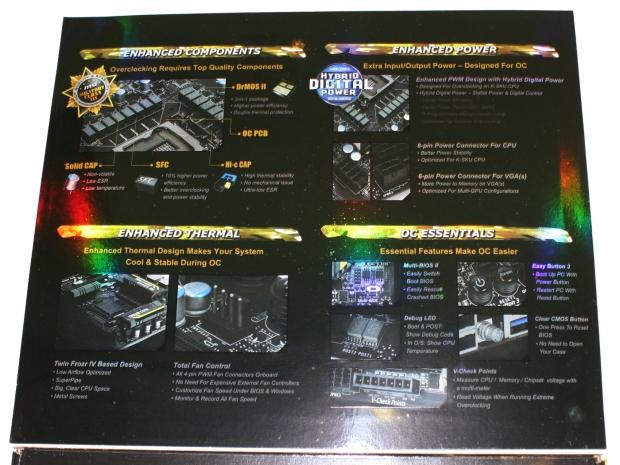
Looking at the box we can see a pretty sweet looking design going on with the front of the box. Opening it up we are greeted with some of the main components that makes the board stand out from the competition. In typical MSI fashion we've got improved components which in turn help give us improvements in both power and thermal. Along with that we've also got a bunch of OS Essential features which we'll take a closer look at when we move onto the board.

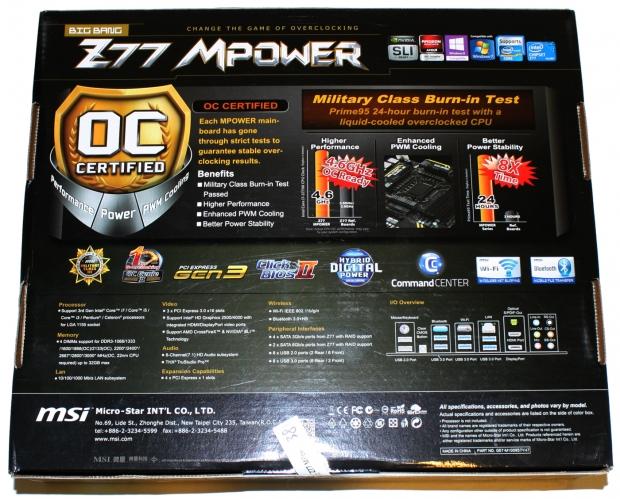
Looking at the bottom of the box you can see we've got a picture of the board and again a number of the main features are highlighted with a brief explanation. Turning over we've got even more detail which covers the "OC Certified" labeling that MSI has given the board. We've also got some of the main specifications of the board and a look at the I/O side of things.

Moving inside the box we can see the normal line up of paperwork included which also has that Certificate of Quality and Stability that we're used to seeing on higher end MSI motherboards. Along with all that you can also see we've got the standard driver CD present.


On the cable side of things we've got four SATA cables, SLI bridge and I/O panel cover. As far as little extras go we've got a Wi-Fi antenna, V-Check cables to check the voltage of the board in certain areas and M-Connector kit to make installation that little bit easier.
MSI Z77 MPOWER Motherboard

Looking at the motherboard the first thing we notice is the matte black color which as always makes for a great looking board. For the most part you can see a black on black color scheme with some yellow highlights and grey heatsinks.
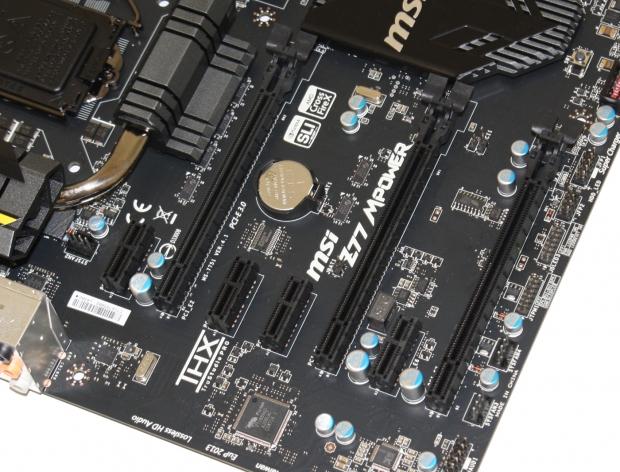
Moving in closer we start to look at the expansion slots. Looking above you can see that MSI have chosen to skip any legacy PCI slots, and instead have opted for four PCIe x1 slots and three PCIe x16 slots which run in an x16 / x8 / x8 configuration, as seen from the pin layout.

The bottom of the board gives us a fairly standard setup with audio, USB and fan headers all present. We can also see on the far right a switch that lets us go between the two BIOS's that are installed.

Turning the corner we can again see the BIOS switch along with six SATA ports which come in the form of four SATA III and two SATA II which all run off the Intel controller. Often we see companies throw a second controller into the mix to expand past six SATA ports, but you can see MSI haven't worried about that. Along with this you can see we've also got the USB 3.0 header and next to that is the DEBUG LED readout.

Heading a little more north you can see we've got a bunch going on. We've got the typical four DIMM slots that support up to 32GB of DDR3 of speeds up to 3000MHz DDR via overclocking. Along with that you can see the main ATX power connector on the left along with a 6-pin one to help keep power stable. Next to that you can see the V-Check points while on the right side we've got a power and reset button along with the OC Genie II button.

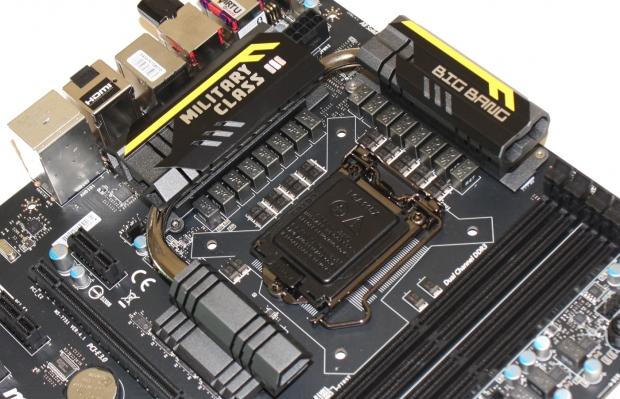
Turning the corner you can see the main 8-pin CPU power connector tucked away in the corner sitting between a couple of heatsinks here. Moving back slightly and looking at the CPU area you can see as usual we've got a pretty clean looking setup. You can see we've got a pretty high quality heatsink design going on which highlights some of the MSI branding.

Finally we finish up with the I/O side of things and here we've got a fair bit going on. Starting from the left we've got two USB 2.0 ports and a combo PS2 port, and next to that we've got a BIOS reset button. Moving across again we've got six USB 3.0 ports, Bluetooth 3.0 support, 802.11 b/g/n and Gigabit networking off the Realtek 8111E controller.
Finally we finish up with an optical connector, HDMI port and DisplayPort connector for video and the standard six auxiliary audio connectors that run off the Realtek ALC898 audio chipset.
BIOS
While normally we'd use the screenshot button to take photos of the BIOS for some reason we kept getting a warning saying that our pen drive was full even though it was an 8GB one that only had the latest MSI BIOS on it.
We did a quick format of it, but again had the same problems. For that reason we've had to take photos of the BIOS, the old fashioned way.



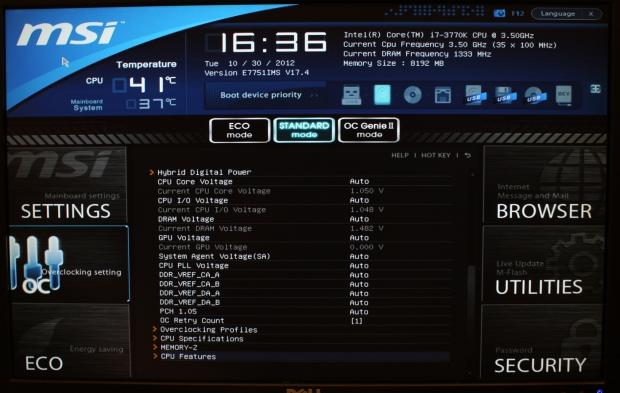



Looking at the BIOS there's nothing out of the ordinary with the CLICKBIOS II setup being present. The overclocking side of things is done in the "OC" area, and all the normal options are there.
Since the move from the original CLICKBIOS we've always been pretty happy with the latest incarnation from MSI and this one is really no different.
Benchmarks - Test System Setup and Overclocking
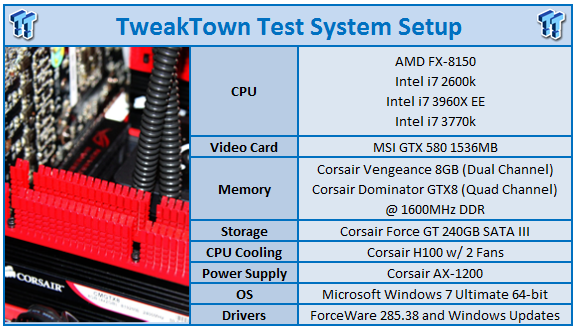
We would like to thank the following companies for supplying and supporting us with our test system hardware and equipment: Intel, ASUS, MSI, Western Digital, MemoRight and Corsair.
Looking above you can see our standard testbed setup. With no changes we'll quickly just get into the overclocking side of things to see how we went on the new MSI Z77 MPOWER. As always once we finished our initial stock testing we headed into the BIOS and got into the overclocking side to see just what we're able to get out of the board here today.
Heading into the BIOS we start working with the multiplier to see where we end up. We ended up getting into Windows with a 47x without an issue, once we started moving around a little bit we did run into some instability issues. With that said we headed back into the BIOS and moved to 46x.
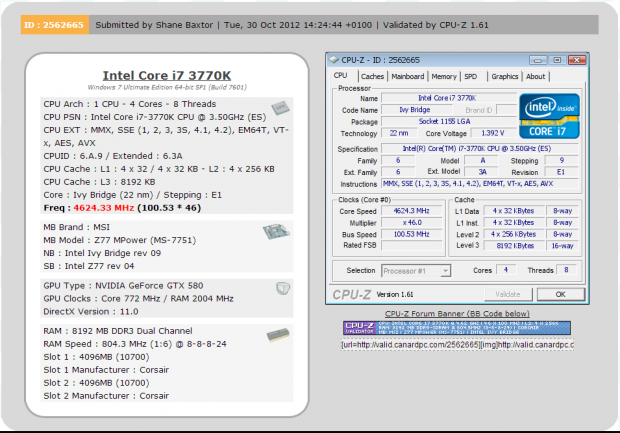
With everything running at 4.6GHz we then headed back into the BIOS to adjust the BCLK. We ended up finally up and running in Windows at just over 4.6GHz with the final speed coming in at 4624MHz. This is a pretty good overclock off our CPU which normally sees itself sitting around the 4.6GHz - 4.7GHz mark.
Quickly before we get into the benchmarking side of things we'll quickly just cover the motherboards that will be included in our graphs today. Along with the Z77 MPOWER running at both stock and overclocked speeds, we've also got the ASRock Z77 OC Formula that we looked at the other week. We've also got the ASRock X79 Extrene4, ASUS Maximus IV and Maximus V GENE to round out the collection of motherboards.
Let's get started!
CPU Benchmarks
HyperPi 0.99
Version and / or Patch Used: 0.99
Developer Homepage: www.virgilioborges.com.br
Product Homepage: www.virgilioborges.com.br
HyperPi is a front end for SuperPi that allows for multiple concurrent instances of SuperPi to be run on each core recognized by the system. It is very dependent on CPU to memory to HDD speed. The faster these components, the faster it is able to figure out the number Pi to the selected length.
For our testing we use the 32M run. This means that each of the four physical and four logical cores for the i7 and the four physical cores of the i5 is trying to calculate the number Pi out to 32 million decimal places. Each "run" is a comparative to ensure accuracy and any stability or performance issues in the loop mentioned above will cause errors in calculation.
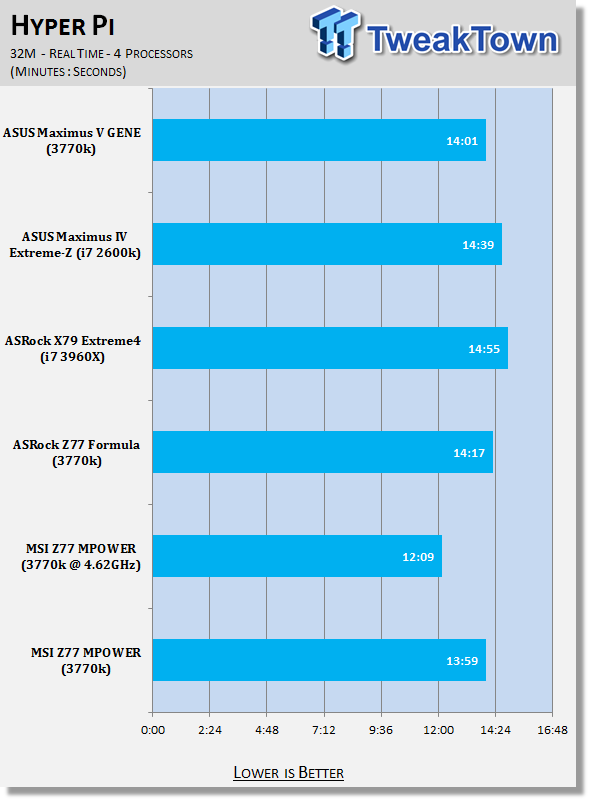
AIDA64
Version and / or Patch Used: 1.00.1035BETA
Developer Homepage: http://www.aida64.com
Product Homepage: http://www.AIDA64.com
Replacing Everest in our labs is AIDA64. This new testing suite is from the core development team from Lavalys and continues that tradition. The guys have thrown in better support for multithreaded CPUs as well as full 64 bit support. We use this to test memory and HDDs for now, but may find ourselves opening this up to other areas of the motherboard.
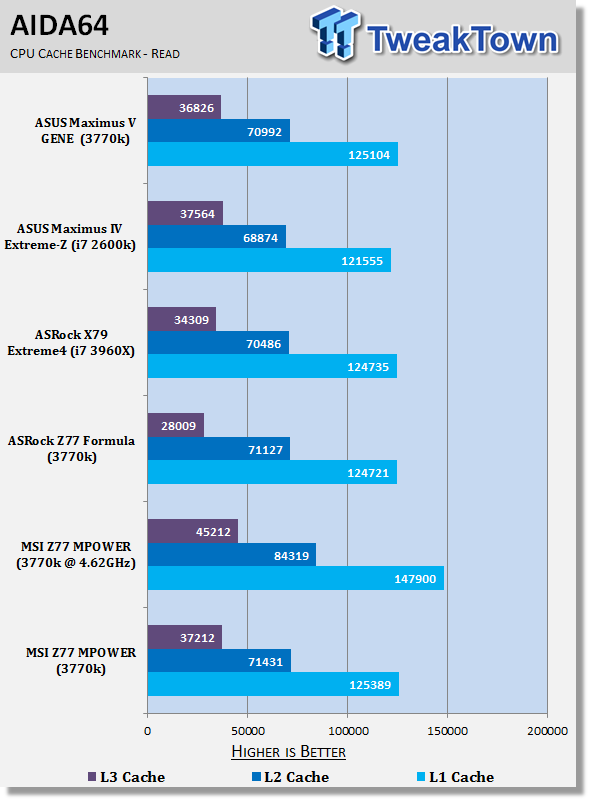
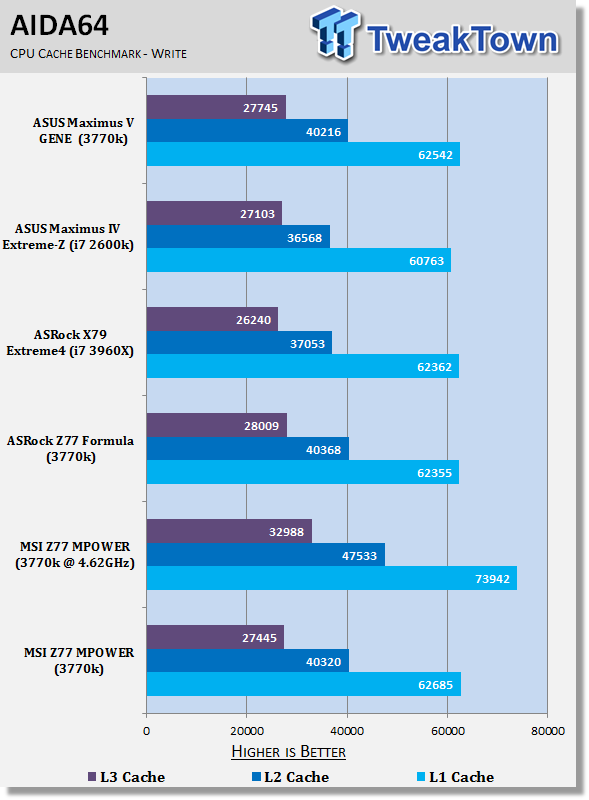
Out of the box we've got some strong performance coming out of the Z77 MPOWER motherboard. Overclocked we can see as always a nice boost in performance which helps the board stand out a bit against the other options we have here.
System Benchmarks
PCMark 7
Version and / or Patch Used: 1.04
Developer Homepage: http://www.pcmark.com
Product Homepage: http://www.pcmark.com
PCMark 7 includes a range of tests that give different views of your system's performance. In the Advanced Edition you can choose which tests to run. The common use and hardware component tests are unavailable in the Basic Edition.
Overall system performance is measured by the PCMark test. This is the only test that returns an official PCMark score. The Lightweight test measures the system capabilities of entry-level systems and mobility platforms unable to run the PCMark test, but it does not generate a PCMark score. Common use performance is measured by the scenario tests - Entertainment, Creativity and Production - each of which results in a scenario score. Hardware component performance is measured by the hardware tests - Computation and Storage - each of which results in a hardware score.
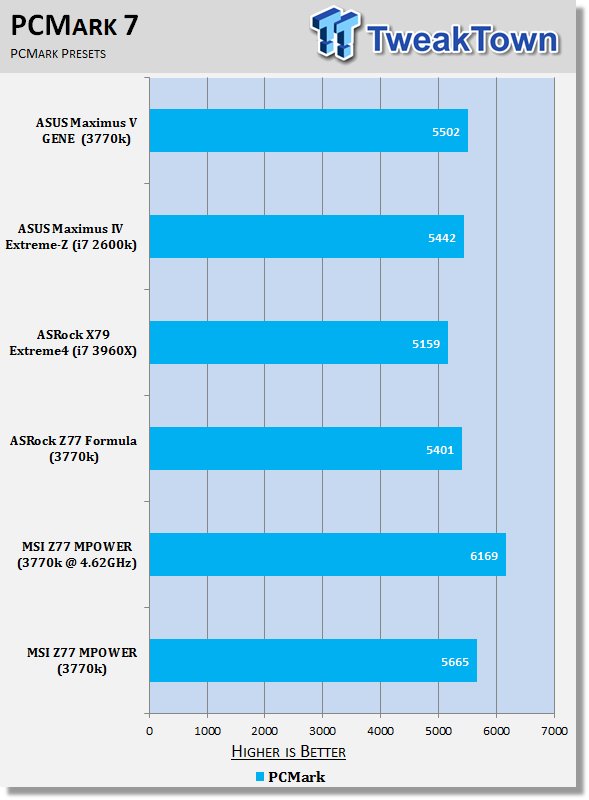
MediaEspresso
Version and / or Patch Used: 6.5
Developer Homepage: http://www.cyberlink.com/
Product Homepage: http://www.cyberlink.com/products/mediaespresso/overview_en_AU.html?fileName=overview&r=1
MediaEspresso is a blazingly fast media universal converter that can transcode your videos, photos and music files and out put them to a huge range of portable devices including mobile phones, portable media players and even game consoles. With technologies like Smart Detect, Direct Sync and CyberLink's TrueTheaterâ„¢ video enhancements, you can not only forget about complicated format, resolution and output settings, but your converted file will come out the other side looking better than when it went in!
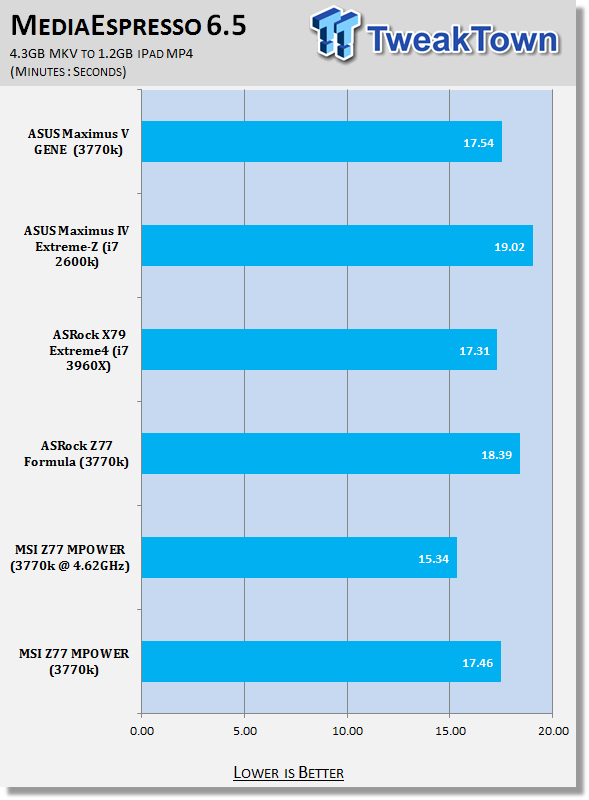
Moving into PCMark 7 and MediaEspresso we can see some strong performance out of the box again from MSI here. Overclocked we again also see a nice boost with some real-world improvements being seen when we test under MediaEspresso.
USB 2.0 and 3.0 Benchmarks
AIDA64
Version and / or Patch Used: 1.70.1400
Developer Homepage: http://www.aida64.com
Product Homepage: http://www.AIDA64.com
Replacing Everest in our labs is AIDA64. This new testing suite is from the core development team from Lavalys and continues that tradition. The guys have thrown in better support for multithreaded CPUs as well as full 64 bit support. We use this to test memory and HDDs for now, but may find ourselves opening this up to other areas of the motherboard.
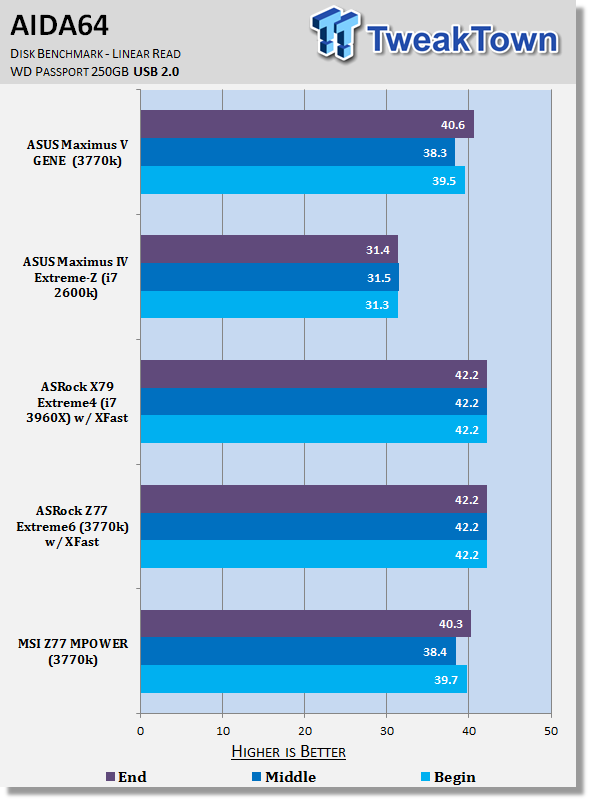
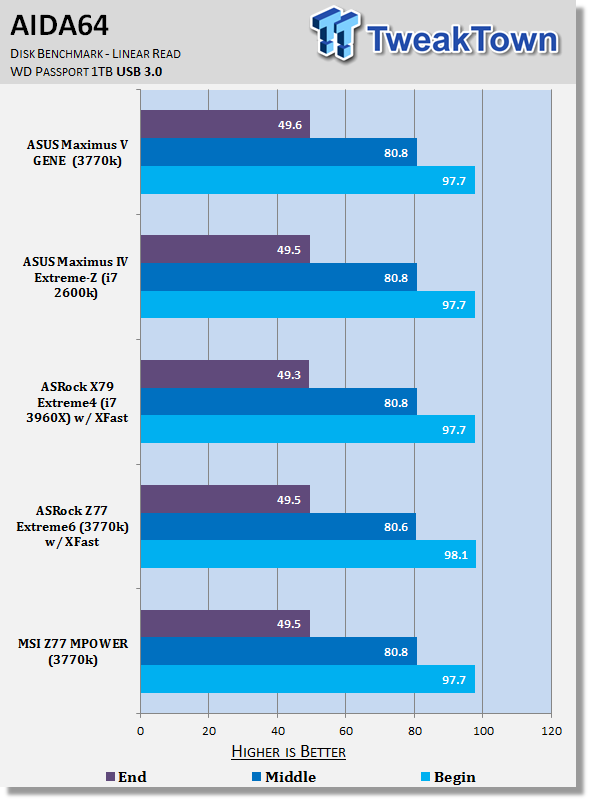
Checking out USB 2.0 and USB 3.0 performance we can see typical performance coming out of the MSI Z77 MPOWER which lines up with our other boards here that don't use any optimization.
SSD Benchmarks
AIDA64
Version and / or Patch Used: 1.70.1400
Developer Homepage: http://www.aida64.com
Product Homepage: http://www.AIDA64.com
Replacing Everest in our labs is AIDA64. This new testing suite is from the core development team from Lavalys and continues that tradition. The guys have thrown in better support for multithreaded CPUs as well as full 64 bit support. We use this to test memory and HDDs for now, but may find ourselves opening this up to other areas of the motherboard.
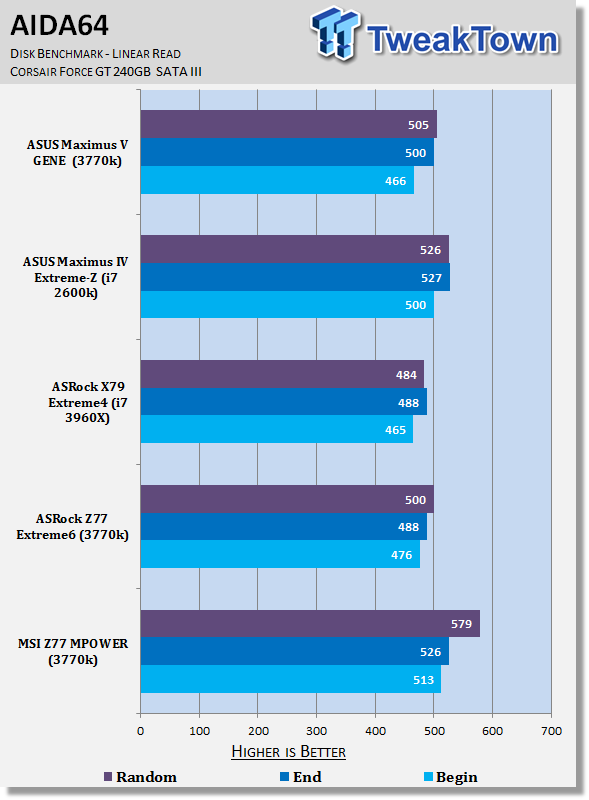
HD Tune Pro
Version and / or Patch Used: 4.61
Developer Homepage: http://www.hdtune.com
Product Homepage: http://www.hdtune.com
HD Tune Pro gives us accurate read, write and access time results and for the last couple of years has been gaining popularity amongst reviewers. It is now considered a must have application for storage device testing.

Looking at the SATA III performance we can see it's very strong on the MSI offering. This is a slight surprise as so often we see MSI boards trail a little and instead ASUS options come out ahead. Looking above, though, you can see that performance is extremely strong on this MSI board.
Memory Benchmarks
AIDA64
Version and / or Patch Used: 1.00.1035BETA
Developer Homepage: http://www.aida64.com
Product Homepage: http://www.AIDA64.com
Replacing Everest in our labs is AIDA64. This new testing suite is from the core development team from Lavalys and continues that tradition. The guys have thrown in better support for multithreaded CPUs as well as full 64 bit support. We use this to test memory and HDDs for now, but may find ourselves opening this up to other areas of the motherboard.
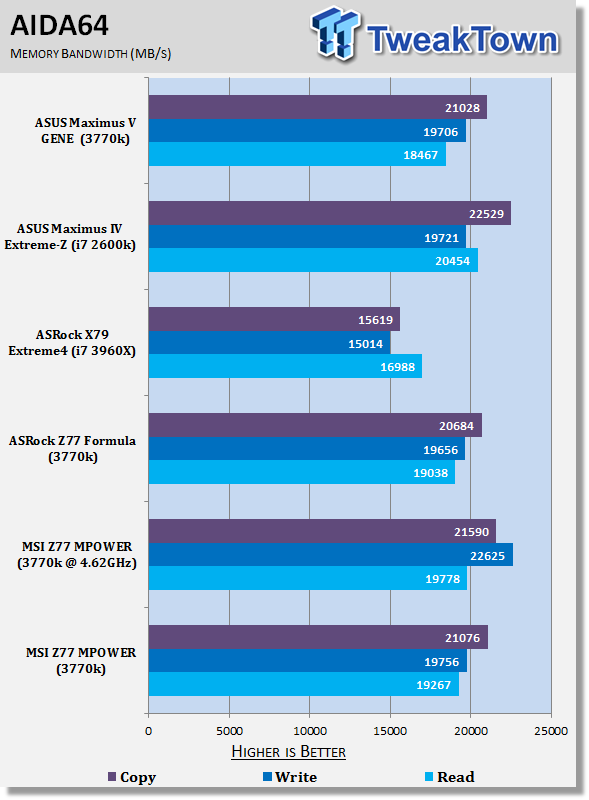
Looking at RAM performance we can see it's fairly typical again out of the box. Of course overclocked we can see a boost and as normal we see the best improvements in the write testing.
Gaming Benchmarks
3DMark 11
Version and / or Patch Used: 1.0
Developer Homepage: http://www.futuremark.com
Product Homepage: http://www.3dmark.com/3dmark11/
3DMark 11 is the latest version of the world's most popular benchmark. Designed to measure your PC's gaming performance 3DMark 11 makes extensive use of all the new features in DirectX 11 including tessellation, compute shaders and multi-threading. Trusted by gamers worldwide to give accurate and unbiased results, 3DMark 11 is the best way to consistently and reliably test DirectX 11 under game-like loads.
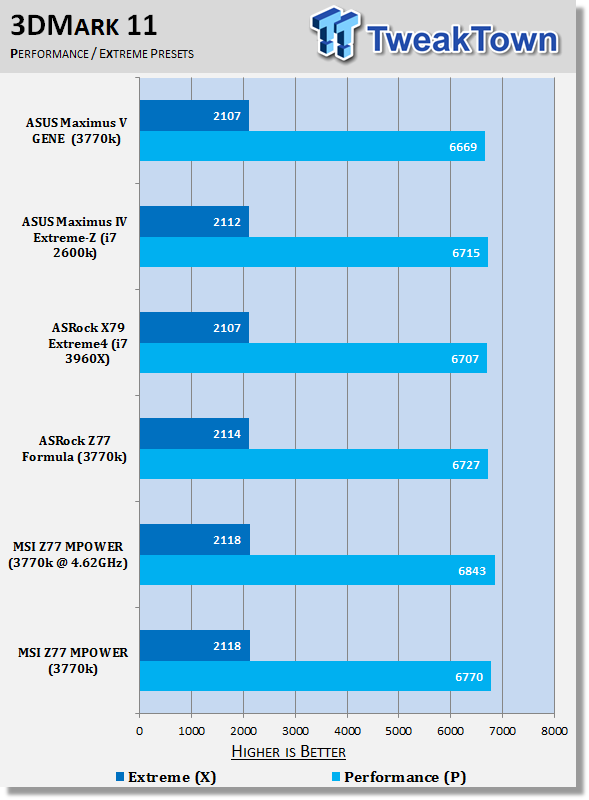
Metro 2033
Version and / or Patch Used: Latest Steam Update
Timedemo or Level Used: Built in Benchmark
Developer Homepage: http://www.4a-games.com//
Product Homepage: http://www.thqnordic.com/
Metro 2033 is an action-oriented video game with a combination of survival horror and first-person shooter elements. The game is based on the novel Metro 2033 by Russian author Dmitry Glukhovsky. It was developed by 4A Games in Ukraine and released in March 2010 for Microsoft Windows and Xbox 360.[3] In March 2006, 4A Games announced a partnership with Glukhovsky to collaborate on the game.[4] The game was announced at the 2009 Games Convention in Leipzig;[5] a first trailer came along with the announcement.[6] A sequel was announced, currently titled Metro: Last Light.
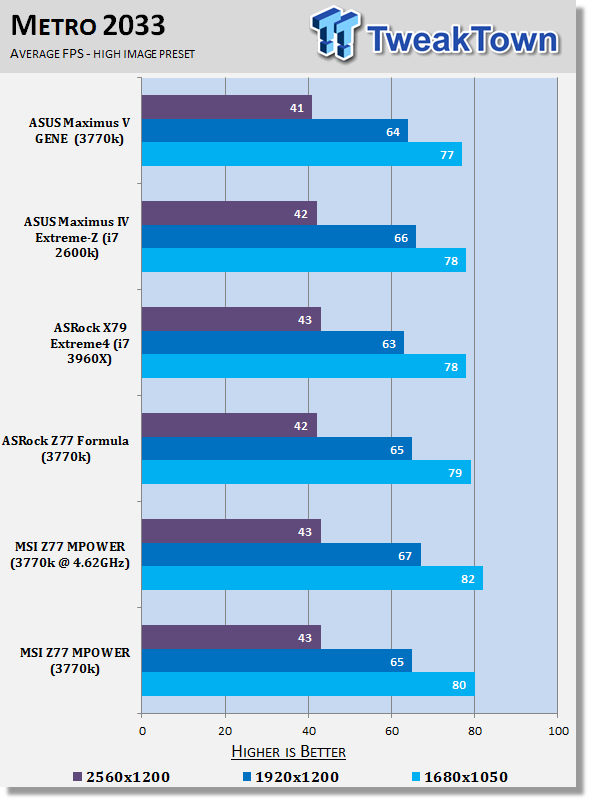
Looking at gaming performance there's nothing too out of the ordinary to note. We see that overclocking brings a slight boost at the lower resolution, but overall there's little difference.
Temperature and Power
Power Consumption
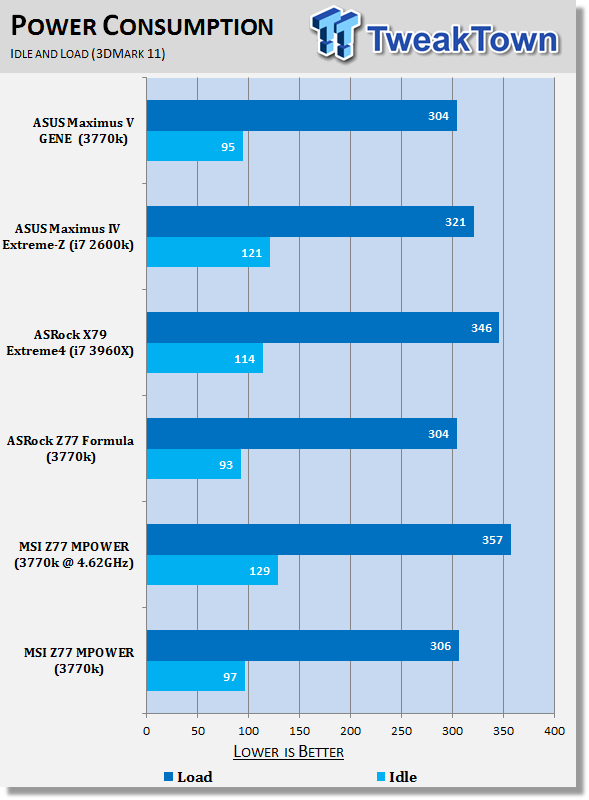
Out of the box we can see that power levels are in line with the other Z77 motherboards. Overclocked we of course see power draw jump in both areas, but it's nothing too major.
Core Temperature
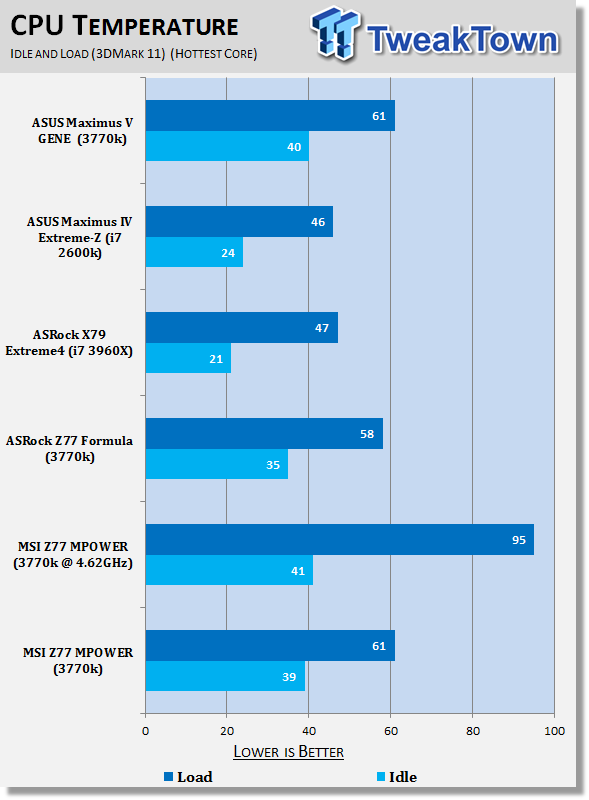
At stock we can see our CPU runs a little warmer, but nothing too high.
Overclocked we see idle jump slightly, but you can see the load numbers jump quite considerably. These 90c temperatures aren't uncommon when it comes to the latest crop of Intel processors.
Final Thoughts
MSI's Z77 MPOWER is a good motherboard, but it doesn't stand out in any massive way. What was ultimately going to make or break the motherboard was going to be the price. Coming in at $199.99 the Z77 MPOWER hits at a really strong price point considering its good features, and at under $200 it's at a price point it needs to be.
What MSI has going for them is at this price point there's a lot of boards that don't look all that exciting. In typical MSI fashion, though, they manage to create a motherboard that not only looks good, but comes in at a strong price point. The black matte color really does look fantastic against the yellow accents and grey heatsinks that are present.
On the feature side of things the board is also very strong. We've got a clear focus on overclocking, but you don't need to be an LN2 overclocking master to take advantage of them. While some of the features you might not use like the V-Check points, other things like the onboard power buttons of the OC Genie II for easy overclocking are a great option, along with the better components MSI has added to the board to aid in your OC.
Overall we've just got a really good motherboard from MSI that comes in at a strong price point. If you're looking at spending under $200 and want a larger ATX option, this is a great choice. Performance is strong out of the box, and there are also good overclocking features present.
Along with that, though, while OC Genie II might not be the most advanced overclocking feature, if you're worried about going into the BIOS yourself and don't know what to do, it's great to get a free boost at the press of a button.

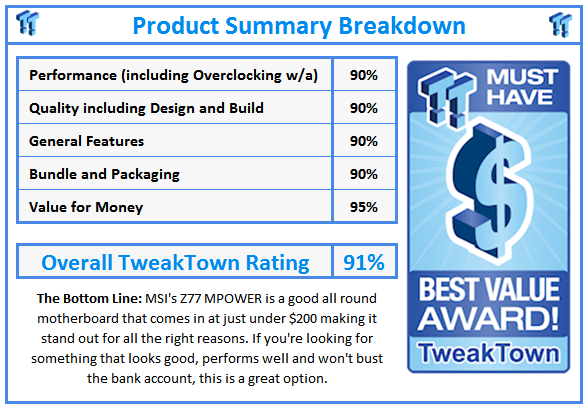
 United
States: Find other tech and computer products like this
over at
United
States: Find other tech and computer products like this
over at  United
Kingdom: Find other tech and computer products like this
over at
United
Kingdom: Find other tech and computer products like this
over at  Australia:
Find other tech and computer products like this over at
Australia:
Find other tech and computer products like this over at  Canada:
Find other tech and computer products like this over at
Canada:
Find other tech and computer products like this over at  Deutschland:
Finde andere Technik- und Computerprodukte wie dieses auf
Deutschland:
Finde andere Technik- und Computerprodukte wie dieses auf