Introduction

Just a few days ago we took a deep dive into Synology's new Diskstation Manager software, version 4.1. Given the increasing complexity of NAS products the software plays a significant role, but without the hardware, you only have slices of code.
Today we're looking at the Synology DS412+, a quad bay NAS designed to fill the needs of small office environments. With an increasing number of home users, without an office, learning about the benefits of NAS products, the DS412+ could also fill the gap between personal desktop storage and lightly secured cloud services. The new 4.1 software layer even offers its own cloud based storage for when you're mobile and way from the NAS.
Of course the primary reason to have a NAS is redundant data storage, but the Synology DS412+ has progressed well past that function. Given the vast amount of features, it's easy to overlook what has now become a standard we all take for granted.
Let's take a look at the advanced features offered by Synology on the DS412+ and then circle back and test the network performance.
Specifications, Availability and Pricing
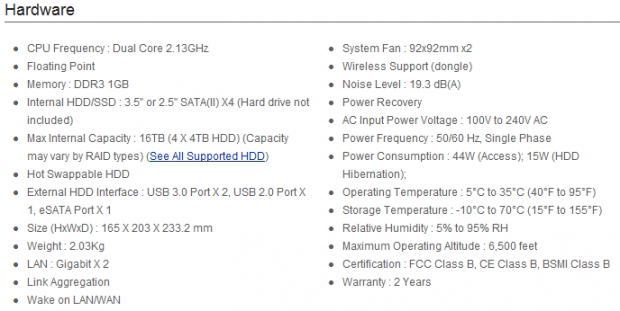
Synology chose an Intel Atom processors running at 2.13GHz for the DS412+, an extremely powerful yet efficient processor for the task. Paired with the Atom, Synology chose 1GB of DDR3 that is upgradable to 4GB.
When we discuss NAS appliances and servers, we group them by the number of drive bays. The DS412+ is a quad bay NAS that supports 4TB HDDs and that gives us a total of 16TB of user capacity before RAID over head. This NAS also has extra expansion options, dual USB 3.0 and a single eSATA port, all on the back of the unit. Getting to that data is what's important though and that is why the DS412+ ships with dual gigabit Ethernet ports that can be teamed to deliver over 200MB/s of network performance.
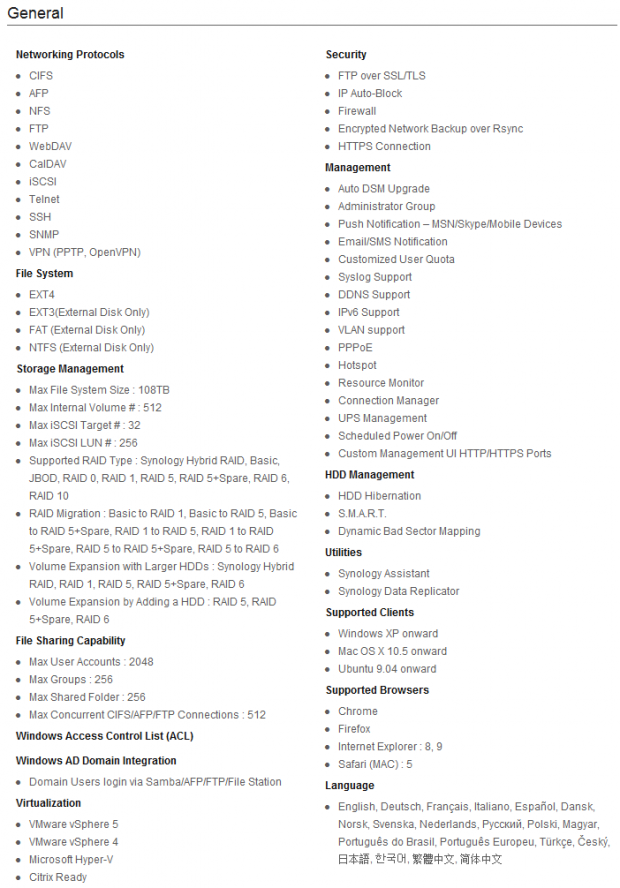
Synology manufacturers feature rich NAS products that take advantage of new and existing technology.
Using Google Shopping we found the diskless DS412+ for as low as $615, but if you don't want to worry about checking for compatible drives, Synology also sells preloaded DS412+ units that increase in price as you move up the capacity scale.
Synology provides the DS412+ with a two year limited warranty.
Software Features
NAS products are an equal balance between hardware specifications and software features. Together, one compliments the other and a well-rounded product immerges.
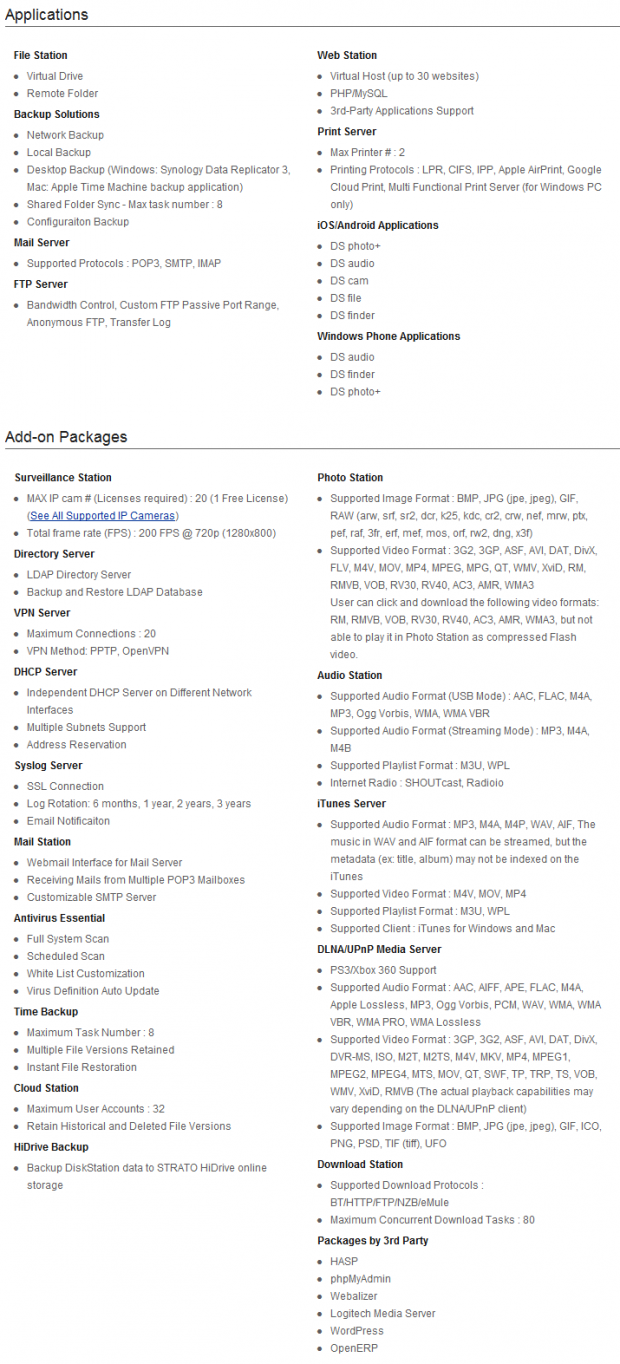
Just days ago we published a full overview of the Synology Diskstation Manager software. The DSM is easy to navigate and in a familiar desktop format.
You can read about the DSM software in this article.
Packaging

Most Synology DS412+ units are sold through the internet, but that won't matter much thanks to Synology's excellent packaging.

Systems are shipped in an outer box and inside the retail NAS packaging is secured with a foam suspension system.

Retail shipped will find a package like this on the shelves at retails like Fry's Electronics.

Synology does a good job of listing the hardware specifications on the outside of the retail package.
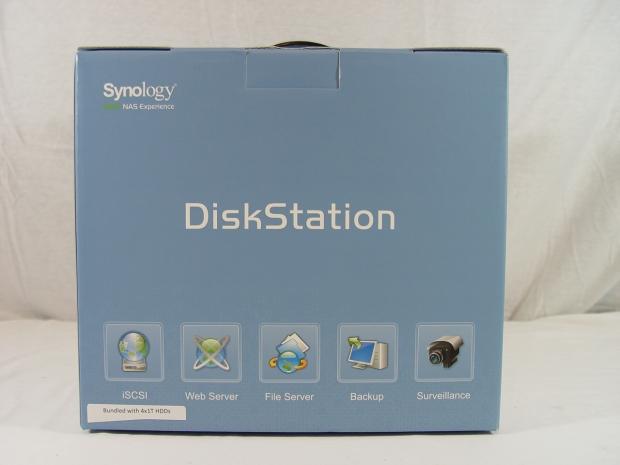
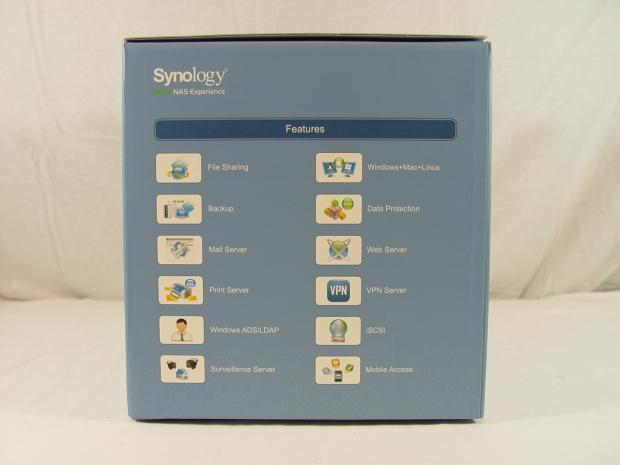
I don't think the retail box is big enough to actually cover all of the features and functions that this product is capable of, but Synology lists some of the more basic features.

The inner packaging is very good with the NAS suspended inside of another set of foam stabilizers.

Inside of the brown box we found a power brick, power cable and two Ethernet cables.

We also found the NAS documentation, a software disk and drive screws.
Synology DS412+

Here we get our first look at the DS412+. Most NAS companies like to show off the industrial side of the NAS and put the pull out drive trays in the front for all to see, but Synology chose a cleaner look for this product. The NAS still has removable drives in sleds, but they are behind a piano black cover. The cover also helps in changing the direction of sound from inside the NAS. When sound changes direction it loses amplitude.

With the front door off, we see the plastic drive sleds in place. There is enough room to get a nice volume of air going between each drive. On the left side we also see the status LEDs, one for each disk and an overall system status.
A front facing USB port is also on the front. This can be used for a number of purposes, but there isn't a copy data button like we see one some of the competitors products. I tend to keep a cell phone charging cable plugged into my NAS at home all of the time.
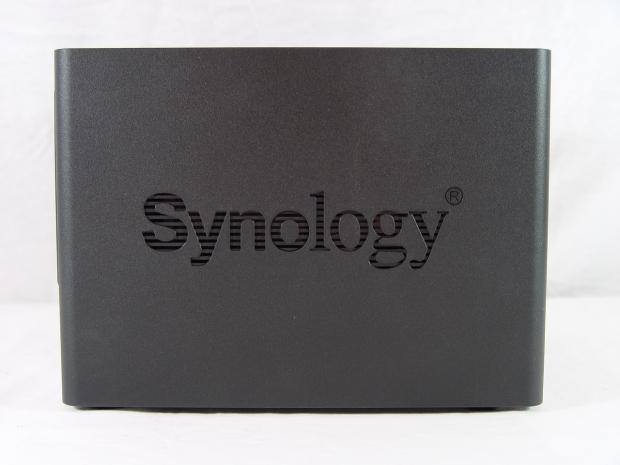
Keeping with the nice visual appeal of the NAS, Synology brands the side of the DS412+ with its logo.

Most of the connectors are on the back of the DS412+, but let's talk about the large fans first. Larger fans are able to pull higher volumes of air while rotating at lower speeds. The lower speeds decrease noise output and reduce vibration. In our testing the DS412+ was very quiet; this is a NAS you can have right next to your monitor if you need to place it in a very small office.

With dual gigabit Ethernet the DS412+ is rated for over 200MB/s of transfer speed when used with a capable network switch that supports 802.11ad. The NAS also has an eSATA port for additional storage and dual USB 3.0 ports for external drives, flash devices or printers.

The other side of the NAS is branded like the first side we looked at.

Inside the NAS we found a backplane that was physically compatible with SAS drives, but not electrical. We plugged in a Seagate SAS drive from our collection; the DS412+ wouldn't recognize it.

Often overlooked but always appreciated, the DS412+ has dense rubber feet to absorb vibrations before they are transferred to your desk or office furniture.

The drive sleds also use rubber grommets to reduce vibration. The sleds themselves are made of plastic and this also aids in reducing vibrations. When you get vibration in the NAS, you increase the noise generated.
Test System Setup

We would like to thank the following companies for supplying and supporting us with our test system hardware and equipment: AVADirect, GIGABYTE, Cooler Master, LSI, Noctua, Seagate, Crucial and Corsair.
Intel NASPT
The Intel NAS Performance Toolkit (NASPT) is a file system exerciser and analysis tool designed to enable direct measurement of home network attached storage (NAS) performance. Designed to emulate the behavior of an actual application, NASPT uses a set of real world workload traces gathered from typical digital home applications. Traces of high definition video playback and recording, office productivity applications, video rendering/content creation and more provide a broad range of different application behaviors.
- RAID Level Description
JBOD: Combine multiple drives and capacities into one drive.
RAID 0: Normally used to increase performance and useful for setups such as large read-only NFS servers where mounting many disks is time-consuming or impossible and redundancy is irrelevant.
RAID 1: Create an exact copy (or mirror) of a set of data on two or more disks. This is useful when read performance or reliability are more important than data storage capacity.
RAID 5: Use block-level striping with parity data distributed across all member disks.
RAID 6: Extend RAID 5 by adding an additional parity block; thus it uses block-level striping with two parity blocks distributed across all member disks.
RAID 10: A Stripe of Mirrors. Multiple RAID 1 mirrors are created and a RAID 0 stripe is created over these.
RAID 50: Combines the straight block-level striping of RAID 0 with the distributed parity of RAID 5.
RAID 60: Combines the straight block-level striping of RAID 0 with the distributed double parity of RAID 6.
Western Digital RED - The NAS HDD

Although our Synology DS412+ shipped to us with four Seagate Barracuda ST1000DM003 HDDs we chose to test the NAS with Western Digital's new NAS specific hard drive, RED. The WD RED is our preferred HDD for small business NAS applications where high quality and reduced cost thread the needle in this world of reduced budgets and higher longevity expectations.
Benchmarks - HD Playback
HD Video Play - 720p HD stream from Windows Media Player* 256kB reads
2HD Video Play - 2x playback
4HD Video Play - 4x playback
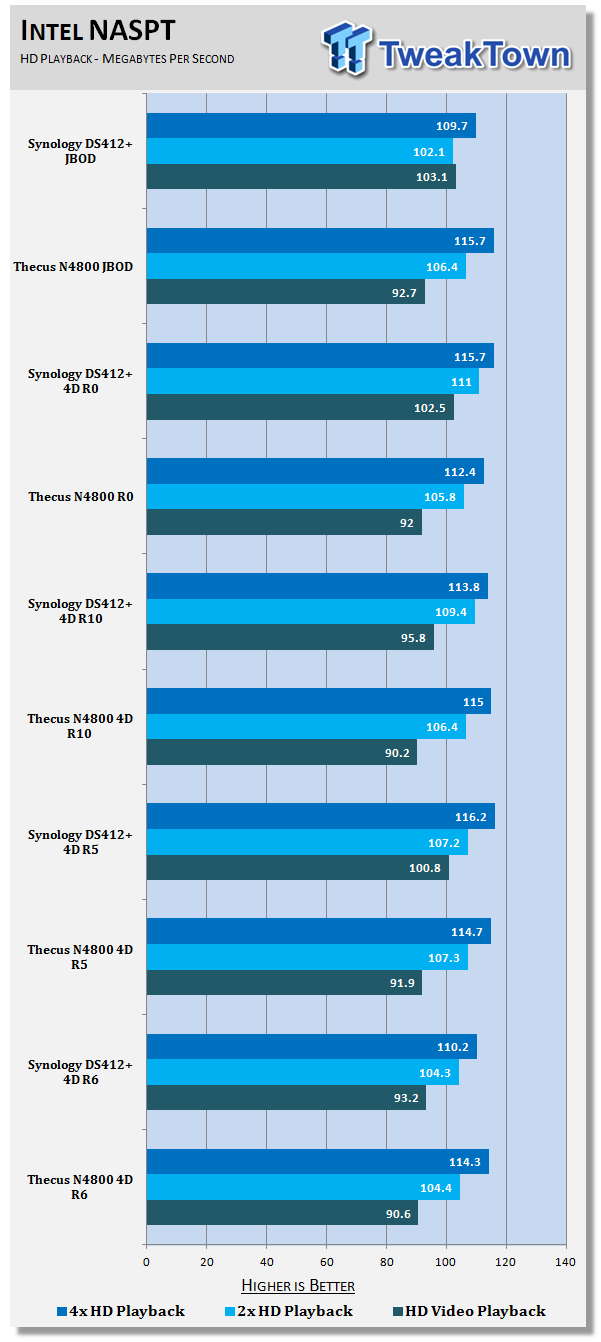
For a performance comparison, we're using the Thecus N4800, one of the best products available in the same price range as the Synology DS412+. We tested both products under several different array types since not everyone is looking to fill the same gap. Also, we recognize that some small offices will grow their array over time from a single drive to RAID 5 or RAID 6.
Both NAS use the same 2.13GHz Atom dual-core processors so we expect the performance to be fairly similar in the read performance tests. That is exactly what our results verified in these tests where HD Video is played back from the NAS to the client machine.
Benchmarks - HD Record
HD Video Record - 720p HD stream, 256kB writes
HD Video Play & Record - 1 playback, 1 record simultaneously
2x HD Video Play & 2x Record - 2 playback, 2 record simultaneously
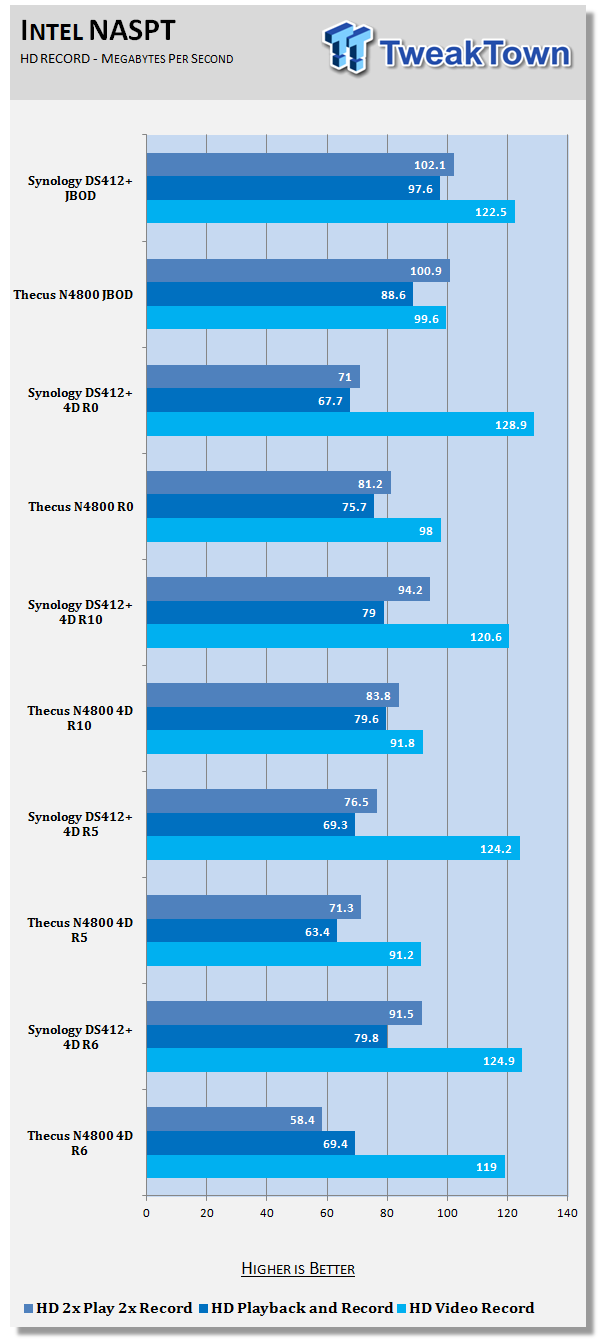
Even though the Thecus N4800 has twice the amount of system RAM, 2GB as opposed to the Synology 1GB, the Synology managed to outperform the Thecus in several of our HD video record tests. This became very noticeable when the array complexity increased.
Looking at the bottom of the chart at the four drive RAID 6 array, the DS412+ nearly doubled the N4800 performance when two streams were recording and two streams were playing back at the same time.
Benchmarks - Content
Photo Album - All reads - wide distribution of sizes
Office Productivity - Reads and writes, 1kB & 4kB reads; Mostly 1kB writes
Content Creation - 95% writes; 1k, 4k & little reads; Writes up to 64kB
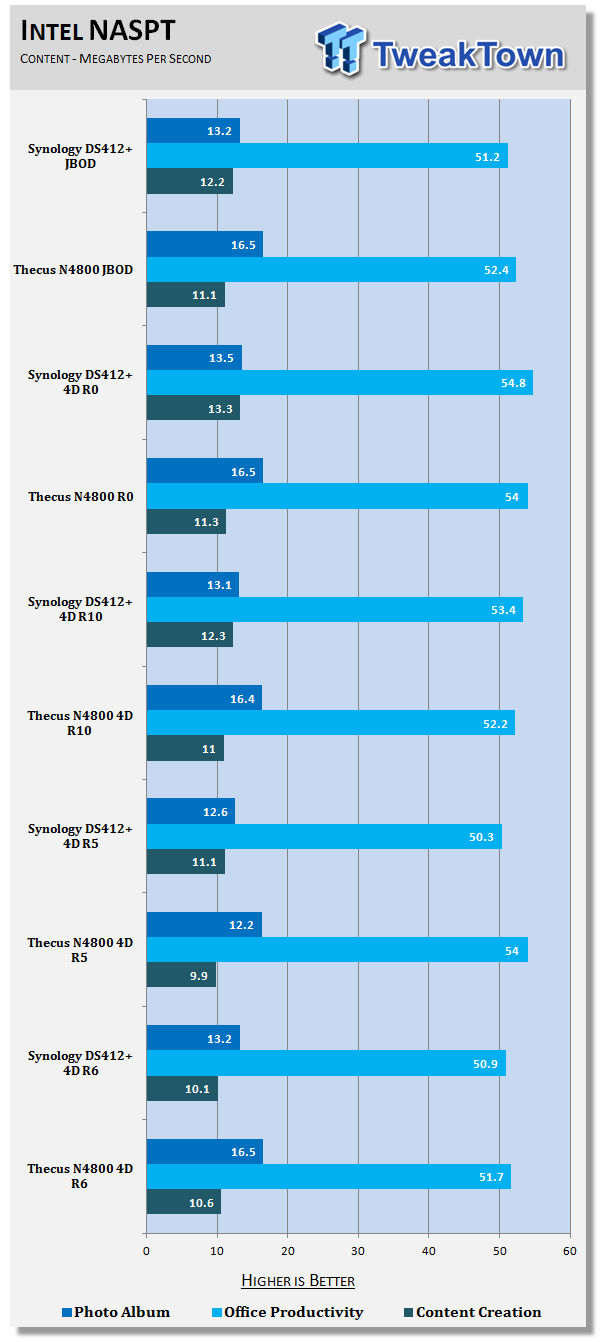
The Content Creation and Photo Album tests are hard on all NAS devices because you are working with small bits of data in rapid succession. The Office Productivity test can be very difficult for NAS products without a large data buffer. Here we see both products running equally through the chart.
Benchmarks - Copy
Directory Copy From NAS - 64kB reads
Directory Copy To NAS - Predominantly 64kB writes, wide scattering under 16kB
File Copy From NAS - 4GB file copy, 64kB reads
File Copy To NAS - 64kB writes
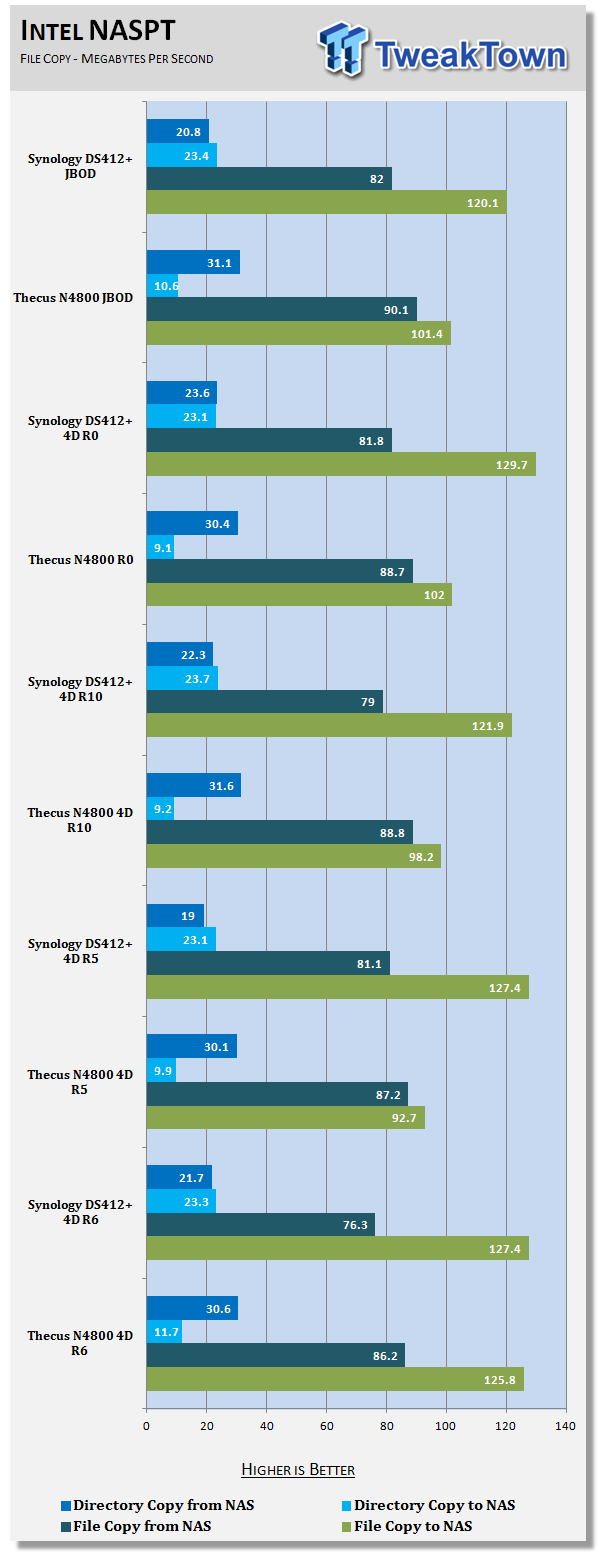
Copying files to and from the NAS is one of the most used features and the reason why we still call them Network Attached Storage even though they have become more like servers over the last few years. In the office, one of the most often run functions is the backup cycle and in most cases client systems are backed up each night.
Both units performed very well, but the Synology DS412+ outperformed the N4800 by a large margin in the File Copy to NAS test. The increased amount of RAM gave the Thecus a leg up in the directory copy where the average file size is smaller.
Final Thoughts

This is a really tough position to be in and I don't envy anyone trying to make a decision on which product to purchase in this price range. On one side you have the Thecus N4800 which is packed with more features than anything else in its class. The N4800 spent a lot of time in the development stages and Thecus included every feature under the sun but some, like the dual displays and dual front side USB 3.0 ports will go unnoticed and unused by most users. What the N4800 does have though is locking drive bays, a feature we wish the Synology DS412+ offered.
The Synology DS412+ on the other side has features that are subtle and most end-users won't notice. Take the front cover for the drives. This reduces the overall NAS acoustics, but most users will just see it as a cover that hides the drives. Synology doesn't include any video output capabilities on the NAS like the N4800's HDMI and VGA ports, but there really isn't a need for the feature yet since the software needed for video playback has yet to come, at least in a reliable form.
All things considered, I think the king is still the king as long as you might grow into the advanced features offered by the Thecus N4800. What really puts the Thecus over the top is the 2GB RAM when the DS412+ only ships with 1GB. In a multi user environment the extra RAM will increase performance and also allow more of the advanced functions to run smoother.
That said the Synology DS412+ is an excellent product with some features that are superior. The cooling system for instance allows the DS412+ to run quieter. The no frills presentation will go over well in your small office, as well. Who really wants a bunch of blinking LEDs and displays distracting your attention away from whatever task you are working on? While the Thecus N4800 is out in front with an in your face presence, the Synology DS412+ is quietly tucked away in the corner for no one to notice.
The choice is going to come down to personal preference and if you may eventually use the video output now shipping on some NAS products in this price range.

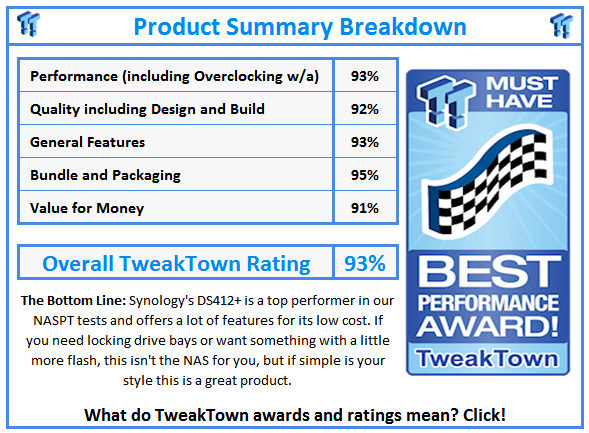
 United
States: Find other tech and computer products like this
over at
United
States: Find other tech and computer products like this
over at  United
Kingdom: Find other tech and computer products like this
over at
United
Kingdom: Find other tech and computer products like this
over at  Australia:
Find other tech and computer products like this over at
Australia:
Find other tech and computer products like this over at  Canada:
Find other tech and computer products like this over at
Canada:
Find other tech and computer products like this over at  Deutschland:
Finde andere Technik- und Computerprodukte wie dieses auf
Deutschland:
Finde andere Technik- und Computerprodukte wie dieses auf