Introduction

It seems like it was right around this time last year that I got my first look at the SST-FT03 from SilverStone. In that chassis the motherboard was rotated like only SilverStone delivers, allowing for stack effect cooling. This is where you take fans and put them at the bottom to almost make a chimney out of the chassis. That combined with the orientation of the motherboard allows air to be pushed through the chassis, which is a great change of cooling for both the CPU and the VGA, while dumping all of the heat out of the top of the chassis. I really like the FT03, but times are changing and new ideas move things forward to what we are about to see today.
In this new chassis design, SilverStone took most of the basic concepts of the original idea and put them in the dryer until they shrunk down quite a bit. Of course I am joking, they didn't actually use a dryer, but the concept was to reduce the overall size to 50 percent of what the original FT03 took up. Even though we are getting a smaller version now, this doesn't mean this is some cheaply assembled tiny little box - quite the opposite in reality - as SilverStone stayed with what makes them successful and continues to make cases that anyone with the right hardware would love to own.
In the latest concept we were delivered the SST-FT03B Mini to take a look at. While the exterior is taking a shrinking pill, which means that the hardware that will ride in this chassis will also need to be picked with space savings in mind from the word go.
If you plan to run a DTX or Mini ITX build and you don't have a 13 inch powerhouse of a video card, the newest of the Fortress line is going to be right up your alley. Even if you don't have those components on hand at the moment, I do believe that this chassis will inspire people to think of ways in which to add this chassis somewhere in their houses, just because the chassis is that cool to look at, let alone what the SST-FT03B is actually capable of storing or cooling.
Specifications, Availability and Pricing
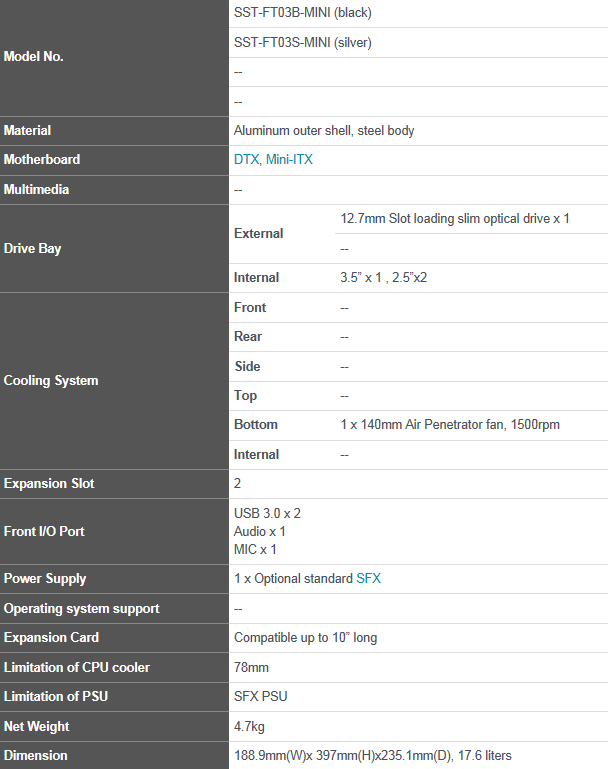
On the outside of the FT03 Mini you will find four panels made of sandblasted 2.5mm thick aluminum, that then got anodized black for this sample. For those not into black exteriors, there is also a silver or natural version of this chassis. The chassis is comprised externally with four panels, three of which are easily removable. On an aesthetic level, the chassis is really slick and simple looking with three solid black panels and a front panel with a slit down the side for the slot load optical drive and a SilverStone logo on the front. Under the chassis between the feet is a 140mm Air Penetrator fan that cools the entire chassis. This air flow works from the bottom up and exits the plastic top of the chassis that also contains the I/O panel while the large diamond shaped grid of the plastic top allows the heat to pass right through.
On the inside they moved to all steel for the construction. The motherboard tray in the back that can hold a DTX or Mini-ITX motherboard turned 90 degrees so the rear I/O faces up and after a bit of parts removal, is very easy to access and install a board on. At the top of the chassis you will need to hang an SFX form factor PSU since the overall size is so small. Since the floor of the chassis is taken up mostly by the 140mm fan, that left Silverstone with few options to mount drive bays. They came up with a three part system for this. There is a removable tray at the bottom of the motherboard tray to allow a 2.5" drive to be installed. Then at the front of the chassis there is a two part rack that will hold the slim-line ODD, a 3.5" storage drive along with a 2.5" drive option as well. So, it's not exactly something you migrate your RAID array to, but there is plenty of room to get in all the basics and a few extras.
With the relative new-ish release of the SST-FT03 Mini, there aren't too many places carrying this chassis in the States. As I just went to look there is two listings, one at Sundial Micro and the other is at Newegg. Both e-tailers have the same list price of $132.99, but Newegg.com beats the other on shipping with an overall cheaper deal of $148.39 where Sundial is getting closer to $160. Either way you look at it the price is pretty high if we try to look at it in a dollar per pound perspective.
The cost may be a touch on the high side, but the retooling involved, the R&D and all the trial and error in the beta stages of this build cost time and money and from what I see Silverstone really went back to the chalkboard and while they left the picture of the outside alone. They erased everything about the interior and started that all over, delivering a tiny chassis with a good feature set, an aesthetic appeal to anyone who sees this and once again kept up to my expectations of what a SilverStone chassis is all about on a basic level.
Packaging

The packaging for the FT03 Mini has a black and silver in the background with images of both the black and silver versions taking up the bulk of this space. At the top is the company and chassis name next to a USB 3.0 ready badge and below the images is a list of seven features.

If the currier would have used the top of the chassis instead of this side, you would be looking at the same list of features we saw on the front, just that this time is repeated in nine various languages.

On the back there is an exploded view of the SST-FT03B showing how the panels and top remove from the chassis. Around this image there are nine features listed with green lines running to and pointing out what they are describing.
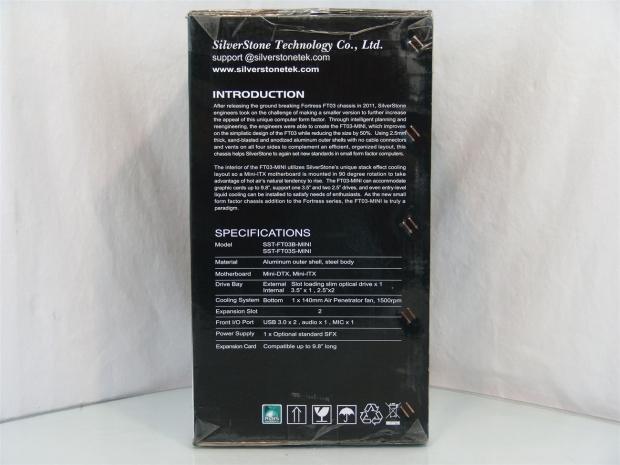
The last side of the packaging starts you off with a description of what lead to this design and what you can expect to find included in it. At the bottom you get a full list of specifications to make sure it is capable of what you want and to make sure you have the right components to put in it at the time of purchase.

Cutting some tape and sliding the box off the interior packaging we find that the SST-FT03B is shipped with a plastic liner over the chassis to protect the finish. To keep the chassis from taking damage if the box got dropped is the thick Styrofoam end caps. The hardware and literature is shipped outside of the chassis floating freely inside of the box.
SilverStone SST-FT03B Chassis

Since all of the panels are flat and pretty basic I limited the images of the exterior. In this image we have the front of the chassis on the right side with the logo and slot for the ODD, while on the left, the side panel is flat and plain with a cut out at the bottom to allow air into the chassis and one at the top to allow wiring out.

On the left of this image is the other side panel witch matches the one we just described. As for the non-removable back panel the major difference is that the notch at the top was moved toward the rear I/O to allow cables out of this chassis easily so you don't have to stash a bunch in the top to make it out of the chassis.

Speaking of the top, here it is. The top panel is made of ABS plastic and offers really good ventilation that will allow all the heat inside to easily escape this chassis. Centered in this panel in the front I/O panel that contains the pair of USB 3.0 ports, the audio jacks and a power and reset button.

Under the FT03 there are four large feet considering the size of the chassis that get rubber pads stuck to them. The bulk of the chassis floor is taken up with the 140mm, blue blade, Air Penetrator fan and its clip on dust filter.
Inside the SST-FT03B
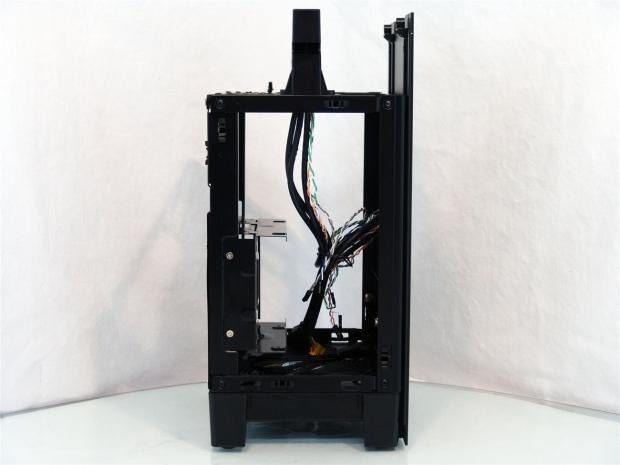
Removing the three panels that come off the chassis we are now looking into the chassis from the back. The I/O panel stays on the top and the rear panel also stays in place. As for the interior room, so far it is looking pretty roomy to me.
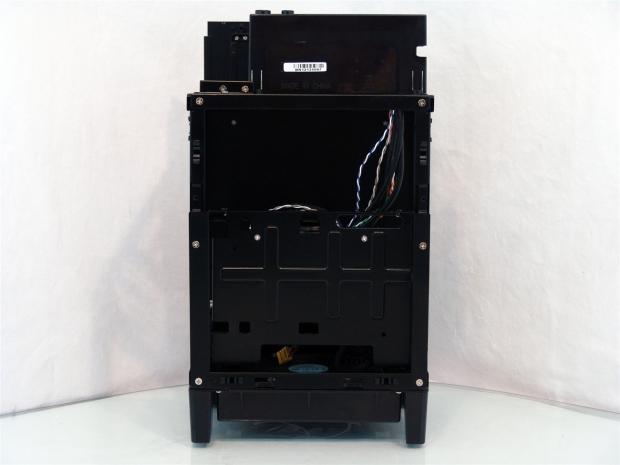
Looking into the chassis from what would be the right side, you can see one of the multi-function racks that are screwed in to the frame of the chassis. On this side of the rack you would mount an SOD02. Behind that plate is room for both a 3.5" drive and a 2.5" drive.
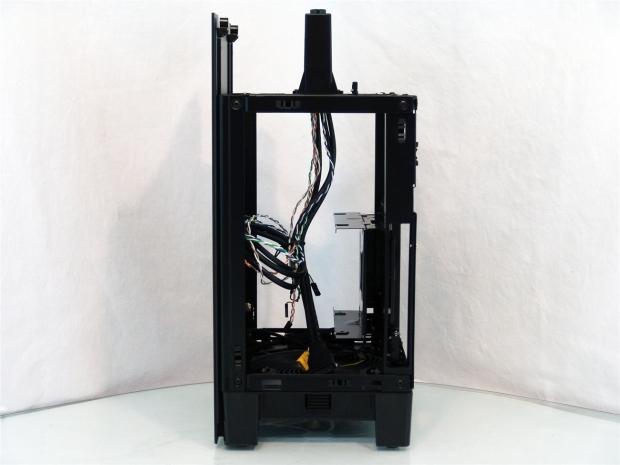
Looking into the FT03 from the front you can see how that drive rack on the right will line up with the slot on the face of the chassis. If you look closely you can see the little clip that will allow you to remove the fan cover for maintenance and cleaning.

In front of the left panel or the one that does not remove, there is the motherboard tray with four risers mounted directly to the tray for DTX or Mini-ITX motherboard installation.

I had mentioned there was a tray to allow a 2.5" drive to be mounted just below the motherboard and this tray is that. The thumbscrews release it so you can use the holes in the top and bottom rails to mount the drive into this and then use the thumbscrews to put it back into place once the drive is in it.

Here we have a look at the other side of the rack that runs on the right side of the FT03 Mini. This is where you have the access to place a 3.5" hard drive and a 2.5" hard drive if you should choose to populate all three bays.

With the cover removed from the top we can now see the exhausting side of the FT03 Mini. Up here is room for the rear I/O on the left of the front I/O panel and both sit just above the pair of expansion slots, the right side has a smaller hole for a PSU than I am used to and that is due to the smaller stature requiring the use of a SFX form factor PSU.
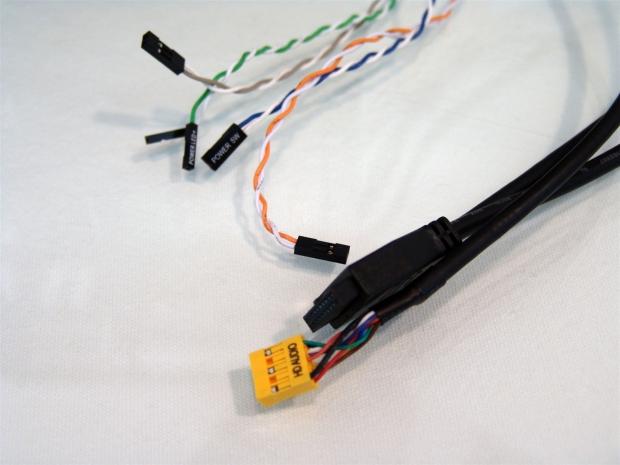
The chassis wiring that stems from the top of the FT03 Mini consists of the four F-Panel wires. These are the power, reset, power LED and HDD LED leads. You also get a native USB 3.0 20-pin connector and an HD Audio connector. Also there is no issue if the board you are going the use doesn't have USB 3.0 on it, SilverStone also sent an adapter to turn USB 3.0 into a USB 2.0 connection.
Accessories and Documentation

Spreading out the packages of screws you get four PSU, four fan, four tiny ODD, eight motherboard and HDD, four pan heads for a radiator and the screws for a 2.5" drive. Some of these screws are very close in size and thread pitch so be careful what you use where, as you may find yourself running out of that type of screw.
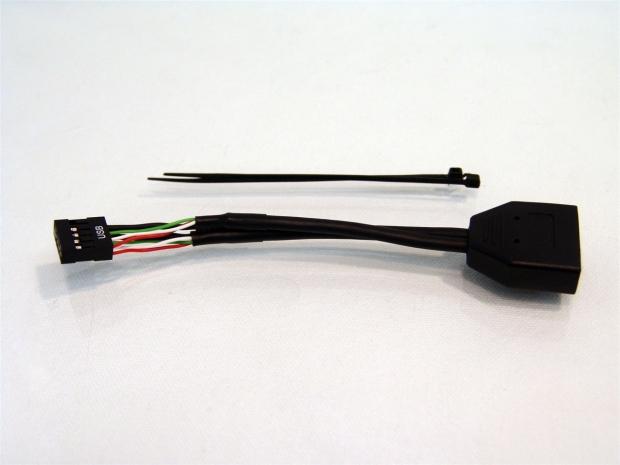
The rest of the actual hardware is this pair of wire ties and the 20-pin USB 3.0 to a 9-pin USB 2.0 adapter for reverse compatibility and keeps the front I/O panel functional.
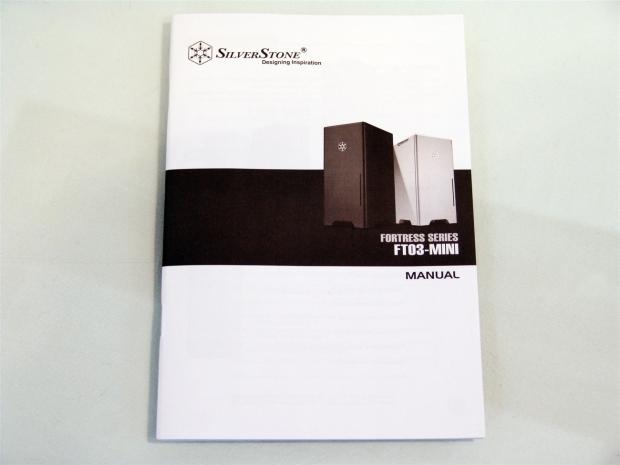
The manual is almost a must to have to look at and read with this chassis. The way this is designed, it may not occur to you right at first glance how the ODD/HDD bracket works or is removed, how to get inside or making sure you have all of the appropriate mounting hardware. I will say that the manuals images and text really helped me through the confusion and got me through the tougher parts of this build.

SilverStone also delivered a 450w SFX PSU with an 80PLUS Bronze rating. This PSU has a single 36 Amp rail and offers all the connections one would need inside of the FT03 Mini.

Inside of the box you get this tiny little PSU that is actually sort of cute, almost like having a puppy or a kitten in your hands. Sorry, but this is the first SFX PSU I have used and its small nature makes you think it shouldn't work, but this powerhouse of a PSU is more than capable.
You of course get the power cable for the SST-ST45SF, but there is also an adapter plate if you wish to install this in a larger chassis, as for the FT03 Mini, it will install as-is, without the need for that bracket.
The Build and Finished Product

Due to the very compact nature of the FT03 Mini, I had to take these images in stages so you can actually see what happened by the time I finished the build. To start off I installed my Zotac Mini-ITX motherboard and my GTX 460. No issues to speak of in this part.

At this point I have the front I/O wiring all connected and tidy to try to leave as much air flow undisturbed as possible. This is also a good time to install the SATA cables, as you may not have easy access to it later in the build.

Here I went ahead and installed the SFX PSU. Even though I am not using all of the leads, there is a Molex plug lead, a SATA plug lead, a VGA lead with a 6+2-pin and an additional 6-pin, a 20+4-pin and the 8-pin EPS leads to contend with.

The last thing to do is to reinstall the drive bays, I would have added my slim optical drive, the SOD01, but on closer examination, it didn't fit. If you are going to buy this chassis make sure you pick up the SOD02 from SilverStone or one exactly like it, as the spacing is limited for the standard style slim drives.

Looking back through the front of the FT03 Mini you can see my video card fills this chassis pretty well. While they do state that you can fit a 10 inch card in here, you need to have one with the power plugs on the side of the card and not at the end for it to fit.

The top of the chassis fills right up with the rear I/O dust shield and the rear I/O of the board sticking through. The dual slot card takes up the expansion slots while the PSU sits all lonely by itself on the other side of the front I/O panel.

Looking in from what is the back of the chassis you see mostly wires, but I want you to look closer. With all of that wiring and the PSU just above the CPU, not much more than a stock cooler or a super low profile solution will fit into the FT03 Mini. Going with a 50% reduction in size brings its issues, but this is the only one I ran across during the entire build and overview of this design.

At this point we close up shop by replacing all of the snap on panels. We just need to add some power and get to the testing so I can get you my thoughts on the FT03 Mini as a whole.

It is tough to see and that is a good thing in my opinion, but when the chassis has power there is a blue LED at the top denoting power. To indicate the hard drive activity, there is a red LED that will flicker. Both lights aren't that bright and even though they are at the top and out of the line of sight, these aren't going to send light all the way to the ceiling either.
Final Thoughts
I always had a soft spot for small cases that allow you to potentially pack everything into it as you would a mid-tower or full-tower case. By this, I mean that you can stick in a really powerful video card and any Mini-ITX motherboard you want. At first glance you would expect this FT03 Mini to have much potential, especially after seeing the original FT03, but SilverStone's work with the reduction of size is top notch and will allow all of the major components to go in easily. So what if you are stuck with a stock CPU cooler or one that is very low profile. In my opinion this is about space savings and sleek looks. If you want to overclock for the stars, this may not be the chassis of choice, but for a rig with a small footprint or as an HTPC, the SilverStone FT03 Mini has you covered.
Speaking of covers, I really like the snap off panels. The only issue I found with them is that the pressure needed to remove them is quite low and you may pop a panel or two off just moving this chassis around and for that reason I wouldn't want to consider this for a LAN box, more of a case you set into place and leave it alone besides for maintenance reasons. The way the drive bays attach and the drives mount to them, it gives the chassis a feel of a model where you have to add things in sections like the build section went as you add layer and layers until you are left with a sleek and sexy looking chassis sitting at your desk.
I had my doubts on the cooling of this chassis. Even though the stack effect has been proven in other SilverStone cases, most of those have a ton more room to be effective than in the FT03 Mini. Once I powered up the chassis there is a slight hum from the fan that uses a 3-pin connection to be powered and unless you have an adapter, this will need powered from the motherboard. Running the fan at full blast was audible as I mentioned, but even with all of the blockages of the PSU and wiring from it and the front I/O, I was surprised to see how well the single 140mm Air Penetrator fan did in this chassis.
There is no way I can convince you that pound for pound the FT03 Mini costing near $150 is a frugal investment. In this instance I have to look outside the box to make sense of this pricing. While the chassis is small in stature, that doesn't mean that it is lacking in many respects. In fact, their ability to install a 10 inch video card, the USB 3.0 and the adapter, along with all the redefining of the interior components and use of 2.5mm thick aluminum for the exterior doesn't come cheap. In the respect of SFF chassis design that is based on a Mini-ITX system, this has to be the most well laid out and thought through designs I have ever had the pleasure of using my Zotac build in.
If you are in the market for an SFF chassis, you desire a small footprint, but better than average cooling and plenty of options to keep you content, the SilverStone SST-FT03B is the best of what I have seen and in my opinion is worth every penny of the asking price.



 United
States: Find other tech and computer products like this
over at
United
States: Find other tech and computer products like this
over at  United
Kingdom: Find other tech and computer products like this
over at
United
Kingdom: Find other tech and computer products like this
over at  Australia:
Find other tech and computer products like this over at
Australia:
Find other tech and computer products like this over at  Canada:
Find other tech and computer products like this over at
Canada:
Find other tech and computer products like this over at  Deutschland:
Finde andere Technik- und Computerprodukte wie dieses auf
Deutschland:
Finde andere Technik- und Computerprodukte wie dieses auf