Introduction

Looking at the image above you would swear this is a deja vu moment since the new Thecus N4800 looks identical to the N4200 and N4200 Pro, both reviewed on TweakTown previously. On the outside, all three of these SMB flagship NAS products share the same face, but just like in reality, it's the heart that matters.
At the heart of the new Thecus N4800 is a revised architecture that's based on the new Intel Atom D2700 CPU. Paired with the new processor is 2GB of DDR3 DRAM, twice the capacity of the N4200 products. USB 3.0 is now included in Thecus' SMB flagship, but the most disrupting port has yet to bear fruit, the new HDMI display output that will come online in a future firmware release.
In years past, we've claimed the Thecus N4200 and later than N4200 Pro were the very best SMB and consumer NAS products on the market. These units ship with a built in battery backup power system that gives your data time to flush through the buffers and get to disks in the event of a power outage. The feature was very successful for the N4200 series and it has made a return on the N4800.
At the time of writing, this feature is exclusive to this product line from Thecus and makes this the crown jewel of the small business / consumer NAS market. The fact is many of us don't run outboard battery backup (BBU) systems even though we should to safeguard our data. Power disruption is very hard on spinning disks; I've personally lost data because of it in the past. The purpose of a NAS product is to not only distribute, but also protect your data. The extra level of protection found only on this product is why we praise this product line so highly.
Of course just checking off boxes in the features column isn't a sure fire way to insure success. If a product is priced out of reach for most small businesses or consumers it could have all of the features in the world and still be too expensive to purchase. The price is an area that Thecus has worked on as well. In our online search we managed to find the new N4800 for $175 less than the N4200 and N4200 Pro when they were launched. This is a massive price reduction for a flagship product and brings the new N4800 in line with other manufactures SMB and consumer NAS products that are sold without many of the features that make the N4800 unique.
Specifications, Availability and Pricing
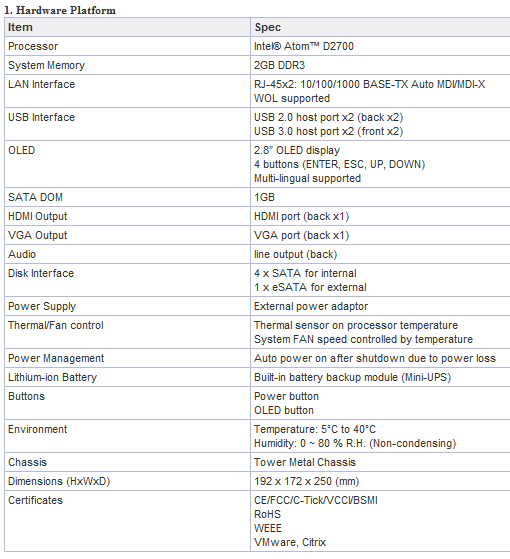
The heart of the Thecus N4800 is an Intel Atom D2700 from the Cedar Trail family. Clocked at 2.13GHz, this dual core, quad threaded processor features a 1MB L2 cache and 64-bit instruction set. With a max TDP of only 10 watts, this processor is feature rich and ushers in a completely new evolution to the NAS market.
The Intel D2700 processor adds audio and video capabilities, a new frontier for NAS appliances, but one that Thecus has yet to capitalize on. At the time of writing neither Thecus nor the third party software market have put together a software package that makes use of the new A/V capabilities. At Computex 2012, we were informed that will change in the coming months and a full functional A/V control system is slated for release in the coming months. At that time NAS functionality will change from a secure and distribute only model to an evolved system with the capabilities of direct to monitor playback, possibly replacing the media center in enthusiast's homes. As long as Blu-Ray ISO support is included, I'm all in!
Looking at the more traditional aspects of the N4800, you don't have to worry about the new functions pushing the key features to the side. We still have redundant RAID support so your data is protected from disk failure. Dual gigabit ethernet ports are included even though the typical installation uses just one. The increased DRAM capacity, now 2GB out of the box, means you won't see any performance reductions even though you're asking the NAS to perform additional functions.
Two features make this series stand out from the competition. We've already discussed the mini-UPS battery system, but the N4800 also has a very nice OLED display. The high-resolution display is accompanied by a traditional display that shows the system and disk status. This is a very nice feature to have when you need it, but most of the time it's out of sight, out of mind.
In the past the additional features moved the price of this flagship series to around $800. That is where we found both the N4200 and N4200 Pro at when we reviewed those products. The new Thecus N4800 is available now for $625 in the US, a price we found by searching through Google's Shopping engine. Even at $800, we still made a strong argument for the N4200 products, but the N4800 reduces the argument and turns it into an easy to swallow suggestion.
Let's take a look at the software features and then roll into the review.
Software Features
NAS products are an equal balance between hardware specifications and software features. Together, one compliments the other and a well-rounded product immerges. The Thecus N4800 brings improved hardware that expands the software functions and builds on the success of previous products.

In a MSN conversation, I sent the image above to our new enterprise SSD reviewer, Paul Alcorn and asked him to guess the price of the product. With a firm background in the enterprise market, he started doing back flips over the thin-provisioning, RAID migration and other enterprise features. He shot back a reply of $2500; I laughed and said less than $650 shipped to your door.
It's not difficult to see why the Thecus N4800 gets such a reaction from the IT field that are used to paying exorbitant prices for their enterprise wares. Companies like Thecus have long delivered SMB products with big time enterprise features at prices that can only be considered discount. At the same time, features designed for the consumer market are also included.
The real value is your NAS can take on a dual role, providing both consumer ease of use with enterprise functionality.
Packaging

Thecus used a retail friendly, full color package for the N4800. Product features and specifications are spread out over the entire box.

Looking at this side of the package we clearly see that NAS technology has evolved from simple storage to a full on experience with features designed to turn the NAS into the hub of your entire network.

Another list of features covers the back.

Many of the new features, some exclusive to this product, are discussed on the other side.

The internal packing is better than average and all of the corners of the NAS, the area's most susceptible to damage during shipping are at least two inches from the edges of the outer box.

Thecus includes a solid documentation package that also includes a well rounded software package.

Also included with the N4800 are the power brick, power cable, screws for securing your drives, battery unit and an ethernet cable.
Thecus N4800 NAS

We've seen several NAS makers try to tone down the appearance on the front of their NAS products, but we feel that is the wrong direction. Thecus has actually designed a very useful system that displays relevant information without the need of a PC. You can even use the menu / button system to setup your NAS and configure the RAID arrays.
USB 3.0 ports are now on the front of the NAS and provide much more bandwidth than the previous USB 2.0 ports.

Tucked away behind the front door is where you'll find the four HDD bays. The bays provide ventilation for the drives. A small vent to the left of the drives keeps the system components cool.

Both sides of the N4800 are the same. The solid construction adds strength to the NAS, a statement we can't claim with NAS products in this class made of plastic construction.

You'll notice there aren't any vents on either side. This keeps the noise level down and promotes better cooling for the disks.

Here we see the battery installed and the power brick connected. The cord has a special clip that keeps the cord from getting in the way of your other connectors. It is details like this that make Thecus one of the world's premier NAS builders.

Connectors "o-plenty on the back. The new HDMI and audio line out increase functionality, but all of the normal ethernet, eSATA and USB ports are there as well.

When we talk about the current flagship SMB product from Thecus we can't walk away without mentioning the dual displays. The OLED is on the top and the standard LED is on the left side.
Test System Setup

We would like to thank the following companies for supplying and supporting us with our test system hardware and equipment: AVADirect, GIGABYTE, Cooler Master, LSI, Noctua, Seagate, Crucial and Corsair.
Intel NASPT
The Intel NAS Performance Toolkit (NASPT) is a file system exerciser and analysis tool designed to enable direct measurement of home network attached storage (NAS) performance. Designed to emulate the behavior of an actual application, NASPT uses a set of real world workload traces gathered from typical digital home applications. Traces of high definition video playback and recording, office productivity applications, video rendering/content creation and more provide a broad range of different application behaviors.
- RAID Level Description
JBOD: Combine multiple drives and capacities into one drive.
RAID 0: Normally used to increase performance and useful for setups such as large read-only NFS servers where mounting many disks is time-consuming or impossible and redundancy is irrelevant.
RAID 1: Create an exact copy (or mirror) of a set of data on two or more disks. This is useful when read performance or reliability are more important than data storage capacity.
RAID 5: Use block-level striping with parity data distributed across all member disks.
RAID 6: Extend RAID 5 by adding an additional parity block; thus it uses block-level striping with two parity blocks distributed across all member disks.
RAID 10: A Stripe of Mirrors. Multiple RAID 1 mirrors are created and a RAID 0 stripe is created over these.
RAID 50: Combines the straight block-level striping of RAID 0 with the distributed parity of RAID 5.
RAID 60: Combines the straight block-level striping of RAID 0 with the distributed double parity of RAID 6.
Benchmarks - HD Playback
HD Video Play - 720p HD stream from Windows Media Player* 256kB reads
2HD Video Play - 2x playback
4HD Video Play - 4x playback

For a comparison today we're using the QNAP TS-419 II, a unit we debuted in our To Hell with Their Cloud, Build your Own Today article. We managed to find the TS-419 II online for $473 shipped so the QNAP model costs a bit less than the Thecus N4800 we're reviewing today.
As you can see in the HD Playback chart above, the extra money spent on the N4800 goes a long way in the performance category. Across the board the N4800 outperforms the TS-419 II in HD playback ability. In some cases we see the N4800 doubling the bandwidth of the TS-419 II when both units use a single gigabit ethernet connection to the switch.
This is the typical network configuration used in most small and home offices.
Benchmarks - HD Record
HD Video Record - 720p HD stream, 256kB writes
HD Video Play & Record - 1 playback, 1 record simultaneously
2x HD Video Play & 2x Record - 2 playback, 2 record simultaneously

When recording HD data the field is leveled a bit, but the Thecus N4800 still manages to outperform the QNAP TS-419 II across the board in all RAID configurations.
Anytime you achieve 100MB/s speeds your NAS is transferring data at near the peak of gigabit speeds.
Benchmarks - Content
Photo Album - All reads " wide distribution of sizes
Office Productivity " Reads and writes, 1kB & 4kB reads; Mostly 1kB writes
Content Creation - 95% writes; 1k, 4k & little reads; Writes up to 64kB

The Content Creation and Photo Album tests are hard on all NAS devices because you are working with small bits of data in rapid succession. The Office Productivity test can be very difficult for NAS products without a large data buffer.
This is where the 2GB of system memory really allows the Thecus N4800 to really take off and in an application used heavily in the office.
Benchmarks - Copy
Directory Copy From NAS - 64kB reads
Directory Copy To NAS - Predominantly 64kB writes, wide scattering under 16kB
File Copy From NAS - 4GB file copy, 64kB reads
File Copy To NAS - 64kB writes

Copying files to and from the NAS is one of the most used features and the reason why we still call them Network Attached Storage even though they have become more like servers over the last few years.
In the office, one of the most often run functions is the backup cycle and in most cases client systems are backed up each night. Once again the Thecus N4800 approaches and even manages to push past the 100MB/s mark in RAID 6.
Final Thoughts
TweakTown recommended both the Thecus N4200 and N4200 Pro when they hit the market. The mix of advanced software features with innovative hardware design and layout made them the very best NAS products in their class. The battery backup unit is so advanced other manufactures haven't even tried to copy it yet and the dual front displays give you a deep insight into the systems operation and status.
The Thecus N4800 takes those existing advanced features and doubles down with new exciting features that make this product even more consumer-friendly. The new HDMI display function, although not ready for use just yet, will add an extra dimension to the N4800, one that wasn't available on previous models. The dual USB 3.0 ports also allow for increased productivity when used to quickly copy data from a portable HDD, another feature not found on the previous two award winners. Thecus did a very good job in the features and function category.
Also new with the N4800 is a much lower initial price. The N4800 is already selling for the same amount the remaining stock of N4200 products are list selling for. This is without a doubt my favorite new part of the review because it means more people have the opportunity to afford a very robust NAS that delivers exceptional performance and quality. With products like the Pioneer Music Tap and other uPnP media receivers selling for considerably less this year, the need for quality NAS products is increasing. Many of these media players even have the ability to stream Blu-ray ISO files across the network for playback on a large screen TV. The bandwidth needed is much higher than what nearly all low cost single and dual disk NAS appliances can provide. With many homes now displaying content one more than one display at the same time, the bandwidth needs are quickly outpacing what the budget NAS market can provide.
Even with the new features, the Thecus N4800 still provides the same basic NAS features that built the foundation for this market. The cornerstone is still data redundancy, protection from data loss. These features, although the most commonly used on a NAS, have become so commonplace that we barely skim over them. With single disk span, RAID 0, RAID 10, RAID 5 and RAID 6 available you can choose the level of protection (or all out performance with RAID 0) that you need. We still suggest RAID 5 for home and office use with a four drive array, though. If you want to double your redundant level RAID 6 is available, but your available storage capacity is much lower than when using RAID 5.
With performance, value, data redundancy and even power loss protection to add it your redundancy, the Thecus N4800 is the new leader in the SMB and SOHO NAS market. This title was taken away from the Thecus N4200 Pro and Thecus gets to wear the crown once again. Hopefully the new price allows you to experience this class leading product that's filled with unique features.
Let's hope that Thecus is able to hit a home run with the new HDMI interface, but even without it, the N4800 is the best on the market right now.


 United
States: Find other tech and computer products like this
over at
United
States: Find other tech and computer products like this
over at  United
Kingdom: Find other tech and computer products like this
over at
United
Kingdom: Find other tech and computer products like this
over at  Australia:
Find other tech and computer products like this over at
Australia:
Find other tech and computer products like this over at  Canada:
Find other tech and computer products like this over at
Canada:
Find other tech and computer products like this over at  Deutschland:
Finde andere Technik- und Computerprodukte wie dieses auf
Deutschland:
Finde andere Technik- und Computerprodukte wie dieses auf