Introduction

As I was scrambling around South Hall at CES and I had ROCCAT on my list of people to go and have a meeting with to see the latest and greatest of what ROCCAT was offering this year. I had already had my first look at this company with the Kova[+] mouse that I got really friendly with and up until just recently with the need to always be swapping out mice for reviews, had a long stay on my desktop.
The only real drawback in my time with this ROCCAT device, if you can even call it that, is once I got used to the Easy Shift feature included with their mice. When it came time to switch mice or work on a PC without a ROCCAT mouse attached, I got so used to the feature that I expected it to be on all mice and had do dedicate some time to relearning the usual suspects as far as mice go.
As I sat at the table at their booth and went through the details, new tricks in the software and just anything I could absorb about the company, I was shown two specific products that were on display. There was a new keyboard, the ISKU, which I will be bringing to you in just a couple of days, but there was also a mouse on the table that offered all of what the Kova[+] had to offer, but this time the design is a little more over the top with the move to as laser sensor, lighting features, a cool logo placement and a new intercommunication between ROCCAT's mice and keyboards with Talk FX technology.
What does this do for you? Well, it allows you to use the Easy Shift on the mouse to work the keyboard controls and the other way around as well. Not exactly a must have in mice, but if you are going to be taking the Easy Shift to keyboards as well, the ability to use either of them to help control the other is full of win in my book.
The mouse in question we are going to look at today from ROCCAT is the Kone[+]. This right hand only mouse offers styling to the hilt, with some really cool lighting features that will allow this mouse to match with any decor or do things that will make all of your friends green with envy. Since I have the ability to jump ahead and check things out before I deliver the review to you, I can assure you that as long as you are a right hander, there isn't a thing that can't be changed or addressed in some fashion to completely customize the look, feel and functionality of the Kone[+] via the included driver and software you must download to get the full effect of what ROCCAT is trying to do here. That is simply to offer things in a way that haven't been thought of and make the time you do spend with your peripherals as enjoyable as possible. I say we run the Kone[+] through the gamut of tests and see just how well they did this time.
Specifications, Availability and Pricing

ROCCAT delivers the Kone[+]built around the 6000 DPI Pro-Aim Laser Sensor R2 that is fully loaded with its capabilities of being able to track movements as fast as 200 inches per second at 30 G acceleration and has a resolution of 10.5 megapixels. There is even a TCDU or tracking and distance control unit that "senses" the environment to deliver better accuracy on various surfaces. Taking the information the laser is sending is the 72 MHz TurboCore processor that has 576 KB of onboard memory to work with. Once that signal is processed it is sent over a 16-bit channel to deliver the action to the PC with a 1000Hz polling rate (1ms response time). All of this combined should deliver a very accurate tracking and delivery system for maximum precision at whatever you do.
Aesthetically the Kone[+] is made entirely of plastic and is designed specifically for right handed users. Unlike the Kova[+], this mouse goes back to a more simplified shape that users are used to in mice with the gentle curves and indented sections that offers an easy grip as they and the top are covered with a soft-touch coating. Breaking up that coating on both sides is a full color "strip" that runs from front to back offering four separated LED lights to deliver the full assortment of customizable lighting features. The Kone[+] uses the EasyShift[+] feature that allows for a total of 22 mouse functions that you can use, in Window, as a Macro, or in games for anything from weapons switching to casting spells. No matter your game or working tasks, the Kone [+] is a slight step above with what I am seeing in the competition. Also be mindful of the PC volume as you install the drivers or the ROCCAT Talk feature may make you wet yourself as the gentleman surprises you announcing the change you made to the Kone[+].
As I searched the US market for the Kone[+], I found only a few locations to order one from. The best deal currently I could find was at a place called Nerd Gravity for $72.38 (estimated) with shipping included. For some place a little better known, there was the listing at Amazon for $79.99 you could chose to spend your money with. For near $80 it offers everything I listed above and incorporates things like a removable weighting system, a large ROCCAT logo on the top and is just a pleasure to look at and use. I know lighting is a big player in the "cool factor" and I have to say by that alone, this is the "coolest" mouse as far as customizable lighting features I have ever seen.
If the usability and "feel" of the ROCCAT Kone[+] are near as "cool" this mouse is well worth that price.
Packaging and Contents

The Kone[+] arrived in a flat black packaging that allows the bright blue and white text for the name, features and awards to really pop out at you. The center of the front is cut away so that you may see the top of the Kone[+] from any angle.
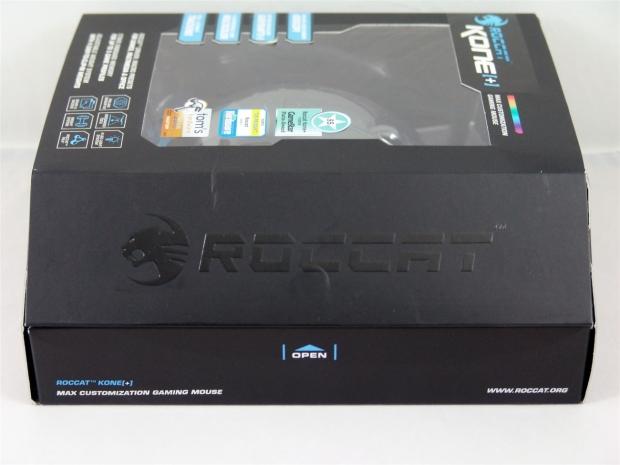
The side of the packaging that is sloped and has the ROCCAT name embossed into it is actually where you open the front of the packaging for the information behind the cardboard door. I have images of that coming up shortly.

The top of the packaging offers a few of the feature we saw listed on the front, but this time there is an image of the Kone[+] showing the 4-way wheel in the front and the 20 grams of weight that can be added to the back.

Opposite the embossed sloped side is this panel that covers the sensor, EasyShift[+], lighting, TDCU and ROCCAT Talk with a brief description next to an image of what they are explaining.

The bottom of the packaging even has valuable information to be found. There is the scope of deliver, the system requirements needed to use this mouse and all of the tech specs of the Kone[+].

On the back ROCCAT offers a view of the mouse with eight features pointed out around the image. Listed below all of the award images are a list of and additional nine features that you can't really "show". Finishing off this panel is the repetition of the second group of features in nine languages.

Now we get to see what was behind the front door. The left is taken up with a full explanation of the EasyShift[+] system and the default settings of the buttons. The top right explains the Talk feature and at the bottom is a few words from gamer Benjamin "calipt" Jakob about ROCCAT and their mice.

Inside of the outer packaging the mouse is covered with plastic that is contoured to the inner packaging and the shape of the Kone[+] to keep everything still and in good shape during travel. Under this packaging you will find a folder containing your installation guide and ID card.
ROCCAT Kone+ Max Customization Laser Gaming Mouse

The left side of the ROCCAT Kone[+] says exactly that in blue and grey paint near the front of the large indented area to accept the thumb comfortably. Near the top there are two buttons, the "<" (page forward) on the left and the">" (EasyShift[+] button) on the right.

From the back of the mouse you can see the gentle contour around the top and the "egg-like" shaping that supports the palm of your hand over the painted ROCCAT logo and the back of the pair of LED strips on either side of the Kone[+].

On the right of the shiny plastic strip is the area that will accept your pinky and ring fingers. Both left and right sides, as well as the top are coated in a rubberized soft-touch coating to ensure for a secure grip while using this.

On the front of the Kone[+] we see that it slopes down to the ones side for a more economical feel, while the front abruptly stops with an angle that makes things look a bit more dramatic.

Between the right and left click buttons of the Kone[+] there is of course a scroll wheel, but his is a 4-way wheel so it works to the right and left as well. Behind the wheel are the on the fly DPI buttons, while in front is a key used as default as a "Windows Keys" or with the EasyShift button down it is set to "Open Driver".

Under the Kone[+] there is a set of three PTFE feet with two smaller ones at the front and an irregularly shaped horse shoe shaped foot in the back. The rear foot surrounds the removable cap that is where you can add weigh t to this mouse. The sensor is just in front of that with its sticker showing the name and maximum DPI of it.

I removed the cap by twisting it until the arrows line up and it falls out of the mouse. Inside there are four wells to accept any of the five gram weights that come in the box.

I will show the weights as they came in the box in a bit, but I wanted to get an image with the flat black "5g" weight in the Kone[+]. To seal this off simply align the arrows and set in the cap and then twist it counter clockwise to lock it.

The plastic coated two meter USB 2.0 cable comes bundled and shouldn't snag on the edge of your cloth gaming surfaces lifting the edge of it. I also like that the end is shaped differently and labeled so it is easy to find on the rear I/O panel.

There is a lot more to discuss than red stripes lighting up on the Kone[+], this is truly just the tip of the iceberg. Since red shows off the best in images I used it to show the intensity and just what it looks like powered on. There are so many options to this four LED system it will make your head spin.
Paperwork and Software

I mentioned you will find a folder with the paperwork inside of it under the inner packaging, well here it is. Even things like the delivery of the paperwork is taken above and beyond and they offer you this flat black folder with a shiny ROCCAT logo on the front to store the papers and ID card in.

Folded up on the left of the folder it the quick installation guide, which is the understatement of the week. I will show you, it has tons of info inside, not just what it take to get going. The ID card will register the mouse as well as getting you insider information and access to the cooler things that ROCCAT offers that the public at large doesn't have access to.

Unfolding the guide shows the button layout for the standard buttons and once the EasyShift is pressed at the left side. The top right has information about the EasyShift[+] system and macro controls with views of profiles for games with the EasyShift[+] and what they do for you.

On the reverse there are images of the Kone[+] with the weight and case by it and where they go in the second image that also points out the sensor. The bulk of this side is taken up with a congratulatory statement about your purchase with an image of the mouse with a rainbow of colors showing its capabilities in that matter with a list of specifications to finish it off.

In the packaging you will find a black plastic case with the ROCCAT name pressed into the top. Inside is where you will find the four, five gram weights that you can use up to or all four of to give the Kone[+] a weight you are specifically happy with.

When you install the software from the ROCCAT site, upon opening the application you are delivered to the Main Control page. This is where you take care of sensitivity, DPI settings and the double click speed. The bottom of every tab at the top offers the profiles section so that you can swap between the five and set them individually in each section.

The Button Assignment tab is self explanatory. This is where you can reference the default key bindings or customize them to do just about anything you want including macros with time delays if you click on the "Macro Manager" button that is just above the profiles section.

Color Control allows you to either individually set the four LEDs or all at once to the thirty-three color choices to the right of which LED you picked. On the right it offers effects like blinking or breathing LEDs and even offers directional flow of the way the LEDs will cycle that rainbow of colors and you can even change the speed of the effects.
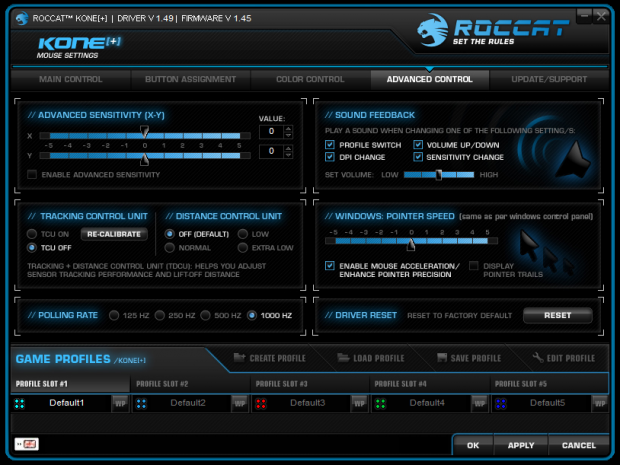
The Advanced Controls give you the ability to change X and Y DPI individually, power on the TCU or enable the distance monitoring. On the right you can change what audible messages you will receive and the speed of the pointer along with the driver reset button.

Under Update/Support there is an easy place to download the latest drivers which usually will include the firmware updates and on the right you have a direct link to the support system for ROCCAT products.
Final Thoughts
Being a long time user of the EasyShift[+] button and software, the move the Kone[+] was simple for me. While it did take a couple of hours to get into the swing of using the default buttons again, once I was used to it I was changing volume, opening Photoshop and adding profiles for my favorite games so all I have to really do with the keyboard is move the character where I want to go. The shape of the Kone[+] is more subdued than what we saw in the Kova[+] and moving over to the 6000 DPI laser sensor gives you a much better feel in the hand and superior tracking with the Kone[+]. I didn't even get into the lighting scheme of the mouse, or the aesthetics at all really and I was sold on this mouse.
Visually the Kone[+] is very appealing. The matte finish of the soft-touch coating against the shiny strips of plastic that run the length of both sides and are backed with a dazzling array of lighting abilities of the four LEDs, that really bring life to this mouse. Backed by very intuitive software and the tons of options inside of there, I completely understand the "max customization" bit in the naming. There isn't one bit of this mouse that I can't either change the functionality outright, or customize or tune to fit my exact needs for any type of use. With five profiles, well four really, as the default profile isn't completely customizable, you still have the ability to have any function in Windows, a game, multimedia or application based macros you could possibly want within easy reach of the thumb and any finger of your right hand.
The game time I spent with it was great, the usage to search the web and write and edit reviews all gave the accuracy I wanted, there wasn't any "jitter" I saw in other laser mice and it gave me hours of playing with all the settings and the lighting tricks to get it just right to my needs around my desktop PC.
For near $80 the Kone[+] is in great shape as far as its competition. It's less aggressive looking than say the M60 or the RAT MMO7. I feel it has better software and the features and options included in the mouse will give anyone willing to use the EasyShift[+] feature everything they need at the tip of a finger. With twelve buttons on the mouse including the 4-way mouse wheel with the middle click using the EasyShift button allows for a total of twenty three possible functions you can do, as you can't reprogram the EasyShift; it has to be used to get the full functionality of the Kone[+].
I am not a huge fan of the Talk feature, but easily enough I can turn that off and I can see where some would like the audible cue that they have made a change while gaming. If it wasn't done on purpose, you don't have to find out the hard way as you lay dead in the game. ROCCAT is the first to deliver me a mouse as fully loaded as this mouse is and I strongly urge you to consider looking their way when you go to buy a new mouse as they are really offering the full set of features, superb functionality, every feature under the Sun and at a very reasonable price.


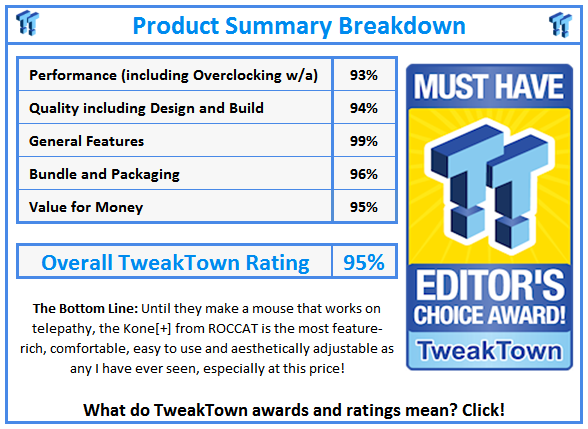
 United
States: Find other tech and computer products like this
over at
United
States: Find other tech and computer products like this
over at  United
Kingdom: Find other tech and computer products like this
over at
United
Kingdom: Find other tech and computer products like this
over at  Australia:
Find other tech and computer products like this over at
Australia:
Find other tech and computer products like this over at  Canada:
Find other tech and computer products like this over at
Canada:
Find other tech and computer products like this over at  Deutschland:
Finde andere Technik- und Computerprodukte wie dieses auf
Deutschland:
Finde andere Technik- und Computerprodukte wie dieses auf