Introduction

Not too long ago, my Microsoft Ergo board gave up the ghost and decided not to work anymore. Being a writer I was really looking into mechanical keyboards at first, but with the daunting prices that come with those keyboards, I decided since my last rubber dome switch keyboard lasted almost 5 years, I would shop for one of those instead. At that time, the keyboard we are about to look at wasn't offered and I ended up buying myself the Logitech G110. I found the keyboard to have everything I needed and some.
Switching over to the keyboard we are about to be looking at should really be like changing the color of my T-shirt. By this I mean the feel of the keys, the layout and the keyboards functionality are all something I am fully aware of and used to using. This is not to say they are exactly the same, as there are distinct differences between this new sample and the G110 I have been wearing out over the past year with all of these reviews. With most samples there is a bit of a learning curve to get used to the product, or learn the nuances of the software, but since I have used Logitech products of all sorts over the years, the software side is nothing new to me either.
Today we are going to be looking at the G105: Made for Call of Duty gaming keyboard. This means that you of course are getting all the basic functionality that the G105 offers as well as having a few cool additions. With my G110 the LED coloration is limited to red, blue and various shades of purple to illuminate the keys. With the COD MW3 version, everything is glowing green to resemble night vision technology, helping to immerse you into the gameplay. There are also two sets of grey keys to help guide your fingers in the dark to the WASD and arrow keys.
There are plenty more tricks and features to be had, but here is where I urge you to continue reading to find out just what those are.
Specifications, Availability and Pricing
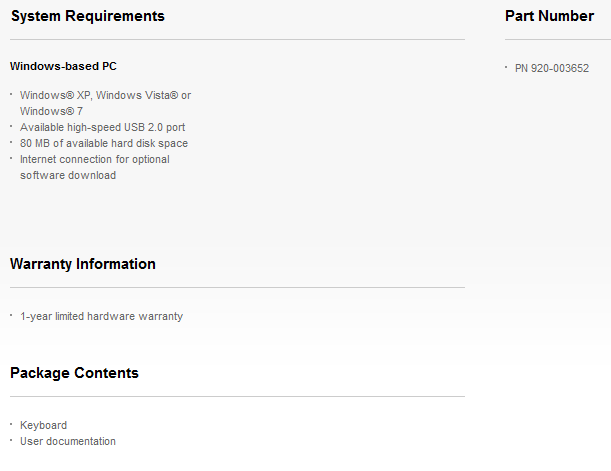
The specifications list on the site doesn't so much cover the specs, but more covers the system requirements, warranty information and the contents of the package. As for the measurements of the new G105, let me pull out my tape measure. I am finding the G105 is just less than 19" wide, 7.5" from front to back and stands 1.25" from desk to the top of the keys. With the adjustable legs on the back of the underside of the keyboard, it raises the back an additional half an inch for more ergonomically angled use. Including the profile buttons and the G-Keys, this keyboard offers 115 keys with anti-ghosting so you can use more than one key at a time. Once powered, this G105 keyboard will glow with an appealing green LED glow that continues the theme of the MW3 inspiration.
To illuminate the board, you don't need the drivers, or for basic functionality. The media keys, game mode button and LED intensity buttons all work right out of the box. The Logitech Gaming software comes into play with what makes the G105 very user friendly. On the left of this board you will find the programmable G-Keys and M-Keys. The M-Keys allows for up to three profiles that allow the six G-keys to be programmed from the pre-set list, or you can design your own Macros with or without time delays. In total, you now have eighteen programmable buttons for each program you are using them with. There is also the handy feature with the MR-Key where you can record a Macro on the fly for later use.
Locating the G105 keyboard is easy enough, but spend wisely is my advice here. Looking at the ten or so hits on Google shopping, I see that most e-tailers are asking way too much for this keyboard. What drove me to the G110 when I bought it was the $79.99 pricing and that board offers more than this G105 and most prices are well over that mark. There is a silver lining to this dark cloud hanging over this G105. That is the fact that buying directly from Logitech is the best deal on the table currently. While most are asking more near the $100 mark online, this board is listed directly at Logitech for $59.99 right now and is a much more acceptable price range for this keyboard.
If I was you and I was looking to get the G105 COD MW3 keyboard, I would be buying it directly from the manufacturer at this point in time!
Packaging and Contents

The front of this G105 packaging has Call of Duty artwork to the left with an image of the G105 taking up most of the space. On the right side, Logitech denotes this as the official keyboard of Call of Duty Modern Warfare 3, with three key features listed below that.

On one of the longer sides of the G105 packaging there are four languages explaining the scope of delivery and what you need on your PC to get this keyboard functioning in all aspects.

Here I just wanted to show you that it is a must to install the Logitech gaming software if you have any plans on using those G-Keys.
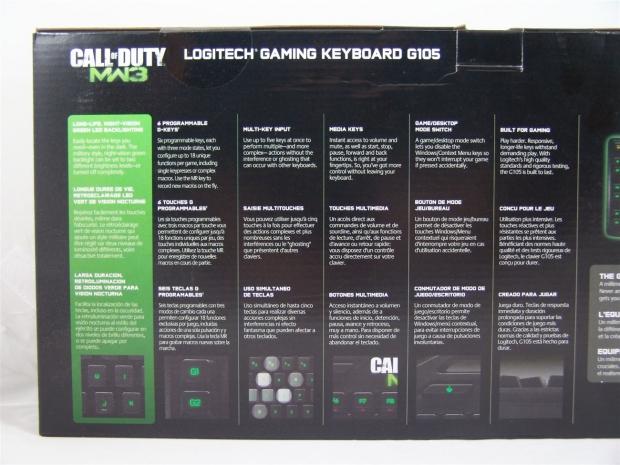
I broke up the back of the packaging into two images to make it a bit easier to digest and explain. Here, six features get listed including the green LED lighting, the G-keys, anti-ghosting keys, media keys, Gaming Mode and that of course this keyboard is built for gaming.

Under an image of the G105 that seems to be glowing green from underneath, which this keyboard does not do, there is a message from Logitech on why you should choose this board over others. The basic reasoning behind this is timing or time in general. With the programmable G-keys, you can invoke any command at the push of a key, beating the competition to keying up something from their bag of tricks.

Cutting through a couple of seals, I was able to open the top of the packaging to see a layer of foam protecting the top of the keyboard, as if the plastic liner and the snug fit inside wasn't enough already.
Logitech G105: Made For Call of Duty Gaming Keyboard

Three things that pop right out at you at first glance of the G105: made for Call of Duty keyboard is of course the logo, but there are grey keys on the WASD at the left and they also added grey key caps on the arrows. Don't worry, I am about to get much closer to discuss things in detail.
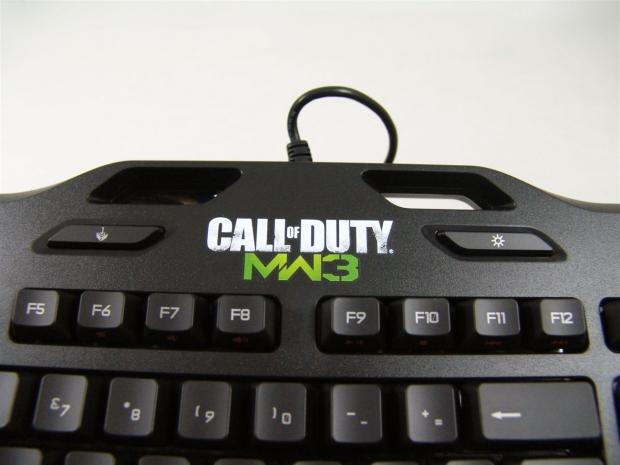
First let's go back to the logo. It may look like the transfer didn't go so well when printing the logo, but in reality it is designed to be battle worn, giving you the full effect of what Call of Duty MW3 is about.

As I was checking out the logo at the top, I also found the media keys printed in red on the sides of the F6 through F12 keys. To utilize these, simply press the FN (function) key and you can use all of these media keys.

Way over on the far left side you find the M-keys. M1 through M3 are the three profile buttons to allow use of the G-keys. For programming a Macro on the fly, you need to use the MR (record) button. If you have any trouble here, click on the "?" in the driver control panel, all of the information is there.
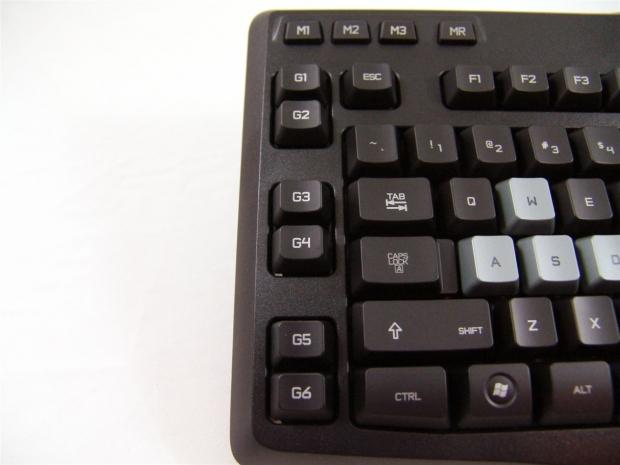
Moving to the six G-keys where you can gain access to commands at the tap of a pinky finger. These buttons can be used for pre-defined commands of all of your games that the software auto-detects as well as those you may want to add. These are also fully programmable to any Macro you can think of and with three profiles; you have eighteen possibilities of commands.
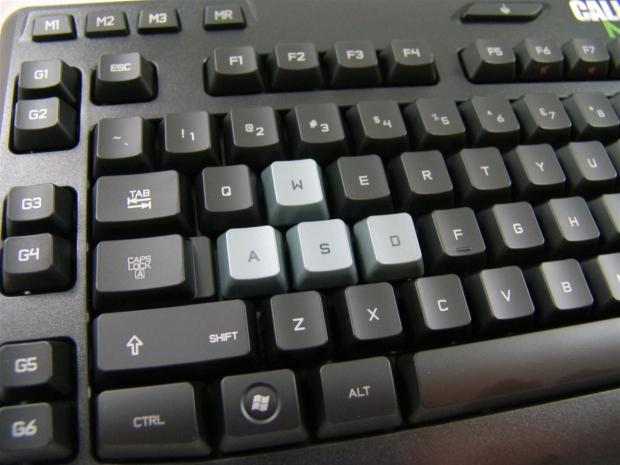
All of the key caps are indented to fit the tips of your fingers a little better. Most of the keyboard is one solid color black. What we find here is that the WASD keys are all grey to help you locate them more easily and there is a slight discoloration in the plastic on my spacebar.
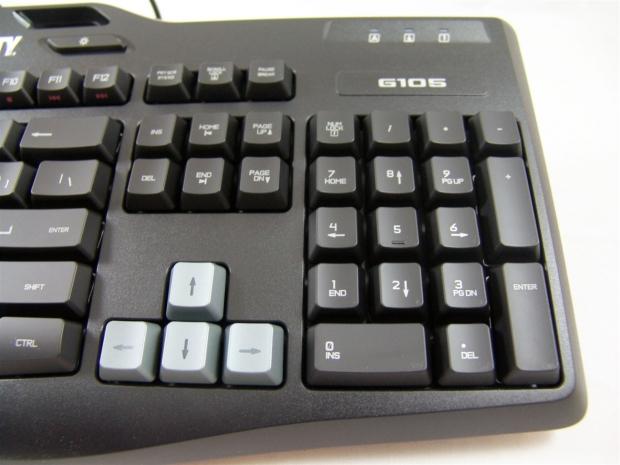
On top of the standard layout with the additional G-keys and M-keys, there is also the full number pad layout on the right side. This also gives me the opportunity to point out the grey arrow keys, again to make them easier to see out of your peripheral vision.

The back of the G105 also offers wiring channels to help keep the desktop area clean. For those who like their desks tidy, simply run the cable from your mouse through here and you can see it is unidirectional, so the cord can come out of either side of the keyboard to get to your machine.

Near the back of the G105, there is a pair of collapsible feet. These simply lift up and rest against the keyboard for support adding an additional half an inch to the height here making the board more comfortable to use.

To keep the G105 from sliding around you will find long but skinny rubber feet used on both sides of the front. There is also a bump of plastic in the middle of the front to add extra support, but it is not rubber padded.
Logitech G105: Made For Call of Duty Gaming Keyboard Cont'd

Even though there is not a wrist rest included in the packaging, there are still holes in the underside to allow one to be installed. I tried to fit the one from my G110, but it was too big for the G105 and from what I can tell, there is not one currently offered.

Disassembling the keyboard I found that the PCB that controls the M-keys and the Game Mode button is securely mounted and uses rubber dome switches for activation.

This PCB is behind the amber LEDs that denote the Caps Lock, Scroll Loch and Number Lock activation.

Behind the top of the keyboard, all of the keys are locked into this multi-piece top that allows for easy drainage in case of a spill. The square bottoms of the key caps are what are going to make contact with the switches under them.

Here is a close up look at the field of rubber dome switches and the thin layers of plastic and traces under it. All of the keys use one major membrane which will also keep spills from getting to the contacts, if that should happen to actually happen to you.
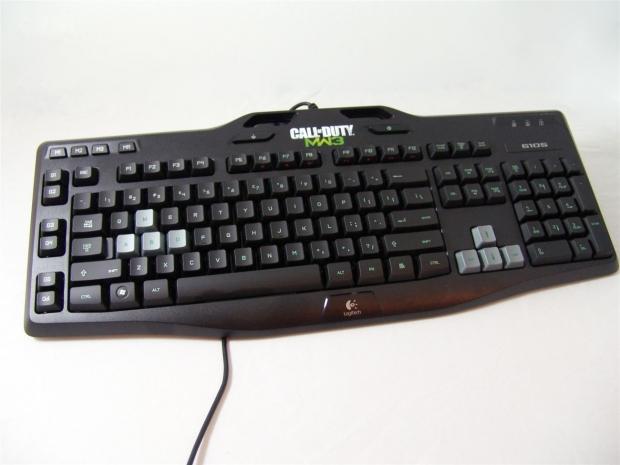
It is hard to see this far back with this much lighting in the photo boot, but once powered the G105: made for Call of Duty keyboard does have a mellow green glow much like that of night-vision. The M-keys stand out against the rest of the keys, as they are amber to be easily discernible when glancing over to find them and the MR-key is red.

Getting much closer to the arrow keys you can now see that green glow for yourself. The LED brightness is controllable in two stages, this being the brighter of the two. With the light switch, you can also turn this lighting off if you wish, but why would you want to do that? It looks so good in green!

This is just another glamour shot! I figured I showed the arrow keys I might as well show off the other grey keys with the back lighting on.

All right, this is the last one, but I wanted to leave you with a better overall impression of the Logitech G105 keyboard as I take you into the software and then give you my final thoughts.
Paperwork and Software
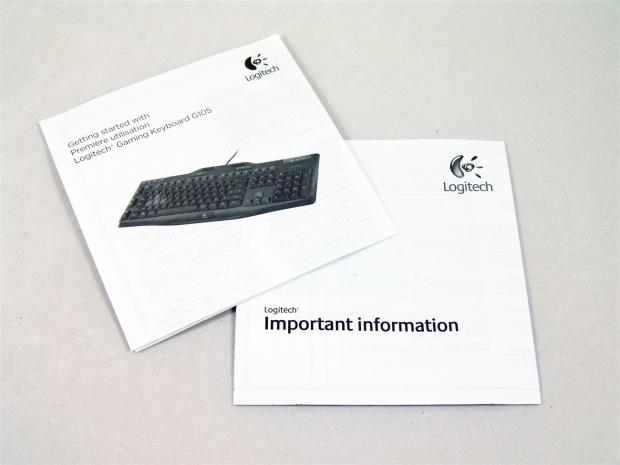
Under the keyboard, sort of tucked into the bottom of the inner lining of cardboard, there are two booklets that are included. One of them is to get you started with the G105, while the other booklet describes important information about all Logitech products; more of a safety guide.
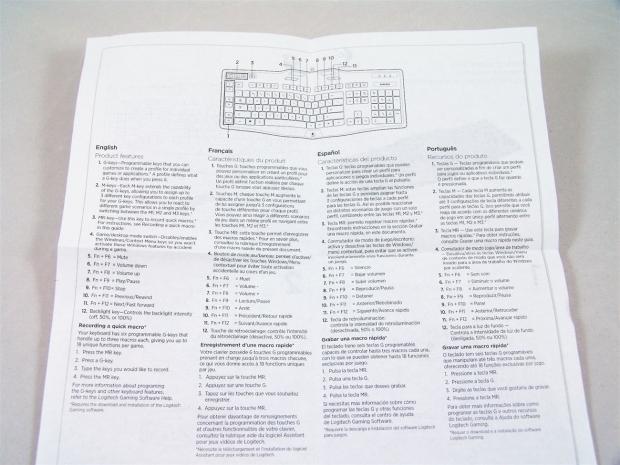
If you don't want to use the built in help section in the software, you can open the manual and see that they have a numbered diagram of all of the additional keys with text explaining their functions or how to use them.

On the reverse of the layout, Logitech gives you a simple three step process to use this G105. Step one is to turn on the PC, step two is to plug in the USB 2.0 connection and step three is go get the drivers and they provide the link. How much easier can it be?

Here is the home page of the Logitech Gaming software. I already had this software, but did have to reinstall it to gain functionality of the G105 that is displayed on this page.

Clicking on the button icon at the bottom right of the page will allow you to gain access to the M-keys and G-keys for setup of the profiles and commands or Macros. At the top of the screen you will see that when the software loads up, it will also find your games that have preloaded configurations.

Once you have selected which profile to change and you click on the G-keys a menu pops up. This menu allows for all sorts of programming from what is pre-programmed, to mouse functions, even setting them for your favorite VOIP controls.
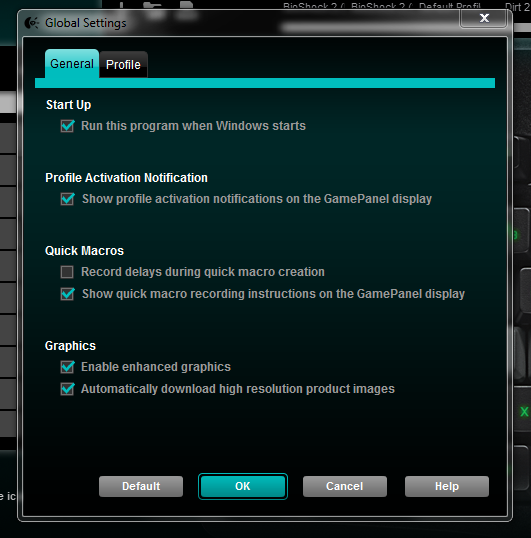
Clicking on the gear at the bottom of the window brings up this menu. The general tab covers all of the basic settings like starting the software with windows as well as others.
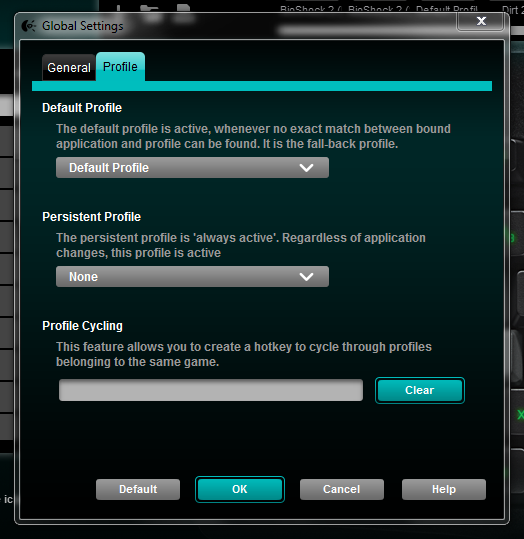
The profile tab will allow you to chose a profile and even make it override game profiles if you want with the persistent profile setting. You can also see there is something called profile cycling which can also be handy if you really enjoy the use of the G-keys.
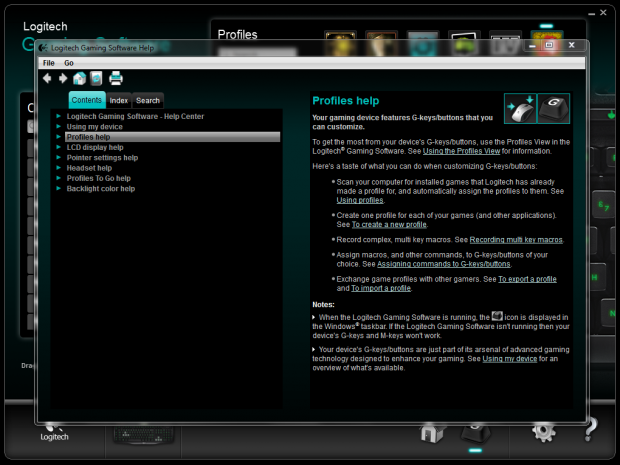
If nothing I just explained about the software makes any sense to you at all, don't worry; Logitech has you covered! Simply clicking on the "?" will give you access to the help section that explains every function in the software in fine detail with easy to follow instructions.
Final Thoughts
Now my personal feelings toward this new sample are going to be a bit biased coming from almost a solid years worth of use of the G110 from Logitech and I really got to like that keyboard. So how does the G105: made for Call of Duty gaming keyboard stack up against "old trusty", my G110?
Surprisingly well, actually! I was getting quite bored of the limited LED choices and this night-vision green used on the G105 is a treat for me. Change is always good. I really liked the dial on the G110 that controls the sound and is not offered on the G105, but other than that I found the G105 has mostly the same functionality as the G110; it just offers it in a different manner. The last reduction in the G105 is the lack of some of the G-keys, but to be honest, I never found twelve things per game I wanted to control there anyways.
For Call of Duty fans, this keyboard is a no brainer and the pricing is so good right now, I don't see how COD MW3 fans are going to pass this keyboard up. I found myself to be more of a BF3 guy than a MW3 player, but even so, I don't care that the name is on the keyboard, I like the green LED backlighting, the simplicity and smaller size of the G105, I just wish it came with a wrist rest. Without drivers you are pretty functional on the basic level. The LEDs will light, you can use the normal keys and the media keys and it looks good just doing that. Once the drivers are installed, the options are only limited to the eighteen programmable buttons if you use all three profiles for that application or game. I really like that the software scans for the games I already have and has pre-defined and easy to get to profiles for said games. If even just to use the G-keys to assign to a VOIP service will make the additional keys worth the additional space on the left of this keyboard.
As I mentioned earlier, the best place currently to buy your own Logitech G105: Made for Call of Duty keyboard is directly from Logitech for $59.99. Compared to the rest of the e-tailers pricing, there isn't any reason not to go directly to them. In the end I like the feel of the new rubber dome switches, as those on my G110 no longer feel this "springy" and I also got out of the monotony of the color choices. The G105 offers everything you need in this attractive green LED and Call of Duty MW3 battle worn logo.
Comparatively speaking, if this board had been out when I purchased my G110, I would have opted out of that in favor of this wallet friendly pricing and the fact that it does look really cool on your desk! Like I said, even if you aren't a MW3 player, the current pricing may make you even lean to this as the solution to your needs.



 United
States: Find other tech and computer products like this
over at
United
States: Find other tech and computer products like this
over at  United
Kingdom: Find other tech and computer products like this
over at
United
Kingdom: Find other tech and computer products like this
over at  Australia:
Find other tech and computer products like this over at
Australia:
Find other tech and computer products like this over at  Canada:
Find other tech and computer products like this over at
Canada:
Find other tech and computer products like this over at  Deutschland:
Finde andere Technik- und Computerprodukte wie dieses auf
Deutschland:
Finde andere Technik- und Computerprodukte wie dieses auf