Introduction
In late August of 2009 I was blessed with looking at the only chassis to make a permanent home for my gaming and work PC. Before that, I was just constantly changing cases in search for the one case out there that would fit my needs and look very good doing it. What I ended up with is the most loved case I have seen since I started writing reviews, and that case is the Obsidian 800D from Corsair.
The reason I bring up the 800D is because we are about to take a look at a new incarnation of that basic concept. The plan is to offer a clean finished product, room to do anything you need to inside of it, and to me, a look that I found with no other. Now, take the concepts that make the 800D an award winning chassis design, and shrink things down a bit. Round the edges, add some fan control, and bring back LED lighting. Now you have a general idea of what this new submission has to offer.
Today we are going to be looking at the first mid tower submission from Corsair. As the Obsidian Series was named for its black coloring, the new Graphite Series is also named based on the color of the chassis. With a slightly lighter color to designate the Graphite Series, the shape of the design here takes a major change and resembles a couple of cases we have already looked at, but in Corsair style it is a sexy more refined look than the previous versions. If you are going to enter the chassis design game at this stage, with other big names already winning the hearts and wallets of many buyers, Corsair has quite the task ahead of them to make you and I both change our minds and opt to go with this new 600T.
Specifications, Availability and Pricing
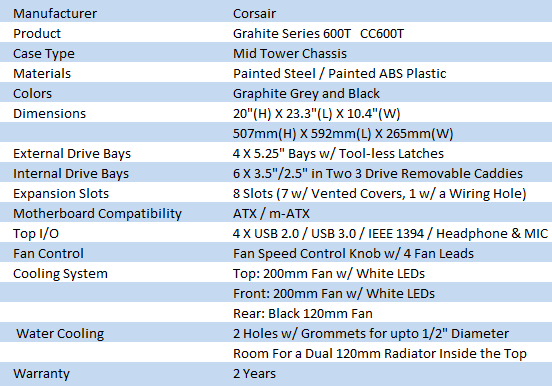
With the Graphite chassis, the exterior is made mostly from plastic panels on the top, bottom, front and back, all of which are painted a metallic dark gray. The steel door panels match this coloring, where as the mesh found in the front and the top are black. Following this color combination, all of the steel is painted black for the frame and components. Dropping the height to 20" brings us into the mid tower chassis, but most in this segment aren't 10.4" wide. Maximizing the interior space and offering all sorts of ways to cleanly run the wiring is what this case is all about on the inside. In the front you will find four 5.25" drive bays with removable covers in the plastic bezel. Under those there are two 3.5"/2.5" assemblies holding three drives each, and both can be completely removed if desired.
Cooling in the chassis is handled with three fans as it is shipped. You will find a 200mm white LED fan in the front of the chassis supplying fresh cool air. This fan is also made for easy removal for cleaning with the use of a special cage the fan is mounted to. In the top of the chassis you will find a matching 200mm white LED fan to exhaust hot air through the removable mesh panel that covers it. This panel is removable and will allow for two 120mm fans to be installed as well, leaving room in the chassis to hang a radiator if you go with water cooling. That leaves us with a black 120mm fan in the rear to exhaust as we typically are used to.
Pricing is wildly ranging depending on where you shop. With Google showing thirty-plus e-tailers currently stocking the 600T, getting one won't be an issue. For those of you who are like me and do most of our shopping in one spot, I found the 600T listed at $159.99 via Newegg.com; they are also requiring an additional $30 to ship it. With a bit of shopping, I was able to locate the same pricing with free shipping at a couple of other shops. Remember, Google is your friend here. Now let's see what this $160 investment is going to give you.
Packaging
The Packaging
Unlike the Obsidian Series, the Graphite Series chassis is delivered in a plain, black print on cardboard. This keeps things easier and cheaper to produce. Cutting costs in the outer packaging is a great way to pass some savings on to the customer. On the right side you will see a statement about all the full tower features that are packed into the chassis.
Spinning the box we run into the specifications chart for the 600T with two images at the bottom. These images give you an idea of the internal layout and a basic layout of the front bezel.
On the back you will see the exploded view of the 600T so you can see the ten features that Corsair wants you to see. Things like the removable covers, the removable drive assembly, and the general features like CPU access and PSU ventilation become more obvious without having to open the box.
This panel is just a repeat of the opposing panel. There is nothing new to discuss here.
Inside the box, which you may have noticed was slightly crushed during transit; the 600T is packed in Styrofoam end caps. These in combination with the cloth bag that covers the chassis had my sample arrive in perfect shape.
The Corsair Graphite Series 600T Mid Tower Case
The front of the 600T has a rounded shape much like what is found on the Sniper chassis. With a proud outside edge, it surrounds the center section of four 5.25" bay covers and the large section at the bottom that covers the intake fan. At the very bottom you will find the Corsair logo which is the only naming found on the chassis.
A very nice feature of the front bezel is that Corsair has made a panel that's held in with a pressure release. Just give the panel a bit of a push at the top; it will then pop out and allow you to remove it to gain easy access to clean the dust cover and the mesh on the case.
Just above the top optical drive bay you will locate the front I/O panel. This consists of four USB 2.0 ports, a mic and headphone jack on either side of a large and easy to use fan control knob. On the right you will find a FireWire connection, a USB 3.0 port, and a white LED to show HDD activity.
The remainder of the top panel is covered with mesh that has a groove running down the center for support and styling. This mesh covers the 200mm fan that hangs under it, inside the case. That isn't all this mesh is for, though.
Just like the front removable mesh, this panel uses the same pressure release latches and with a push on the back edge, it pops loose for access under it. You can see the 200mm fan that is installed from Corsair, but you can also see the spacing of holes will allow for a dual 120mm radiator to hang in the chassis. What Corsair did was allow you to install the fans on this side, saving a bit of interior space.
With plastic running around the front, back, top and bottom, the door panel can't slide out the back. Corsair uses latches that are found at either side of the full steel panel. When these latches are released the door will open from the top and need to be lifted off of tabs that the bottom sits on.
The rear of the chassis has a typical, bottom mounted PSU arrangement with eight expansions slots just above. You will find a pair of grommets for water cooling just under the 120mm rear exhaust fan.
Since there is no window or venting in the first side we looked at, it makes this case just as appealing on either side of your desk. Again, you find a pair of latches that work exactly as I described for the other panel.
Under the 600T there are long plastic runners on both sides of the chassis acting as the feet. These in combination with the four large rubber pads, the chassis will stand very stable and not slide around or mar the surface it's sitting on. At the back you will find a removable panel so you can more easily clean the dust cover that keeps the PSU intake dust-free.
Inside the Corsair Graphite Series 600T Mid Tower Case
With both panels removed we can get a really good look at the layout. The motherboard tray offers eleven large holes, some with grommets and some without, along with one of the largest CPU access holes I have seen yet. All of the hardware and paperwork will be found strapped to the optical bays with a twist tie.
The four optical bays use tool-less latches on this side that automatically lock then the drive is slid into place. Three of the four are in the unlocked position, so you can see the tab pops up when the drive is locked in. To release them, press the tab down and slide the drive out. The other side of the drive requires a screw to mount the drive, but the latch on just one side keeps the drive securely in place.
Under the optical drives you can install up to six 3.5" or 2.5" drives. The trays that set in the two assemblies can either use the tabs on the side to lock in a 3.5" drive. To install a 2.5" drive, you just use some supplied screws. The bottom of the tray has holes in them already, so just line up the drive and screw it in place.
Taking a cue from cases like the 690II, the 600T offers removable hard drive racks. To remove the top three, you remove a pair of thumb screws and slide the rack out. There are notches in the floor of the chassis to set this rack to the left of the one in the chassis, or you can just leave it out.
Or you can remove them both and have all the airflow the 200mm fan produces go completely unimpeded. While the plastic base is mounted to the floor of the chassis, when it comes to mods, some Velcro and an SSD come to mind, or a platform to mount your pump to.
Once both drive racks are removed, you can release a pair of tabs and the 200mm front fan comes out and allows for cleaning and wiring ease.
Inside the rear of the chassis we see the rear exhaust is a black fan unlike the two 200mm clear fans that have white LEDs. While the fan offers little in lighting, it does push a good flow of air out the back of the 600T. Two other things worth noting is that Corsair provides an expansion cover for passing wires through it, and the fact that the cards get mounted securely with thumb screws.
I mentioned there was a 200mm fan in the top of the chassis, and here it is. This thirteen blade fan offers not only tremendous amounts of airflow with no noise, but with the LED lighting it will flood the interior of the chassis with white light. There is also a lock mechanism found under the top removable mesh, and the lever can be seen here. This will lock into the door panel for an added bit of security.
Behind the motherboard tray you can see there are all black wires to run inside the chassis making for a very professional finished product. Between the offset in the door and the gap from the frame to the tray, there is well over 25mm of room to strap large bundles of wires here with ease.
The black covered wiring from the front I/O panel, everything from the audio connections to the USB 3.0 is long enough for any installation. The thin wires from the top are connected to the fan control knob. This allows control for up to four fans and is powered with a 4-pin Molex.
Accessories and Documentation
In the large bag tied to the drive bays you will find this paperwork. On the left is the instruction manual to refer to if you get stuck at any point during the build. The instructions are well illustrated and simple to follow. Alongside this, you get the typical red, "don't take this back to the store" insert and a small product catalog to add more Corsair components to your build later.
The rest of the hardware found in the bag can be seen here. There are ten zip ties for wire management, optical drive and motherboard screws, hard drive screws, fan grommets, fan screws, and the set of keys for the locking side panel.
The Build and Finished Product
In order to gain access to the drive covers and to install the drive, you must first remove the front bezel. To do this you need to release six tabs on the inside and the bezel will come right off. With the I/O being in the top, there aren't any wires to contend with, so the bezel can be set safely off to the side during the build.
Replacing the bezel is simple; just push it back on until the tabs click back into place. Even with an exposed drive, I really don't think it detracts from the look of the 600T.
I had to do some testing on the loop you see installed, and I figured the 600T was the perfect candidate for this. While I hung my triple radiator on the back of the chassis, there is room internally for a dual in the top. I left one of the drive bays out to express the amount of room possible for even the biggest of graphics cards. I am really pleased with the way this turned out and the ease in which it was to install everything you see here.
I assume the version with a window is already in the works, and if not, it should be. Seems such a shame to close off all of that internal beauty with a solid panel, but it does leave you the element of surprise at a LAN when you do eventually open the side!
While the radiator is definitely blocking the majority of the rear of the 600T, I was still able to gain easy access to get things powered up for testing.
I tried for a long time to keep the wiring simple and clean, but with a standard power supply and all the wiring, it found it tough to leave a minimal amount of them exposed. As I mentioned, though, even with a wiring mess like this, just simply set the rear panel on the tabs at the bottom, and close up shop. There is sufficient room for this mess and plenty more.
Adding power to the 600T and getting things underway, the bright white LEDs of the fans set the room glowing in light. On the inside, it looks like a display case in a store housing all your components. Now you see why I think a window is almost mandatory for this chassis.
Final Thoughts
Ok, so you are tired of hearing about the window already, but I think it is the one thing missing that would make the 600T the ultimate in mid tower chassis designs to this point. I got a lot of the features that I loved in the 800D I used for my main rig. Excellent management of the wires, even better access for CPU back plates than the 700 and 800D offered, and that super clean finished look from the inside. Now it does take some styling and design cues from Cooler Master cases we have already seen, but I think that is directly Corsairs intention with this chassis.
Taking that a step further; head to head I will cover a few features. Let's start at the top. Both have a 200mm LED fan, both have access for a dual radiator, and both have "handles" built into the top plastic, just in a different way. Taking that one step further, the 600T feels more structurally sound when actually carrying the chassis from the top, and I haven't even touched on the removable panel to hide fans. Inside the chassis, the 600T offers much better features in wire management, all black wiring, and both have removable hard drive racks, but the 600T's version is much easier to remove. Moving to the way the chassis is supported, the 600T is more stable and you don't risk breaking the "duck feet" of the Sniper. Lastly, there is the physical appearance. The 600T is more refined and less industrial looking, leaving the 600T with a clear win over its competition in my eyes.
Of course, if you are going to build a chassis that competes directly with another big name already on the list, you are going to have to do two things. Offer me a superior product, and price the chassis well enough to make me change my mind. Corsair has definitely won me over with the superior implementation of features, as well as the more solid "feel" of the chassis. So that leaves us with the pricing. The Sniper can be found for around $140 plus another $10 to ship it, so we are at $150 to get one to your door. Now, with what you have seen in the photos and what I just mentioned in the comparison, the 600T offers more out of the box. That said, I think the $159.99 via Newegg.com is more than a reasonable price. Right now the shipping at Newegg is a bit of a deal breaker, but with some selective shopping, you are bound to find a better shipped pricing. I really think Corsair is going to take a large percentage of the mid tower market with this fine specimen.



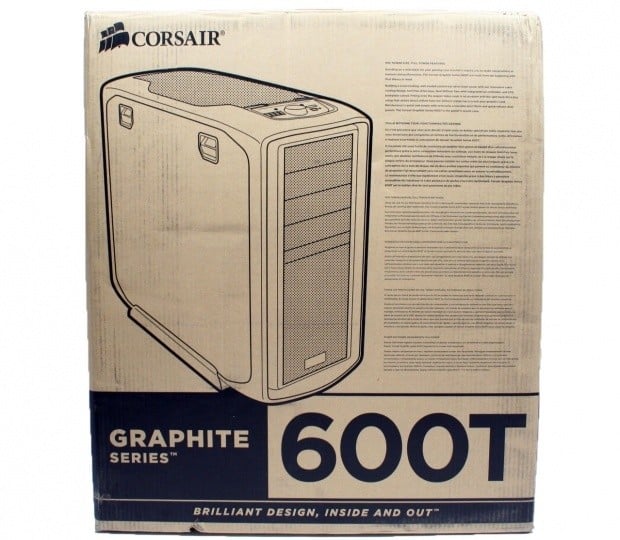

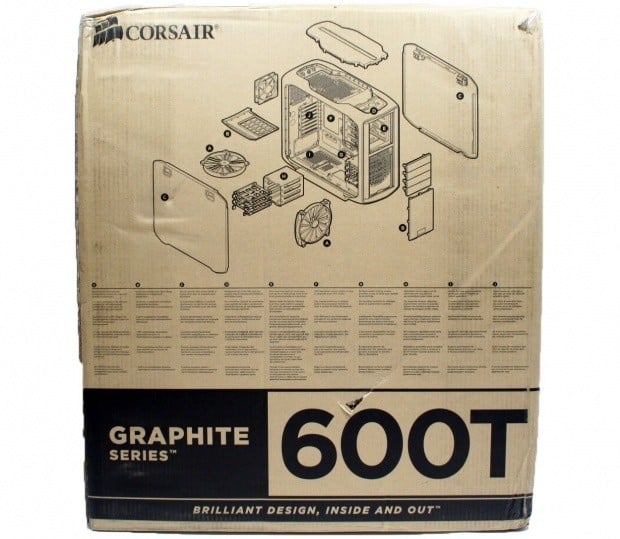
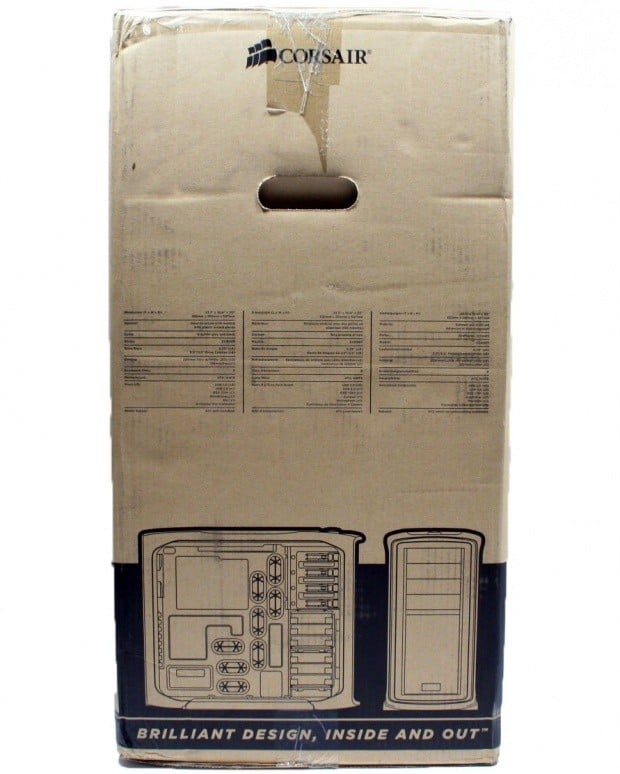




















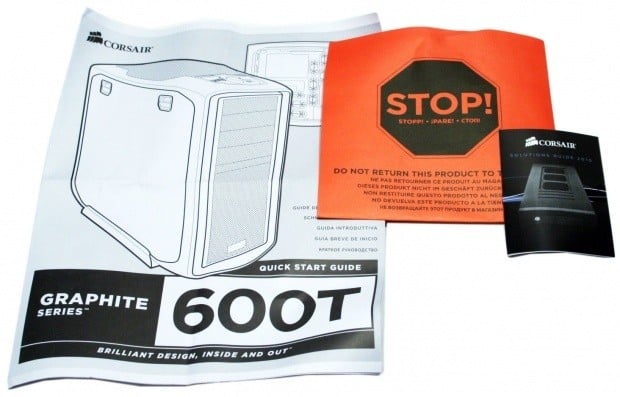









 United
States: Find other tech and computer products like this
over at
United
States: Find other tech and computer products like this
over at  United
Kingdom: Find other tech and computer products like this
over at
United
Kingdom: Find other tech and computer products like this
over at  Australia:
Find other tech and computer products like this over at
Australia:
Find other tech and computer products like this over at  Canada:
Find other tech and computer products like this over at
Canada:
Find other tech and computer products like this over at  Deutschland:
Finde andere Technik- und Computerprodukte wie dieses auf
Deutschland:
Finde andere Technik- und Computerprodukte wie dieses auf