Introduction, Specifications, Availability and Pricing
Introduction
Gateway has a vast line of notebooks that run from high-end gaming and multimedia rigs down to cheap netbooks. Its range is also very strong in the middle of the market where many consumers look to spend their money. Today I have the Gateway ID49C13u notebook on my test bench and it is a mid-range machine for the masses.
Gateway did a good job of making the notebook look different from most of the mid-range offerings with a crazy looking single piece track pad. The notebook has some other nice features and is crammed with hardware that will perform swimmingly for the majority of users.
This notebook is sized well, skirting the line between an ultraportable and a full-size multimedia rig offering some of the benefits of each, but you do have to live with some compromises. If you are a media fan that needs a notebook that works well for a multitude of tasks, the Gateway ID49C13u may be just what you are looking for. Read on for all of the details.
Specifications, Availability, and Pricing
The Gateway ID49C13u isn't available at the typical online stores like Amazon and Newegg. You can buy the notebook directly from Gateway at a price of $849.99. For that reasonable price, you get the following hardware inside the handsome notebook:
Gateway ID49C13u
[img]2[/img]
In this shot, you can see the glossy screen (which is much glossier in person than this image lets on), the strange track pad, and the front memory card reader.
[img]3[/img]
The left side of the notebook has the Ethernet port, cooling grate, Kensington lock port, VGA output, HDMI out, a USB port, and the mic/headphone jacks.
The right side of the notebook has the power port, three USB ports, and the DVD burner. The back of the machine is blank.

I really like the brushed silver lid of the Gateway ID49C13u notebook. It looks very nice and doesn't soak up smudges and fingerprints like a glossy lid will.
Performance - A/V Encoding, Battery Life, Boot Time, and Power Consumption
The CPU-Z screenshot for the notebook is below:
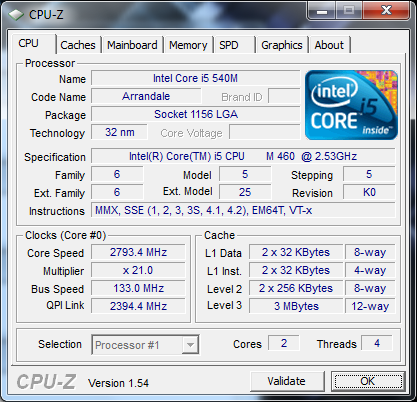
A/V Encoding and Battery Life
The Gateway ID49C13u will be run through the standard notebook/netbook test regime here at TweakTown. This includes iTunes Encoding and Media Transcoding plus Battery Eater Pro for battery life estimation. This machine will also be put through our expanded benchmark regime with the addition of boot time, PCMark Vantage, SuperPi and Cinebench.
All systems are tested "as is", which means operating systems and drivers can and do vary and some come pre-installed with applications that may or may not affect performance. Any anti-virus or security applications are disabled and uninstalled before any testing is started as they can affect test numbers.
For the iTunes encoding test I take Stone Temple Pilots - Core CD album in MP3 format and encode it to AAC format using iTunes and time the results with a stopwatch.
All tests are performed with the system in High Performance mode with minimum CPU set to 100%.
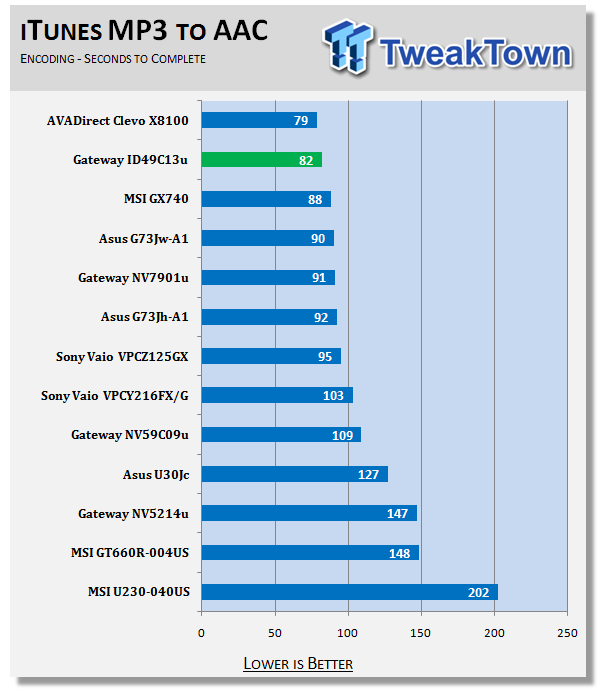
The Gateway ID49C13u took second place in this benchmark flexing its MP3 encoding muscles.
For the movie encoding test I take the Microsoft Magic of Flight VC-1 WMV video with six channel audio (1080p HD) and transcode it to XviD (1080p HD) with LAME MP3 two channel audio and a MP4 container using MediaCoder 0.7.3.4616 32-bit edition.
All tests are performed with the system in High Performance mode with minimum CPU set to 100%.
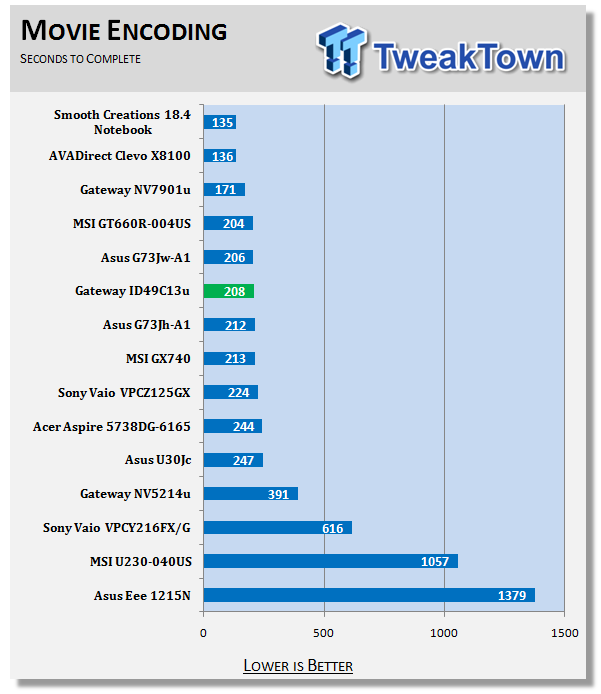
The Gateway ID49C13u ended up in sixth place for this benchmark, which was a surprise with such a good showing in the iTunes encoding test.
Battery Eater Pro
Battery Eater Pro is very hard on batteries, so you are likely to get more run time in the real world, depending on how you use the machine. Since we compare all laptops and netbooks the exact same way, though, it creates a fair and balanced playing field for our comparisons.
For the power saving mode test I run the machine in 'Power Saver' mode with turn off display disabled and brightness set to 50%, sleep mode disabled, HDD turn off disabled and minimum CPU set to 5%.
For the performance mode test I run the machine in 'High Performance' mode with turn off display disabled and brightness set to 100%, sleep mode disabled, HDD turn off disabled and minimum CPU set to 100%. Do note that some systems even when set to 100% CPU may force drop down the clock speed when AC power is lost.
Wireless is kept enabled during all tests and nothing else unusual is disabled. Time is rounded up to the nearest minute.
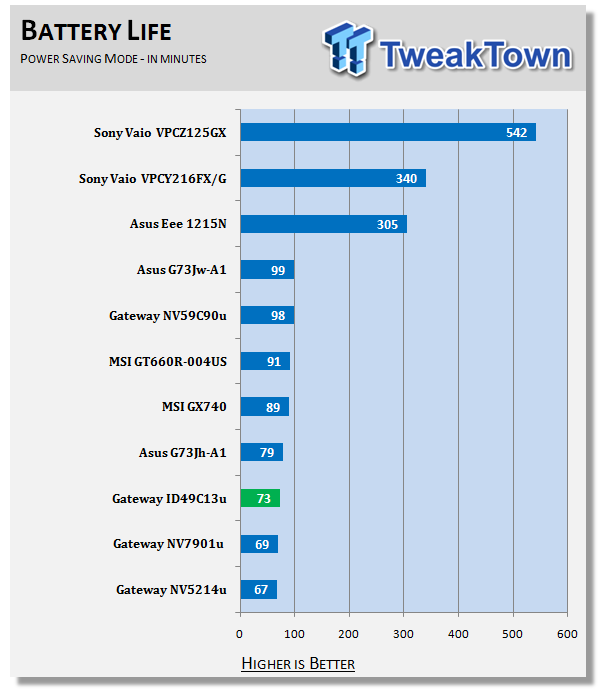
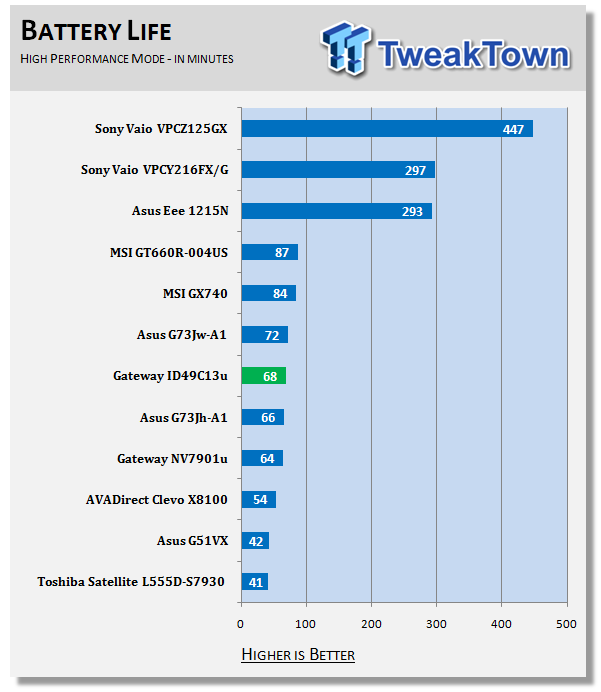
The Gateway ID49C13u was mid pack or worse for battery life. That is no surprise given the price of this notebook and the hardware inside the machine.
Boot Time
We measured boot time using a stopwatch and timed from the point we turned the system on until the very first point the desktop was reached and fully loaded.
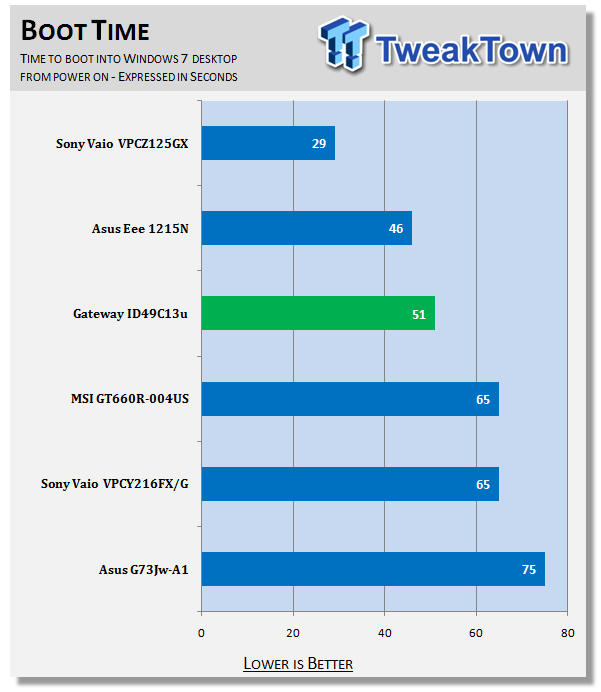
The Gateway ID49C13u took third for boot time.
Power Consumption
This is a newer benchmark here at TweakTown so we don't have a huge number of systems for comparison. The power consumed by the machine under full load using Prime95 and at idle is recorded with a Kill A Watt wall outlet measuring device and rounded to the nearest watt.
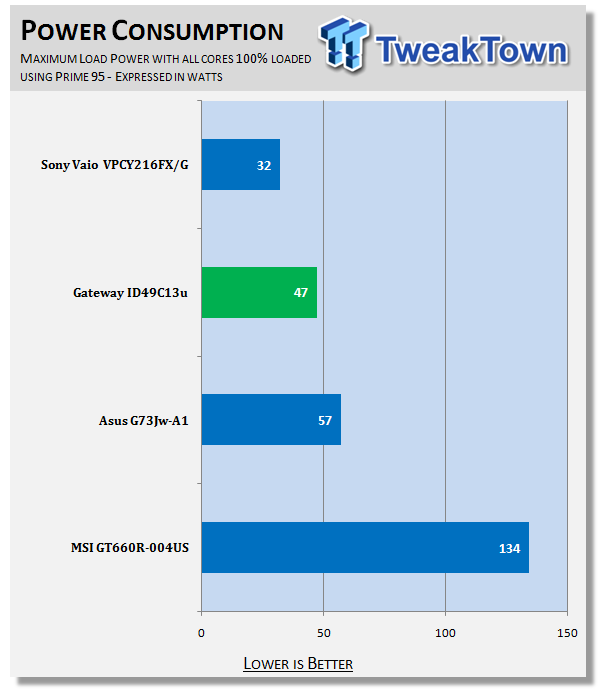
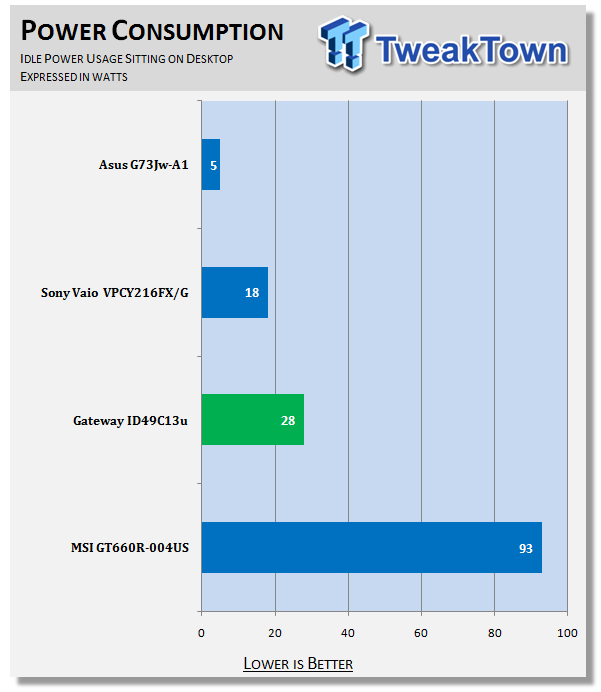
Performance - PCMark Vantage, CINEBENCH and Super Pi
PCMark Vantage 64-bit
Version and / or Patch Used: Nov 2007 Hotfix
Developer Homepage: http://www.futuremark.com
Product Homepage: http://www.futuremark.com/benchmarks/pcmark-vantage/
Buy It Here
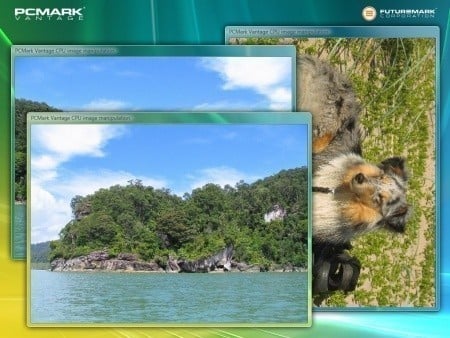
PCMark Vantage is the first objective hardware performance benchmark for PCs running 32 and 64 bit versions of Microsoft Windows Vista. PCMark Vantage is perfectly suited for benchmarking any type of Microsoft Windows Vista PC from multimedia home entertainment systems and laptops to dedicated workstations and high-end gaming rigs. Regardless of whether the benchmarker is an artist or an IT Professional, PCMark Vantage shows the user where their system soars or falls flat, and how to get the most performance possible out of their hardware. PCMark Vantage is easy enough for even the most casual enthusiast to use yet supports in-depth, professional industry grade testing.
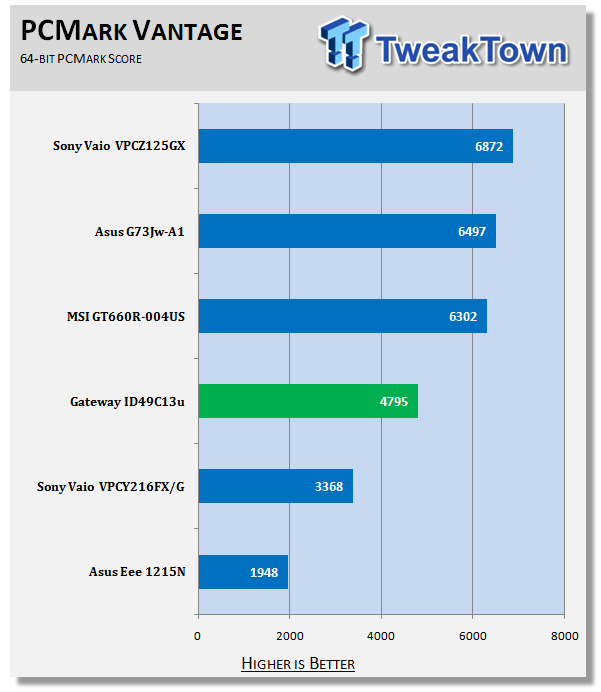
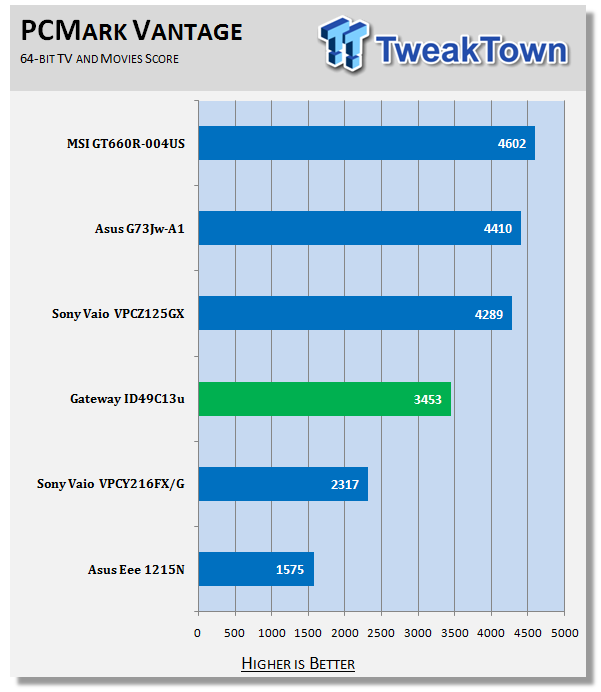
The Gateway ID49C13u was in the bottom half of the machines I have tested here.
CINEBENCH R11.5 64-bit
Version and / or Patch Used: Release 11.5
Developer Homepage: http://www.maxon.net/
CINEBENCH is a real-world test suite that assesses your computer's performance capabilities. MAXON CINEBENCH is based on MAXON's award-winning animation software, CINEMA 4D, which is used extensively by studios and production houses worldwide for 3D content creation. MAXON software has been used in blockbuster movies such as Spider-Man, Star Wars, The Chronicles of Narnia and many more.
MAXON CINEBENCH runs several tests on your computer to measure the performance of the main processor and the graphics card under real world circumstances. The benchmark application makes use of up to 16 CPUs or CPU cores and is available for Windows (32-bit and 64-Bit) and Macintosh (PPC and Intel-based).
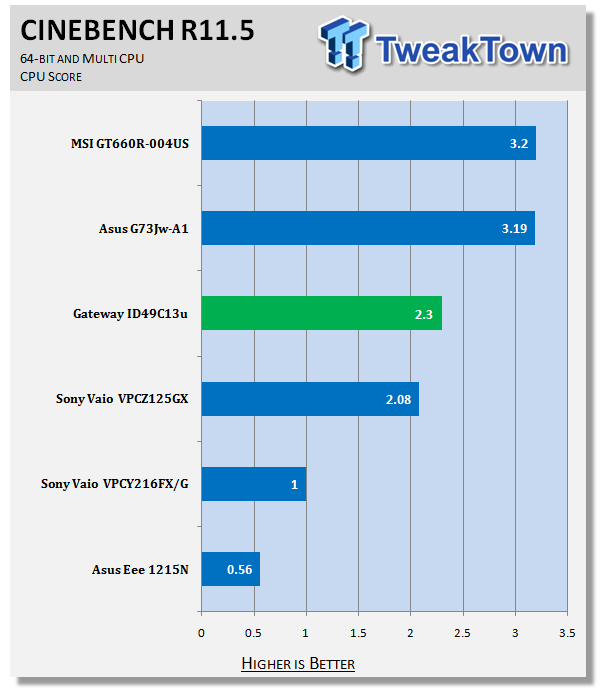
The Gateway ID49C13u was third in this benchmark with a surprisingly good showing, putting it right behind the gaming notebooks that have been through this benchmark so far.
Super Pi
Version and / or Patch Used: 1.5 Mod XS
Developer Homepage: http://pw1.netcom.com/~hjsmith/Pi/Super_Pi.html
Product Homepage: http://pw1.netcom.com/~hjsmith/Pi/Super_Pi.html

Developed by some folks from the University of Tokyo (yes, Japan), Super PI is a small utility that does just as the name implies. It figures PI to a set number of decimal places. Since PI is an infinite number to the right of the decimal point, the utility measures the time it takes to figure a set number of places. It runs the calculations a set number of times and gives a time for the completion of the task. This is a simple and effective way to measure the raw number crunching power of the processor being used to compile the results.
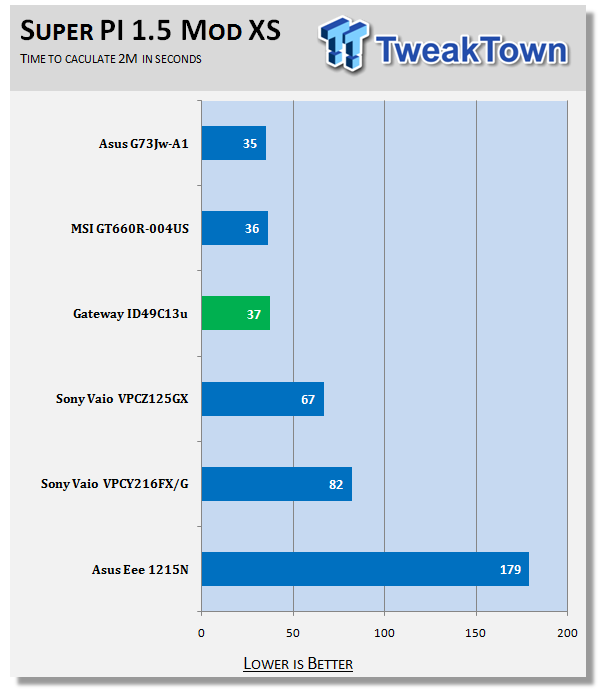
This is another young benchmark here at TweakTown and the Gateway ID49C13u was third compared to all machines put through this test so far. Again it was right behind the gaming notebooks in this benchmark.
Hands on Use and Final Thoughts
Hands on Use
After the benchmarks were completed, I started to fiddle with the system and use it for the normal things we all use a notebook for. The first thing I did was surf the web using the machine. I noticed right away that the track pad was going to be a serious issue for me. The track pad looks cool with a one-piece design that glows when it is being used.
The big issue for me was that you have to push hard to activate the left and right mouse buttons. The left mouse button particularly was hard to activate. I found that the track pad is so large that when I have my hands positioned as I would normally put them for typing, I was hitting the far left corner of the bottom section of the track pad's left button. Even though the trackpad was clicking audibly, pressing the left corner of that mouse button did not activate the button. I found that I had to hit the section of the single piece track pad marked for the left mouse button in the exact center to get it to activate. Since you have to press really hard I ended up at times having to hit the button three times to get left click to activate when using the same force I use for my desktop mouse and other track pads on notebooks.
To compound that problem, even though the track pad was set to recognize taps as clicks, those tap clicks often simply didn't work. The tap to activate the left click was so hit and miss I simply gave up using that feature and ended up just slamming a finger on the left mouse track pad button to ensure it activated. This was a huge annoyance for me.
I also noticed while I was typing that the Gateway ID49C13u keyboard had a large amount of flex in the center when you are typing. I will admit that I have heavy hands and tend to hit keys hard, but the keyboard flexed more in the middle than other notebooks I have used. That flex didn't affect how easy the keyboard is to type on, I simply worried about the longevity of the keyboard. The keys are sized well, positioned right where you expect them to be, and tactile feel is good. I really like that there are keys down the right side of the keyboard that allow you to mute and turn the volume up and down without having to mess with a function key and hunt the button like you do on some notebook keyboards.
The 14-inch screen is a highly glossy unit. That means glare, but good color reproduction for watching video content. I noticed slight pixilation in dark scenes of movies and video, but overall the Gateway ID49C13u is capable of streaming video with ease. I went to Hulu and streamed a few programs. The Gateway ID49C13u did a great job of streaming the media with only slight pixilation in some fast scenes and jittery video was rare. It's nice to see a reasonably priced notebook that still works well for streaming duties.
The onboard sound system is average for a notebook today. It has little bass and you need to be directly in front of the notebook to hear in a loud room. It could use more volume if you want to watch from a distance, but 99% of all notebooks have this same flaw. This is easy to fix with headphones or a set of speakers.
Physically the Gateway ID49C13u is sized well and you can carry it with you wherever you want to. It's getting to the point today that a 14-inch machine is almost as common as the 15.6-inch notebooks that dominated the market in the past. The 14-inch screen, thin profile, and reasonable weight make the Gateway ID49C13u easy to take with you at school or work. You won't mistake the notebook for an ultraportable, but it is certainly portable enough for most.
Final Thoughts
After all is said and done, I am at a bit of an impasse with the Gateway ID49C13u. The sad track pad really ruins this machine for me. I could use the notebook with an external mouse, but for a trackpad to have so many issues is not a good thing considering how much use it will get with most users.
I can only hope that the track pad issues I have found on this machine aren't common across the entire line. Sadly, the fact that the Gateway ID49C13u is in perfect physical condition leads me to expect the same issues across the line. Other than the poor track pad and the flexing keyboard, the Gateway ID49C13u offers impressive performance considering its under $850 price tag.
If the track pad worked better this machine would be a no brainier for a budget shopper, but as it is, I would not want to use this notebook without a mouse.


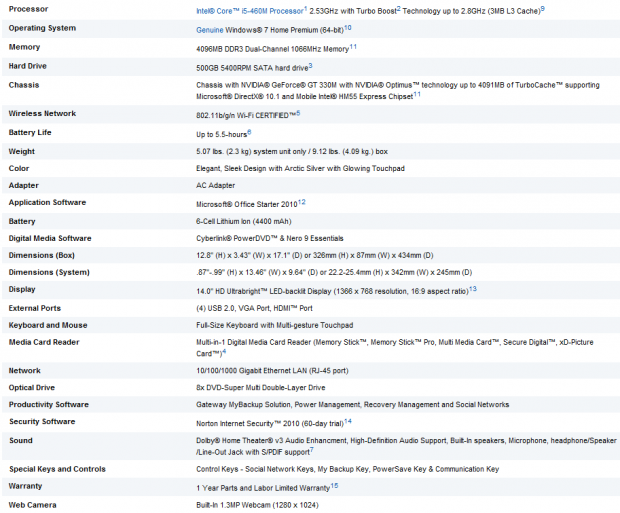


 United
States: Find other tech and computer products like this
over at
United
States: Find other tech and computer products like this
over at  United
Kingdom: Find other tech and computer products like this
over at
United
Kingdom: Find other tech and computer products like this
over at  Australia:
Find other tech and computer products like this over at
Australia:
Find other tech and computer products like this over at  Canada:
Find other tech and computer products like this over at
Canada:
Find other tech and computer products like this over at  Deutschland:
Finde andere Technik- und Computerprodukte wie dieses auf
Deutschland:
Finde andere Technik- und Computerprodukte wie dieses auf