Introduction
One of my favorite categories of notebooks are the gaming machines. They remind me a lot of sports cars; you get more power than most sane people really want, enough style to keep people staring at you and a price tag that reflects the premium nature of the product.
Today I am looking at the MSI GX740-079US gaming notebook. From here on out I will simply call it the MSI GX740. If the MSI GX740 were a car, it would be the Mustang GT. Like the Mustang, the MSI GX740 offers 95% of the performance you get from machines costing two times or more than its asking price.
The price on the MSI GX740 is right and the specs look really good on paper. What we all want to know if how well does the MSI GX740 work in the real world. Read on for all the answers you need for your questions on the MSI GX740.
Specifications, Availability, and Pricing
The MSI GX740 I am playing with today sells for $1,399.99 on Newegg.com at the time of writing. That is a very reasonable price in most books considering the hardware crammed inside the notebook and the performance it delivers, as you will soon see.
Check out the chart below for all the details on the MSI GX740 I am reviewing today.
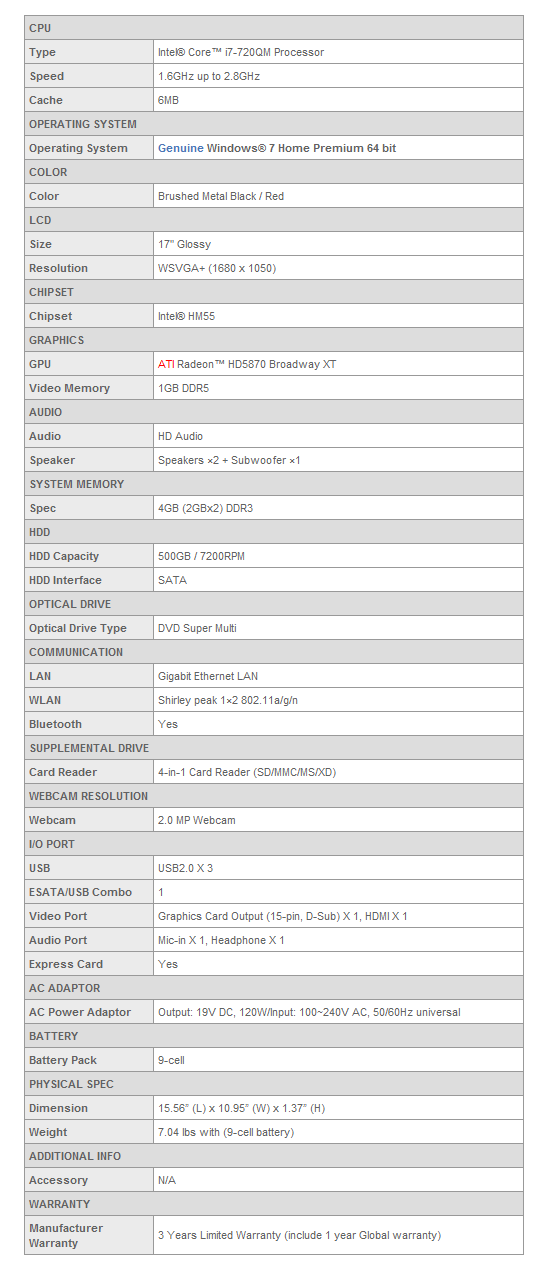
MSI GX740
[img]2[/img]
The MSI GX740 is a very attractive notebook with red trim along with brushed black aluminum.
[img]3[/img]
On the front edge of the computer is a pair of speakers along with the status LEDs to show what's going on with the machine. You can also see a bit of the bottom here with a subwoofer, cooling grates and the covers over RAM and storage.
You can see the brushed black aluminum looking top of the machine here along with the back panel. On the rear we have cooling vents, HDMI out, D-Sub and the power port.
The left side is packed with the Kensington lock port, RJ-11 port, RJ-45 port, a pair of USB ports and the DVD drive.
The right side of the machine has the Express Card slot, memory card reader, USB, eSATA, FireWire, headphone/line in/line out ports and cooling vents.
This shot gives a good look at the screen, which is much glossier than it looks here. The touch sensors for media control and other functions are pictured as well, along with the mic and webcam.
Performance
A/V Encoding and Battery Life
Below you get a look at the main screen CPU-Z screenshot to give you a look at the actual specifications of the unit that we will be testing further on below.
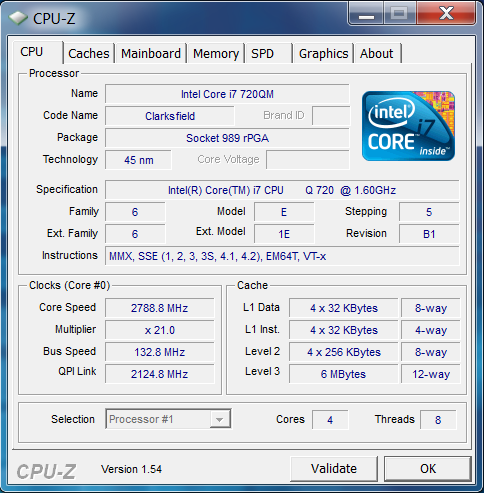
The MSI GX470 will be run through the standard notebook/netbook test regime here at TweakTown. This includes iTunes Encoding and Media Transcoding plus Battery Eater Pro for battery life estimation. This machine will also be tested with 3DMark Vantage.
All systems are tested "as is", which means operating systems and drivers can and do vary and some come pre-installed with applications that may or may not affect performance. Any anti-virus or security applications are disabled and uninstalled before any testing is started as they can affect test numbers.
For the iTunes encoding test I take Stone Temple Pilots - Core CD album in MP3 format and encode it to AAC format using iTunes and time the results with a stopwatch.
All tests are performed with the system in High Performance mode with minimum CPU set to 100%.

The MSI GX740 takes second place in this benchmark and it is very close to the X8100 in performance that costs many times more than the MSI machine.
For the movie encoding test I take the Microsoft Magic of Flight VC-1 WMV video with six channel audio (1080p HD) and transcode it to XviD (1080p HD) with LAME MP3 two channel audio and a MP4 container using MediaCoder 0.7.3.4616 32-bit edition.
All tests are performed with the system in High Performance mode with minimum CPU set to 100%.

The MSI GX740 took fourth place on my notebook chart in movie encoding performance with a solid performance overall.
It has been a while since I had a gaming notebook on my desk for testing and had a chance to run 3DMark Vantage. This test was run on default performance presets.

Battery Eater Pro is very hard on batteries so you are likely to get more run time in the real world, depending on how you use the machine. Since we compare all laptops and netbooks the exact same way though, it creates a fair and balanced playing field for our comparisons.
For the power saving mode test I run the machine in 'Power Saver' mode with turn off display disabled and brightness set to 50%, sleep mode disabled, HDD turn off disabled and minimum CPU set to 5%.
For the performance mode test I run the machine in 'High Performance' mode with turn off display disabled and brightness set to 100%, sleep mode disabled, HDD turn off disabled and minimum CPU set to 100%. Do note that some systems even when set to 100% CPU may force drop down the clock speed when AC power is lost.
Wireless is kept enabled during all tests and nothing else unusual is disabled. Time is rounded up to the nearest minute.


The MSI GX740 is a gaming machine, not an ultraportable centered on run time. That said, I was surprised to see the GX740 hovering near the middle of the pack in runtime for machines I have tested considering its performance.
Hands on Use
Now we get to my favorite part of the review, hands on use. The MSI GX740 is a dead sexy little number. It has Ferrari red trim with real black brushed aluminum panels. The brushed aluminum is on the lid of the notebook and on the palm rest area. The track pad is differentiated well from the wrist rest and the two mouse buttons are easy to find even though they are only separated from the wrist rest by squiggly red lines cut in the aluminum of the wrist rest. The buttons are easy to press and work well.
The keyboard MSI uses I am not very fond of. The keys are big, it has nice tactile feel, and a full number pad, but the right shift key is tiny. A weirdly shaped right shift key is a pet peeve of mine since I spam that key leaving the left shift key unused. I often ended up hitting the up arrow when typing quickly rather then the shift key, which is all out annoying. The important WASD keys are marked with a red background to make them easier to see, as long as there is light anyway.
Above the F keys and below the LCD are a full range of touch controls for media playback and other functions. The keys are easy enough to use, even if a bit hard to see. That big 17-inch screen is fantastic for watching movies and video or just working thanks to its high resolution. Glare is an issue, but that is something we have to live with on 99% of the notebooks on the market today.
All the video I watched on the MSI GX740 was silky smooth and showed not a single stutter no matter how fast the action was on screen. The ATI HD 5870 makes child's play of streaming video in windowed or full screen modes. The HDMI output also means you can watch on your big screen. Considering the output will be used on a TV most likely, I like the fact that MSI put the video outputs on the rear of the machine. It makes things look cleaner when you are hooked to the TV in the living room since you don't see the cables as much.
I don't get to say this very often, the sound system on the MSI GX740 is actually decent. The dual speakers on the front have plenty of volume for loud rooms and the small subwoofer on the bottom of the notebook puts more bass into the sound that you get on other notebooks, making this a nice machine for media and gaming.
Total Performance Rating
The TPR graph is a combination of all our benchmarks in which we test our netbooks and notebooks.
The TPR number is a combination of:
Battery life in performance and power saving modes, iTunes encoding time, and Movie encoding time.
Due to the nature of some benchmarks where scores having a lower is better result, we've had to change the way we do the numbers when compared to other products. Battery life numbers in performance and save modes are combined outright since higher is better. In iTunes encoding and movie encoding where a lower number is better, we have a base number of 2500. The score we get from the machine in iTunes and movie encoding are both subtracted from that base number and then added to the sum of the battery life scores for the final score.
For example, if the performance battery life score (in minutes) is 100 and the power saving battery life score (in minutes) is 125 those numbers will be totalled. The lower is better scores for iTunes in the example is 500 seconds and the movie encoding is 1000 seconds for a total of 1500. That 1500 would be subtracted from the 2500 base score to get 1000, which would then be added to the 225 in battery performance for the final score. That total score would be obtained by using the following equation: (2500 - 1000- 500) + (125 + 100) = 1225.

Total Value Rating
The TVR graph is the TPR score divided by the price of the computer. The price of the machine is based on the list price of the model on Newegg.com. In the event the computer isn't listed on Newegg, it will be based on the USD MSRP given to us by the manufacturer.
In the event we can't source a price from either, the product will not receive a TVR rating. As with our TPR graph, the amount of netbooks and notebooks on the list will grow over time and the price of the model won't change from what it was when first reviewed. For this reason, the USD price that the kit is based off will be included next to the name of the model.
In the event you want to find the TVR rating yourself based on the current price, all you have to do is simply divide the TPR number by the list price.
TVR numbers are rounded to the nearest whole number; 100.3 will be 100; 100.8 will be 101 and 100.5 will be rounded down to 100.

Final Thoughts
I really like the MSI GX740 gaming notebook. Its CPU isn't as powerful as some of the other full gaming notebooks I have tested with desktop CPUs inside, but for the price, it performs very well. This machine is also very adept at multimedia.
In fact, the MSI GX740 is so adept at multimedia that it would make an excellent media system for users with no interest in gaming. At the price point MSI has the GX740 placed at it is a very strong contender in the category.
In the end, it boils down to this; if you want a gaming/media notebook with a big screen and you don't mind the weight and bulk of the MSI GX740, this machine is an excellent choice.

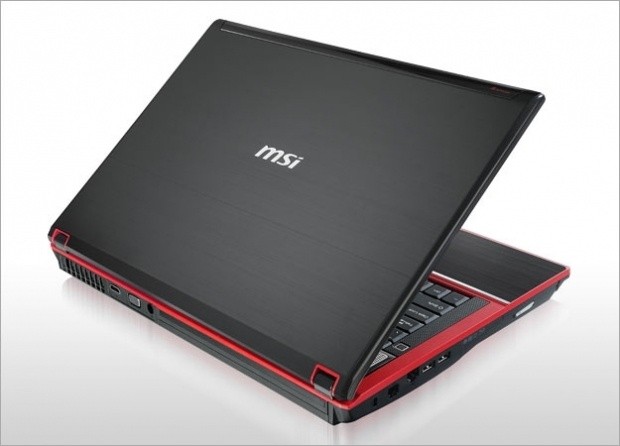

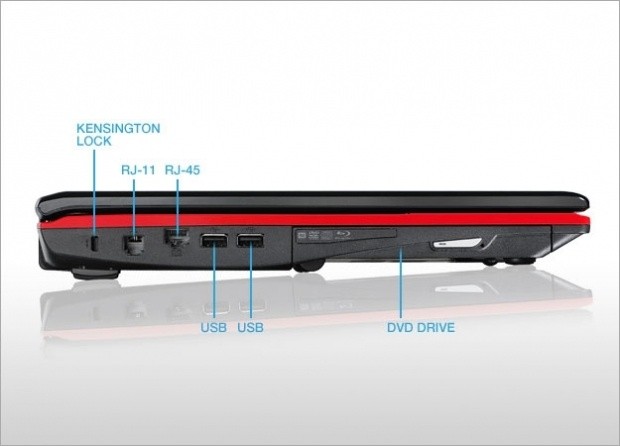
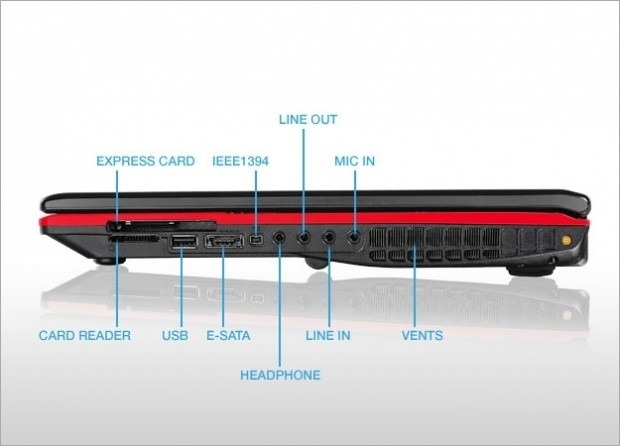

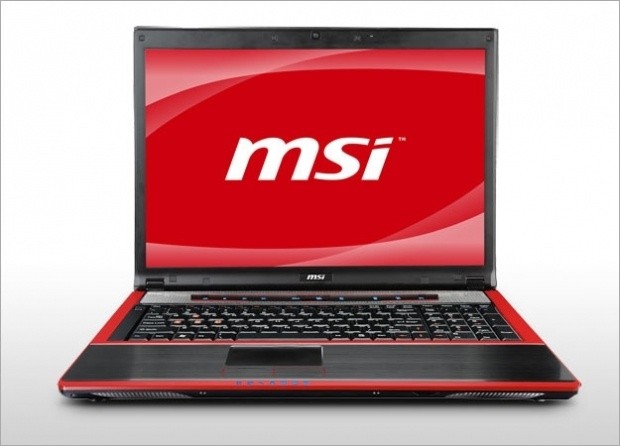

 United
States: Find other tech and computer products like this
over at
United
States: Find other tech and computer products like this
over at  United
Kingdom: Find other tech and computer products like this
over at
United
Kingdom: Find other tech and computer products like this
over at  Australia:
Find other tech and computer products like this over at
Australia:
Find other tech and computer products like this over at  Canada:
Find other tech and computer products like this over at
Canada:
Find other tech and computer products like this over at  Deutschland:
Finde andere Technik- und Computerprodukte wie dieses auf
Deutschland:
Finde andere Technik- und Computerprodukte wie dieses auf