Introduction
Since the introduction of wireless networking (back in the days of direct path microwave), people have been looking for better, faster and more secure ways of doing things. When the wireless network hit the home it was slow; there is no other way to describe it. It was slow and clunky. Today, while wireless is still not as fast as wired networks, we are seeing pretty big leaps in speed. The n specification brings us up to 300Mbps (that is 150Mbps each direction).
The problem is that the actual n specification does not max out at 300Mbps. The top speed you can get with the n spec is actually 600Mbps. This is using MCS 31 (Modulation and Coding Scheme), 64-QAM (Quadrature amplitude modulation) modulation over a 400ns (guard interval) 40MHz channel with four spatial stream (usually four antennas, too) and a Coding Rate of 5/6. While we are not seeing that quite yet, what we are seeing is one step down. This is the MCS 23 with three spatial streams, 5/6 coding rate, 40MHz channel with a guard interval of 400ns.
When you put all this together you get 450Mbps. This is what the TRENDnet TEW-691GR brings to the table. So let's power up the WiFi, get on our tin foil hats and see what this baby can do.
The Box and What's Inside
Package and Contents
The box the TEW-691GR ships in is the standard fare from TRENDnet. It has the usual image of the products on the box with a small section of bullet points about the device inside. This one has a nice large 450 Mbps logo on it to let you know that you are getting a fast product.
The back is also the same; you get a picture of how the product fits into your network and more information (in seven languages).
Inside the box you will find almost all of the items you will need to get things going. The reason I say almost is that you will probably need at least one more Ethernet cable to make sure everything is connected.
Inside the box, carefully wrapped in a protective covering is the TEW-691GR. The first thing we noticed about it was that the antennas were hard mounted to the back. This is a rather big departure from the normal removable antenna.
The TEW-691GR
The actual TEW-691GR is not a bad looking product. It is black and sleek.
Along the front are the obligatory lights to indicate power, WAN, WLAN and LAN connectivity as well as a WPS indicator.
The sides have the cooling vents while the left side has a the WPS button.
The back is the business end. As we mentioned before, all the antennas are hard mounted to the TEW-691GR. You also have a switch to manually turn the TEW-691GR on and off. This is right next to the switch that lets you turn the wireless on or off. The four LAN ports visible are all GBe, as is the WAN port.
As we mentioned in the introduction, the TEW-691 is rated at 450Mbps (theoretical). In reality this means up to a 225Mbps connection. The specifications on the unit are pretty impressive. The TEW-691GR does not support multiple bands (2.4GHz and 5GHz). instead it operates in the 2.4GHz frequency range (2.412-2.472GHz). Each of the three fixed antennas is 4dBi dipole. It is these antennas that allow for the three spatial streams.
But interestingly enough, while the TEW-691GR is capable of supporting three data streams, if you connect with a card that only has two antennas then you will only get two (as you probably might have figured). At that point your connection speed will drop back down to 150Mbps or below.

Setup and WebUI
After our experience with the great Setup Wizard on the TEW-673GRU, we were a little disappointed to find that there is not one on the TEW-691GR. To set this up you have to head to the default IP of 192.168.10.1 in your favorite browser. From there you just need to log in to configure the rest.
One of the first things you will need to do to get the TEW-691GR setup is to set the time. Without the proper time settings you can potentially have issues connecting to anything internal or external.
After that you should probably change the admin password (actually, you would be setting one).
From there you can opt to change (or configure if needed) your WAN (internet) and LAN settings. These pages are self-explanatory and other than appearance are about what you would get from any other router.
The QoS settings on the TEW-691GR are quite limited; they seem to revolve around upload speeds across the board. They are not the detailed and granular settings we are used to from other TRENDnet products.
Moving on to setup our wireless configuration, we hit the basic settings. These are items like SSID, Wireless Mode, frequency, WDS, and setting the MCS for the router.
Speaking of MCS, we found a slight error in the MCS listings. Looking at the list everything looks good up to MCS 15. The numbers are accurate for the MCS type when using a Guard Interval of 800ns (the first number is for 20Hz while the parenthesis is for 40Hz). However, there is an MSC 32 listed as 6M. Checking the specs for n there is no MCS 32. The closest is MCS 31; if that is really MCS 31 it should be listed as 260M (540M). That is following the same 800ns GI. If it is a transposing of numbers (MCS 23) it should be 195M (405M) if we use an 800ns GI. At this time we are not sure what the right answer is, but we will certainly try out this MCS 32 to see what it really is.

Continuing on the journey to getting setup, we hit the advanced wireless pages. For most this page should be left to the defaults. The settings here are important to remember if you are having odd reception issues, though.
A VERY important page for setting up your wireless is the security page. Here you have multiple options for security. The recommended security for the average home user is going to be WPA2-PSK with AES encryption. Using WEP or WPA can leave you open to intrusion, as can using TKIP.
Another page that will be important to some is the Wireless Protected Setup. This technology allows you to establish a connection using an easy to remember (but hard to break) PIN. When you utilize the WPS setup the router in question will send all of the configuration information to the client including the password for whatever security you are using. It is a handy feature for those that want to use it.
Moving on from the wireless settings, we get into the advanced features of the TEW-691GR. One of the first pages is an interesting one; normally a DMZ is not a specific IP address but is a port (or a network card). Here you can select the device you want to put outside the router's protection by entering the IP of the device. It is a very simple way of doing things, but it is also effective.
The virtual server page is simple; here you setup rules to allow certain traffic to be forwarded to a specific IP address. This is handy for FTP, E-Mail, File, or Web servers. The routing page (shown below) is another one of those pages that most people will not need to deal with at all. However, as you can see it is very functional if you like (or need to) establish static routing inside your network.
The access control page is another one we found to be quite impressive. Here we have options to control the flow of data in multiple ways. You can block specific data types (by port), IP addresses, web site URLs and more.
The gaming tab is a little less than what we expected. While it does let you get things in order for any games that you might have, it does not have any preloaded game profiles. This is something of a disappointment. It means that you will have to know the port ranges used by the games you play. Maybe in a firmware update they will add these in.
Performance
Bandwidth
We used PerformanceTest 6.1 by PassMark which you can find out more information about here. It has a handy Advanced Networking section which is perfect for our testing.
Doing our best to emulate a real-world performance scenario, I setup a server running Windows 2008 R2 (x64) Server, (2x Xeon Quad Core 3.0 GHz 1333MHz FSB, 4GB DDR2 FB-DIMMS, 2x 146GB SAS drives in RAID 1) and the client PC was an MSI Wind 200 With built-in Intel 802.11n (Intel WiFi Link 5100 AGN) adapter. The results were gathered by sending data from the MSI netbook to the server at different distances with the built in adapter, a TPLink TL-WN821N and then a TRENDnet TEW-644UB adapter. Average transmission speeds were recorded for each.
* As we did not have any network adapters that support the full 450Mbps yet, we did our best with the adapters we had on hand. If you can find it, the Intel 5300 wireless chip does support this new speed and is being integrated in newer laptops.
Connection Speed
Our connection speeds were around what we expected them to be. With the Intel WiFi we had connection speeds of 135Mbps. Now, with the TRENDnet TEW-664UB we saw these skyrocket to 270Mbps as you can see below.


Of course, this connection speed did not seem to convey as far as actual speed goes.

* signal travelling through wet wall and main house electrical panel
Our testing shows that while the speed on the TEW-691GR is good, it is not too much better than the typical n series router. At least it won't be until we see the next generation of adapters hit the market in larger concentrations.
Our gaming and media testing showed that the TEW-691GR is excellent for media transfer and streaming, but it is not exactly the greatest at gaming. After testing three popular online games we found it to only be average in terms of ping and response. Although this was disappointing, we are also pretty sure this is due to the adapters we used, not fully supporting the full speed of the TEW-691GR. We do hope that we can get the Intel 5300 adapter or another adapter that supports the full 450Mbps soon so that we can test the full gaming potential of the TEW-691GR.
Final Thoughts
I suppose the first thing that should be said here is that there are currently very few wireless adapters that can take advantage of the technology (or speed) of the TEW-691GR. This does not mean that you cannot enjoy the performance today; it just means that you are not going to get near the upper 450Mbps limit. In the end we managed to see a connection speed listed at 270Mbps, but the throughput was not near that listing.
Of course, the speed was not the only thing we saw that was out of place. There was the weird MCS listing. We are almost certain that it should have been 23 now that we look at the data, but the listing was way off. The lack of a connection wizard was a bit of a letdown as well.
The price of the TEW-691GR, $169.99 at NewEgg.com puts it at the upper end of the market for this type of product. At this price level the TEW-691GR should have included profiles for common games (or games using common port ranges). There should also have been a wizard for easy setup. The QoS and DMZ options were also extremely limited for the cost. I can only hope that future firmware updates will include some of this; especially if the price stays at the $170 level.


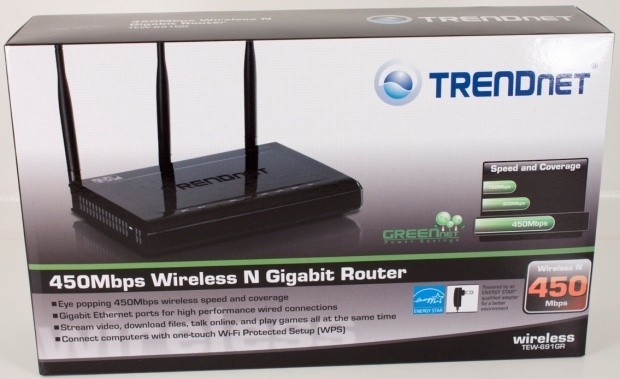
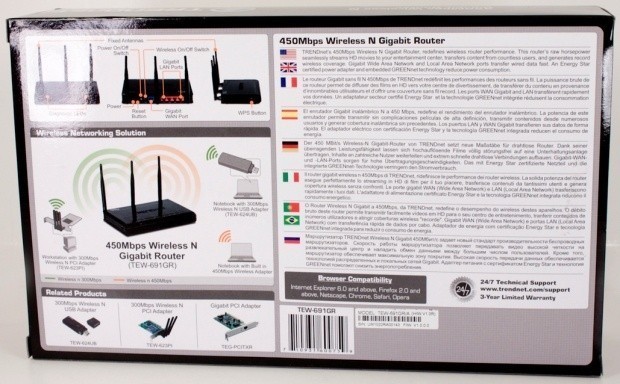




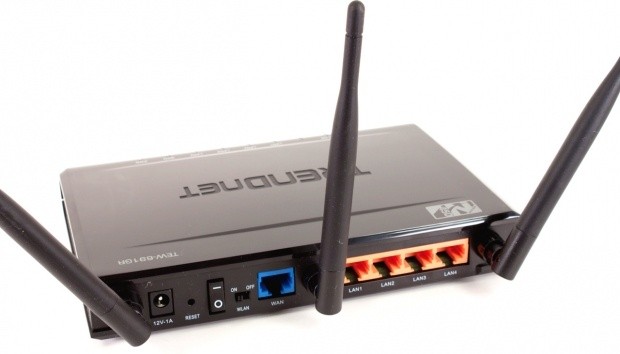

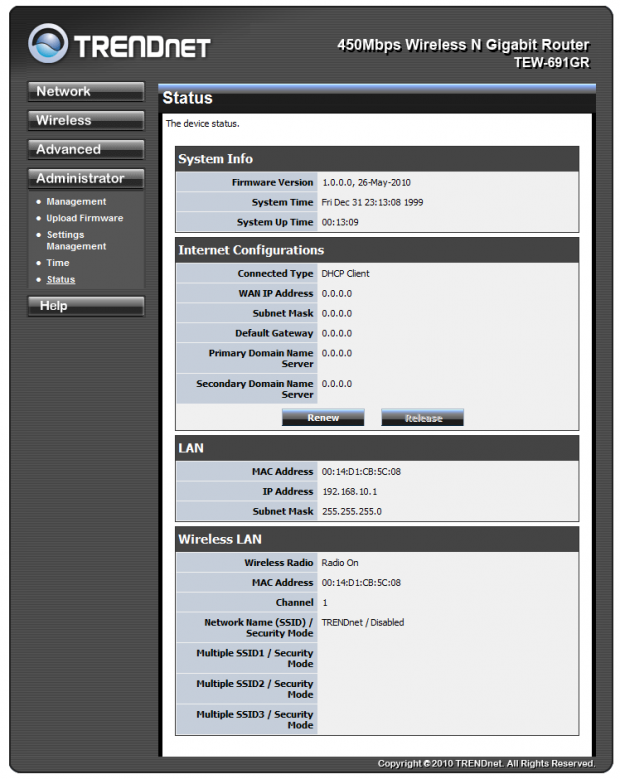
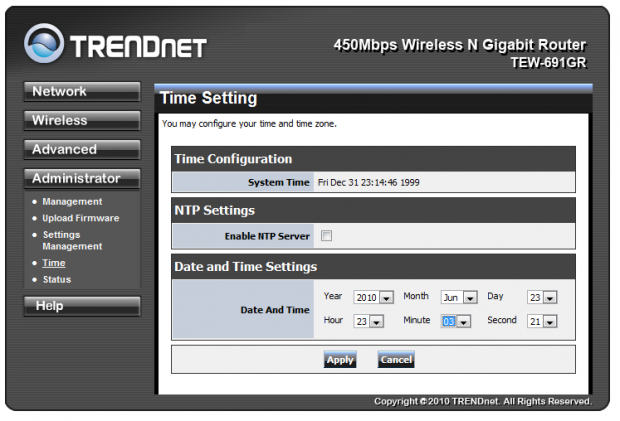
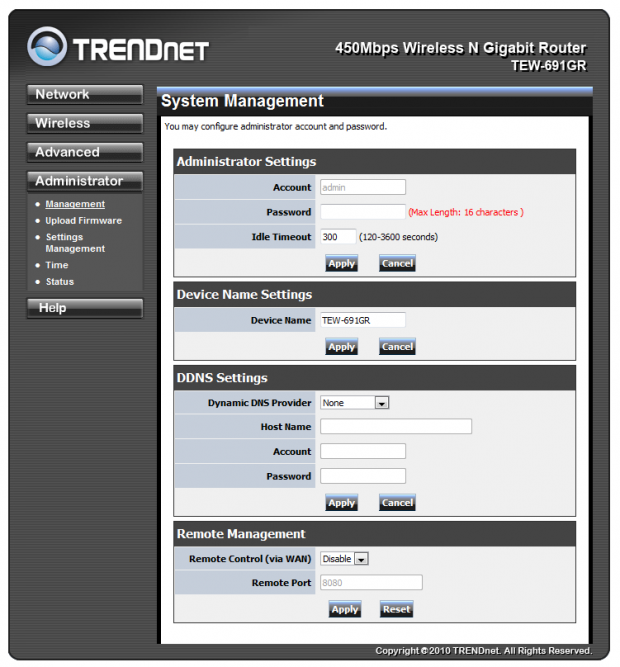
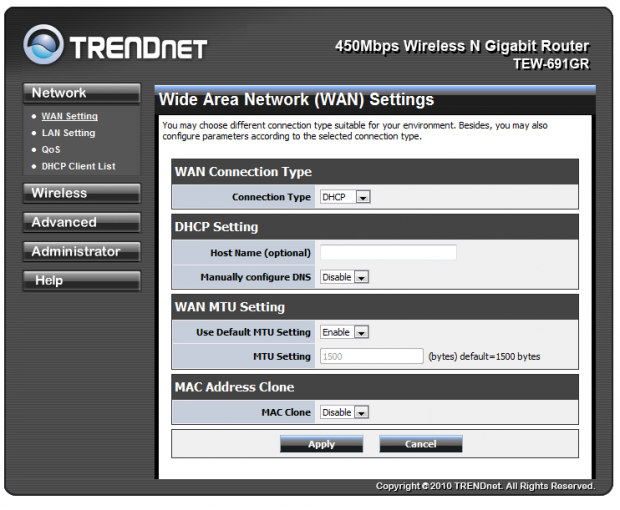
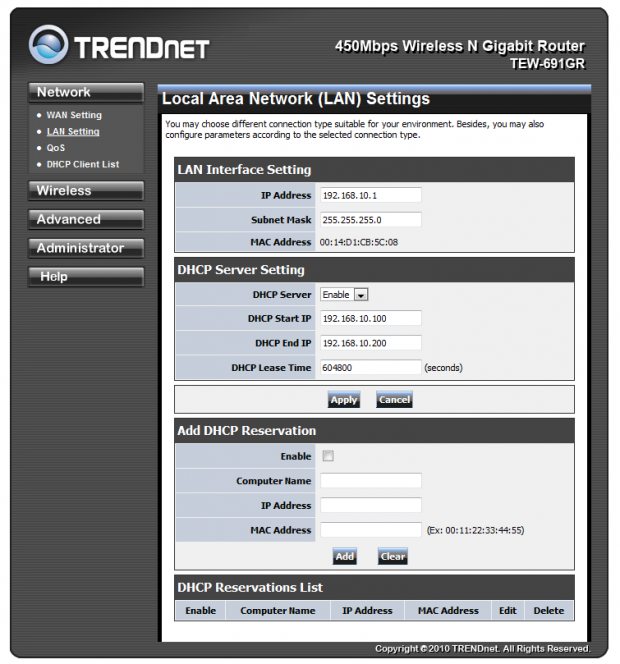
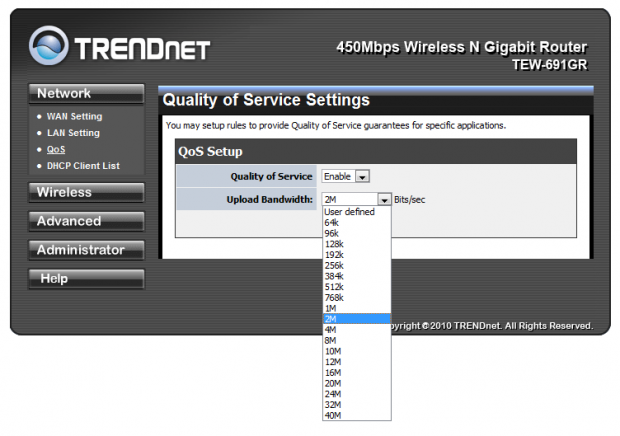

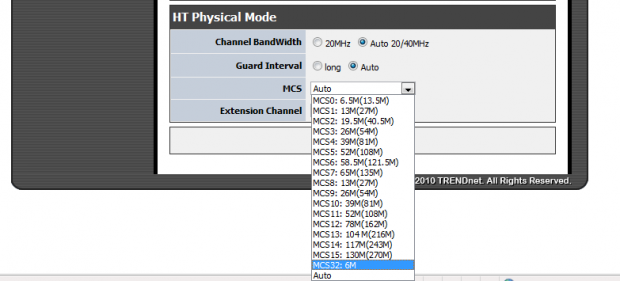

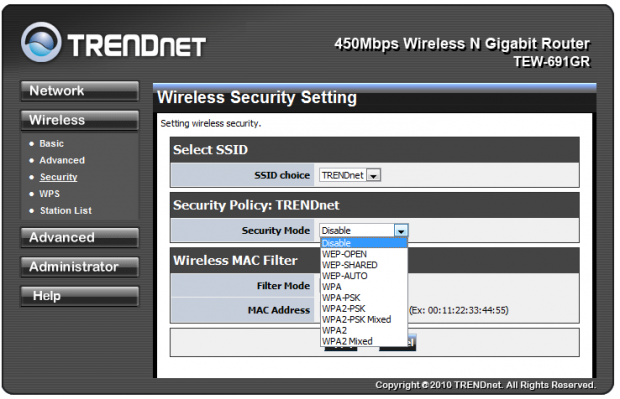
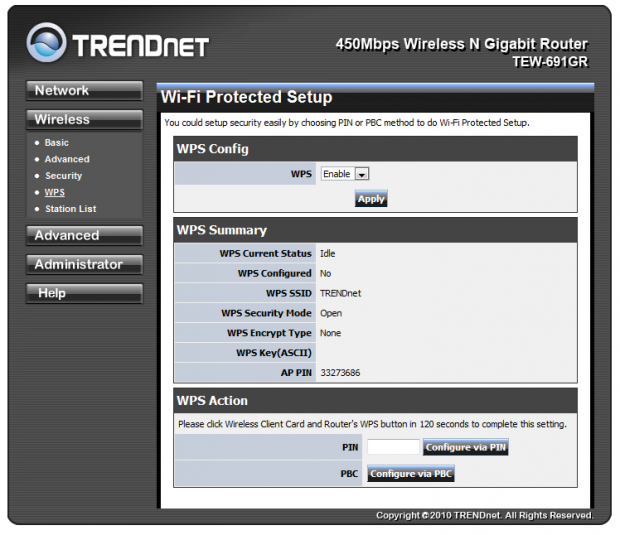
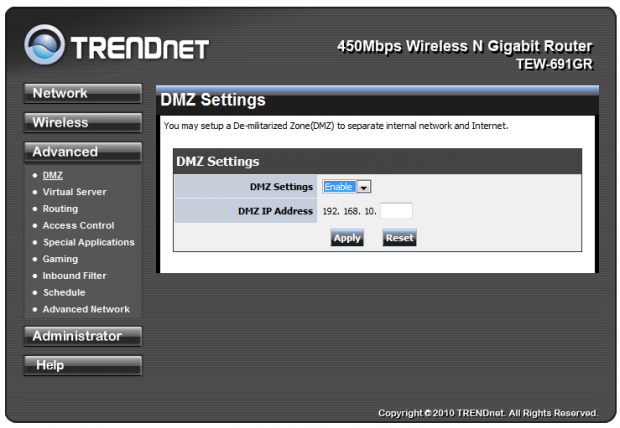
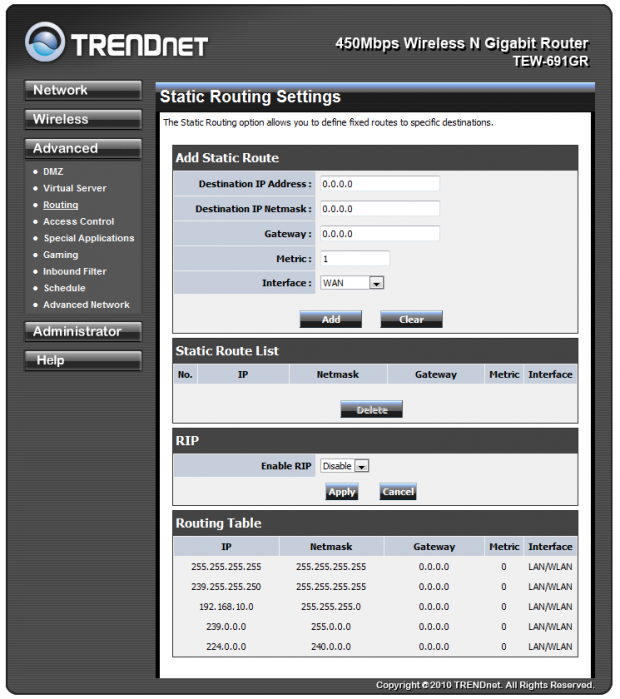
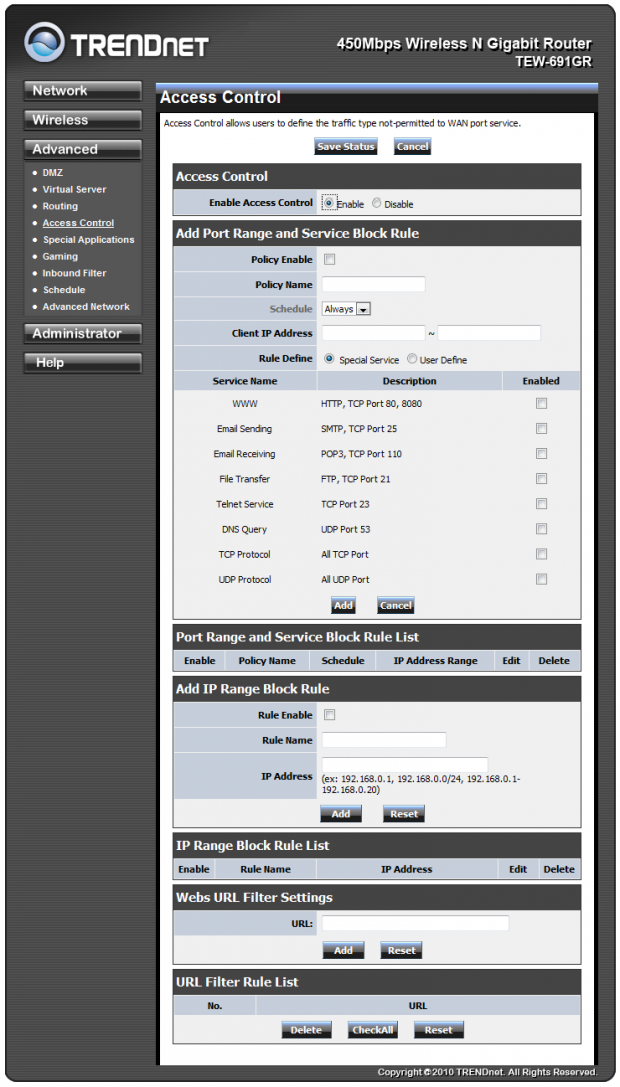

 United
States: Find other tech and computer products like this
over at
United
States: Find other tech and computer products like this
over at  United
Kingdom: Find other tech and computer products like this
over at
United
Kingdom: Find other tech and computer products like this
over at  Australia:
Find other tech and computer products like this over at
Australia:
Find other tech and computer products like this over at  Canada:
Find other tech and computer products like this over at
Canada:
Find other tech and computer products like this over at  Deutschland:
Finde andere Technik- und Computerprodukte wie dieses auf
Deutschland:
Finde andere Technik- und Computerprodukte wie dieses auf