Introduction

Corsair was the first to send us a retail SF-1200 controlled SSD, the Corsair F100 100GB. That was quite an exciting moment for us since we had already tested two early pre-production SF-1500 enterprise drives. We knew that SandForce's consumer controller was very similar to the enterprise controller and that for desktop tasks performance would be about the same. Little did we know that SandForce had improved the firmware from January to March so much that the performance of the final retail products improved considerably. The F100 and other SandForce SF-1200 controlled drives showed us that the only thing holding back performance was the SATA II interface.
The Corsair Force F100 review was published three months to the day of me writing this review of the F120. So much has changed in that short amount of time. We were the first to bring you a detailed review of new extended capacity SandForce SF-1200 controller. In that article we determined that the new 7% over provisioned drives were able to retain the same high level of performance while giving users more usable capacity. Going from 100 to 120GB might seem like a small step on paper, but when in real world use 20GB makes a real difference.
The other nice thing that has occurred since the Corsair F100 review has been massive reductions in price. The F100 at one time was selling for around 430 USD but the new F120 can be found at Newegg today for less than 350 USD. With the economists starting to talk about a double dip, this is one dip that users can actually look forward to.
Let's take a look at the Corsair F120's specifications and see what all the new extended Force has to offer.
Specifications, Pricing and Availability
Corsair has launched three new extended capacity sizes to go along with their original Force drives. Previously Corsair launched 100 and 200GB sizes, but new you can see that 60GB, 120GB and 240GB have been included.
There is more to the story than just the over provisioning capacity changes. If you look on the chart they now list 50K IOPS 4K with the new extended capacity drives. The original drives also had this feature but it was a work around that involved RC firmware with a low power state bug that Corsair fixed in firmware. Those days are now over and the new Force drives are shipping with SandForce MP2 firmware, MP standing for Mass Production or what you would think would ship on a retail product. The two in MP2 means that the firmware is the second revision of the mass production FW. Everything appears to be on the level for Corsair's retail SSDs but our sample arrived with a high IOPS RC firmware so they maybe a bit of a difference between the retail drive you purchase and our sample. We were told by SandForce at Computex that MP2 didn't have any surprises that would slow performance and so far SF has been honest with us when asked the tough questions.
Aside from the capacity and firmware changes the Force is still the Force. You can drop these things from three stories up and expect them to survive the fall and still work as new, they use less power than platter drives so notebook battery life should increase and the access times are still measured in thousands of a second so all of your software will snap like a cadet at West Point. We have covered the general benefits of SSDs many times so I will not prolong the general chit chat about how good they are when compared to traditional platter drives that are now obsolete for operating system use.
My favorite feature of the new Force F120 is the price. Three months ago we were excited to hear about F100 costing around 430 USD. At CES we were hearing about 100GB SandForce drives costing up to 600 Dollars but now six months later 350 USD is the magic number at Newegg. I think everyone reading this has spent 300 USD on a Western Digital Raptor at some point and had no regrets about the purchase. If that sounds about right to you then spending 350 is not out of the question and when it comes to user experience the Corsair Force F120 is beyond anything a dinosaur could have imagined.
If you are a desktop user and just want to get a taste of the Force then you may opt to spend 199 at Newegg for the 60GB model. The 60GB capacity range is best used in a desktop where other storage media is available for keeping your other files like MP3 and movie data. Notebook users and those looking to keep more data on hyper fast storage can choose the Corsair Force F240 available at Newegg for 645.00. These prices are in line with current pricing from other manufacturers and the F120 that we are reviewing today costs less than the OCZ Vertex 2 120GB at Newegg, both use the high IOPS 4K firmware.
All Corsair Force drives ship with a 2.5 to 3.5" form factor adapter for easy installation in desktop computers and feature a three year warranty.
The Packaging
Corsair has changed their retail package to show the new capacity at the lower right hand corner. Other than the model and capacity there isn't much on the front of the package as far as information goes.
The back of the box has some general information about Corsair SSDs but you have to look at the sticker on the bottom right to find the model number of the drive inside the box. You will not find read or write performance claims on the package but since most shoppers of SSDs are not purchasing in a retail environment this isn't that big of a deal. We do like to see this stuff those when possible.
The inner packaging is very good. The drive is isolated from the additional hardware so you don't have to worry about your new SSD getting scratched up. As mentioned on the previous page Corsair does include a desktop adapter and it is in a separate compartment in the box away from the actual drive.
The Corsair Force F120 120GB SSD
The outside of the Corsair F120 has everything you could want. Here we see the brushed aluminum case with a sticker on the top side that gives us the model and serial number.
The bottom of the F120 has the four mounting locations that make installation to an adapter very easy.
Both sides of the F120 also have the standard mounting locations that make installation easy in notebook adapters.
On the back we see that standard SATA power and data connectors are where they should be so installing the Corsair Force Series of products will be very easy in nearly all computers.
As mentioned previously Corsair is shipping the Force drives with a desktop adapter. Here we see the drive loaded into the adapter. As you can see the drive sits off to one side as it should. This keeps the SATA power and data ports in line with specifications that state where they ports should be.
The Corsair F100 that we looked at used what I call the Super Capacitor PCB since it has a spot on the back for the enterprise SF-1500's super capacitor. The F120 uses a different PCB that we have not ran across in a review before.
The F120 also uses Intel flash this time, sixteen total when you add both sides of the PCB. The F100 used Micron flash but we suspect the specs are the same since Intel and Micron now have a joint venture on flash memory.
Test System Setup and ATTO Baseline Performance
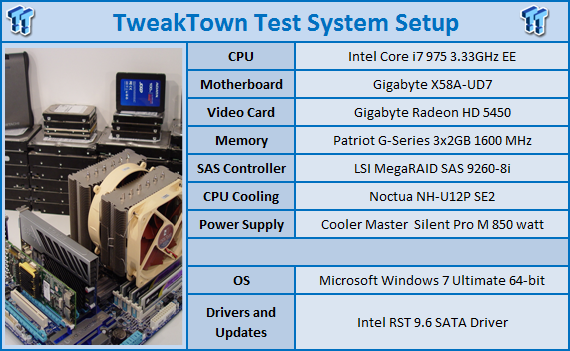
We would like to thank the following companies for supplying and supporting us with our test system hardware and equipment: AVADirect, GIGABYTE, Cooler Master, LSI and Noctua.
You can read more about TweakTown's Storage Product Testing Workstation and the procedures followed to test products in this article.
We changed our SSD performance charts up in one of the articles last week at the request of the article sponsor and I like the changes so we are keeping them for a little while. Now, instead of just listing the last ten to twelve drives reviewed we have chosen some of the more popular drives and controllers.
Represented in the performance charts will be the Corsair Force F120, Intel X25-M (G2), Indilinx Barefoot via the Corsair Nova, Marvell SATA 6Gbps via the 128 and 256GB Crucial RealSSD C300, SandForce SF-1200 via the 120 and 240GB OCZ Vertex 2 and finally the fastest consumer platter drive Western Digital VelociRaptor.
ATTO Baseline Performance
Version and / or Patch Used: 2.34
ATTO is used by many disk manufacturers to determine the read and write speeds that will be presented to customers.
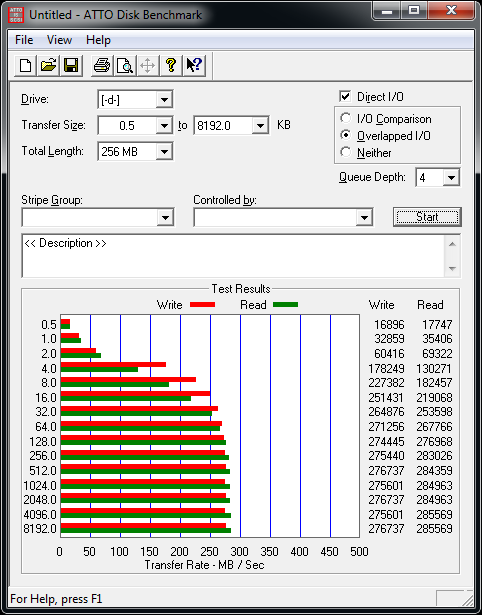
In ATTO we are able to verify the manufacturers transfer speed claims and as you can see, Corsairs claims of 280MB/s read and 275MB/s write are accurate.
In ATTO we can also see that our sample has the high IOPS 4K firmware. The 4K test in ATTO shows just under 180MB/s write speeds, standard SF-1200 drives without this feature only produce results in the 130 to 140MB/s range.
Benchmarks - HD Tune Pro
HD Tune Pro
Version and / or Patch Used: 4.00
Developer Homepage: http://www.efdsoftware.com
Product Homepage: http://www.hdtune.com
HD Tune is a Hard Disk utility which has the following functions:
- Benchmark: measures the performance
- Info: shows detailed information
- Health: checks the health status by using SMART
- Error Scan: scans the surface for errors
- Temperature display
HD Tune Pro gives us accurate read, write and access time results and for the last couple of years has been gaining popularity amongst reviewers. It is now considered a must have application for storage device testing.

Read Tests
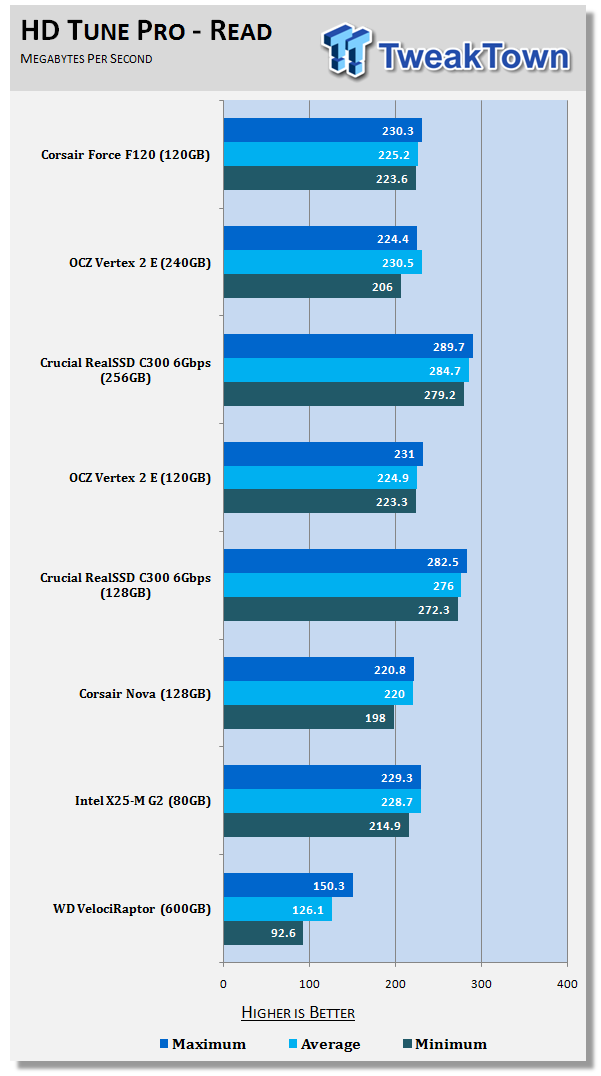
The SandForce SF-1200 is a SATA Ii controller while the Marvell controller in the two Crucial drives is SATA III. Here we see the Crucial drives taking advantage of their additional headroom and faster than anything else. The Corsair Force is holding its own against the other SF-1200 controlled drives and Intel X25-M.
Write Tests
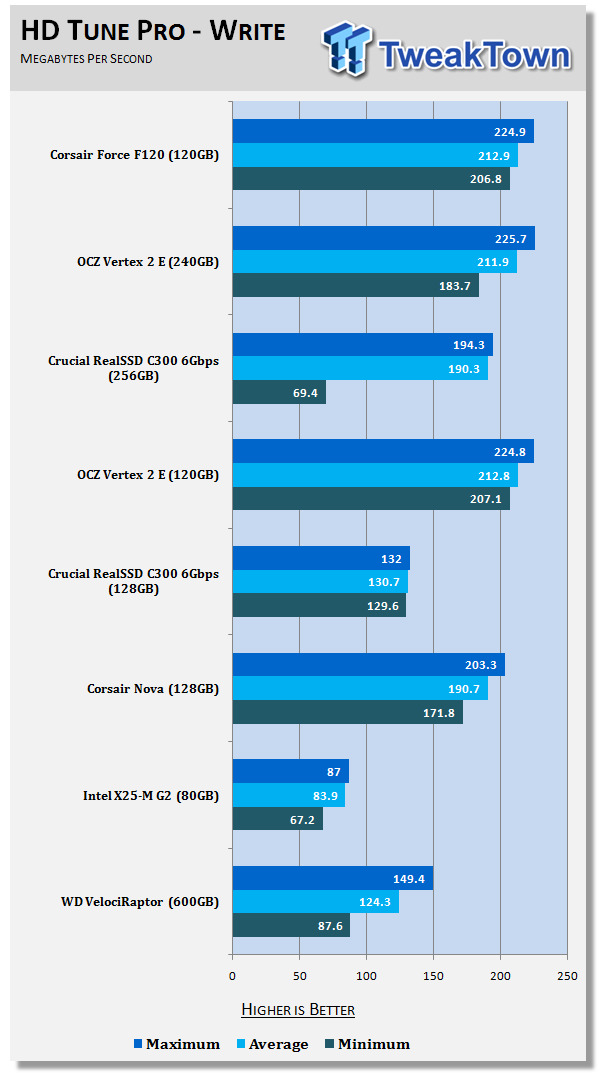
When it comes to write speeds the Corsair Force is able to put up the highest average write across the drive in those presented today. The similar capacity Crucial C300 (128GB) has an issue that doesn't allow it to write data faster than around 130MB/s in this test. As if that weren't bad enough, the Intel X25-M has an even lower limit that keeps it from reaching much above 80MB/s.
Benchmarks - Everest Random Access Time
Everest Random Access Time
Version and / or Patch Used: 4.60
Developer Homepage: http://www.lavalys.com
Product Homepage: http://www.lavalys.com

Everest Ultimate and Corporate Edition offer several different benchmarks for testing and optimizing your system or network. The Random Access test is one of very few if not only that will measure hard drives random access times in hundredths of milliseconds as oppose to tens of milliseconds.
Drives with only one or two tests displayed in write the write test mean that they have failed the test and their Maximum and possibly their Average Scores were very high after the cached fills. This usually happens only with controllers manufactured by JMicron.
Read Tests
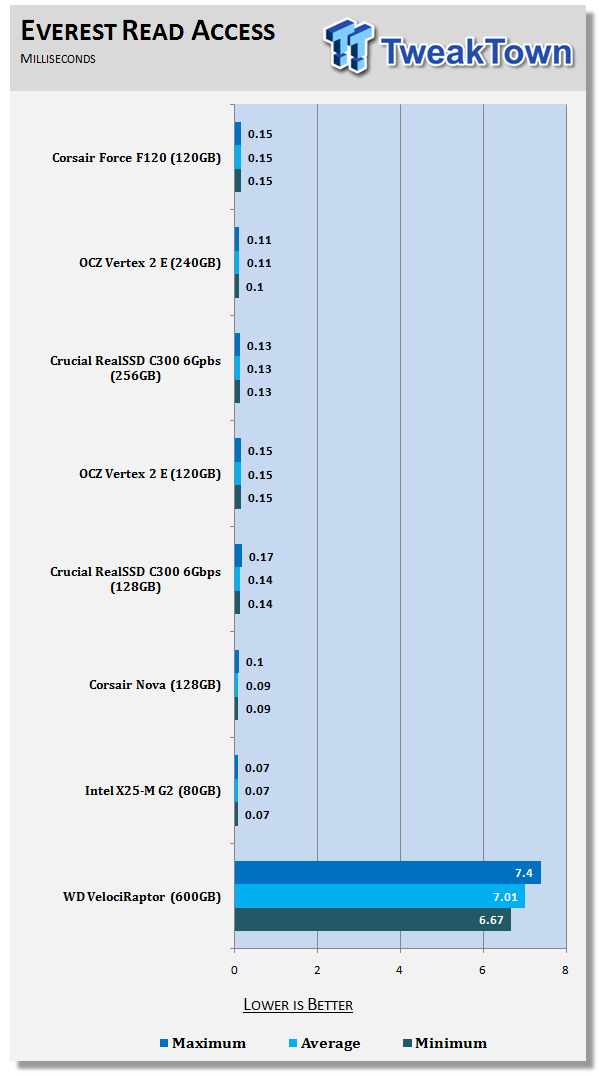
When it comes to read access times we can see that all of the SSDs are very close and can access data much faster than the fastest consumer platter drive on the market. The very low access times are what makes SSDs feel so fast in your PC.
Write Tests
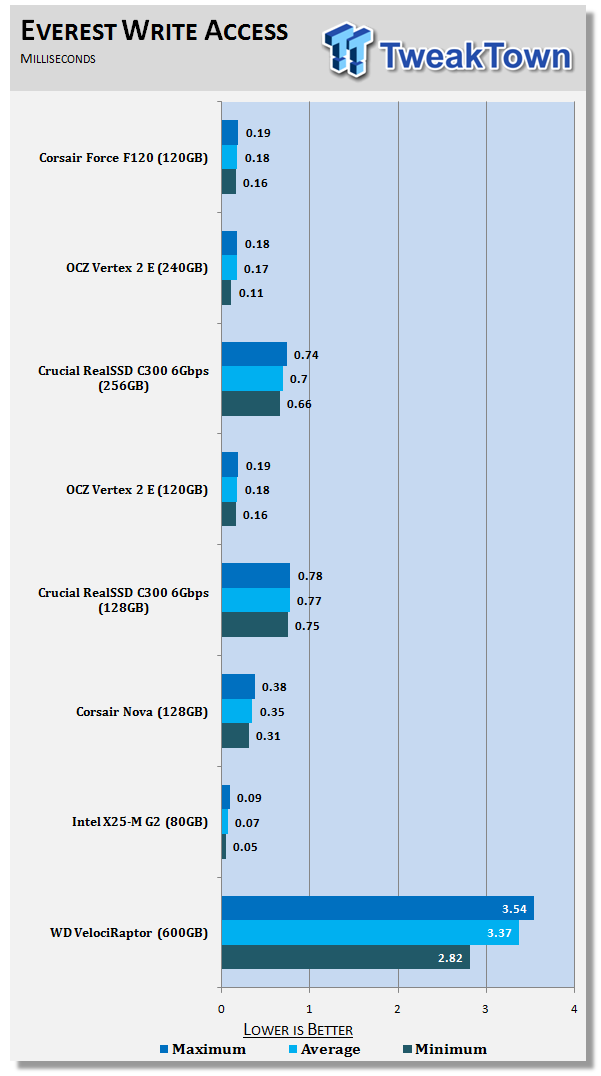
The write access times for the SSDs show a clear separation between the Intel, Marvell and SandForce controllers. All three are much faster than the platter drive but the Corsair F120 loses out by a small margin to the Intel controlled X25-M (G2).
Benchmarks - Crystal Disk Mark
CrystalDiskMark
Version and / or Patch Used: 3.0 Technical Preview
Developer Homepage: http://crystalmark.info
Product Homepage: http://crystalmark.info/software/CrystalDiskMark/index-e.html
Download here: http://crystaldew.info/category/software/crystaldiskmark
CrystalDiskMark is a disk benchmark software.
Key Features:-
* Sequential reads/writes
* Random 4KB/512KB reads/writes
* Text copy
* Change dialog design
* internationalization (i18n)
Note: Crystal Disk Mark 3.0 is not available to the public yet, but the Technical Preview does allow us to test 4K performance at queue depths of 4 and 32 in addition to 1. The current release Crystal Disk Mark only shows us QD 1.
Read Tests
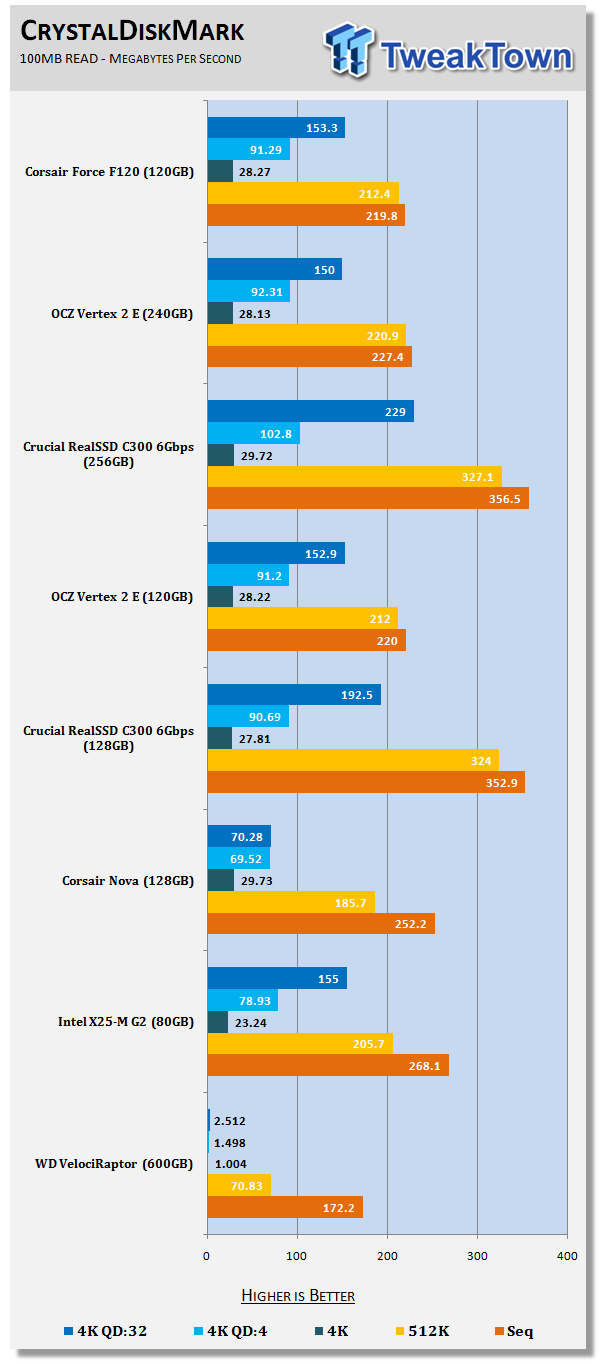
In the 4K read catagories we see that the Corsair F120 is able to outperform the Intel drive at QD4 but the two run very close at QD 32. Comparing the Force to the Indilinx controlled Nova we see that the Nova doesn't scale past a QD of 4 so a lot of performance is left off the table when compared to the SandForce drives that have all but replaced the Indilinx drives in performance and price point.
Write Tests
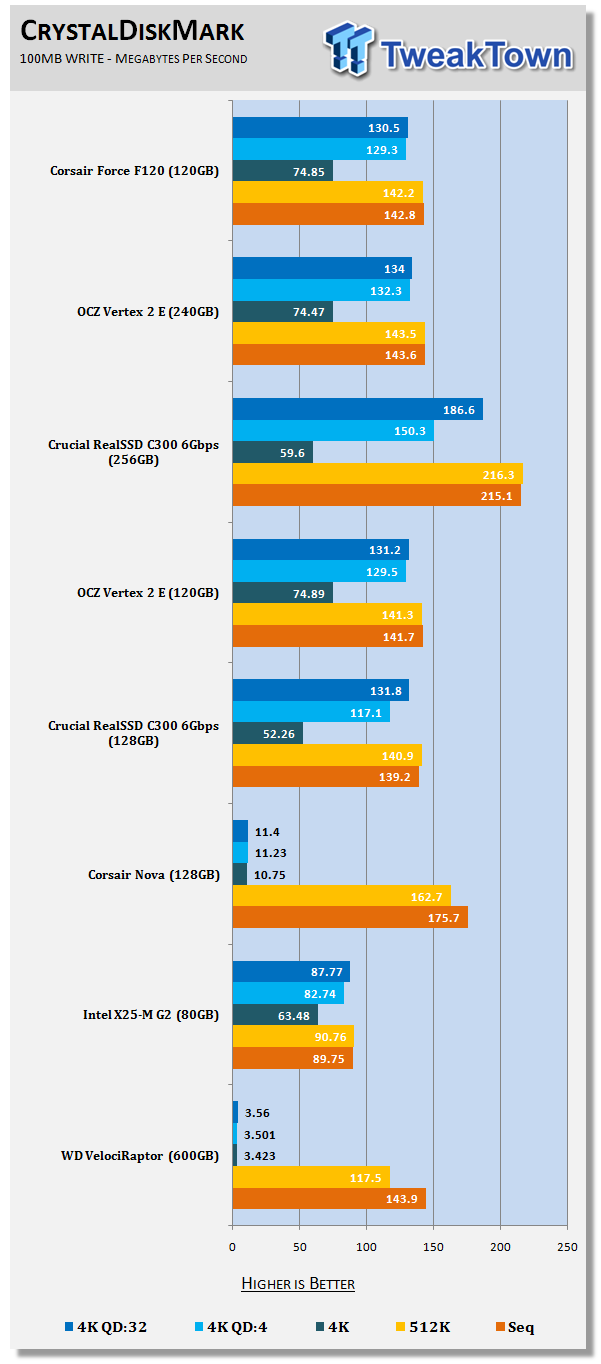
4K Write speeds are always quite an interesting topic. For a short while we were comparing the SandForce drives to the Crucial C300 256GB but when the 128GB C300 came our way we learned that there was quite a bit of a difference with the 128GB C300's write speed. Now we see that the Corsair Force 120GB is much closer to the 128GB C300 than we thought.
That concludes our synthetic benchmarks, let's take a look at the real world tests and see if what we learned from the synthetics carries over to the real world.
Benchmarks - PCMark Vantage Hard Disk Tests
PCMark Vantage - Hard Disk Tests
Version and / or Patch Used: 1.0.0
Developer Homepage: http://www.futuremark.com
Product Homepage: http://www.futuremark.com/benchmarks/pcmark-vantage/
Buy It Here

PCMark Vantage is the first objective hardware performance benchmark for PCs running 32 and 64 bit versions of Microsoft Windows Vista. PCMark Vantage is perfectly suited for benchmarking any type of Microsoft Windows Vista PC from multimedia home entertainment systems and laptops to dedicated workstations and high-end gaming rigs. Regardless of whether the benchmarker is an artist or an IT Professional, PCMark Vantage shows the user where their system soars or falls flat, and how to get the most performance possible out of their hardware. PCMark Vantage is easy enough for even the most casual enthusiast to use yet supports in-depth, professional industry grade testing.
FutureMark has developed a good set of hard disk tests for their PCMark Vantage Suite. Windows users can count on Vantage to show them how a drive will perform in normal day to day usage scenarios. For most users these are the tests that matter since many of the old hat ways to measure performance have become ineffective to measure true Windows performance.
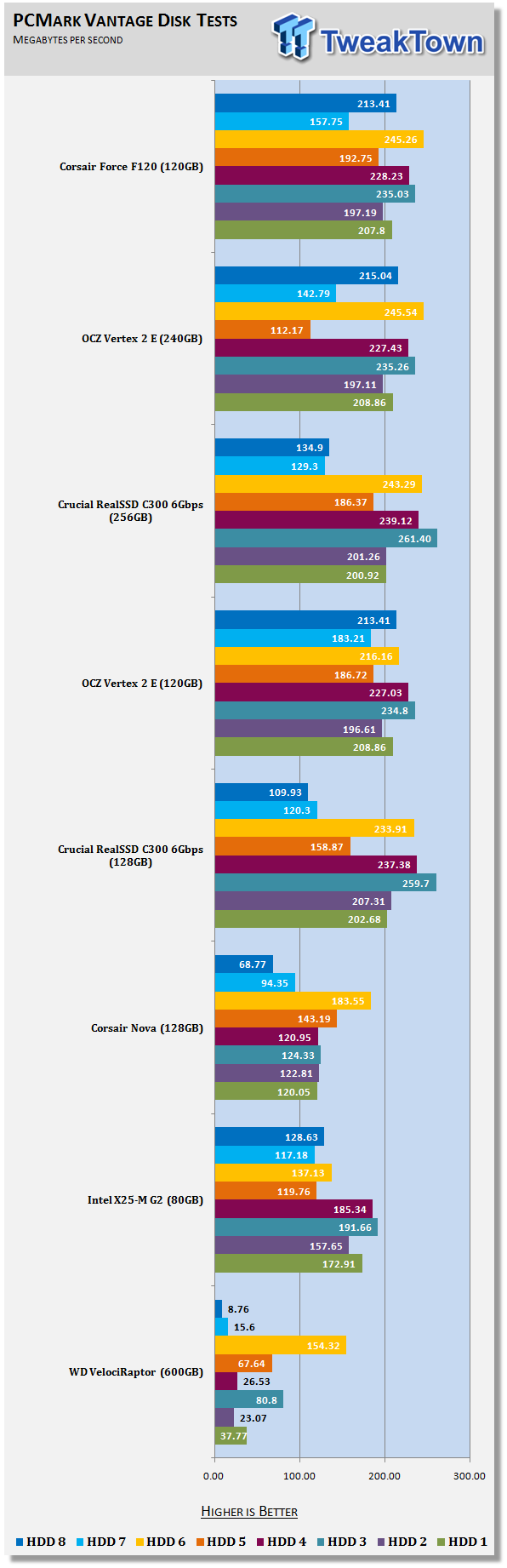
HDD1 - Windows Defender
HDD2 - Gaming
HDD3 - Windows Photo Gallery
HDD4 - Vista Startup
HDD5 - Windows Movie Maker
HDD6 - Windows Media Center
HDD7 - Windows Media Player
HDD8 - Application Loading
There are quite a few points to look at in this set of results that show how a drive will perform with Windows 7 as a boot drive. Let's start from the bottom and work our way up.
If you have every read an SSD review before you have surely heard the author talk about how much faster solid state is over even the fastest platter hard drive. In this test you can see it for yourself. The Corsair Force dominates the latest Western Digital VelociRaptor in all tests. The difference is quite staggering and at this point you can call the 600GB VelociRaptor a dinosaur when it comes to working as a boot drive for Windows.
Next up is the Intel X25-M Generation 2 80GB and Indilinx Barefoot (Corsair Nova). Here we see that both controllers work very well with the performance edge going to Intel and the capacity going to Indilinx. For this generation we always felt that the capacity lead from the Indilinx Barefoot left users in a better position and one that Intel's speed advantage just couldn't make up for. Both of these drives use older technology that is now surpassed by the SandForce products. Looking at the Corsair F120 and comparing it to last year's standouts it is clear that the Corsair Force Series is a stronger product in all tests. The F120 is superior and in many cases by a large margin.
Last but not least. If you are in the market for an over 100GB SSD or to put it more accurately, have between 300 and 400 USD to spend on a new SSD then you are already trying to gauge between the Crucial RealSSD C300 and a SandForce drive. In this capacity (and price) category the Corsair Force F120 is a higher performer in nearly but not all tests. Some of the tests show very close result but at other times the F120 nearly doubles the performance of the C300 128GB drive.
Benchmarks - AS SSD
AS SSD Benchmark
Version and / or Patch Used: 1.2.3577.40358
Developer Homepage: Alex Intelligent Software
Product Homepage: Alex Intelligent Software
Download here: http://www.alex-is.de/PHP/fusion/downloads.php?cat_id=4&download_id=9
AS determines the performance of Solid State Drives (SSD). The tool contains four synthetic as well as three practice tests. The synthetic tests are to determine the sequential and random read and write performance of the SSD. These tests are carried out without the use of the operating system caches.
In all synthetic tests the test file size is 1GB. AS can also determine the access time of the SSD, the access of which the drive is determined to read through the entire capacity of the SSD (Full Stroke). The write access test is only to be met with a 1 GB big test file. At the end of the tests three values for the read and write as well as the overall performance will be issued. In addition to the calculated values which are shown in MB/s, they are also represented in IO per seconds (IOPS).
Note: AS SSD is a great benchmark for many tests, but since Crystal Disk Mark covers a broader range of 4K tests and HD Tune Pro covering sequential speeds, we will only use the Copy Benchmark from AS SSD.
- Copy Benchmark
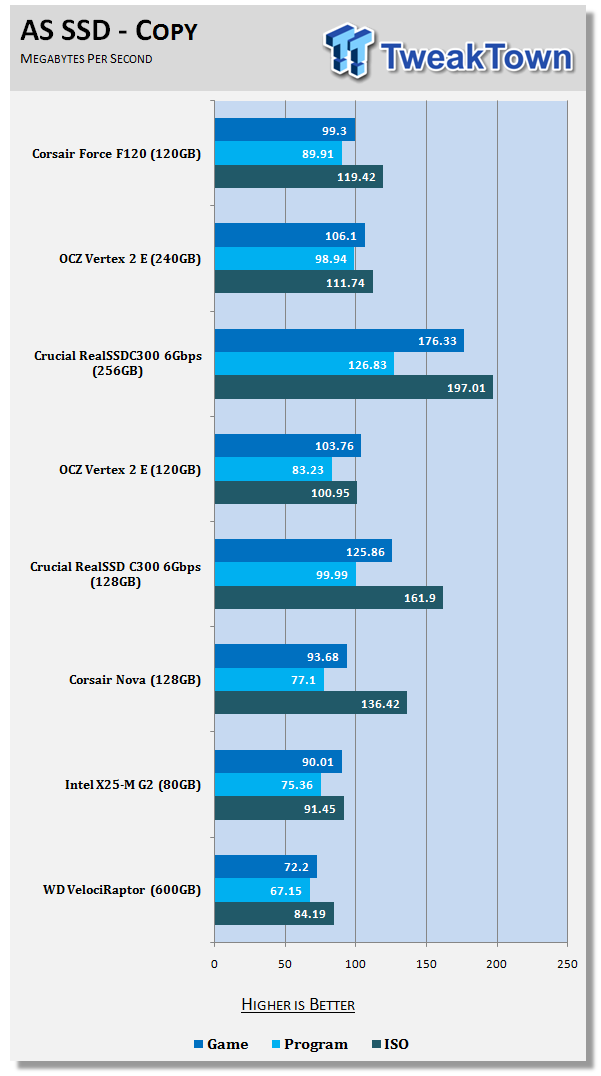
Up to this point you would think that the SandForce SF-1200 is the be all to end all SSD with no faults what-so-ever. One of these days we may actually see an SSD like that but today isn't that day. The same technology that reduces write amplification and makes the Corsair F120 so fast is also its weakest link.
When dealing with compressed data, the SF-1200 has to take its foot off the accelerator as if it were about to drive over a puddle water. As you can see none of the other SSD controllers have this internal speed bump but at some point you have to calculate just how much compressed data will be on your drive.
My logic behind this is simple, the smaller the drive the less compressed data you will keep on it. Your operating system does not grow with the size of your drive; it is pretty much a fix number. The same is true for your must have programs like Office, WinRAR, Skype and anything else you will install regardless of capacity, these are static.
On the dynamic side of things is where your compressed date comes into play. MP3 and AVi files are good examples. These have already been compressed and move slower on the Corsair Force. The good thing about AVi and MP3 files is they only need to play at a fixed speed and the Corsair F120 is able to handle that speed many times over. The only real world area that you will see a difference is when moving them from one spot on the drive to another. On a 120GB drive you are not going to be moving things around that much to start with and after your essentials are installed you are not going to be keeping a whole lot compressed data on the drive.
Benchmarks - Passmark
Passmark Advanced Multi-User Tests
Version and / or Patch Used: 6.1
Developer Homepage: http://www.passmark.com
Test Homepage: http://www.passmark.com
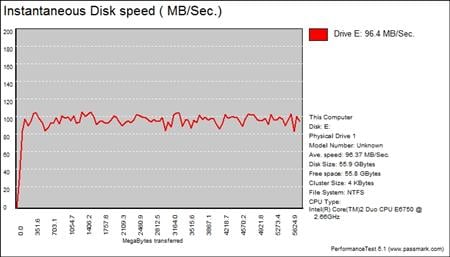
Many users complain that I/O Meter is too complicated of a benchmark to replicate results so my quest to find an alternative was started. Passmark has added several multi-user tests that measure a hard drives ability to operate in a multi-user environment.
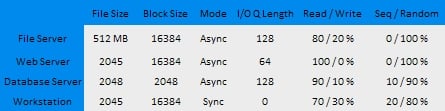
The tests use different settings to mimic basic multi-user operations as they would play out on your server. Variances is read / write percentage as well as random / sequential reads are common in certain applications, Web Servers read nearly 100% of the time while Database Servers write a small amount of data.
The Workstation test is the only single user environment and will be similar to how you use your system at home.
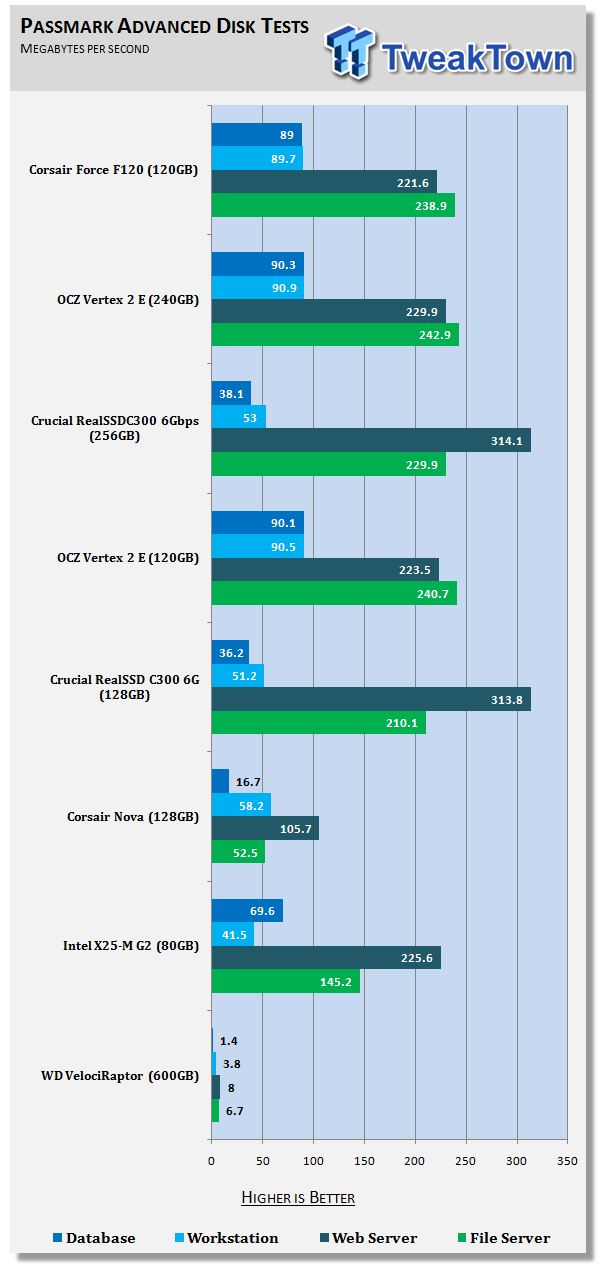
The origins of the SandForce rest in the enterprise market and much of that technology has made its way into the consumer SF-1200 controller. Even though the Corsair Force is a consumer product it can sure tear up the database and workstation tests like no other SSD on the market. Even the enterprise X25-E had a difficult time keeping up with the SF-1200 when we put the two head to head a few months back. The new capacity change that made the Corsair F120 gain capacity also pulls it further away from the enterprise spec SF-1500 but it wouldn't surprise me to hear about some servers getting a speed injection courtesy of Corsair F120 drives.
Final Thoughts
Corsair was one of the first companies to get a drive to market. The F100 wasn't available at Newegg and few e-tailers picked it up but it was out there in the wild ready to be purchased by those looking for one of the fastest SSDs on the market. For Corsair the F100 was a bit of a test to see how much interest there was in hyper fast storage and at what price could this type of storage be sold for. If you look around for a Corsair F100 now you most likely will not find any, that chance has come and gone. It is really kind of a shame though because the F100 would have made a great drive for server use with its low cost, enterprise provisioning and high IOPS firmware. That ship has now sailed and hind sight is 20/20. Go figure, now that we know what the back story was the drive are now sold out. I will save the enterprise chat for another day.
The new extended capacity drives might not look so appealing to the enterprise market but they are perfect for you and me. The leap from 100GB to 120GB is quite a bit when it comes to real world use. On paper it might not look like that big of a deal but we don't live our lives on paper nor can we overlook a 20% capacity increase (unformatted) that also comes with an 80 Dollar price reduction.
No matter how you look at it, 80 Dollars on paper or in your real world pocket is still 80 bux, I think we can all agree on that part of it. Newegg carrying the Corsair Force Line adds a bit of credibility for those who need a catch all safety net like Newegg provides with their no hassle return policy. When it comes to pricing the 120GB drive that we looked at today is priced at Newegg for right around 350 USD. Notebook users looking to keep a lot of files on their drive will be able to pick up the 240GB Force for under 650 while desktop users looking to just get in the game and taste that sweet, unrivaled speed increase can choose a 60GB Force for under 200 USD.
When it comes to the speed for the Corsair Force F120 we found that it is in line with other high IOPS 4K drives we have tested. In some cases the drive did show to be a little faster that some of the previous tested drives, this was mainly a result of the firmware used. As SandForce evolves their firmware these relatively new to market drives will get faster just like the Indilinx drives we tested last year. As it sits right now the Corsair Force F120 is one of the fastest SSDs available on the market today.

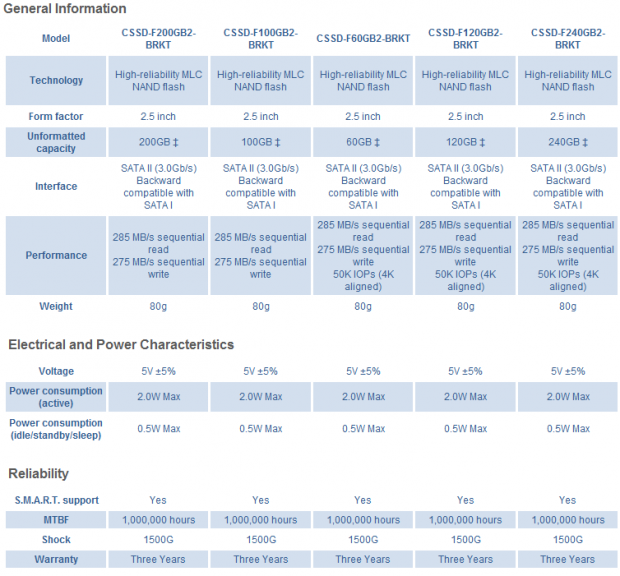
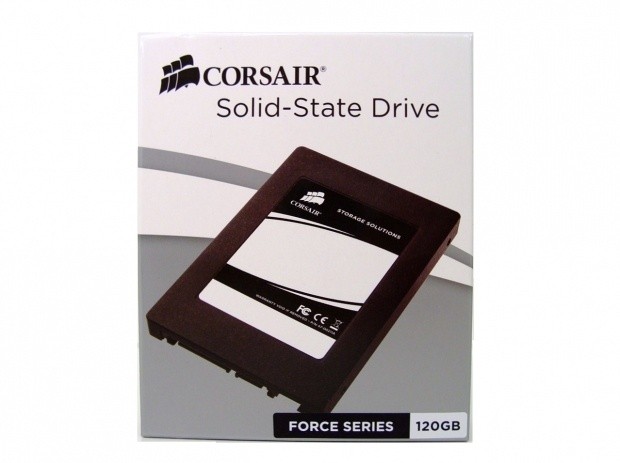
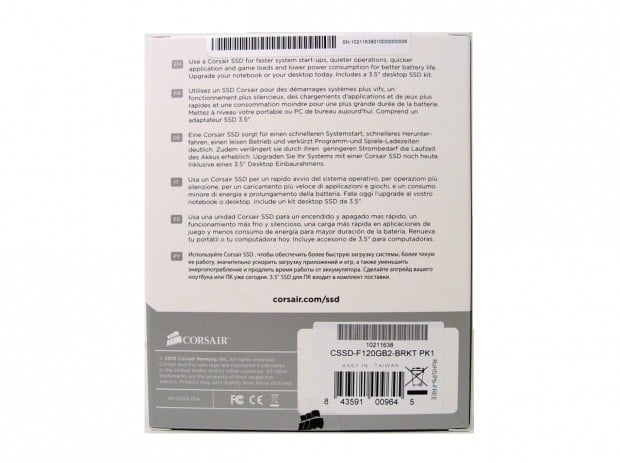






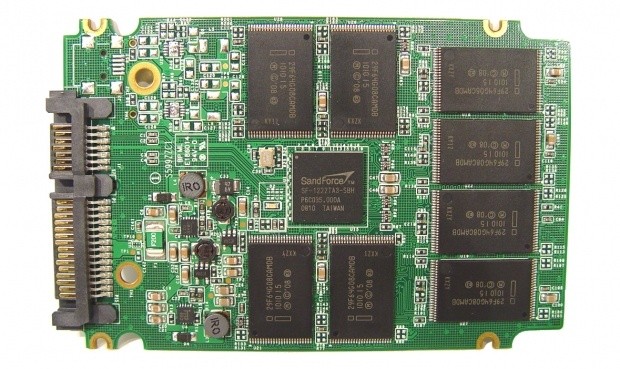
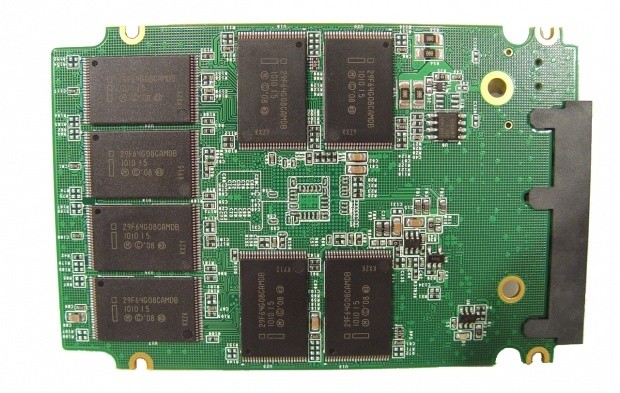

 United
States: Find other tech and computer products like this
over at
United
States: Find other tech and computer products like this
over at  United
Kingdom: Find other tech and computer products like this
over at
United
Kingdom: Find other tech and computer products like this
over at  Australia:
Find other tech and computer products like this over at
Australia:
Find other tech and computer products like this over at  Canada:
Find other tech and computer products like this over at
Canada:
Find other tech and computer products like this over at  Deutschland:
Finde andere Technik- und Computerprodukte wie dieses auf
Deutschland:
Finde andere Technik- und Computerprodukte wie dieses auf