Introduction
I have never really found a need for fan controllers. I tend to be the one that locates low noise producing fans out of the box and apply them as needed. When I first started off, sound wasn't such an issue, as I was learning to overclock, and as I was advised then, more air flow leads to better temperatures. At that time 80mm fans were the norm, and most cases didn't even offer room for the 120mm fans that were on the shelves. As time went on, I learned a lot, and had a few in-line fan controllers, which usually left a bit to be desired. Most of the single fan controllers limited the 12 volt current at maximum, and would often stop the fan completely when in the lowest setting.
Over the past year and a half, I have seen quite a few ideas at fan controls based inside of cases. While the technology has improved, and I don't see the same stopping of the fans or the limitations the older controllers showed. With all of those built into a case there are simple dials that work to limit the incoming voltage to give the end user the ability to change the fans speeds depending on the demand, or just to tune them for the noise factor. Moving from the case controllers, as there are always some that want more finite control of fans in cases that don't offer controllers built in. This usually leads to the purchase of a rheostat style, bay using, and mounted fan controller. There are many varieties of this type of controller, and their specifications and powering capabilities may or may not cover your specific needs.
Today we are going to look at a new multi-channel fan controller from NZXT, the Sentry LXE. This isn't just an ordinary fan controller though. It offers time and date, temperature alarms, and on top of that it functions via a touch screen LCD display. Typically, one would need a few open 5.25" drive bays to apply such a piece of hardware to control their system. That just isn't the case here! NZXT has taken the fan controller, and with the use of a cable and PCI interface, they took the controller off the front of a case and allowed for this unit to sit anywhere there is room. Let's have a look at the specifications and features, and see what the Sentry LXE is all about.
Specifications, Availability and Pricing
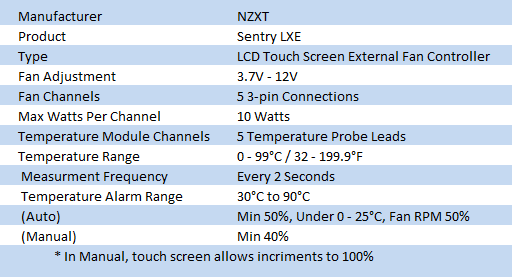
The Sentry LXE is a five fan controller that can do much, much, more. The coolest part is that the LCD display and functional controls are all done with the touch screen LCD. On display are five temperatures, five fan percentages, five fan RPM readings, and the date and time. Controls for the LXE are also done on this screen via touching the corresponding number, then using a "+" or "-" button you can make the appropriate changes. The last two functions found here are a reset button, to default the fan controller, and a power button to turn off the LCD lighting but not the "settings".
With five fan connections capable of 10 watts a piece, and five temperature probes, you can completely customize the way the LXE controls both noise levels and airflow. Utilizing a card that fits in a spare expansion slot, the controller settings can be saved via a battery on the card. So those "settings" I mentioned will remain even of the LXE is powered off, or if the 8-pin plug that connects the Sentry to the card, is unplugged. Te basic fans control can be done in one of two ways. Auto, which sets the fans to a minimum rate of 50% and is temperature controlled, from 25°C the percentage will rise as the temperature rises. Manual will give you full control of the fans from 30% on up to 100%. At 30% the controller allows for 3.7 volts, and at 100% allows for the full 12 volts to pass through. The actual temperatures display for 0 - 99 degrees in the Celsius scale, and shows from 32 - 199 degrees on the Fahrenheit side. Lastly, as if all of this wasn't enough, there is the ability to set a visual and audible alarm for each temperature reading. This alarm can be set anywhere from 30° on up to 90° Celsius.
The Sentry LXE is not currently in stores, as we were given a sneak peek at it, before it goes retail. Via a few emails back and forth, I was able to find out that it should hit shelves very soon, just after the June 30th release date. My assumption, looking at what I had delivered, I assumed the pricing would tend to be a bit pricey. This is based on the fact that the Sentry LX released some time ago is still demanding $50 or more depending on where you shop. I am pleased to announce that not only is the LXE external, and touch screen, but the MSRP is set from NZXT at an amazing $59.99 USD. For those who don't have access to, or can't even see the front of your case, NZXT now offers the best of both worlds; superior fan control, and ease of access like no other.
Packaging
The Package
The Sentry LXE ships in an all white box with splashes of red and purple to accent the image of the LXE on the right. The bottom left has five red boxes with icons, and a basic description of these features underneath them.
The side of the package is purple, and doesn't show much other than Sentry LXE, High Performance Touch Screen Fan Controller.
The back of the box has eight versions of the features and specifications in multiple languages.
Just like the other side, this one is simply purple with the naming.
Once I got the unit and packaging out of the box, I found it was secured and centered in the box with caps made of high density foam. The instructions lay on top, then the LXE wrapped in plastic, with the card and wiring wrapped in bubbles at the bottom.
The NZXT Sentry LXE High Performance Fan Controller
The Sentry LXE is made from a 5mm thick piece of black anodized aluminum that is bent to make both the face plate, and the stand. The aluminum is cut around a 5.25" LCD touch screen, and the Aluminum is left exposed for a contrasting surround for the screen. Lastly you will find a white NZXT logo in the middle at the bottom.
From the side you can get a better idea how the Aluminum is formed. Not only is this an attractive looking unit, but the 5mm thickness makes the LXE structurally, very sound.
Four screws hold the plastic cover on over the PCB and back of the LCD. I did pull this cover to have a look inside, and to be honest, there isn't much more than a blue PCB in there, and of course the back of the LCD screen. I don't really see any reason you would ever need to be in here.
Connectivity to the LXE display unit is done via this 8-pin, keyed, female clip. There is an included cable to be used here, which I will show you in the accessories section.
Under the Sentry LXE, NZXT added two this strips of rubber. These will not only keep the LXE from moving around on any surface, it also protects these same surfaces from damage or scratches.
Accessories and Documentation
First we have this male to male, 8-pin cable. This cable will run from the Sentry LXE to the PCI card. Placing the head unit shouldn't e an issue based on the length of this cable, as NZXT made this seven foot long.
Here is the controller card. It doesn't actually use a PCI slot on the motherboard, but will render one dysfunctional, as the expansion slot is still used. The battery is shipped uninstalled I just placed it in for the image. Aside from the coils and caps there are the power connection, the five temperature probe lines, and the five fan connections. At the top, near the battery, there is a speaker that sounds during programming and also during the alarm.
Using a PCI bracket to mount the card, NZXT used this as the opportunity for a large area to place the connector. You find the same 8-pin connection here as on the back of the LXE.
The connections from the card include five separated, 3-pin, fan connections and five separated temperature probes shipped with plastic covers to keep them flat and straight. In the middle you see a 4-pin Molex connector to add power to the unit. All the wiring is black, some come separated, while the others need split as needed to route them through the case.
There is a folded up user's manual included. IT shows most of the basics, like connectivity, and how to get around in the touch screen menu. While not the best instructions on how to make the LXE function, it was enough to allow me to figure it out as I went.
Powering, Settings and the Finished Product
Once the wiring is all done, and the card is in place, simply take the 8-pin cable and connect it to both the Sentry LXE and the card. Once turned on, you will see a screen very similar to this. With the controller booting up on the auto settings, it reads the temps, and sets the fans to 50% speed. I need to set this to manual, and get into a bit of setup.
Turning down the lights, so it is easier to read the LCD, I have set the date and time, turned the controller to the manual setting, and increased my fan speeds with a few simple touches.
I just picked the second control for this example. In the previous shot, it showed a 33.2 degree reading, as I believe I taped that wire to my DDR3. By highlighting the number 2 controller, simply push the number, it first gives me access to the alarm setting. All five alarms are set out of the box at the 70 degrees you see here. Use the plus and minus keys at the bottom to change the alarm to a desired level.
Pushing the number 2 again allows for the fan control, and to verify, the fan RPMs will flash. Same as with the alarms simply use the plus and minus keys to increase or decrease the fans speed percentage.
Here is another look at the screen just to show and explain the potential. The temperature probes can be placed almost anywhere, and for me I am reading the incoming air temperature, my DDR3, the back of the care on my GTX 470, my HDD, and then the exiting air temperature respectively. Fans I am controlling are the front three 140mm fans of my Lian Li, then the CPU fan, and lastly the case exhaust fan. If the lighting gets annoying while you try to sleep, simply push the power button, and the screen shuts off, but the control settings you set are still applied.
Final Thoughts
As I mentioned in the beginning, I was never a big user of fan controllers, and if they were used, they were constantly running at full speed out of laziness. That did sometimes lead to issues, since I have my computers in the same room I do audio testing for coolers. It usually resulted in the need to power down the PCs to kill the fan noise. Even worse, my "better half's" PC sits right next to the T.E.C.C. test box, and I don't care for the looks and grief I get when I have to ask here to kill the power in the middle of the SIMS3. With this handy external fan controller from NZXT, the Sentry LXE offers me the ease to just grab the unit and drop the fan speeds, get my readings, keep her gaming, all with just a few simple touches.
Not only is this the coolest looking fan controller I have seen, it is reminiscent of the old ABIT clock I never bought for my old boards. Times have changed, and since ABIT went down the tubes, there is no need for the clock anymore, but this NZXT gives me a similar look and almost total control of temperatures, fan speeds, and will even announce when things are getting too hot. The options list for this fan controller is just huge; it seems like no matter how much I try to cover, I feel like I am overlooking things. Let me try to recap! Real time temperature and fan speed readings set to refresh every two seconds, manual and auto settings for control, date and time, alarms, the option to turn off the unit when not in use (while keeping the functionality), and the Sentry LXE is super sexy to look at. Oh, right, and of course the unit is portable and can sit anywhere within the length of that seven foot cable.
NZXT has pretty much covered all the basics, and more. The solid feel of the LXE is due to the thick aluminum, but leaves a unit that is heavy enough to stay where it's put, while the material choice makes for attractive aesthetics. Once I played around with it for a couple minutes, I found the LXE to be very functional and simple to program. I would have liked to have gotten a few zip ties included in the kit, as there are two foot of each fan power wire and temperature probe to contend with. Aside from that, I don't think NZXT missed anything. With an MSRP of $59.99, and most fan controllers already in existence asking similar prices, I think NZXT not only offers an "out of the box", very user friendly controller, but the Sentry LXE chocked full of features isn't going to burn a bigger hole in your wallet than the inferior choices around. Any way I look at it, the Sentry LXE from NZXT has found a permanent spot both in my heart, and on my significant others desk.



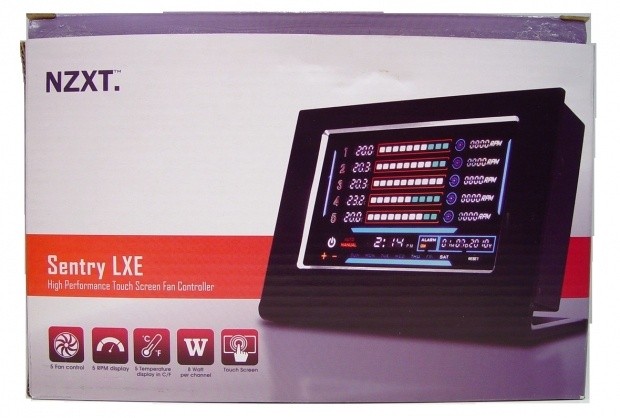


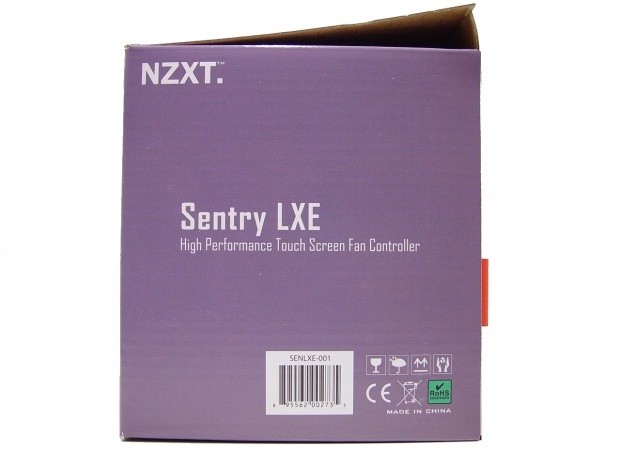










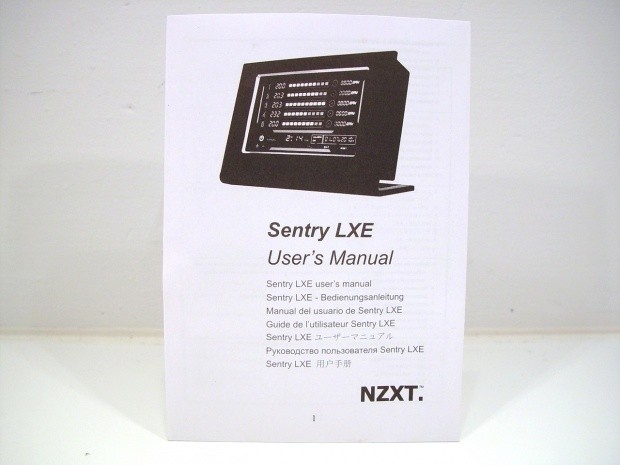
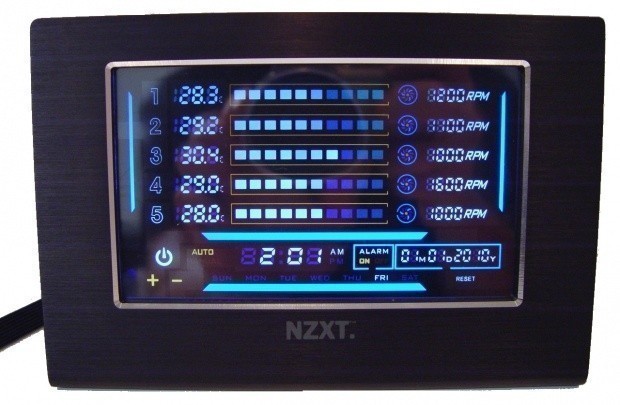

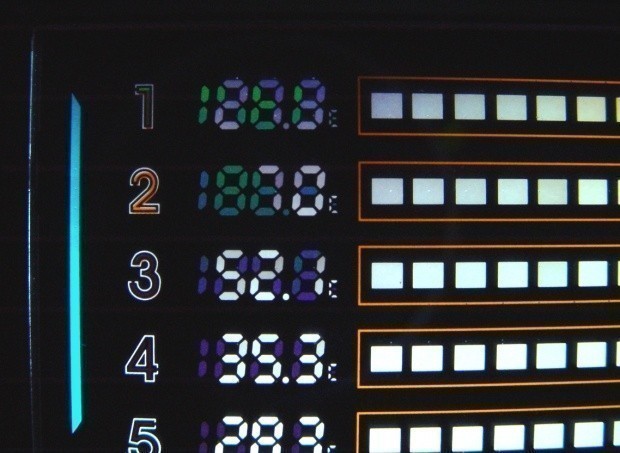



 United
States: Find other tech and computer products like this
over at
United
States: Find other tech and computer products like this
over at  United
Kingdom: Find other tech and computer products like this
over at
United
Kingdom: Find other tech and computer products like this
over at  Australia:
Find other tech and computer products like this over at
Australia:
Find other tech and computer products like this over at  Canada:
Find other tech and computer products like this over at
Canada:
Find other tech and computer products like this over at  Deutschland:
Finde andere Technik- und Computerprodukte wie dieses auf
Deutschland:
Finde andere Technik- und Computerprodukte wie dieses auf