Introduction
Since the introduction of the Intel Atom CPU people have wanted more from this low power chip. Intel and their OEM's that use the Atom have always designed systems around the Atom that are not meant for heavy usage. It is true you can browse the web and do some productivity work, but nothing major like video editing/authoring.
But as the push for more threaded (or we should say, better threaded) applications grow, the single core Atom was and is quickly being pushed out. At the beginning of this year (2010) Intel released their first dual core Atom CPUs. These were not just a pair of cores dropped into the CPU, though. Intel also dropped in Hyper Threading to allow for better multi-threaded performance. The new Atoms also finally received the x64 instructions and have had a GPU tacked on (although to some, this is not a good thing).
What many want to know is, how will these perform when under real world conditions? We took ZOTAC's Mini-DTX NM10-DTX WiFi motherboard, complete with Atom D510 and put it to the test. At $129.99 on Newegg.com, the board offers you an almost complete system ready to be dropped in. Without further preamble, we will now take a close look at the ZOTAC NM-10-DTX WiFi and the Atom D510.
The Box and What's Inside
Package and Contents
The box that the NM10-DTX arrived in was nothing overly special. The front does an ok job of indicating what is inside. There is a small Intel Atom sticker in the upper right hand corner and an extended warranty label, but not much else in the way of ornamentation.
The back is a little more detailed with an actual picture of the board and a listing (through the use of icons and labels) of exactly what the NM10-DTX has onboard.
Inside the box is a sparse bundle of items that allow you to use the NM10-DTX WiFi.
The Motherboard
The Board
Ok, first things first. This is a small board. It also already has the CPU/GPU built onto it. It is going to appear cramped and limited in its layout. However, looking at the board from the stand point of usage, ZOTAC has done a pretty good job of getting things organized.
One of the first things that you will notice on the NM10-DTX is the large heatsink that is mounted to the board. This is to keep the D510 cool. As you can see from the shot below, it is large chunk of metal for that tiny little processor. But the upside of this is that you do not need to use a fan with this to keep things cool.
The next thing that caught our attention was the internal mini-wireless adapter. This was a little surprising as we would have thought that the board would have used an integrated chip and not an adapter like this. However, this type of setup does make for very thorough disabling of the wireless adapter (if you wanted to use a third party adapter.).
The "lower-half" of the board contains a single x16 and x1 PCIe slot. You can also see the Realtek audio codec for the analogue audio.
One thing that is both interesting and annoying is the SATA ports. As you can see, there are six visible. The two ports that are red are listed as the SATA RAID ports while the black ones are connected to the J-Micron JMB324 controller.
What this means to you is that you will need to plug your boot drives (and CD/DVD-ROM) into the red ports for the system to recognize them. Otherwise you will have some pretty serious issues with installation.
The ports on the board are pretty standard. The HDMI output is going to be capped at 720p due to limitation on the 3150 GPU on the Atom Pineview.
In general ZOTAC has done a pretty good job of keeping things clean and uncluttered. You have access to everything you need easily, even if you decide to drop in an extra GPU.
BIOS and Overclocking
BIOS
As you would expect, the ZOTAC NM10-DTX also has a very simple BIOS. It does give you some flexibility with the system, but for the most part it looks like ZOTAC did not really expect anyone buying this board to be tinkering around with it much.
As the NM10-DTX only uses DDR2, your speed options are somewhat limited.
The video functions on the NM10-DTX are interesting. You can set the memory amount, the DVMT type and also the Flat Panel type. However, you are limited to a maximum of 1280x720 (720p) for your HD display.
Other options in the BIOS are much more familiar such as the Southbridge configuration page.
If you are interested in overclocking, there is even a Perform Setting page for you to tinker around with. You are not going to get much of an OC from the ZOTAC NM10-DTX, but it is fun to play with these settings.
Overclocking
As we mentioned, the ZOTAC NM10-DTX and its attached Atom D510 are not what you would call an overclockers dream. We were only able to get an extra 34MHz out of the FSB for a total OC of 1.7GHz. This is not going to win you any awards, but again, it is cool to know that the options are there.
You can see the validation for the Atom D510 here.
As all overclocking results are dependent on the hardware you use, your results may vary. Results of our overclocking tests are included in the performance section with the stock scores.
Important Editor Note: Our maximum overclocking result is the best result we managed in our limited time of testing the motherboard. Due to time constraints we weren't able to tweak the motherboard to the absolute maximum and find the highest possible FSB, as this could take days to find properly. We do however spend at least a few hours overclocking every motherboard to try and find the highest possible overclock in that time frame. You may or may not be able to overclock higher if you spend more time tweaking or as new BIOS updates are released. "Burn-in" time might also come into play if you believe in that.
Test System Setup and Comments

We would like to thank the following companies for supplying and supporting us with our test system hardware and equipment: Intel, ZOTAC, AMD, Kingston and Cooler Master and Sceptre.
The ZOTAC board was fun to play with, but also had some annoying surprises for us. It is very picky on RAM. For some reason it did not like any of our 1 or 2GB modules of Kingston HyperX RAM. It would not post, but would simply restart any time these were in.
We were able to get things going with a pair of old (ancient really) Corsair XMS2 CM2X512-8500 512MB sticks of RAM. Once in we tried to hard set the DDR speed, push the voltage a little higher; pretty much everything. But still we were not able to use the Kingston KyperX.
After we had sorted the RAM issue, we hit another snag. The SATA ports on the board are not labelled well in the manual (or on the board). There are two red ports and four black ones. The two red are labelled SATA RAID and the four black are just labelled SATA. It turns out that to get a single HDD and CD/DVD-ROM running you need to use the two red ports. These are connected to the Intel NM10 Southbridge while the four black ports are connected to the J-Micron JMB324 controller; they are there for e-SATA and port replication.
After this, we were off and running. We only had one minor issue with the LAN port, but that was corrected with a driver update once we had wireless connectivity.
Synthetic Tests - Part I
With any system you will want to see a combination of synthetic testing and real-world. Synthetics give you a static, easily repeatable testing method that can be compared across multiple platforms. For our synthetic tests we use Everest Ultimate, Sisoft Sandra, FutureMark's 3DMark Vantage and PCMark Vantage, Cinebench as well as HyperPi. Each of these covers a different aspect of performance or a different angle of a certain type of performance.
With the NM10-DTX we did not include some of the more complex testing. We removed the LightWave and Cinebench tests and were forced to remove the 3DMark Vantage test as it reported the 3150 GPU as not having DX10 compatibility. We left in most of the other tests and added a few to get some specific details on how the NM10-DTX performs.
Memory Bandwidth
Memory is a big part of current system performance. In most systems slow or flakey memory performance will impact almost every type of application you run. To test memory we use a combination of Sisoft Sandra, Everest and HyperPi 0.99.
Sisoft Sandra
Version and / or Patch Used: 2010c 1626
Developer Homepage: http://www.sisoftware.net
Product Homepage: http://www.sisoftware.net
Buy It Here

Although the numbers here are less than impressive, it is still not all that bad considering the usage model this board and CPU will be put into.
Everest Ultimate
Version and / or Patch Used: 5.30.1983
Developer Homepage: http://www.lavalys.com
Product Homepage: http://www.lavalys.com
Buy It Here
Everest Ultimate is a suite of tests and utilities that can be used for system diagnostics and testing. For our purposes here we use their memory bandwidth test and see what the theoretical performance is.

Stock Memory Performance
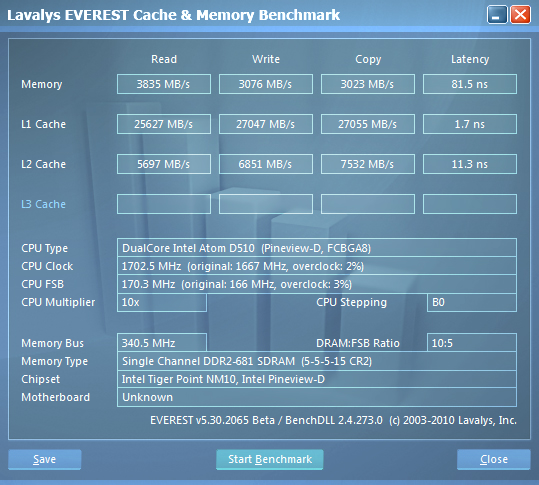
Overclocked Memory Performance
The numbers here tell us the same story that we saw with Sandra.
HyperPi 0.99
Version and / or Patch Used: 0.99
Developer Homepage: www.virgilioborges.com.br
Product Homepage: www.virgilioborges.com.br
Download It Here
HyperPi is a front end for SuperPi that allows for multiple concurrent instances of SuperPi to be run on each core recognized by the system. It is very dependent on CPU to memory to HDD speed. The faster these components, the faster it is able to figure out the number Pi to the selected length.
For our testing we use the 32M run. This means that each of the four physical and four logical cores for the i7 and the four physical cores of the i5 is trying to calculate the number Pi out to 32 million decimal places. Each "run" is a comparative to ensure accuracy and any stability or performance issues in the loop mentioned above will cause errors in calculation.
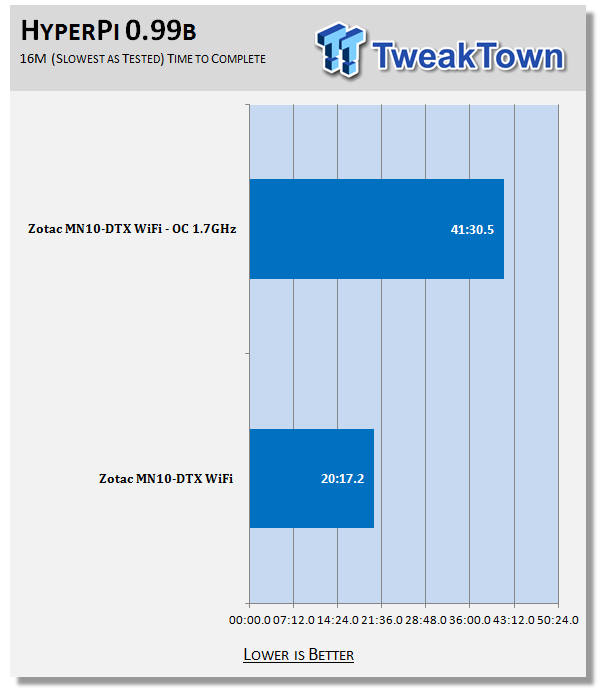
Ok, looks like the Atom D510 is not a computational beast. Running the 32M test bogged the system down and caused more than a few problems. Because of this we went with the 16M run for the NM10-DTX. Even with one half the load, the board was pretty slow here. I would say that you are not going to be running any HPC applications on this board. But again, we have to stress that is not what it is intended for.
Synthetic Tests - Part II
Disk Drive Controller
The system drive controller is an important part of system performance. In most modern boards your drive controller will run off of the PCI-e bus. The PCI-e bus performance can be affected by poor trace layout as well as many other design choices that show up on different boards.
For testing we use Sisoft's Sandra and Everest.
SiSoft Sandra

The NM10-DTX is a little behind the newer chipsets in terms of HDD performance. Our average transfer rates were about 20MB/s behind a standard P55 motherboard.
Everest
Stock HDD Performance
Overclocked HDD Performance
Synthetic Tests - Part III
Here is where we dig out the FutureMark tests.
PCMark Vantage
Version and / or Patch Used: 1.0.0.0
Developer Homepage: http://www.futuremark.com/
Product Homepage: www.futuremark.com
Buy It Here
For overall system performance we use PCMark Vantage. This is run in both x86 and x64 mode to give the best indication of performance. However, with the NM10-DTX we wanted to look at some specifics. These extra tests included the Productivity Suite and the TV and Movie Suite. We wanted to see how well the NM10-DTX was able to handle those tasks.
We also discovered that the Atom D510 with its 3150 GPU was not able to complete the x64 version of the test. It would get to the gaming suite test and reboot. Because of this we did not include it here.

For general testing with x86 code the NM10-DTX was on the low side. The performance is about 1/3 what you would expect from a Core CPU. However, again the Atom is really not meant for higher end computing. With its much slower clock speed and memory performance you are not going to get the same experience. Still, it does show that you can get decent performance from the board.
Productivity Suite
The NM10-DTX was able to complete both the x86 and x64 versions of this suite of tests. These include items such as document generation and editing, web browsing, etc.


The ZOTAC NM10-DTX WiFi did well here. We see that it is certainly up to the task of some simple productivity work.
TV and Movies Suite
This suite of tests measures how well your system can handle transcoding and video playback from different sources. The NM10-DTX was once again able to complete both the x86 and x64 versions of this test, even if it was not able to finish the full PCMark Suite.
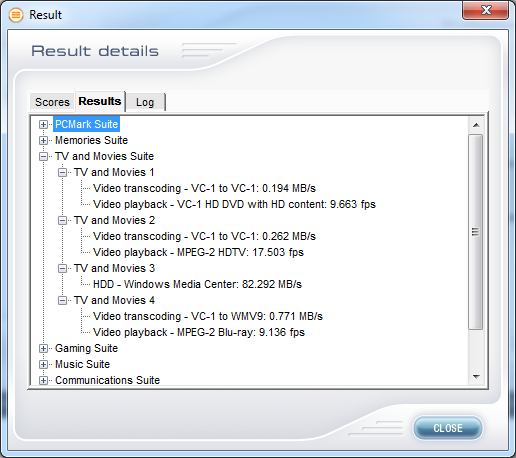

The ZOTAC NM10-DTX does struggle a little in this suite of tests. But the performance is more on the transcoding side than the playback. It shows us that this is not a board for creating content, but one to be used to view already established content (with the exception of some minor productivity work).
Real-World Tests - Part I
Real-world testing allows us to see how well a product will perform when used in the same manner as it would be in your house or office. It is an important side to performance testing as it can uncover hidden glitches in the way a product performs.
It is especially true when testing a mainboard; there are so many components of a board that have to interact that any problems between parts can cause a failure of the whole.
As we mentioned earlier, we did remove our LightWave 3D testing from this run. The application and in particular our test is simply too much for the Atom D510, as that CPU was never intended to rendering high resolution 3D graphics.
AutoGK
Version and / or Patch Used: 2.55
Developer Homepage: http://www.autogk.me.uk/
Product Homepage: http://www.autogk.me.uk/
Download It Here
AutoGK stands for Auto Gordian Knot; it is a suite of transcoding tools that are compiled into an easy to install and use utility. It allows you to transcode non-protected DVDs and other media to Xvid or Divx format. For our testing purposes we use a non-DRM restricted movie that is roughly 2 hours in length. This is transcoded to a single Xvid AVI at 100% quality.

Remember the memory and HDD performance issues we noted before? - Well, they are coming to call here. With transcoding poor memory and HDD performance is going to put the brakes on your performance. We see this here with transcoding times of well over two hours for a two hour movie.
Real-World Tests Part II
Here we have our real gaming tests. Each of the games we chose use multiple cores and GPUs. They are able to stress the system through use of good AI. Both have decent positional audio that adds impact to the sound subsystem of the board. We ran each game through the level or parts listed and recorded frames per second using FRAPS. This brings the whole game into play.
*** A word on gaming as a motherboard test ***
Despite the fact that most games are very GPU limited, we are still noticing HDD and even audio creating issues in gaming performance. Because of this you may see differences in the number of frames rendered per second between different boards. Usually the difference is very small, but occasionally because of bad tracing, poor memory or HDD performance, this difference is significant. The issues are often more prevalent in older versions of DirectX, but can still pop up in DX10 and 11.
Spore (DX9)
Version and / or Patch Used: 1.0
Timedemo or Level Used: Cell level until you evolve and leave the oceans
Developer Homepage: http://www.ea.com
Product Homepage: http://www.spore.com
Anyone remember Spore from EA? It was one of the most pirated games of 2008. It achieved this status because of a now infamous DRM scheme that locked out paying consumers from playing the game after 2-3 installs of the software. The problem was that many consumers got locked out on the first run.
But all that aside, the game was a very fun one that put you into a burgeoning world as a new creature. You had to find food to grow and survive. At stages in the game you were able to evolve into a more capable creature after acquiring more DNA and finding new "features".

Ok, the NM10-DTX is not a gaming board. Our best runs were at 800x600 and we barely topped out at 16FPS average, with low points in the single digits. Spore "felt" playable, but at times would seem to seriously lag and stutter. The image quality at 800x600 was not pretty to see, especially on the large 27-inch monitor from Scepter.
Gaming Conclusion
If you are looking for a small system to play a few games on, the NM10-DTX is not it. It can run them, but we found that many games would not load. We had intended to use SIMS 3, but that game told us that our GPU was not able to support playback despite the 3150 being listed as a DX10 GPU.
We ran into the same thing with 3DMark Vantage. Your game choices here are going to be extremely limited by the GPU that is built into the CPU die. You can attach a better GPU thankfully and you will get much better performance from even a very low end discrete GPU. We dropped in a HD 5450 to maintain the silent aspect of the system and saw vastly improved results, as you can see from the charts above.
Power Usage and Heat Tests
Power Consumption
We are now able to find out what kind of power is being used by our test system and the associated graphics cards installed. Keep in mind; it tests the complete system (minus LCD monitor, which is plugged directly into an AC wall socket).

As you can imagine, the NM10-DTX simply sips power compared to most other boards. We saw idle power draw as low as 35 Watts! Even when we overclocked it we only saw a jump up to 38 Watts.

Wow, talk about low power! Even under load we barely hit over 40Watts of power from the wall.
Heat Generation
As a new measure, we are now monitoring the heat generation from the key components on the motherboard; this being the Northbridge, Southbridge (if it contains one) as well as the Mosfets around the CPU. The results are recorded at idle and load during the power consumption tests.


Heat generation is also not going to be an issue with the NM10-DTX. As long as you have halfway decent airflow, this board will remain cool even under load.
Final Thoughts
When I first approached the ZOTAC NM10-DTX I was reminded of the war of worlds between Intel and NVIDIA. They each had their take on the usage model for the Atom and the netbook/top. At the time Intel and many of their partners claimed the Atom was not meant for gaming, HD video or content creation. They stated flatly that the Atom and its platform were primarily for content consumption and simple productivity work.
With the NM10-DTX WiFi we have seen this proven again. Yes, you can do some minor content manipulation (transcoding, simple video and photo editing), but for the most part you are very limited by the platform's reliance on slower DDR2. We also shied away from dropping in a high-end GPU here as it is not something that anyone in their right mind would ever do. Instead, we dropped in a HD 5450 for our gaming tests only in keeping with the passive cooling model.
In the end we found that the NM10-DTX is a handy little board. At $130 from Newegg.com it is good value, considering you do not need to buy a CPU or GPU (for the most part). But even if you do want to extend the HD resolutions out to 1080p, with a HD 5450 you are only paying another $50-60 and you are on your way.
If you are looking for a small, quiet and flexible system for a kitchen PC, HTPC, or for the kids to use for browsing, then this could be the one for you.

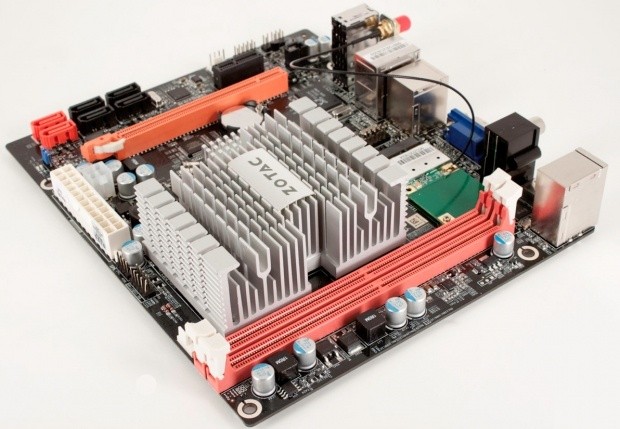
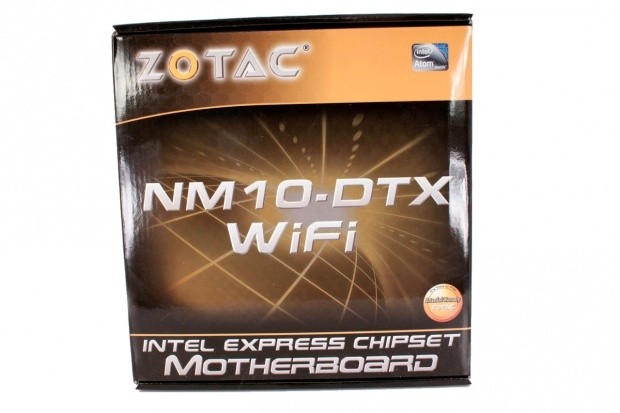



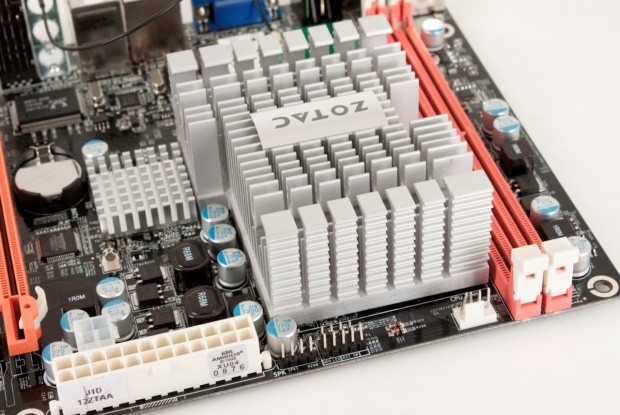
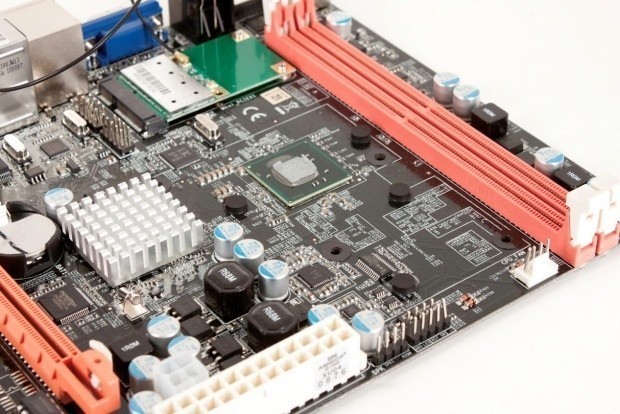



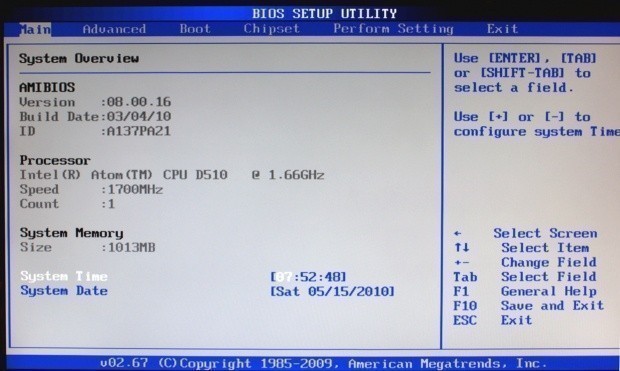
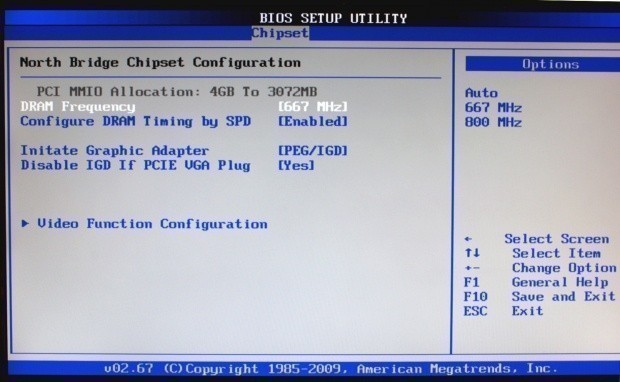
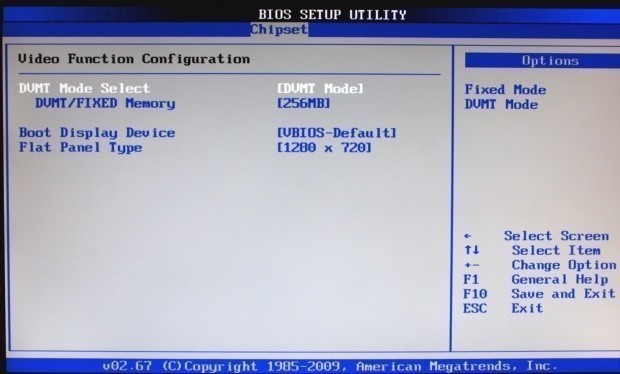
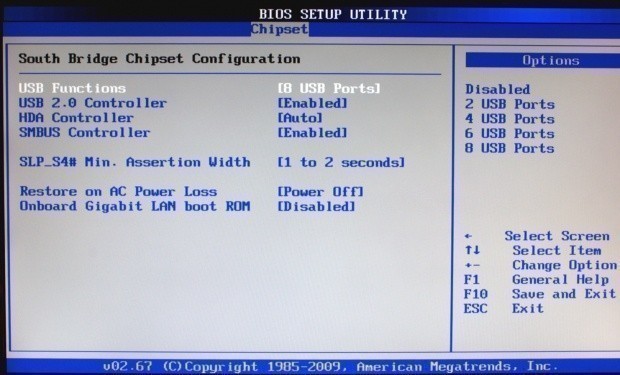
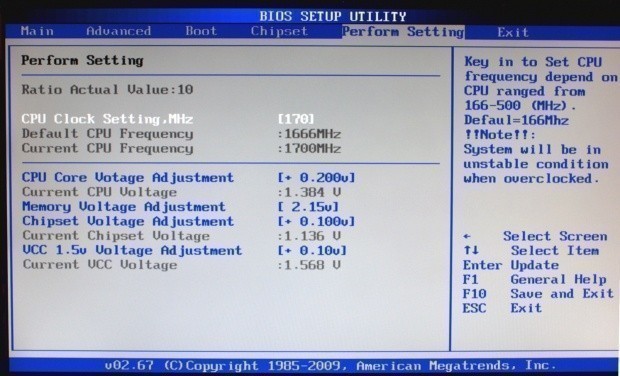
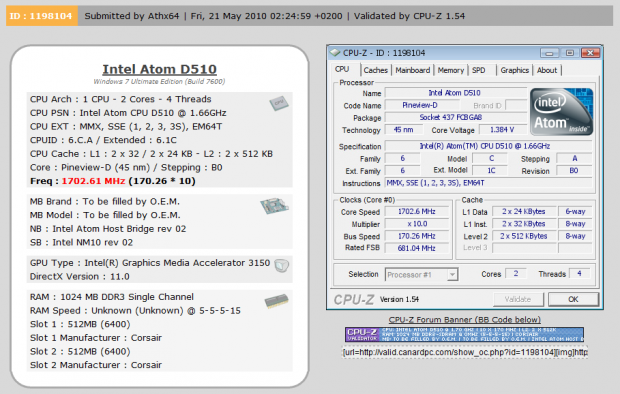
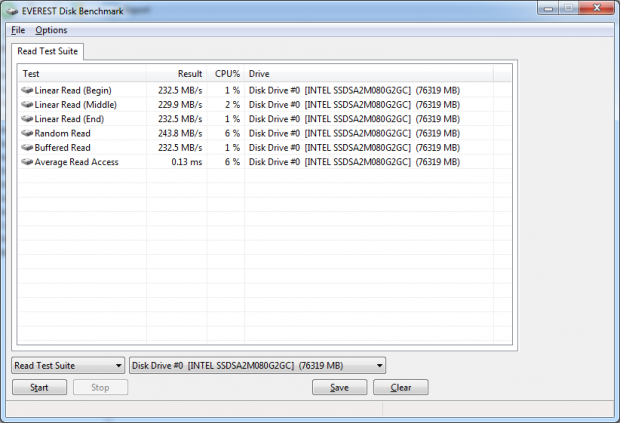
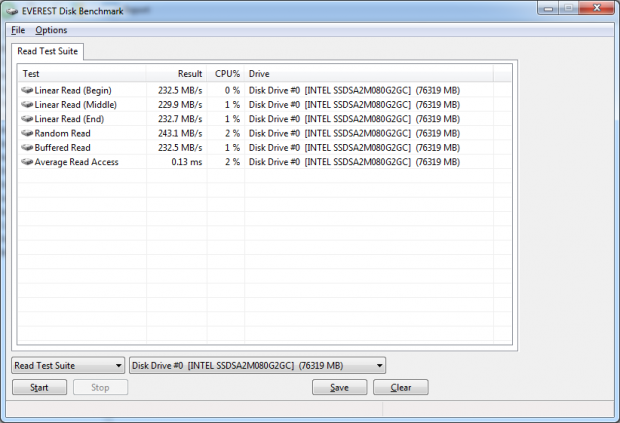
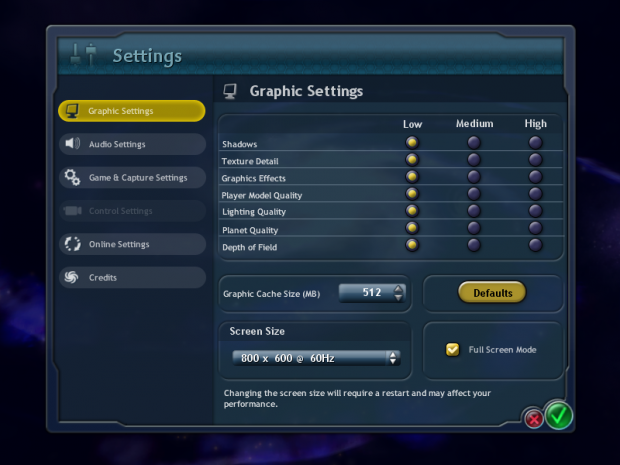

 United
States: Find other tech and computer products like this
over at
United
States: Find other tech and computer products like this
over at  United
Kingdom: Find other tech and computer products like this
over at
United
Kingdom: Find other tech and computer products like this
over at  Australia:
Find other tech and computer products like this over at
Australia:
Find other tech and computer products like this over at  Canada:
Find other tech and computer products like this over at
Canada:
Find other tech and computer products like this over at  Deutschland:
Finde andere Technik- und Computerprodukte wie dieses auf
Deutschland:
Finde andere Technik- und Computerprodukte wie dieses auf