Introduction
Since the release of the Corsair Obsidian 800D there has been much talk around the internet. Everything from it being one of the easiest chassis' to work with, to stylish looks and roominess; there wasn't much bad to be said about the chassis. We got the opportunity back in August of last year to look at the 800D and to be completely honest, I was so won over that the chassis never left my house. It had been with me and my many configurations and as a matter of fact, the same day the images were taken I swapped the review hardware for my own and haven't been happier with a chassis since.
A lot of time has passed and during daily use I still stand behind everything I stated back then. No new issues arose, the swappable drive bays have come in handy a few times and never failed me and I still can't get over how easy it is to work on things inside the chassis. Reminds me of the old cars, when you used to sit on a fender with your legs in the engine bay. Yeah, that's it! - Not that SFF and HTPC builds don't require things to be a little more compact, but I really appreciate all the elbow room I get in the Obsidian series in my day to day usage. As an avid overclocker, even on a dual BIOS GIGABYTE motherboard I have tweaked to the point of no return and have to get in and reset the CMOS quite often.
This time from Corsair we get a simpler, refined, and re-thought sibling to the 800D. Corsair now offers the 700D in the Obsidian series, which by now most have already caught the buzz of what's going on. Based completely off of the original, the 700D offers all the room of its older brother, but there are changes afoot. Some really obvious, some less conspicuous, but all designed to offer the same quality and pleasurable experience of ownership as was brought to you with the 800D, just this time a little different way of looking at things. Let's go through some of the specs and get to the images so we can see just what is and isn't different about the new 700D in Corsairs Obsidian series chassis.
Specifications, Availability and Pricing
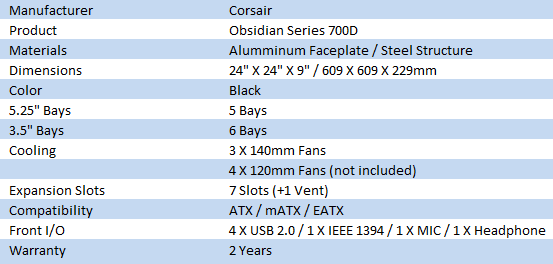
The chassis is built of steel and painted in a textured, matte finish. The front of the chassis, however, uses aluminum to give a sleek appealing look to the front. As with the previous release in the Obsidian series, overall the chassis is black, in and out. It only makes sense with the series name being literally volcanic black glass. Gone is the front access panel to utilize the hot swappable bays in favor of a tray system to suspend up to six 3.5" drives. The top half stays the same and offers the same five bay setup for the 5.25" drives and the matching covers. Overall the case is large, even for a full tower. It measures in at two foot square by nine inches wide allowing for mATX, ATX and EATX motherboard installation, with plenty of room to spare.
Cooling is handled slightly different this time as well. Still using the same three 140mm fans, just that the bay fan is redirected, they accomplish the same three zoned cooling system. One 140mm is placed in the floor of the chassis to the right of the motherboard and another in the rear for exhaust. These two fans control zone #1. Zone #2 is the drive area and instead of the 140mm fan blowing to the back of the motherboard tray, the 700D offers the fan blowing up under the drives, which eventually ends up behind the motherboard tray and exhausts out the rear. Zone #3 is under the motherboard and where the power supply sits. All work well to give sufficient air flow inside, but Corsair offers room for up to four 120mm fans if you find the need.
With most of the designing and features out of the way, we can get to the meat and potatoes. What is this case going to cost me and where can I buy it? Well, the first half isn't as easy to answer as there are various prices depending on where you buy, ranging from $240 to over $300. Where can you buy it? Well, you can get it pretty averagely priced at $259.99 at Newegg and also requires another $20 to get it shipped. I think the $240 end is a better price considering the 800D released at around the $300 mark. $270 -$300 USD is a bit of a stretch for me to make any comments on pricing this early. Believe me, with the bar Corsair set with the 800D being so high and the fact that I love the chassis, it's going to make for strong competition between the two. Let's get to the images and see just what Corsair changed and how the two stack up.
Packaging
The Packaging
Corsair packages the 700D in an all black box highlighted with splashes of blue. This allows for all the white text and the bold 700D in the middle to stand out. Behind, Corsair places a larger image of the chassis inside the box. At the bottom in many languages, Corsair has listed some of the more important features.
We get three views of the 700D on this side. The back, opened side and front of the chassis are all visible just above a list of chassis specifications.
Just in case your eyes were failing from looking at the tiny images on the side, Corsair makes it a bit easier to look inside the chassis here. Across the nine images you will find most of the features housed in the 700D with multi-lingual text explaining them.
This last side reiterates what is found on the front panel, again a bit larger and much easier to read.
Removing the cardboard, I found that my chassis had taken a pretty serious jolt during its trip, as the styrofoam on the top end cap was broken cleanly in two pieces. I am very happy to report that this packing is in fact very sufficient and even though mine came a bit roughed up, the chassis inside arrived unharmed and in perfect condition.
The Corsair Obsidian Series 700D Full Tower Case
Right out of the box there are two things that are obvious removals from the 800D version. Those are the windowed side panel, which may or may not be an issue for you, as well as the access panel for the hot swappable drives in the front. Other than that we are looking at the same exterior.
The front of the 700D comes with the all aluminum face plate, as did the 800D. The top starts with a power button with LED lighting next to the closed front I/O panel. Below are the five 5.25" bays with easily removable covers. Once again, as with the 800D, the only bit of naming in the entire chassis is seen in the logo at the bottom.
Turning the case to view the left side, we are greeted with a lot of textured matte black paint over a steel panel. Gone is the windowed view of the 800D in this version.
No major changes in the rear view either! - We start with the vented area at the top above a pair of holes for water tubing to pass through. Then we run into the rear I/O area next to the 140mm rear exhaust fan. Seven slots are used here for expansion cards, but there is a vent to allow GPU heat to escape in the triple card arrangement.
Lastly, the PSU is mounted in the bottom. One thing I did skip over was the two buttons at the top, right and left sides. These are just simply pushed and the door practically falls out of place into your hand.
Looks a lot like the other side, doesn't it? Simple clean mating lines are all the enjoyment you see from either side with the panels on.
The top is the same as well. Leaving the room for three 120mm fans or up to a triple radiator to be mounted here allows for much better airflow, or a very convenient place to hide the radiator internally.
In the floor of the chassis you will find a very large ventilated area to allow for even the largest of power supplies to be able to draw cool air through. Just in front of this area is room to place another 120mm fan if you should choose to use one. Removable through the back of the chassis, underneath, is the washable dust filter. Using my 800D for quite a while now, it has caught quite a bit that would have otherwise ended up in my PSU.
I mentioned the front I/O was hidden in the front on shot of the 700D. With a gentle push in the upper right corner, the panel clicks in and releases, exposing what you see here. On the left half are four USB 2.0 ports, two pair on either side, and the audio 3.5mm jacks in the middle. Then to finish it off there is the IEEE 1394 (FireWire) and reset buttons on the right.
Inside the Corsair Obsidian Series 700D Full Tower Case
Once the panel is removed we can see there is little difference in the two at first glance. What stands out the most is the redesign of the drive assembly and the lack of the three plastic covers that come in the 800D.
The same five bay racks are used for the 5.25" drives or accessories, but the hot swappable SATA drive bays are removed in favor of this side mounted drive assembly with sleds. With the redesign the fan had to be moved as well and is now located under the assembly versus the side mounting of the 800D's assembly.
Since they twisted the top hard drive assembly, why not continue? Corsair did just that. Even the dual rack at the bottom is turned for easier access. I must admit, getting a drive here in the 800D can be a real "pain". This system should solve that issue.
There is a cool feature for the 140mm fan included to cool the drives. There is a thumbscrew that can be removed and the fan easily slides out for cleaning; just make sure not to tie the wire too tight when doing wire management.
The motherboard tray is very similar in both chassis', but this time not only does it fit mATX, ATX and EATX motherboards, but I do believe the CPU cooler access hole has gained some size, too. This should make it a fair bit easier to get to the back plates without removing the motherboard; something I have had to do in my 800D with GIGABYTE boards for some time now.
With the drives in one area and the motherboard sectioned off in a second area, leaves us with the third section for the power supply. The management holes throughout work great and you will soon see they make this chassis a dream to wire up. Also notice the feet; strong bars of solid aluminum support this chassis and also have rubber pads to keep it from marring any surfaces.
Inside the rear of the 700D we see the 140mm fan with a really long wire that exhausts the chassis. Below are the seven non-vented expansion slot covers held in with thumbscrews. Just below the last slot is an extra bit of venting. As I mentioned, if you want to run a Tri-SLI or 3-way crossfire setup, they allow for the dual slot cooler at the bottom to have a place to pump air out of the chassis.
Looking from the other side of the 700D we can see all of the wire management at once. There is a fair amount of room behind the hard drives and down the 5.25" bays to keep wires tidy. Beyond that just pick the nearest hole for the application and poke the wires through! Either version offers a similar layout, but the 700D has the larger CPU access hole, which I removed for a good idea of its actual size.
All of the supplied wiring is black, as is the case with the power and LED connections for the motherboard. Corsair took the time to be sure even the USB, FireWire and audio cables are black; this makes them virtually disappear once the build is finished.
Accessories and Documentation
Supplied in a box found strapped into the 5.25" bays, you will find this. A 120mm rubber fan isolation membrane and some wire ties are at the left. Some extra risers are shipped for if you plan to use an EATX board and these are cradled by an 8-pin extension for your motherboard (also wired for a 4-pin).
At the bottom you have bags of fan screws, motherboard screws and drive and fan mounting screws finish them off.
Most of the literature isn't needed to make your way through a build in a Corsair chassis, but they do include some in case you get stuck. My thought is that you won't, either of these chassis' are just too intuitive to need any help to get your parts in and make them look good in the process. Along with the literature, Corsair ships a notice. If you do have any issues with your Corsair product, they want you to deal directly with them versus the retailer you purchased the chassis from.
I figured now was a good time to show off the included trays for the hard drive racks. If you want to mount a 2.5" mechanical drive or an SSD, there are holes made for just such an install, using some of the provided screws. If you are using a 3.5" drive, just simply flex the tray around your favorite drive or drives. Then it's just a matter of sliding them in place and wiring them up.
The Build and Finished Product
A gentle tug at the bottom removed the front of the 700D and exposes the 5.25" bays for installation. I like that the front I/O panel stays on the chassis and keeps wires out of the picture. Due to the internal air flow the front of the Obsidian series is closed off allowing the 140mm fan in the bays to take the air up versus to the back. Lastly, the front bay covers just simply latch into place with two tabs. Gently release the tabs and the cover or covers of choice easily remove.
What more can be said?! The Obsidian series is second to none with their wire management. If my count is correct I think I used a total of 5 ties to get this sort of look and I took very little time in doing it. Imagine what a bit of creativity can do for you here.
Everything is in and ready for me to add the chord for power. The rear of the case ends up clean with the black PSU and GPU. Also, to the left you can see that the venting does get slowed down pretty good once wiring is done, but there is still room for any flow to make its way out the back of this vent.
With a full ATX motherboard and GTS 250 installed; oh yeah, and a 1000 watt PSU, the case still looks empty. This is going to leave you with plenty of options for water cooling or adding any extras that may need hiding from the significant other until an anniversary.
I installed the optical drive low for one reason; cable length! If you plan to use the top slots for optical and want to still hide the cabling, make sure you get some longer cables with the chassis. Standard length cables will work, but need to be exposed inside the chassis. With no side window it matters little to others, but when I pop off the door, I don't want to see them either.
All powered up, here is what you are going to see. A white back lit power button indicates system power and aside from that you will see an occasional flash from the white LED for the HDD activity just below it. With a full panel on the side there is no looking inside to see what is going on. For me I like a window, but for my better half's computer, she doesn't care so much and the design will offset seeing inside for most builders.
Final Thoughts
First I want to start off with the bottom line for most buyers; pricing! - Right now as I write this the 800D demands $299.99 at Newegg while the 700D demands $259.99 at Newegg. So off the top you can save $40, not too bad. I honestly can't say that based solely on price the 700D is a better chassis. Design is essentially the same on both chassis' if we look past the hard drives orientation, hot swappable bays and the lack of a window. The elegance of the Obsidian series could carry the rather large chassis as an addition to any living room in the simpler 700D form, where the 800D's window may not be a needed feature in that instance, so by all means go with what fits your needs.
Issues are very limited in either version and specifically with the 700D there is even less to go wrong. One thing I need to address that didn't happen to me personally, but I have seen various reports of in reviews and in various forums, the plastic cover for the CPU back plate access has weak hinge points and is easily susceptible to breaking. Two close personal friends I recommended the chassis to both received their chassis with this problem. I can completely see how it is possible with two tiny bits of plastic being the only thing holding them in place aside from the latch; rough shipping or an odd angle could easily make it happen. With quite some time using the 800D and now looking at the 700D, I can't find any other faults.
I have had all sorts of air coolers inside my chassis, including the D-14 from Noctua and there are no issues with size. Running SLI and air cooling all the way, I have to say interior temperatures are very good with the three zoned setup. Each can handle their job and I am surprised of the amount of heat that can be removed in the main motherboard section. Running an i7 860 over 4GHz and dual GTX 275's, temperatures have never been an issue.
That leaves you with the decision of what is $40 worth to you. The 700D is a bit easier to assemble the PC inside of, but I personally prefer the window and the hot swappable bays of my 800D. Either way, you are going to get one of the best chassis designs I have seen. While the chassis could offer some more tool-less features for the price, I have never seen anyone refer to the Corsair cases in any other manner than it takes the fun out of modding. For those without the time, or the abilities to run a Dremel successfully, you won't go wrong buying an Obsidian Series chassis in either form. I do however wish for those looking to buy one that Corsair and Newegg would make a bigger difference in the pricing. $40 isn't enough to sway my decision in the end. If the pricing was closer to the $225 range I would definitely say go for the 700D, but I will leave it to you to decide which is best for you.



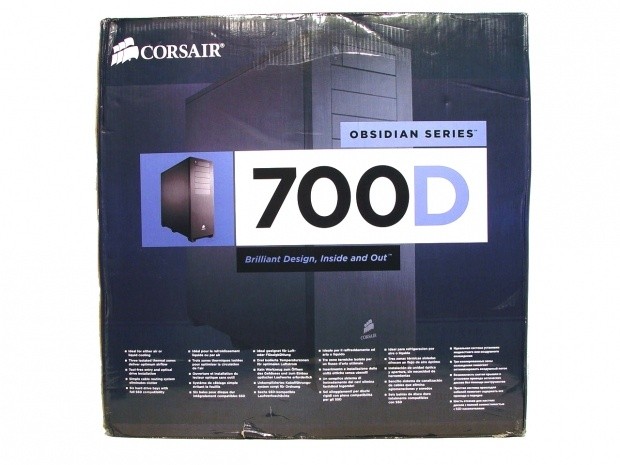

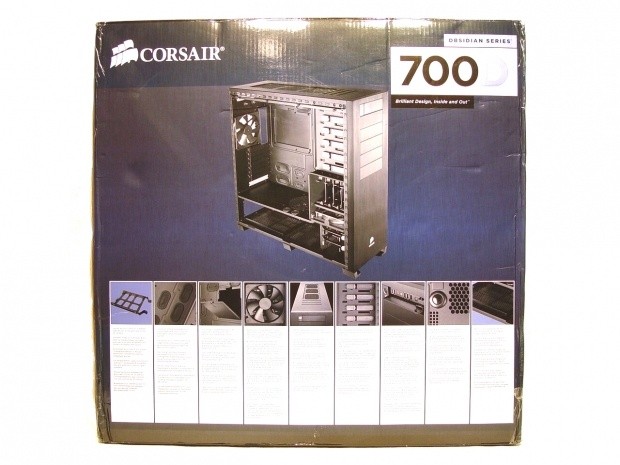











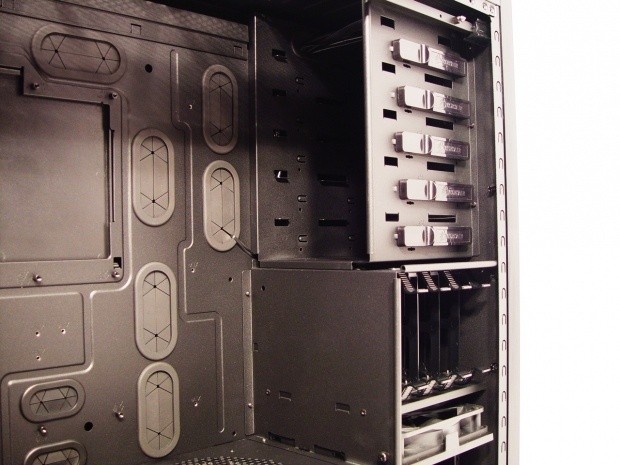
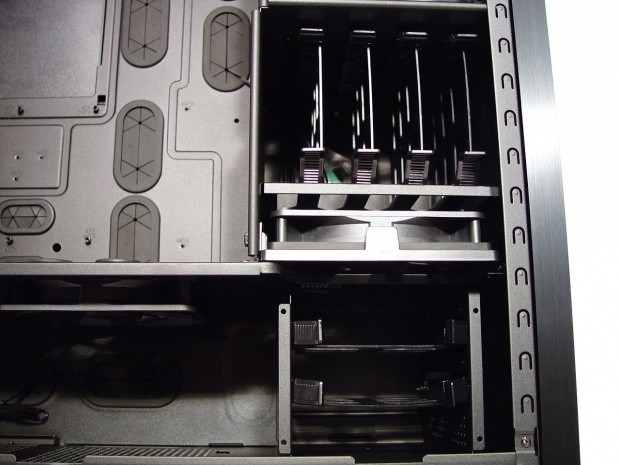

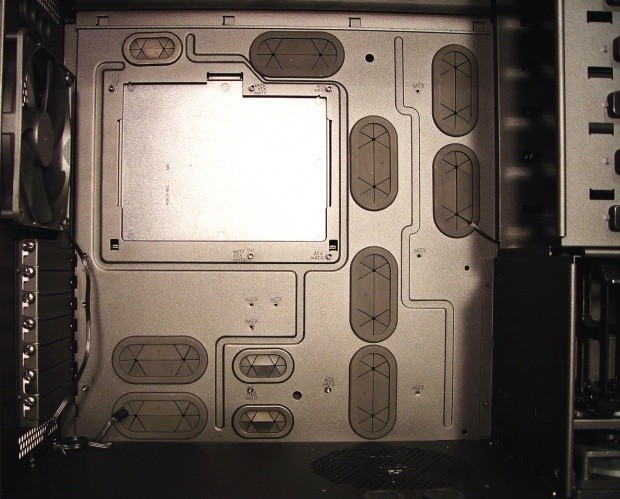
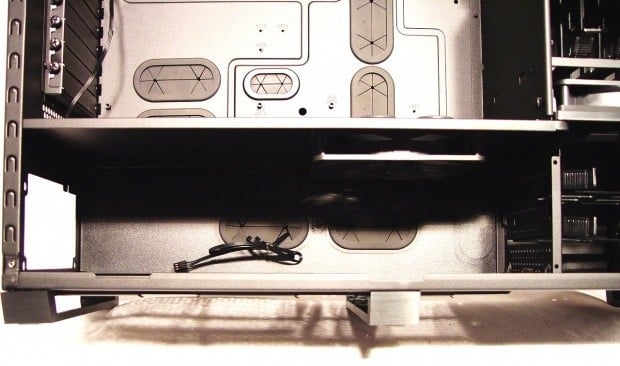


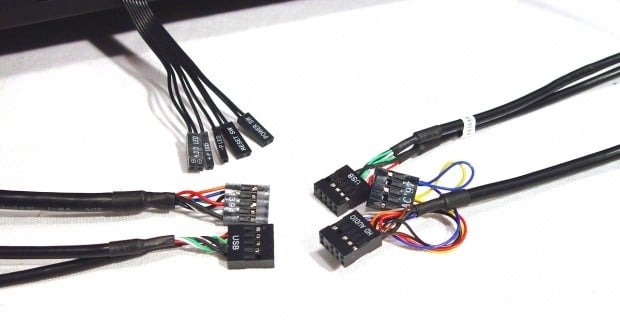

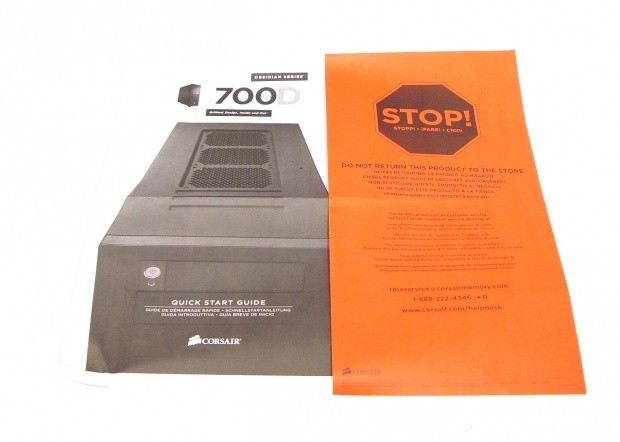


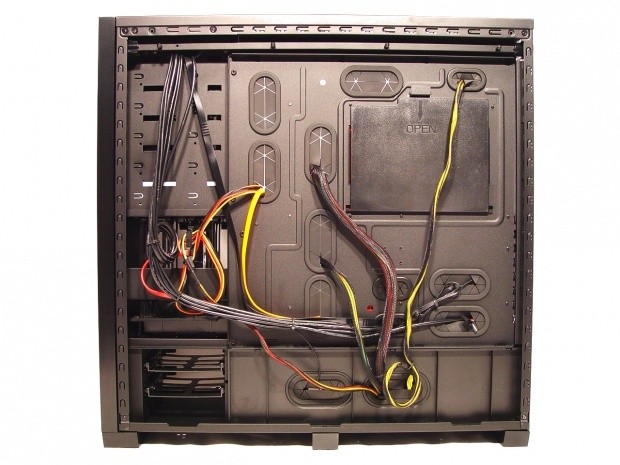





 United
States: Find other tech and computer products like this
over at
United
States: Find other tech and computer products like this
over at  United
Kingdom: Find other tech and computer products like this
over at
United
Kingdom: Find other tech and computer products like this
over at  Australia:
Find other tech and computer products like this over at
Australia:
Find other tech and computer products like this over at  Canada:
Find other tech and computer products like this over at
Canada:
Find other tech and computer products like this over at  Deutschland:
Finde andere Technik- und Computerprodukte wie dieses auf
Deutschland:
Finde andere Technik- und Computerprodukte wie dieses auf