Introduction
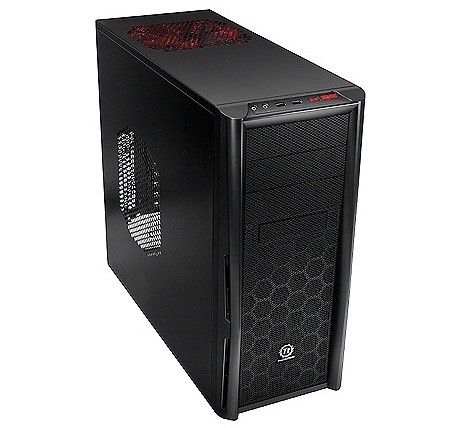
Thermaltake has been around, well, it seems like forever. And lately I have seen a swing in their support as their new products have hit the market. It seems they have lost the "eww, they sell those at Radio Shack" comments I was used to seeing. Now they seem to have turned over a leaf that hopefully doesn't get flipped back over any time soon. With a new goal and going back to the drawing board, they came up with the Element series of cases.
In the Element series there are mid towers and full towers; some with lights and some without. One thing you will find in common is a better flow of the lines on all black chassis exteriors. If you like it in all black, they have it. If you want one with some spicy red accent trim, they have it. They have taken the Element name and produced everything from a budget builders dream, to a fully equipped gamers' chassis.
Today we are going to take a close look at a mid tower from the Element series. Thermaltake has sent us over the Element T to go over and build and get a feel for the concept they are trying to achieve in this new lineup of cases. The Element T is more on the "less-equipped" end of the spectrum in the Elements, but we will soon see what that actually means. Enough about Thermaltake and what the Element naming is about, let's go over the specs and get to the images.
Specifications, Availability and Pricing
The Element T is an all S.E.C.C. steel, mid tower chassis that accepts both mATX and full ATX motherboards. While the entirety of the chassis and door panels are steel and black on the outside only, the front is made from black plastic and mesh running down the entire length of it. There are three 5.25" exposed bay covers and one exposed 3.5" cover for use with a floppy drive. Hey, they still exist, old school BIOS flashers swear by them. Behind the bezel you will find room for six standard 3.5" drives and room for one 2.5" drive as well. Pulling the chassis from the package, I was surprised, as the Element T weighs in empty at just over fifteen pounds.
Cooling supplied inside the Element T is where things get a bit confusing. As you can see, they list quite a few spots for "optional" fans. The front has no fans included to supply the intake of air, but they made sure to accommodate room for either two 120mm, two 140mm, or removing the top exhaust fan and placing it here. The rear of the chassis does have a 120mm fan supplied to exhaust the air, or it can be moved to the front as well. The top, well I sort of covered that, there is a 200mm red LED fan placed here from the factory. That leaves us with the octagonal shaped, honey comb cutout for a side intake of air. This space can utilize either a 230mm fan or a 120mm fan, but with a bit of creativity any fan can be "mounted" here.
Pricing and availability is where the Element T excels. Looking through the usual channels, it seems the Element T can be found almost anywhere, so getting a hold of one should not be an issue at all. Pricing is set low on the Element T, as it leaves the end user the opportunity to add their fans of choice or run the chassis as-is. Looking around, I did find the Element T at Newegg for $51.99 after a $20 mail-in rebate, with $23 worth of shipping to add to that right now. If you are frugal, the chassis can be had a little cheaper through other outlets. With this case and a handful of fans, you have potential for one heck of a customized build. Let's dig deeper and see what the Element T is really about.
Packaging
The Packaging
The Element T ships in an all black package with that trademark Thermaltake red accent stripe I'm accustomed to seeing. The front panel shows a nice view of the top of the Element T. As you can see, shipping was a bit rough with my sample. We will see how well the packing held up.
This side holds another image of the Element T. Just above it Thermaltake lists four things that the "T" stands for.
Ignore what is left of the shipping sticker that just couldn't go on the plain top panel. On the back Thermaltake uses the space wisely and goes into great detail to display all the features found in this chassis.
The last side of the package holds the specifications chart and the part at the bottom, stating that this is a computer chassis in many languages.
Packed in styrofoam and a plastic liner does the trick. You could see the box was a fair bit roughed up, and the packaging did a great job in delivering me an unharmed sample.
The Thermaltake Element T Mid Tower Case
Out of the packaging and into the lights shows us a simple and clean front panel that is ventilated from top to bottom with mesh covers. At the bottom is the bold aluminum Thermaltake badge that really "pops" when looking at the Element T.
At the top of the front bezel you can find the front I/O and switches. There are two red 3.5mm jacks to the left for headphones and a microphone, then two USB 2.0 connections. Also in red, the power and reset button covers are found on the right. Looking down the top, you can see the ventilated area backed by a 200mm fan.
The side panel is painted in a textured almost shiny black. This side is ventilated with a honeycomb pattern stamped in the door for an optional fan, if you choose to add one.

I'm not entirely sure as to why, but Thermaltake ships this case with a preinstalled I/O shield. For my build it needed removal and was replaced by my motherboard I/O shield. Next to this you will find the 120mm rear exhaust hole and fan. Just below the fan is a neat little clamp that can tie in USB cables and mouse cords to keep things tidy.
Moving down, we are left with seven expansion slots with snap in, vented covers. To the right is a vented area with a case door lock loop on the far right of it. That leaves us with the PSU mounting area at the bottom and the two removable, knock out covers for water cooling.
The opposing panel has no ventilation, just full on textured black paint.
Underneath the chassis you will find four, round, rubber feet that support the Element T. To the left is a ventilated area to allow the PSU to breathe from under the chassis, and even offers an adjustable support bar for the inner end of the PSU. The screws and lines of holes can be seen here. On the right side you see four dimpled holes. Those are used to mount a 2.5" drive to the floor of the chassis.
Inside The Thermaltake Element T Mid Tower Case
I just mentioned this on one of my last reviews, and I like what I'm seeing. The Element T utilizes front hinging doors; this is a huge plus to those who know about trying to hide bulky wires behind door panels.
With the panel out of the way, we get a peek at the insides. Long wiring is coming from the fans and I/O and should be no issue reaching any setup. The motherboard tray has a nice cutout for CPU cooler access and uses bumps in the steel for most of the risers. All the holes are clearly marked for additional risers except those closest to the expansion slots.
The optical drive bays at the top offer one tool-less lock, but they don't provide a way to use it in any other position than it is installed in. They do provide plenty of easy to use hardware for the other bays though. Same goes for the 3.5" bays, only one immovable tool-less lock. The rest again take screws. At the floor you can just make out two of the raised bumps used for mounting the 2.5" drive to the chassis floor. To the left of the 3.5" rack, there is a huge amount of room to pass and hide cabling.
Here we get a look at the nine blade fan chosen for the exhaust, and just below it is a thumb screw. This screw loosens the wiring tie down on the back of the case. The expansion slots use snap in, snap out covers, and thumb screws are used to mount the cards. At the bottom, you can see the support bar, the longer the PSU, the farther it can be moved to support it and not block part of the fan.
Form the back, it doesn't look like much, but there is quite a bit of room to be had. The whole area at the bottom left corner is quite roomy and hides excess wires nicely and provides a place to tie routed wiring to. I would have liked to have seen a couple more stamped holes in the tray for wiring, but let's see if we can get by without them.
Looking up into the top of the Element T, we get a real good look at the 200mm fan that Thermaltake chose to flood the case with its red LEDs. As I mentioned, this fan can be removed from here and placed behind the front cover, or creatively in the door.
Accessories and Documentation
In my bag of paperwork, I was slipped two warrantee sheets, and no user instructions. I would hope by this point I won't need instructions to get the components mounted, or figure out just what everything is for.
In a bigger bag tied to the inside of the drive rack you will find all the miscellaneous screws and pieces to get your build underway and on its way to booting up. The top left is a bag of thumb screws for both adding hard drives to the rack, but these can be used for PSU mounting and expansion cards as well. On the bottom left there is a bag of thumb screws for adding optical drives. The bag on the top right has all the fan screws you will need to fill all the holes in the Element T. You will also find the water cooling hole grommets in this bag. The last bag has the extra risers and screws for the motherboard.
The Build and Finished Product
Once the front bezel was unsnapped, yes, six little snap-locks are all that keeps you from opening this cover, that and a gentle tug. The front I/O remains on the chassis and keeps wiring off the cover. Now I just need to fill it up and see what I come up with.
I used a couple of ISGC Fan 12's to add a bit of flow to the front of my case. I just simply used the provided screws that easily go into pre-threaded holes. Don't worry about the fans blocking access, from what I can tell the hard drives only slide in from the inside. The open mesh of the bezel and its dust covering mesh should keep cleaning the fans relatively easy.
Here she is once again, all closed up and ready for her completed photo shoot.
The build itself was a breeze. Everything lines up good, except for the tool-less hard drive rack, and this is why I wish they would have incorporated a way to use it in another slot. I installed my GPU in the lower slot here, as the hard drive keeps it from both going in that position. That aside, the case is roomy enough for this card and was still close enough in proximity to the PSU for my short cabling to get the job done.
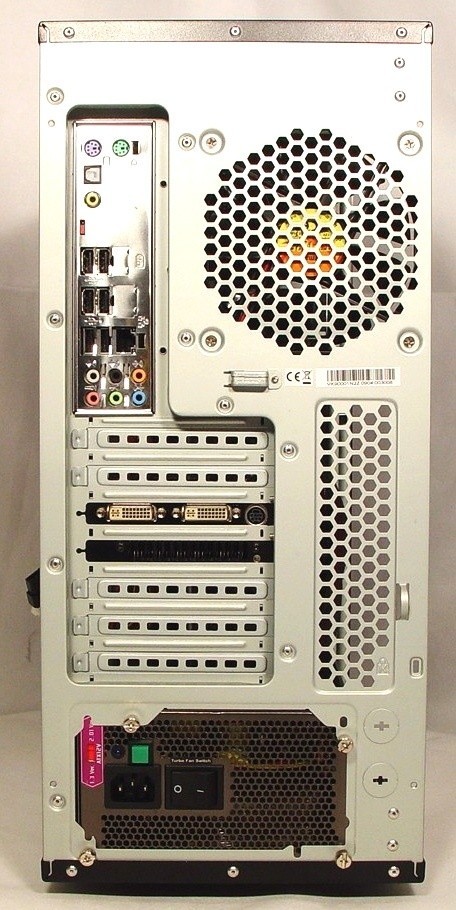
As you can see, the rear I/O plate has been changed to accommodate my DFI. Once you see the I/O in place it is easy to see how the cable tending clamp can come into play holding wires down on your desktop, or even keeping you from accidentally pulling them out in a fit of rage throwing your mouse after getting PWN'd in your favorite FPS.
As I was saying, the spot near the front of the case can hold a ton of wiring. If you have ever seen a Zumax 950W PSU online, you will know the rats nest of wiring I have to try and hide. The Element T took it all in stride and actually had room for more. I do however wish there was a way to better route the 8-pin. Even with an extension, I was barely able to get it there.
If you are into flashy LED's then this is the angle for you to see the Element T. With the lack of supplied fans, if you want a bunch of red LED's you are going to need to make sure and buy them separately. As the chassis is sent, only the power switch and the LED's of the 200mm fan let you know visually that the chassis is even on.
Final Thoughts
The Element T from Thermaltake doesn't offer a ton of flash and new tool-less goodies. What it does offer is a ton of room in a mid tower, with choices. If you want a chassis with a bunch of airflow, and don't want to mod one, Thermaltake offers you the basic platform for just such a build. Pick your favorite brand fan, or the cheapest thing with red LED's, it doesn't matter, the choice is yours to make. What Thermaltake gives you is a black chassis with attractive, simple lines, and lets you be the mod artist.
The fans included, being the 200mm fan up top, and the 120mm for exhaust, provide ample enough air flow for the basic build. Since the front is all mesh, convection works its magic and keeps things at comfortable levels. If you plan to build an overclocked sleeper, you are going to want to add some air flow, as we know things can get quite toasty once we start pushing voltages. I would suggest if looking to grab the Element T, plan ahead with a few spares, or buy a couple to add to the build.
My time with the Element T was surprising and pleasurable; no cuts or odd flimsy parts. While the tool-less clips could use some work on being able to move, for the price required to have it, I can let things slide. I do look at it as if it were a more expensive chassis as far as what it offers, and to be honest, it offers quite a bit in just its basic design without having to fill it full of "trinkets" to win me over.
Shipping is always going to be a pain, and the fact that most e-tailers get twenty to thirty dollars to ship one doesn't help, but hey, it's part of the game we play. That aside, the Element T can be had at Newegg for $71.99 and for that price, even I am sold. Next time I'm asked about a good mid tower chassis with a ton of potential, the Element T is what my fingers are going to type in response.


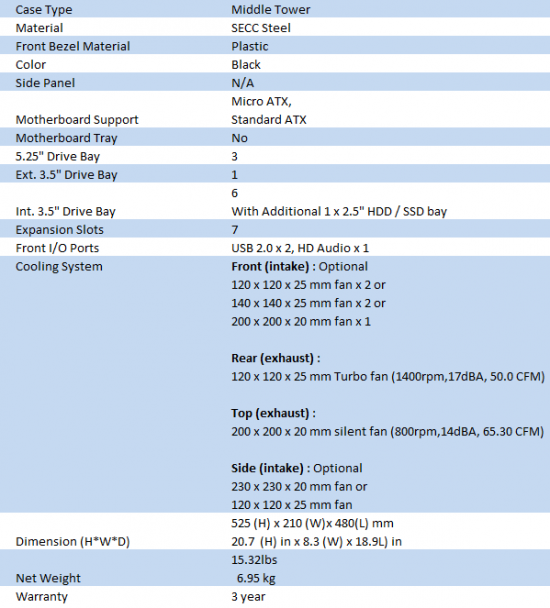
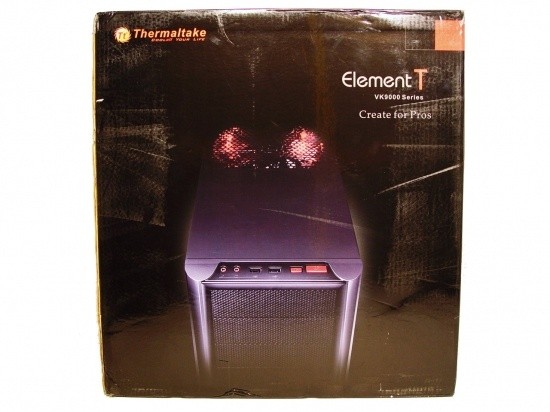









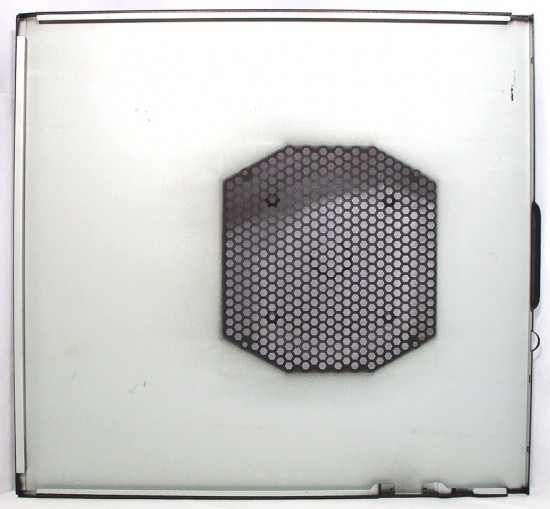





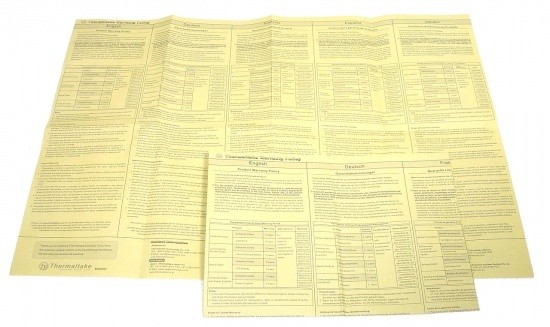


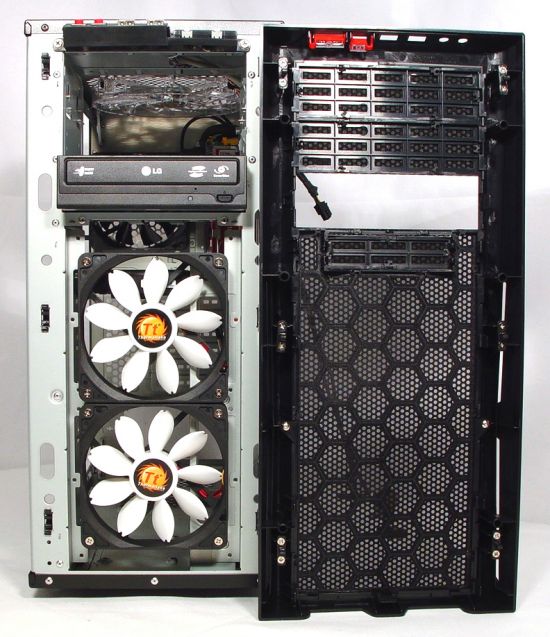





 United
States: Find other tech and computer products like this
over at
United
States: Find other tech and computer products like this
over at  United
Kingdom: Find other tech and computer products like this
over at
United
Kingdom: Find other tech and computer products like this
over at  Australia:
Find other tech and computer products like this over at
Australia:
Find other tech and computer products like this over at  Canada:
Find other tech and computer products like this over at
Canada:
Find other tech and computer products like this over at  Deutschland:
Finde andere Technik- und Computerprodukte wie dieses auf
Deutschland:
Finde andere Technik- und Computerprodukte wie dieses auf