Introduction
DFI has always been a name synonymous with overclocking. To put it simply, they really do not make anything that does not have a ton of overclocking features built right into it. Even their small form factor boards with IGPs on them are setup to be overclocked to the hilt. This does make them a more enthusiast oriented product, but that has not hurt them at all in terms of sales.
We recently had the fun of toying around with DFI's LANParty Jr. GF9400 T2RS. This is an LGA 775 DDR2 board that has NVIDIA's GF9400 IGP and MCP7A-U chipset (pretty much ION) right in the middle. While DFI may boast some of the most overclockable boards, how will this work on the NVIDIA chipset, especially given its market point as an entry level and HTPC mainboard? - After all, how many people do you know that overclock their HTPC?
At 139.99 USD from Newegg, can the DFI LANParty Jr. GF9400 T2RS make a good SFF gaming board and break out of its intended HTPC/Entry level shell? Well, we aim to find that out today.
The Box and What's Inside
Package and Contents
The DFI LANParty Jr. GF9400 T2RS came in a dark green box with a lot of graphics on it. It was almost garish to be honest. However, once you get past the eye shock, by flipping the box over you get to the good information about the LP Jr. GF9400 T2RS.
As you can see here, the back of the box is much more complete in terms of telling you what you need to know about this board. DFI even refrained from putting the usual graphs that many companies like to force on consumers. Instead, they simply list the virtues of the LP Jr. GF9400 T2RS and provide a few images for clarity.
Once you pull off the outer sleeve you find a plain white box with the LANParty logo on it. Inside this is the usual haul from DFI. One thing I do like about DFI is that they always include high end accessories with their products. The rounded floppy and PATA cables will glow under black light, as will the SATA cables.
The Motherboard
The Board
Let me start off by saying that I am not a big fan of Micro-ATX boards. For the most part they tend to be cluttered. Too many companies try to stuff too much into them and end up making most of the slots useless in the process. This is not to say they do not have their uses, but that they can be difficult to work with. DFI is not far off the path with the LP Jr GF9400 T2RS. But on the other hand, it does have some decent options for expansion into more than a simple Micro-ATX integrated mainboard.
Starting off with the upper right hand side of the mainboard (as viewed when installed in a tower case), you can see some of the cramping I was talking about. The 24-Pin ATX socket is very close to the DDR2 slots and there is also a heat sink very close that does hinder proper connection unless you get the angle just right.
DFI has one advantage over most other micro-ATX boards; they have kept the area around the LGA 775 socket very clean. You can actually use a decent cooler with this board. I have had issue with other boards not fitting the higher end (pronounce bigger and taller) CPU coolers, but this was not the case with the T2RS. Here you can also see part of the 4-Phase digital power system on the T2SR. DPM (Digital Power Management) is more efficient and can allow for better overclocking by supplying cleaner power to the components on the board.
Moving down to the lower half of the board, we see that DFI has included the now standard six SATA II ports, a troubleshooting LED display and on-board power and reset switches.
Unfortunately the DFI LP Jr. GF9400 expansion ports are very cluttered. There is also a small issue with the 4-pin external power ports. If you have any add-in GPU in the PCI-e x16 slot you absolutely cannot use the second one and if you use the PCI-3 x1 slot you might not be able to use it either. I am not sure why these were placed here, but they are in a very bad place.
For I/O ports the DFI LP Jr. GF9400 has some nice options. You can see its HTPC heritage here as there are options for DVI, HDMI and S/PDIF (both Coaxial and Optical).
BIOS and Overclocking
BIOS
The BIOS on the DFI GF9400 T2RS is an Award BIOS that has been modified by DFI to be their own special thing. For many the way that DFI adds in overclocking features is worth all of the other hassles and headaches.
Other than a few extra features like BIOS Genie and CMOS Reloaded, the DFI implementation of the Award BIOS is pretty standard. Below you can see the options available for overclocking as well as the pre-set overclocks available in the DFI BIOS.
I ran into a small issue with the DFI GF9400 and it is one I have run into before. When I was working on the stable OC for testing I had a couple of times where the board would not post. For some reason the normal means for resetting the BIOS would not work at all. I had to completely power down the board (remove the PSU connectors) and pull the battery. This was the only way the BIOS would reset. The DFI BIOS is very hardy, but at times this can become a real inconvenience.
Overclocking
Overclocking with any DFI board is an exercise in patience. They really do give you a ton of options. However, I think that for this board the overclocking tools are probably overkill. The E8400 I used has been up to 4.2GHz on water (with a chiller), but as I was only using air and I did not want to push too much voltage through the system.
I ended up with a stable overclock of 3.6GHz; this being with a 400MHz FSB x 9. Memory was down clocked to 800MHz to get this as for some reason when I pushed it up to 1066 or higher the IGP would begin to have problems and would lock up the system.
You can see the validation here.
As all overclocking results are dependent on the hardware you use, your results may vary. Results of our overclocking tests are included in the performance section with the stock scores.
Important Editor Note: Our maximum overclocking result is the best result we managed in our limited time of testing the motherboard. Due to time constraints we weren't able to tweak the motherboard to the absolute maximum and find the highest possible FSB, as this could take days to find properly. We do however spend at least a few hours overclocking every motherboard to try and find the highest possible overclock in that time frame. You may or may not be able to overclock higher if you spend more time tweaking or as new BIOS updates are released. "Burn-in" time might also come into play if you believe in that.
Test System Setup and Comments
Test System
Processor: Intel Core 2 Duo E8400 (3.0GHz)
Memory: 6GB Kingston KHX12800D3T1K3/6GX (Supplied by Kingston)
Hard Disk: Kingston SSD Now M (Intel X25-M 80GB SSD) (Supplied by Kingston)
Graphics Card: Zotac GTX 280 AMP! Edition 1GB (Supplied by Zotac)
Cooling: Cooler Master Hyper 212 (with an extra fan) (Supplied by Cooler Master)
Operating System: Microsoft Windows 7 Ultimate RC-1
Drivers: Intel INF 9.1.0.1007, ForceWare 190.38
Comments
As mentioned just before, I tended to have a few issues with memory and the IGP. This showed itself in my 3DMark Vantage testing. I found that I would have to run through the test twice to get a proper score. The first run always gave me some type of error; it was either a script error that caused the program to hang or an error saying the score was not accurate. But it was something. This was even more apparent when overclocked.
On the other side, I also ran some HD video through this board using a USB Blu-ray drive provided by ASUS. This was connected via HDMI to my HD TV. I ran into an odd occurrence; for some reason the NVIDIA GF9400 would not read my TV properly. It wanted to push the 1920x1080 resolution off the edges of the screen and it forced me to downsize the resolution to an odd number to get it all to fit. This caused some distortion of the Blu-ray playback. I am not certain if this was just the set that I have or a larger issue with the GF9400. I can say that I have not had this problem with ATi or Intel IGPs.
Audio through the HDMI seemed a little thin and reedy, but was clean otherwise.
Synthetic Tests - Part I
With any system you will want to see a combination of synthetic testing and real-world. Synthetics give you a static, easily repeatable testing method that can be compared across multiple platforms. For our synthetic tests we use Sisoft Sandra, Futuremark's 3D Mark Vantage and PCMark Vantage, CINEBENCH as well as HyperPi. Each of these covers a different aspect of performance or a different angle of a certain type of performance.
Memory Bandwidth
Memory is a big part of current system performance. In most systems slow or flaky memory performance will impact almost every type of application you run.
To test memory we use a combination of Sisoft Sandra and HyperPi 0.99.
SiSoft Sandra
Version and / or Patch Used: 2009 SP3c
Developer Homepage: http://www.sisoftware.net
Product Homepage: http://www.sisoftware.net/index.html?dir=news&location=2009_release_sp3&langx=en&a=
Buy It Here

The synthetic memory performance of the DFI GF9400 T2RS is pretty good. At stock we see it is right below the reference for Sandra, but when overclocked we see a nice jump to first place.
HyperPi 0.99
Version and / or Patch Used: 0.99
Developer Homepage: www.virgilioborges.com.br
Product Homepage: www.virgilioborges.com.br
Download It Here
HyperPi is a front end for SuperPi that allows for multiple concurrent instances of SuperPi to be run on each core recognized by the system. It is very dependent on CPU to memory to HDD speed. The faster these components, the faster it is able to figure out the number Pi to the selected length.
For our testing we use the 32M run. This means that each of the cores on the Core 2 Duo is trying to calculate the number Pi out to 32 million decimal places. Each "run" is a comparative to ensure accuracy and any stability or performance issues in the loop mentioned above will cause errors in calculation.

Synthetic Tests - Part II
Disk Drive Controller
The system drive controller is an important part of system performance. In most modern boards your drive controller will run off of the PCI-e bus. The PCI-e bus performance can be affected by poor trace layout as well as many other design choices that show up on different boards.
For testing we used Sisoft's Sandra.
The HDD controller on the LANParty JR. GF9400 T2RS is about as good as any other. This is especially true when you throw an SSD on it like the Kingston SSD Now M.
Synthetic Tests - Part III
Overall System performance and Gaming
Here is where we dig out the FutureMark tests.
PCMark Vantage
Version and / or Patch Used: 1.0.0.0
Developer Homepage: http://www.futuremark.com/
Product Homepage: www.futuremark.com
Buy It Here
For overall system performance we use PCMark Vantage. This is run in both x86 and x64 mode to give the best indication of performance.

In terms of overall (general usage) the DFI LANParty JR does pretty good for only having a dual core CPU here. It would make a pretty decent HTPC or SFF workstation with this type of performance.
3DMark Vantage
Version and / or Patch Used: 1.0.1
Developer Homepage: http://www.futuremark.com/
Product Homepage: www.futuremark.com
Buy It Here
For synthetic gaming tests we used the industry standard and overlockers bragging tool 3DMark Vantage. This is a test that strives to mimic the impact modern games have on a system. FutureMark went a long way to change from the early days of graphics driven tests to a broader approach including physics, AI, and more advanced graphics simulations.
3DMark Vantage uses the DX10 API in addition to having support for PhysX. Due to the PhysX support and our use of an NVIDIA GPU we run with PhysX enabled and disabled to give you the best indication of real system performance. For testing we use the Performance test run.

Although NVIDIA claims the GF9400M is good for gaming (good, not great), it does not do well under our synthetic testing. In 3DMark Vantage under Performance mode we see it struggle. It is better than an Intel IGP and even some of the AMD ones that I have tested, but it is not enough for any serious gaming.
CINEBENCH R10 x64
Version and / or Patch Used: R10
Developer Homepage: http://www.maxon.net/
Product Homepage: www.maxon.net
Download It Here
CINEBENCH is a synthetic rendering tool developed by Maxon. Maxon is the same company that developed Cinema4D another industry leading 3D Animation application. Cinebench R10 tests your systems ability to render across a single and multiple CPU cores. It also tests your systems ability to process OpenGL information.

Rendering on a dual core CPU is not going to give you the best performance, no matter what application you are using. Still, we see the LP GF9400 give a decent showing here. You should be able to use this board for rendering 2D images or simple 3D modelling.
Real-World Tests Part I
Real-world testing allows us to see how well a product will perform when used in the same manner as it would be in your house or office. It is an important side to performance testing as it can uncover hidden glitches in the way a product performs.
It is especially true when testing a mainboard, there are so many components of a board that have to interact that any problems between parts can cause a failure of the whole.
For real-world testing we use some common applications and functions. We test with LightWave 3D for rendering performance, AutoGK for transcoding from DVD to AVI and two games for gaming testing.
Rendering
Rendering of 3D animation is a system intensive endeavor. You need a good CPU, memory and HDD speed to get good rendering times. For our testing we use LightWave 3D. This software from Newtek is an industry standard and has several pre-loaded scenes for us to use.
LightWave 3D
Version and / or Patch Used: 9.6
Developer Homepage: http://www.newtek.com
Product Homepage: http://www.newtek.com/lightwave/
Buy It Here
As with our synthetic testing, we see that rendering is not going to be the LANParty JR. GF9400s strong suit. You could drop in an inexpensive quad core and improve a little here, but in the end not too much.
AutoGK
Version and / or Patch Used: 2.55
Developer Homepage: http://www.autogk.me.uk/
Product Homepage: http://www.autogk.me.uk/
Download It Here
AutoGK stands for Auto Gordian Knot; it is a suite of transcoding tools that are compiled into and easy to install and use utility. It allows you to transcode non-protected DVDs and other media to Xvid or DivX format. For our testing purposes we use a non-DRM restricted movie that is roughly 2 hours in length. This is transcoded to a single Xvid AVI at 100% quality.
We find a similarly average transcoding performance with AutoGK. Again it is probably more to do with using a dual core CPU vs. a quad, but there could also be issues with using a PATA DVD-ROM.
Real-World Tests Part II
Here we have our real gaming tests. Each of the games we choose use multiple cores and GPUs. They are able to stress the system through use of good AI. Both have decent positional audio that adds impact to the sound subsystem of the board. We ran each game through the level or parts listed and recorded frames per second using FRAPS. This brings the whole game into play.
Cryostasis: Sleep of Reason
Version and / or Patch Used: 1.0
Timedemo or Level Used: From Ship Entry until third Spirit Journey
Developer Homepage: http://www.505games.co.uk
Product Homepage: http://cryostasis-game.com
Buy It Here
Cryostasis : Sleep of Reason is an interesting game. It is heavy on PhysX so to play it properly you will really want an NVIDIA GPU. However, with that aside, it can be immersive. Imagine Myst with Guns and monsters.
One of the cool concepts is the spirit journeys. These allow you to enter the past of lost souls. You have to change their past to change your future. Each one makes for a nice diversion and requires you to think about what you are doing and how it will affect the outcome of the game. The settings we used are shown below.

Far Cry 2
Version and / or Patch Used: V1.00
Timedemo or Level Used: Clearing the Safe house through to the Rescue
Developer Homepage: http://www.ubi.com
Product Homepage: http://farcry.us.ubi.com
Buy It Here
Far Cry 2 is a large sandbox style game. There are no levels here, so as you move about the island you are on you do not have to wait for the "loading" sign to go away. It is mission driven so each mission is what you would normally think of as the next "level".
In the game you take the role of a mercenary who has been sent to kill the Jackal. Unfortunately your malaria kicks in and you end up being found by him. Long story short, you become the errand boy for a local militia leader and run all over the island doing his bidding. The settings we used for testing are shown below.

The LANParty GF9400 using the NVIDIA IGP is simply not a gaming board. The GeForce 9400M IGP cannot handle complex instructions, especially from a DX10 game. However, if you drop in a decent card you can bring this more than up to par, making the LP GF9400 a good choice for a possible SFF gaming rig.
Power Usage and Heat Tests
Power Consumption
We are now able to find out what kind of power is being used by our test system and the associated graphics cards installed. Keep in mind; it tests the complete system (minus LCD monitor, which is plugged directly into an AC wall socket).
The LANParty JR. GF9400 is very efficient on power. Even when overclocked it still manages to keep a low power footprint.
Heat Generation
As a new measure, we are now monitoring the heat generation from the key components on the motherboards, this being the Northbridge, Southbridge (if it contains one) as well as the Mosfets around the CPU. The results are recorded at idle and load during the power consumption tests.

The heat put out by the LP GF9400 is not bad at all. It is able to stay cool enough that you should have no problem putting this into a SFF case without worrying about overheating. This makes it even more a good choice for a SFF gaming rig (as long as you drop in a better GPU).
Final Thoughts
Overall I found the DFI LANParty JR. GF9400M to be an excellent board. It was quick, stable and only had a few minor issues (HDMI 1.3 handoff). This problem is fairly easy to overcome with an add-in GPU. There are many out there that run HDMI and HDCP better than the GF9400 and take up less resources, too.
The chipset on its own is very good and quite capable for such a low-power device. DFI, for their part, have added in their own styling and gotten the board rigged for overclocking. Unfortunately our retail Core 2 Duo was not able to get us very high numbers, but we feel that the DFI board does have the potential there for much higher clocks. Still, even with an inexpensive Core 2 Duo you can get some very good performance out of it.
The LANParty JR GF9400 works best in the role of a SFF gaming rig (with add-in GPU) or as a HTPC (again with add-in GPU), The audio quality form the onboard sound is good enough that even if you do not run HDMI out to a receiver you will get quality surround sound. Its Micro ATX form factor lets you drop it in a small case and the minimal heat from the chipset lets you keep the fans running on low or run it out of the case without the fear of overheating.



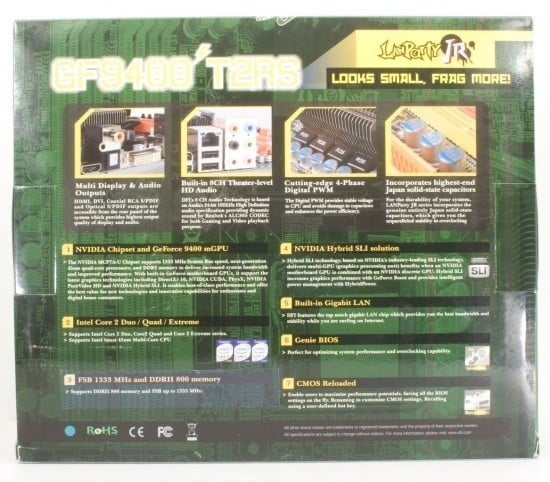
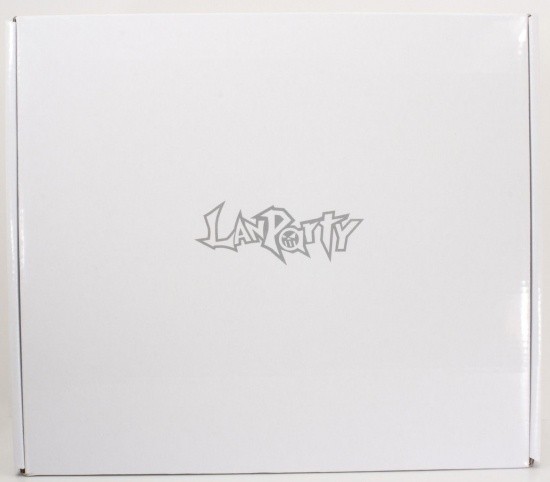




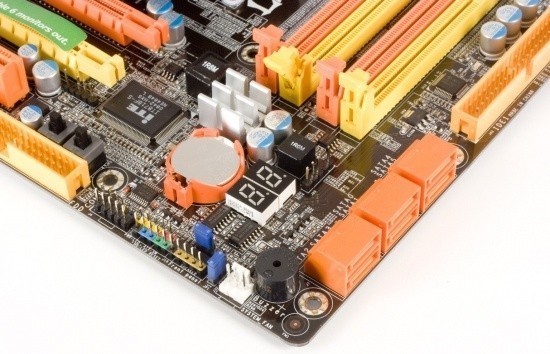
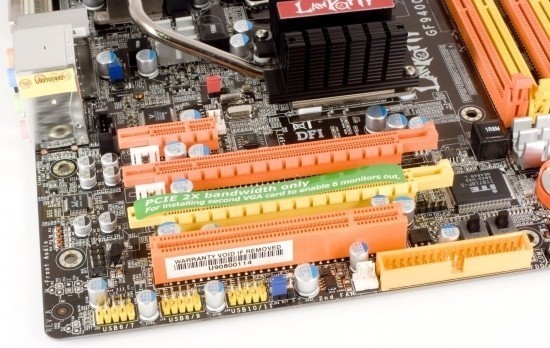
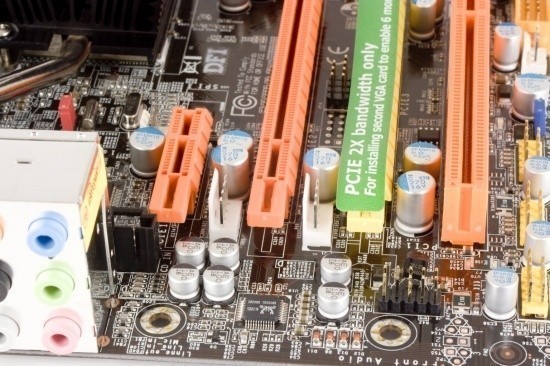

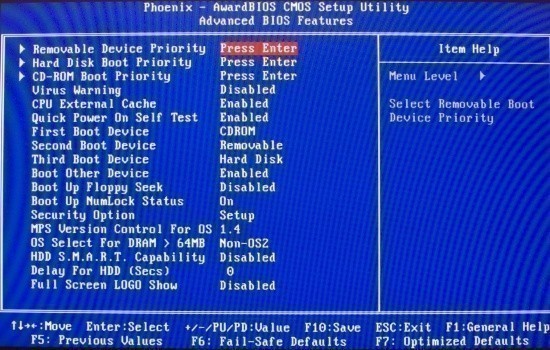
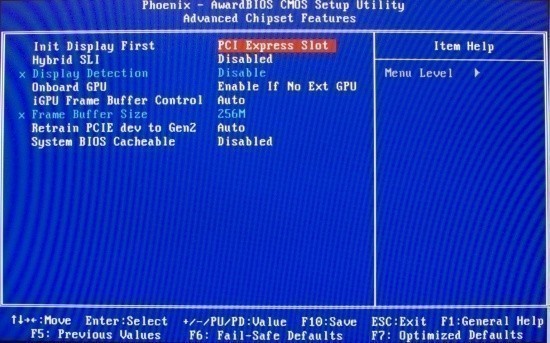
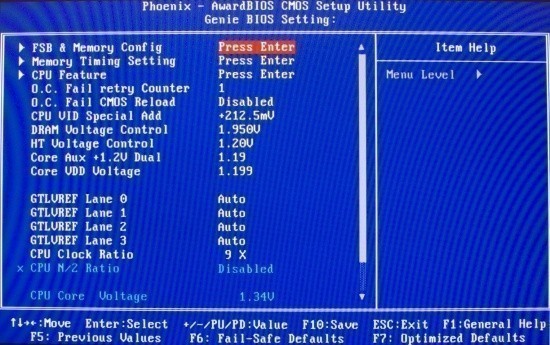
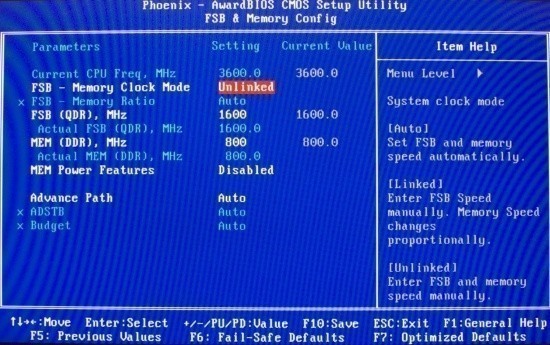
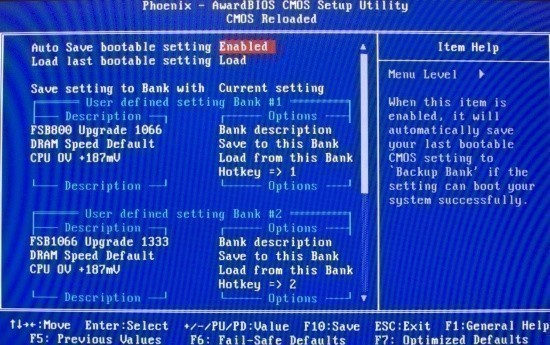
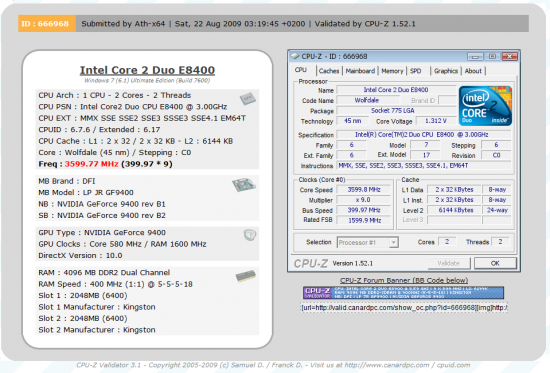
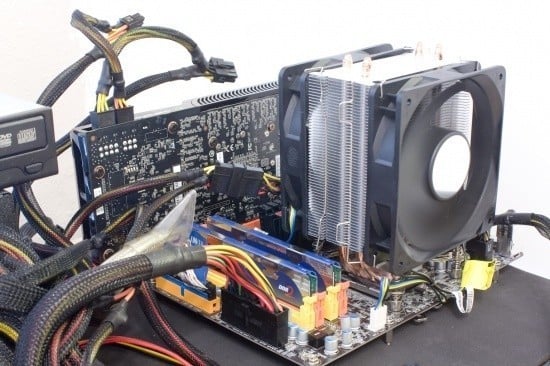
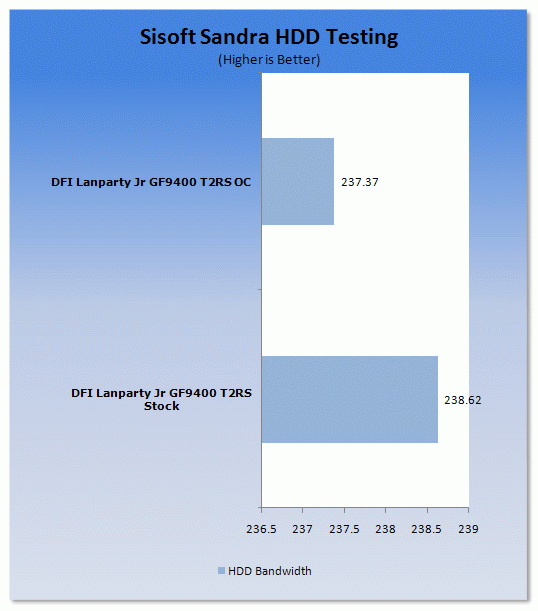
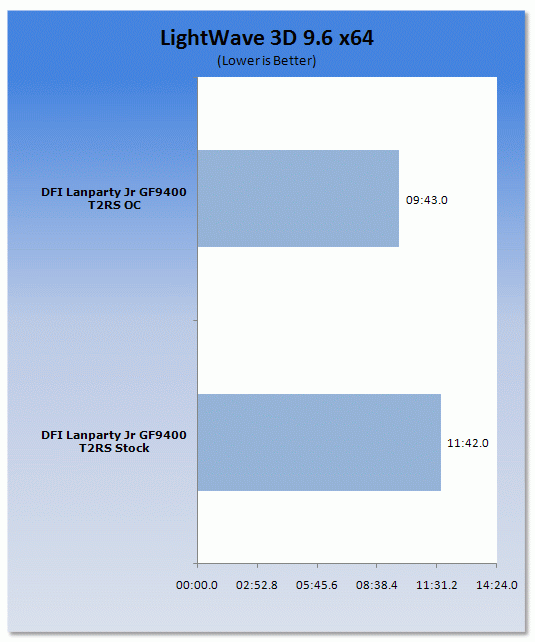
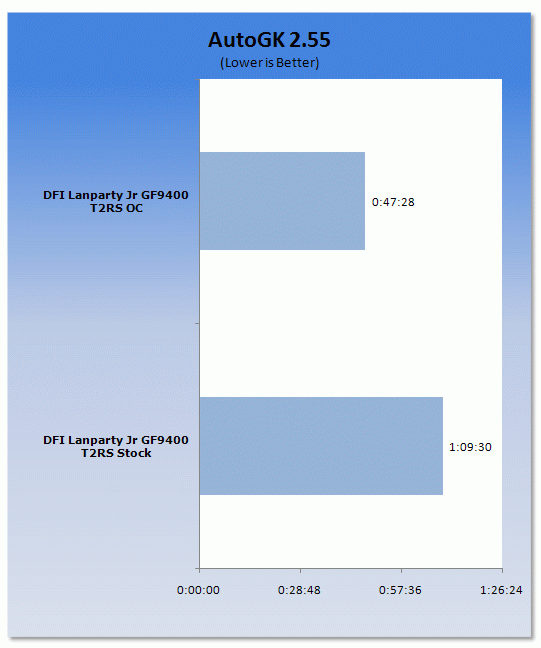
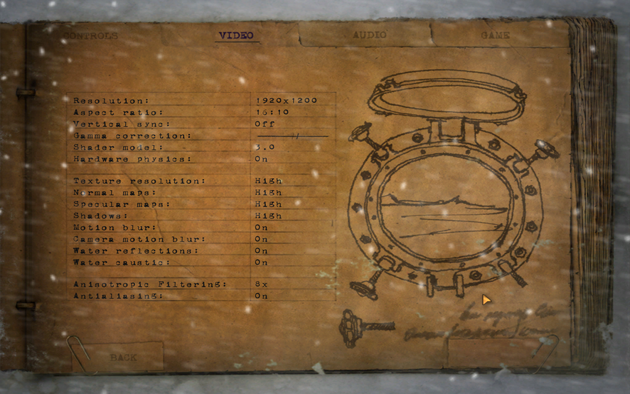
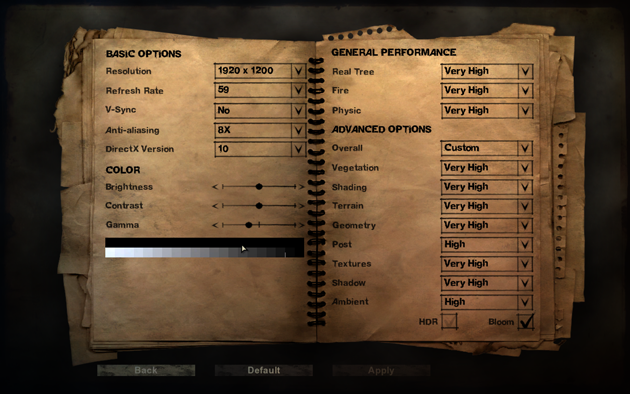
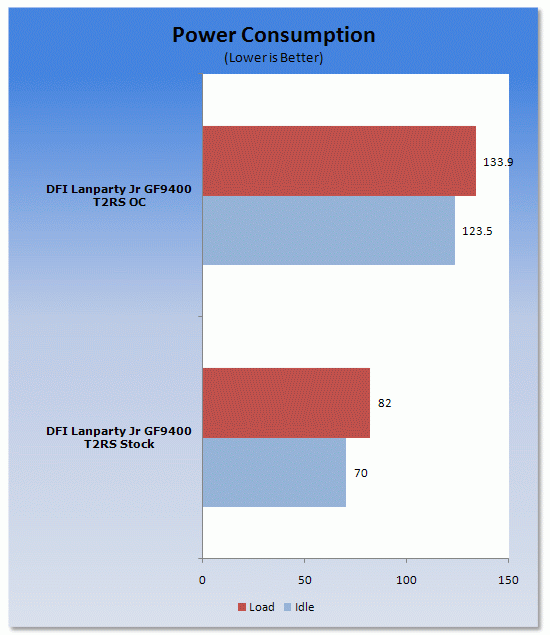

 United
States: Find other tech and computer products like this
over at
United
States: Find other tech and computer products like this
over at  United
Kingdom: Find other tech and computer products like this
over at
United
Kingdom: Find other tech and computer products like this
over at  Australia:
Find other tech and computer products like this over at
Australia:
Find other tech and computer products like this over at  Canada:
Find other tech and computer products like this over at
Canada:
Find other tech and computer products like this over at  Deutschland:
Finde andere Technik- und Computerprodukte wie dieses auf
Deutschland:
Finde andere Technik- und Computerprodukte wie dieses auf