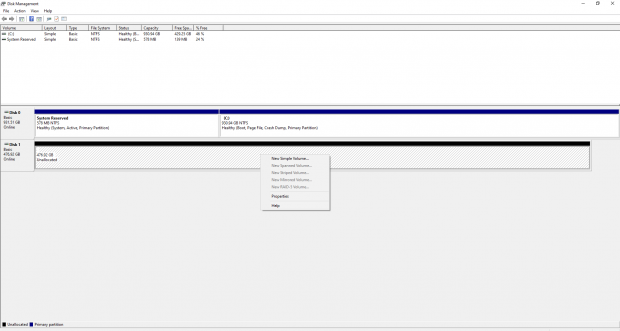Last week I built my first PC with a GIGABYTE X570 Aorus motherboard. I was able to get the machine to boot and install Windows 10 on my Corsair MP600 along with all the drivers available, but I still have an issue; my Crucial MX500 SSD isn't being detected, it does show in BIOS though. What am I missing?
Hi John,
Thanks for reaching out! We can certainly help with this issue. First, I'm only guessing, but I will assume this drive is new, fresh out of the box? If so, the likely culprit is the drive hasn't been initialized.
To initialize the drive, we will need to boot into Windows 10, right click on the Start Menu and go to Disk Management. From here, you will likely see a box pop-up asking you to initialize your drive with an MBR or GPT Partition Table.
Now, for secondary storage, it doesn't really matter which you use, but there are caveats. MBR can't handle drives over 2TB and it also has a limit on how many partitions you can create. GPT doesn't have these restrictions, so I myself default to it.
Once you choose which partition type you will use, we will then create a volume by right click on the drive and selecting new simple volume and a window will open. In this window, you will hit next several times until you see finish. Job complete, your drive should now be usable.
Last updated: Nov 3, 2020 at 07:10 pm CST