Introduction, Specifications, and Pricing

It is rare in the industry, but on occasion, we do find companies requesting that we have a look at a pre-production run of a product, but this is why we are here today. While AZIO and Nanoxia were battling things out in the arena of which is the better Mechanical Typewriter Keyboard out currently, it was only a matter of time before these companies took the chance to improve on the idea. Much like the days of competition for the tallest skyscraper when Chicago was fighting New York City, it seems fitting that we are dealing with a "Retro" keyboard, which was the main conveyance of typed words of the era.
With keyboards that already are fairly feature rich for what we would expect of a keyboard built more with the typist in mind, over avid gamers, where are you supposed to go to improve upon what is already a trendy design? From what we have gathered, AZIO is covering the top plate of the keyboard with high-end materials, and no it is not aluminum, steel, or plastic with a fancy finish. They could also add more functionality to the intensely bright LEDs on the previous models, and this they have done as well. There are also connectivity options as to how the keyboard will communicate with the PC, and this did not go over the heads of engineers either. Of course, they kept the multimedia support, but keep in mind, what you are about to see from us is not the final version, and we know of two minor changes already.
If, like us, the "Retro" keyboards are something you cannot live without, why not have the best of the best, when it comes to aesthetics and features? AZIO is stepping up, currently, in an Indiegogo campaign, which is bringing attention to their new product. What started as a ten-thousand-dollar request for early adopters, they have reached near ninety thousand currently, and are in the second stage. This will not affect production, but it does afford the opportunity to obtain one for a much lower price than what the MSRP is slated to be. That being said, it is now time to go over everything that is the new MK Retro Classic from AZIO, so that all of you can see what is right around the corner in keyboard options.

While there are images of the three versions of this soon to be released keyboard, all images direct you to Indiegogo, so we had to clip these specifications from an email. First off, let's cover the options which will be available. There will be an MK Retro Classic Artisan model which offers bronze trip and a black leather top panel. There is to be an MK Retro Classis Onyx, which features black chrome trim and black leather used on top, which is the model we have. Then, there is also the MK Retro Classis Posh with bronze trim and white leather. The original name was to be the MK Retro Pro, but that idea has already been scrapped. Our keyboard is connected via USB, but AZIO is also offering Bluetooth connectivity models as well.
The switches used are tactile and clicky, and are specially made Kailh Blue Switches with the LEDs incorporated into the center of each switch. The MK Retro Classis offers 6-key or NKRO modes, the cable is cloth braided and is six feet long, it delivers multimedia keys, and supports both MAC and Windows environments. Dimensionally, the MK Retro Classic is 147mm from front to back; it is 455mm side to side, it stands 40mm tall, and weighs in at 1588 grams.
Features are also shown in what we were sent ahead of time. Of course, the design is inspired from days gone by, where you have a modern mechanical keyboard with a nostalgic retro twist. There is the upgrade to premium materials, where AZIO uses Zinc alloys to color the trim, and use of leather, which can also be obtained with a marbled pattern as well, just not at this moment. The feel and noise from the MK Retro Classis will remind you of what a typewriter sounds like if you are old enough to have ever heard one, and the entire keyboard is LED backlit, in a new way as not to blind you as the previous options could. There are adjustable feet, but they are pillar style, just like we found on the originals, and as we addressed, the MKJ Retro Classis will work for both MAC and Windows users.
Pricing is a two-way street. If you want to wait until the campaign has concluded, and obtain the MK Retro Classis from a box store or an e-tailer, you will be expected to shell out $190 for the wired model, and $220 for the Bluetooth option. If you do not mind helping the campaign and want one as soon as humanly possible, you can buy in much cheaper. Currently, the wired models are offered at $120, and only twenty dollars more for the Bluetooth variant. While you have missed out on the best pricing for them, this is still a very affordable way to what is to be the best typewriter inspired mechanical keyboard on the market. If you are into fancy looking products that will be a joy to use as well as being the envy of all your friends, we highly suggest you continue with us as we look at the MK Retro Classis Onyx, as we have only just begun.
Chad's Peripherals Test System Specifications
- Motherboard: ASUS X99-E WS - Buy from Amazon / Read our review
- CPU: Intel Core i7 5930K - Buy from Amazon
- Cooler: Corsair H100i GTX - Buy from Amazon / Read our review
- Memory: KLevv Cras DDR4 3000 - Buy from Amazon / Read our review
- Video Card: ASUS GeForce GTX 980 Matrix Platinum - Buy from Amazon / Read our review
- Storage: Intel 730 480GB - Buy from Amazon / Read our review
- Case: SilverStone TJ11 - Buy from Amazon / Read our review
- Power Supply: Corsair AX1200 - Buy from Amazon / Read our review
- OS: Microsoft Windows 10 Professional 64-bit - Buy from Amazon
AZIO MK Retro Classis Onyx

While many do not ever see the sides of their keyboard, if the MK Retro Classic Onyx looks this amazing from the side, just wait until you see what else is in store. Here, we find a lot of black chrome, on the sides of the keycaps, as well as the thick metal bar wrapping around the sides. The bottom section is made of textured plastic, and we find that the pillar style feet also are trimmed with black chrome.
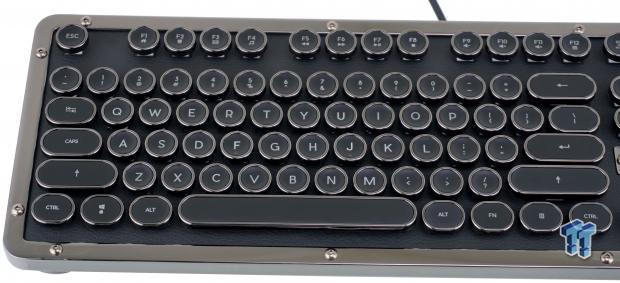
Aside from looking at the seventy-four-key section of the MK Retro Classis Onyx, we would like to start with how amazing the black chrome and black leather look together. Using round keycaps exposes more of the leather, and we love the aesthetics of these keyboards.

Along the top, offering common functionality on the F-keys, the first group of four are found in this image. Using the Function key along with these, F1 will open the browser home page, F2 opens the "This PC" window, F3 will open the default mail handler, and F4 open Windows Media Player.

Moving then, into multimedia support, we find them in the next group of four F-Keys. F5 will play the previous track, F6 will play the next track, F7 is the play and pause button, and F8 is used to stop whatever media is playing.

The last of the F-keys continue multimedia functions with F9 used to lower the volume, F10 used to raise it, and F11 used as the mute button. The F12 key stands alone, as it is used to open the desktop calculator.
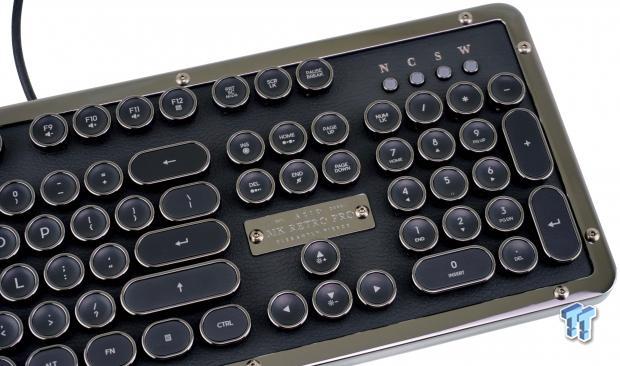
Thirty keys on the right surround more leather, and in this instance, a black chrome plaque with the MK Retro Pro name (which was changed on recent models), looks great. The print screen button allows users to swap from 6-Key to NKRO mode, while the Insert button turns on the LEDs solidly, the Home button will pulse them, Delete is the reactive mode, and End turns the lights off. The arrows will change the intensity of the LEDs in nine modes, and when the maximum and minimum are reached, the retro LEDs for the locks will illuminate, letting you know you cannot go further.

The right end of the Mk Retro Classic Onyx is just as sexy as the rest of the keyboard. Plenty of black chrome to see, but now we have twisted out the feet, which sets all of the keycaps at a better angle for use. Although, even with the feet in, the keycaps are never flat or leaning away from you.
MK Retro Classis Onyx Continued

Emanating from the center of the back edge of the MK Retro Classis, we find six foot of cloth braided cable. There is no need for a hook and loop strap as this keyboard is not about traveling with it, and we see that the connection is gold plated, and AZIO even incorporates a Ferrite choke inline.

Since this is a pre-production sample, AZIO did not place the product sticker under the keyboard yet, as one might expect. What we do see is a flat expanse of textured plastic, with large round rubber pads on the bottom of the pillar legs, which are placed as nearest to the corners as possible.

The back legs to not flip out as we are used to seeing, they screw out. What you need to do, is to grab onto the black chrome ring just under the rubber pads, and turn them clockwise to extend the feet, and counter clockwise to lower them back into the legs.

Removing some of the keycaps, we see strange looking stems for Kailh Blue Switches. However, the stems beings expanded to the outside edge of the switches has allows AZIO to have the LEDs placed in the center of each switch. That LED placement means no blinding glare, as the stems will glow slightly, but most of the light is sent through the laser etched keycap legends.

Building the key caps is a four step process. Initially, the caps are molded with nearly clear plastic, and then the black coating is applied on the top. It is then that the words, letters, and symbols are etched into them, and before they are done, they also need to have the black chrome plastic ring snapped onto the edges. While we have seen built in torsion bars before, the clips used on the long keys is something new to us.

In the bright lights of the photo booth, the white backlight found under all of the keys is a bit tough to discern from earlier images, but we assure you it is active under all of the keys. What are bright, and easy to see, are the lock indicator LEDs at the top-right corner of the MK Retro Classis Onyx. If you have a lock active, it easily attracts attention through your peripheral vision.
Gaming and General Impressions
DOOM & Battlefield 1
Even though the MK Retro Classis is not geared specifically to gamers, there is no reason not to use it for that. OF course, the MK Retro Classis does lack features like remapping, Macros, extra buttons, and the like, but as any keyboard can, we were more than pleased using the basics to get by. Kailh Blue clicky switches may not be the first choice for some, but with NKRO and anti-ghosting present in the MK Retro Classis keyboards, we were able to move, jump, crouch, strafe, and even found the second set of arrow keys for left-hand gamers to use.
AZIO knows what is going on, and just because you know what a typewriter is, and may have used one, that does not mean that you do not play games. Outside of the gamer-centric features, some others may have, we have no qualms using this keyboard for hour after hour of series gaming.
Windows and Productivity
Day to day is when the love for the MK Retro Classic, and the others before it, piles on. The feel of round keys under round fingertips feels more natural to us and is likely why they were always round on a typewriter in the first place. It wasn't until word processors, and PC keyboards came around that the trend changed. It seems like the old-timers knew what they were doing after all. Already well accustomed to any form of blue switches, we found the MK Retro Classis to be just as pleasing to compile words in our reviews, as well as spamming our friends in messengers and on social media.
We do have to say that the keyboard is a touch taller than most, and some may want to look into a wrist rest of some form to use along with it, but for us, this did not cause us any pain or long-term discomfort. After some time without our hands-on the previous versions of this style of keyboard, we appreciate this style more than before and will have a hard time letting the MK Retro Classic get out of our site, or better yet, out from under our hands.
Final Thoughts
Initially, when we were told of this product, we swear we saw images of six or seven versions, not just the three we mentioned here today. Since AZIO is offering these three currently, we can only imagine that once manufacturing kicks off in earnest, that more options will become available as time goes on. If you remember back to the specifications, there is mention of a marbled finish to the top of these keyboards too, which is present in none of the current trio of keyboards on offer. Either direction your preferences take you, you are going to find yourself the proud owner of a solid, slightly heavy, sleek and beautiful, old school keyboard which has been a pleasure to use. If for some reason, you cannot see the aesthetics as pleasing, may we advise you to get your eyes checked, as the combination we have with black chrome and black leather, it is just stunning.
The additional modes of LED lighting are a welcomed feature, and we also like that we can adjust the LED intensity in nine levels of brightness. The huge seller for us, with the LED lighting, is that the LEDs are inside of the switches, and eliminates the blinding ability of the earlier versions. The metal plate with the product name drives home the retro feel and combined with the round keycaps and the retro lock indicator LEDs, most certainly delivers the nostalgia. We appreciate the driverless nature of this keyboard, and we are also pleased that AZIO took the road of wireless options with a Bluetooth option as well. While we were unable to disassemble this keyboard to have a look at the finer details, we found nothing dysfunctional, nor could we see any input lag or missed actions. Whatever AZIO used on the inside of this keyboard, it is enough to do the job; and that is what is important here.
As far as cost is concerned, well you know us, and we are always about getting the best bang for the buck. If it were us, and we liked the MK Retro Classic as much as we do, it would be almost a reaction to jump on the Indiegogo campaign and get the wired version for $120, or better yet, for just $20 more, we would want to try out the Bluetooth model. If you are undecided, you are going to have to deal with a price hike for not jumping in early. With the MSRP set at $190 for the wired Classic, and $220 for the Bluetooth variant, it takes pricing to levels of a select few elite keyboard manufacturers. Typically, there are sales to be had upon initial release or somewhere down the line, as it sits, if we had to pay retail pricing, we may pass on this version and settle for one of the two original ideas. We do know that some will pay whatever it takes to obtain something as stylishly cool as the MK Retro Classis, either the Posh, Onyx, or Artisan, but to us, we would get on the wagon as soon as possible, and not miss out on the fantastic deal offered right this minute. We feel that even for a pre-production version hitting the lab for testing; if they got it so right now, we cannot see how they could go wrong with the version you will get.
Chad's Peripherals Test System Specifications
- Motherboard: ASUS X99-E WS - Buy from Amazon / Read our review
- CPU: Intel Core i7 5930K - Buy from Amazon
- Cooler: Corsair H100i GTX - Buy from Amazon / Read our review
- Memory: KLevv Cras DDR4 3000 - Buy from Amazon / Read our review
- Video Card: ASUS GeForce GTX 980 Matrix Platinum - Buy from Amazon / Read our review
- Storage: Intel 730 480GB - Buy from Amazon / Read our review
- Case: SilverStone TJ11 - Buy from Amazon / Read our review
- Power Supply: Corsair AX1200 - Buy from Amazon / Read our review
- OS: Microsoft Windows 10 Professional 64-bit - Buy from Amazon


 United
States: Find other tech and computer products like this
over at
United
States: Find other tech and computer products like this
over at  United
Kingdom: Find other tech and computer products like this
over at
United
Kingdom: Find other tech and computer products like this
over at  Australia:
Find other tech and computer products like this over at
Australia:
Find other tech and computer products like this over at  Canada:
Find other tech and computer products like this over at
Canada:
Find other tech and computer products like this over at  Deutschland:
Finde andere Technik- und Computerprodukte wie dieses auf
Deutschland:
Finde andere Technik- und Computerprodukte wie dieses auf