Introduction
This is something I've wanted to do since AMD unveiled the Radeon R9 Fury X all those months ago now, but trying to get four of these cards isn't the easiest thing to do. Getting two of them for a couple of weeks of testing was easy enough, but now we have had four Fury X cards for a week now, throwing them through some rigorous testing.
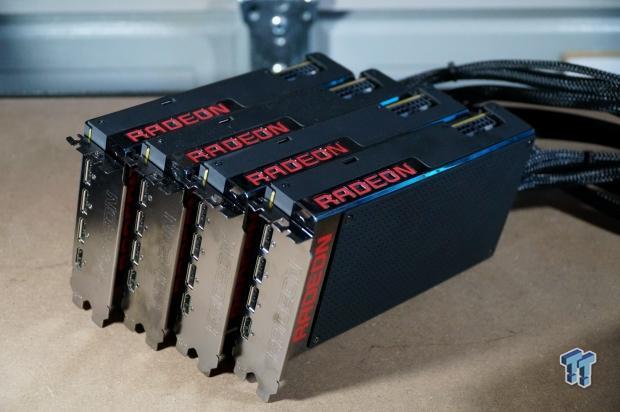
It's still early days in the life of High Bandwidth Memory, where we haven't quite seen the performance benefits of HBM. We have enjoyed having smaller enthusiast video cards in all of the Fiji-powered cards, the R9 Nano, R9 Fury and R9 Fury X. The R9 Nano, in particular, is an amazing achievement for AMD - price and issues aside.
But the Fury X... oh the Fury X. Team Red fans salivate over the HBM-powered Radeon R9 Fury X. It is the fastest card that AMD has on its roster, apart from the dual-GPU Radeon R9 295X2. But the card is in shorter supply in some markets, and the performance isn't perfect for how much AMD praised it pre-release.
Well, it has been a few months now and we have the new Catalyst 15.7.1 drivers to test out - so we're going to be looking at the scaling of the Fury X in single card, 2-, 3-, and 4-way CrossFire. We have some more NVIDIA cards on the way, so once they get here, we will take a look at the performance between four Fury X cards, versus four Titan X cards in a true multi-GPU battle.
Testing Method
I've played Battlefield 4 on a 64-player server to provide some real-world performance numbers. I've found this is one of the best ways to provide the most realistic performance numbers, as it involves actual gameplay in a large server that strains most setups.
For now, I'm going to be using the same suite of benchmarks I've been using on my Tweakipedia articles, which uses a mix of synthetic benchmarks with Futuremark's 3DMark and Unigine Heaven. After that, we have a bunch of titles with built-in benchmarks (which does not represent actual in-game performance) but they are repeatable for you at home to gauge the performance of your PC or GPU.
Over time, I will be adding in new benchmarks and a new section that will concentrate solely on real-time gaming benchmarks. This will take more time per review, as I'll have to invest time into actually physically playing the games, but it'll be worth it in the long run. For now, let's get right into the synthetic benchmarks and see how this video card performs.
Battlefield 4 Testing
This is one game that we did differently, as it does not feature a built-in benchmarking feature. When it comes to Battlefield 4, there are countless ways you can benchmark it. Some find a spot in the single player campaign which is easily repeatable and use that. For our testing, we've chosen to use a 64-player online multiplayer server for real-time performance statistics.
We joined a 64-player map and played for five minutes using FRAPS, pulling our minimum/average and maximum FPS. We did this for each test, and we run the game for 5 minutes at 1080p/1440p and 4K. We are using a custom Ultra preset (disabling AA). It's time-consuming, but it gives us a perfect look at the true real-world performance.
Test System Configuration

We have shifted to a high-end Core i7-5960X to remove any potential CPU bottlenecks. Corsair sent us over their kick-ass AX1500i PSU, which provides 1500W of power for our 3- and 4-way GPU testing that we have coming very soon.
Anthony's Video Card Test System Specifications
- Motherboard: ASUS Rampage V Extreme - Buy from Amazon / Read our review
- CPU: Intel Core i7 5960X - Buy from Amazon / Read our review
- Cooler: Corsair H110 - Buy from Amazon / Read our review
- Memory: Kingston 16GB (4x4GB) HyperX Predator DDR4 3000MHz - Buy from Amazon
- Storage #1: SanDisk Extreme II 240GB - Buy from Amazon / Read our review
- Storage #2: Intel 730 Series 480GB - Buy from Amazon / Read our review
- Case: Lian Li PC-T80 Open-Air - Buy from Amazon
- Power Supply: Corsair AX1500i - Buy from Amazon / Read our review
- OS: Microsoft Windows 7 Ultimate 64-bit - Buy from Amazon
- Drivers: NVIDIA GeForce 355.65 and AMD Catalyst 15.7.1
Just How Many Pixels Are We Rendering at 11,520 x 2160?
The Answer? A Lot
Let's clarify that: 11,520 x 2160 in landscape, or 6480 x 3840 in portrait. This means we're rendering 1,492,992,000 pixels per second. 1.4 billion pixels; every second. Compare this to 1920x1080 (Full HD, or 1080p) which is rendering 124,416,000, or 124 million pixels per second - our system is rendering over 10x that of the 1080p resolution.
Instead of writing about how many pixels are being rendered, we've put them into a chart so you can better understand just how many pixels we're driving here today. Right now, the 'next-gen' consoles are rendering games at around 720p - 900p, which if they were running at 60Hz (or 60FPS) which most of the time they aren't, it's usually 30FPS or so, they would be rendering 55 million pixels per second.
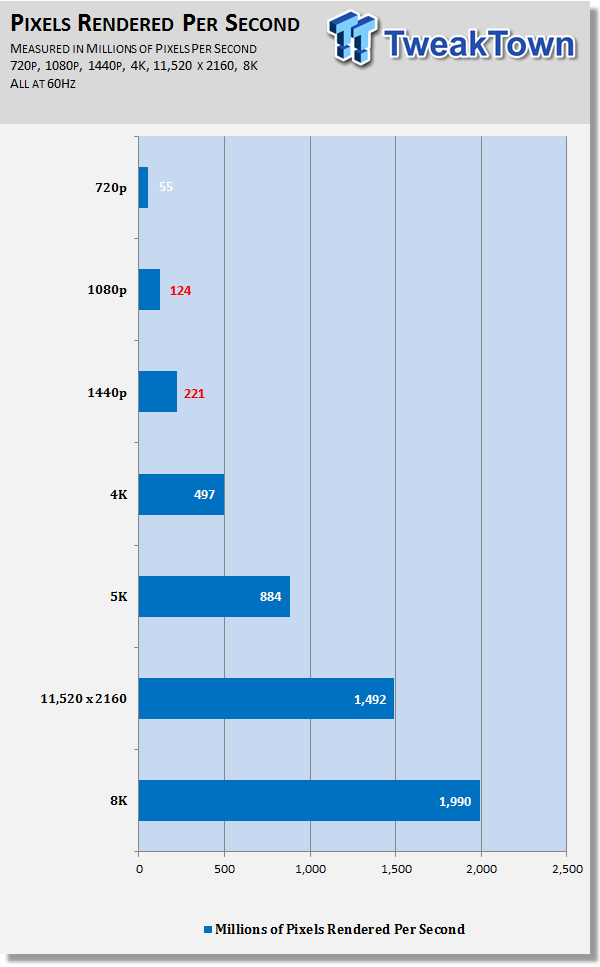
Jumping up to 1080p, that number climbs to 124 million while 1440p has it jump to 221 million. At 4K, the pixels rendered per second at 60Hz start to get serious, with 497 million, but 4K Surround has this catapult to 1.49 billion. 8K, which is in the not-too-distant future, sees 1.99 billion pixels being rendered per second.
Benchmarks - Synthetic @ 11,520 x 2160
Heaven - 11,520 x 2160

Heaven is an intensive GPU benchmark that pushes your silicon to its limits. It's another favorite of ours as it has some great scaling for multi-GPU testing, and it's great for getting your GPU to 100% for power and noise testing.
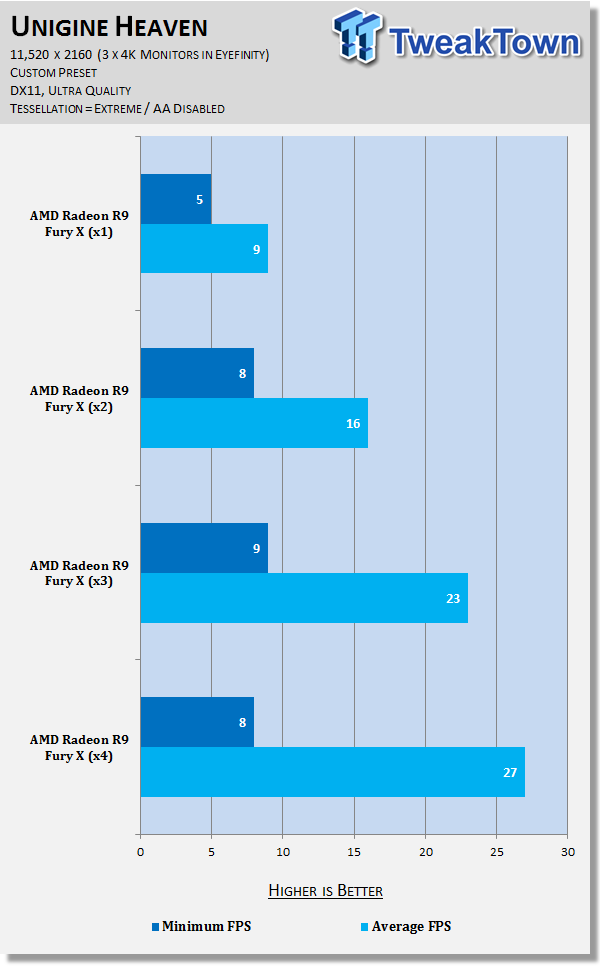
Heaven is a great indication of multi-GPU performance and was the first test we ran. The scaling was quite good, but it wasn't perfect. Moving from 1-way to 2-way Fury X was fine, and then again to 3-way but the jump to the 4-way CrossFire setup wasn't as good as the previous jumps.
Benchmarks - 11,520 x 2160
Battlefield 4

Battlefield 4 makes great use of DICE's incredible Frostbite 3 engine, with some great dynamic destructible environments in both the single-player and multiplayer sides of the game. The same engine has been deployed into many other games made by publisher EA, such as the new Need for Speed, and Mirror's Edge Catalyst.
You can buy Battlefield 4 at Amazon.
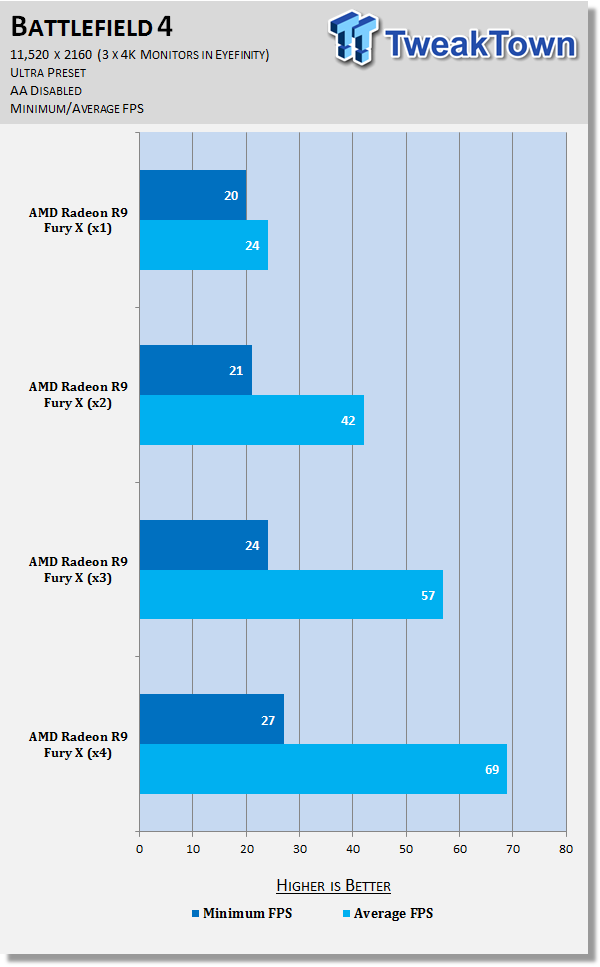
Grand Theft Auto V

Grand Theft Auto V is one of the best looking open-world games on the market, with Rockstar Games making great use of the power of the PC by offering an optional first-person mode, and the huge upgrade in graphics over its console counterparts.
You can buy Grand Theft Auto V at Amazon.
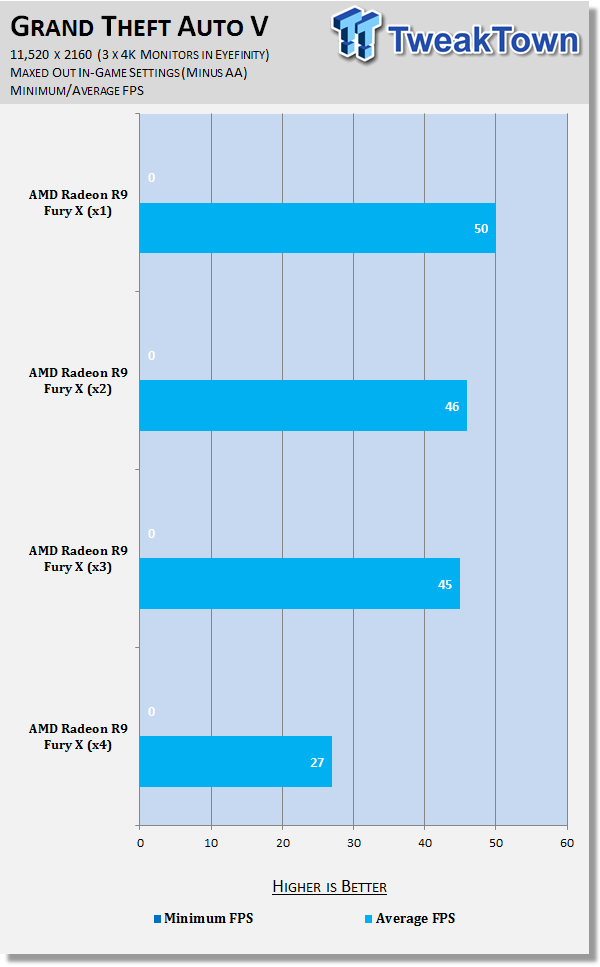
GRID Autosport

GRID Autosport is powered by Codemasters' in-house 'EGO 3.0' engine, and while it was released last year, it is still one of the best-looking driving games on the market. This is in the face of Forza Motorsport 6, Project CARS, and other driving games. While it looks great, it also runs beautifully even on modest hardware.
You can buy GRID Autosport at Amazon, and you can read our full review here.
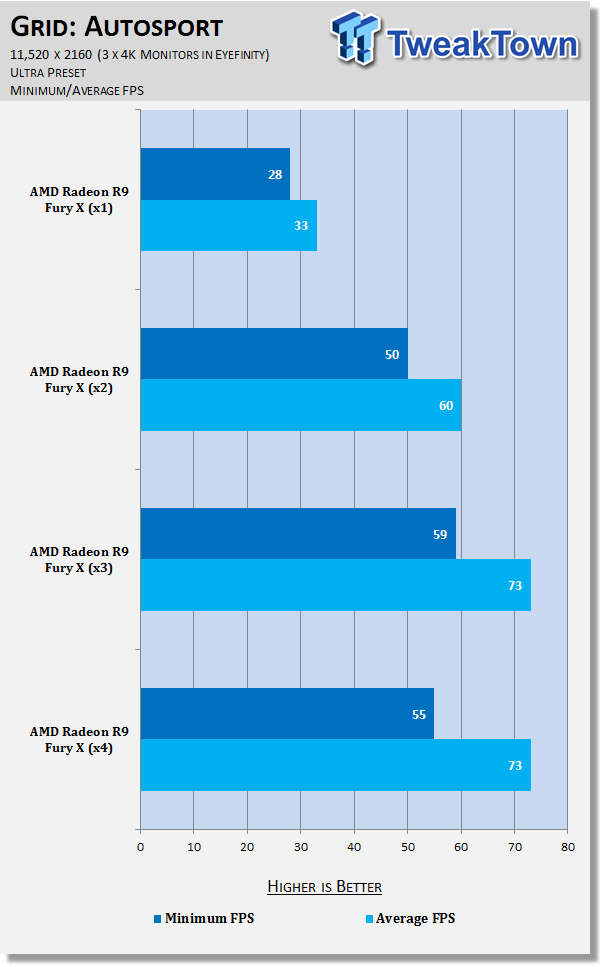
Metro: Last Light

We recently changed over to Metro: Last Light Redux, with developer 4A Games making the Redux version of Metro: Last Light the 'definitive' version of the game. Redux had a fresh coat of paint on the already impressive 4A Engine, and it pushes our GPUs to their limits.
You can buy Metro: Last Light Redux at Amazon.
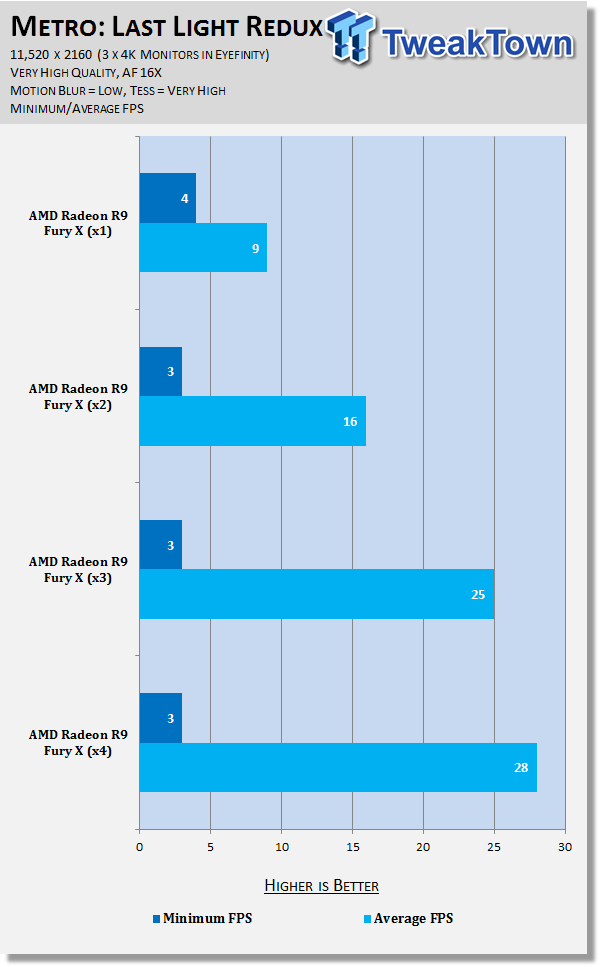
Middle-earth: Shadow of Mordor

Middle-earth: Shadow of Mordor is one of the most graphically intensive games we test, with Monolith using their Lithtech engine to power the game. When cranked up to maximum detail, it will chew through your GPU and its VRAM like it's nothing.
You can buy Middle-earth: Shadow of Mordor at Amazon.
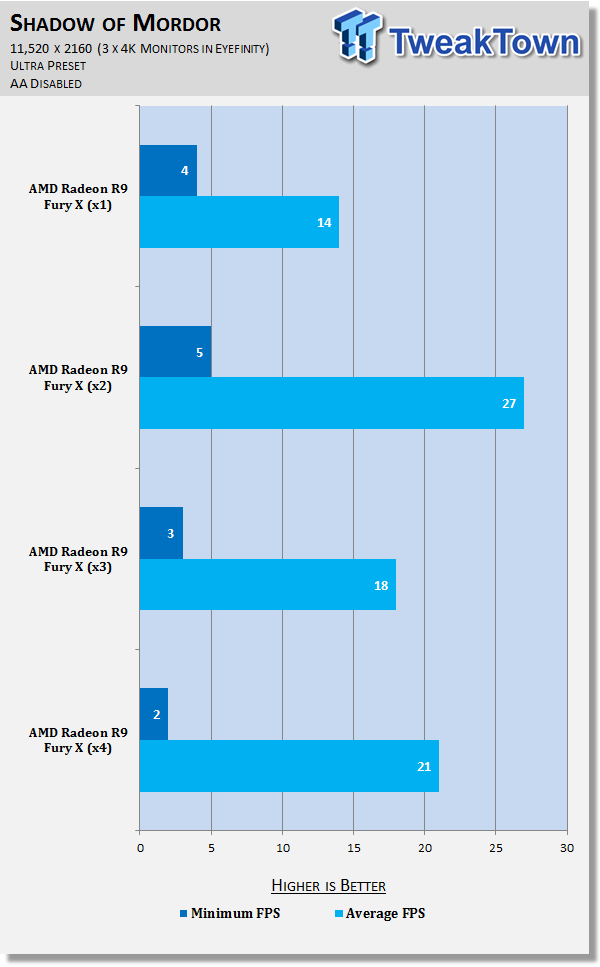
Tomb Raider

Tomb Raider is still such a gorgeous game, with developer Crystal Dynamics using their 'Foundation' engine to build Lara Croft into the new world. One of the best parts about Tomb Raider is the stellar multi-GPU scaling, so this is an important test to see how well our NVIDIA GeForce SLI and AMD Radeon CrossFire setups scale.
You can buy Tomb Raider at Amazon.
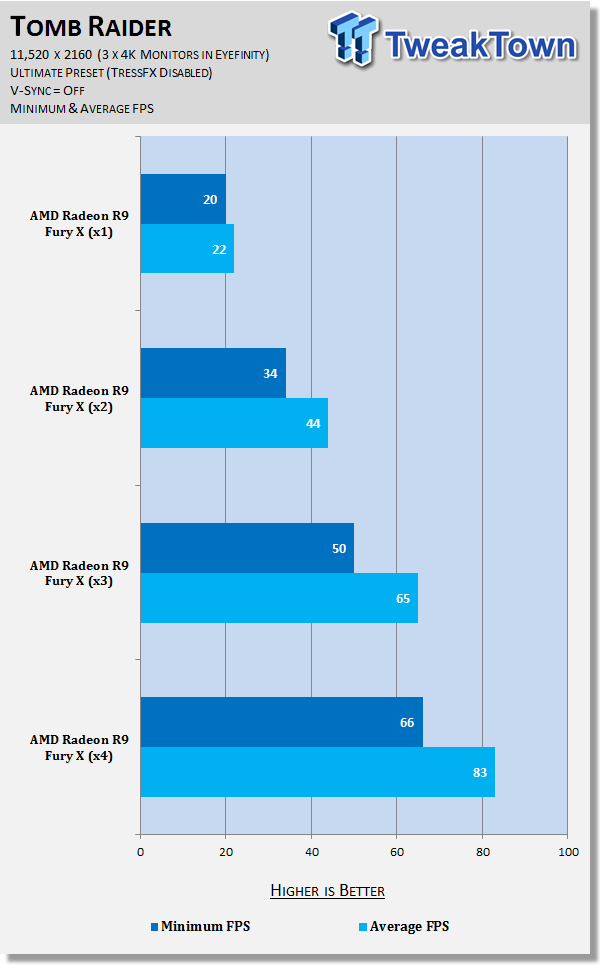
You can find our performance summary of all of our gaming tests later in the review.
Performance Summary
Performance at 11,520 x 2160
I'm an enthusiast who loves 60FPS+ gaming, anything below this isn't good enough. If you're going to be spending close to $10,000 on a gaming PC you're going to want to hit at least 60FPS, right? Well, even with four of the fastest GPUs on the planet, you're not going to be able to do that in most games at 11,520 x 2160 with the details maxed out.

Battlefield 4 gets close, with three cards hitting 57FPS average while 4-way Fury X reaches 69FPS average. This is more than playable, but if you drop the detail level down to medium the VRAM doesn't get completely saturated, and the entire experience is much better, hovering at around 100FPS average.
GRID: Autosport is a little better on the cards, but the scaling beyond 2-way is useless. Moving onto Metro: Last Light Redux - no amount of Fury X cards can maintain 30FPS let alone 60FPS. But, the VRAM consumption is a big problem with that, something we're going to talk about soon.
I didn't expect Middle-earth: Shadow of Mordor to be any better, as the game requires 6GB of VRAM to function with everything cranked up to maximum. We see a great improvement moving to a 2-way CF setup, but beyond that the performance is much worse. We see a slight uptick in performance with the 4-way CF over 3-way, but it's poorer performance than with 2-way Fury X.
Tomb Raider always scales incredibly well on multi-GPU setups, with the 4-way Radeon R9 Fury X at 11,520 x 2160 being no exception. It's the best example of multi-GPU, multi-monitor gaming and how well it can scale. We have nearly perfect scaling with four cards in CrossFire on our triple 4K setup.
Grand Theft Auto V was best with just one card, with our VRAM being utterly exhausted, the minimum FPS is just 0FPS on all configurations. The performance begins to worsen every time a card is added, which is something you can't get around right now.
VRAM & Power Consumption
VRAM Consumption
Note: There is no perfect way of measuring VRAM consumption. We've used GPU-Z to measure the VRAM consumption, but GPU-Z only reports the amount of VRAM the game has requested to use at any given time, and not the actual VRAM being used at that time. It's close, but it's not precise.

Also, the reported VRAM consumption in GPU-Z is only reporting the consumption of the first card and its VRAM - which is 4GB. So while the usage might reach the heights of 16GB, that's just the 4GB being used across the four GPUs. We have some more testing in our next article which looks at the framebuffer usage on the Titan X, where we'll get some more detailed numbers.
VRAM consumption is something I wanted to dive into, so we recorded the VRAM consumption during some of our games. We have used Battlefield 4, Shadow of Mordor, GTA V, and Tomb Raider to see how much VRAM we're using at 11,520 x 2160.
4K gaming is something that AMD says is the best on the Fury X, thanks to it being "fueled by a 4096-bit high-bandwidth memory interface for extreme performance and power efficiency." Well, with 4GB of framebuffer, that 'extreme performance' AMD talks about is thrown out the window in most 4K and beyond resolutions.
This is why this article is so important, as it points out that the Fury X is simply incapable of 4K and beyond because of its limitation of 4GB of framebuffer, which is a technological barrier of HBM1. HBM2 will pave the way for 8GB+ GPUs, which is what we're going to need.
Would you buy a Fury X in a few years' time when 8K-powered VR headsets are here? No, no you wouldn't because the 4GB framebuffer is simply not enough for anything above 4K right now, which is why we see a few of AMD's marketing pushes for the Fury X using medium detail in some games, as it greatly reduces the amount of framebuffer required.
How Much VRAM Do You Need at 11,520 x 2160?
After all of our testing, the most VRAM intensive game we found was Shadow of Mordor, which uses up to 8.7GB of VRAM. Second to that is GTA V, which was using 5.9GB while the rest of our games were using around 3GB average at 11,520 x 2160.
We haven't tested games like The Witcher 3, Far Cry 4 and others, but I think we're going to need to get into that to see just how much VRAM is being used by today's games.
Power Consumption
A single Radeon R9 Fury X on its own at 11,520 x 2160 will consume around 380W or so while a second card bumps it up to 530W. Our 3-way Fury X setup was using 720W while the 4-way configuration was using 900W or so.
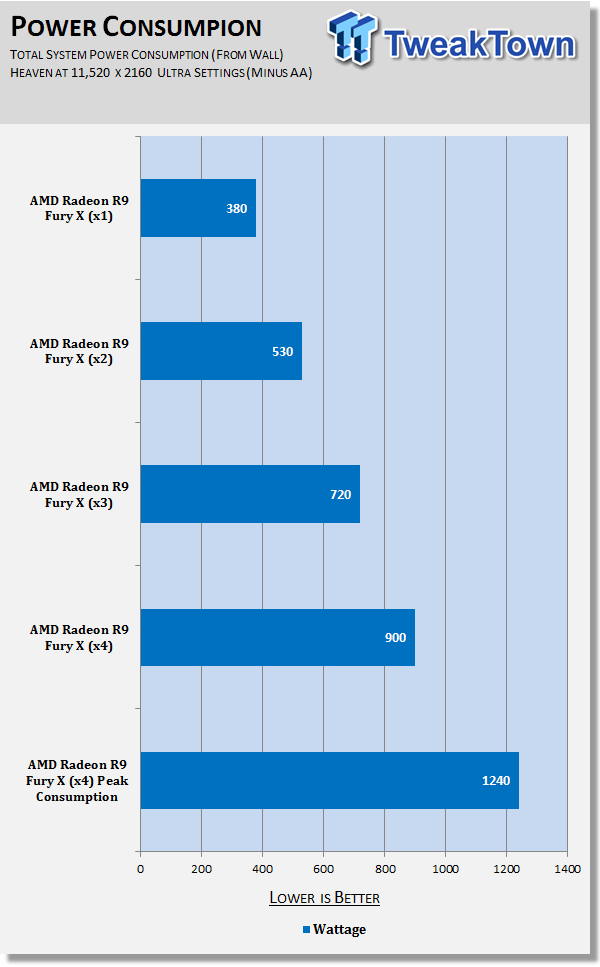
For our total peak power consumption, Tomb Raider had the best multi-GPU scaling - so we've included that at the bottom, where you can see the 4 x Fury X cards in CrossFire at 11,520 x 2160 consumed an insane 1240W of power.
Final Thoughts
This is where you can fast forward to the final section of the article, and get a quick recap and points on using four HBM-powered Radeon R9 Fury X cards in CrossFire at the insane triple-4K resolution of 11,520 x 2160.
11,520 x 2160 is Just Too Much for the Fury X, Even Four of Them
Right now, there's absolutely no reason you would buy four R9 Fury X cards, even for single-monitor gaming setups. There are a few reasons why you shouldn't, which we're going to get into soon. But four of them in CrossFire mixed with 11,520 x 2160 is a disaster in virtually every game on the market.

The problem is that AMD was only able to slap 4GB of HBM1 onto the Fury X, which is a serious hindrance at 11,520 x 2160. For resolutions under 4K, you'll be fine. 4GB of VRAM is enough, but for anything at 4K with Ultra details and above, it's not enough. At 11,520 x 2160, it's not enough by a long shot.
Most of our games were flooding the 4GB mark, which introduced serious stutter and performance issues because it's hitting the maximum amount of HBM1 on the card. What we're interested in seeing, is the GTX 980 Ti and Titan X cards in SLI at 11,520 x 2160, to see if the 6GB and 12GB of GDDR5, respectively, can topple the Fury X with its 4GB of HBM1.
The problem remains, however; AMD's use of HBM1 is both a blessing and a curse. The Fiji architecture mixed with HBM1 does an incredibly good job of keeping performance up at 4K against GDDR5-based cards from NVIDIA, but once you step up from 4K into multi-monitor setups, the performance tanks completely.
AMD cannot escape this problem until their next cards, which will have HBM2. The problem is, is that if you were to use 4 x R9 390X 8GB cards, you'd probably see better performance in some of these VRAM starved games than you would with the HBM-powered Fury X cards.
Where to From Here?
Our next tests will be looking at a few of the GTX 980 Ti and Titan X cards in SLI to see what the performance is like against the Fury X cards at 11,520 x 2160. This is going to be an interesting showdown; that's for sure.
As for the future, the Fury X will be forgotten in the future - especially once we get to the point of requiring more and more VRAM. VR headsets like the Oculus Rift and HTC Vive are going to continue to push the boundaries of resolutions and refresh rates, and we're going to move very quickly past 1440p into 4K.
Once we hit 4K on our VR headsets, 4GB of VRAM is simply not enough. You won't buy a Fury X, or multiple Fury X cards for VR gaming in the future. Especially considering that you're going to need 90FPS minimum to enjoy the experience.
As for Eyefinity setups, I don't recommend anything above a 2-way Fury X setup, as the third and fourth GPUs are completely wasted in most games. If you really want to buy a triple-4K setup, we would suggest grabbing yourself R9 390X 8GB cards if you're an AMD fan, but ultimately just grab yourself a few of NVIDIA's GeForce GTX 980 Ti cards, as the 6GB of framebuffer is going to be needed at 11,520 x 2160.
We will have our 2-way GTX 980 Ti, and 3-way Titan X results up soon, as we're trying to secure more cards from NVIDIA to have a full-on 4-way GPU battle showdown.


 United
States: Find other tech and computer products like this
over at
United
States: Find other tech and computer products like this
over at  United
Kingdom: Find other tech and computer products like this
over at
United
Kingdom: Find other tech and computer products like this
over at  Australia:
Find other tech and computer products like this over at
Australia:
Find other tech and computer products like this over at  Canada:
Find other tech and computer products like this over at
Canada:
Find other tech and computer products like this over at  Deutschland:
Finde andere Technik- und Computerprodukte wie dieses auf
Deutschland:
Finde andere Technik- und Computerprodukte wie dieses auf