Introduction
Introduction of the ASUS GTX 980 4GB in Single, SLI, 3-Way SLI and 4-Way SLI

It's been a while since we've done a 4K Showdown with the articles mainly being reserved for some of the highest-end product launches. The new Maxwell series of video cards from NVIDIA are not only fast, but also exciting thanks to the aggressive performance at an equally aggressive price point that has really put the hurt on AMD.
With a couple of extra GTX 980 4GB video cards on hand today thanks to ASUS, we're going to kick up our GTX 980 4GB testing a notch, and a big notch at that.
With four GTX 980 4GB cards on hand, we've got the opportunity today to test our gaming line up with the strongest video card setup to date. Outside of testing our benchmark line up with the four GTX 980 4GB, we'll also be seeing how one, two and three perform alongside it to give us an idea of just what these different setups are capable of achieving on the gaming front.
While we are using ASUS cards today, they didn't come in full retail package and they follow the reference design in both cooling and clocks. Because of that, we won't be going into any extra detail on the cards themselves. Instead, we'll be moving from here into our test system setup.
So, let's move forward and see what these setups are capable of right now over the following pages.
Test System Setup & FPS Numbers Explained
Test System Setup

We would like to thank the following companies for supplying and supporting us with our test system hardware and equipment: Intel, ASUS and Corsair.
Today, our benchmark line up differs a little compared to our normal video card line up.
While the benchmark line up is similar, we benchmark at only 3840 x 2160 including a few games with AA and AF turned on. As we mentioned in the introduction, we'll have four sets of results included.
Along with our single ASUS GTX 980 4GB by itself, we'll also have SLI, 3-Way SLI and 4-Way SLI to give us an idea on how not only performance is at 3840 x 2160, but we'll also see how scaling goes as we move through the different setups.
The FPS Numbers Explained
When we benchmark our video cards and look at the graphs, we aim to get to a certain level of FPS which we consider playable. While many may argue that the human eye can't see over 24 FPS or 30 FPS, any true gamer will tell you that as we climb higher in Frames Per Seconds (FPS), the overall gameplay feels smoother. There are three numbers we're looking out for when it comes to our benchmarks.
30 FPS - It's the minimum number we aim for when it comes to games. If you're not dropping below 30 FPS during games, you're going to have a nice and smooth gaming experience. The ideal situation is that even in a heavy fire fight, the minimum stays above 30 FPS making sure that you can continue to aim easily or turn the corner with no dramas.
60 FPS - It's the average we look for when we don't have a minimum coming at us. If we're getting an average of 60 FPS, we should have a minimum of 30 FPS or better and as mentioned above, it means we've got some smooth game play happening.
120 FPS - The new number that we've been hunting down over recent months. If you're the owner of a 120 Hz monitor, to get the most out of it you want to get around the 120 FPS mark. Moving from 60 FPS / 60 Hz to 120 FPS / 120 Hz brings with it a certain fluidity that can't really be explained, but instead has to be experienced. Of course, if you're buying a 120 Hz monitor to take advantage of 3D, an average of 120 FPS in our benchmark means that in 3D you will have an average of 60 FPS, which again means you should expect some smooth gameplay.
Why are some graphs incomplete?
Adding new game benchmarks is a long, tedious and time consuming task as every video card has to be re-tested in those new benchmarks. Because of that reason we have always just evaluated our benchmark line up every six months. To stay up to date and current with the latest benchmarks and games available, we've changed our approach to adding new benchmarks.
Our benchmark line up will progress and be updated as newer more intensive games with benchmarks comes to light. While this will mean that initially you may only see a single video card in those particular graphs, as the weeks go on and we test more and more video cards, the results will grow quickly. This will help keep our benchmark line up as up to date as possible as we introduce and remove games on a constant basis.
Benchmarks - 3DMark
3DMark 11
Version and / or Patch Used: 1.1
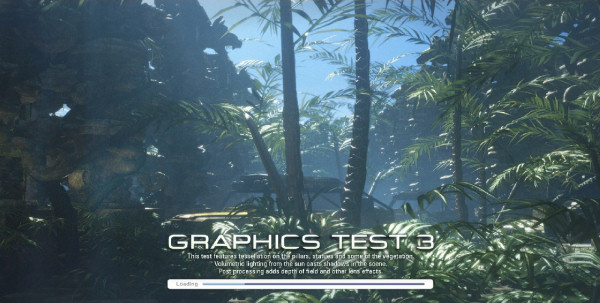
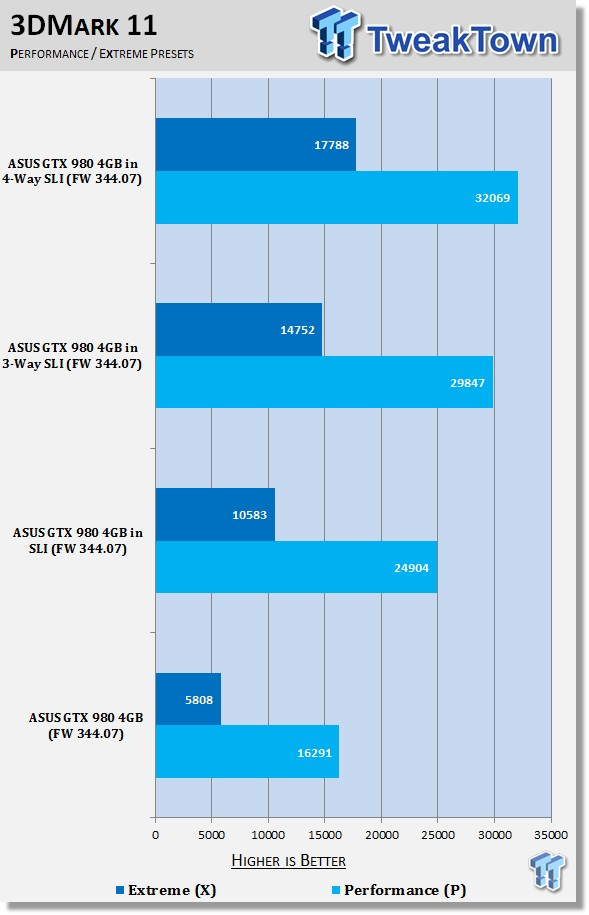
Starting off with 3DMark 11, we get a good idea on the scaling of the GTX 980 4GB. Going from one to two cards sees a really nice performance boost. Adding a third and fourth card into the mix brings a nice boost in performance at both presets too.
3DMark Fire Strike
Version and / or Patch Used: 1

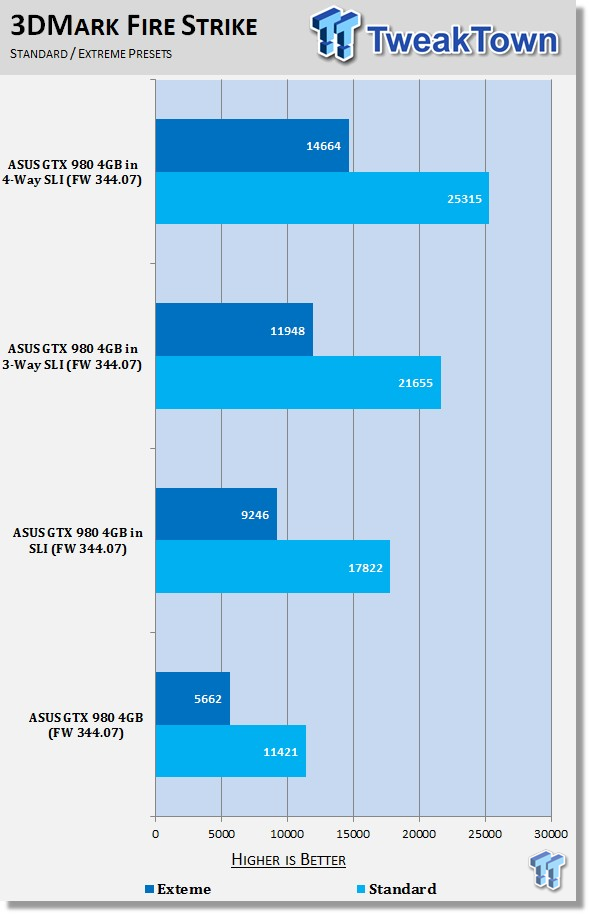
Moving into 3DMark Fire Strike, you can see nice performance gains as we move up the table. Looking above, the sweet spot when it comes to real value sits at around the three card mark.
Benchmarks - Unigine Heaven & Phantasy Star Online 2
Unigine Heaven Benchmark
Version and / or Patch Used: 3


Heaven sees some awesome scaling as we add extra cards into the mix. With this level of intensity, you can see the extra cards add some awesome performance gains.
Phantasy Star Online 2
Version and / or Patch Used: Standalone Benchmark

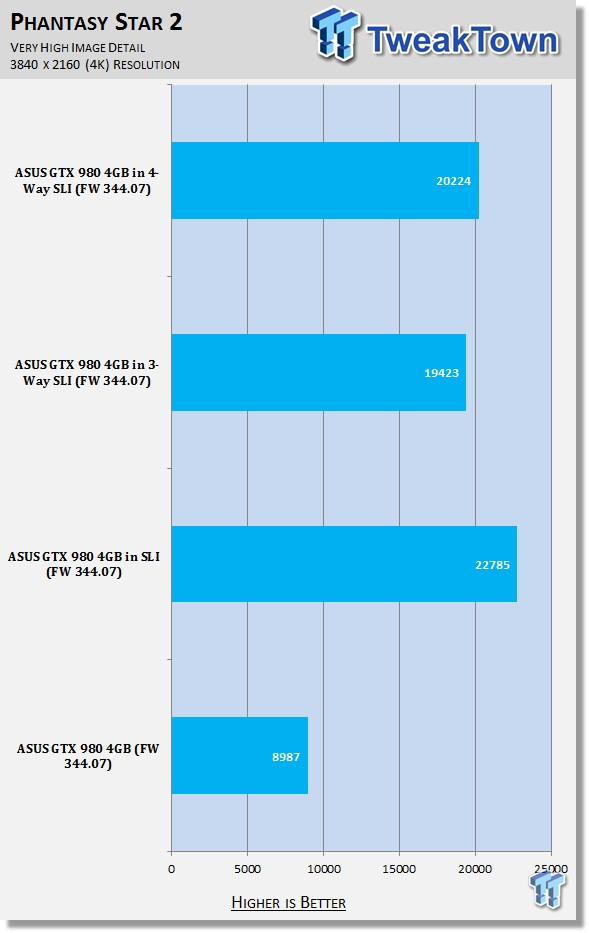
Moving from one to two cards brings with it awesome performance gains. When we throw a third and fourth card into the mix, you can see performance scaling drops back slightly. We wouldn't be surprised if this is just an issue under PSO 2.
Benchmarks - Lost Planet 2 & Just Cause 2
Lost Planet 2
Version and / or Patch Used: Standalone Benchmark

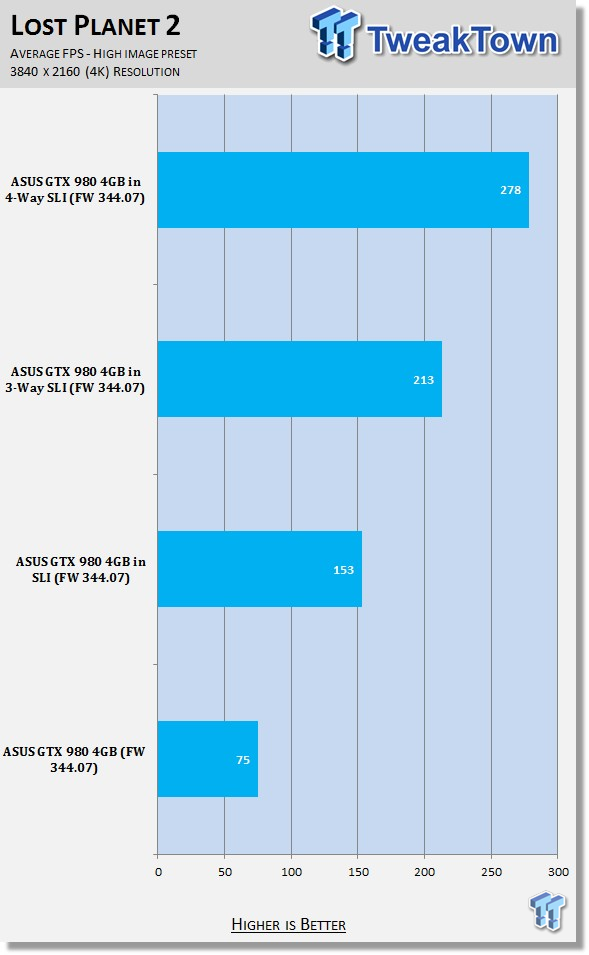
For something older, you can see scaling under Lost Planet 2 is fantastic. You can see the 4-Way numbers are nearly 4x that of the single card setup, representing basically perfect scaling.
Just Cause 2
Version and / or Patch Used: Latest Steam Update


Just like we saw above in Lost Planet 2, you can see performance scaling is fantastic as we add more and more cards into the mix.
As for the numbers, you can see overall performance exceptional across the board. All we need now is some high refresh rate 4K monitors to really take advantage of all this performance that is on offer.
Benchmarks -Metro Last Light & Nexuiz
Metro Last Light
Version and / or Patch Used: Latest Steam Update


Metro Last Light performance at 4K is really interesting. Moving from one to two cards brings with it a really strong performance gain. As we move to three and four card setups, you can see there's just no performance gains.
After testing the TITAN 6GB cards from NVIDIA, we'd say that we're actually hitting a limitation in the video card RAM here as those the TITAN offerings brought with it really strong performance gains at the higher resolution.
It will be really interesting to see what Metro Last Light performance looks like with an 8GB version of the GTX 980 - if they are even ever released, that is.
Nexuiz
Version and / or Patch Used: Latest Steam Update


Single card performance under Nexium is consistently low. When we throw a second card into the mix, performance is much better and double where you think the single card should be.
To give you an idea on the intensity, though, you can see that adding a third card into the mix the FPS is still below the 60 FPS average that we're on the hunt for. It's not until we throw a fourth card into the mix that we hit playable FPS with a solid 83 FPS being seen.
Benchmarks - Sniper Elite V2 & Sleeping Dogs
Sniper Elite V2
Version and / or Patch Used: Standalone Benchmark


Sniper Elite V2 sees some strong performance gains as we throw extra cards into the mix. With that said, you can see we just scrape past the 60 FPS average with a single card. With four cards, though, you can again see excellent performance gains with the 226 FPS average being nearly four times that of the single card setup.
Sleeping Dogs
Version and / or Patch Used: Latest Steam Update


Sleeping Dogs sees some great performance gains again as we move from one to two cards. Adding a third and fourth card into the mix, you can see a bit of a performance boost, but not the same kind of gains as you saw under some of our previous benchmarks.
The best value here sits with the two-card setup.
Benchmarks - Hitman Absolution & Tomb Raider
Hitman Absolution
Version and / or Patch Used: Latest Steam Update


Adding the second card into the mix sees some great gains compared to the single card solution, which falls short of the playable FPS we need. Moving to the third and fourth card setup, you can see the performance jump from the second card isn't too strong, while the difference between the three and four card setups are quite similar.
We're more than likely hitting an FPS wall that is common under Hitman Absolution.
Tomb Raider
Version and / or Patch Used: Latest Steam Update


Taking a look above, you can see the intensity of Tomb Raider at this massive 3840 x 2160 resolution. While we see a strong gain from one to two cards, you can see that the 2-Way SLI setup falls short of the 60 FPS average.
Adding extra cards into the mix, though, does bring with it some strong performance gains, and you can see some fantastic FPS as move up to the 3-Way and 4-Way setups.
Benchmarks -Battlefield 4 & GRID Autosport
Battlefield 4
Version and / or Patch Used: Latest Origin Update


Looking at Battlefield 4, you can see some really nice performance gains up to the 3-Way SLI setup. Throwing the fourth card into the mix, though, sees no real change in FPS, with just a couple of extra FPS being seen in the minimum and average.
GRID Autosport
Version and / or Patch Used: Latest Steam Update


GRID Autosport doesn't see much extra in the way of added FPS when throwing extra cards into the mix. Looking above, you can see that scaling is quite poor under GRID Autosport. Overall scaling has been pretty strong in most of our games, but not in this case.
Benchmarks - High Quality AA and AF
High Quality AA and AF Testing
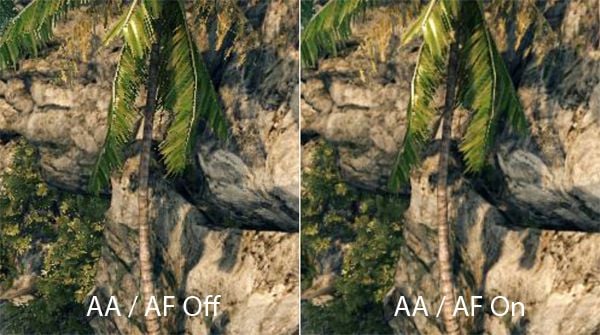
While we test all our games with maximum in-game settings, turning on Anti-Aliasing (AA) and Antistrophic Filtering (AF) helps take the intensity of our testing to another level.
Here we see video cards go from playable FPS to unplayable FPS and the real power houses continue to help break that 60 FPS mark we always aim for to provide a smooth gaming experience.

With AA and AF turned on, you can see Metro Last Light seems a similar issue as to when we didn't have AA and AF on. Moving from one to two cards brings with it a nice performance increase, while throwing the third and fourth in does nothing, as we seem to hit an FPS wall. Overall, though, you can see the FPS just aren't where they need to be.

Looking at GRID Autosport performance, you can see again that scaling isn't as strong as we'd hope. The best thing is we move from unplayable to playable when it comes to going from one to two cards. Adding a third and fourth card into the mix does bring with it much more breathing room, though, with a solid 82 FPS being seen from the three card setup.

Sleeping Dogs sees some awesome scaling. More importantly, though, you can see the intensity of this game at these settings. Even the 3-Way SLI setup falls short of the 60 FPS average we're on the hunt for to provide a solid gaming experience. It isn't until the fourth card is thrown into the mix that we see a solid 74 FPS.
Power Consumption Testing

Using our PROVA Power Analyzer WM-01--or "Power Thingy" as it has quickly become known as to our readers--we are now able to find out what kind of power is being used by our test system and the associated video cards installed. Keep in mind that it tests the complete system (minus LCD monitor, which is plugged directly into AC wall socket).
There are a few important notes to remember, though. While our maximum power is taken in 3DMark06 at the same exact point, we have seen in particular tests the power being drawn as much as 10 percent more. We test at the exact same stage every time, so tests should be very consistent and accurate.
The other thing to remember is that our test system is bare minimum--only an SSD hard drive is used with a single CD ROM and minimal cooling fans.
So while the system might draw 400 watts in our test system, placing it into your own PC with a number of other items will result in a higher draw.
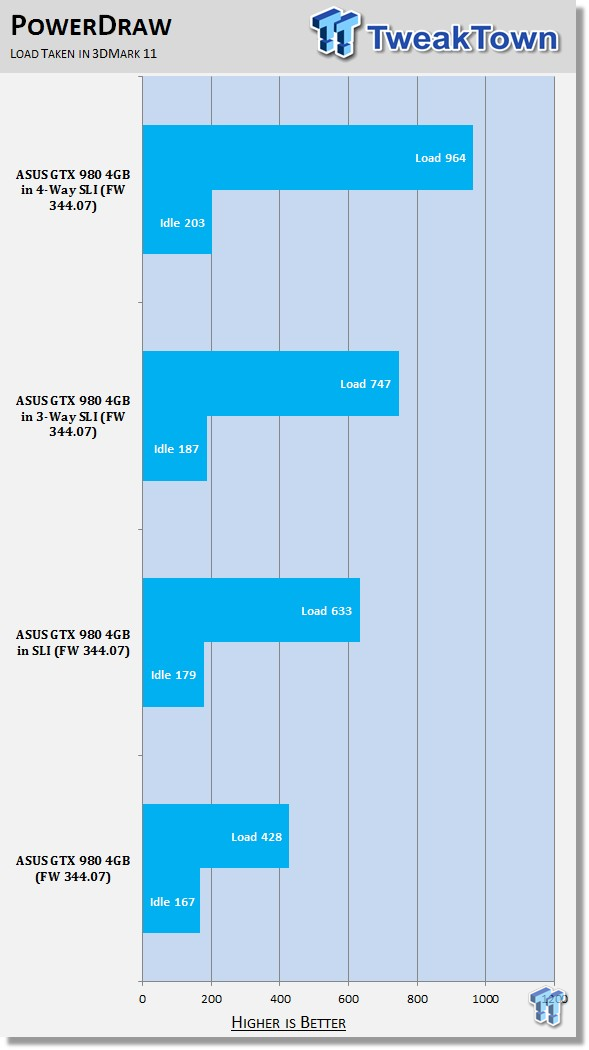
Taking a look above, you can see that idle power draw doesn't change too much. The difference between the single card setup and the 4-way setup is just under 40 watt.
When it comes to the load side of things, though, you can see the changes are much more significant, as you'd expect. Our 1200 watt Corsair AXi power supply had no problems dealing with the four card setup during our whole testing process.
Final Thoughts
Nobody needs four NVIDIA GeForce GTX 980 4GB video cards, not the average gamer anyway. The only time that you could possibly look at really making this much use of the power that's on offer is via a dual (8K) or triple (12K) 4K monitor setup, and then that pushes you out of the realm of being an average gamer. The problem is that the amount of performance from the GPUs isn't going to be the issue when pushing this many pixels. If Metro Last Light has taught us anything, it's that the amount of video card memory is going to be an issue. Sure, 4GB is a huge amount of memory, and for 99% of setups, it's more than enough. It's going to be an issue when pushing a massive triple 4K resolution, though.
When it comes to the GTX 980 4GB and its SLI configurations, the best combination is the 2-Way setup. Realistically, it's also the one setup that companies put the most effort into outside of a single card setup. While SLI setups still are hardly common, if they're in use, the majority are ruled by 2-Way versions.
Throwing a third card into the mix and making use of 3-Way SLI is getting to the limit of real value. Throwing the fourth card into the mix more often than not makes little change, or at least little change that could warrant spending a further $550 on the additional video card. While it's a little hard to talk about value for money when talking about a $1,100+ video card setup, if you're going SLI, then the 2-Way setup continues to be the sweet spot in the case of the GTX 980.
If you're going down the path of building the ultimate system, you would realistically be so much better off throwing the money that you're going to use for those extra two cards and keeping it for the release of the next-generation card. Two cards is really the best place to be when it comes to running a multi-GPU setup.
No one is going to argue just how cool three and four way setups look. But the simple fact is value starts to significantly drop when we move past the 2-Way setup. The ultimate system doesn't always mean something like the 4-Way SLI setup we've got here today, instead it can be the setup that was really built the smartest way.
If you're really interested in building a true beast of a system, you'd have something that used the i7 5930K, 1TB SSD, 32GB of DDR4 and a pair of GTX 980 4GB video cards that all sat on the ASUS ROG Rampage V Extreme motherboard that we're using here today. By moving from an i7 5960X and dropping two GTX 980 4GB, you're talking about saving of around $1,500. If you're a gamer, does spending that extra $1,500 bring with it a performance increase that can justify that? The simple answer is no. If you want to push pixels higher than 4K (i.e. 8K and 12K), then look into it with more detail.
3-Way and 4-Way SLI is damn cool, however, the sweet spot for anyone wanting to build a true beast of a system that isn't going to break the bank or explode the local power grid remains with a dual video card setup. Thanks to the amount of performance these GTX 980 4GB cards put out, two of them is going to be truly drool worthy enough, even at 4K.

 United
States: Find other tech and computer products like this
over at
United
States: Find other tech and computer products like this
over at  United
Kingdom: Find other tech and computer products like this
over at
United
Kingdom: Find other tech and computer products like this
over at  Australia:
Find other tech and computer products like this over at
Australia:
Find other tech and computer products like this over at  Canada:
Find other tech and computer products like this over at
Canada:
Find other tech and computer products like this over at  Deutschland:
Finde andere Technik- und Computerprodukte wie dieses auf
Deutschland:
Finde andere Technik- und Computerprodukte wie dieses auf