Introduction
Today we are taking things to excess. Most would say that one MSI 5870 is ample for most gamers, but when you have a motherboard like the EVGA 762 4-Way Classified, it seems like a crime not to use four.
Four 5870's in CrossfireX with an overclocked gulftown CPU is a monster setup in anyone's book; and they would be right. But I say NO! - We want more and by more, I mean more drama, theatrics and excitement. So, it's time to bring out the soldering iron, strap on more copper than can sink a small boat and really get these cards pumping.
For some time now I've looked forward to some 5 pot action; that's liquid nitrogen containers on the CPU and one on each of the MSI 5870's. But one hold up, or should I say hardware failure after another has made this long overdue. At long last those false starts are behind me and I am finally ready to let this monster setup loose.
We have prepared a video on how to turbo charge your 5870's for some over-the-top benching fun.
The Hardware
A picture paints a thousand words and what we have here are four kick-ass MSI 5870's.
Having the right tools for the job, or in this case pots, that can handle the heat loads without large temperature swing is a must have item.
Volt modding doesn't guarantee big clocks, it's just another tool in an overclockers arsenal to assist in that goal.
To assist in overclocking the EVGA 4-Way Classified motherboard I will be using their very handy EVBOT.
For a rig like this, a solid power supply with strong rails is essential. It's hard to go past the Antec TPQ 1200 OC.
Extreme LN2 Overclocking
Well, I wouldn't say it went off without a hitch, but it was still a great deal of fun. On the stock cooler these cards are impressive, an overclock of 1000 on the core with 1300 memory was extremely straight forward.
It wasn't until I started testing the cards individually sub zero that problems started to present themselves. Two of the cards had frustrating cold related issues; for whatever reason when the cards went below -60degrees celcius, the memory would create a great deal of artifacts and the higher I clocked the memory, the worse it got.
Over the four cards two were happy to go below -100degrees celcius and as I said above I kept the other two above -60 for the most part. The two cold loving cards would push clocks of 1380core and 1360memory, while unfortunately the other two would max out around 1300core and 1240memory (but note, these cards have no issue passing 1300memory on air).
I have picked five benchmarks that scale nicely with additional cards and processing power to show the full potential of this hardware.
With all that said, let's see what kind of gains we will see in game benchmarks when I take these cards cold.
3D Mark 03 is an old benchmark to todays standards, but has always been a benchmark that thrives on GPU power. Here we see the 200k barrier easily broken.
Important Editor Note: Our maximum overclocking result is the best result we managed in our limited time of testing the graphics cards. Due to time constraints we weren't able to tweak the graphics cards to the absolute maximum and find the highest possible frequencies, as this could take weeks to find properly. We do however spend at least a few hours overclocking every graphics card to try and find the highest possible overclock in that time frame. You may or may not be able to overclock higher if you spend more time tweaking, or as new BIOS updates are released. "Burn-in" time might also come into play if you believe in that.
Test System Setup and 3D Mark Vantage

3DMark Vantage
Version and / or Patch Used: 101
Developer Homepage: http://www.futuremark.com
Product Homepage: http://www.futuremark.com/products/3dmarkvantage/
Buy It Here
3DMark Vantage is the latest 3D benchmark from FutureMark. It measures both CPU and graphics performance, emphasising on the latter.
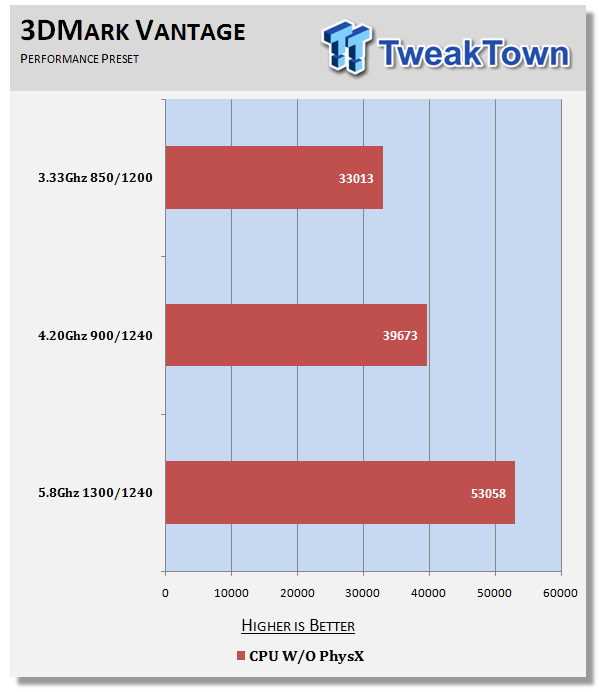
A very respectable 1300MHz on the core across all cards, achieving a score of P53k.
Benchmarks - Resident Evil 5
Resident Evil 5
Version and / or Patch Used: Demo Benchmark 2009
Developer Homepage: www.residentevil.com/
Product Homepage: http://www.residentevil.com/
Resident Evil 5 benchmark is a free utility to test the performance of your system in both DirectX 9 & 10. The benchmark follows two agents as they do battle with the infected through four different areas and presents you with your average frames per second for each area.
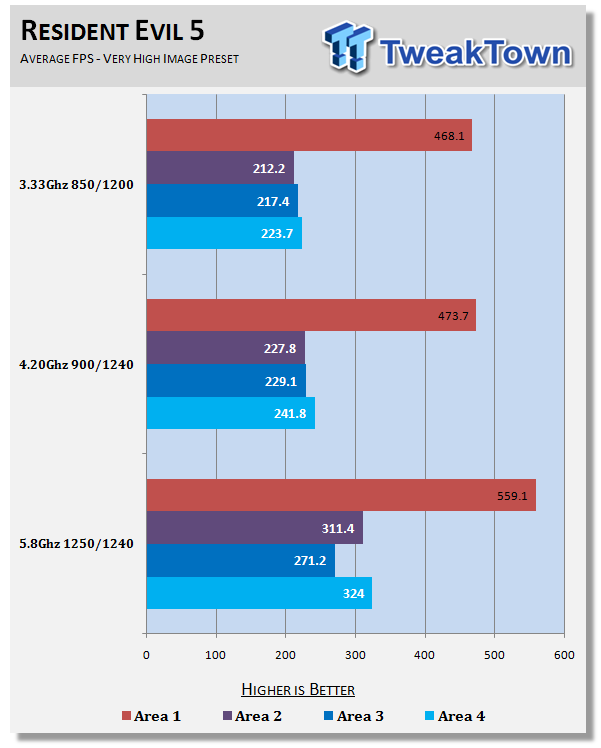
Benchmarks were run with the highest possible settings; 8xAA and DirectX 10. Due to a limitation with my monitor, resolution was run at 1680 X 1050.
Benchmarks - Street Fighter IV
Street Fighter IV
Version and / or Patch Used: Demo Benchmark 2009
Developer Homepage: www.streetfighter.com/
Product Homepage: http://www.streetfighter.com/
Street Fighter IV benchmark is a free utility to test the performance of your system in both DirectX 9 & 10. This benchmark takes you through several fight scenes and then rates your system.
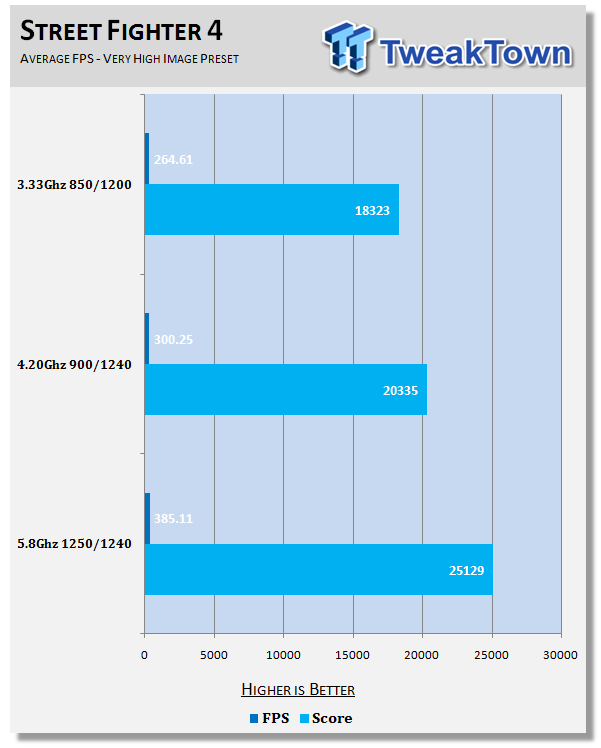
Benchmarks were run with the highest possible settings; 8xAA and DirectX 10. Due to a limitation with my monitor, resolution was run at 1680 X 1050.
Benchmarks - Devil May Cry 4
Devil May Cry 4
Version and / or Patch Used: Demo Benchmark 2009
Developer Homepage: www.devilmaycry.com/
Product Homepage: http://www.devilmaycry.com/
Devil May Cry 4 benchmark is a free utility to test the performance of your system. This benchmark runs through a number of game scenes and presents you with your average frames per second in each of the scenes.

Benchmarks were run with the highest possible settings; 8xAA and DirectX 10. Due to a limitation with my monitor, resolution was run at 1680 X 1050.
Benchmarks - Heaven v2.0
Unigine Heaven Benchmark
Version and / or Patch Used: Demo Benchmark 2.0
Developer Homepage: www.unigine.com/
Product Homepage: http://unigine.com/products/heaven/
Unigine Heaven Benchmark version 2.0 is the sequel to the very popular 3D utility with the same name. Just like version 1, you can select DirectX 9, 10 & 11.

Benchmarks were run with the highest possible settings; 8xAA and DirectX 11. Due to a limitation with my monitor, resolution was run at 1680 X 1050.
Final Thoughts
Crazy fun!! - Haha, what more is there to say?!
Ok, so it would have been nice if all four cards had performed as well as the best card, but that is something you have to be prepared for, particularly when going to the extremes.
But I am not complaining; P53k with 5870's in 3D Mark Vantage is nothing to sneeze at and watching some of the peak frame rates during the benchmarks, you can't help but smile.
Benching five pots with liquid nitrogen on your own is not for the faint hearted. Great fun? Yes, but also very stressful. But as they say, if it was easy, everyone would be doing it. But if the mood takes you to push four already powerful cards further and you have access to the equipment needed, I highly recommend the experience.
I would like to thank MSI for all their assistance in bringing this article to you. Another big thanks goes to Shamino for his fantastic guide on "Souping Up your VGAs". His original thread can be found here.















 United
States: Find other tech and computer products like this
over at
United
States: Find other tech and computer products like this
over at  United
Kingdom: Find other tech and computer products like this
over at
United
Kingdom: Find other tech and computer products like this
over at  Australia:
Find other tech and computer products like this over at
Australia:
Find other tech and computer products like this over at  Canada:
Find other tech and computer products like this over at
Canada:
Find other tech and computer products like this over at  Deutschland:
Finde andere Technik- und Computerprodukte wie dieses auf
Deutschland:
Finde andere Technik- und Computerprodukte wie dieses auf