
The Bottom Line
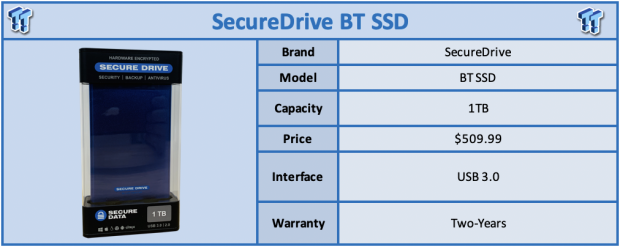
Encrypted drives have never been the most attractive solutions when it comes to portable storage. Many of these devices are overly bulky with key or number pads built into the surface making them less portable.
SecureDrive is aiming to fix this with their SecureDrive BT lineup which features both portable HDD, SSD and Flash drive solutions. Today, we happen to have the SSD model in-house which is offered in 250GB and 500GB capacities along with 1,2,4 and 8TB for those that need more storage. The HDD models are offered at 1 and 2TB with all SecureDrive BT models offering a thin profile at 12.5mm. Connectivity is pushed through USB 3.0 and security is managed through the DataLock App on iOS and Android.
This solution is FIPS 140-2 L3 validated and offers AES 256bit encryption. It is also OS independent, working with all operating systems.
MSRP of the SecureDrive BT 1TB SSD comes in at $509.99 with a three-year warranty.
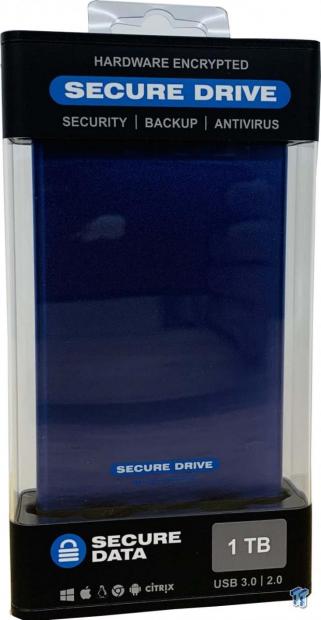
Packaging in itself is quite secure, the drive locked inside a thick plastic chassis. We have OS support listed along the bottom next to capacity.

On the backside, we have features listed across the top the drive itself has instructions for use.
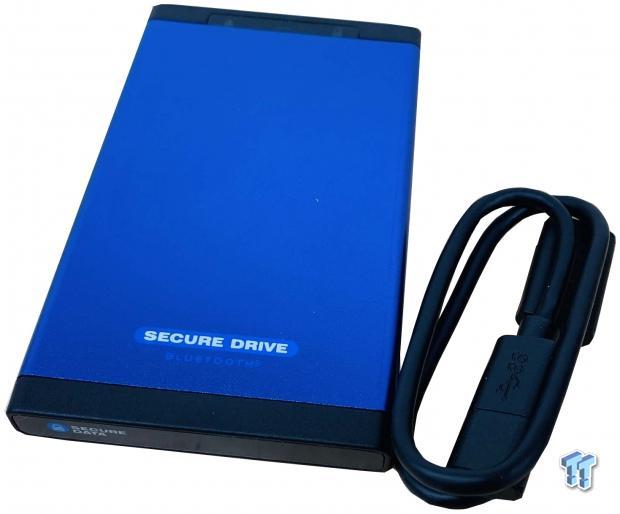
The scope of delivery includes the drive and USB 3.0 cable.

Flipping the drive on its back, we have the instructions for use. You can also use the DataLock app on iOS and Android, scan the barcode and unlock the drive.

The drive itself has a micro USB 3.0 connection. Lock and unlock LEDs above.
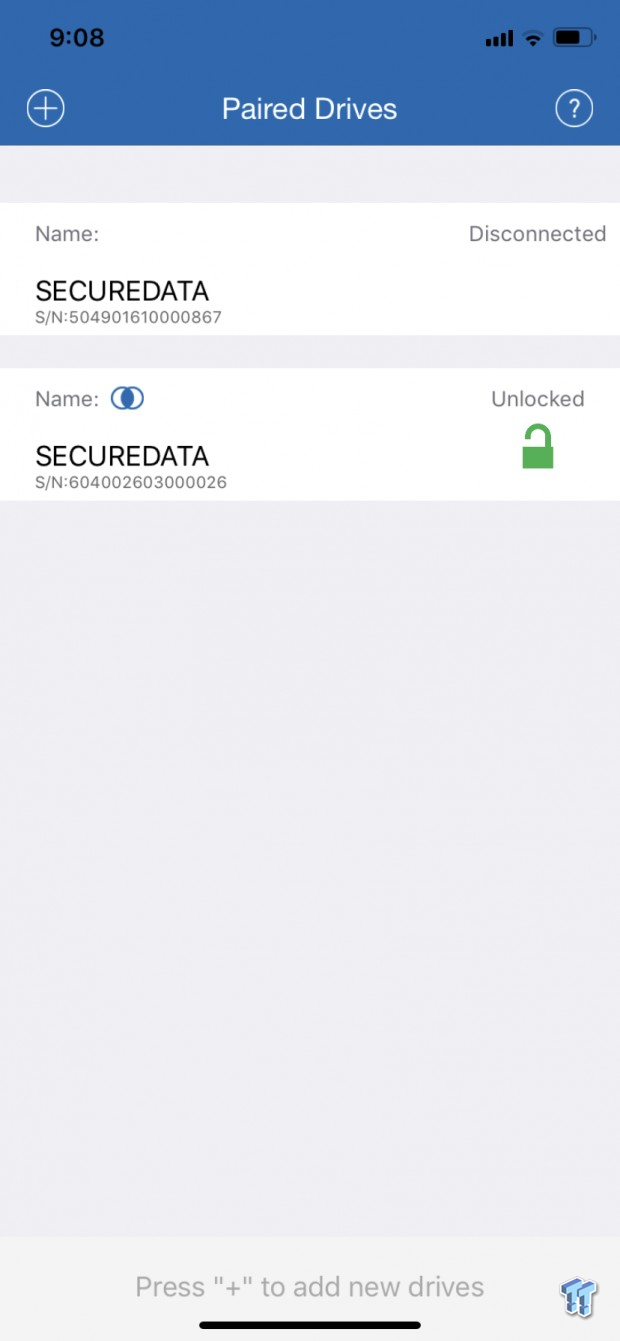
Inside the DataLock app, you can add new drives via the plus sign at the top left. Once a drive is added you can select it, enter the password and your phone will unlock the drive.
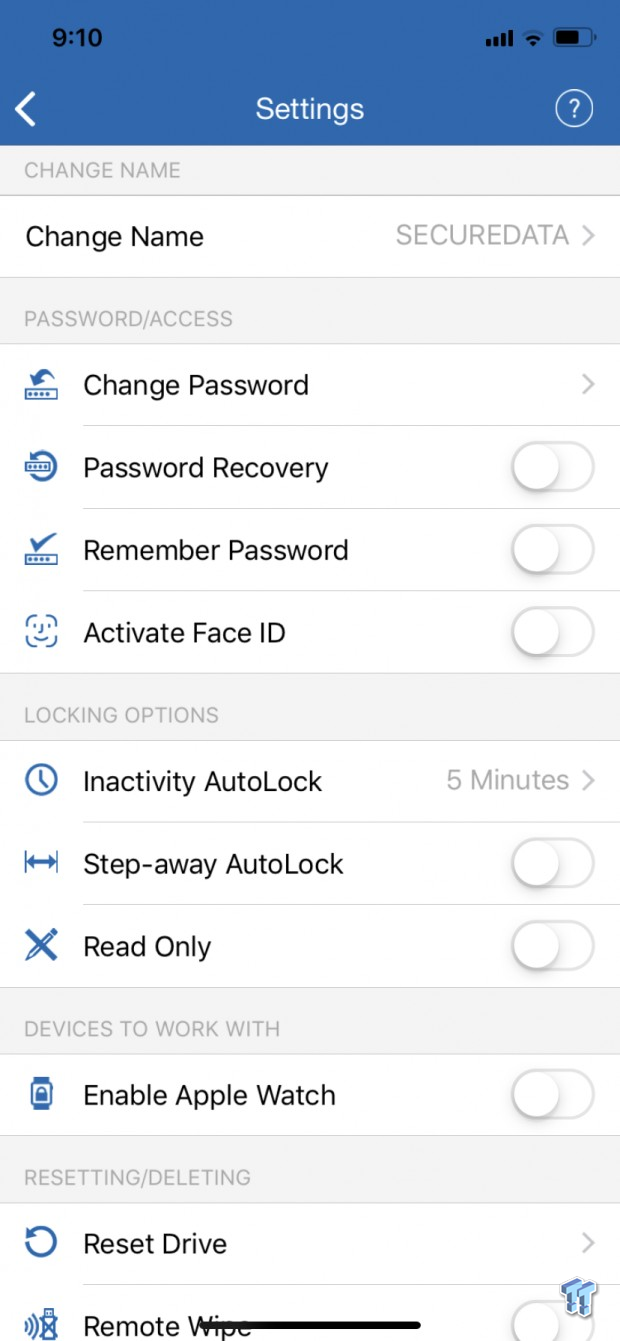
Once you are in, you can change setting for the drive including the drive name, password or if on iOS Face ID. Locking options include and auto lock and step away feature, and if you are a watch user like myself, you can enable your AW to unlock the drive.
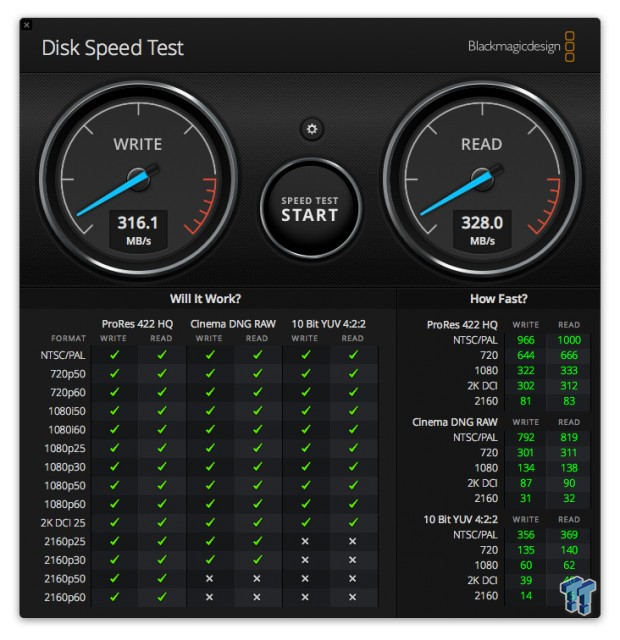
I tested the performance of the SecureDrive BT and got 328 MB/s read, and 316 MB/s write.
I can say without a doubt the SecureDrive BT is the most aesthetically pleasing encrypted solution I have had in the last six years. Taking that further the build quality is fantastic with the aluminum design and while I would rather this solution use USB-C, micro USB does the job.
The app works fantastic with this solution. Adding a drive is simple using the code on the drive itself, and after setup, you can punch in your password on your phone, and it unlocks your drive. Optionally you can take this further with Apple Watch or FaceID.
After the drive is unlocked, you are free to treat it as an unencrypted solution as performance reached ~320 MB/s read and write. If you happen the walk away from the drive, you can take advantage of autolock with geofencing or set a timer for inactivity.
Pricing is tough for encrypted solutions. The 1TB model in house carries a $509.99 MSRP and looking around not one vendor offering an encrypted solution can do any better. Apricorn offers theirs at $526, and iStorage, which we have reviewed in the past comes in at $589.
Tyler's Test System Specifications
- Motherboard: ASUS Prime Z370 (buy from Amazon)
- CPU: Intel Core i3 8350K (buy from Amazon)
- RAM: Corsair Vengeance 32GB 4x8GB DDR4 3200 (buy from Amazon)
- Cooler: Corsair Hydro H115i (buy from Amazon)
- Case: Corsair Air 540 (buy from Amazon)
- OS Storage: Samsung 960 EVO 250GB (buy from Amazon)
- Power Supply: Corsair RM850x (buy from Amazon)
- OS: Microsoft Windows 10 (buy from Amazon)
- Wi-Fi NIC: ASUS PCE-AC88 (buy from Amazon)
- 10Gbe NIC: ASUS XG-C100C (buy from Amazon)
- Thunderbolt 3: ASUS Thunderbolt EX3 (buy from Amazon)
Performance |
90% |
Quality |
92% |
Features |
94% |
Value |
90% |
Overall |
92% |
Its quite simple, the SecureDrive is easily the best looking, most secure encrypted solution we have tested.

Similar Content
Related Tags

