
The Bottom Line
Introduction, Specifications, and Pricing

Bloody is a company that we have been aware of for quite some time, but until recently, the planets did not align for us, but all of that has changed. Last month we took a look at the B820R, which proved to be a valuable asset to any gamer. With this keyboard as our only reference to build an opinion on with Bloody, we will say this. The team at Boody have their heads on a swivel looking for all of the latest and greatest features to deploy in their peripherals, and if this trend holds true, we are in for more surprises and pleasure using the latest product they have sent over for our opinion.
While gaming mice usually group into two or three segments, ones based on an optical sensor, those with laser sensors, and those with Omron switches, Bloody is setting a new trend to keep an eye out for in the future. While many manufacturers all seem to be playing around with identical feature sets and component choices, Bloody has found a way to raise the bar. Just as we have seen a select few keyboards on the market with optical switches under the keycaps, which Bloody originated to the mass market years ago, but now that are adding optical switches to mice. Optical switches in mice deliver all of the same benefits, like no corrosion, less breakage due to less moving parts, ultra-fast response, and a faster click speed.
With that being said, we hope that your interest is piqued, as Bloody is doing something with mice we have never had in-hand before. Stick with us as we get to know the Bloody AL90 Blazing Laser Gaming Mouse, as it is something you will want to pay attention too. Not only does Bloody up the game for other mouse makers out there, but all aspects of this design are top-notch, well thought out, and all of this comes together to allow us to show you one of the most accurate and comfortable mice we have ever used.
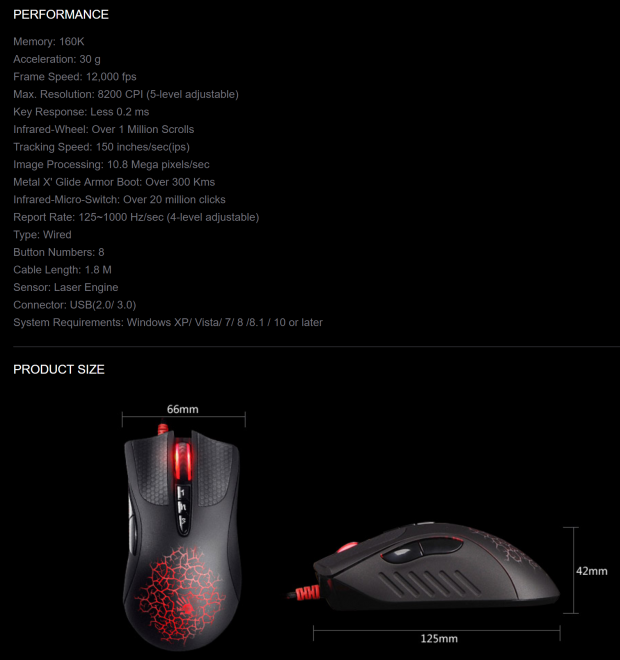
The specification chart taken from the Bloody AL90 product page covers much of what an educated buyer is going to want to know. Bloody starts things off by mentioning the 160Kb of onboard memory that the AL90 comes with. After that, we move into the features of the Avago ADNS 9800 laser sensor. It is shown that this sensor can operate at 30 G's, it will record up to 12,000 fps, and the maximum CPI of this sensor is 82000, but does have five steps of adjustment which can be set via software. We then move into the scroll wheel switch, which is an LK optical switch. Whether scrolling or clicking the wheel, there is a 0.2ms response time, and the wheel is said to allow for one million clicks. Back to the laser sensor, we see it is rated for 150 inches per second of travel speed, while the sensor has a resolution of 10.8 Megapixels. Moving now to the feet, we find them to be called Metal X'Glide Armor Boots, which are metal pads under the mouse which have a low coefficient of friction. Under the main two buttons, we find another set of LK Light Strike Optical M switches, this time rated for twenty million clicks. The report rate is adjustable from 125Hz to 1000Hz, the AL90 is wired, there are eight buttons in total, the cable is 1.8 meters in length, it can be connected via USB 2.0 or USB 3.0, and works with any Windows OS since and including XP.
At the bottom of the chart, there is a pair of images, which not only show off the mouse, they are also used to share the dimensions. The AL90 is 66mm wide, it stands 42mm tall, and is 125mm long, but sadly, on site or the packaging, there is not a single mention of its weight. The AL90 is shaped for claw and palm grips and comes with a rubberized coating over the top surfaces. Both sides of the mouse have angled slots which give your hand grip if lifting the mouse is needed, and the main buttons have pads applied with textured rubber on them too. The mix of shiny buttons and the matte finish of the mouse is appealing, but the design on the heel which is backlit, surrounding the Bloody name and hand logo adds a bunch to the overall look while it's resting on the desk. To continue the red and black theme of the mouse, the retention mechanism at the front of the mouse is also red, and the cable is braided in black with red accents.
Across the board, whether looking online or in the big box stores, the Bloody AL90 is priced similarly, no matter where you look. The AL90 Blazing Laser Gaming Mouse is set in many places for just $59.99, which is a fair price for what you are given in this mouse. By the time you read this, the deal we did find at Amazon.com, where this AL90 mouse is currently being sold for $39.99 may have ended, but it does allude to the fact that deals can be had if you take the time to look around. For this review, we will be going from the near $60 price point, and even though this may be pricey for some, you honestly get quite the bang for the buck. The AL90 Blazing Laser Gaming Mouse from Bloody is one of those mice you have to have in hand to fully appreciate.
Chad's Peripherals Test System Specifications
- Motherboard: ASUS X99-E WS - Buy from Amazon / Read our review
- CPU: Intel Core i7 5930K - Buy from Amazon
- Cooler: Corsair H100i GTX - Buy from Amazon / Read our review
- Memory: KLevv Cras DDR4 3000 - Buy from Amazon / Read our review
- Video Card: ASUS GeForce GTX 980 Matrix Platinum - Buy from Amazon / Read our review
- Storage: Intel 730 480GB - Buy from Amazon / Read our review
- Case: SilverStone TJ11 - Buy from Amazon / Read our review
- Power Supply: Corsair AX1200 - Buy from Amazon / Read our review
- OS: Microsoft Windows 10 Professional 64-bit - Buy from Amazon
Packaging, Accessories, and Documentation

On the fr4ont of the box, Bloody packs it with information. While using a brushed metal look around the edge with a large black center, Bloody shows off the mouse in the middle with indications of the Optic micro switches, the Ultra Core 4 software, the 8200CPI, along with the Metal X'Glide feet and the adjustable weight system. It isn't until you reach the bottom that you find the AL90 Blazing Laser Gaming Mouse name of this product.

The front cover is held closed with a small section of hook and loop material, which allows a view of the AL90 once opened. We also found cards inside, one showing where to get the software, and another card to register the AL90 for its two-year warranty. Inside of the cover we see four key features of the software, and how they all work to benefit your gaming.
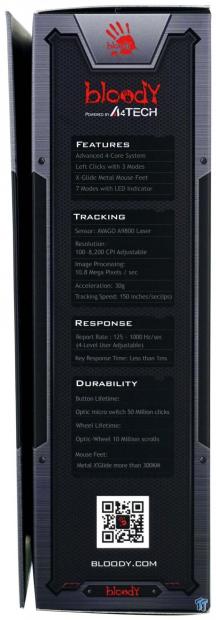
The right side of the box shows off features and specifications. At the top are four features listed, followed by information on the tracking capabilities, the responsiveness of the mouse and its buttons, as well as a section on durability. At the bottom, there is a QR Code to take you to the product page, and also the site address under it.

The back of the box appears much like the front of the box, but this time there are more details added to what is being featured. There are discrepancies to the lifespan of the optical switches versus the chart provided earlier, but carrying on, we find a narrative to the use of Optic Micro Switches and a description of the X'Glide Metal Mouse Feet.
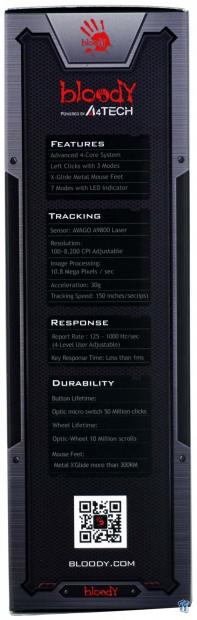
On the last side of the external packaging, we see that it repeats what is found on the other side, down to every last detail.

Inside of the box, we find our AL90 protected with a dual layer system of plastic parts, which not only keeps the mouse in one spot in transit, but also has high sides to take on any impacts in shipping, and is also used to cover and protect it. All of this worked as intended, as out AL90 showed up in perfect condition.

We did find more inside of the box, shipped with the plastic inner packaging. It was this pair of Bloody hand logo stickers so that you can show your pride on your case, on the wall, or even on your mode of transportation. We will say this though, this has to be one of the coolest logos in peripheral history, and we were more than happy to stick them on our mirror of stickers in our office.
Bloody AL90 Blazing Laser Gaming Mouse

The AL90 comes with an egg-shaped top, which fits well to medium sized hands for a palm grip, but large hand claw gamers will also appreciate this. The left side of the AL90 starts at the bottom with a section of black plastic that is polished and reflective. With a larger section above it which has a rubber coating applied. Six slots angle to the front which gives the thumb more grip when it isn't being used to press either of the two side buttons, also made of shiny plastic.
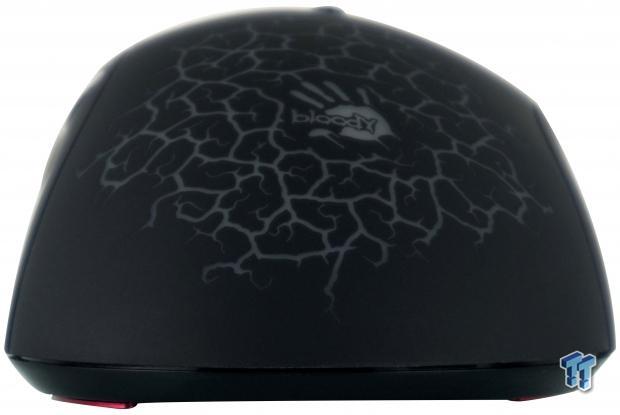
The shiny plastic at the bottom wraps around the entire mouse, and just above it is a large section of rubberized plastic for the heel of the mouse. The majority of this section is taken up with what appears to us, to be like lava breaking through rock, but could also be viewed as lightning or electricity arcing. Centered in the larger design is the bloody name and hand logo, all of which is backlit.

At first glance, the right side looks identical to the left, but just this time, there are no buttons. However, even while appearing similar, the shape of the slotted section of the mouse has a whole other shape to it, so that the AL90 conforms to a right hand, so lifting and movement are secure at all times.

Nearly the entire front of the AL90 is made of shiny black plastic, where the main concave buttons arc across the top of it. We can see that the bright red cable retainer is off center with the AL90's blunt shaped front end.

Looking down at the top of the AL90, we see many things to discuss. The plastic of the mouse is rubberized, but it also has textured pads applied to both of the main buttons, which ensures fingers do not slide around. The scroll wheel is between them, with a segmented feel, rubber center grip, and ability to glow when powered. We can also see the three profile buttons for "1," "n," and "3", which can be used at any time to swap through profiles, or like the rest can be remapped or reassigned via software.

At the other end of the cable, we see that Bloody has bound the 1.8 meters of cable with a strap of hook and loop material, which makes traveling with the AL90 that much easier. We do not find a Ferrite choke on the end of the red and black braided cable, but we do find a stylized connection, with a typical USB 2.0 connector on it, and the Bloody name is imprinted here to make identification in the rear I/O panel easier.

Under the AL90 we see a large product sticker, where the eye of the laser is centered in width but is closer to the front of the mouse in length. The AL90 is supported and glides upon the red X'Glide feet, and we also see a twist off cover between the two at the heel of the mouse.

If our scale is correct, the AL90, without any extra weights added, weighs only 95 grams without the cable included. If you remove the cover, the plastic weight holder will fall out of the mouse, and we find it to be keyed to install with orientation for the weights. Each of the metal weights in the holder is 2.6 grams, and all together we have 18 grams of weight to play with. Also, to keep the weights from knocking around inside of the plastic holder, each weight has an O-ring around it to keep vibrations and clicks at bay.
Inside the AL90

Inside of the AL90, at first glance, nothing seems unusual. We find a PCB in the top to allow the side and top buttons a place for their switches, and a larger PCB in the bottom of the mouse to house everything else. Do be careful if you plan on voiding the warranty by opening it, the cables connecting the top and bottom are short, and could easily be made dysfunctional if care is not taken to open the AL90.
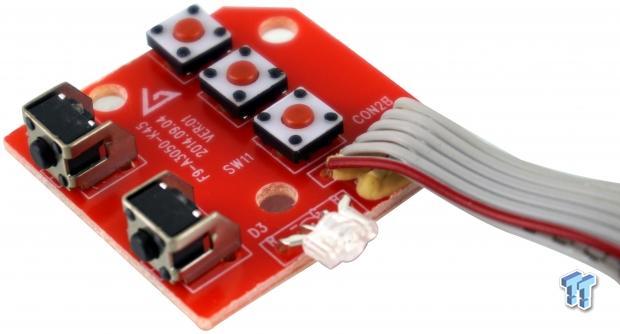
The switches on the PCB found in the top half of the mouse are what we see here. The black switches on the left back the page forward and page back buttons. They are firm in strength, require a fair bit of force to use, and have an audible click. The trio of red pad switches is used for the profile buttons. These are much softer, and the click heard from them, is more of a thud, when pressed.
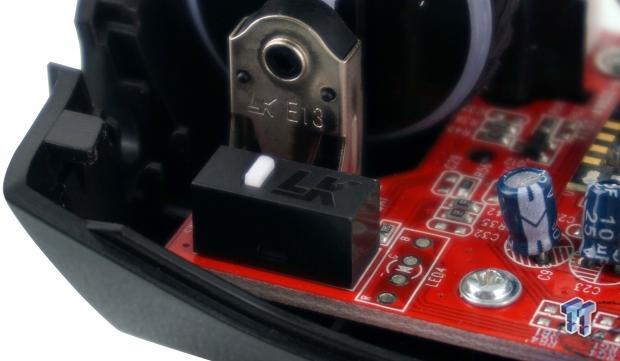
On the main PCB, at the front-left of the AL90, we see a pair of LK switches. The LK E13 is optical for recording the scroll wheel movement and offers a segmented feel to its movement. The LK Light Strike Optical M switch under the left button sounds and feels like a white Omron switch, which none of the downfalls associated with mechanical switches.
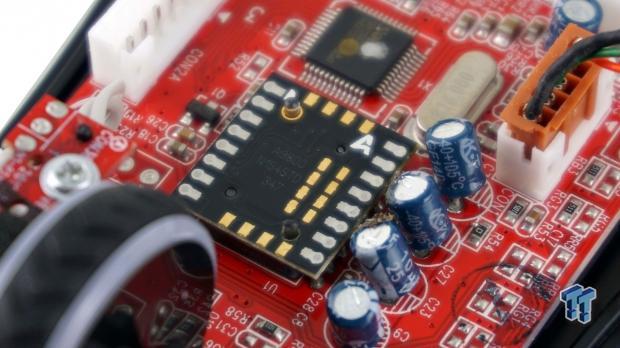
Just behind the scroll wheel, we find the laser sensor. In the AL90, Bloody has opted for the tried and true, well proven, Avago ADNS 9800 laser sensor. There are no tricks used in software to fiddle with the max CPI level, just smooth and accurate recording of every move you make.
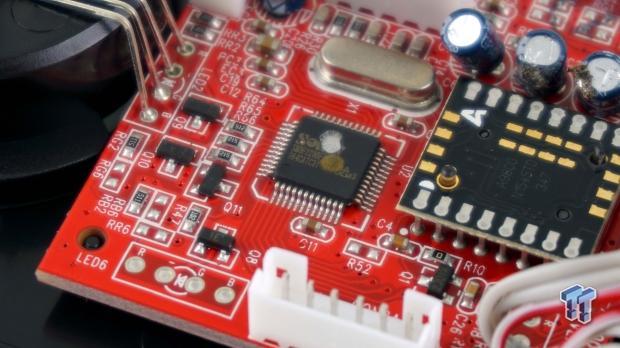
The MCU of choice is the Sonix SN8F2288FG. This is an 8-bit controller with full speed USB 2.0 communications and is enough to deliver an AL90 with many software abilities and features to enhance this mouse.
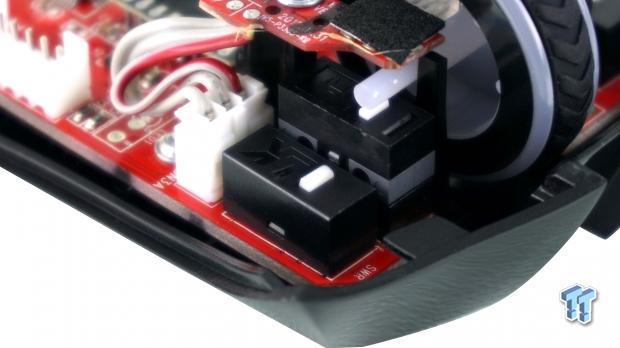
At the front-right of the AL90, we do find a mechanical switch used for the scroll wheels down pressed function. The click can be heard but is faint, and the feel of the switch is firm with pressure needed to activate it. Under the right button, we find the match to the LK Light Strike Optical M switch, both of which should afford users many years of life.

Reassembling the mouse is relatively easy, and once back together, the only thing left to do was to power it. Once we did so, the pattern and logo on the heel of the mouse starts to pulse with the glow of red LED lighting. We can also see the glow of red coming from the scroll wheel at this time.

The red glow of the scroll wheel indicates that currently, the AL90 is in the "1" profile. In this image, the scroll wheel is now blue, which indicates we are using the "n" profile, and the option of the "3" profile is a glow of pink from the center of the wheel.
Ultra Core Software

When the Ultra Core software is downloaded and installed, you are delivered to Ultra Core3 being active, and you have to enable Ultra Core4 if you want to use it. From what we can gather on this, it is about aiding the player by using this software to reduce recoil, and cursor wandering in titles with automatic weaponry. The effect of this can be seen and does have an impact on kill rates and accuracy; you just need to try them out and see which option is best for you.

The Ultra Guns window is only available in Core1 and Core 3 mode, where you can use the profile buttons to adjust the way in which a gun is fired. This page will also allow users to set up the CPI level for a sniper shot, but the button has to be programmed in the Button tab.

The Buttons tab offers exactly what we would expect, to be able to reassign and remap the mouse. Be sure to choose one of seven profiles to program at the top, and to the right you can even assign the color of the scroll wheel when it is used. The image on the left will highlight when a switch is chosen at the right, where a menu system offers no function, keyboard, mouse, screen capture, gestures, or TutorPen options. Always be sure to apply any changes before moving forward.

Sensitivity is where one goes to set the five CPI levels, address X and Y axis sync, and where you can see each of the five current settings across the top. Pick a setting, and then adjust the appropriate slider to change the CPI level, and then hit apply. Report rate, key response, and sensor calibration can also be addressed in this menu.

For some reason, the Guard tab is displayed, even though our Bloody mouse is not wireless. For the most part, the Guard settings do not apply to the AL90.

With many lighting options at our disposal after powering the KM-G3, we chose the rainbow flow mode, as it shows off many colors at once. Other modes include solid lighting, and in seven different solid colors, there is also another mode which reacts to key presses, run lights around the keyboard, lights certain groups of switches, as well as a few more. Again, well-appointed for the cost when it comes to all of the LED backlight options.

Oscar Macro II is where all of the love happens for those who cannot play a game without Macro controls or any additional operations with the mouse. Everything can be included into a Macro from keyboard presses to mouse click patterns, anything you can come up with. We also appreciated the programming guide which explains the process, to ease the pain of learning a new Macro system.

The Headshot tab is used to set up the mouse to react a specific way, in a specific game, and with specific weapons. We assume this is part of the Core settings and the Ultra Guns abilities, and combined; this mouse can alter overall performance. We don't want to call this a cheat or a hack, but it is very reminiscent of an aim-bot, where you point and click, and as long as you were close, the software will adjust the crosshairs to deliver the killing blow.
Gaming and General Impressions
DOOM & Battlefield 1
In Doom, we did not tinker with the Ultra Core features for aiming and gun recoil reduction, as we just wanted to see how the AL90 performed in its tracking of our moment, and what sort of accuracy the Avago laser sensor had. We find that the X'Glide feet are second best only to ceramic feet, but by far blow PTFE feet out of the water, when it comes to effortless movement. This leads us to smoother transitions when trying to locate and zero in on enemies, and with the contoured grip and comfortable feel of the AL90, we were off killing Hell Daemons in no time at all. On the flip side, Battlefield1 was the perfect place to try out some of the more specialized features of the software.
We liked being able to limit the fire rate of a weapon in Ultra Guns so that we could keep tighter patterns of fire down range. This is without any tricks added beyond that. We then took the time to tinker with the Core modes, which do help even more to keep the crosshairs where you want them, not dancing all over as you spray a clip through a fully automatic weapon. We would have liked to try the Headshot settings for BF1, but it is not in the menu, so we had to move to tiles like ABP, Counter Strike, and Warcraft for easier4 usage of it.
Windows and Productivity
Day to day, we do not find anything glaringly wrong with the AL90. It has been on our desk for some time now, and we are going to be sad to see it go. Reasons are that even without gaming to do we found the AL90 not only accurate for things like photo editing, which saves tons of time in our day, but the feel is superb and kept our right-hand stress-free all-day long.
Of course, with the Macro system in p0lay, we can import our Macros for editing, again helping to speed up productivity, but also have the ability to make more when needed, without any limitations from the software. The AL90 is found to be just as handy removing dust from images, scrolling web pages, and looking good while not in use, as it is for the gamers out there. The AL90 is a well-rounded peripheral, making sure all aspects of usage are a pleasure for the user.
Final Thoughts
Without any magic settings used in the software, we love the way the AL90 reacted to our movements, flowed across many different types of gaming surfaces, and even while using Optical switches, has a similar feel to many other mice in existence. The ADNS9800 laser sensor has proven itself again to be a solid contender, as we never found issues with lag or the sensor jumping or wandering. Most of our time was spent with the CPI set to 4000 to 5200CPI, but across the spectrum, we did not experience issues. Using LK Light Strike Optical M switches instead of Omron switches could have been a risky move, but we are seeing a trend with more companies opting to look to source other, better options when it comes to assembling peripherals. Since Bloody started things off years ago with Optical switches in them, it only makes sense to see them in mice now too.
With the software using some of its magical abilities, we did find life to be easier for gaming. We were moving much less when we unloaded a clip, which improved accuracy. Taking it a step further, but using Headshot mode, we were able to raise our kill count. While some may see this as cheating in whatever title you choose to use it with, it is not as blatant as an aim-bot. You still need to be very close to the intended target, but we are talking about a shot that might clip an ear off, would reconcile as a shot between the eyes. You just can't go around spray painting the map and hope to be some glorious kill streak god. That is not the intention here. From what we can see from our usage of these features, you already have to be good; this just helps you be a bit better at it.
What we come up with, in the end, it a gaming mouse which is intended to be used as such with what is offered in the features. Many claim to be gaming products, but do not go to the extent Bloody has to make this mouse a true extension of your hand, or deliver features like what we found built into the Ultra-Core software. There are a few more things that should also make you stand up and take notice of a mouse like this. Bloody took the time to develop new feet for effortless movement; they use LK Optical switches for faster response from finger to screen, and do it all in a comfortable shape which will suit many grip styles and hand sizes. The thing is, we get all of the features and ingenuity, and the Bloody AL90 Blazing Laser Gaming Mouse is affordable too. For just $59.99, the Bloody AL90 is a mouse you have to try for yourself to believe, but once under your right hand, prepare to experience all of the best in what a mouse can offer, without tacky styling or pimping RGB lighting to help sell it.
Chad's Peripherals Test System Specifications
- Motherboard: ASUS X99-E WS - Buy from Amazon / Read our review
- CPU: Intel Core i7 5930K - Buy from Amazon
- Cooler: Corsair H100i GTX - Buy from Amazon / Read our review
- Memory: KLevv Cras DDR4 3000 - Buy from Amazon / Read our review
- Video Card: ASUS GeForce GTX 980 Matrix Platinum - Buy from Amazon / Read our review
- Storage: Intel 730 480GB - Buy from Amazon / Read our review
- Case: SilverStone TJ11 - Buy from Amazon / Read our review
- Power Supply: Corsair AX1200 - Buy from Amazon / Read our review
- OS: Microsoft Windows 10 Professional 64-bit - Buy from Amazon

| Performance | 98% |
| Quality | 100% |
| Features | 95% |
| Value | 100% |
| Overall | 98% |
The Bottom Line: The AL90 is a mouse that packs in everything, and we mean everything! New switches, new feet, over the top software, and a reasonable price! In every aspect, the AL90 from Bloody is a winner - and it can only help make you one while gaming too.
PRICING: You can find products similar to this one for sale below.
 United
States: Find other tech and computer products like this
over at Amazon.com
United
States: Find other tech and computer products like this
over at Amazon.com
 United
Kingdom: Find other tech and computer products like this
over at Amazon.co.uk
United
Kingdom: Find other tech and computer products like this
over at Amazon.co.uk
 Australia:
Find other tech and computer products like this over at Amazon.com.au
Australia:
Find other tech and computer products like this over at Amazon.com.au
 Canada:
Find other tech and computer products like this over at Amazon.ca
Canada:
Find other tech and computer products like this over at Amazon.ca
 Deutschland:
Finde andere Technik- und Computerprodukte wie dieses auf Amazon.de
Deutschland:
Finde andere Technik- und Computerprodukte wie dieses auf Amazon.de
What's in Chad's PC?
- CPU: Intel Core i7 13700K
- MOTHERBOARD: ASUS ROG Maximus Z690 Hero Eva
- RAM: TEAM DDR5-7200 32GB
- GPU: ASUS GeForce RTX 3090 Eva
- SSD: addlink m.2 2TB
- OS: Windows 11 Pro
- COOLER: Fractal Lumen S36
- PSU: be quiet! Dark Power Pro 1500W
- KEYBOARD: ASUS ROG Strix Scope TKL Electro Punk
- MOUSE: ASUS ROG Strix Impact Electro Punk
- MONITOR: ASUS ROG Swift OLED PG42UQ
Similar Content
Related Tags

