
The Bottom Line
Introduction, Specifications, and Pricing

Before the release of this particular mouse, there have been four other variations of this concept, all sporting variations on the name Ventus with some form of moniker following it. We can only imagine this is so, due to massive popularity with it, and the need to expand the line to suit more gamers as time has gone on. While many do not see the merit in such designs and may have a laugh at certain phobias which these designs may trigger, we feel that what Tt eSPORTS is doing is great for the user, and is one of the only mice on the planet. It even considers a way to conquer the issue of sweaty palms when it comes to using a mouse long term or for extended periods of time, and for that, we admire Tt eSPORTS for sticking to their guns.
That being said, along with the many versions of the Ventus mouse, Tt eSPORTS can mess about with features, layout, and even the parts contained under the hood. This means that some mice are for those with basic requirements, and there are those who need multiple extra buttons. Versions contain an optical sensor, as well as those built on a laser sensor. While the shape of the mouse has been kept similar in all of the designs, Tt eSPORTS has come up with a mouse which will suit just about anyone out there, but sadly we have only seen one ambidextrous design to allow those left-hand gamers out there to reap the benefits of this type of a product.
While we did miss out on having a look at the Ventus X RGB, we did get out hand on the Ventus X. We also had our time with both the first Ventus, as well as just recently looking at the Ventus R. The first iteration was basic, it was the only ambidextrous design in the Ventus line to be released. Since then, much has changed. Now the Ventus line is aggressively styled, has undergone slight changes to the airflow component in all Ventus designs, and is now the most feature-rich version of the bunch. Stick with us as we have a look at the Tt eSPORTS Ventus Z, an RGB gaming mouse, which has taken the Ventus series to new heights, and delivers a mouse which is ready to take on just about anything you can throw at it, while not going over the top.
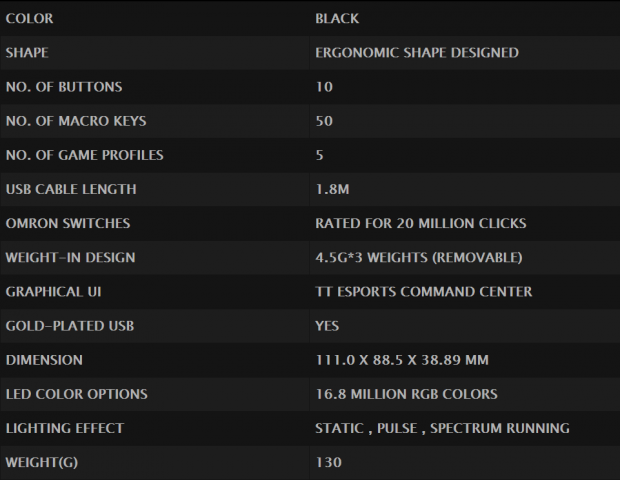
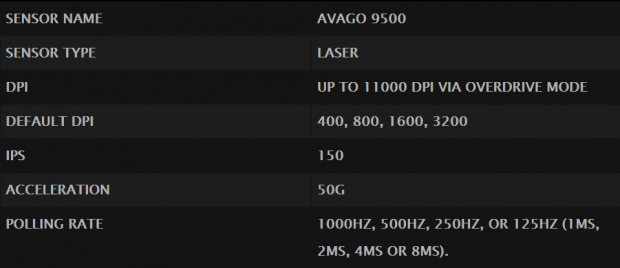
From the chart provided by Tt eSPORTS, we find out that the Ventus Z is black, it is made of textured plastic, and has an ergonomic shape catering to right-hand gamers. There is a total of ten buttons with this redesign, which delivers the ability to house fifty Macros since the Ventus Z comes with five profiles. The cable is 1.8 meters in length, lacks an inline choke, but is sleeved, and terminates in a gold-plated USB 2.0 connector. The main switches are made by Omron and have a twenty-million click lifespan, and this design also offers three 4.5 gram weights underneath of the mouse. The Ventus Z is software supported via the Tt eSPORTS Command Center UI and is also where you can fiddle with the 16.8 million color options and LED modes of display. All told, the Ventus Z is 111mm long, it is 88.5mm wide, is it 38.89mm tall, and with the weights in play, weighs in at 130 grams.
The sensor in the Ventus Z is the tried and true Avago ADNS 9500 laser sensor. In this instance, using the Overdrive Mode via software, the maximum DPI is at 11,000. By default, without using software, the Ventus Z will only offer four DPI levels at 400, 800, 1600, and 3200DPI. The Avago sensor can track movement up to 150 inches per second of movement, and with 50G's of force. There are also adjustments to the polling rate, at 1000Hz or 1ms, 500Hz or 2ms, 250Hz or 4ms, or you can go as low as 125Hz or 8ms.
On this side of the pond, we find two easy ways to obtain the Tt eSPORTS Ventus Z. There is the option to buy it directly from the manufacturer, where we find it to be listed at just $59.99. The second option at this time is to use Amazon.com, where we find they are sticking to the MSRP of $59.99, and offering free shipping to Prime members. We did venture over to Newegg as well, but at this time they are showing the Ventus Z as out of stock, and because of that, they do not list an asking price. Currently, this is the priciest of the Ventus mice to date, but at the same time, the Ventus Z has the most going for it. That being said, for what you get in the Ventus Z RGB Gaming Mouse, we feel that the increased cost is justified.
Chad's Peripherals Test System Specifications
- Motherboard: ASUS X99-E WS - Buy from Amazon / Read our review
- CPU: Intel Core i7 5930K - Buy from Amazon
- Cooler: Corsair H100i GTX - Buy from Amazon / Read our review
- Memory: KLevv Cras DDR4 3000 - Buy from Amazon / Read our review
- Video Card: ASUS GeForce GTX 980 Matrix Platinum - Buy from Amazon / Read our review
- Storage: Intel 730 480GB - Buy from Amazon / Read our review
- Case: SilverStone TJ11 - Buy from Amazon / Read our review
- Power Supply: Corsair AX1200 - Buy from Amazon / Read our review
- OS: Microsoft Windows 10 Professional 64-bit - Buy from Amazon
Packaging, Accessories, and Documentation

The packaging is what we are used to seeing over the multitude of Tt eSPORTS mice, with a black background, highlighted with bright stripes of red. With the company name, logo, and address at the top, it leaves plenty of room for an image of the mouse in the middle. On the right we see notations of the RGB LEDs, the 11,000DPI max, the ten programmable buttons, and its aerodynamic efficiency, leaving the name of the product at the bottom.

The cover is held closed by a pair of hook and loop pads, and once opened we are given a view of the Ventus Z under a layer of clear plastic. Underneath of the cover, Tt eSPORTS uses that panel to address the layout and position of the buttons and even points out where the sensor is located as well as how to access the adjustable weights.
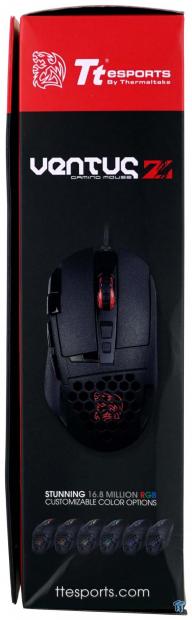
The red stripe continues around to the side, and this time has the company name and logo only. Below that, we see another top-down image of the Ventus Z, but at the bottom are six small pictures of the mouse with different colors displayed in the pair of LED zones.

The red stripe on the back offers both the company and product name, which leaves the bulk of the panel to deliver other things. What we find is a view of the Tt eSPORTS Command Center software, and mentions of the "sniper" button, the Avago sensor, and the lifespan of the main switches. The rest of the back is taken up with a notation that this is a professional gaming mouse, and had various information along the bottom including the serial number, should you ever need it.

This side of the box mimics the other side panel we saw, but the information at the bottom has changed. This time we see where to go for information and support, as well as where to find Tt eSPORTS on social media, YouTube, and even a QR code to take you directly to the Ventus Z product page.

To protect the Ventus Z, Tt eSPORTS continues to use the two-piece plastic inner packaging, which has proven itself time and time again. The side of the packaging are taller than the mouse, which takes the hit in transit, leaving the mouse under the clear plastic safe and sound, and in perfect condition to be imaged and reviewed.
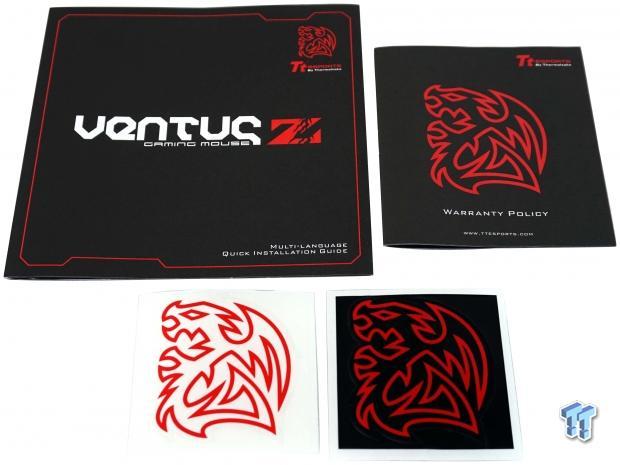
Slid under the inner packaging, contained in a plastic envelope, we find the literature and goodies. There is a quick installation guide which shows how to connect the mouse and where to go to obtain the Command Center software. There is also an insert covering the terms of the warranty, which is two years, just like any Tt eSPORTS mouse, and for those that like stickers, there is a pair of battle dragon logos to apply to anything you want to.
Tt eSPORTS Ventus Z RGB Gaming Mouse

On the left side of the Ventus Z, there is much going on. As soon as we glance at it, we see a pair of buttons on the left, which are defaulted to give users copy and paste ability. The next pair of buttons are used for page forward and page back movement, and the button near the bottom is for high precision movement. The entire side is textured and concave, so that it leaves a spot for your thumb to rest, with an open area at the back to let air in under your hand.

The heel of the mouse is made from a section of textured plastic and has thirty-one hexagonal holes in it. This is how the mouse can keep sweaty palms at bay with passive airflow, and also makes it possible to see the battle dragon logo which is under all of the holes.

The right side of the Ventus Z is made of more textured plastic, but outside of the hole at the back, there is only a slight body line near the front, which offers a bit of grip if you do need to lift the mouse while gaming.

Looking at the Ventus Z from the front, we can see the lean the shape has to benefit right-hand users, and there is even an offset layout rather than the main buttons being aligned straight up the mouse. The nose of the mouse is blunt, has a wide gap between the main buttons, and is where the USB cable stems from.

On the top, the Ventus Z sports an illuminated scroll wheel made of clear plastic, which is surrounded by a rubber center section. The pair of buttons just behind the wheel are set by default to allow users to switch up or down through the five profiles.

The cable which connects the Ventus Z to the PC is near six foot in length, and as we can see, there is braided cloth sleeve applied to it. There is a hook and loop strap to tend the wire when traveling with the mouse, and there is no mistaking the connector with the bright red Tt on it, and the USB 2.0 connector is indeed gold plated.

Under the Ventus Z, we find that it is supported by three PTFE feet, a large wide one at the front, and two much smaller feet at the back. The eye of the sensor is slightly off center and is surrounded with the product sticker. We also see a panel which will come off the Ventus Z at the heel, and this is where you access the weights.

With the cover removed, we found three 4.5g weights. The weights are round and sit inside of a rubber insert. This allows you to offset the weighting any way that suits you best and keeps them from rattling around inside of the mouse.
Inside the Ventus Z

After removing four screws, we were able to tear down the Ventus Z into three of the four major components. The top section has a large white insert for the backlit dragon, the middle still has a fourth piece attached to it, and it is much like the third component we see on the right.

To remove the left side panel of the mouse, we first had to remove this PCB. On top of it are the white TTC switches for the profile buttons, with red iB switches used on the page forward and page back buttons. The TTC switches are light in actuation but do offer a crisp click once pressed. As for the iB switches, they require more force to actuate, and the click is not as audible, but still present.

Now that we can remove the left side panel of the Ventus Z we can see what is behind it. First, we see more white TTC switches used for the copy and paste buttons. The red iB switch backs the high precision button, and the left main switch is hidden behind them.

Changing the angle to view closer to the center of the mouse, we find two more switches. Under the left click button is an Omron D2FC-F-7N(20M), taking the punishment of the most used switch. Sensing the motion of the scroll wheel, we find a heavily segmented ALPS assembly.
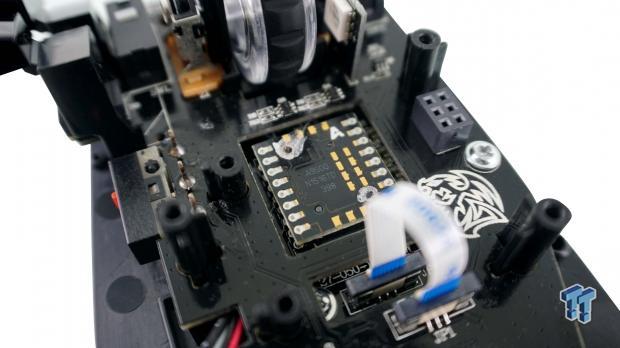
Found nearly on center is the Avago ADNS9500 laser sensor. Typically the DPI is capped at 6200 or 8200 DPI, but this time you have the ability to reach 11,000 DPI.

The MCU is found right in front of the large surface mount RGB LED. In the Ventus Z, Tt eSPORTS has opted to use the ST Microelectronics STM32F processor. This is a 32-bit ARM Cortex-M. Without a particular model, we cannot lock down the frequency if it is past 48MHz, but we do know there is 256K worth of onboard storage here.

Under the right click button is a matching twenty million click Omron switch. They both are medium force switches, but they do seem to report the loudest of the three. Backing the click function of the scroll wheel is a common black pad style switch.

Of course, this is just one of the 16.8 million color choices we can pick from, but the red looked good as it pulsed on and off by default. The battle dragon logo is easily viewable, and there is no issue seeing the red glow from the clear plastic scroll wheel.
Tt eSPORTS Command Center Software

After installing the software and updating the firmware to its newest version, this is what you will be presented with straight away. Along the top, you start off by choosing which of the five profiles you wish to address. Then, on the left, you can use the Normal mode for LED lighting, or switch to battle mode, where they only illuminate with the press of a button. The image of the Ventus Z allows you to rest on a button, and a line appears to the appropriate drop-down box on the right. There, you can select almost anything you can think of doing, and set the mouse in a custom fashion. On the right, is where you will be able to bring up other menus, by selecting which aspect of the software you want to move to next.
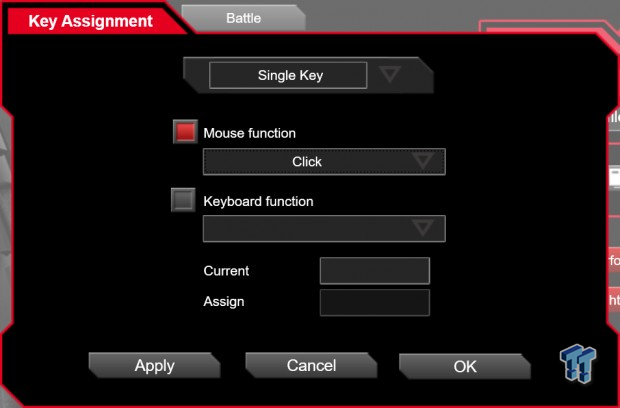
After clicking on a mouse button from the last window, this menu shows itself to aid in your choices. At the top, you select from various key types, as well as attaching programs to the button. You can also select t a different mouse function and even keyboard functions, and the window will show you the current command, as well as what you are trying to program it to, at the bottom.
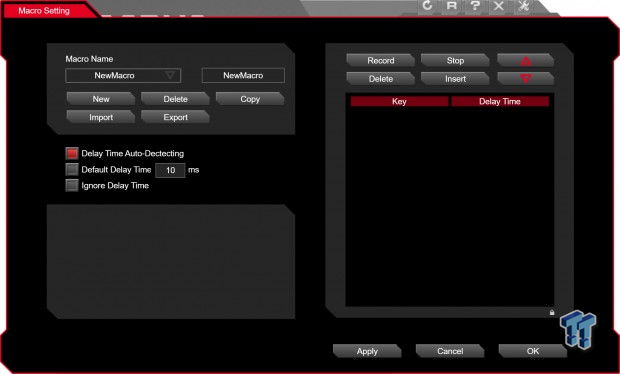
We then moved to the Macro menu system, and there is plenty to take in. At the left, you can create new Macros, or even import ones from previous devices. There is a section to address time delays, but the bottom is just a gray area with no options. On the right is where the Macro commands will show up when programming it, and it also where you can use the arrows to insert commands or address any discrepancies, to get that Macro perfect.
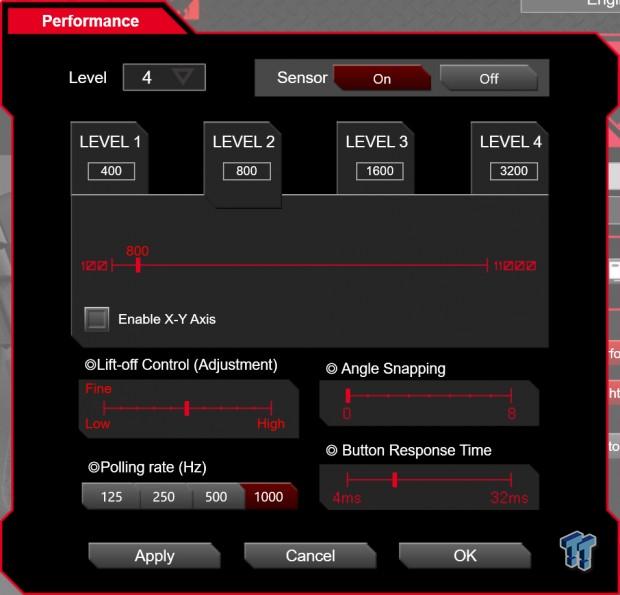
Moving now to the performance section, we run into many controls for the sensor. The top displays which profile of DPI is currently operating, and is also where you can turn the sensor on and off. The next band is used to adjust the four DPI level settings, the defaults are in place, and you can also enable X and Y axis control. The bottom gives us bars to adjust the LOD, angle snapping, polling rate, and button response time.
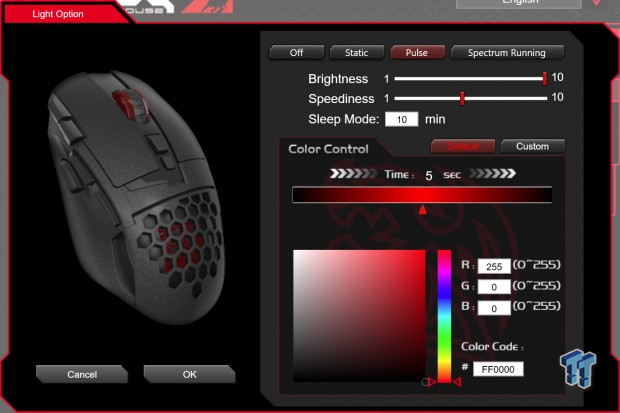
The last thing to do is to tinker with the LED lighting. The image on the left is displayed in real-time to help you see what it is you have programmed the LEDs to do. On the right, there are settings for off, static, pulse, and spectrum running as patterns to choose. You may also adjust the brightness level, change the speed of the pulse or spectrum, and even has a timer to turn off the LEDs after so much inactivity. In pulse mode, you can choose how long the LED is lit for each pulse and is also where you choose colors by the slider, RGB codes, or hex code.
Gaming and General Impressions
DOOM & Battlefield 1
Gaming has been a solid experience, and we have not noticed that even with long stints of usage, our right hand never felt swampy. Having 11,000 DPI might be fine for the desktop, but for FPS titles this is way too much. Keeping a hold of the Ventus Z is comfortable with an ergonomic shape and indents to make lifting and shifting the mouse second nature. We did run into one thing we found odd here, and it has to do with the pair of buttons just to the side of the left click button. Depending on what you set them for via software, it can get you into trouble fast. Our fingers tend to wander a bit on the top of any mouse, and we found ourselves accidentally hitting these more than once. Accuracy is on point.
However, and while many gamers tend to use these mice at much lower levels of DPI, we found that DOOM was able to go smooth with 5200 to 5600 DPI, but when it came to Battlefield 1, we discovered that we were playing more in the 3600 to 4200 DPI range. We also found much use for the high precision button on the left side. When it comes to FPS titles, having the ability to swing quickly to find the enemy, then with the press of a button get much finer, pinpoint accuracy, all within comfortable reach, is handy indeed.
Windows and Productivity
When we look at this mouse for the daily grind, as a gaming mouse, it surely lends itself to day to day tasks well. Browsing comes to mind with the default page forward, page back, and scroll wheel abilities. We also like the default profile using the extra pair of side buttons for copy and paste. While Control C and Control V are easy enough to use, not having to right click or use the keyboard at all did come in beneficial in speeding up this process.
Moving into using the Ventus Z for things like Photoshop, we liked very much that there is no angle snapping by default. Some may like it, but with the need for pinpoint accuracy when editing images, or while gaming, we appreciate being able to turn it off when needed too. As it was with the game aspects, the Ventus Z slides around effortlessly, and even with the weights inside of the Ventus Z, we did not get fatigued from using this mouse for hours on end.
Final Thoughts
The first things we noticed that do nothing but benefit the Ventus Z is the form, feel, ease in which it glides along, and it's robust and potentially customizable design. Mixing textured plastic with shiny black switch caps, the dueling LED zones which brighten up the mouse, all result in a very high rating on aesthetics. By potentially customizable, we that if you do not mind opening the mouse and voiding the warranty, we did find that the vented cover is removable. Since it can come off, it can be scanned and printed in any color or material you wish. We found no sensor creep in our time with the Ventus X, even at unreasonably high DPI levels, and with the software in play delivering profiles, Macros, and customization, the entire package is feature rich; near full. No single thing sticks out as a reason to try to downplay what Tt eSPORTS had delivered with the latest and greatest Ventus mouse.
We did make mention of the most forward pair of side buttons, and complications that may arise, but the simple solution it to think long and hard as to what you put there, and easily solves any complications which might occur otherwise. Problem Solved. With as many options at the newest member of the Ventus family brings, we can see why they called it the Ventus Z, as it is at the end of the alphabet, much like this is the end all be all, top-tier Ventus mouse currently available. All things considered, gaming to desktop use, hours under the hand, Tt eSPORTS has proven they know what they are doing when it comes to gaming mice, and are not trying to empty your wallet while doing so.
At just $59.99, it sets the Ventus Z high in the list against other affordable competition. While there are many mice which can be had at or near $60, not many deliver in style, feel, customizability, or the sheer amount of functionality under your right hand. Everything about the Ventus Z has been a pleasure to use and test out, and we feel that any right –hand gamer out there should give this product their full attention when it comes to looking for the new weapon of choice to use when it comes to your PC life. We do not typically have this much nice to say about any product, but when it comes to the Ventus Z RGB Gaming Mouse, we just like it so much, that we honestly could go on for hours about why this mouse should be at the top of your list.
Chad's Peripherals Test System Specifications
- Motherboard: ASUS X99-E WS - Buy from Amazon / Read our review
- CPU: Intel Core i7 5930K - Buy from Amazon
- Cooler: Corsair H100i GTX - Buy from Amazon / Read our review
- Memory: KLevv Cras DDR4 3000 - Buy from Amazon / Read our review
- Video Card: ASUS GeForce GTX 980 Matrix Platinum - Buy from Amazon / Read our review
- Storage: Intel 730 480GB - Buy from Amazon / Read our review
- Case: SilverStone TJ11 - Buy from Amazon / Read our review
- Power Supply: Corsair AX1200 - Buy from Amazon / Read our review
- OS: Microsoft Windows 10 Professional 64-bit - Buy from Amazon

| Performance | 97% |
| Quality | 98% |
| Features | 99% |
| Value | 95% |
| Overall | 97% |
The Bottom Line: Tt eSPORTS has shown off the best Ventus Gaming Mouse ever! Everything from feel, fit, control, smoothness, aesthetics, and build quality can all be found in the Ventus Z. Having the option to use the Command Center just exaggerates everything good about this affordable mouse.
PRICING: You can find products similar to this one for sale below.
 United
States: Find other tech and computer products like this
over at Amazon.com
United
States: Find other tech and computer products like this
over at Amazon.com
 United
Kingdom: Find other tech and computer products like this
over at Amazon.co.uk
United
Kingdom: Find other tech and computer products like this
over at Amazon.co.uk
 Australia:
Find other tech and computer products like this over at Amazon.com.au
Australia:
Find other tech and computer products like this over at Amazon.com.au
 Canada:
Find other tech and computer products like this over at Amazon.ca
Canada:
Find other tech and computer products like this over at Amazon.ca
 Deutschland:
Finde andere Technik- und Computerprodukte wie dieses auf Amazon.de
Deutschland:
Finde andere Technik- und Computerprodukte wie dieses auf Amazon.de
What's in Chad's PC?
- CPU: Intel Core i7 13700K
- MOTHERBOARD: ASUS ROG Maximus Z690 Hero Eva
- RAM: TEAM DDR5-7200 32GB
- GPU: ASUS GeForce RTX 3090 Eva
- SSD: addlink m.2 2TB
- OS: Windows 11 Pro
- COOLER: Fractal Lumen S36
- PSU: be quiet! Dark Power Pro 1500W
- KEYBOARD: ASUS ROG Strix Scope TKL Electro Punk
- MOUSE: ASUS ROG Strix Impact Electro Punk
- MONITOR: ASUS ROG Swift OLED PG42UQ
Similar Content
Related Tags

