
The Bottom Line
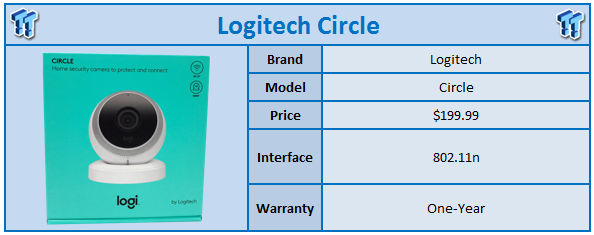
Over the last few years, the last vendor I would expect to come to market with a security solution would be Logitech. They have recently been pushing into the home automation sector with their Harmony Elite and Harmony Hub that allows you to control an amazing number of devices.
The Circle takes some of its design cues from the old Logitech Quickcams, that alone makes this a very familiar device to many of us that grew up in the 90's. This solution, however, packs a lot of technology with 802.11bgn capabilities for 2.4GHz and 5GHz.
The sensor allows for 360p, 720p, and 1080p operation and the 135-degree lens offers a wide field of view. Night vision capabilities are baked into this solution and provide an automatic 15 feet of range with 8x digital zoom, and lastly, this solution features a built-in 1600mAh battery allowing you to place it anywhere it's needed.
Compatibility extends to iOS 8.0+ and Android 4.4+ for app viewing, there is also a Web viewer that is compatible with Safari, Chrome, and Internet Explorer, and the MSRP of the Logitech Circle comes in at $199.99 with a one-year warranty.

Packaging is clean cut with a rather vibrant teal color. An image of the cam graces the front with branding at the bottom.
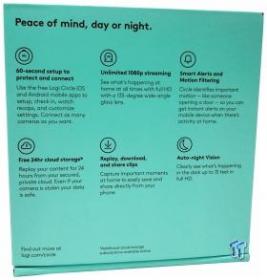
The spine of the box lists features of the camera.

Opening the packaging, we are graced by an unboxing experience. The camera sits lens tilted to look at you.

Under the camera, you will find the power adapter and charging dock.

The scope of delivery includes a good bit of kit. To the left, we have the charging dock and very long USB cable while to the right, we have a mount for the camera and power adapter.

Looking at the camera, we have the lens in the center with a light sensor above. The ball of the camera lays on a base that allows for tilting on a single axis.

The bottom of the camera houses the on/off switch and two pins that ride on rails to charge the built-in battery.

Diving into setup, we are using the iOS app seen above.
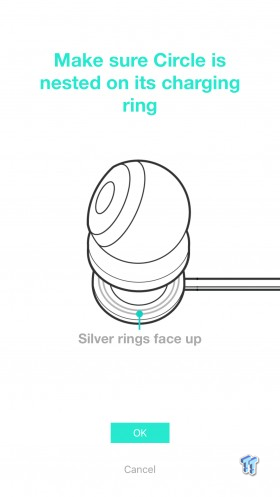
Setup starts by opening the app and starting the wizard. Following the instructions, we put the Circle on the charging ring. A few steps later including setting up a Logitech account and we are ready to use the camera.

Circle features several options for cloud recording. By default, you have a free account that allows for 24 hours of recording, free streaming along with smart alerts and access to the day brief feature. You can upgrade to a 14-day plan for $4 per month and a 31-day plan for $10 per month or $100 per year. The 31-day plan gives you additional features including person detection and motion zones.
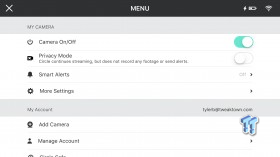
Options for the camera can be seen above and include the ability to shut off the camera and setup privacy mode and alerts. Down below, you can add cameras to your account.
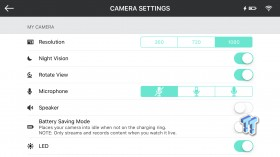
Moving into additional settings, we have options for resolution, night vision, and the audio I/O.

Above, you can see the quality of the camera over Wi-Fi. This by default is set to 720p to save on mobile data.
The Logitech Circle is quite a remarkable device, and with my experience with Arlo and Arlo Pro, I like the trend towards mobile security cameras with no wires. The Circle is a very well built solution and adding to this was the unboxing experience. Logitech has taken their time putting this kit together and certainly cuts no corners with ample cable length, magnetic mounting, and 1080p capabilities.
I was surprised at how easy the Circle was to setup. With the app on my iPhone 7 Plus, I powered up the camera, opened the app, and tapped setup. And then 30 seconds later, it was done asking me to set up an account for cloud viewing. I've never used a process that required so little user interaction, and I must say for my first time, Logitech did a remarkable job.
I have had the Circle set up as a toss around camera for the last month or so allowing me to move it around where it's needed. On the occasions I'm out of town, it's a great solution that has two-way audio to check in on my dogs. I find it to have a small amount of lag over LTE and Wi-Fi, but by far the greatest feature of this solution is day-brief, which gives you a 24-hour time lapse video that you can download with the push of a button.

| Performance | 92% |
| Quality | 95% |
| Features | 95% |
| Value | 90% |
| Overall | 93% |
The Bottom Line: Logitech puts together a user friendly high-end security solution in the Circle 1080p camera with a plentiful amount of features.
PRICING: You can find products similar to this one for sale below.
 United
States: Find other tech and computer products like this
over at Amazon.com
United
States: Find other tech and computer products like this
over at Amazon.com
 United
Kingdom: Find other tech and computer products like this
over at Amazon.co.uk
United
Kingdom: Find other tech and computer products like this
over at Amazon.co.uk
 Australia:
Find other tech and computer products like this over at Amazon.com.au
Australia:
Find other tech and computer products like this over at Amazon.com.au
 Canada:
Find other tech and computer products like this over at Amazon.ca
Canada:
Find other tech and computer products like this over at Amazon.ca
 Deutschland:
Finde andere Technik- und Computerprodukte wie dieses auf Amazon.de
Deutschland:
Finde andere Technik- und Computerprodukte wie dieses auf Amazon.de
Similar Content
Related Tags

