
The Bottom Line
Introduction, Specifications, and Pricing

At this point, we would hope that you have looked at, at least one of the previous pair of coolers to be released from NZXT, as they are something you do not want to miss. Some of the things we have found out so far are that the new Kraken coolers are some of the best looking AIOs on the market. With the brushed metal head unit, the tinted top lens, quite the RGB LED show, sleeved tubes, and a sleek looking radiator with the NZXT name molded into the sides of it. Another point about these Kraken coolers is that they operate in near silence unless you are the type that likes to tinker and appreciates fan noise. Lastly, and what is on the minds of most buyers, the performance has not been bad either.
The new Kraken coolers do bring it stylistically, but at the heart of these offerings, it is the CAM software and a new way of looking at how to make an AIO perform better that will swing many customers. Using CAM, you have full control of everything from the fan speeds, to the pump speeds, and of course, this is also where you can set the LEDs to work just about any ways you can conceive of having them illuminate. On a more basic level, NZXT chose to go with the idea of basing performance on pump speed in the Kraken Series. Rather than just throwing fans at the radiator till they stick and perform well with a ton of noise, NZXT chooses to adjust the speed of the pump, forcing coolant through the system faster to keep temperatures at bay.
This is the last cooler of the Kraken trilogy as we bring you the Kraken X62 from NZXT. From what we have seen up to this point, we have high hopes that the Kraken X62 might just be the new performance leader and chart-topping cooler. Since we tend to let our charts do the talking, we feel it is time to dive right in. Let's look at what the Kraken X62 is all about, see if NZXT is the new king of AIOs, and find out what it will cost for you to enjoy what we are about to show you here today.
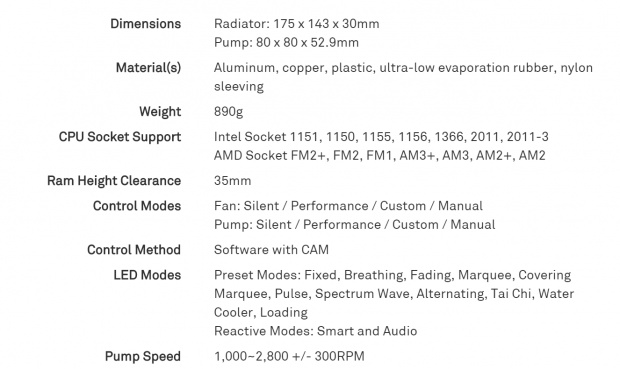

The chart provided from NZXT is virtually the same as we have seen across all three of the Kraken coolers, but there are two differences this time around. Initially, we see that the radiator on this unit is 175mm long, it is 143mm wide, and is 30mm thick, as this is a 280mm liquid cooler. The head unit is the same. It is 80mm in diameter, and it stands 52.9mm in height. The materials used are the same as all the rest too, where we find an aluminum radiator, copper base plate, and rubber tubes with nylon sleeves. All told, with fans, the Kraken X62 weighs in at 890 grams. As to the compatibility, Intel support covers LGA115X, LGA1366, and LGA2011 and 2011-V3. As for AMD, this will fit AM2, AM2+, AM3, AM3+, FM1, FM2, and FM2+, but nothing yet as to support for Ryzen.
NZXT recommends that these coolers be run in accompaniment with their CAM software. The software allows you to switch through four modes of control for both the pump and the fans. It is also how the LEDs are controlled, where the choice is to use one of the thirteen modes of operation or set them to a static color of your choosing. The pump can be controlled in a range of 1000 to 2800 RPM, but CAM shows double these speeds. The fans, not fan which the chart shows, are Aer P140 fans, and the X62 comes with two in the box. Again, CAM can control these fans in a range of 500 to 1800 RPM, and the maximum sound level is shown to be 38 dB(A). Most important to many potential customers, is that if you do buy the Kraken X62, you can use it worry free for six years, as that is how long the warranty coverage is.
When it comes to the Kraken X62, you are going to have to come up with a fair bit of cash, but compared to the smaller Kraken coolers, the jump in price is not all that much. The MSRP is set on the Kraken X62 at $159.99, and can be seen all over the product page, where you can also purchase this cooler directly from NZXT. Just like when we looked for the X42 and X52, Newegg is selling tall of the NZXT Kraken coolers matching the MSRP.
Looking at Amazon to see what they are asking, we were shocked to see that they are asking $176.99 at this time. While we obviously do not recommend that you use Amazon to purchase any of the Kraken coolers, we do feel that the $159.99 asking price elsewhere is on point for a cooler with this number of features, and the size of it being what it is.
Packaging

The front of the box for the Kraken X62, 280mm liquid cooler, is white. With clear text at the top of the panel, this leaves NZXT plenty of room to put an image of the cooler, with the head unit powered, front and center.
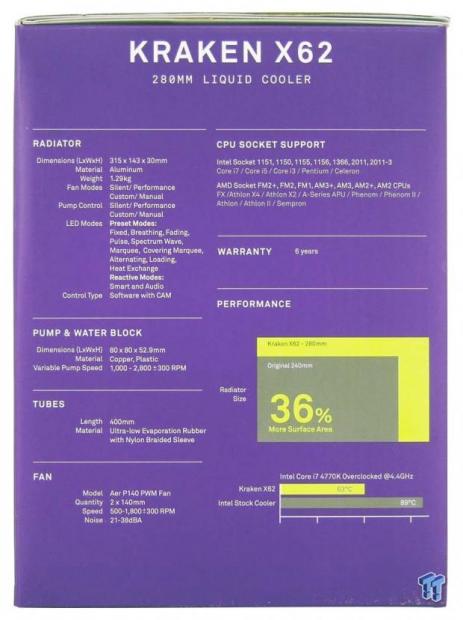
The next panel we come to is purple, and begins with specifications, shows socket support, covers the warranty, and even delivers performance results. There is an annotation to the thirty-six percent increase in size over the Kraken X52, and that this cooler results in a twenty-six-degree drop in temperatures versus the stock cooler on an overclocked 4770K.

We see another white panel as we spin around to the back, and this panel has a lot to look at. There is an image of the Kraken installed in a chassis and reasons why this should be your next cooler. Features are listed at the bottom, while the right side is used to display one of the windows in the CAM software, to give you an idea of what to expect.
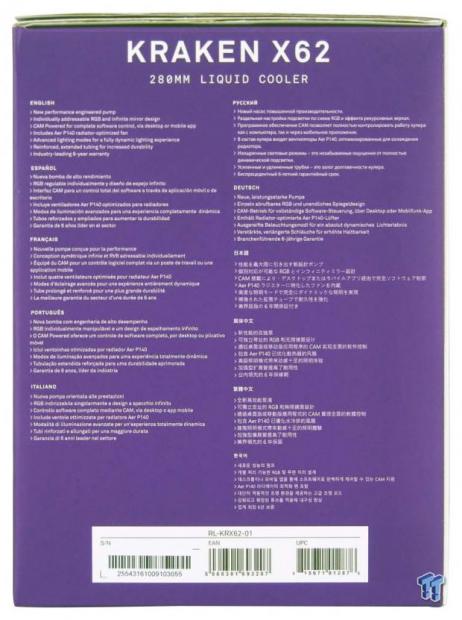
Back to purple again for the last panel of the box. Here we can see a full list of features repeated in eleven languages in total, and near the bottom are some barcodes and the serial number of the unit.

Just like the rest, the Kraken X62 is separated into compartments in the inner cardboard packaging. The head unit and tubing are inside of a plastic bag, while the radiator and fans are slid into cardboard sleeves. The hardware is slipped in between the fans and the radiator, and the wiring is found on top of the tubing. This is standard when it comes to AIO packaging, and has never let us down, and the excellent condition that our Kraken X62 arrived in can attest to that.
NZXT Kraken X62 Liquid CPU Cooler

After removing a cover from the top of the head unit noting to connect all the wires, this is what the pump, cover, and top window look like. The center of the cover is plastic, and we can just make out the NZXT name under it. We can also see that a plastic cover clamps onto the bracket at the bottom and protects the base.

The right side of the head unit is where the coolant is taken out and put into it. NZXT uses swivel fittings which have the tubes connected to it, and in the Kraken series, the tubes are covered with a braided sleeve.

As we saw on the smaller models, the X62 still has the two connecting points on the head unit. The longer of the two is for SATA power of the pump and fan control via PWM from the motherboard. The smaller connection is for the cable which allows CAM to control the fans and pump speeds.

After removing the plastic cover that protects the copper cold plate and pre-applied time, we get a clear view of what is under the head unit There are four screws which will need to be removed if you want to use this on AMD motherboards, and we see that the TIM is evenly applied and debris free.

Since we do not test with the pre-applied TIM, we removed it to expose the cold plate. The center of the cold plate is the high point, and there are circular machining marks left in the copper from when it was shaped at the Asetek factory.

Moving to the other end of the AIO, we can see two things. The tubing is connected to the radiator via straight fittings, and the same composite plastic rings hold the tubing in place. The second thing to mention is that the length of the tubing of the Kraken coolers is longer than most, and on the X62 it is nearly sixteen inches long.

The side of the radiator is much longer than what we have in this image, but we wanted to show you the NZXT name pressed into the steel cover that runs down the long sides of this radiator.

Opposite the end of the radiator which the tubing connects to, on this header we find a sticker. The sticker shows the model of the cooler, the serial number of the cooler, that Asetek makes it, and even shows the power draw of the Kraken X62.
Accessories and Documentation

There is an Intel backplate that is to be used with LGA115X and LGA1366 motherboards, and it has adjustable bits at the corners to work with both. On AMD motherboards, you will need to swap the ring to the one shown here, and using the stock backplate; you are to install the standoffs specific to AMD.

In this image, we have the LGA2011 and 2011-V3 standoffs and the LGA115X and LGA1366 standoffs in the front. Behind them are the knurled nuts which are used for all AMD and Intel installations, as they lock the head unit to the motherboard.

When it comes to mounting fans of mounting the radiator into the chassis, NZXT is sure to give you all you will ever need. There are sixteen long fan screws at the back, while in the front there are eight short screws to secure the radiator, and sixteen washers to use as well.

There are also two cables which need to be connected to the head unit. The simpler of the two is a cable which has a native USB 2.0 internal header on one end, and a Mini-USB connection at the other to allow for software control. The larger bundle is used to power the head unit via SATA power, it has a 3-pin fan connection for PWM signals from the motherboard, and can power four 4-pin fans.

Unlike what the specifications say, the Kraken X62 ships with a pair of fans. They are both RF-A140-FP fans, they are black, and both fans use seven blades to push air through the 22FPI density of the radiator.

We are also given a manual to guide us through the installation process. Via renderings and short text instructions, each step is shown, and all options are described, so there is no reason you will get stuck in any part of that process.
Installation and Finished Product

When it came to assembly, the first thing we did was added the fans to the radiator. The pair of 140mm fans covers all of the fin area, and the long screws and washers compress the rubber inserts in the fan holes and eliminate any source of vibration.

The next step to take is to move the adjustable ends on the Intel backplate to the inner spot for this LGA115X motherboard. You then can set the plate over the holes, and the plate should settle in and rest against the back of the motherboard.
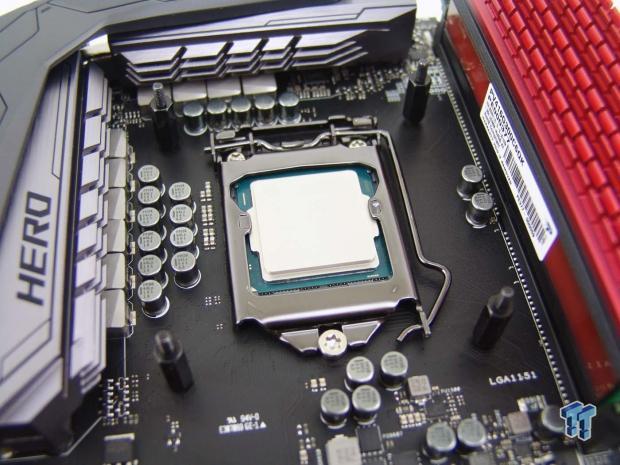
We then flipped the motherboard over, and in each of the holes, we screwed in the appropriate standoffs. Screw these in until the thread stops, and know that at this point the hardware will move around a bit.

As the other two do, the Kraken X62 can be seen peeking out over the top of the RAM. The head unit fittings are close, but we have no issues adjusting the angle of the tubing.

There should be a bit of play in the position of which the head unit can be installed. On the X42 it was close to the RAM like this, but on the X52 the gap between fittings and memory was wider. However, this is why NZXT mentions the 35mm restriction.

The 80mm diameter of the head unit is of no concern when it comes to clearance around it. The motherboard screws, the 8-pin, and the top PCI-e slot is all accessible.
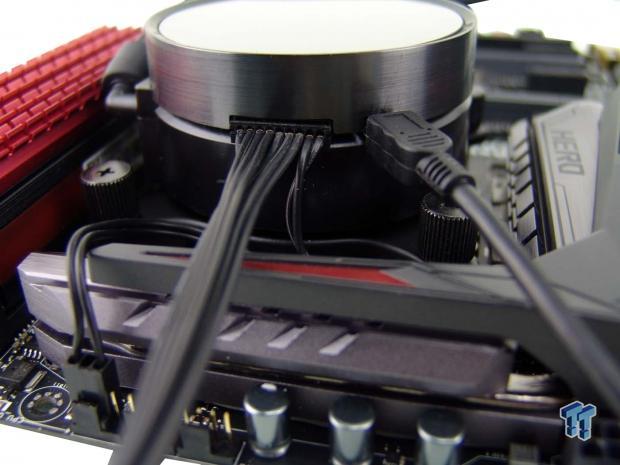
Do not forget to do what the sticker on the head unit reminds you of. Make sure to connect the 9-pin and the Mini-USB connections to the head unit, and we would do it before installation, just to make life easy.

Even though the 280mm radiator is about the extent of what can be fit at the top of the D-Frame, the length of the tubing does not limit us from doing so. In our setup, we cannot complain about anything. The clearance is great around the cooler, and all the weight is hanging from the case, not the socket.

This is just the basics when it comes to the LED light show that is possible in the Kraken series of coolers. Once powered, the NZXT name and the ring surrounding it will glow with light, but the color or mode is your choice to make.
NZXT CAM Software

After installation, choosing to create a profile or entering as a guest, and after a short tutorial, this is what CAM will display right away. The dashboard is where you can look to see CPU temperature and usage, video card temperature and usage, fan speeds, drives and space, even RAM information. The bottom of the window will always display information on the Kraken, where we see the mode it's in, the coolant temperature, fan speed percentage, and the pump and fan speeds in real-time.
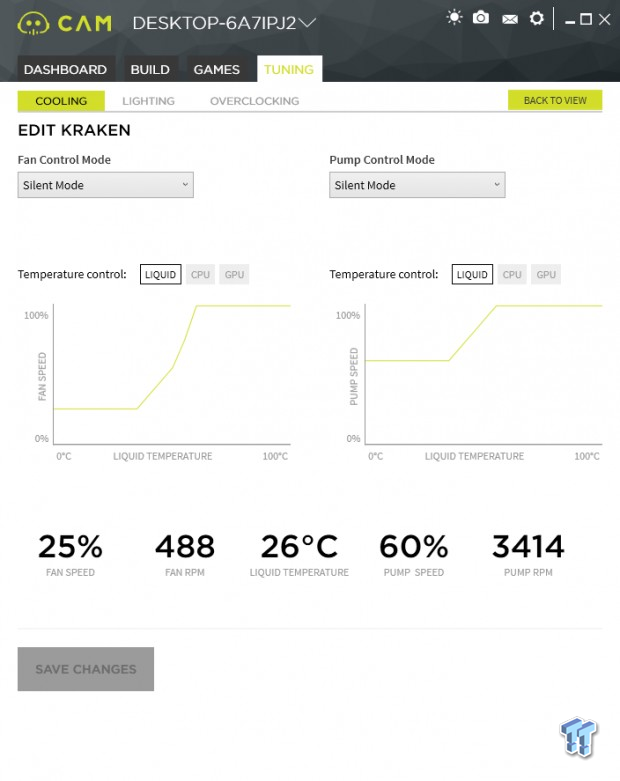
Under tuning, with the cooling tab opened, you can make your way to this window. This is where you can go to change the fan control mode, or the pump control mode, set custom fan curves, or use a fixed level to run all the time. What you do in the charts is what will be displayed at the bottom, after saving the changes.
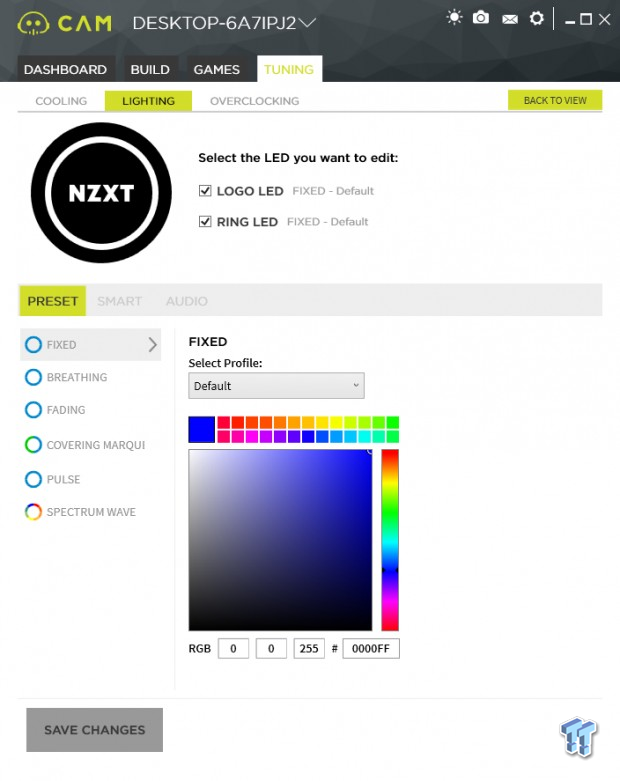
Under lighting, still in the tuning section, you can adjust the lights. At the top, you can run both on, either of them off, or both off. The lower section allows you to select a preset mode of lighting, or you can choose to use them in a static color using the color options or RGB codes on the right.

For more LED options, move to the smart section. Here you can have the head unit display GPU temperatures by color, red being hot and blue being cold. You can also change it to reflect the CPU temperature, as well as opting for FPS on screen, and customize the color scale to whatever you want.

You can even let the music or game noise control what the LEDs do with this cooler. You can set a level which will set off the LED response, sync it to the PC sounds, or just use the RGB LEDS to show when the bass is booming.
Test System Setup, Thermal Tests, and Noise Results
Chad's CPU Cooler Test System Specifications
- Motherboard: ASUS ROG Maximus VIII HERO (Intel Z170) - Buy from Amazon / Read our review
- CPU: Intel Core i7 6700K - Buy from Amazon / Read our review
- Memory: Patriot Viper 4 3000MHz 4X4GB - Buy from Amazon / Read our review
- Graphics Card: MSI GeForce GTX 1060 6GB OC - Buy from Amazon / Read our review
- Storage: Corsair Neutron XTi 480GB - Buy from Amazon / Read our review
- Case: INWIN D-Frame - Read our review
- Power Supply: Thermaltake Toughpower DPS 1050W - Buy from Amazon / Read our review
- OS: Microsoft Windows 10 Home 64-bit - Buy from Amazon
- Software: RealTemp 3.70, AIDA64 Engineer 5.75.3900, and CPU-z 1.77.0 x64
To see our testing methodology and to find out what goes into making our charts, please refer to our CPU Cooler Testing and Methodology article (October 2016) for more information.
Thermal Results
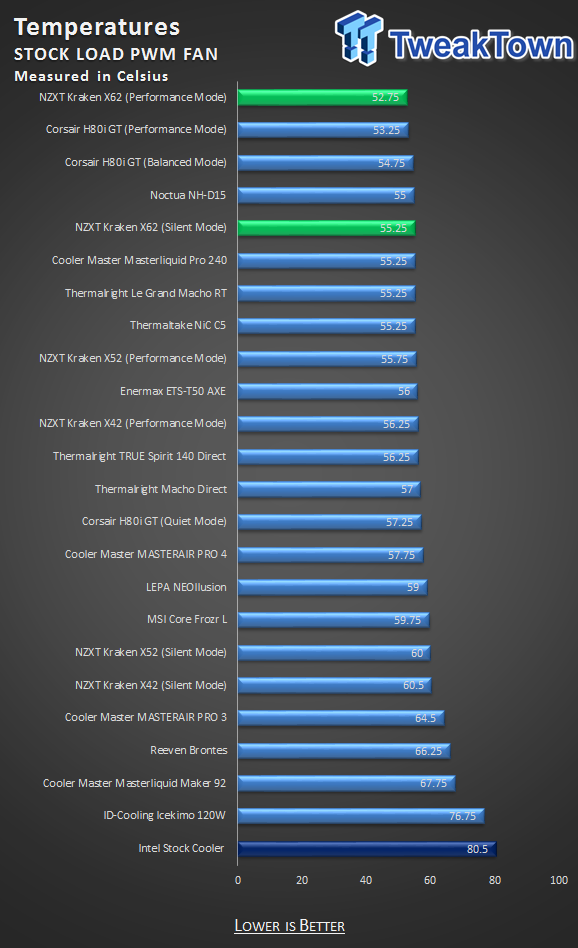
The CPU is at stock speed, and we are using the motherboard's PWM setting to allow CAM to read it for its settings. In silent mode, the Kraken X62 is the third best cooler at 55.25 degrees, but when put into performance mode, it takes top honors in our chart at 52.75 degrees.
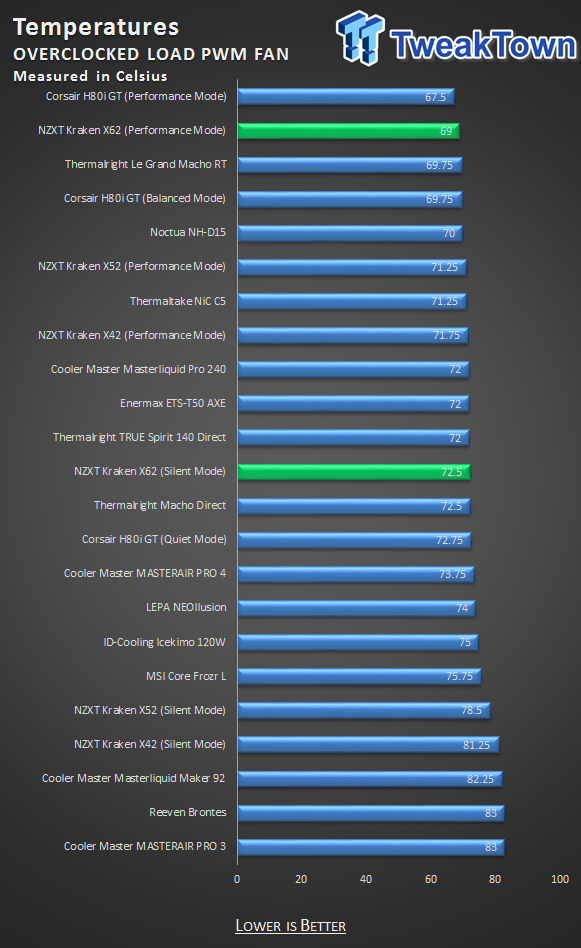
At this point, we do have the overclock applied, but PWM is still sending signals to control speeds of the fans and pump. Setting the X62 to silent mode, we saw a mediocre result of 72.5 degrees. Good, but not great. However, once we moved to performance mode, the Kraken jumps ten spots, making it the second-best cooler we have tested on this 6700K.
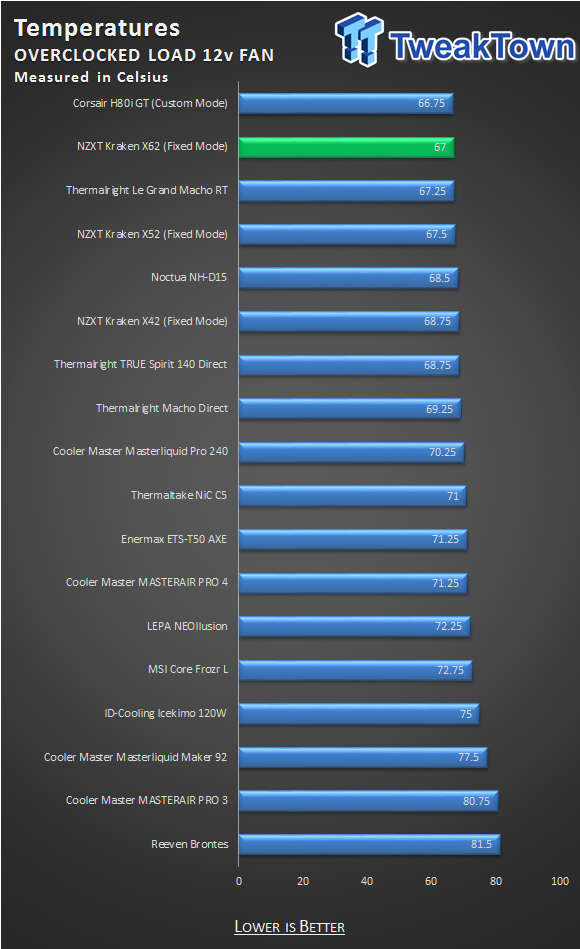
Even with a bunch of noise involved, the Kraken X62 holds its ground and stays in second place. While 67 degrees is nothing to laugh at, we would have hoped to see it beat the smaller H80i.
Noise Level Results
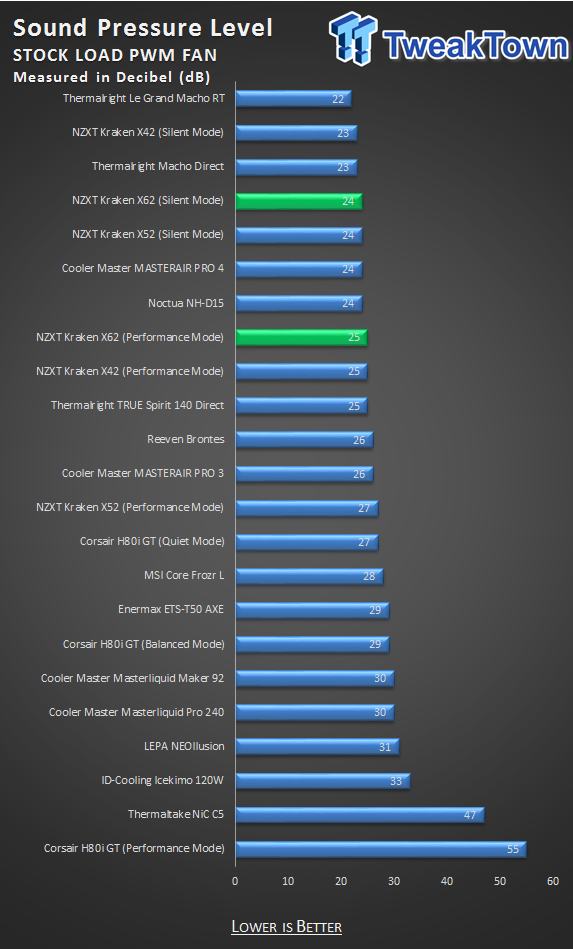
Silent mode has the fans turning at 489 RPM, giving us the 24dB rating. In performance mode, the fans increase speed, but to just 800 RPM, and are still quiet at just 25dB

With processor overclocked the fan speed increases slightly in silent mode, and we took a 25dB reading then. Even in performance mode, the fans increase is speed under 100 RPM, but the noise level rose slightly here too, to 26dB.
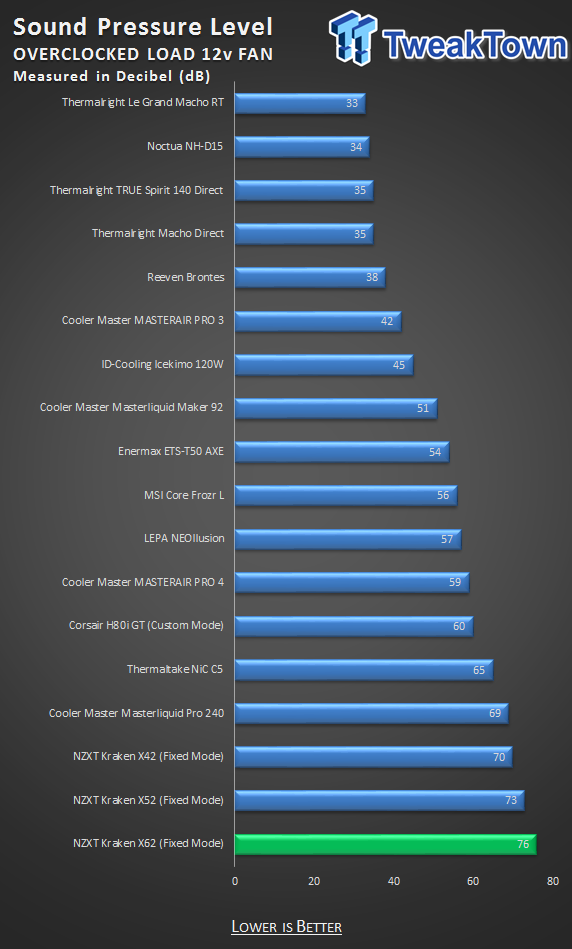
The fastest we saw the fans running in the CAM software was at speeds of 1864 RPM, and boy, do they bring the noise, in the tune of 76dB. We also took account that the pump is now spinning at 5387 RPM as reported by CAM software, and if you turn the fans down, you can hear the pump.
Final Thoughts
The Kraken X62 is the best cooler we have tested at stock speeds of the CPU, and the second-place finish when overclocked is no joke either. What impresses us about this entire lineup of cooler, though, is that you get all that performance with hardly any audible noise coming from the Kraken X62.
While silent mode did not give us the best results, one can easily switch it over to performance mode and let the pump do most of the heavy lifting. The noise level rises slightly, but in a closed case, you will never hear a peep, and the results show the drastic upgrade in temperatures to be had using this mode. We do not suggest that you use the fans at full speed, but you can easily run the pump at maximum, and get the best of both worlds, great thermals, and as little noise as possible. What takes this cooler over the top compared to many other AIOs we have seen, though, is the elegant looking head unit with RGB LED lighting that just doesn't quit when it comes to options for control.
The mounting hardware is like what any other Asetek cooler comes with and has been proven to be a great system of mounting for about three or four generations now. The amount of hardware include is great too, as you can order up an extra set of fans to run push/pull with them, and lower the temperatures another three to four degrees across our loaded test results. The amount of control and information offered via the CAM software is also something that helps to set the Kraken X62 ahead of all the other brands of AIOs right now.
Even though NZXT mentions a RAM clearance limitation of 35mm, there is enough play in the mounting system, which you can slide the head unit toward the rear I/O a millimeter or two, and eliminate any issues that the swivel fittings may have caused when using tall memory on the motherboard. No matter what angle we take, no matter how much we try to find fault with the Kraken X62, we are coming up blank as to anything bad to say about it.
When it comes to 280mm radiator based AIO, they have all released in the range of $150 to $160, so the price that NZXT has set is not out of bounds. While we do wish that the cooler took top honors on all the charts, as it would make the cost that much less relevant, we still feel there is much worth to the Kraken X62.
It has bested its brethren as we expected, and at $149.99 to obtain this sealed loop CPU cooler, it has value, it is full of features, and it is more than capable of keeping any processor tamed, even if you plan to overclock.

| Performance | 99% |
| Quality | 98% |
| Features | 100% |
| Value | 94% |
| Overall | 98% |
The Bottom Line: As expected, the Kraken X62 is the best in the NZXT lineup! It is feature rich, the software is top notch, and the results we obtained are some of the best we have seen to date.
PRICING: You can find products similar to this one for sale below.
 United
States: Find other tech and computer products like this
over at Amazon.com
United
States: Find other tech and computer products like this
over at Amazon.com
 United
Kingdom: Find other tech and computer products like this
over at Amazon.co.uk
United
Kingdom: Find other tech and computer products like this
over at Amazon.co.uk
 Australia:
Find other tech and computer products like this over at Amazon.com.au
Australia:
Find other tech and computer products like this over at Amazon.com.au
 Canada:
Find other tech and computer products like this over at Amazon.ca
Canada:
Find other tech and computer products like this over at Amazon.ca
 Deutschland:
Finde andere Technik- und Computerprodukte wie dieses auf Amazon.de
Deutschland:
Finde andere Technik- und Computerprodukte wie dieses auf Amazon.de
What's in Chad's PC?
- CPU: Intel Core i7 13700K
- MOTHERBOARD: ASUS ROG Maximus Z690 Hero Eva
- RAM: TEAM DDR5-7200 32GB
- GPU: ASUS GeForce RTX 3090 Eva
- SSD: addlink m.2 2TB
- OS: Windows 11 Pro
- COOLER: Fractal Lumen S36
- PSU: be quiet! Dark Power Pro 1500W
- KEYBOARD: ASUS ROG Strix Scope TKL Electro Punk
- MOUSE: ASUS ROG Strix Impact Electro Punk
- MONITOR: ASUS ROG Swift OLED PG42UQ
Similar Content
Related Tags

