
The Bottom Line
Introduction, Specifications, and Pricing

In our world, Nanoxia has been known for one thing mostly. They have been in the game of making cases for a long time now, and have done a great job with that angle of attack to the market. However, as time has passed, they have developed many chassis accessories, fans for whatever the need may be, cables, clips, LEDs, and have even started the CoolForce series where they are offering water cooling goodies. While we had never expected them to jump into the peripherals segment, to our surprise, this is why we have you here now.
Out of the gate, just by the title of this review, you may think to yourself, this is just another Azio MK Retro clone. You would only be half right in that assumption. Nanoxia is offering a vanilla Ncore Retro keyboard which pretty much is an exact copy of the Azio keyboard, but this is not why we are here. Nanoxia has also taken the idea of a retro keyboard to the next level and has offered us that version of the keyboard to have a look at, rather than rehashing over things we have already seen.
While most of the aesthetic appeal to the upgraded Nanoxia Ncore Retro Aluminum keyboard we have today is a lot like the previous sample we have tested, there are two significant changes to this offering. First and foremost, this mechanical keyboard is offered with a top aluminum panel, aluminum sides and even the bottom section of the frame is made from aluminum, giving more heft to the Ncore Retro Aluminum keyboard. Second, this keyboard sports LED lighting and even offers up modes of light to use with whatever you choose to do.
And this leads us to what may be the most important aspect of this design, whereas the Azio was a writers keyboard, the Ncore Retro Aluminum is made for gamers. There is more to cover with what Nanoxia is offering in this latest mechanical gaming keyboard, so stick it out. We feel that this is the next evolution, and the Ncore Retro Aluminum may very well have everything you missed in the MK Retro, and could be the keyboard you want on your desk for whatever your needs may be.
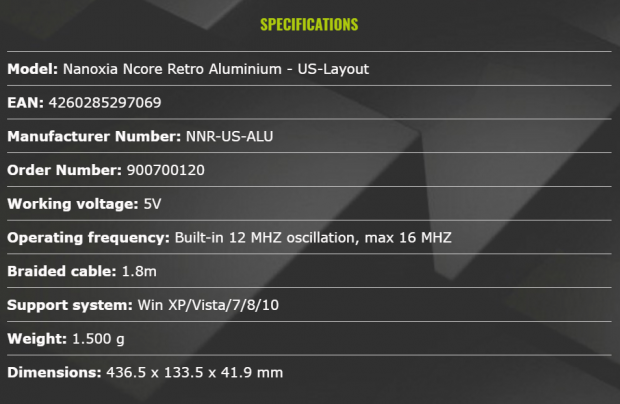
The specifications chart provided for the Ncore Retro Aluminum keyboard does not give us much, but we will sort it all out for you. In this instance, we have the US QWERTY layout and are shown the EAN and manufacturer numbers for this keyboard. Next, we find that the keyboard uses 5V to be powered, which makes sense since it is powered by a USB 2.0 port. Nanoxia mentions the 12MHz operating frequency and shows it to top out at 16MHz. The USB cable is 1.8 meters in length, and it is braided on the outside. This product is made for Windows and has support for all OSes going back to XP. Likely the most important part of this chart is found at the bottom, where we find the 1500 grams of weight, and that the Ncore Retro is 436.5mm wide, 133.5mm deep, and stands 41.9mm tall.
What they do not cover are some vital things worth mentioning. The Ncore Retro is a 104-key solution, backed with Kailh White switches. The keycaps are round, they have chrome rings on each key, and all of them are replicable. They also should have included the fact that this keyboard is white LED backlit, it has anti-ghosting, NKRO, and 1000Hz polling. There is also the principal factor of this keyboard, being made from aluminum, which is worth bringing up. Where many will use only an aluminum top panel, the Ncore Retro Aluminum keyboard uses it on the sides, the top, and the bottom. Plastic is kept to only small components in this design. Also, since this is a gamer-oriented offering, the LEDs are offered in modes as well, 15 in total, and the Ncore Retro offers multimedia support as well.
As we look to buy the Ncore Retro Aluminum gaming keyboard, we see that there is currently only two places to go. One of which is to go the expensive route and shop at Amazon, where the keyboard is listed at $119.99 right now. The more affordable way is to buy it directly from Nanoxia. At their store, they are selling it for just $109.99. Putting an order through, we see that there is a free shipping option, but if you are in a hurry, you can opt for UPS ground at $13.58 or 2 business day delivery for $33.68 for my location. Of course, shipping cost may change depending on location, but most will be able to wait for the free option, and why not buy directly from the manufacturer if you have the chance, especially when it is so much cheaper to do so.
On the face of it, the feature set is quite full, it is affordable, and if you like all things retro, the Nanoxia Ncore Retro Aluminum mechanical gaming keyboard could be the next keyboard sitting on your desk.
Chad's Peripherals Test System Specifications
- Motherboard: ASUS X99-E WS - Buy from Amazon / Read our review
- CPU: Intel Core i7 5930K - Buy from Amazon
- Cooler: Corsair H100i GTX - Buy from Amazon / Read our review
- Memory: KLevv Cras DDR4 3000 - Buy from Amazon / Read our review
- Video Card: ASUS GeForce GTX 980 Matrix Platinum - Buy from Amazon / Read our review
- Storage: Intel 730 480GB - Buy from Amazon / Read our review
- Case: SilverStone TJ11 - Buy from Amazon / Read our review
- Power Supply: Corsair AX1200 - Buy from Amazon / Read our review
- OS: Microsoft Windows 10 Professional 64-bit - Buy from Amazon
Packaging, Accessories, and Documentation

The front of the packaging shows most of what the customer would want to know. The full name is displayed on the left, with no mention of gaming featured in the title. Features are shown below that, while the bulk of the panel is used to show the keyboard, and that the keycaps are interchangeable.

Both sides are nearly identical, with the Nanoxia name and logo at the right ends. Here we can also see four of the features, which cover the waterproof nature of the design, that it sports a braided cable, it has a 1000Hz polling rate, and that the chassis is made of aluminum.

Both of the small ends are identical down to the last detail. There are the company name and logo followed by a stylized product name to fit the retro theme, and on the right end is a QR code to take you to the product page.

Both of the longer sides have another four features shown. These are NKRO support, Windows 10 compatibility, the use of Kailh White switches, and the USB 2.0 interface. Where the sides differ, is the other side offers the product name, and this one has a box with the serial number, model number, and the UPC code.

The back does not show us much more about the keyboard. The left side offers all of the names, and the middle uses a larger version of the image we saw on the front of the box. The right send does provide a list of features, and again shows the same eight icons we found on the side panels.

Inside of the box, we find the Ncore Retro Aluminum keyboard surrounded by a layer of plastic. Each end has a dense foam insert that holds the edges of the keyboard and keeps it away from the cardboard box. The cable is at the back, but you will also find literature and goodies under the keyboard.
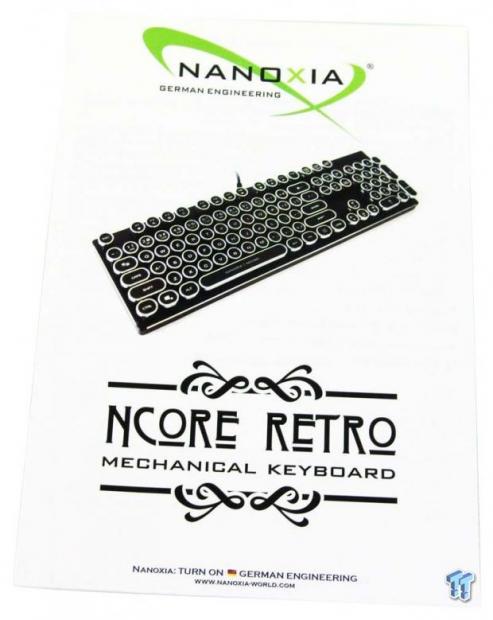
The manual sent along with the keyboard is made of thick paper stock and has quite a bit to see inside. While it covers connectivity and the fact that this is a driverless product, there are instructions you will want to read over.
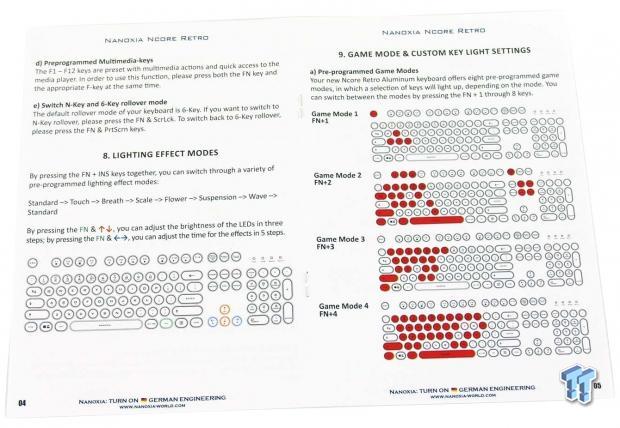
This pair of pages includes things like the multimedia keys, how to switch between rollover modes, but Nanoxia spends a lot of time on the LED lighting modes. Not only do you get seven standard lighting effects for the entire keyboard, but we also see four of the preset game modes, and which LEDs are lit in each.
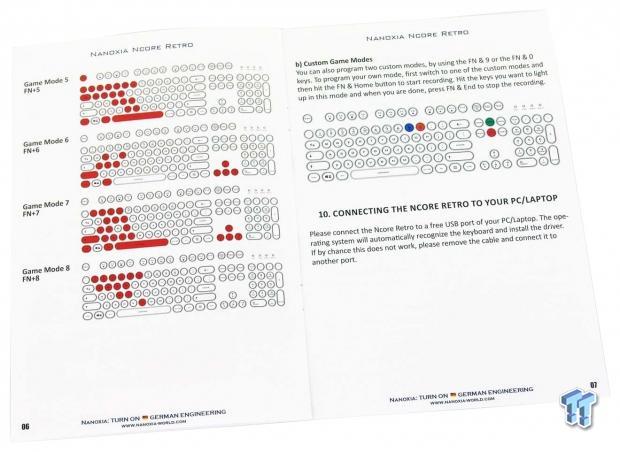
The following pages continue with the four other preset modes you can use, but the page on the right goes even further. That page addresses how one would go about setting up a custom LED profile, where you can set which LEDs are on, and which are off.

We also like the goodies that ship with this keyboard. There is a wire keycap puller, which will not damage the finishes on the caps like the generic plastic ones do. Nanoxia also sends a fan style brush, which allows one to clean the keyboard without needing to remove the keycaps.
Nanoxia Ncore Retro Aluminum Mechanical Gaming Keyboard

The left edge of the Ncore Retro Aluminum is made of a strip of aluminum, which has been anodized black, it is textured in appearance, and has the top edge machined to expose a natural aluminum angled top edge. We can also see the default angle of attack is better than most, and that all of the switches and LEDs are exposed.
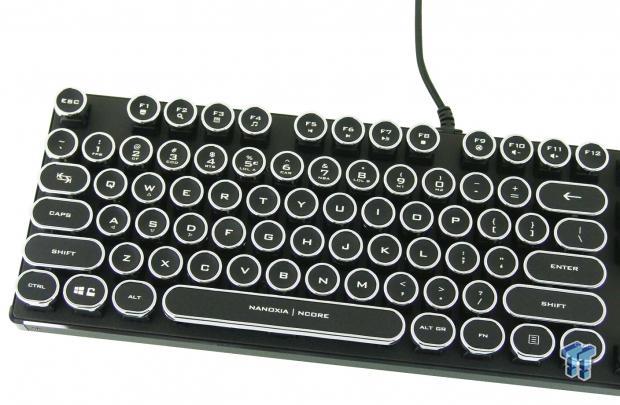
A view of these 74 keys shows many things. We see multimedia support across the top, the LED modes on the numbers, and a Windows lock at the bottom left. We can also see much of the textured, black, aluminum top panel, and of course, we see many round keys with chrome rings around them.

The F1 key is set up for "This PC, " and F2 brings up Cortana or the search menu. F3 will bring up the calculator, and F4 opens Windows Media Player. We can also see that the numbers have codes on the keys, denoting which game or game style they work with. COD for the obvious Call of Duty, RTS for Real Time Strategy games, and LOL A for the first of two League of Legends LED presets.

Continuing with the multimedia keys, we now see the F5 is set to bring up the previous track, and F6 will take you to the next track. F7 is the play/pause button, and F8 is used to stop what is playing. The LED modes continue down the line, and we even see that the nine key is where you can set one of two manually set modes.

The last of the multimedia functionality is found on three more of the F-keys. F9 is used to mute sound, F10 lowers the sound, and F11 raises it.

The 30 keys on the right side of the Ncore Retro Aluminum is all that we expect to see and use an easy to read font. The print screen button is how you change rollover modes, and we also see that the number pad can be utilized by left-hand gamers for directional arrows.
Ncore Retro Aluminum Continued

To switch the default LED modes through Standard, Touch, Breath, Scale, Flower, and Wave modes, hold the FN key and use the up and down arrows. The left and right arrows have running man icons and will allow the pattern of LEDs to be sped up or slowed down.

Hidden in a previous image due to the height of the exposed keys, from this angle we can see the lock indicator LEDs and names. The lenses appear to have a red tint, but they are blue when lit, so there is a noticeable contrast of color to see with peripheral vision for verification of their lock status.

With the feet extended, the angle of attack drastically increases, and makes use of the Ncore Retro very comfortable, even without a wrist rest. All of the sides look like this. Lightly textured, flat, and have the exposed aluminum angle at the top, so we may as well cover the corner bits. These are made of black plastic and have screws in the front and back edges to hold all of the side panels into place squarely.

There indeed is 1.8 meters of braided cable coming out of the back of the Ncore Retro. Near the end, there is an inline choke to eliminate any interference, and while the cover at the end is a bit mundane, the USB 2.0 connection is gold plated.

The bottom of the keyboard is made of one solid panel of aluminum, it is textured, and is anodized like all the rest of the aluminum bits. There is a product sticker right in the middle of the panel, and in each corner is a rubber foot to help this keyboard stay put.

Rather than lying flat, the Ncore Retro comes with a raised foot in each of the back corners, to ensure the keycaps don't lie flat. If that angle is not sufficient, you can extend the smaller feet, and they have rubber tips so when used, they do not detract from this keyboards ability to stay in one place.
Inside the Ncore Retro Aluminum

All of the keycaps are relatively easy to remove, and we can see in this image that the plastic centers are textured, have the legends painted on, and each key has a plastic ring which is chrome in appearance, reflecting anything around it. As for the stems, they are the bigger H-style stems, but standard Cherry MX stems will work too.

Under the keycaps, we see three things. First, we see the switches used are Kailh White switches; tactile and clicky, but slightly softer that Blues in our opinion. The torsion bars are all hidden from view and make cap removal much easier. Third, each switch has an individual LED, but keep in mind the keycaps are not designed to allow light to pass through them.
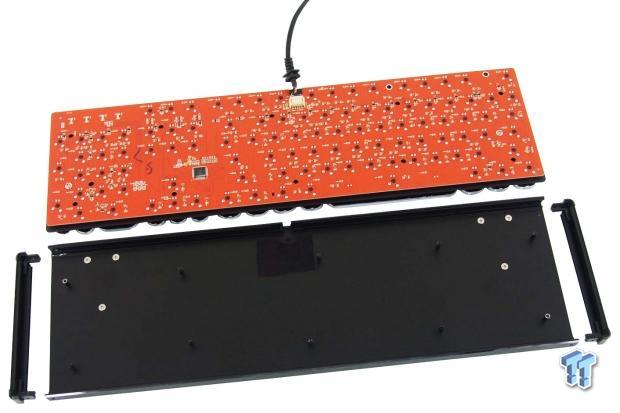
It takes the removal of 13 screws to get inside of the Ncore Retro. Once apart, we find the PCB and switches attached to the aluminum top panel. The lower section is an extruded aluminum bottom, where the sides slide out of the frame to allow you to lift the PCB out of it.
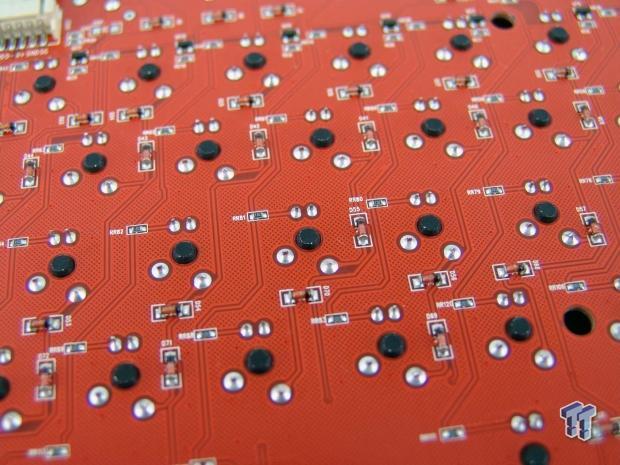
Attention to even the finest detail is found on this keyboard. All of the solder points are done well without any mess. There is also no signs of flux left anywhere on this bright red PCB.
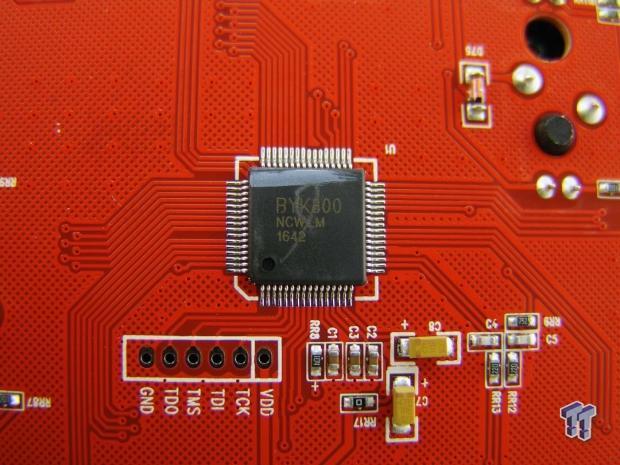
The MCU of choice for the Ncore Retro Aluminum mechanical keyboard is what we see in this image. Unfortunately, our Google-fu was weak, as we found nothing about the BYK-800 processor, and we can only guess from the numbers at the bottom, that this may be a 16-bit MCU.

With the Ncore Retro Aluminum all back in one piece, we powered it up and were greeted with a flood of white LEDs If you want to see the LEDs, you can look in from the back of the keyboard, but this light does not pass through the stock keycaps.

Rather than seeing the LED lighting through the keys like most gaming keyboards do, with the Ncore Retro Aluminum, you get many reflections of the LEDs visible on the chrome rings surrounding the keys. They are bright enough, to faintly make out what they are, in a dark room, and we also made sure to turn on the lock LEDs, which are shining blue at this time.
Gaming and General Impressions
DOOM & OVERWATCH
Gaming did take a bit of time to get reacquainted with smaller, round, keycaps again, but after a couple of days, we were right back in the mix. The Kailh White switches are close to the feel of a Cherry MX blue or Kailh Blue switch, so accidental key presses is something we did not have happen like we do with softer switch types. The eight preset groupings of LED lighting comes into play here, and we found it great to associate your hand at first. Although, since the light does not pass through the keys, it is not easy to see what key is what in a darkened room.
We do like the idea of customization to the LEDs as well, as you can either fine tune one of the defaults, or make the keyboard illuminate how you want it. Both in open world type maps as well as confined city maps, we found no issues moving, jumping, switching weapons, or even adjusting the volume when someone walks in. Functionally and as far as features, we feel the Ncore Retro Aluminum mechanical keyboard shows no issues in this department with no signs of ghosting or missing a keystroke.
Windows and Productivity
After using the Ncore Retro Aluminum keyboard for a while now, and typing up a few reviews with it, as a typist, we still like the design and found no issues with it long-term or when chatting in some form. The feel of the keys is strange at first, but once gotten used to, the speed and accuracy improve, and it ends up becoming second nature. Most users will not need more than 6-key rollover, but it is great for those that can type books a minute, the option for NKRO is handy.
The tactile bump helps to lessen the throw to help speed you along, but the click of the switches may not be for everyone. To us, we are on the side of the fence for clicky switches, and when at full go, the melody made from it is calming and soothing, as we appreciate the audible report since we look very little at the keyboard.
The heft of this keyboard is also a plus on both ends of the spectrum, as we had no issues keeping it in one place.
Final Thoughts
The Ncore Retro Aluminum mechanical gaming keyboard is a nice step up on the MK Retro we saw first. Adding in more functionality in the form of LED backlighting, many modes to choose from, and a look as if it were a backlit typewriter from the early 1900s is a slick touch to the overall appeal.
We liked that there are not only default modes which work with all of the LEDs in sync or using one of the preset groups. We also love the fact that you are not just stuck to those as the limit either. While you are stuck to just white colored LEDs, you can set each key on or off, to suit whatever setup or pattern you are trying to accomplish.
The Ncore Retro aluminum is solid, there are no vibrations, the textured finish against the chrome cap rings and exposed beveled edges is sleek and elegant, and in almost every sense, it takes us back to the days before computers, when you lugged around a metal framed typewriter to write a paper. Best of all, everything capable of being done is all contained within the keyboard, with no need for drivers, you can quickly change things on the go, without having to dig through the software, slowing you down.
If we did have anything to mention, when it comes to oddities, we do have to mention the LED lighting. While we can appreciate the look that Nanoxia was going for with this design, and might be why there is no mention of gaming in the product name, many gamers want the light to shine through the keycaps. Based on what we see in the feature set, we are designating this as a gaming keyboard due to what it offers over a standard keyboard. Had they not used FPS, COD, RTS, etc. on the numbers, we would just say it is a customizable LED keyboard, but Nanoxia is crossing over the line, leaning towards gamers with this keyboard. That all being said, you could look for a different keycap set, but by doing so, you change the largest appeal of what the Ncore Retro is designed to be. That is the only downfall we can see most users finding fault with, as everything about the Ncore Retro Aluminum keyboard works as intended, and left us wanting little for our primary day to day use.
The Ncore Retro Aluminum mechanical keyboard does lack some of the latest and greatest features found in many other options, but it's also missing a huge chunk of the price associated with the other choices. While we do like to tinker with RGB lighting, we tend to default to white most times anyways, and here the lighting is more of a stage presentation under glow, which floods the top plate, and is highly reflected with the rings of each keycap. At just $109.99, bought directly from Nanoxia, which lowers the bar in which we measure this keyboard, bang for the buck goes a long way to many potential customers.
If the MK Retro was almost everything you wanted, the Ncore Retro Aluminum mechanical keyboard fills a few of those lacking aspects. All in all, this keyboard is slick looking, it packs in the nostalgia factor, and at this price, you almost have to try it for yourself.
Chad's Peripherals Test System Specifications
- Motherboard: ASUS X99-E WS - Buy from Amazon / Read our review
- CPU: Intel Core i7 5930K - Buy from Amazon
- Cooler: Corsair H100i GTX - Buy from Amazon / Read our review
- Memory: KLevv Cras DDR4 3000 - Buy from Amazon / Read our review
- Video Card: ASUS GeForce GTX 980 Matrix Platinum - Buy from Amazon / Read our review
- Storage: Intel 730 480GB - Buy from Amazon / Read our review
- Case: SilverStone TJ11 - Buy from Amazon / Read our review
- Power Supply: Corsair AX1200 - Buy from Amazon / Read our review
- OS: Microsoft Windows 10 Professional 64-bit - Buy from Amazon

| Performance | 98% |
| Quality | 95% |
| Features | 85% |
| Value | 96% |
| Overall | 94% |
The Bottom Line: While the LED lighting could be a deal breaker, the Ncore Retro Aluminum is a terrific mechanical keyboard functionally and aesthetically. Nanoxia took the retro theme to the next level, and even tries to include gamers into their customer base.
PRICING: You can find products similar to this one for sale below.
 United
States: Find other tech and computer products like this
over at Amazon.com
United
States: Find other tech and computer products like this
over at Amazon.com
 United
Kingdom: Find other tech and computer products like this
over at Amazon.co.uk
United
Kingdom: Find other tech and computer products like this
over at Amazon.co.uk
 Australia:
Find other tech and computer products like this over at Amazon.com.au
Australia:
Find other tech and computer products like this over at Amazon.com.au
 Canada:
Find other tech and computer products like this over at Amazon.ca
Canada:
Find other tech and computer products like this over at Amazon.ca
 Deutschland:
Finde andere Technik- und Computerprodukte wie dieses auf Amazon.de
Deutschland:
Finde andere Technik- und Computerprodukte wie dieses auf Amazon.de
What's in Chad's PC?
- CPU: Intel Core i7 13700K
- MOTHERBOARD: ASUS ROG Maximus Z690 Hero Eva
- RAM: TEAM DDR5-7200 32GB
- GPU: ASUS GeForce RTX 3090 Eva
- SSD: addlink m.2 2TB
- OS: Windows 11 Pro
- COOLER: Fractal Lumen S36
- PSU: be quiet! Dark Power Pro 1500W
- KEYBOARD: ASUS ROG Strix Scope TKL Electro Punk
- MOUSE: ASUS ROG Strix Impact Electro Punk
- MONITOR: ASUS ROG Swift OLED PG42UQ
Similar Content
Related Tags

