The Bottom Line
Introduction, Specifications, and Pricing

Not only has Sound Blaster come out with a gaming mouse for the masses, but they have also taken on the mechanical keyboard game. Compared to mice, mechanical keyboards are a more fickle beast. Layout drives many customers to individual choices, as does its features. What is likely the top reason to migrate to a particular design, is the type of switches under all of the keycaps. Sound Blaster decided to follow one of the product leaders in the peripheral game, and not only modeled most of its design from Logitech, but they also chose to step out on a limb and use Omron mechanical switches. You may also know these switches from previous reviews, but Logitech calls these RomerG mechanical switches.
There are many differences between the Sound BlasterX keyboard, and what we saw in the comparable keyboard, and this is what sets them apart. In our opinion, some of the later Logitech keyboards have been a bit over the top is styling, and many appreciate a standard look, feel, and layout; it gives them a warm and fuzzy feeling. Sound Blaster has taken the latter route and is bringing forth a keyboard with a fair bit of style to it, yet it is still subtle, that is until the backlighting kicks in. The software between the two shows stark differences between them, but there is no way you can look at this Sound BlasterX keyboard and not immediately think Logitech.
The Sound BlasterX Pro-Gaming Vanguard KO8 RGB mechanical keyboard boasts plenty of features to intrigue us. The Omron switches bring users a 70 million click lifespan to each switch, which is a massive amount of clicks. The switches have the feel of Cherry MX brown switches, but in no way share the stem system of the typical mechanical switch. Along with many standard features found on mechanical keyboards today, the one thing that sticks out to us is that this keyboard offers 26-key rollover support. Not NKRO, not 6-key rollover, but 26-key. We have much to show with what follows, and if you like to venture away from the mainstream products, have a long look at this Vanguard KO8 RGB gaming mechanical keyboard and see if you should jump ship or carry on about your business.
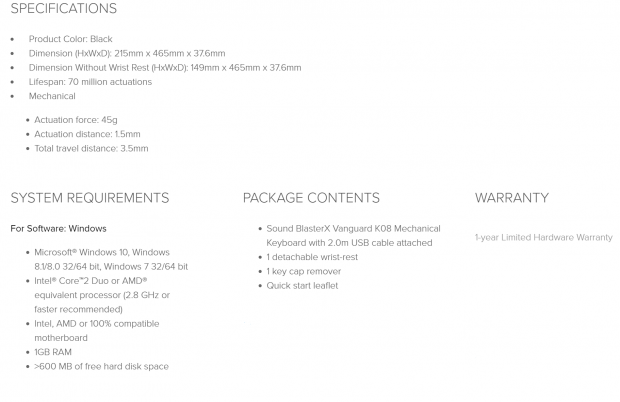
The specifications offered from Sound Blaster on the product page do cover quite a bit about this mechanical keyboard. The color option is black, where the sections of frames and keycaps are black, but the steel plate inside is painted white. They do not mention that it is made of plastic, but we do see that it is 215mm from front to back, 465mm from side to side, and it stands 37.6mm in all its glory. There is a detachable wrist rest with this keyboard, and if you choose not to use it, the depth shrinks to 149mm from front to back. They do also say that the switches are mechanical, there is no mention of the Omron branding, but they do cover the lifespan of each switch. The switches used in this design require 45 grams of force to actuate, the travel is limited at 1.5mm, and from open to fully compressed, the travel is 3.5mm.
The system requirements are typical of a mechanical keyboard, but they also address some things others do not. Much like game requirements, the Vanguard KO8 requires a Core2 Duo or AMD processor at 2.8GHz or more to function at its best. It shows that it is entirely compatible with any motherboard, it needs 1GB of system memory to run well, and you also need 600MB of storage to take on the software. The contents of the box include the Vanguard KO8 RGB keyboard and a two-meter cable. A detachable wrist rest is added, and there is a keycap remover and quick start leaflet. The last thing customers will want to know is how long the product is covered by Sound Blaster, and this chart says that period is one year from the date of purchase.
As we looked around to try and locate the Sound BlasterX Pro-Gaming Vanguard KO8 RGB gaming mechanical keyboard, we came up empty with all of the major retailers and e-tailers. At this time, there is only one option if you chose to buy this keyboard, and that is to buy it directly from Sound Blaster. On the product page, the price is listed right at the top of the page, and you can click on it to start the ordering process. It was at that time that we saw it listed for $159.99. At this level of cost, there are many choices to go for, and in what we have viewed in previous reviews, the competition at this level is tough to compete. This raises the bar of expectations and does make life harder on what we may think about the Sound BlasterX Vanguard KO8 by the time we are finished with this review.
Chad's Peripherals Test System Specifications
- Motherboard: ASUS X99-E WS - Buy from Amazon / Read our review
- CPU: Intel Core i7 5930K - Buy from Amazon
- Cooler: Corsair H100i GTX - Buy from Amazon / Read our review
- Memory: KLevv Cras DDR4 3000 - Buy from Amazon / Read our review
- Video Card: ASUS GeForce GTX 980 Matrix Platinum - Buy from Amazon / Read our review
- Storage: Intel 730 480GB - Buy from Amazon / Read our review
- Case: SilverStone TJ11 - Buy from Amazon / Read our review
- Power Supply: Corsair AX1200 - Buy from Amazon / Read our review
- OS: Microsoft Windows 10 Professional 64-bit - Buy from Amazon
Packaging, Accessories, and Documentation
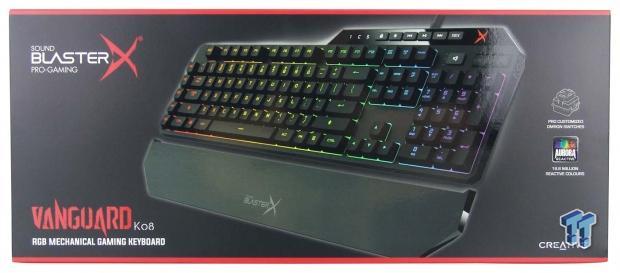
The majority of the front panel on the exterior packaging is used to display an image of the keyboard inside, with the RGB backlighting in full display. On the left edge, we see the company and product names, while at the right are mentions of the pro customized Omron switches, the Aurora Reactive RGB lighting with 16.8 million colors, and a nod to Creative at the bottom.

On this longer side of the box, we omitted the specifications since we already covered them in detail, so we shifted down to the right end. Shown here are a keyboard, wrist rest, and a book denoting what is inside. We also see the minimum specifications to run the Vanguard, along with legal and company information.

The skinny ends of the box require the box to be oriented vertically to read them correctly. At the top is the company name, with most of the panel used to show off the colors and mention the Aurora Reactive RGB lighting. They discuss what is possible, and via an image at the bottom, show off the per-key capabilities.

The second longer side of the box is used to display the naming in a large text. The only thing you do not see in this image are notations of where to find them on social media and display the hashtag #GAMERSFORLIFE.

The last of the side panels discusses the switches and features. There are 70 million clicks, and they require 45 grams of force to the actuation point. To break through the tactile bump, it needs 55 grams of force, and to compress the Omron fully take 80 grams of pressure. Each switch is cross-point attached to the PCB to eliminate failure, and there is the notation of the odd 26-key Rollover support.

The back of the box offers another large image of the Vanguard. On the left side, we see nine features listed, and there are corresponding numbers found on the image to show what each is discussing. On the right end of the panel, we find a description as well as a force graph which shows us force requirement and travel distances.

Inside of the box, we find the keyboard wrapped in plastic to protect it from the cardboard rubbing against it. The paperwork is under the keyboard at this time, but the wrist rest and the cable can be found tucked into the back cardboard section.

The wrist rest is made of plastic to match the frame of the keyboard, and it is slightly textured. The SoundBlasterX name is molded into the center of it, and at the back edge, two sets of clips will lock this into the front of the keyboard.

Three cards come with the keyboard, the first two covering the logo and image of the keyboard, while the third is a list of features and where to find them. The two at the bottom, they inform you about the safety guidelines, company information, and what is covered by the one-year warranty.

Turning over the three cards, we find more information on the last one, as it shows how to connect it and where to grab the drivers and software. The first two cards welcome you to the Sound BlasterX family, and that this keyboard is made to get the job done.
Sound BlasterX Pro-Gaming Vanguard KO8 RGB Mechanical Gaming Keyboard

The left side of the Vanguard KO8 has its name printed on the top, shiny section, of the frame, while the lower section is angled, and it is textured. The first three rows of keys are angled away from the user as it sits, but the back three rows are at the correct angle to use them fluently.

79 keys are found on the left two-thirds of the keyboard. The legends are clean and do not use a fancy font, but there is an extra set of buttons on the left edge. We also like that the white steel plate shines through, and will help tremendously when it comes to reflecting RGB LED lighting.
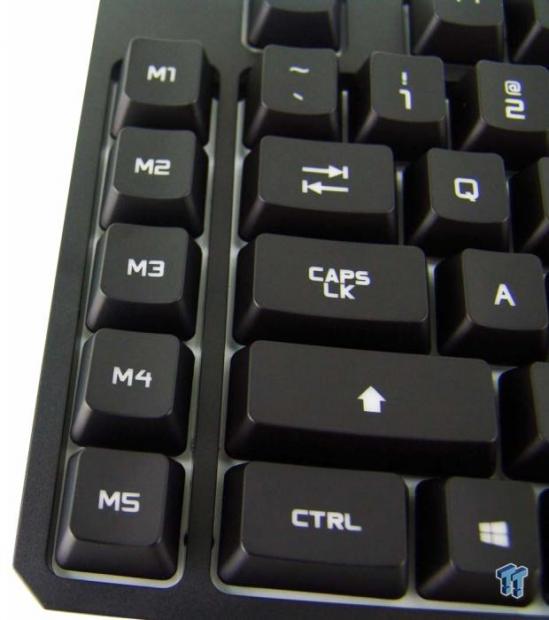
The Vanguard is apparently designed to offer five Macro buttons. This does become a bit of an issue later, but we will wait until the appropriate time to discuss what we do not like about them.

Along the top edge, we passed over the 1, C, and S locked indicator lights and jumped right into the multimedia setup. These switches allow you to lock Windows keys, adjust the LED intensity in four levels, play the previous track, play or pause a track, advance a track, but nowhere do they mention what the SBX button is for, nor did anything happen when we pressed it.

The right third of the keyboard delivers all of the typical command keys, arrow keys, as well as a full number pad. Some of the commands do migrate onto the number pad, and we do see optional arrows for left-handed gamers out there.

Above the number pad, we find the Sound BlasterX logo, and just below it is the mute sound button and a scroll wheel for adjusting the volume.
Vanguard KO8 RGB Continued

The right edge of the Vanguard is much like the left side, but here the back is lengthened to fit the extended bit along the top edge. The KO8 name is found again, and with the feet extended this time, all of the keys on top are at an ergonomic angle of attack.

Roughly three inches from the right edge of the keyboard, at the back, the thick gauge cable for connectivity comes out of the frame. The reason it is thick is that there are two cables inside, and after a small diverter cover, two leads come out with stickers on them, denoting which is the primary connection, and which powers the pass-through port.

On the back of the Vanguard, just as the top angles down to the shorter side of the keyboard, we find a USB 2.0 port tucked into the bottom section of the frame. This makes it easy to share files, or you could connect a mouse or headset here to tidy up the desk a bit.

Under the Vanguard KO8 RGB, we see the same small triangles we found on their mouse. This time there is a product sticker in the middle, and around the edges we find no less than eight feet to support the keyboard, which is made of rubber.

When the need to raise the back of the keyboard comes up, you are given wide feet to use. The lock used is strong and should keep the feet from collapsing in most conditions, but the tips are not rubberized, so only the front edge has grip when these are used.
Inside the Vanguard KO8 RGB

The keycaps are typical to what we find in most mainstream keyboards, and that is made of an opaque white plastic, painted black, and then have things laser etched to reveal the RGB backlight through them. One significant difference to these caps is the way in which they lock onto the switches. Omron switches use an outer ring that surrounds the switch which is open in the middle. This means the caps use four small tabs to fit into the ring on the switch, rather than a centralized stem, like Cherry and Kailh use.

This image clarifies what we mean by the design of the switch being open, with an outer ring used to actuate the switches. Down the middle of each switch is an SMD LED, and with the case of the switch being while, they also glow brightly once the LEDs are active. Under the shift key, we can see that the torsion bars are contained inside of the keyboard, and dummy switches are used to allow the bars to lift the longer caps.
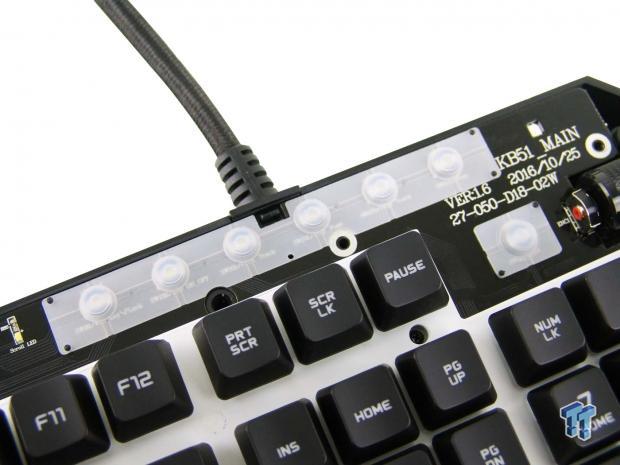
All of the thin flat keys along the top edge of the Vanguard are rubber dome switches. Since they are not primary switches that will get most of the use, we do not find it to be a bad thing that they are not mechanical.

Five screws allow the frame to come apart, but only after prying at many small tabs along the outside edge of the keyboard. The top half just fills in the gaps between sets of keys for the most part, while the lower section is ribbed and will support the steel plate well, removing resonance and vibrations.
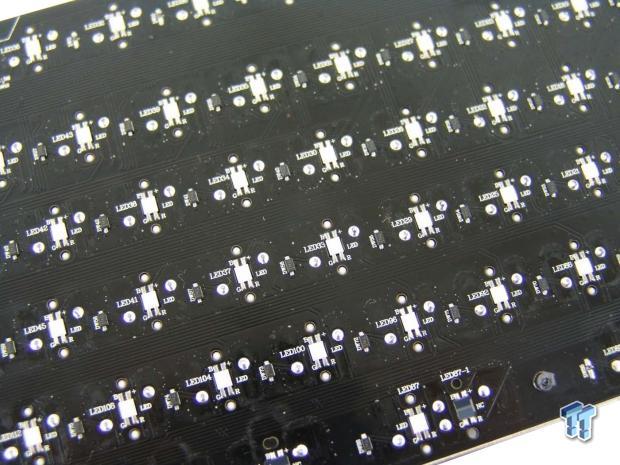
This is not the cleanest PCB we have run across when opening keyboards, but not the worst either. There is quite a bit of dust found all over the PCB, and clear indications of flux residue. The solder points are clean, and the mounting of the LEDs are too, and while we never see it, we do like the look of black PCBs.
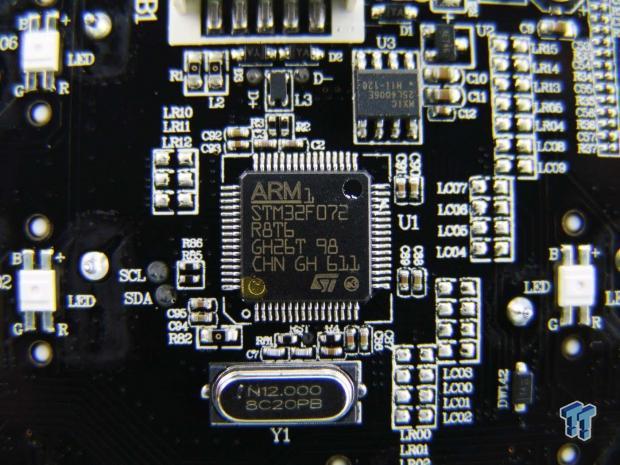
The processor of choice inside of the Vanguard KO8 is this one from ST Microelectronics. This is a mainstream ARM Cortex-M0 48MHz 23-bit MCU. This is where the custom lighting profile is stored and is in control of the LED modes and all actions of the keyboard.

Once we powered on the Vanguard KO8 RGB, it came to life in a mode called Wave Rainbow. The colors revolve through the 16.8 million options as they move from left to right, slowly, across the keyboard. The logo matches the LED mode this time, and once the wrist rest is on it, it balances the angular structure along the back.
Sound Blaster Connect Software

After installing and loading the Sound Blaster Connect software, we see that lighting is the priority here. There are nine options for color patterns, eight of them preset to do their thing, and one option to select a custom made lighting layout. On the right, you can select custom and click on which keys you wish to be lit, or change all of them at one time.
There are options to select the way the lights are lit, the direction of flow, basic color options which when clicked on taking you to RGB entry mode, and you can also change the speed of the patterns movement.

By clicking on the word "Settings" at the bottom, there are two more tabs to look at. Under the heading of general, you can select the language of the software, have the software boot on startup, and is also where you can check for a software update.
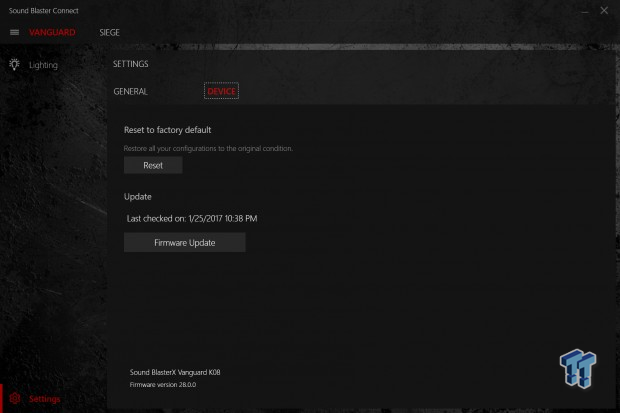
By clicking the header marked "Device," we see the last of the options found in the Connect software. This is where you go when you mess things up dreadfully and need to factory reset the keys and lighting. This is also where you can go to check for firmware updates for the Vanguard KO8 RGB.
Gaming and General Impressions
DOOM & OVERWATCH
Gaming was pleasant for the most part, especially when it comes to FPS titles like DOOM and OVERWATCH. You do not need much in these games. WASD keys and maybe a few near it need to function, the numbers come in handy for weapons selection and such things, and we give it to Sound Blaster that the Macro keys are in a great spot, but there is no mention of how to program or use them in any form or fashion. This will drive MMO and MOBA gamers away, as they also cannot remap the keyboard in any way, and we do know many gamers appreciate this feature.
We saw no signs of ghosting keys when moving around, jumping, crouching, or when the Shift or Control key is required too. The Vanguard KO8 RGB is a decent keyboard to have for gaming but does not pack the customization abilities that others offer in spades.
Windows and Productivity
Writing on the Vanguard KO8 RGB is where it stands out in our mind. The Omron switches are silent, both in their actuation, and the return is much softer than with Cherry style switches, and in long stints of putting words on pages, the little amount of noise coming from it is appreciated. The feel of these switches is similar to a brown switch from the mainstream circles. There is a defined actuation point making it tactile in feel, but the throw distance is shorter, and it can be felt.
We noticed no fatigue in our fingers, and vibrations felt on this design are nearly eliminated. If this keyboard were about half as expensive and lost the Macro keys, we would advise many typists out there to grab this keyboard just for this.
Final Thoughts
The frame of the Vanguard is rigid, does not flex easily, and with the mix of shiny and textured plastic components, the KO8 RGB is nice to look at. We did not mind the extension along the back to make room for the multimedia keys and LED lock indicators, and while we typically leave wrist rests off the keyboard, the shape and texture of the one offered here not only helps with wrist pain and not sliding off the surface of it. It also makes the Vanguard look better with both pieces combined.
The light show is fantastic; there are many modes to choose from. You can adjust everything about the profiles, and you can even create your LED patterns where the board is all one particular color, or just certain keys illuminate when that profile is active. Sadly, though, right about now is when we run out of nice things to say. We could mention the 26-key rollover support, but we would have loved if it came with NKRO.
Similar to when we looked at the MO4 from Sound BlasterX, on paper these products look stunning and will drive you to want to buy them. If not for the failure of the software, these products could have been amazing, but the reality is they come at you as mediocre at best. When most companies make an RGB product, they add it to something which already is feature rich, and delivers everything you could want.
It seems that with the Vanguard KO8 RGB, that is the one selling point that works well, but is likely the only reason to want this keyboard. Without an easy way to program the Macros, no way of knowing what the SBX button does, and no options in the Connect software to remap, easily use a Macro editor or do anything outside of lighting and updates, this is what failed the Vanguard. Something in the literature, a tutorial online, something needs to be said as to how to work all of the features and know what you are doing beyond the basic needs.
From what we have seen inside of the keyboard, there is plenty of grunt from the MCU to take on the level of options this keyboard should have delivered, but sadly their software does not deliver much ability to do anything other than make it look pretty.
With the cost that Sound Blaster is asking for the Vanguard KO8 RGB, we expected more from it. As we mentioned earlier, it does look fantastic with the LED light displays via Aurora Reactive lighting, and we did enjoy typing on it, but that is worth maybe $90 at best to get a mechanical keyboard with backlight support and multimedia keys. The fact that the Vanguard demands $159.99 to obtain it, we feel that the Connect software needs an overhaul, more options, and features need to be added to it, and a Macro record button for on-the-fly programming would have been a tremendous addition.
Stacking the Sound BlasterX Pro-Gaming Vanguard KO8 RGB up against other mechanical gaming keyboards at this price, it falls short in delivering what the price suggests, and if you want something completely customizable, this is not the solution for you, at least not with the current software.
Chad's Peripherals Test System Specifications
- Motherboard: ASUS X99-E WS - Buy from Amazon / Read our review
- CPU: Intel Core i7 5930K - Buy from Amazon
- Cooler: Corsair H100i GTX - Buy from Amazon / Read our review
- Memory: KLevv Cras DDR4 3000 - Buy from Amazon / Read our review
- Video Card: ASUS GeForce GTX 980 Matrix Platinum - Buy from Amazon / Read our review
- Storage: Intel 730 480GB - Buy from Amazon / Read our review
- Case: SilverStone TJ11 - Buy from Amazon / Read our review
- Power Supply: Corsair AX1200 - Buy from Amazon / Read our review
- OS: Microsoft Windows 10 Professional 64-bit - Buy from Amazon
| Performance | 85% |
| Quality | 88% |
| Features | 70% |
| Value | 60% |
| Overall | 76% |
The Bottom Line: Sound Blaster's Vanguard KO8 is stunning to look at, but once you dive in, you find many of the shortcomings. The limited software does nothing to deliver a feature-rich product, even though the price suggests it will.
PRICING: You can find products similar to this one for sale below.
 United
States: Find other tech and computer products like this
over at Amazon.com
United
States: Find other tech and computer products like this
over at Amazon.com
 United
Kingdom: Find other tech and computer products like this
over at Amazon.co.uk
United
Kingdom: Find other tech and computer products like this
over at Amazon.co.uk
 Australia:
Find other tech and computer products like this over at Amazon.com.au
Australia:
Find other tech and computer products like this over at Amazon.com.au
 Canada:
Find other tech and computer products like this over at Amazon.ca
Canada:
Find other tech and computer products like this over at Amazon.ca
 Deutschland:
Finde andere Technik- und Computerprodukte wie dieses auf Amazon.de
Deutschland:
Finde andere Technik- und Computerprodukte wie dieses auf Amazon.de
What's in Chad's PC?
- CPU: Intel Core i7 13700K
- MOTHERBOARD: ASUS ROG Maximus Z690 Hero Eva
- RAM: TEAM DDR5-7200 32GB
- GPU: ASUS GeForce RTX 3090 Eva
- SSD: addlink m.2 2TB
- OS: Windows 11 Pro
- COOLER: Fractal Lumen S36
- PSU: be quiet! Dark Power Pro 1500W
- KEYBOARD: ASUS ROG Strix Scope TKL Electro Punk
- MOUSE: ASUS ROG Strix Impact Electro Punk
- MONITOR: ASUS ROG Swift OLED PG42UQ
Similar Content
Related Tags

