
The Bottom Line
Introduction, Specifications, and Pricing

When it comes to a company like Rosewill, you should never be shocked to see various products coming from them. This company has their finger on the pulse of all of the latest and greatest products that come to market and is not afraid to step in line with a variation of a product that someone else may have already introduced, just with a fair bit of Rosewill flavor added to it as well. Whether that be specific styling, their way of accomplishing basic tasks, simplifying life offering peripherals which require no software to customize or fit it to your needs. Whatever it is that draws you to this company to make a purchase, Rosewill is guaranteed to have at least one product you will find fitting the bill to what set you on the search in the first place.
We reviewed the RGB80 near three years ago and liked it so much, that when we saw a used V9000 in white and a TKL, we jumped on it and loved using that for some time as well. Today is yet another day where we will be looking at the latest generation of mechanical keyboards, and see what Rosewill is capable of now. We will also see if the trend stays true, and they are still offering some of the best designs out there, usually at a reduced price versus the first incarnation of its design.
Today we are looking at a 104-key Rosewill RK-9000V2 RGB mechanical gaming keyboard. The primary goal of this offering is to deliver a fantastic keyboard which boasts all of the features many go for in a keyboard, yet at the same time, offer it up with absolutely no driver or software support to clutter things up. While there are tons of dual functionality in this keyboard, and the number of features Rosewill was able to pack into such a device is nearly astounding. Rosewill covers everything from RGB lighting, Macros, profiles, multimedia keys, and still has more to give. For those of you looking for a mechanical gaming solution to your keyboard needs, love on-the-fly programmability, remap ability and customizing your keyboard within an inch of its life, the Rosewill RK-9000V2 RGB could be the perfect solution to this request.
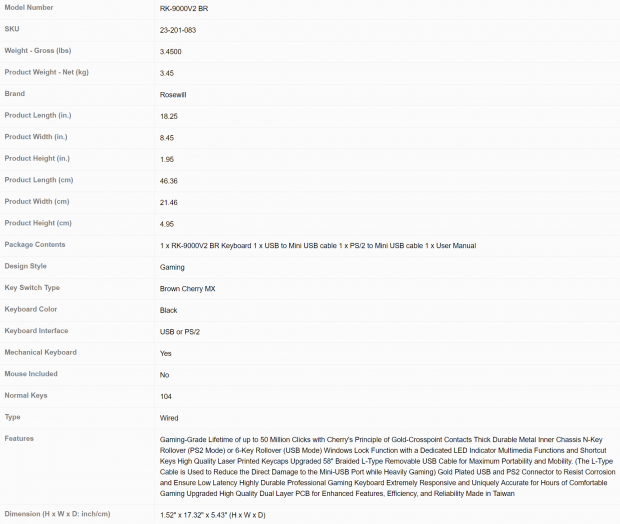
In the chart taken from the product page, we see that specifically, the model we have been sent is the RK-9000V2 RGB BR, which designates the use of Chery MX Brown switches under the keycaps. As far as we saw, all versions are black in color, but you do have the option to choose a blue switch option as well. The weight of the keyboard is 3.45kg, and it measures 46.36cm wide, it is 21.46mm deep, and it stands 1.95cm tall. In the box, you will receive the keyboard, a USB to Mini-USB cable, as well as the user manual. This is a gaming mechanical keyboard that can be used in USB mode or PS/2 mode if you have an adapter, it is a 104-key US QWERTY layout, and while wired in nature, the cable is detachable.
Beyond that, it is the features which sell keyboards in this era of keyboards, and the RK-9000V2 RGB certainly does no fall short here. Each switch boasts a 50 million click lifespan and uses Cherry MX switches with gold contacts. There is a thick and durable metal inner plate to solidify the design, and via PS/2 use it delivers NKRO support, but over USB you are limited to 6-key rollover support. There is a Windows lockout key, dedicated LED buttons, multimedia keys, shortcuts, all found on laser printed high-quality key caps. The cable is braided, it is 58" in length, it is detachable, and sports gold plated connections. There are a few more things mentioned as well, but with what we covered, we have hit on all of the major things that will lead you to desire a keyboard such as this in the first place.
While we have no issue locating the RK-9000V2 RGB as both Newegg and Amazon show stock of both versions, there is a price difference depending on which route you choose. If you are shopping through Amazon, expect to pay $129.99, shown as marked down from $149.99, and that goes for the brown and blue switch options. Newegg is showing the base price at $179.99, but currently, has a sale going on with the RK-9000V2 RGB only costing $119.99.
At just $119.99, you are getting a serious deal with all of the options the RK-9000V2 RGB has to offer, and the deal is not that bad if you get stuck at $129.99. However, if we had to pay the $169.99 to $179.99 shown as regular pricing, the RK-9000V2 RGB is nice, but not nice enough to draw that sort of price, in our opinion.
Chad's Peripherals Test System Specifications
- Motherboard: ASUS X99-E WS - Buy from Amazon / Read our review
- CPU: Intel Core i7 5930K - Buy from Amazon
- Cooler: Corsair H100i GTX - Buy from Amazon / Read our review
- Memory: KLevv Cras DDR4 3000 - Buy from Amazon / Read our review
- Video Card: ASUS GeForce GTX 980 Matrix Platinum - Buy from Amazon / Read our review
- Storage: Intel 730 480GB - Buy from Amazon / Read our review
- Case: SilverStone TJ11 - Buy from Amazon / Read our review
- Power Supply: Corsair AX1200 - Buy from Amazon / Read our review
- OS: Microsoft Windows 10 Professional 64-bit - Buy from Amazon
Packaging, Accessories, and Documentation

The large front panel of the box is black but has a gray angled section running across the top, and is where Rosewill chose to put their name. Off to the right, we can see the RK-9000V2 RGB name and image of the fully lit keyboards, but off to the left are indications of the RGB colors, use of Cherry MX switches, which are brown in this example. Underneath those, we then find that all switches are Cherry MX, it comes with eight pre-programmed light modes and delivers five profiles.

We chose to show just the right end of this longer panel this time around, as both sides are identical to each other. We see a matching gray shape with orange accents here, and only the RK-9000V2 RGB name is there to be found.
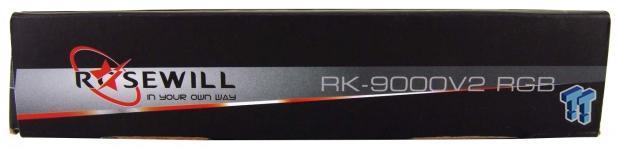
On the shorter ends of the box, Rosewill condensed what we saw on the front panel, and only offers their name as well as the product name here.

With the long sides being a match, this time we chose the left end to put in this image. All the way at the left end we do find the Rosewill name and logo, along with the tagline "In Your Own Way" following it.

This smaller end is just like what we spotted at the other end of this box. Usually, we at least get a switch type sticker, a product sticker with barcodes, something.
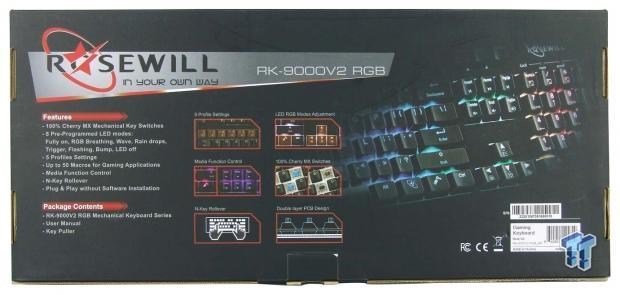
The back of the box has more to look at and is where you will gain most of your information about it before grabbing this off the shelf. Down the left edge, we see the specifications listed, with the package contents just below it. In the middle we find images denoting the five profiles, multimedia keys, NKRO, LED RGB Modes, the use of Cherry MX switches, and that there is a double layer PCB inside. At the right end, we do see a bit of the keyboard in that image, and near the bottom is the serial number and UPC barcode for it.

Once the box is opened, we find the RK-9000V2 RGB wrapped up in a thin layer of foam as protection to it and its finishes. Under the keyboard, you will find the manual, and in the section of cardboard at the back, the cable is bundled and sto0red for transit, not connected to the keyboard. The packaging isn't fancy in any way, but this RK-9000V2 RGB is in terrific condition to be reviewed.

Once we removed the back section of the inner packaging, we were able to locate these. There is a thick black braided cable which uses a gold plated USB 2.0 connection to plug into the PC and a Mini-USB connection for the back of the keyboard. This cable also includes a hook and loop strap, so one could bundle the wire easily and take this keyboard anywhere you want to go. What none of the literature makes mention of, is that you also get a key puller in the deal.
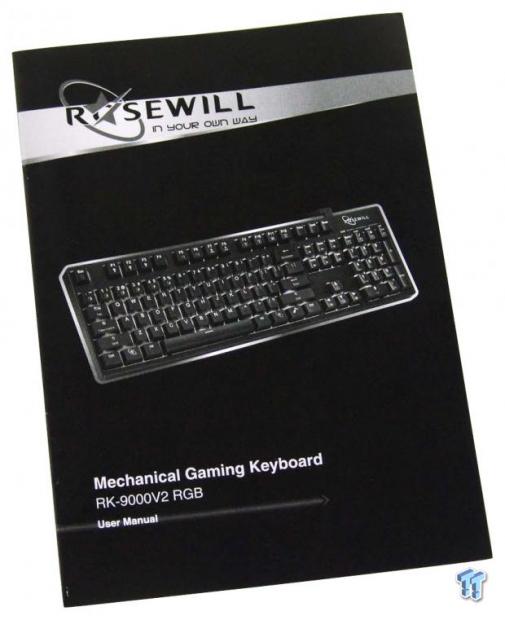
The manual is more in the vein of a reference guide than anything else, and one should keep this handy for the first couple of weeks of usage. As the manual starts, you do find basic information like specifications and contents, but the rest of the manual is seven pages of how to work all of the optional commands found on the RK-9000V2 RGB. Some of them do take more time than other to associate, but the manual will take you step-by-step, in locating and learning to use what each of them does.
Rosewill RK-9000V2 RGB Mechanical Gaming Keyboard

The view of the left end of the RK-9000V2 RGB shows a thin plastic lower section with a thick top component, reminding us of many Cooler Master designs. The frame covers the view of the switches, but it is easy to see that most of the keys are leaning away from the user.

The 74 keys seen in the primary section of the keyboard use a font that is easily read, we find Rosewill logos on the Windows buttons, and we also see many keys which do multiple things with the use of the Function key with a key icon in it.

F1 should change the red hue of the LEDs in nine levels of intensity, but ours changes the blue hues. F2 should change the green component of the LEDs, but ours changes the red, and that means that while the F3 key is marked to change blue hues, it addresses the green ones.

The F5 and F6 are used to set custom color profiles using the three buttons we discussed on the previous image. Once they are saved to each slot, you can then use the F7 and F8 keys to display your settings on-the-fly.
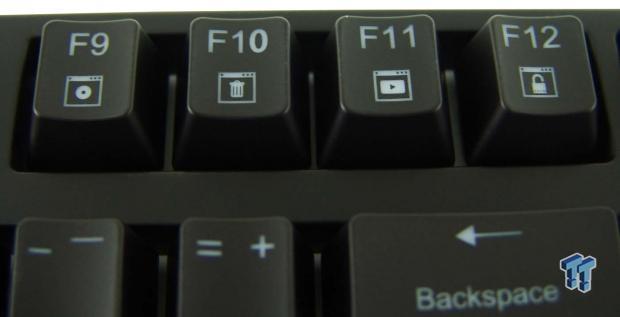
The F9 is used to initiate Macro recording, while the F10 key will allow you to delete the work. F11 is used to address single mode, loop mode, or spamming of the Macro, indicated by color as to which is active. Leaving the F12 as the Windows lock and unlock button.

On the next row of keys, we find that this is where you select which of the five profiles it is you wish to modify. On the tilde button, there is profile zero, which defaults to factory settings and cannot be customized. As for those on the one through five keys, these can all be customized in any color and with up to ten Macros on each profile.
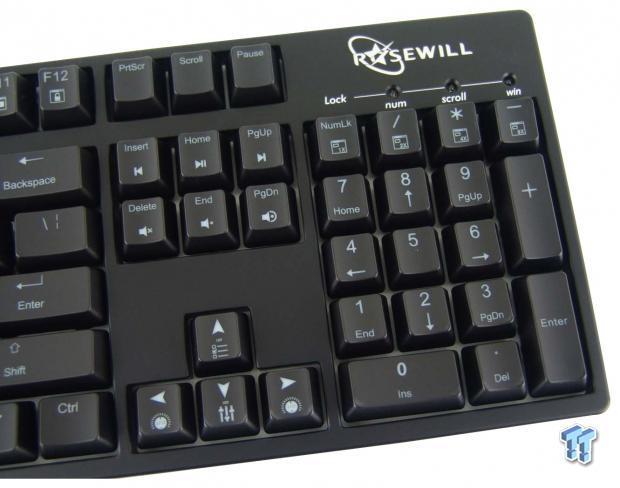
At the right end of the RK-9000V2, we find all of the keys we expect to see in a 104-key layout. Nine commands at the top, a set of arrow keys, the lock LEDs up by the logo, and a 17 key number pad are all where they should be.
RK-9000V2 RGB Continued
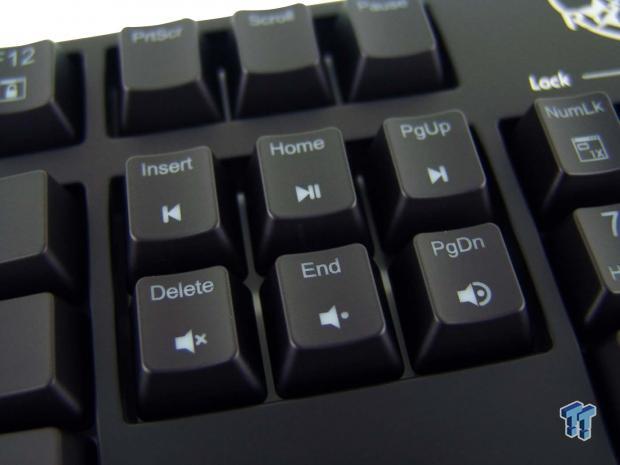
On the lower six command keys is where the multimedia functionality is found. Insert is used to play the previous track, Home is used to play or pause the file, and the Page Up button is used to advance the track. Delete can be used to mute sounds, End is used to lower the volume, and the Page Down button is also where you raise the volume.

Even the arrows need to take on double duty in this design. The up arrow is used to select the LED mode, cycling through 100% backlit, color fading, wave, rain drops, trigger, flashing, bump and backlit off modes. The left arrow will decrease the LED intensity in four levels, the down arrow cycles backward through LED modes and the right arrow is used to increase intensity.
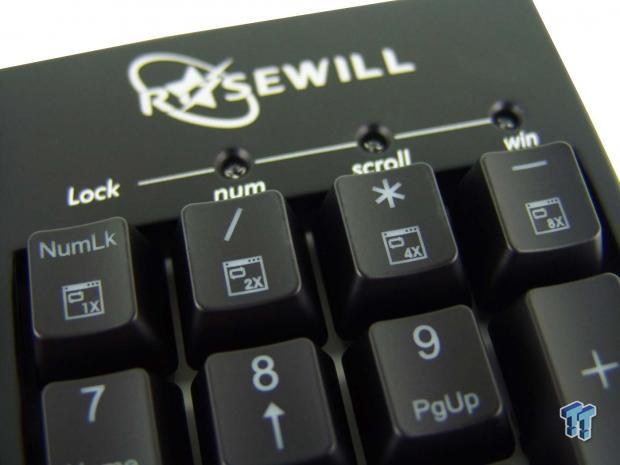
There are still these buttons to consider too when it comes to optional functions. When making profiles and setting up Macros, the 1X, 2X, 4X, and 8X can be used to address the repeat rate of the keys. This means that with one press you can get single, double, quadruple, or eight times the usage with just one key press.

The right edge of the keyboard is a mirror image of what we found on the left side, no optional naming or anything to try and disrupt from the black on black appearance. We have extended the feet found under the keyboard for this image, and we do find the angle of attack has taken a lean forward, making the keyboard much easier to use.

Not all the way at the end of the keyboard, but quite far down the right side of the leading edge of the RK-9000V2 RGB is where you make the connection with the cable. Keep in mind, the big end of the cable goes to the PC, and the small end is what connects here.

On the underside of the RK-9000V2 RGB, we find a flat bottom with a product sticker right in the middle, and an anti-tamper sticker over one of the screws. The keyboard is kept in place with four smaller rectangular feet near the corners, and at the back, there are feet which can be extended out.

The flip out feet do extend towards the back of the keyboard, but the way in which they open goes way past center. This means that by moving the keyboard, it is more unlikely to collapse these feet, and they are built with rubber at their tips to be sure not to lose any grip they had if these were not extended.
Inside the RK-9000V2 RGB

Removing five keycaps to expose what is under them we find a few things worthy of noting. First of all the steel plate is painted white to help with LED brightness and reflectivity. All of the switches have clear bodies and brown tactile stems made by Cherry MX. The last thing to note is that the torsions bars are exposed, so take heed when it comes to removing the longer keycaps.

All of the keycaps are shot in an opaque white plastic and are then painted over with textured paint application. Once that has been down, the legends are all laser etched through the black coating, and easily allows light to pass through each cap.

Since the PCB is dual layer, and it gets mounted to the steel plate inside, there is not so much of a need for ribs in the lower section of the frame to help support it. The top section requires the removal of three screws and the release of many tabs around the edge before it can be removed from the lower section.
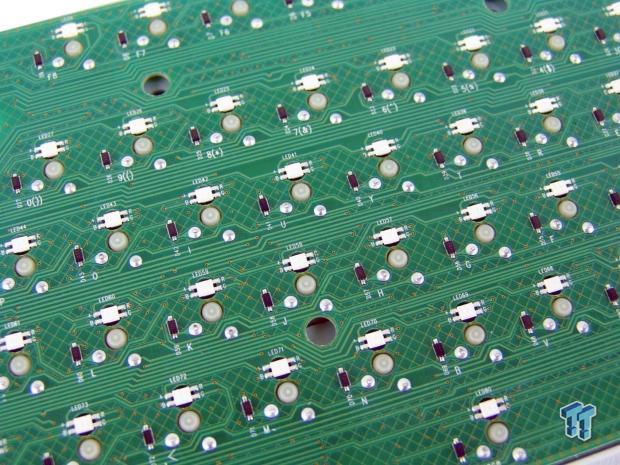
Getting up close and personal with the bottom of the PCB shows us that everything is as clean as can be. The solder points are small, and even on all of the pins, each switch has its individual LED visible, and there are no signs of residue to be found anywhere on this PCB.

With so many built-in features and things that the RK-9000V2 makes available to do with it, the use of this Holtek HT32F1655 chip is appreciated. This is a 32-bit ARM Cortex-M3 processor with a 72MHz core clock and is also where the profiles and Macros are stored. However, there is no mention of how much of the 256KB of space is left to fill by the user.

With our RK-9000V2 RGB back together, we powered it up and found that a wave of color is running from left to right, across the keyboard by default, but once adjusted we were not able to get back. Of course, we took the time to play with the various modes, and all of them work as intended, and gives quite a bit of option when it comes to the lighting you can get from this keyboard.

We found this mode to be our second favorite, which is the wave mode. This mode offers a line across each row of keys to be illuminated the same color, as they evolve through the RGB scale, moving from the top to the bottom. There are many other ways the keys will react to your input, or run in the background while you type, but most of them are not easy to get in images.
Gaming and General Impressions
DOOM & OVERWATCH
It is the gaming aspect that has put new appreciation in Cherry MX brown switches. After mainly using blue switches as our go to when it comes to typing and gaming, a short stint with the soft MX Speed switches has allowed the MX Brown to feel much stiffer in their throw. The tactile bump is nice as you can feel when a key is pressed rather than wondering why you are constantly strafing or moving in unintended directions without any feel as to why.
We can also appreciate the near silence afforded from this keyboard while gaming too. Since your fingers are pressing for longer periods of time, and remaining on individual keys, the clack from the switch returning to its extended position does not come into play much, if at all.
We also like to have all of the profiles easily changed so that as we changed between titles, we have the Macros and lighting set just the way we want it. The repeat rate and modes of spamming the game when it comes to an MMO are handy, and also being able to adjust the game noise or the music player in the background without needing to exit the game are also things which gamers will find to be handy. We sure did.
Windows and Productivity
When it came to writing with the RK-9000V2, we ran into nothing strange, or funky in any way. At this time the keyboard can be a bit louder to use, especially the faster it is that you move your fingers. While relatively silent in their use, there is the clack that comes from the switch returning to neutral position. One thing we noticed right away is that the stiffer spring used in the Cherry MX brown switch has left us with fewer mistakes to correct from accidentally hitting multiple keys, or any times when we found ourselves double actuating a switch due to it being so soft in the throw and linear in feel.
Outside of the three LED color buttons not doing as they should, but still functioning, there is nothing that stands out and makes us want to take a shot at this keyboard.
Final Thoughts
The shape of the RK-9000V2 RGB is a look and feel that we have seen many times before. A thick top section, thin lower section, and black and black coloring are things that will draw the masses in on a board such as this. The keycaps have the slightest texture, they are cylindrical in shape, and seem to keep your fingers right where they need to be. We do prefer to use the feet when the keyboard is on our desk, and the angle of attack is much better, and it alleviates some of the stress trying to use it when it's flat.
We have always liked keyboards with a detachable cable, as it takes all of the stress off the cable in transit, and when it comes time to clean the keyboard, you do not have to get behind the PC to disconnect it. Adding to both of the last two points, the RK-9000V2 RGB also comes with a strap for the wire to make traveling with it a touch easier, and Rosewill also sent a keycap puller so that we can get everything clean as a whistle, and even bathe the keycaps if they get nasty.
The only real downside we see about this design is that we do wish NBKRO support was active over USB. 6-key is fine for gaming and most users, but if you are a proficient typist, you may find yourself overloading the readability of the keyboard.
Usually, about now, we would be either hating on the software or raving about its features and layout. We cannot do this with the RK-9000V2 as there is not a single line of code as far as drivers or software is concerned. Not only are you able to just plug and play on any PC, no matter where you are, with some creative layouts of key groups, but Rosewill can also deliver many of the features found in the top-tier competition. There are five profiles you can program, you can have ten Macros on each profile, LED lighting can be chosen from various modes, or adjusted to a solid color of your choice. You can record Macros on-the-fly, you can set spam settings, there are multimedia keys, and you can also adjust the brightness of the LEDs and set repeat rates to things still left up its sleeve.
While some of the functionality has a bit of a learning curve to master, we will not hold that against Rosewill, as once you have the steps grasped on how everything works, there are a plethora of things that can be done with this mechanical keyboard.
If you happen to be lucky enough not to have to pay the standard pricing of $169.99 to $179.99, we think there is a lot of keyboard for the money considering what actual prices are at this time. With a range of just $119.99 to $129.99 to obtain the RK-9000V2 RGB, with either the Cherry MX brown switches we have, or if you prefer clicky switches, the blue version, they both are priced identically. It has taken nearly a week since starting to use this keyboard to get used to it, or proficient enough not to be constantly referring to the manual for guidance any longer, and we have gotten to like what Rosewill delivered in this mechanical keyboard.
Whether a full-time gamer or a mix of typist and gamer, the Rosewill RK-9000V2 RGB is a solid contender for anyone not looking to spend $180 to $200 on something which may offer a bunch of things you will never use.
Chad's Peripherals Test System Specifications
- Motherboard: ASUS X99-E WS - Buy from Amazon / Read our review
- CPU: Intel Core i7 5930K - Buy from Amazon
- Cooler: Corsair H100i GTX - Buy from Amazon / Read our review
- Memory: KLevv Cras DDR4 3000 - Buy from Amazon / Read our review
- Video Card: ASUS GeForce GTX 980 Matrix Platinum - Buy from Amazon / Read our review
- Storage: Intel 730 480GB - Buy from Amazon / Read our review
- Case: SilverStone TJ11 - Buy from Amazon / Read our review
- Power Supply: Corsair AX1200 - Buy from Amazon / Read our review
- OS: Microsoft Windows 10 Professional 64-bit - Buy from Amazon

| Performance | 94% |
| Quality including Design and Build | 90% |
| General Features | 95% |
| Bundle and Packaging | 93% |
| Value for Money | 91% |
| Overall | 93% |
The Bottom Line: Looking past the slightly dysfunctional RGB LED buttons, lack of NKRO over USB, and a slight limit to the customization of this gaming mechanical keyboard, we still recommend it! It is affordable, has many important features, and has been a welcomed peripheral under our command.
PRICING: You can find products similar to this one for sale below.
 United
States: Find other tech and computer products like this
over at Amazon.com
United
States: Find other tech and computer products like this
over at Amazon.com
 United
Kingdom: Find other tech and computer products like this
over at Amazon.co.uk
United
Kingdom: Find other tech and computer products like this
over at Amazon.co.uk
 Australia:
Find other tech and computer products like this over at Amazon.com.au
Australia:
Find other tech and computer products like this over at Amazon.com.au
 Canada:
Find other tech and computer products like this over at Amazon.ca
Canada:
Find other tech and computer products like this over at Amazon.ca
 Deutschland:
Finde andere Technik- und Computerprodukte wie dieses auf Amazon.de
Deutschland:
Finde andere Technik- und Computerprodukte wie dieses auf Amazon.de
What's in Chad's PC?
- CPU: Intel Core i7 13700K
- MOTHERBOARD: ASUS ROG Maximus Z690 Hero Eva
- RAM: TEAM DDR5-7200 32GB
- GPU: ASUS GeForce RTX 3090 Eva
- SSD: addlink m.2 2TB
- OS: Windows 11 Pro
- COOLER: Fractal Lumen S36
- PSU: be quiet! Dark Power Pro 1500W
- KEYBOARD: ASUS ROG Strix Scope TKL Electro Punk
- MOUSE: ASUS ROG Strix Impact Electro Punk
- MONITOR: ASUS ROG Swift OLED PG42UQ
Similar Content
Related Tags

