
The Bottom Line
Introduction, Specifications, and Pricing

While classy looking HTPC cases which look superb in the living room are not exactly new to the PC market, Nanoxia has taken the idea to the next level. Their main goals here are to not only deliver a chassis that blends in with the rest of your entertainment system, but they also added things like a scratch resistant tempered glass top, incorporated options for water cooling. Nanoxia also designed the chassis to be able to be used horizontally or vertically, as well as designing the guts of the chassis to roll out of the frame to make access as easy as possible. The whole time, Nanoxia is also using a design which is solid, very user-friendly and comes with all the goodies you would expect in a high-end chassis.
While Nanoxia is better known for the Deep Silence series of cases, this is a departure from that logic of chassis design. There are design elements which will lessen the sound heard throughout the room, but they do not go as far as to add noise absorbing materials this time. Nanoxia also keeps to their high-end feel and using solid materials to comprise this chassis, which is something synonymous with the Nanoxia name thus far. Even though this chassis is a departure from what they had gotten excellent at producing, from every angle, and in every design element, you can tell much thought and time went into things. They allow for plenty of components, as well as offering modularity to allow the end-user to make this chassis suit their individual needs as well.
Today, we have you all here to have a look at the Project S from Nanoxia which incorporates everything we just mentioned. This chassis also comes in two flavors to help to match to your receiver, Blu-ray player, or whatever it is you keep in your entertainment cabinet or rack, by coming with either a black or silver faceplate. So if the Project S in silver, as we received it, is not your cup of tea, keep in mind the face is also offered in a textured aluminum with black anodization as well. There is a lot to cover with a design such as this, so pay attention as not to miss out on anything Nanoxia has made the Project S capable of doing. From what we have seen of this Project S, it is not only a terrific candidate for anyone looking to fit an ATX motherboard into their home theater setup, even if you are looking for a standard chassis orientation. Nanoxia delivers that option as well, so don't sell it short for being marketed as an ATX HTPC chassis, as there is much more than meets the eye.

In this instance, we have the Project S – silver model of the chassis for review, which is also shown to come with the NXPSS nomenclature. While it is demonstrated that the chassis is intended for HTPC usage in a horizontal orientation, it can also be used as a midi tower ATX chassis, at least that is how Nanoxia addresses it, is in its vertical position. This chassis is designed so that there is room for either an ATX motherboard, a Micro-ATX, and is even drilled to allow standoffs to support a Mini-ITX system too. Dimensionally the Project S stands 250mm tall; it is 490mm from side to side in the HTPC orientation, and the Project S is 460mm from the front to the back. All told, empty, the Project S from Nanoxia is 11.68 kg in weight, or 25.7 pounds for those on the west side of the Atlantic. We find at the bottom of this chart, that there is steel for the chassis and major components, there is aluminum used for the face of this case, and the top of the chassis is tinted tempered glass, which allows an unfettered view inside of the Project S. At the bottom of this chart is also where you will see the 170mm of room for CPU air coolers, and that with the vast interior design this chassis delivers, you can use video cards up to 400mm in length.
Internally there is room for up to five 2.5" drives, three in vertical trays behind the front of the chassis, and two in a bracket found on the left side of it. The bracket found on the left side is also where the support for 3.5" drives is found, so if you do opt to use hard drives, you so lose 2.5" drive options. When it comes to cooling this chassis, there are quite a few ways to go about it. The front of the chassis has allowances for a pair of 120mm or 140mm fans, and full water cooling support there too, but depending on the thickness of the radiator and fan combination, it may cause a conflict with the 2.5" drive mounting. The left side of the chassis is also where the PSU goes, so there is only room for a pair of 120mm or 140mm fans there, and again, if the PSU is short enough, you can also support a radiator here. The right side of the chassis is completely open to options when it comes to the three spots for fans or radiator support. The back of the chassis only allows room for a single 120mm fan, and this is where Nanoxia offers the only fan to ship with the Project S out of the box.
When it comes to trying to obtain the Project S on this side of the pond, we found pricing in just three locations. The English version of the Nanoxia site shows that the chassis is set with an MSRP of €249.99, which works out to slightly more than $261. The second hit we got was on eBay with a $200 price listed for a slightly used version in good shape. However, if you get on Amazon and type in the name of this Nanoxia chassis, you can find it selling there for $191.99 brand new in the box, whether you want it in black or silver, the price is the same. Initially, the pricing does seem a bit on the high side of the spectrum, but once you have a look at what Nanoxia has done with the Project S and everything that entails, it is not hard to see the value in a chassis like this.
Chad's Chassis Test System Specifications
- Motherboard: GIGABYTE GA-Z68X-UD4-B3
- CPU: Intel Core i7 2600K (buy from Amazon)
- Cooler: Corsair H80i GT (buy from Amazon)
- Memory: G.Skill Ripjaws F3-12800CL6D-4GBXH
- Video Card: ZOTAC GeForce GTX 970 AMP. Extreme Edition (buy from Amazon)
- Storage: SuperSpeed 128GB SSD
- Power Supply: SilverStone SST-ST85F-G (buy from Amazon)
- OS: Microsoft Windows 7 Ultimate 64-bit (buy from Amazon)
Packaging

As we see here, not much of your investment goes into fancy packaging. Nanoxia chose to go the route of plain cardboard with black printed panels to show off this chassis. The left side of the front panel covers eight features which are incorporated in this design, and to the right is a scrunched up rendering of the Project S.

Under the name and manufacturers site address, we find three specifications charts offered in Dutch, English, and French. At the bottom, below the charts, boxes are denoting which of the two models are contained inside, with a red sticker noting this is the silver version.

The rendering on the back of the box is stretched out of proportion, making the Project S look much wider than it is. To either side of the rendering, there are eight features that are pointed out, covering things addressed on the front of the box, as well as confirming some points in the specifications chart.
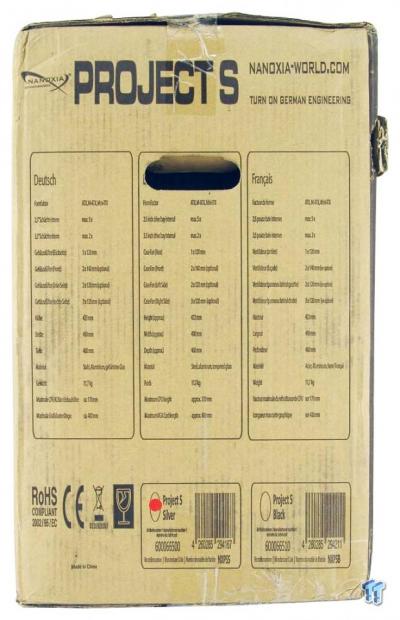
The last panel we find on the outside of the box is identical to its opposing thing side of the box. There is the naming at the top of the box, charts in the middle, and a notation to which model is found at the bottom again too.

The chassis is first wrapped in a clear plastic bag to protect the paint covering the majority of the chassis, as well as making sure the aluminum on the face is not scratched. Taking it to the next level of protection, Nanoxia uses an open design for the high-density foam used to surround both sides of the chassis. These components of the packing also keep the top and bottom of the case away from the cardboard, but for added protection to the tempered glass panel, the entire top of the Project S is also covered in dense foam to ensure the glass is not easily scratched, or even worse, broken.
Nanoxia Project S ATX HTPC Chassis

The Nanoxia name is present at the top left corner of the Project S. with only a thin line at the bottom and the black front I/O panel breaking up the look of the textured natural aluminum front bezel.

The front I/O panel delivers a backlit power button at the top as well as a backlit reset button to indicate HDD activity, with a tiny button off to the right to change the colors of the LED lighting behind that thin strip near the bottom of the bezel. There are also HD Audio 3.5mm jacks, a pair of USB 3.0 ports, and even a USB Type-C connection offered at the bottom.

The top of the Project S is an expanse of tinted tempered glass. This panel stretches from front edge to back edge, and from side to side, it is held in place with four thumbscrews near the corners, and it rests on rubber strips on either side to keep it isolated from the remainder of the chassis.

Looking at the right side of the Project S at this time, we see the gap left between the bezel and the front of the chassis, and in the black steel section is a long area of rectangular mesh. This area is open inside to optional cooling, and there is even a magnetic dust filter in place, attached just inside of this panel.

At the back of the Project S there are four thumbscrews to release the inner section of the chassis, and allow it to roll out of the outer shell. We also see rectangular mesh and a dust filter behind the exhaust fan, a cutout for the rear I/O panel, a cutout for the seven expansion slots, as well as one for the PSU at the right side. Near the bottom is a grommet, which allows the USB Type-C wiring to be connected easily to the back of the motherboard.

The left side of the chassis has the ventilation broke up into two sections. One dust filter covers the entire area of both the PSU section at the back and where optional fans can be installed nearer the front of the Project S.

Still on the left side of the chassis, just behind the front bezel, this is where Nanoxia gives access to the front dust filter, as it is made to slide out the left side to be able to be cleaned and replaced easily.

The bottom of the Project S is made of the same steel the rest of the chassis is comprised of, but currently, there are no feet offered. This is done for one simple reason. Since this chassis can sit flat on this panel, or it can also be placed on either side of the Project S. Nanoxia does not stick the round rubber feet onto the chassis, allowing you to install them depending on chassis orientation choice.
Inside the Project S

After removing the four thumb screws from the back outer panel, the inside frame of the Project S slides out of rails on either side via the white rollers on either side. Once the inside is free of the outer cover, it can then be rolled around and spun for access due to the use of casters found under the motherboard tray.

Inside of the front of the Project S, we see a large opening for the front I/O panel wiring to pass into the chassis and be cleanly routed out of the way. There is also room for some optional fans inside of the front, and we also can see the trio of 2.5" drive mounting plates that are screwed into the motherboard tray.

The way this is setup when installing fans and possibly radiators inside of the chassis, they do not mount to the exterior of the chassis, leaving all of the hardware hidden inside of the case. There is only room for 120mm cooling options here, but there is a deep offset to the top of the motherboard as well.

The motherboard tray will accept ATX, Micro-ATX, and even Mini-ITX motherboards, and offers a large access hole to attach CPU air coolers with ease. There is a total of seven holes of various sizes, all of which have grommets in place, and eighteen wire tie points to be sure everything is held tightly to the back of the motherboard tray.

The left side of the chassis is where there is the second location for storage drives, and is where we find the hardware box is secured for transit. This bracket will support either two 2.5" drives or a pair of 3.5" drives. If you do not wish to use it, it can be removed to allow room for additional cooling.

Just behind the optional storage bracket is where the PSU will install into the Project S. There is a large cutout to allow the fan to get cool air from outside of the chassis, and we even find an isolation pad applied to keep the PSU from causing any noises to resonate through the chassis.

This 3-pin powered, green-bladed fan is the only fan installed in the chassis from Nanoxia, but the lead has been sleeved to help it blend into the build. We also find flat head screws used to hold in the seven ventilated expansion slot covers, but they are large enough to support cards of any weight as well.

Behind the motherboard tray, we see a few things worth a mention. First off, we see that two of the casters have locks on them so that the chassis will not freely roll off the table you are working on. The second thing worth a mention is that Nanoxia supplies users with five hook and loop straps to help maintain bulky groups of wires. The last thing to mention here is that you do not want anything left loose or hanging freely, as this is the bottom of the chassis, and you don't want wires getting in the way of the casters.

As to what you need to connect inside of the chassis to make everything work properly, there are these black connections to be made. There is a SATA power lead for the strip of LEDs in the front bezel off to the left, a native USB 3.0 connection, and the switch and LED connections for the buttons in the middle. Near the top is the HD Audio connection, and to the right is the USB Type-3 connection which can be made on motherboards which support it.
Hardware & Documentation

Most of the hardware is shipped inside of a larger bag, with all of the screws in individual bags too. There are motherboard screws, standoffs, fan screws, M3 screws to mount 2.5" drives, PSU screws, and HDD screws all in bags. To the right, we also have the standoff socket to drive them into the motherboard tray, as well as a set of six wire tie straps to help make sure everything can be attached.

The Project S also comes with an extra expansion slot, which is made to allow for wiring to pass through the center of it, just in case you need to add external cooling, or need another route for the USB Type-C connection. We also found the 8-pin EPS extension cable is added to the kit to be certain your PSU lead does not come up short.

In the bottom of the hardware box, we did find eight rubber pads. The larger set of round pads are to be installed either to one of the sides of the chassis or the bottom, and are what are used as the feet to the Project S. Depending on orientation of the case, the square pads are to help support the PSU inside of the chassis, and can be put on the left side of the chassis, or on the motherboard tray.

The manual looks nice with a bit of money thrown at designing a slick looking cover. Inside of this manual, you will find they Nanoxia does explain how to get all of the components into this chassis, more importantly how to open it up, and is done in three languages with English towards the back of it.

We decided to get an image of these two pages as they do aid in enplaning some of what we have been mentioning so far. This shows off where you can mount additional fans and radiators, but what is important about it is that the restrictions are also pointed out. As in the 95mm or 135mm restriction of thickness in the front, the 60mm on the right side, and the 65mm on the left side.
Case Build & Finished Product

Using the regular suspects when it came to our components list, we are left with a lot of room to spare inside of the Project S. Gobs of room at the front of the chassis and along the top for water cooling, hanging a radiator at the back is easily accomplished, but due to our PSU choice, we are limited on the left side of the chassis for extra cooling.

When it came to wiring this chassis, we had no issues grouping the wires under the hook and loop straps, and with so many tie points delivered, there is no reason not to tie down the wiring. While not the prettiest job in wire management we have been able to accomplish, all of the wiring is kept high enough not to drag on the table, or move under the castors while attempting o reassemble the chassis.

At this point, we made sure the inner section matches up side to side, and then gently push the components inside of the outer shell. The rails and casters make this effortless, and we then replaced the four thumbscrews in the back, so that the tray did not accidentally come out.

We did find the rear I/O opening to be a bit small and required us to fight with the dust shield to get it into place properly. The card slid right into place and access to the screws is wide open. Even when it came to the PSU, once we installed the support pads, the holes line right up as we squished the PSU isolation gasket to secure the PSU into the Project S.

At this point, we are just about ready to get to the testing phase. As we get our last look at the Project S before adding power, the overall aesthetic is still clean, just that now you can see components through the tinted tempered glass top panel.

This is one of the options when it comes to chassis orientation. You can run the Project S like this so that it can set to the right of your monitor and still see inside of the chassis. You can also set it on what is now the top, and use it sitting off to the left. Just put the feet on the chassis where you need them.

We chose green as the color option, with red, blue, white, and off as some of the eight options of color you can choose. We also notice that while the HDD activity LED is always red, the LED in the power button also changes to match the strip along the bottom. Using the 120mm fan sent inside of the chassis to cool the radiator, temperatures for the Cores was not as good as it could be, but we were only getting 32dB of noise outside of the chassis while running it at full speed.
Final Thoughts
The list of likes is quite high with the Project S. We like the look of the tempered glass top of the chassis, and the aluminum face, whether black or silver, does dress up its appearance while placed in the living room. The ability of this chassis to breath on all sides, with a thick gap in the front allowing air right into the chassis, and making the dust filter here easily accessible from outside is a huge plus. The options for fans and water cooling is decent too, all of the holes are covered with magnetic dust filters, and with the dual-shell design of the Project S, none of the screws have to be seen outside of the chassis.
On the inside, the removable drive trays, whether removing the three from the front for more water cooling potential or taking them off the left side to add in more cooling, all of this is appreciated. The thought and design that goes into them show Nanoxia knows what their customers want in a chassis. The mass amount of wire tie points in a chassis where wiring can become an issue, grommets in all of the holes, wire tie strapping to aid in this endeavor, no matter how you look at this design, Nanoxia covered all of the angles and were sure to make the Project S as easy to use as possible.
We liked that they were sure to send all the hardware we could ever need, as well as giving us the option to orient this Project S in any way we see fit, but there were a couple of issues we found too. The one that caused us the most issue was the cutout for the rear I/Oi dust shield. It took quite a bit of messing about and a lot of force to get the shield into place properly, making it bow outwards from all of the pressure, but we did eventually win the battle and got it installed.
The second issue we had with this specific sample was found with the tempered glass panel. It is designed to have the four thumbscrews removed, and the panel should lift off of the chassis. We tried this and found ours was not removable easily. We ended up trying to force a TIM spreader under it, even tried a flat blade screwdriver, but the force needed, was more than we were willing to attempt, in fear of breaking it. This is only an issue when it comes to cleaning the glass potentially. Since the guts slide out of the Project S, there is not a real need for it to come off, and you can just reach inside and clean the glass once the guts are removed.
Overall, the build quality is solid, and the use of rails and rollers along with caster to make this slick design all have their merits too. Allowing a pair of the casters to lock is also a very good idea, removable bays, plenty of cooling options, dust filtering everything, and vibration resistant measures for the PSU and HDD bracket are all appreciated too. With an empty hole in the audio rack, we are pondering a new build just to have this chassis sit in our living room for a while longer.
While the $191.99 price may have seemed a bit expensive before you got to know the Project S, once we saw everything contained in this design, and knowing it is not cheap to retool a factory to price new components and designs, we feel that every penny of this asking price is justified. Nanoxia broke the trend of what we are used to seeing from them in the past and had no issues making one of the best HTPC cases we have ever seen.
Chad's Chassis Test System Specifications
- Motherboard: GIGABYTE GA-Z68X-UD4-B3
- CPU: Intel Core i7 2600K (buy from Amazon)
- Cooler: Corsair H80i GT (buy from Amazon)
- Memory: G.Skill Ripjaws F3-12800CL6D-4GBXH
- Video Card: ZOTAC GeForce GTX 970 AMP. Extreme Edition (buy from Amazon)
- Storage: SuperSpeed 128GB SSD
- Power Supply: SilverStone SST-ST85F-G (buy from Amazon)
- OS: Microsoft Windows 7 Ultimate 64-bit (buy from Amazon)

| Performance | 97% |
| Quality including Design and Build | 98% |
| General Features | 100% |
| Bundle and Packaging | 98% |
| Value for Money | 99% |
| Overall | 98% |
The Bottom Line: Nanoxia took this HTPC chassis to a whole new level! Modularity, sleek aesthetics, orientation options, and friction defying rollers and casters all make the Project S a terrific candidate for your next case. The only major decision is whether to get it in black or silver.
PRICING: You can find products similar to this one for sale below.
 United
States: Find other tech and computer products like this
over at Amazon.com
United
States: Find other tech and computer products like this
over at Amazon.com
 United
Kingdom: Find other tech and computer products like this
over at Amazon.co.uk
United
Kingdom: Find other tech and computer products like this
over at Amazon.co.uk
 Australia:
Find other tech and computer products like this over at Amazon.com.au
Australia:
Find other tech and computer products like this over at Amazon.com.au
 Canada:
Find other tech and computer products like this over at Amazon.ca
Canada:
Find other tech and computer products like this over at Amazon.ca
 Deutschland:
Finde andere Technik- und Computerprodukte wie dieses auf Amazon.de
Deutschland:
Finde andere Technik- und Computerprodukte wie dieses auf Amazon.de
What's in Chad's PC?
- CPU: Intel Core i7 13700K
- MOTHERBOARD: ASUS ROG Maximus Z690 Hero Eva
- RAM: TEAM DDR5-7200 32GB
- GPU: ASUS GeForce RTX 3090 Eva
- SSD: addlink m.2 2TB
- OS: Windows 11 Pro
- COOLER: Fractal Lumen S36
- PSU: be quiet! Dark Power Pro 1500W
- KEYBOARD: ASUS ROG Strix Scope TKL Electro Punk
- MOUSE: ASUS ROG Strix Impact Electro Punk
- MONITOR: ASUS ROG Swift OLED PG42UQ
Related Tags

