
The Bottom Line
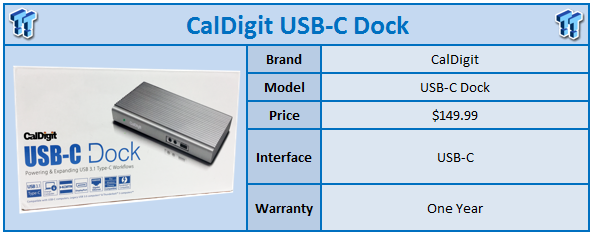
I have had a couple of USB-C docks come through over the last ten months. The first was the OWC dock in April; I did enjoy my time with that solution, but it did leave me wanting a little more, and it appears going off specifications, CalDigit has delivered.
CalDigit isn't messing around with the USB-C dock in their marketing materials. They are directly comparing their solution to the OWC Dock and having had both in my hands now; it does lend to the comparison personally. The specifications of the CalDigit solution start with a 1.1 x 7.8 x 3.6-inch box that comes in at 1.3 pounds.
You will find three USB 3.0 ports, two USB-C ports along with a DP 1.2 and HDMI 2.0 port, in addition to Gigabit Ethernet and audio in/out. Going a little deeper, the CalDigit solution supports 4K60p on both its HDMI and DP ports while the USB Type-C ports can do a 2.1A 10.5W fast charge and the Type-C can do a 3A 15W fast charge. On the subject of charging this solution, like the OWC dock can charge USB-C devices like the 2015 MacBook with a built-in 90W supply.
Compatibility extends to Windows 7+, OS X 10.8.5+, and Chrome OS, while the MSRP of the CalDigit USB-C Dock comes in at $149.99 with a one-year warranty.
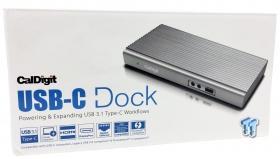
Starting with packaging, the CalDigit solution carries a bit of information about connectivity on the left.

The back side of the box includes much more information about the dock and its compatibility.

Included is a 20v 4.5A power brick that's capable of 90W while to the right we have a Thunderbolt 3 cable.

Our first look at the CalDigit shows a power LED to the left with audio and USB 3.0 to the right.

On the backside, things get busy with power input followed by USB-C Host and a secondary USB-C, DP and HDMI. Gigabit Ethernet and two more USB 3.0 ports round things out.
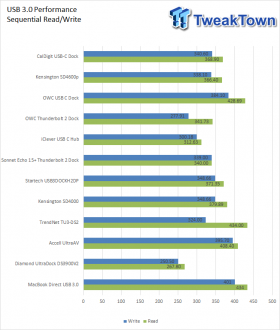
As you can see, I have tested quite a few docks over the years, with the last three have been USB-C. The CalDigit device in testing its USB 3.0 capabilities performed similarly to the Kensington device, reaching peak read of 368MB/s and 340 MB/s write.
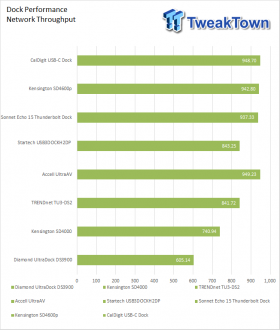
One place you will sometimes find concessions is in the network area of docking stations. With the CalDigit device, this isn't that case, as this solution was able to reach 948 Mbps in testing.
I didn't spend much time with the CalDigit dock; I had a full day where I tested it when I had a 2015 MacBook in the lab on loan then spent a few more days with it attached to my desktop machine. In that time, I found the dock to be adequately sufficient for anything I used it for.
The aluminum shell saved the dock from what would have been certain destruction on one occasion when I was bringing a load of samples to the office for testing where it fell down the stairs bouncing off each one.
Performance is solid over any of the USB 3.0 ports, I reached a touch over 360 MB/s read and 340 MB/s write myself and found no strange performance hits when using the Gigabit LAN and USB 3.0 at the same time.
Moving over to the display testing, I used my AOC 2879VF panel over HDMI 2.0 and DP and was able to get a solid picture 4K60, no issues.
I think CalDigit has done a rather great job with their USB-C dock. This solution has everything including fast charge, USB-C charging, solid Gigabit LAN and 4K60 support, and it's slightly cheaper than anything else on the market. A solid win for Caldigit.
Tyler's Test System Specifications
- Motherboard: ASUS Z170 Premium - Buy from Amazon
- CPU: Intel Core i5 6500 - Buy from Amazon
- Cooler: Noctua NH-U12S - Buy from Amazon / Read our review
- Memory: Klevv CRAS 16GB (4x4) DDR4 3000 - Read our review
- Video Card: NVIDIA GeForce GTX 980 - Buy from Amazon / Read our review
- OS Storage: Intel 730 480GB SSD - Buy from Amazon / Read our review
- Secondary Storage: Intel 750 400GB U.2 SSD - Buy from Amazon / Read our review
- Case: Thermaltake P5 - Buy from Amazon / Read our review
- Power Supply: Thermaltake Toughpower Grand 1200 - Buy from Amazon
- OS: Microsoft Windows 10 - Buy from Amazon

| Performance | 88% |
| Quality including Design and Build | 90% |
| General Features | 93% |
| Bundle and Packaging | 85% |
| Value for Money | 88% |
| Overall | 89% |
The Bottom Line: If you are in the market for a USB-C dock, you would be limiting yourself if you didn't look at what this Caldigit solution has to offer.
PRICING: You can find products similar to this one for sale below.
 United
States: Find other tech and computer products like this
over at Amazon.com
United
States: Find other tech and computer products like this
over at Amazon.com
 United
Kingdom: Find other tech and computer products like this
over at Amazon.co.uk
United
Kingdom: Find other tech and computer products like this
over at Amazon.co.uk
 Australia:
Find other tech and computer products like this over at Amazon.com.au
Australia:
Find other tech and computer products like this over at Amazon.com.au
 Canada:
Find other tech and computer products like this over at Amazon.ca
Canada:
Find other tech and computer products like this over at Amazon.ca
 Deutschland:
Finde andere Technik- und Computerprodukte wie dieses auf Amazon.de
Deutschland:
Finde andere Technik- und Computerprodukte wie dieses auf Amazon.de
One thing to note is that the factory USB-C Dock firmware only allows 4K at 30hz. You can request a firmware update from our support department that will unlock 4K at 60hz, but the USB 3.0 speeds will drop to 2.0 due to bandwidth limitations.
Related Tags

