
The Bottom Line
Introduction, Specifications, and Pricing

Dream Machines is a company many may not have heard of until now. From what we can tell, they are relatively new to the peripherals game and have only three mice and a Bluetooth speaker thus far, but they do have a good business in laptop sales as well. This does not mean that you should overlook this company, however, as they seem to have their finger on the pulse of the gaming market, and took in many suggestions before releasing the mouse we are about to show you. There is a predecessor to this design, but we were asked to review their latest product first, due to the timing of the release of this mouse, but we will also be getting back to the original design at a later date.
From what we can gather, the original DM1 Pro is a solid product, but as we mentioned, Dream Machines wanted to produce something even better. Every aspect was considered. The exterior finish comes in two options, one of which is a glossy finish, while the other option is made with a rubberized matte finish. Dream Machines then turned to the inside and raised the bar with high-end components, and is even delivering a newer optical sensor to track your movement, and is said to work just as well on any surface, including glass. There is no software suite to go with this device, and Dream Machines takes settings into account as well, removing prediction, setting the LOD for you, disabling acceleration, but has left just the lightest touch of smoothing active in this design. Most impressive in this design, and giving users a bit of bragging rights, is that this optical sensor offers six levels of DPI usage, topping out at 12,000 DPI.
To set this latest development in mice apart from the original design, Dream Machines has added an S to the end of the name, bringing forth the DM1 Pro S. What you are about to see is one of the lightest, easiest to use, right-hand mice on the market today. While it does lack any user defined options, you will soon see that such options are not always needed to deliver a great product to the masses. When done right, as it is in the instance of this DM1 Pro S gaming mouse, there is no need for all the extra bloat to get a mouse that feels right. It responds well to every input, and in using top tier components to back all of that up, Dream Machines is delivering a mouse that will turn the peripherals market upside down. It is rare that we get something that is seemingly so basic, yet at the same time, delivers a terrific user experience. At the price we will discuss here in a bit, we feel it won't be long before you are looking to buy this DM1 Pro S to try it out for yourself.
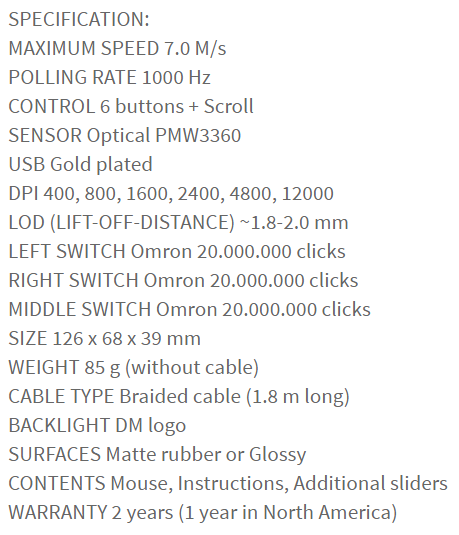
Following the chart provided by Dream Machines, the first thing we are told about the DM1 Pro S is that they have doubled the maximum speed from the original to 7.0 meters per second now. Since there is no software to change things around, they have adjusted the polling rate for you to 1000Hz. In this design, there are six buttons to use, the main two, two on the side, the scroll wheel click, and another used for DPI selection. The sensor that backs this DM1 Pro S is the PMW3360 optical sensor, and Dream Machines offers a gold plated USB connection to connect it to the PC. As to the options that the aforementioned DPI button delivers, you can set this mouse to move at 400, 800, 1600, 2400, 4800, and 12,000 DPI, and the LED lighting that is shown on the exterior changes to correspond to each DPI selection. 400 is red, 800 is blue, 1600 is green, 2400 is near purple in color, 4800 is orange, and 12,000 DPI is offered with yellow LED coloration.
Moving further down the chart, we see that the LOD has been set for you as well, and when the DM1 Pro S is raised 1.8 to 2.0mm off the mouse pad, all tracking stops. The left button is backed with a 20 million click Omron switch, as is the right button, but as for the "middle switch" or the press downward of the scroll wheel, it is also said to be Omron, but as you will soon see, this is not accurate. The DM1 Pro S is 126mm in length, 68mm in width, and as the curve of the top extends to its highest point, it is only 39mm off the mouse pad. Another nice feature of this mouse is that without the weight of the cable being incorporated, the DM1 Pro S weighs in at just 85 grams.
Speaking of the cable, Dream Machines opts for a braided outer wrapping for longevity reasons and is made of red and black threads. There is a DM logo on the heel that will illuminate, but the scroll wheel is also illuminated, as well as some light bleeding out around the DPI selection button. The last thing on the list that we have not covered is that inside of the USA, the warranty is only one year, but outside of it, you will receive a two-year warranty.
The DM1 Pro S is still so new that the only way we found inside of the US to obtain one is to get it direct from the manufacturer at this time. We did find the other mice listed on Amazon and Newegg, and their pricing is on point with those MSRPs. So we would imagine that when stock for this latest design arrives with them, they will keep to this and offer the Dream Machines DM1 Pro S for just $49.99 like the Dream Machines site suggests at this time. That being said, it is not very often that we see mice this high on the affordability scale; most are nearer $60 to $80 for something this well-equipped. With what we gathered from reading the product page, and what is spelled out in the specifications, even the most discerning gamer can appreciate what Dream Machines is offering, and you do not have to empty your bag of money to obtain such a thoughtfully designed mouse.
Chad's Peripherals Test System Specifications
- Motherboard: ASUS X99-E WS - Buy from Amazon / Read our review
- CPU: Intel Core i7 5930K - Buy from Amazon
- Cooler: Corsair H100i GTX - Buy from Amazon / Read our review
- Memory: KLevv Cras DDR4 3000 - Buy from Amazon / Read our review
- Video Card: ASUS GeForce GTX 980 Matrix Platinum - Buy from Amazon / Read our review
- Storage: Intel 730 480GB - Buy from Amazon / Read our review
- Case: SilverStone TJ11 - Buy from Amazon / Read our review
- Power Supply: Corsair AX1200 - Buy from Amazon / Read our review
- OS: Microsoft Windows 10 Professional 64-bit - Buy from Amazon
Packaging, Accessories, and Documentation
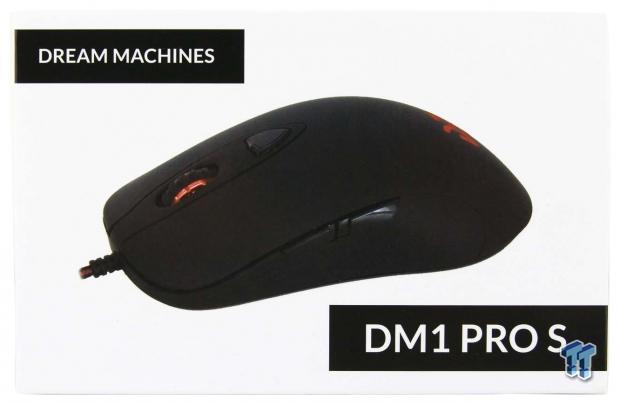
The packaging may seem plain, but there is a certain elegance in its presentation because of this. On the top of the box, you are given the company name along the top, a large image of the mouse in the middle, and the DM1 Pro S name along the bottom.

Lying the box down, we see more of the DM1 Pro S imagery on this longer side. This time, we see the left side view of the mouse, and as it was on the cover, illuminated with red LED lighting.
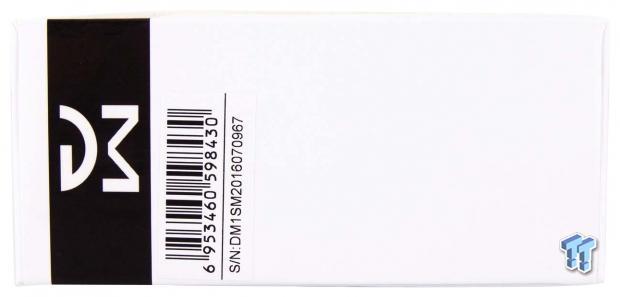
On this smaller side of the box, we are given the Dream Machines company logo at the left end, followed with a bar code sticker that also includes the serial number that corresponds to the one found on the bottom of the DM1 Pro S.

Spinning the box around, we are greeted with an image of the DM1 Pro S, this time from the right side of it.

The last side of the packaging starts like its opposing side does, with the black band sporting the DM logo. This time, though, rather than a sticker, we are given the DM1 Pro S naming in a clean and easy to read font.
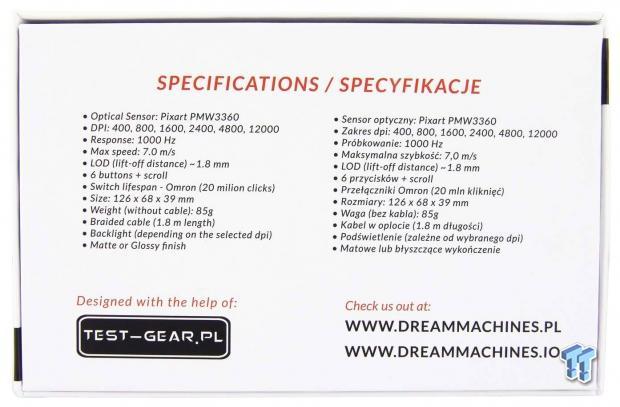
On the bottom of the box, this is where you will find the specifications just like what we covered on the last page. Near the bottom of the panel, we see Dream Machines has employed TEST-GEAR.PL to help with the designing, and to the right are two site addresses, one of which is the main site written in Polish, and the second address is in English.

After lifting the lid off the box, and removing literature, extras, and a layer of foam, we can see the mouse inside of the box now. The cable is bundled tightly and resting next to the DM1 Pro S, and it is all wrapped around the sides and below it with a soft and cushy foam to keep this mouse safe during its travels.
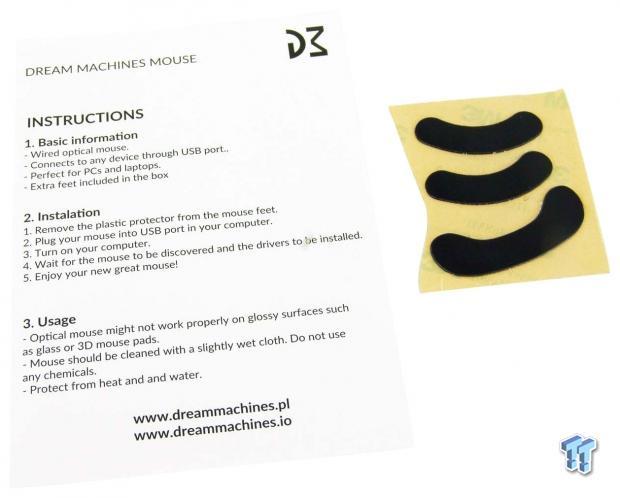
The literature shipped with the DM1 Pro S is simple and easy to follow. It says to connect the mouse, wait for Windows to recognize it, and then enjoy the new mouse. Dream Machines also sends a second set of feet with their mouse, as they know it will extend the useable life of the mouse, and if like us you take things apart, you can then opt to put brand new feet over the screw holes.
Dream Machines DM1 Pro S Gaming Mouse

Our first glance at the DM1 Pro S is the left side of it, and we find a few things to discuss. The lower section is concave and fits the thumb well, with a pair of buttons located where the two sections of the mouse meet. We also see a gentle curve that is nearer the back of the mouse, leaving the front with a flatter feel, and the curve fitting nicely in the palm of your hand.

Looking at the top edge, we see that the shape is shifted ever so slightly to the right side. On our sample, the top of the mouse is coated with this matte finish, but both it and the glossy version offers the DM logo on the heel as we see it here.

The right side of the mouse offers the same body line we saw on the left side, but this time, there are no buttons to be had. This side is also concaved as it gets near the bottom and makes lifting this mouse easy and comfortable to do.

At the front, we see that the USB cable emanated from the center of the mouse. Above that, we find a center section that separates the main buttons, but they are smoothly rolled over at the edge, with no oddities in design to make even the largest hands uncomfortable trying to use this mouse.

At the top, between the main buttons, we find the rubberized scroll wheel, with a clear plastic center, allowing LED lights to illuminate it. Behind that is a shield shaped button, and this is how you address the DPI selection.

Inside of the red and black braided covering applied to the 1.8 meters of cable is a standard rubberized cable. Dream Machines has added a Ferrite Choke to the end of the line before you get to the gold-plated USB connection. To keep it from damaging the mouse in shipping, and to aid in travels later, the DM1 Pro S also comes with a cap for the connection.

Under the DM1 Pro S, we see three large feet used to allow this mouse to glide effortlessly across any surface. They are shiny in this image, as they also use a plastic covering to protect the factory installed feet, so they are untouched until you get this mouse. There is a large sticker near the front of the mouse, and just below that we find the eye of this mouse is centered in its design.
Inside the DM1 Pro S

Four screws hold the two halves together in this design, and once removed, you can get to this stage. There is nothing out of the ordinary in the top half, so there are no ribbon cables or tiny wires to concern yourself with. Everything important is contained in the bottom section.

Under the left button, we do indeed find an Omron switch in place, and it is noted as the D2FC-F-7N(20M), which means it offers a twenty million click lifespan.
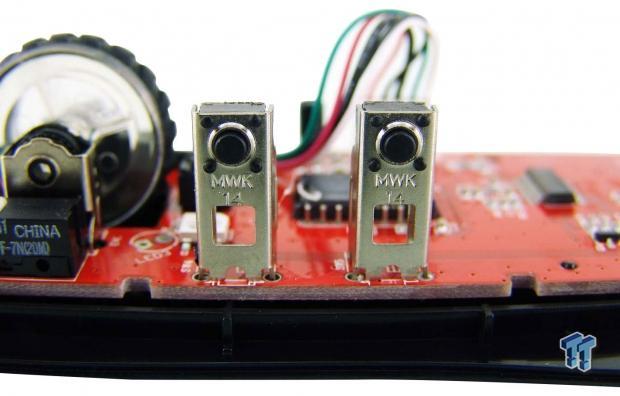
The two buttons on the left side, used for page forward and back functionality use these black pad switches. While we have not run across this specific setup before, we find them to travel smoothly requiring a bit of pressure to actuate and reports with a lightly audible click.
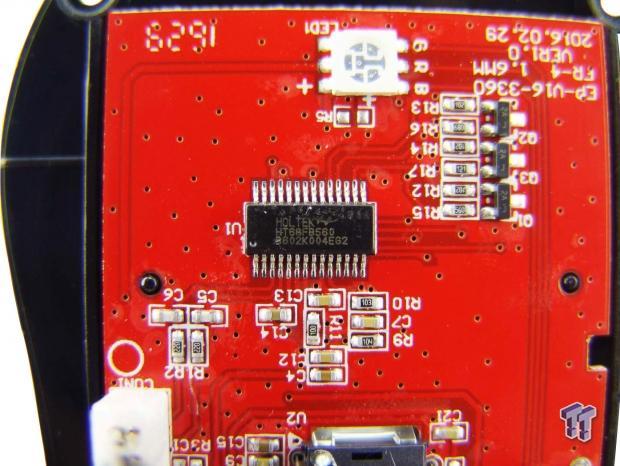
We also do find the Pixart PWM3360 inside of the DM1 Pro S. This is what will track your every movement on any surface we tried it on. There are a few others on the market sporting this sensor, but the list is very short.
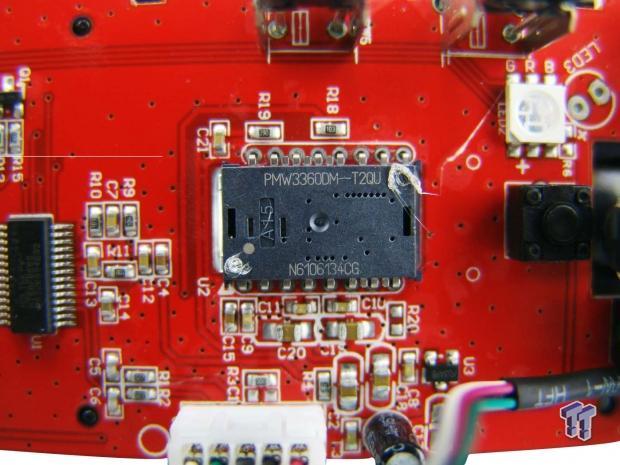
The DM1 Pro S uses this 8-bit Holtek HT68FB560 MCU to do everything outside of the tracking of this mouse. This handles all of the predefined settings and is what communicates with the PC. With the limited features that the DM1 Pro S delivers compared to many others out there, this 8-bit MCU is more than adequate.

The DPI button uses another black pad style switch found behind the scroll wheel, and the right button is backed with an Omron switch. However, the scroll wheel click is said to be handled by another Omron switch, but we plainly see a blue TTC switch in our mouse.

Once connected and recognized by Windows, in this instance we chose a DPI setting with a color that shows well in images. Keep in mind that the color does change with whatever DPI setting is in use, but in all settings, the DM logo on the heel is illuminated in a breathing mode.

At the front of this DM1 Pro S, we see that the scroll wheel is also illuminated with the same color as the logo on the heel. While photos on the site do show that the DPI selector button is illuminated around it, you can only see that at certain angles as it is more of a bleed from the scroll wheel LED, there is not a LED for that button on its own.
Gaming and General Impressions
DOOM
Being well shaped and lightweight in its design, it lends well to fast-paced action as we see in DOOM. Aiming is on point with no jittering at higher DPI levels, and without prediction and angle snapping active in this design, the way you move the DM1 Pro S is what you get on screen. Every click is read, weapon switching is on point due to the segmented action of the scroll wheel, and using the DM1 Pro S feels like an extension of your hand, delivering your will into this game.
Most of our time in this game was done using 4800 DPI, and it is enough to get the job done easily. When attempting to use the 12,000 DPI setting, we found that it was just too much to control accurately and found ourselves spraying a lot of wasted ammunition, not hitting anything.
Overwatch
In the more confined maps of Overwatch, we found this game to be a better test for tracking than with DOOM. With people coming from just about every angle, and needing to swing around at a moment's notice, we again found the DM1 Pro S to be up to the task. The lower DPI settings tended to have us lifting the mouse quite often, and the LOD setting is on point if you choose to game at lower DPI.
For our gaming style, we raised the DPI to at least 2400 DPI but again found the 4800 DPI to be our sweet spot. Since players are in closer proximity in this game, 12,000 DPI can be used as you can still hit your targets quickly, but when it came to larger directional shifts, we did tend to overshoot the mark quite a bit.
Windows and Productivity
On the desktop, all of the DPI settings worked well and were jitter free at all levels. We also tested the DM1 Pro S on many surfaces and found that this mouse reacted the same, no matter the texture or material. Again, the fit in the hand and its lighter weight delivers effortless usage with no fatigue at all. Everything works well for surfing the web, but when it came to photo editing, this is another area where the Dream Machines mouse excelled.
There is no wasted time going back over the same areas, or missing something. While 12,000 DPI is again a bit tough to utilize in gaming, it is also tough to use when it comes to finite controls and actions, leaving us with no reasons to quickly move away from this mouse, in any aspect of its usage.
Final Thoughts
While this may only be the third attempt at making a gaming mouse for Dream Machines, they seem to have hit the nail right on the head with the DM1 Pro S. Its feel is great, no matter your hand size, but it is built for right-hand users only. Each click of the mouse requires a fair amount of pressure, so just the resting hand will not input anything that is not desired, the segmented scroll wheel is easy to use, and the DPI selector just behind it is within easy reach and is easy to change on-the-fly if needed.
The weight of the DM1 Pro S, or lack thereof, may be odd for some users to get accustomed to, but we found it to be a pleasure, specifically at the lower DPI range where larger movements across the desk are needed. There is no fatigue from this design, no matter your grip style or length of time using it, it is just smooth, comfortable, and with the rubberized matte finish on this model, even if it is hot and sweaty, keeping control of the DM1 Pro S is of little concern.
We do have a few of issues to address, but in the grand scheme of things, it does little to affect the overall rating or performance of this design. First of all, we have the discrepancy between what Dream Machines says is under the scroll wheel and what we saw inside. While Omron switches are the gamer's switch of choice, and lifespan is important, the blue TTC switch used for the scroll wheel click is fine, it is just not what we were told it was supposed to be. The second thing we found to be a bit of an issue is the huge jump in DPI at the higher-end. While most users will not use more than the 4800 DPI setting, we would have liked another option or two between it and the top end of 12,000 DPI. The last thing is more of a personal issue, and it is based on the LED coloration. While we like that you can easily tell what DPI setting is in use by the color of the LEDs illuminating the mouse at that time, we wish we could adjust it, even if just to match it to the other peripherals on our desk. Of course, since this design lacks any software controls, you are stuck with what Dream Machines sees as the best setup.
We also like to tinker with LOD settings, and it would be good to have other options as well, but we can also appreciate a design that is plug and play, without all that hassle associated with programming and saving profiles to keep things for everything we want to do. The DM1 Pro S is just a straight forward design with a lot to offer, without all the bloat and busyness that tends to leave some users overwhelmed once the software suite is opened.
The DM1 Pro S is a well thought out design that offers everything you need, along with some bragging rights of the 12,000 DPI, even if you never use it. Keeping things simple in a world where most other manufacturers are leaning toward bells, whistles, and five or more windows of settings to mess around with. No, there aren't multiple profiles, and no, you cannot program Macros or reassign the button layout. Dream Machines delivers the DM1 Pro S with a feel of long ago before all the hype and technical jargon hit the peripherals market, and for just $49.99, we believe you get plenty of bang for the buck.
This mouse may not be for everyone, but for us, simplicity has its benefits, and we found ourselves not missing all the extras all that much that come with many other offerings. In this instance, the right components, a good feel, and excellent tracking abilities make this DM1 Pro S from Dream Machines a pleasure to use, and we are saddened that we have to remove it from our daily driver position to get on with testing other products.
Chad's Peripherals Test System Specifications
- Motherboard: ASUS X99-E WS - Buy from Amazon / Read our review
- CPU: Intel Core i7 5930K - Buy from Amazon
- Cooler: Corsair H100i GTX - Buy from Amazon / Read our review
- Memory: KLevv Cras DDR4 3000 - Buy from Amazon / Read our review
- Video Card: ASUS GeForce GTX 980 Matrix Platinum - Buy from Amazon / Read our review
- Storage: Intel 730 480GB - Buy from Amazon / Read our review
- Case: SilverStone TJ11 - Buy from Amazon / Read our review
- Power Supply: Corsair AX1200 - Buy from Amazon / Read our review
- OS: Microsoft Windows 10 Professional 64-bit - Buy from Amazon

| Performance | 92% |
| Quality including Design and Build | 95% |
| General Features | 88% |
| Bundle and Packaging | 90% |
| Value for Money | 97% |
| Overall | 92% |
The Bottom Line: It may be more simplistic than other offerings, but at this price, you get everything you need! Tracking is on point, it feels great in your hand, and has none of the bloat of many other designs. The DM1 Pro S takes us back to when we started gaming, where you get all the basics to get the job done, but nothing more.
PRICING: You can find products similar to this one for sale below.
 United
States: Find other tech and computer products like this
over at Amazon.com
United
States: Find other tech and computer products like this
over at Amazon.com
 United
Kingdom: Find other tech and computer products like this
over at Amazon.co.uk
United
Kingdom: Find other tech and computer products like this
over at Amazon.co.uk
 Australia:
Find other tech and computer products like this over at Amazon.com.au
Australia:
Find other tech and computer products like this over at Amazon.com.au
 Canada:
Find other tech and computer products like this over at Amazon.ca
Canada:
Find other tech and computer products like this over at Amazon.ca
 Deutschland:
Finde andere Technik- und Computerprodukte wie dieses auf Amazon.de
Deutschland:
Finde andere Technik- und Computerprodukte wie dieses auf Amazon.de
What's in Chad's PC?
- CPU: Intel Core i7 13700K
- MOTHERBOARD: ASUS ROG Maximus Z690 Hero Eva
- RAM: TEAM DDR5-7200 32GB
- GPU: ASUS GeForce RTX 3090 Eva
- SSD: addlink m.2 2TB
- OS: Windows 11 Pro
- COOLER: Fractal Lumen S36
- PSU: be quiet! Dark Power Pro 1500W
- KEYBOARD: ASUS ROG Strix Scope TKL Electro Punk
- MOUSE: ASUS ROG Strix Impact Electro Punk
- MONITOR: ASUS ROG Swift OLED PG42UQ
Similar Content
Related Tags

