
The Bottom Line
Introduction, Specifications, and Pricing

Reeven is a company that has been making themselves known after the release of many CPU air coolers, as well as a couple of fan controllers we have seen from them over the years. With many products leaving the factory, Reeven is a company that tends to all of your needs, not just in cooling either. While they are better known for their CPU coolers, they also supply thermal paste, fans, a couple of cases, and with what we saw in the Six Eyes and Four Eyes products, they also have a very good handle on their fan controller designs.
When we first ventured into their fan controller lineup, we were given the Six Eyes first. In this design, there were six channels, displayed on small LCD screens, and control for the fans was done via small knobs on either side of the controller. It was then in which we were sent the Four Eyes fan controller which was a big step up for Reeven. In this design, there was a reduction in channels to just four this time, but via touch screens on the face of it, all controls were handled digitally. This time around, however, things are a bit different. Again the channels have been reduced again, but this time, with a digital display on the front of very large twist dials, manual control of your chassis fans has not been simpler or more pleasing to look at.
Today, as we cover what the Reeven Polariz RFC-04 is, you will see a fan controller which is simple in its idea, but in reality is complex, yet easy to use. As far as the continuous reduction of channels as the fan controllers from Reeven roll out, do not fret, as the same power output is still available, just that now it is only covering three zones. With attractive textures and materials used, a trio of large LCD displays informing you of status, and the largest control knobs we have ever used, we feel we should jump right in with both feet and make you aware of the Reeven Polariz as quickly as possible.
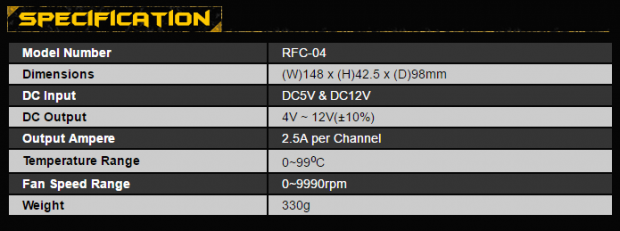
The Reeven Polariz, otherwise known as the RFC-04, is made of steel and uses a single 5.25" bay for installation. The Polariz is 148mm wide, it stands 42.5mm tall, and only needs 98mm of depth into the chassis to fit. This controller is powered via the 5V and 12V lines of a SATA power connection, allowing the deliverance of four to twelve volts of power to be supplied to each of its three channels. Each channel is capable of drawing 2.5A over many fans, and doing the math; that means each channel is capable of delivering 30 Watts. The temperature display has a range of zero degrees to ninety-nine degrees on either side of the scale, not just Centigrade. As to the fan speed indication on the front, it will read speed from zero on through to 9999RPM. The last bit we are given on the Polariz is that it weighs in at 330 grams.
What they do not explain in any detail is the aesthetic design. Using steel to make the frame and cover panel, the RFC-04 is a rectangular box, with just the connectivity and dip switches accessible from the back. The dip switches are used to either switch the thermal scale or in various configurations; it changes the thermal alarm settings built into the Polariz. The front, where all the magic happens, offers three large knobs which are as big as the fan controller is tall. Using a diamond pattern around the knobs, angling off the edge and leaving it as exposed metal to shine against all that black, and the fact that the entire face of the knobs is LCD screens, Reeven delivers a fan controller that is not just easy to read, but simple to use as well. On these displays, you will find fan speeds at the top, thermal readings in the middle, and at the bottom is displayed the actual voltage being supplied to the fans.
Trying to find the Reeven Polariz is slightly complicated by the fact that we can only find one location on this side of the pond to offer it. While you may assume it was on eBay or via Amazon, it is only found at Newegg. As far as fan controllers go, they seem to span the $20 to $80 range depending on the feature set, and finding the Reeven Polariz RFC-04 for just $54 with free shipping put it at the lower-end of the pricing scale. While you will have plenty of power under your control, using an attractive addition to many cases, you do not have to break the bank to obtain this Reeven Polariz fan controller.
Packaging
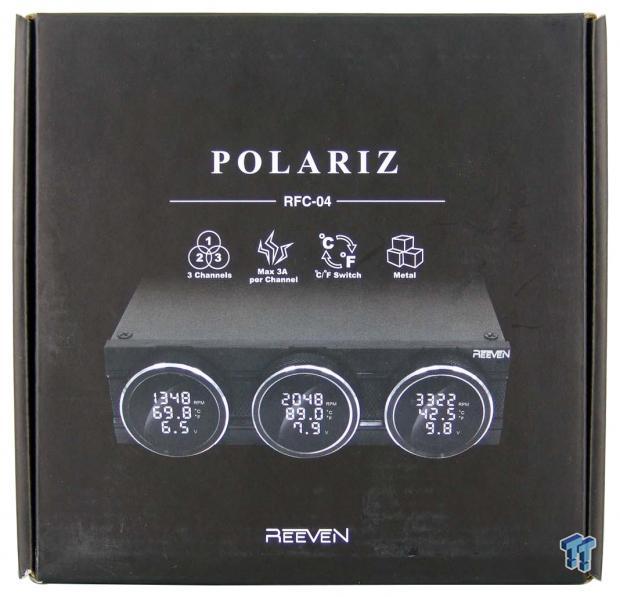
The top of the box in which the Polariz RFC-04 is shipped, Reeven chose a flat black for the background. This allows them to use white for the naming and features along the top and also offers our first look at what the front of the fan controller looks like.
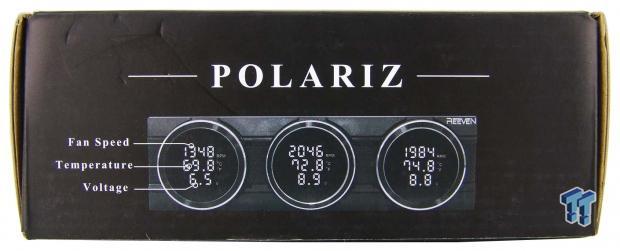
Moving into the thin side panels, we see Reeven kept it simple here. We find the Polariz naming above the actual fan controller, and there are notations to the fan speed, temperature, and voltage reading on the LCD screen on the left.
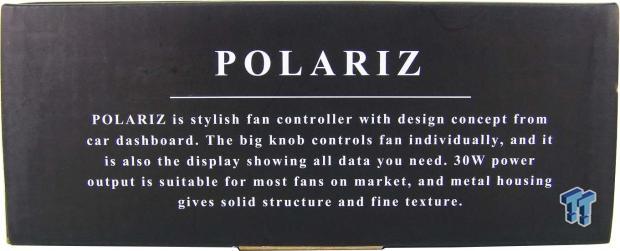
Spinning the box around, we run into this description next. The main points are that this is car dashboard inspired, it offers 30W per channel, and it is made of metal for structural stability, and also the fine textures offered within its design.

One more spin brings us to the specifications chart. The entire panel is used to display what we just addressed but is offered here in seven languages. Near the bottom, we also find the Reeven site address to look easily for more information on this product.

On the last of the thin side panels, we run into the Polariz items list. Shown with images and in the text that we get the RFC-04, four sensor cables, four fan cables, an instruction sheet, four screws, and while not shown, we also get stickers for the thermal sensor cables.

Even the bottom of the box has something to offer. Here we find a list of cautionary statements concerning the installation and use of the Polariz fan controller. Most of them are common sense, while some of them near the bottom may be safety bits for things you may not have pondered.

After lifting the literature and a layer of dense foam from above the inner packaging, we can see how well this fan controller is packed for shipping. The fan controller is in its section at the back and is also wrapped in plastic to protect the paint finishes. All of the goodies that come along with the RFC-04 are in the smaller section at the front, and will not cause any damage to the fan controller.

While they are currently bundled, the thermal sensor leads and the fan power leads are both twenty-eight inches in length and are also covered in a black braid to help them disappear into the chassis. There are four M3 screws shipped with the controller for mounting it to the ODD bay of the chassis, and we also see four yellow stickers to use with the thermal probes, to be able to attach them to various devices inside of the system.

This is what you get for instruction to install the RFC-04, and how to use its optional settings. After showing how to make all of the connections, and what is displayed on the face of each knob, we move into the dip switch settings. Here you can swap thermal scales with the first switch, and the other three used in various positions, are used to change the scale to which the alarm will sound if hit. Beyond that, it states that spinning the knob to the right increases voltage, while twisting them left will lower the voltage.
Reeven Polariz RFC-04 Fan Controller

Using black on the metal face plate, on the knobs, and the LCD screens appearing black, the Reeven name and the exposed metal rings stand out against them. There is an inset section across the center of the face plate offering a body line which runs between the trio of knobs.

A lot of detail was lost from the front facing image, so we move to the corner to have a better look. There is a groove above and below the center textured section, and the mix of milling marks and the diamond grip texture on the knobs adds a lot of style and functionality in the same design.

The left and the right sides of the fan controller are identical. There is a screw attaching the faceplate at the front edge, and a pair of holes near the back used to mount the controller into a chassis. The Steel components behind the scenes get a thick coating of textured black paint, even though they will never be seen.

Along the back of the RFC-04, we see that the electrical components are enclosed to eliminate any shorting or accidental electrocution potential. However, the fan lead connections, the SATA power connection, the thermal sensor connection, the dip switches, and a jumper for the alarm speaker are all accessible. If you remove the alarm jumper, it breaks the connection and mutes the beep.

We removed the cover to have a look inside, and everything seems pretty standard. Each channel offers a choke, a couple of capacitors, and a few surface mount components to deliver and adjust the wanted voltages. Everything is solidly installed, and even using the connectivity multiple times did not seem to show any wear or flexibility in use.

Using random fans we found in the office, we connected them to the various channels. The Corsair is a 4-pin PWM powered fan, while the other two are standard 3-pin powered fans. We also have the SATA lead from the PSU attached at this point, and just need to turn things on and see how they work.

Jumping the 24-pin connection on the PSU brings the Reeven Polariz to life. At this point, all three channels start by delivering the full 12V, well rather 11.8V which is the actual voltage being delivered.

Playing around with the supplied voltages requires a two-click twist in either direction to raise or lower the voltage in 0.5V steps. The left channels are set to 7.5V and is delivering 7.4 currently, the center channel is delivering what we set, and the right channel is slightly less than the 12V we set it to push. If the voltage is set too low, and the fan stops spinning, we found the alarm would sound to notify you of such a problem.

While we were playing around with the various thermal settings for the temperature alarm, we decided to throw the first switch as well. The Polariz is now still displaying the fan speeds and voltages, but the thermal scale has been changed to Fahrenheit.
Final Thoughts
In our testing, we tried various things. We connected a digital multimeter to the fans and were reading the voltages there and comparing them to what is shown on the LCD screens. We found the voltages to be spot on against the meters readings, but the supplied voltages do not have a standard amount of voltage drop if you will. It did not seem to matter the amount of load on the channel, or which voltage was used, sometimes the variance between the set voltage and the supplied voltage was as big as 0.3V at times. On the flip side of that, certain settings and on all channels, we found that there is a very little drop in the supplied voltage, and we were finding just 0.05V difference on our multimeter.
We also like that it takes two ticks of spin to make an adjustment, as just an accidental bump on them will not cause any fluctuation, you have work to change the voltage, it won't just spin freely and shut things off. We even daisy-chained a bunch of fans, in the order of ten to twelve, and still were unable to overdraw from the 30W channels. Then, of course, there is the slick LCD displays in the knobs and an aesthetically pleasing design that comes into consideration. If that weren't enough, not many controllers are closed up like the RFC-04 is, and for new users, it will keep them out of harm's way from shorting a component or touching bits that are screaming hot to the touch.
We also like the dip switches and the options they provide. Even though almost any software and comparisons done with temperatures are done with the Centigrade scale, the option to use Fahrenheit for those on this side of the pond is a nice addition. We also like that the ranges of the thermal alarm can be adjusted. It is a shame they cannot be set on a per-channel basis, but it is better to be safe than sorry. In this instance, use some software to see where your PC normally runs and set the switches according to those results. We also like the ability to be able to remove the jumper connected to the speaker. Of course, it would be handier to have it outside the chassis, but if it were to go off, the side panel is likely to be out of the way soon enough, so you can remove it then as you look for the issue. All in all, there is not one thing that surprised us about its operation, and the Reeven Polariz will make a great addition to any chassis. Unless you are looking for a completely smooth look to your build, why not use some of the largest and easiest to tune knobs in the industry?
We have seen similarly equipped fan controllers come and go in our time reviewing here, and to stand out against some of the better designs, we have seen in that time says a lot. If you are going to need fan control in a chassis and are looking for the best manual option out there, the RFC-04 is on the top of the list. This is a sexy and sleek fan controller is more than up to the task, with plenty of power on tap to power near 90W of fans in a chassis. Opting for white LEDs makes it easy to see in the dark, but slightly less visible when it's bright. If this is how far we have to dig to try and pick on the Reeven Polariz RFC-04, there is no way we can deny its worth when it is only $54 to obtain this fan controlling delight. Reeven shows they are always thinking of new ways to offer the basic things in our PC lives, and the Polariz is a great example of a new way to solve an old problem, and doing so with style and power at hand.

| Performance | 98% |
| Quality including Design and Build | 99% |
| General Features | 92% |
| Bundle and Packaging | 95% |
| Value for Money | 99% |
| Overall | 97% |
The Bottom Line: Reeven's Polariz RFC-04 is impressive to say the least! It is programmable, offers a unique design and styling, there is all the power one could need, and it is super affordable. For those who prefer manual fan controllers, this has to be in the top three options out there.
PRICING: You can find products similar to this one for sale below.
 United
States: Find other tech and computer products like this
over at Amazon.com
United
States: Find other tech and computer products like this
over at Amazon.com
 United
Kingdom: Find other tech and computer products like this
over at Amazon.co.uk
United
Kingdom: Find other tech and computer products like this
over at Amazon.co.uk
 Australia:
Find other tech and computer products like this over at Amazon.com.au
Australia:
Find other tech and computer products like this over at Amazon.com.au
 Canada:
Find other tech and computer products like this over at Amazon.ca
Canada:
Find other tech and computer products like this over at Amazon.ca
 Deutschland:
Finde andere Technik- und Computerprodukte wie dieses auf Amazon.de
Deutschland:
Finde andere Technik- und Computerprodukte wie dieses auf Amazon.de
What's in Chad's PC?
- CPU: Intel Core i7 13700K
- MOTHERBOARD: ASUS ROG Maximus Z690 Hero Eva
- RAM: TEAM DDR5-7200 32GB
- GPU: ASUS GeForce RTX 3090 Eva
- SSD: addlink m.2 2TB
- OS: Windows 11 Pro
- COOLER: Fractal Lumen S36
- PSU: be quiet! Dark Power Pro 1500W
- KEYBOARD: ASUS ROG Strix Scope TKL Electro Punk
- MOUSE: ASUS ROG Strix Impact Electro Punk
- MONITOR: ASUS ROG Swift OLED PG42UQ
Related Tags

