
The Bottom Line
Introduction, Specifications, and Pricing

The MSI AEGIS is a mobile gaming desktop barebones unit designed to meet the needs of those who want high performance in a small and somewhat portable enclosure. The AEGIS is more of a normal desktop rather than a mobile one, but it's designed to be lugged around to LAN parties or wherever with only a single hand. The unit carries a custom designed Mini-ITX motherboard and uses a flex ATX PSU and a special riser to make use of every cubic inch of space. The CPU cooling solution is also custom designed by MSI. The motherboard was custom designed so that it could interact with daughter boards and utilize smaller connectors to support many storage devices.
The AEGIS comes in two flavors. The first is the AEGIS, based on the Intel B150 chipset, and the second is the AEGIS-X, which is based on the Z170 chipset. The AEGIS-X costs 25% more than the AEGIS but offers support for 95W CPUs (instead of 65W), Dragon OC button at the front, an extra x4 M.2 slot, liquid cooling, Killer based networking, USB 3.1, and two extra USB 3.0 ports. These extra features aren't necessary for a high-end gaming machine, but if you want more than the unit you see here today, MSI does offer a more premium model.
Specifications

The AEGIS is a barebones PC, and you will need to install a CPU (65/90W for AEGIS/AEGIS-X), DDR4 SO-DIMMs, storage (M.2 and/or SATA), a GPU, and an OS. The AEGIS supports both Windows 10 and Windows 7, but I will be using Windows 10. Some of you might be confused with the difference between USB 3.1 Gen 1 and USB 3.1 Gen 2, to clear things up, USB 3.1 Gen 1 is just USB 3.0 and USB 3.1 Gen 2 is real USB 3.1. The reason for the USB-IF naming change is because USB 3.1 is just a speed upgrade to USB 3.0. The AEGIS has multiple USB 3.0 type-A (normal) ports on the front and back, and even a type-C USB 3.0 ports at the front.
The unit is smaller than your average desktop at just under 20 liters. It weighs roughly 20 lbs, which isn't too much considering the PSU and most other hardware is already installed, a fully outfitted AEGIS wouldn't weight much more than 25lbs.

We are using the i5-6400 CPU, MSI GTX 960, 8GB of Micron DDR4 SO-DIMMs, a 128GB Transcend M.2 drive, and a 1TB WD Blue HDD. The unit does come with a PSU, wired and wireless networking controllers, motherboard, and CPU cooler so you will not need to purchase those.
Pricing
The AEGIS barebones unit costs $399, and the AEGIS-X (not reviewed today) costs $499.
Physical Overview


The box resembles that of a standard ATX case and features a picture of the device with its RGB LEDs in action. The unit is encased by foam to ensure it ships safely.


The front of the unit has a unique design and aesthetic. When the unit is powered off the front is just black, but with the RGB LEDs turned on, it comes alive. MSI's Dragon case badge is backlit and looks awesome when lit up. The back of the unit is just like that of a normal desktop PC, except for the GPU, which is installed vertically through a custom designed PCI-E riser card.


The profile of the AEGIS from the side reminds me of one of the beasts from Alien v. Predator, and the angled edges produce a unique looking gaming PC. If you want to turn heads, the AEGIS will do it and some more. While the sides are almost all black, there are cutouts with translucent red plastic to provide a glimpse of the components within. The way that the PCI-E riser card is setup allows the GPU to pull in air from the vent on the side. The handle is at top-rear (highest point) of the unit and is capable of supporting all the weight of the PC. It allows you to carry the PC with one hand.


The slit in the front is for an HDMI pass-through for VR headsets. The IO panel carries four USB 3.0 ports, 1Gbit NIC port, DisplayPort (iGPU), HDMI (iGPU), two USB 2.0, PS/2, and 7.1 audio output.


The front panel features USB 3.0 type-C, two USB 3.0 ports, power button, microphone port, headphone jack, and status LEDs.


The unit also comes with a "Slim tray-load DVD SuperMulti" optical disc drive similar to that of a notebook. I like designs which are not only practical but also look great, and the GPU vent provides cool fresh air to the GPU and allows you to view the GPU at the same time.
AEGIS Teardown


It's very easy to remove the side panels on the AEGIS; only a few screws stand between you and its internals. You will have to open the unit to install the CPU, memory, storage, and GPU. There are two 3.5" bay-style trays for 3.5" HDDs accessible after you remove the top. A 2.5" bay is also located at the top horizontally. One of the DDR4 SO-DIMMs and the M.2 slot are located on the back of the motherboard.


To access the 3.5" HDD bays, you must first remove the ODD by removing a single screw. The bottom of the unit can also be opened to reveal the HDMI pass through, and it is also where the WIFI and AUX antennas screw into the system. The PSU and motherboard use their own set of connectors, and you will not need to plug in individual power cables to devices (except for the GPU). All power connections are already in place; you only need to install your devices.


Installing the GPU is straightforward. I also removed the riser card, which extends out the PCI-E x16 slot and rotates it 90-degrees. The riser is attached to the blower fan.


The cooling solution on the AEGIS is custom designed by MSI, and it is pretty much overkill for a 65W CPU, so the device should stay relatively cool and quiet. The fan model is Power Logic PLB11020B12H.


The socket is a standard LGA1151 socket, and you need to make sure to use thermal paste before mounting the heat sink cooler. Four spring loaded screws are used to ensure optimum pressure between the IHS and copper part of the heat sink. The PCH also has a tiny little heat sink for itself. The WIFI module comes pre-installed, and installing the SO-DIMMs is very easy.


An ALC1150 (found in many high-end desktops) audio codec is paired with a TPA6132 25-mW DirectPath headphone amplifier with built-in pop suppression. A Realtek RTL8111H provides the 1Gbit NIC at the rear. Wireless AC 2x2 (867Mbps) and Bluetooth 4.2 come from an Intel Wireless-AC 3165 M.2 card, which is pre-installed.


The built in Super Multi DVD Writer is a GUDON from Hitachi-LG Data Storage, and the 350W PSU is from FSP.

The main VRM uses an NCP81203 3+2 phase PWM routed to three phases for the CPU VCore and a single phase for the iGPU. Each phase uses an NCP5369 fully integrated 35A powerstage with a driver, high-side FET, and low-side FET all in a single package. The VRM is more than enough to power 65W Skylake CPUs.


I spotted a few other ICs around the unit. The first is a Genesys Logic GL852G USB hub located on a daughterboard for the front panel ports. The main SuperIO on the device is a nuvoTon NCT6685D.
Software and BIOS
Software


MSI does include a bunch of software applications, including Nahimic for audio control, Dragon Eye, MSI Gaming Center, and the MSI Gaming APP.
To control the RGB LEDs built into the front of the unit, you need to use the Gaming Center. You can change how the RGB LEDs act (static, fade, etc.) as well as the different colors that alternate for every other RGB LED.
BIOS


The BIOS of the AEGIS is very similar to that of MSI's Z170 motherboards. Since the AEGIS uses a B150 chipset motherboard, overclocking settings are absent. Fan control is present, and a handy GUI can be used to tweak fan settings.














System Performance Benchmarks
CPU, Memory, and System Benchmarks
CINEBENCH 11.5
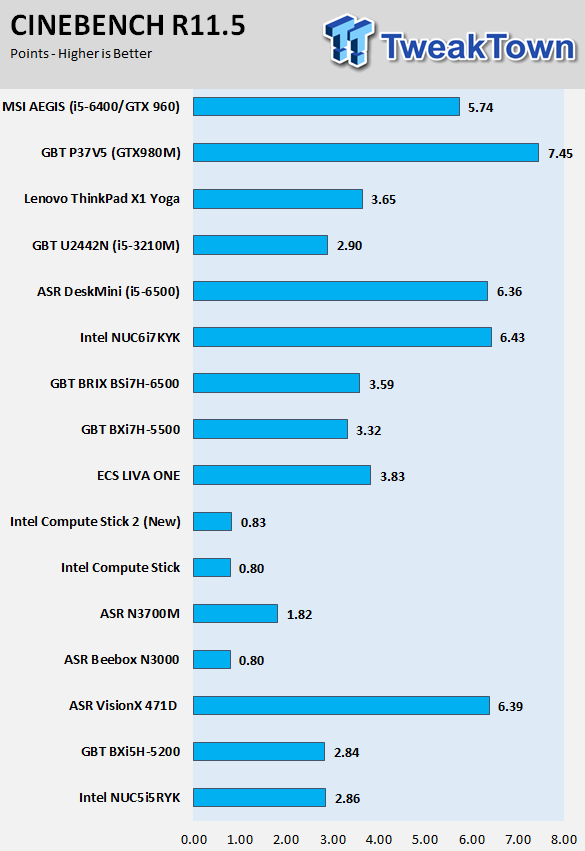
wPrime
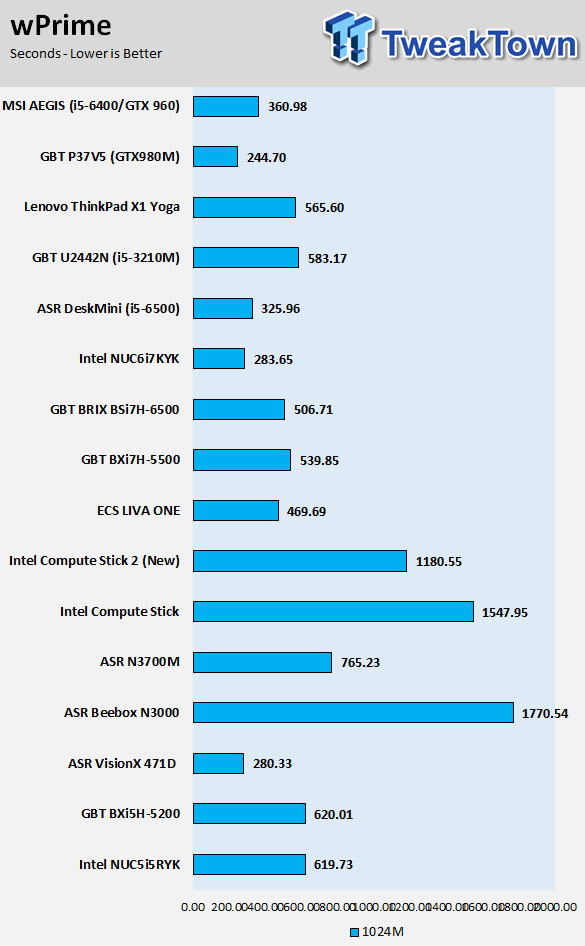
AIDA64 AES and HASH

AIDA64 Memory

PCMark8 Home
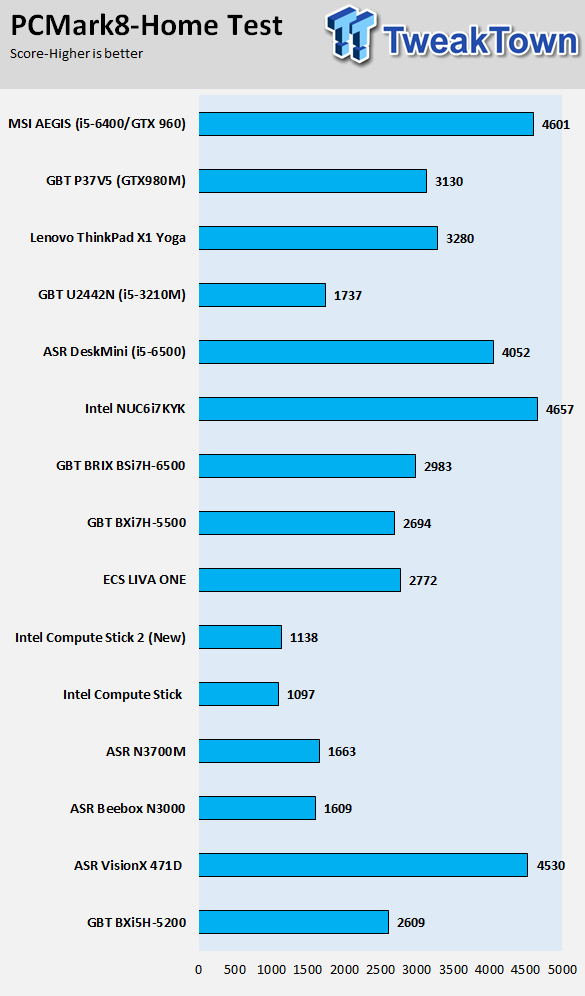
Handbrake 4K and 720P Transcoding

WebXPRT 2015

Overall CPU and system performance is where it should be for an i5-6400. Since this is a full desktop, I did not find power limitations one might find in some small form factor PCs. You could buy and use a more expensive CPU as long as it is rated 65W maximum, such as the i7-6700.
Gaming Performance Benchmarks
3DMark11

UNIGINE Heaven 4.0

ResidentEvil 6

AIDA64 GPU Memory

3DMark FireStrike

3DMark Cloudgate

Ashes of Singularity

GTA:V

Final Fantasy XIV

The performance of the GTX 960 does not come through in many of these benchmarks. It is very hard for a GTX 960 to beat out a GTX 980M with 8GB of VRAM, but it does provide a good balance of cost and performance.
I would consider the entire setup solid for gaming, and you can play many of today's latest titles at 1080p with high-quality settings, including GTA: V.
System IO Performance
System IO Benchmarks
Internal Storage Read Test:

Internal Storage Write Test:

ixChariot Network Throughput:

The AEGIS uses a 128GB Transcend M.2 SSD, and while the slot supports 32Gb/s, the drive used is only 6Gb/s. Storage performance will be significantly better with a faster NVMe based drive such as the Samsung 950 Pro. Network performance is what I expected from the WIFI and wired NICs.
Thermal Performance and Power Consumption
Thermal Imaging

The side vent of the unit is where the air is drawn in to cool the GPU, and the thermal camera gives us a glimpse at the heat sink temperature of the GPU. The unit stays very cool from this view, much cooler than I expected.

While the unit pulls in air from the front and side, it exhausts all the hot air at the rear. The PSU's exhaust is separate from the rest of the system. Temperatures increased roughly 12C overall, but the system did not get very loud, which was a pleasant surprise. The design of this chassis does a great job of keeping the components cool.
Power Consumption
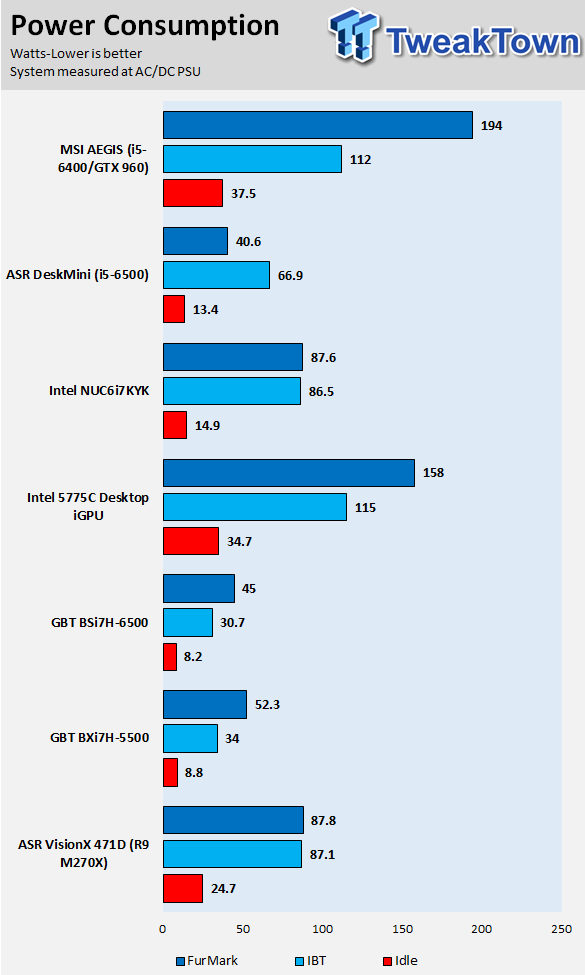
Power consumption will vary greatly depending on your configuration. The configuration I used did not go over 200W, which is very good compared to its gaming abilities. The graphics card you use will be the largest determinant of overall power consumption, so keep an eye on your GPU's TDP numbers for the final result.
What's Hot, What's Not & Final Thoughts
Here are key points about the AEGIS.
What's Hot
Custom Compact: While the final product is always the sum of its parts, the way it is put together can have a huge impact as well. The AEGIS uses a mini-ITX motherboard and other compact technologies, but it has some advantages over your typical mini-ITX system. The desktop is very slim, and that is because of all the customization MSI has done to ensure maximum use of all available space.
The small flex ATX PSU in the base, PCI-E riser card allowing a full-sized GPU to rotate 90-degrees, the very slim custom cooling solution, and custom motherboard combine to form a very different mini-ITX based gaming PC. You can also fit an enormous amount of storage through multiple slots and containers, allowing you to take advantage of every cubic inch of space.
Unique Aesthetics: I haven't seen anything quite like the AEGIS. It looks very impressive in person. The RGB LEDs built into the front look neat, especially when they cast a shadow through the venting. The lit up MSI Dragon logo also adds to the aesthetic appeal of the system. I would personally buy a graphics card with a nice looking cooler since you will be able to see it through the side vent.
Barebones: There are numerous combinations of CPU, memory, storage, and graphics that you can choose to build the AEGIS. By purchasing these parts on your own and installing them, you are effectively still building a computer, and for less than if it came fully built. Since the AEGIS isn't a full system, but rather a barebone system, you won't be charged a premium for the CPU, memory, GPU, or storage.
Cool and Quiet: The AEGIS's fans are optimized to reduce noise, even at full load. The GPU will draw air directly from outside of the case, which will greatly reduce GPU temperatures compared to drawing air from inside the case. The CPU is cooled by a large blower fan, which effectively pushes all of the air outside the rear of the case. Since the AEGIS is a barebone system, MSI was able to optimize their cooling solution, and the results are quite good.
Carry Handle: The highest point on the AEGIS is home to a handle which is connected to the main body of the chassis. The handle allows you to carry around the AEGIS with a single hand, making the AEGIS more mobile than many other PCs.
What's Not
The Downside of a Custom Solution: The downside of a custom solution becomes apparent if and when something breaks down. One example is if the PSU needs to be replaced you might have trouble finding a flex ATX PSU with the same wiring used in the AEGIS.
Final Thoughts
The AEGIS sports a unique look, supple room for storage, and a design aimed to reduce temperatures and unused space. I have never been one for full sized ATX barebone systems, but when it comes to mini-ITX based systems, they do make a lot of sense. The purpose of mini-ITX systems is to be compact, and compatibility and compactness do not always go hand in hand as form factors get smaller. MSI's custom motherboard also does a nice job to helping take advantage of space. MSI was able to position connectors optimally to enhance usability and help cleanly route wiring.

I am a big fan of the way the GPU is positioned so it can draw fresh air from outside of the case and exhaust directly out the back. The GPU cooling method helps thermally isolate it from the rest of the system. The AEGIS is a fine looking little beast, I don't care for external facing RGB LEDs, but MSI did a very tasteful job with them. I was impressed with the AEGIS barebones from MSI. If you are in the market for a barebones portable gaming desktop PC, it is definitely worth a look.

| Performance | 88% |
| Quality including Design and Build | 92% |
| General Features | 93% |
| Bundle and Packaging | 85% |
| Value for Money | 90% |
| Overall | 90% |
The Bottom Line: MSI's AEGIS barebones gaming system offers gamers the ability to maintain full-sized desktop performance in a small yet stylish gaming PC.
PRICING: You can find products similar to this one for sale below.
 United
States: Find other tech and computer products like this
over at Amazon.com
United
States: Find other tech and computer products like this
over at Amazon.com
 United
Kingdom: Find other tech and computer products like this
over at Amazon.co.uk
United
Kingdom: Find other tech and computer products like this
over at Amazon.co.uk
 Australia:
Find other tech and computer products like this over at Amazon.com.au
Australia:
Find other tech and computer products like this over at Amazon.com.au
 Canada:
Find other tech and computer products like this over at Amazon.ca
Canada:
Find other tech and computer products like this over at Amazon.ca
 Deutschland:
Finde andere Technik- und Computerprodukte wie dieses auf Amazon.de
Deutschland:
Finde andere Technik- und Computerprodukte wie dieses auf Amazon.de
Related Tags
