
The Bottom Line
Introduction, Specifications, and Pricing

In most mechanical keyboards, whether based with Cherry MX, Kailh, Topre, or any of the ones used out there, actuation distance has been pretty constant across all switches. Not too long ago, we started seeing switches offering 1.7 to 1.8 millimeters of travel versus the standard 2.0mm offerings, but in those instances, it was hard to tell the difference between them all. Corsair has raised the bar, however, and this time around, compared to their other products, they have reduced key travel an astounding forty percent, using the newest Cherry MX switches on the market.
There are a few reasons to reduce the travel of a switch, but mainly this is done for speed, and hence the name Cherry MX Speed for these new switches. These switches are built with a clear body to allow a complete flood of LED lighting to pass through them and spill out onto the steel plate, but the gray center stems are where all of the magic happens. These switches are designed to lessen the travel to make gaming much more fun and movements and commands that much easier to obtain, which can and does increase overall ability with the inputs from the keyboard. On the flip side, for those touch typists out there who tend not to bottom out their keys as it is, this style of a switch can also increase productivity as well. Personally, we have felt this increase through the reviews we have been writing on this new keyboard, as well as almost instantaneous input during gaming.
For those of you who haven't heard, Corsair is the first to release a mechanical keyboard sporting these switches, or anything like it. Corsair is building off of what is already a very successful platform for them and have not changed a lot from when we looked at the K60 and K90 years ago. Of course, they are offering these new Cherry MX Speed switches in the Strafe RGB, the K65 RAPIDFIRE, the K70 RAPIDFIRE, and also in the K70 RGB RAPIDFIRE, which we are looking at today, but a switch change is not all they have done. This time around there is all new software at the helm of these keyboards, a larger font is in place, four feet instead of two, all of which still offering that sleek aluminum top, we have all become very accustomed to.
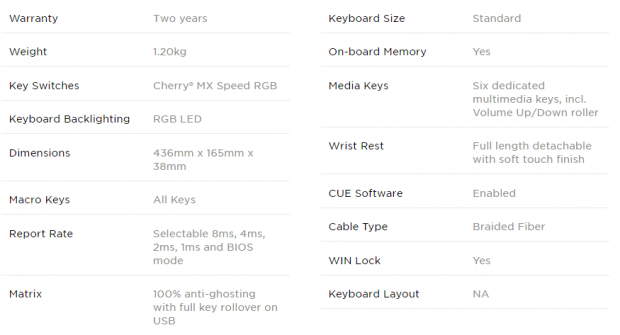
As all of their keyboards do, the K70 RGB RAPIDFIRE also comes with a two-year warranty covering failures or defects in workmanship. This 1.20kg mechanical keyboard uses Cherry MX Speed RGB switches and is also known as Cherry MX Grey switches outside of the Corsair realm. Of course, this keyboard offers full RGB LED backlighting, and with the software in place, only your imagination can limit the lighting effects and layouts that this keyboard can offer. This keyboard, built with a piece of plastic for the lower tray, and a brushed aluminum top plate with exposed keys measures in at 463mm wide, 165mm from front to back without the wrist rest, and stands 38mm tall without the feet extended. Any key can be set as a Macro key via software, there are selectable report rates, and a switch for BIOS use if you find incompatibility there, and it comes equipped with full anti-ghosting as well as full NKRO on USB.
The K70 RGB RAPIDFIRE is the typical size with a 140-key US layout, plus a couple of extras for multimedia control, and it comes with onboard memory to house all of the profiles and Macro commands you can dream up to use at home or on the go. We mentioned the extra multimedia keys, and they are accompanied with the volume roller-bar that we have seen on Corsair keyboards since the beginning. This model also comes with a soft touch, full length, detachable wrist rest, along with an option to raise the entire keyboard while using it, not just the back edge. To get full control of the K70 RGB RAPIDFIRE, you will need to grab the latest version of the CUE software, and connecting the keyboard to the PC is a fat cable with two USB connections on it, that allows the extra pass-through port to function too. Along with a button at the top to adjust the level of illumination, this keyboard also offers an easy to spot Windows lock-out button as well.
Along with all of the information and tutorial videos you can find for the K70 RGB RAPIDFIRE at Corsair, we are also given the $169.99 MSRP, at which Corsair will sell you this product directly. Venturing off of the Corsair website for pricing, we first stopped at Amazon. Here we saw the pricing is the same as the MSRP, it comes with free shipping, and has Corsair listed as the seller, but as this is written, they are on pre-order status. Looking at Newegg, we again find the same price point, again with free shipping, but this time, you are limited to buy only two per customer. So no matter where you go to find the K70 RGB RAPIDFIRE, the pricing is all the same, and from what we can tell of this keyboard, it may be what you have needed all along, you just never knew until Corsair offered up a mechanical keyboard with the switches to know the difference.
Chad's Peripherals Test System Specifications
- Motherboard: ASUS X99-E WS - Buy from Amazon / Read our review
- CPU: Intel Core i7 5930K - Buy from Amazon
- Cooler: Corsair H100i GTX - Buy from Amazon / Read our review
- Memory: KLevv Cras DDR4 3000 - Buy from Amazon / Read our review
- Video Card: ASUS GeForce GTX 980 Matrix Platinum - Buy from Amazon / Read our review
- Storage: Intel 730 480GB - Buy from Amazon / Read our review
- Case: SilverStone TJ11 - Buy from Amazon / Read our review
- Power Supply: Corsair AX1200 - Buy from Amazon / Read our review
- OS: Microsoft Windows 10 Professional 64-bit - Buy from Amazon
Packaging, Accessories, and Documentation

All of the samples that were sent out for review were pre-release samples, shipped inside of a plain brown box. However, in the media kit they provided, we are given a look at the packaging for their K70 RGB RAPIDFIRE. In typical colors, and with the usual layout, we find features to the left, a huge image of the keyboard, but this time, a notation about the switch travel, finishing off with the product naming on at least a couple sides of the box.

There is some literature shipped inside of the box along with the keyboard. Here we find a quick start guide for the keyboard, basically noting that you should plug in both connections, then venture off to Corsair for the CUE software. There is also a larger warranty guide for the majority of their markets, explaining what is covered under the two-year warranty, as well as a smaller Australia-specific version.

From this distance, the center of the wrist rest and its tiny dimples is hard to see, but we can tell that the soft touch section is wrapped around a textured plastic frame. This is made to easily snap on and off of the front of the keyboard and offers rubber feet under it to make sure the K70 RGB RAPIDFIRE can still stand securely.

On top of adding ion the wrist rest, Corsair also provides highly textured, gray and white FPS and MOBA key cap sets. The plastic of the key caps are molded in black, and on top of that, there is a rubber top applied. Even so, these caps still offer translucent legends on them, as not to obstruct the RGB awesomeness that the K70 offers.
Corsair RGB RAPIDFIRE Mechanical Keyboard

This view from the left edge of the K70 RGB RAPIDFIRE shows the lower plastic tray that supports the aluminum top plate. We also see that the switches are exposed as well as being clear, taking full advantage of the RGB LEDs found in each switch. As for the position of the key caps, even without feet, they are angled toward the user.
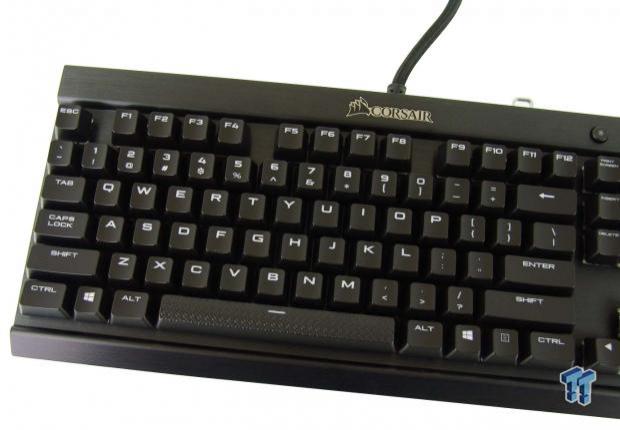
The main section of the keyboard is standard looking. A full string of F-keys, a US layout, and a highly textured space bar at the bottom. Also, if you are to compare this to older K-model keyboards, you will find this time there is a larger and easier to read font used on each of the key caps.

The right side offers all of the usual suspects as well. Command keys at the top left, arrow keys below, and a full assortment for the number pad to the right. This is also where we find the only dual function switches, where the 2, 4, 6 and 8 can also be used as arrow inputs.

Along the top, at the right edge, we also find the extra buttons which the K70 RGB RAPIDFIRE offers. There are the LED intensity and Windows lock-out buttons to the left of the lock LEDs, with a scroll wheel style volume bar on the right. Below those, we also see the stop, previous track, play/pause, and the next track buttons. All of these switches are membrane-based.

As we make it around to the right side, we see that the angle of attack has greatly increased, due to extending the rear feet. This keyboard also offers front feet to level the keyboard and is used with the wrist rest, so that it is angled, not so much the keyboard.

In the USB 2.0 pass-through port is a thumb drive with the media kit, and next to it is a switch used for compatibility. As some mechanical keyboards do not work at BIOS level, simply moving this switch four positions corrects that. This same switch also changes the polling rate from 1ms to 2, 4, or 8ms.

A fat braided cable leaves the keyboard next to the pass-through port and switch, and near the end of the 21.8 meters of length, there is a junction where two separated connections emerge on pigtails of their own. Both are identified, one with a USB symbol for the extra port, and the other with a keyboard icon to make connectivity as simple as possible.

Under the K70 RGB RAPIDFIRE, we see that there are four small rubber pads to keep the keyboard in place when the feet are not extended. We find two pairs of feet in this design, both at the front, and at the back, and we also see channels on the front edge for the wrist rest to clip into it.
K70 RGB RAPIDFIRE Continued

The pair of feet at the back edge of the board flip out to the sides. This is very beneficial, as when you go to adjust the keyboard, unlike most keyboards, these feet will not easily collapse. They are also padded with rubber at the bottom of them, keeping a grip on the desktop.

The front feet flip out in typical fashion and are not rubberized on the end. This allows users to lift the entire keyboard the same amount. With the wrist rest in play this makes it possible to get your hand closer to the keys, and without the wrist rest in play, it just felt odd to us to use it like that.

Removing a few of the caps, we found that this keyboard is based on Cherry MX Speed switches as Corsair calls them. These are made with a clear top to expose all the LED lighting possible, offer gray stems in the middle, and unlike most Cherry MX or other switches, these require only 1.2mm of actuation distance to engage.

The standard key caps are at the top, and our arrow keycaps, just like the rest are molded white and then painted to make them black to match the rest of the keyboard. As for the optional caps, they are molded in black plastic, and the top rubber portion has the opaque window behind the legends to allow the RGB LEDs to pass through them.

Since we were dealing with the key caps, we went ahead and put the FPS set into play. Here the caps are angled to help keep your fingers positioned on the WASD keys, and offer a similar texture to the space bar, just that these are gray on top rather than black.
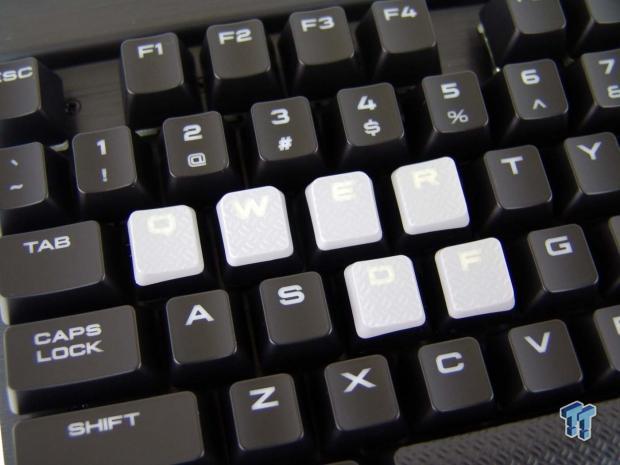
The MOBA set is very similar in what the key caps offer as far as color and texture. However, the angles on top are different. This time, the Q and R are angled towards the middle, and the W and E are relatively flat. The D and F are also angled at each other and are very easy to find blindly due to this layout.
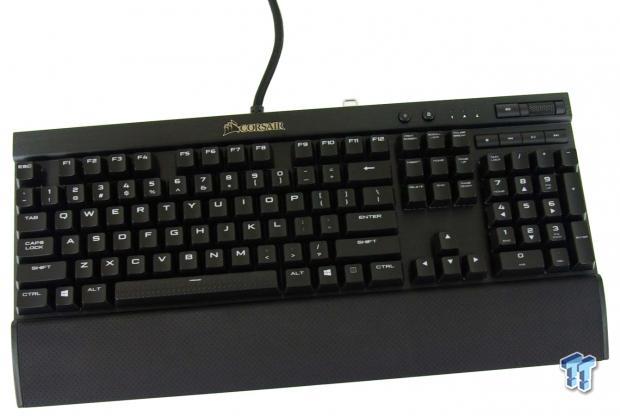
We wanted to be sure that we also showed off the wrist rest, so here you are. This time, the dimples in the soft touch top are plainly visible, offering a bit of a grip for when battles get heated. Also with it being black, we find it goes well with the murdered-out K70 RGB RAPIDFIRE aesthetic.

When you first put power to the K70 RGB RAPIDFIRE, this is what you are given. The entire layout is glowing with bright red LEDs at the moment, except for the arrow keys and the lock indicator lights at the top. Keep in mind this is just the beginning, Corsair, via software, allows anything to be done with the LED lighting scheme.
CUE Software
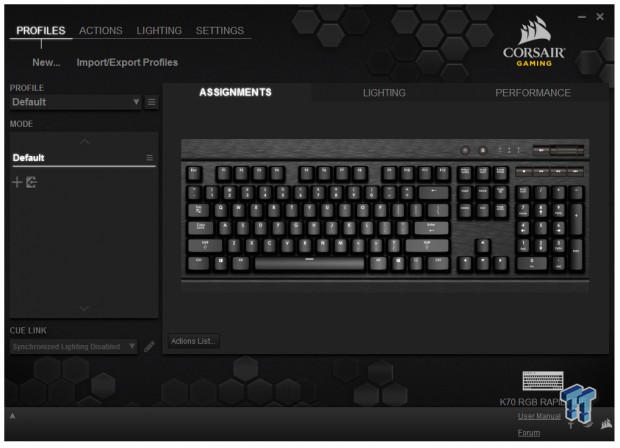
Under the Profiles tab, where you can set up whole profiles for games or productivity, we start with the assignments tab. It is here, that by right clicking on any key on the image to the right, in which you can start the programming process by creating actions, setting mode switching capability, or setting up profile selections. Anything you make here will show in the list to the left, and if you have the M65 Pro and already made actions, they can be imported to this device as well.
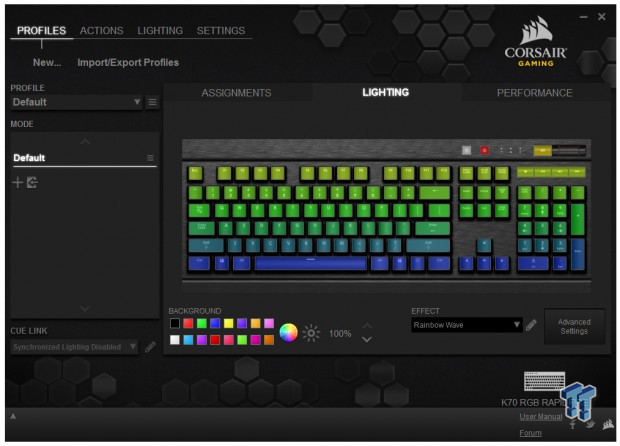
Lighting can get pretty intense. We see the image shows visually which mode you have chosen, and here we selected the Rainbow Wave in use. There are ten other modes to select from, as well as being able to set each and every switch to a different color than the next. With 16.8 million color choices, this is very easy to do.
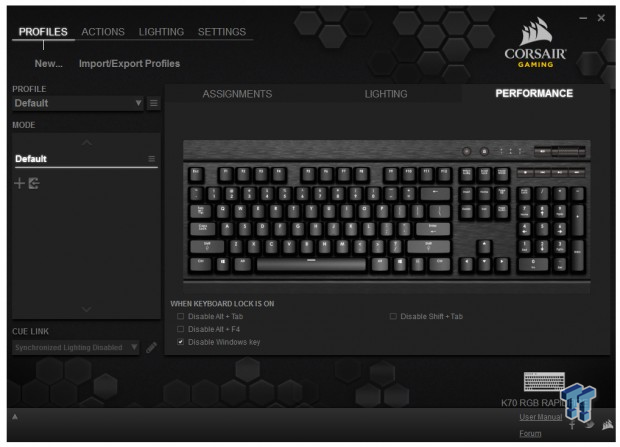
When it comes to the performance tab, there are a few things near the bottom that can be addressed here. You can disable the Alt-Tab combo, same for Alt-F4, you can disable with Windows key, and lastly you can also block the Shift-Tab command as well.

Rather than right-clicking on a specific key, you can come to this Actions menu and program things you will want to use while typing on this keyboard. Everything from Macros to text, shortcuts, even mouse and multimedia control can be addressed here. Simply click on the New button at the top, select the type of action you want to use and follow the prompts to make a full list of Actions to adds to keys later.

The Lighting tab allows you to take things even further with per-key illumination. Here you can address various effects that the key will present when used for an Action. You can adjust the length of time the color effect happens, its intensity, every aspect of what is visually seen at that time of use.

The Settings tab offers the Device tab to see what is connected, which firmware is used, and what software is in play. The Program tab we showed has a ton of ability to offer. Here you can select language; you can update the keyboard, and pick from a full assortment of other features. As for the support tab, it offers one-click buttons to forums, the FAQ section, and support.
Final Thoughts
First of all, the design of this new keyboard is tried and true, and has been a hit for Corsair for some time now; we have no complaints here. We loved the murdered-out version over the natural aluminum plates found in older designs, and the lighting is second to none. What brought us all here in the first place, though, is the incorporation of the new Cherry MX Speed switches. Where many think it is marketing to make gaming better while destroying typing ability, we found that this is not true at all. While it indeed makes activating each switch much easier, and we could do so more rapidly, we also found that once we got used to them, our typing speed picked up as well. Coming from someone who likes heavy tactile switches; to say we are impressed with these new switches, says quite a lot about what Corsair brought forth in this K70 RGB RAPIDFIRE mechanical keyboard. At the same time, we found the anti-ghosting support, NKRO support, and the solid design to offer hours and hours of pleasurable usage.
What took the K70 RGB RAPIDFIRE over the top for us is the limitless software found within CUE. If you can imagine it, Corsair allows it to happen. Whether you have the most advanced Macros in the game, or if you want to send a full message with the press of a single key, all of this is more than possible. You can simply choose from one of the fantastic LED presets, or create your own, and this goes deeper than just across the keyboard, you can set the keyboard to do anything you want to when an Action is pressed as well. While the CUE software does take a fair bit of tinkering around to grasp all possibilities, it is well worth the effort, as we have only seen one other mechanical keyboard as capable, and that is from Cooler Master.
Don't let the similar naming of this Corsair product to the Cooler Master naming scheme fool you; the K70 RGB RAPIDFIRE is on the top of its game. Cherry MX Speed switches are indeed more than just a marketing gimmick and are called speed switches for a purpose. Everything we did with this keyboard has improved, whether gaming or in normal desktop activity, and that is hard to accomplish in the sea of mechanical keyboards. This is where Corsair sets themselves apart as an innovator and leader in the peripherals game. If ever there was a keyboard that while offering something new, actually made a discernable difference in day to day usage, it is the K70 RGB RAPIDFIRE mechanical keyboard. At $169.99 no matter where you look, we feel the pricing is more than justified and urge you to try one out at your local store, and feel for yourself why this keyboard has to be at the top of your list when considering your next keyboard purchase.
Chad's Peripherals Test System Specifications
- Motherboard: ASUS X99-E WS - Buy from Amazon / Read our review
- CPU: Intel Core i7 5930K - Buy from Amazon
- Cooler: Corsair H100i GTX - Buy from Amazon / Read our review
- Memory: KLevv Cras DDR4 3000 - Buy from Amazon / Read our review
- Video Card: ASUS GeForce GTX 980 Matrix Platinum - Buy from Amazon / Read our review
- Storage: Intel 730 480GB - Buy from Amazon / Read our review
- Case: SilverStone TJ11 - Buy from Amazon / Read our review
- Power Supply: Corsair AX1200 - Buy from Amazon / Read our review
- OS: Microsoft Windows 10 Professional 64-bit - Buy from Amazon

| Performance | 99% |
| Quality including Design and Build | 97% |
| General Features | 100% |
| Bundle and Packaging | 99% |
| Value for Money | 96% |
| Overall | 98% |
The Bottom Line: Corsair's K70 RGB RAPIDFIRE is the first mechanical keyboard in some time to offer a marked advantage over the masses. It is sleek looking, the CUE software makes anything possible, and it can be had anywhere at a very reasonable price.
PRICING: You can find products similar to this one for sale below.
 United
States: Find other tech and computer products like this
over at Amazon.com
United
States: Find other tech and computer products like this
over at Amazon.com
 United
Kingdom: Find other tech and computer products like this
over at Amazon.co.uk
United
Kingdom: Find other tech and computer products like this
over at Amazon.co.uk
 Australia:
Find other tech and computer products like this over at Amazon.com.au
Australia:
Find other tech and computer products like this over at Amazon.com.au
 Canada:
Find other tech and computer products like this over at Amazon.ca
Canada:
Find other tech and computer products like this over at Amazon.ca
 Deutschland:
Finde andere Technik- und Computerprodukte wie dieses auf Amazon.de
Deutschland:
Finde andere Technik- und Computerprodukte wie dieses auf Amazon.de
What's in Chad's PC?
- CPU: Intel Core i7 13700K
- MOTHERBOARD: ASUS ROG Maximus Z690 Hero Eva
- RAM: TEAM DDR5-7200 32GB
- GPU: ASUS GeForce RTX 3090 Eva
- SSD: addlink m.2 2TB
- OS: Windows 11 Pro
- COOLER: Fractal Lumen S36
- PSU: be quiet! Dark Power Pro 1500W
- KEYBOARD: ASUS ROG Strix Scope TKL Electro Punk
- MOUSE: ASUS ROG Strix Impact Electro Punk
- MONITOR: ASUS ROG Swift OLED PG42UQ
Similar Content
Related Tags

