
The Bottom Line
Introduction, Specifications, and Pricing

Intel's second generation of the Compute Stick has arrived, ushering in needed upgrades and enhancements to a unique product. I rarely directly compare two products in a review, as I believe that each product deserves its time on stage, but I think it's relevant to compare the second generation of Intel's Compute Stick to the original.
Both sticks have the same amount of storage and RAM, with the second generation bringing in some hardware upgrades under the hood and a second USB port. I should mention that the Compute Stick reviewed here will be one of many Intel is launching this round. Higher-end Compute Sticks with Skylake based Core m3 and m5 and double the storage and RAM will be available soon, but they will cost upwards of double to triple that of the Atom x5 based one in this review.
Specifications
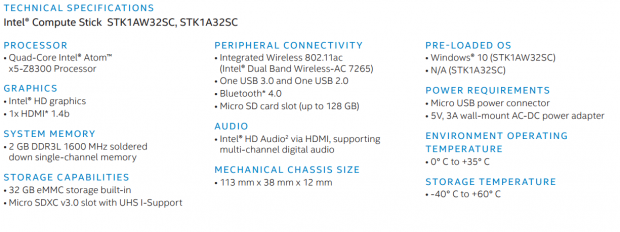
This Compute Stick features a quad-core Atom x5-Z8300 processor which is a Cherry Trail-based SoC, which is the successor to the Bay Trail microarchitecture used in the original. The device still has only 2GB of DDR3L and 32GB of eMMC storage, but the microSD slot is still present. One of the most notable upgrades is the addition of a second USB port. Intel provides one USB 2.0 port and one USB 3.0 port, the Core m3/m5 models will have a single USB port but will come with a USB 3.0 hub built into the AD/DC adapter.
As far as power changes go, the second generation Atom based stick comes with a 3A/5V (15W) micro USB power adapter which isn't very common, so you will need to use the provided adapter as most (including the one with the first generation Compute Stick) only support up to 2A/5V (10W).
Intel has also updated the Wireless N on the first generation to dual-band Wireless-AC using an Intel 7265 controller instead of a Realtek solution. The new stick is also a little bit longer than the original.
Pricing
This new Compute Stick will cost $159.99 and comes with Windows 10 32-bit installed.
Packaging and System
Packaging
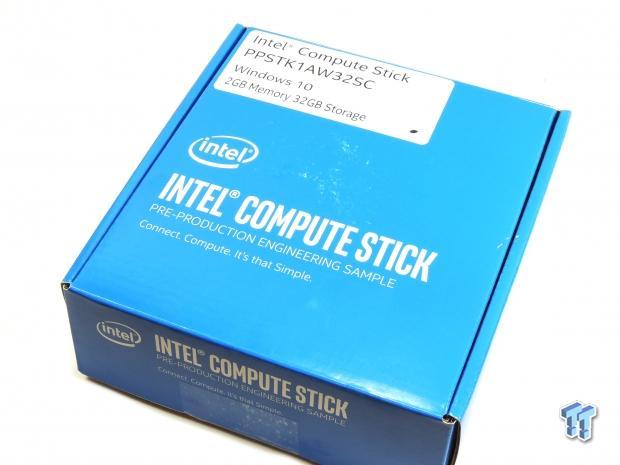

Our sample is an engineering sample, given to us earlier last month; the retail packaging looks like the box pictures on Intel's Compute Stick website. Accessories include a high current USB power adapter and an HDMI extension cable.

The original Compute Stick had a 5V/2A adapter which was capable of 10W theoretical output; the new Compute Stick comes with a more powerful adapter. At 5V/3A, it should theoretically support 15W, which points towards higher power usage perhaps caused by the extra USB port and more powerful hardware.
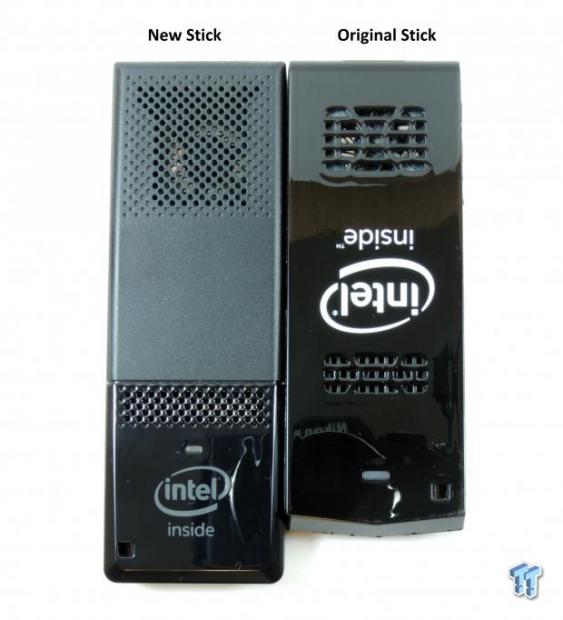
The new Intel Compute Stick is longer than the original but keeps the same relative width and height. The fan vents are a bit larger on the new Compute Stick, but overall the product looks quite similar. The new Compute Stick isn't using the glossy surface for the entire case. Instead, Intel went with a matte finish which could help cut down on fingerprints.
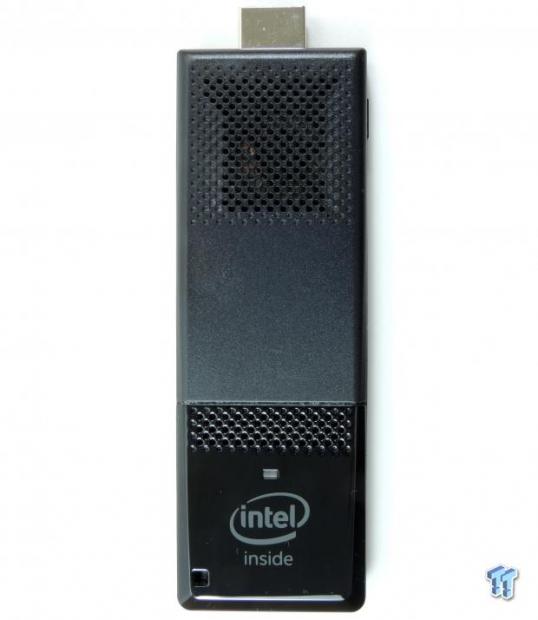
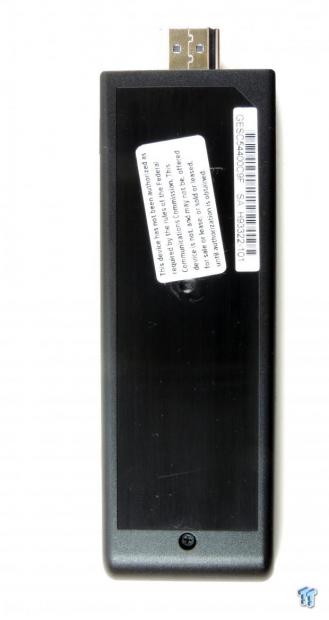
I also took some shots of the new Intel Compute Stick on its own for reference.

Intel kept the miniSD card slot for storage expansion and the vents on the side have shrunk a little bit.

The new Intel Compute Stick has an added USB 3.0 port while keeping most everything else the same on the outside.

Intel has also provided an HDMI port cover to protect the HDMI port during shipping.
Teardown of the New Intel Compute Stick
The Teardown
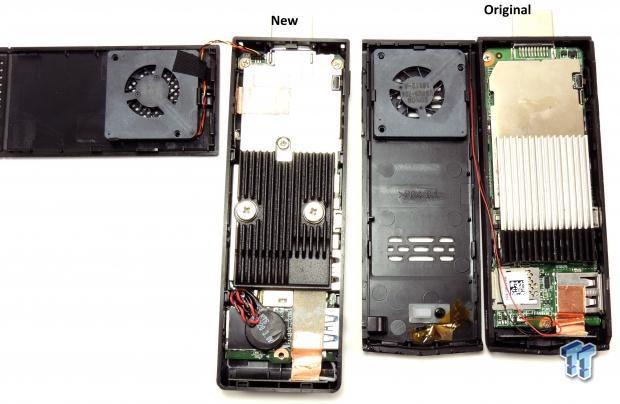
The new Intel Compute Stick looks very similar to the original, but I didn't expect much of a change because of the form factor, which doesn't offer significant wiggle room for creativity. There are some differences between the two internally, but the easiest to see is that the heat sink is slightly larger on the new stick. One of the issues with the original Compute Stick was that users would complain about a noisy fan after long streaming sessions like watching Netflix. Intel looked to combat this two ways, by improving both the cooling and shifting compute resources towards graphics.


The new Compute Stick also has an extra antenna for the 2x2 WirelessAC/Bluetooth 4. The heat sink is also held down with multiple screws, and the CMOS battery is at the top of the stick.
An interesting difference is that the new Compute Stick features the same fan, but a different model which adds a third wire for speed monitoring/control. This extra wire allows Intel to employee finer fan control, over a curve which allows the fan to start spin-up earlier and stay quieter for most operation. In the original Compute Stick, the system was setup to start the fan almost near full speed, which was very noticeable. Since the small heat sink would readily become saturated because of the lack of airflow internally, the fan would kick into full speed until the temperatures dropped.
The new system starts up the fan at a very low RPM, so low you won't hear it, and noise only becomes noticeable when you are doing very intense tasks. Before the heat sink could become saturated and, temperatures would hit close to 60C just watching Netflix, but now temperatures will hover around 50-55C, which means the fan isn't going to spin fast enough to cause irritating noise.

The back of the new stick has a larger shield compared to the original.

Removing the heat sink reveals that the SoC uses a thermal paste while the power control IC is being cooled by a thermal pad.


There is also a thermal pad on the rear shield which cools the SoC from behind by cooling the PCB directly beneath the SoC.

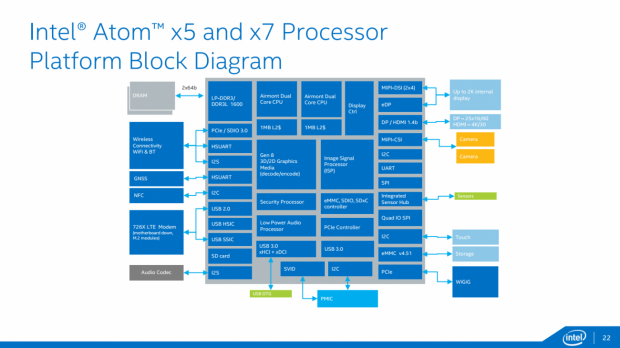
The Intel Atom x5 Z8300 Cherry Trail-based SoC is the predecessor to the original Compute Stick's Bay Trail SoC. The new SoC is based on Intel's latest 14nm lithography and has four processor cores with a base frequency of 1.44GHz and a 400MHz added burst which can take the cores to 1.84GHz, and it has a slightly lower SDP than its predecessor. Intel has upgraded the graphics core of the SoC so that video tasks can be done with more ease and less pain than the original Compute Stick. Intel's HD graphics has a base frequency of 200MHz with a 500MHz burst and features 12 EUs. Memory has moved from 2GB of 1333MHz Samsung DDR3L to 2GB of 1600MHz Kingston DDR3L. You can also catch a glimpse of a 64Mbit Winbond BIOS ROM. A block diagram of the SoC can be seen on the right. The eMMC remains 32GB, but vendors have changed from Samsung in the Original to a SanDisk drive.
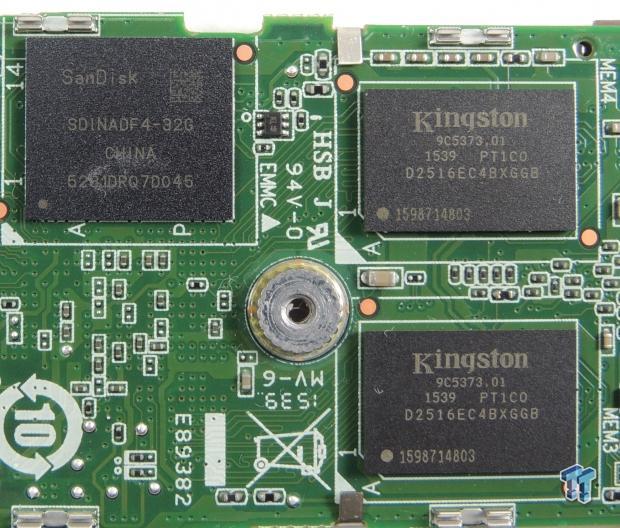

Intel is using the SanDisk SDINADF4-32GB eMMC for storage, and the remainder of RAM is located on the back of the stick. Intel upgraded the low-power Realtek Wi-Fi solution on the original Compute Stick to the Intel Dual Band Wireless-AC 7265 unit which offers much stronger Wi-Fi performance.

An AXP288C is a power management IC (PMIC) which takes in the USB 5v and provides multiple different low voltage rails for the different devices (SoC, Memory, eMMC, etc.). Those black squares around it are low profile inductors.
The BIOS
BIOS
Intel's UEFI has not changed from the first to the second generation of the Compute Stick. Intel did provide an update for media about two weeks ago to improve wireless performance. There is an option to choose between a 32 and 64-bit OS in case you want to install a 64-bit OS, make sure to change this and perhaps other settings if you are going to install a fresh OS instead of the included Windows 10 32-bit.
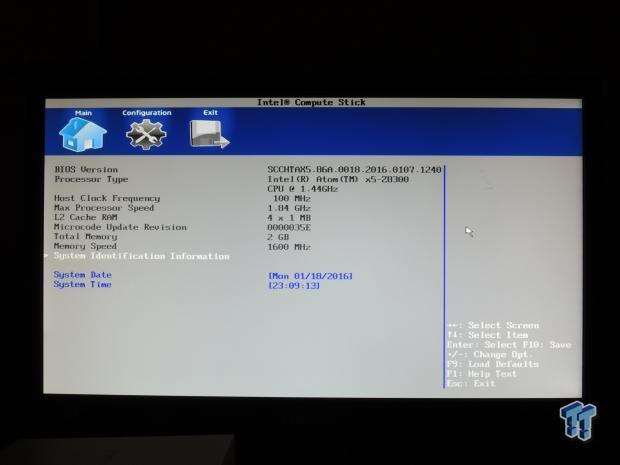
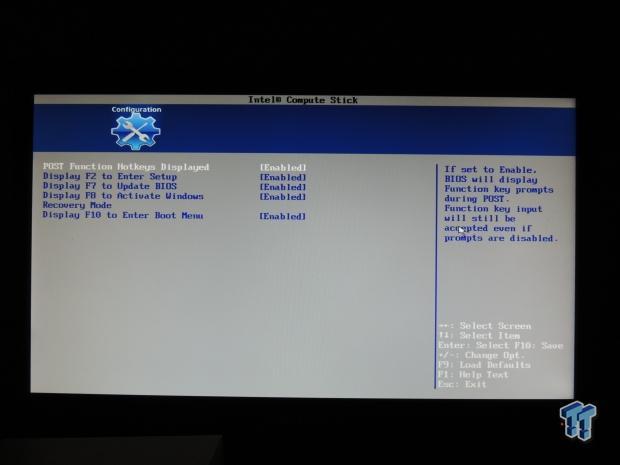
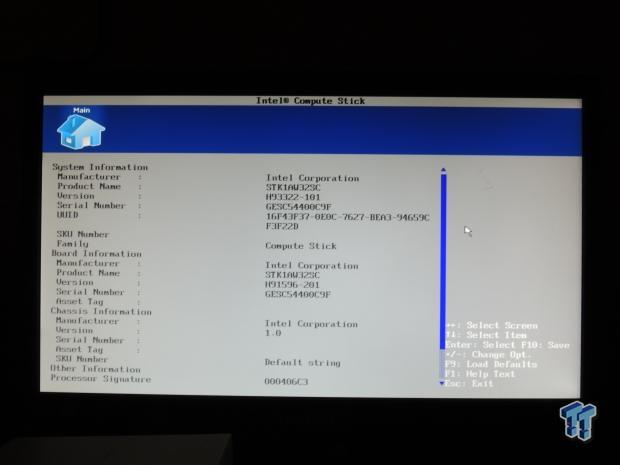
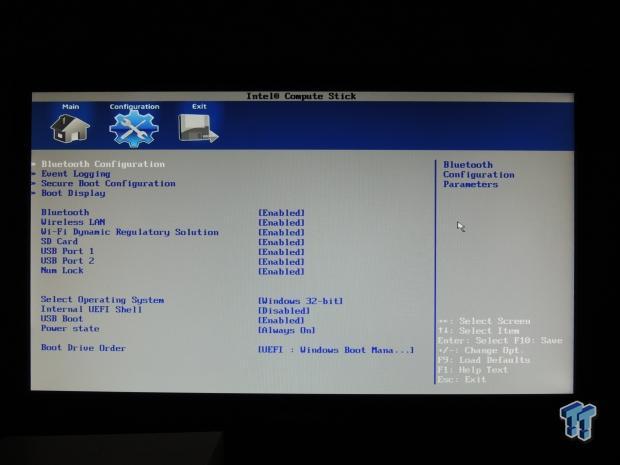
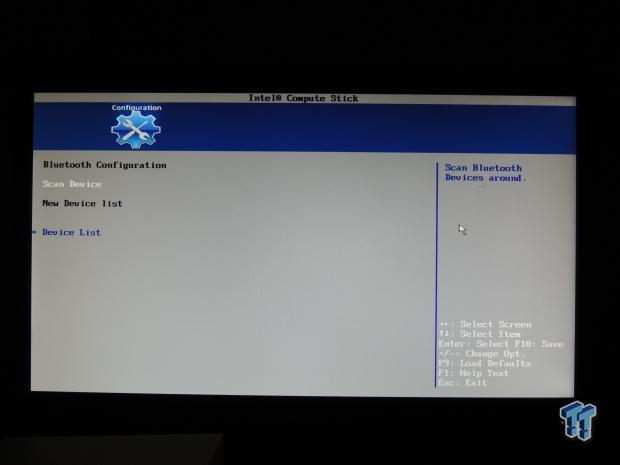
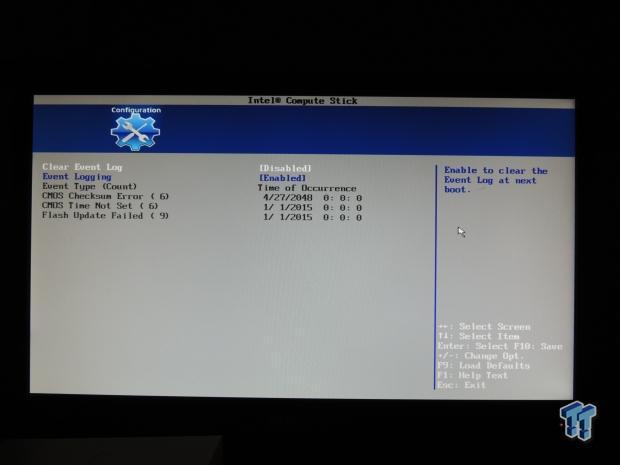
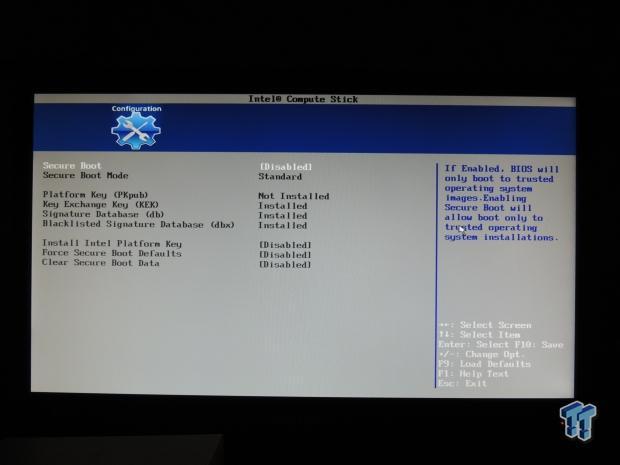
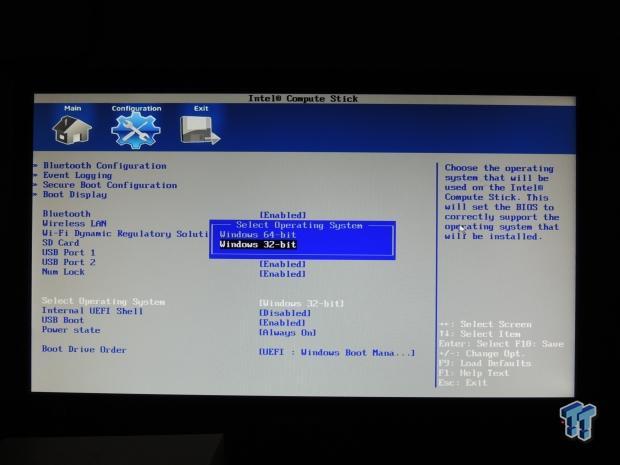
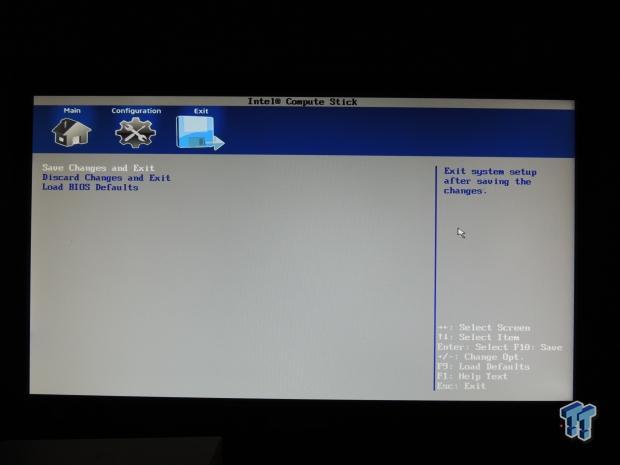
Test Setup and Benchmarks
Test Setup
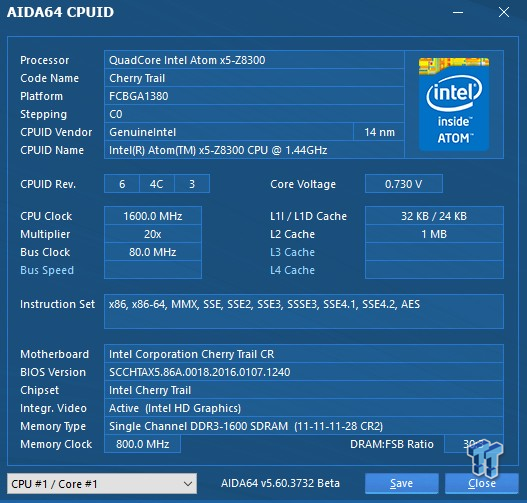
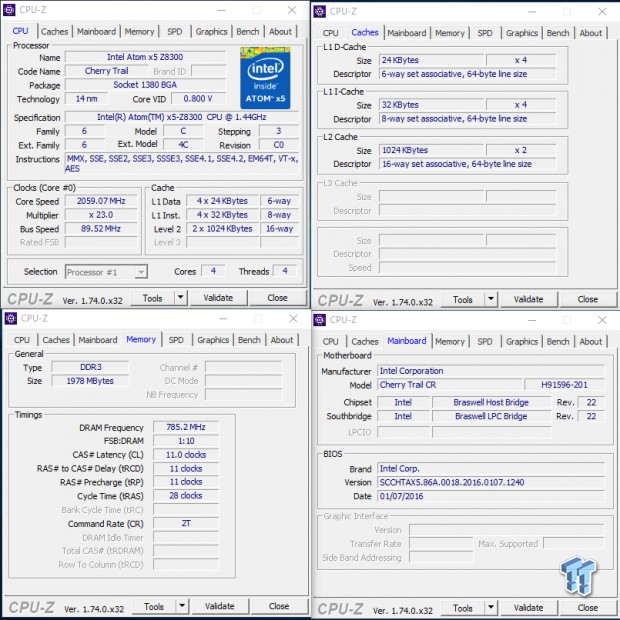
CPU-Z and CPUID results are shown above. I am not sure if either is correctly logging the core speed because I wasn't aware that the CPU could run over 2GHz since its maximum burst frequency is 1.84GHz as per Intel's website. Regardless, the CPU does seem to shift its frequency quickly depending on the load.
CPU, Memory, System, and Graphics Benchmarks
CINEBENCH 11.5
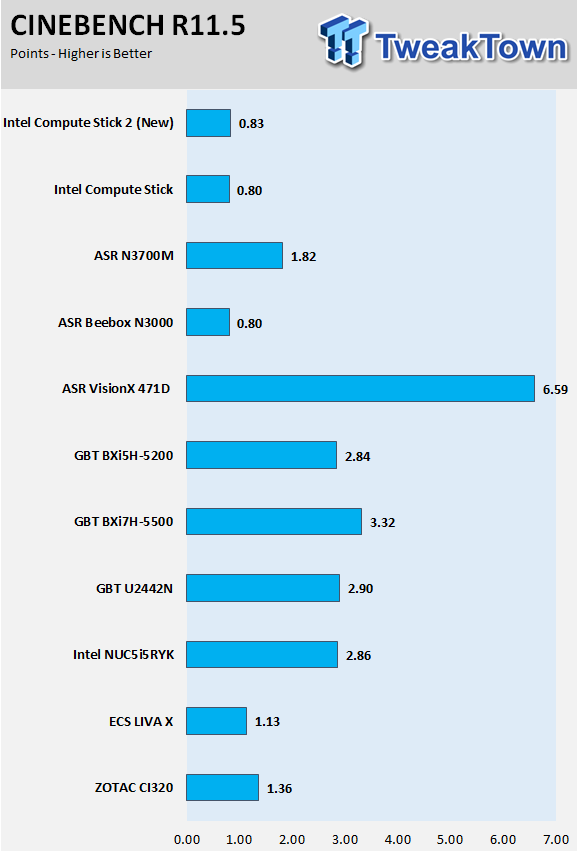
wPrime
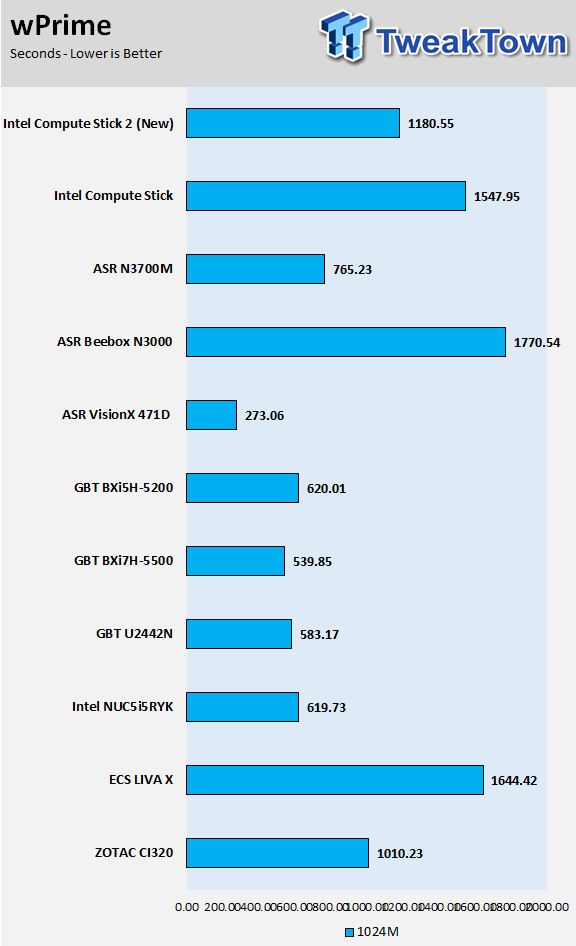
AIDA64 AES and HASH
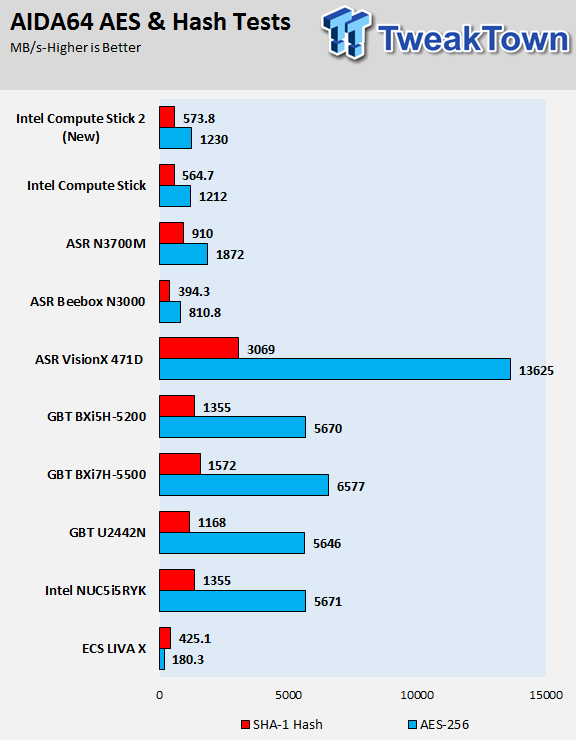
AIDA64 Memory
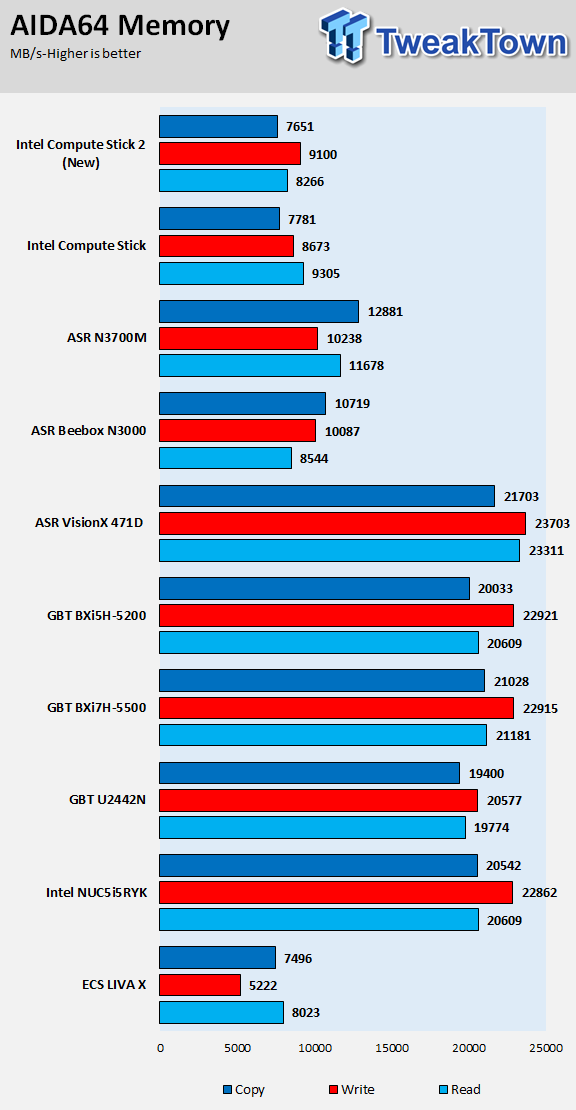
Graphics Benchmarks
3DMark11
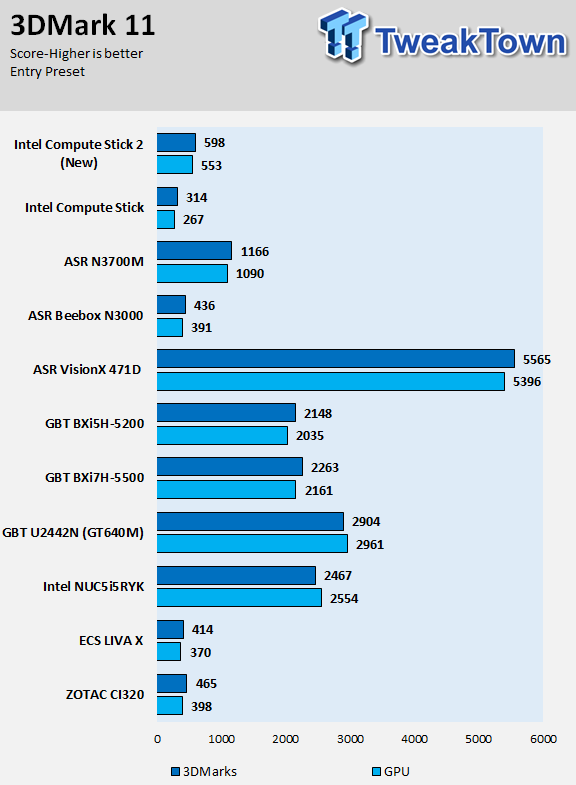
UNIGINE Heaven 4.0
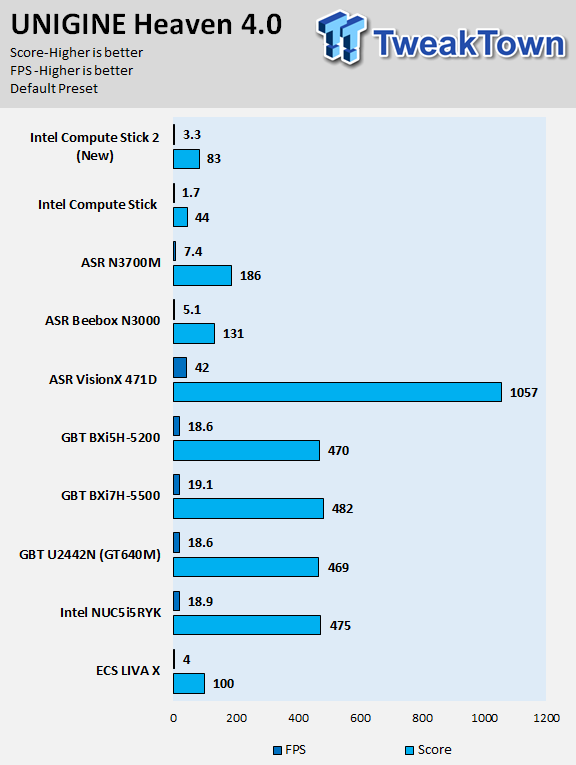
Resident Evil 6
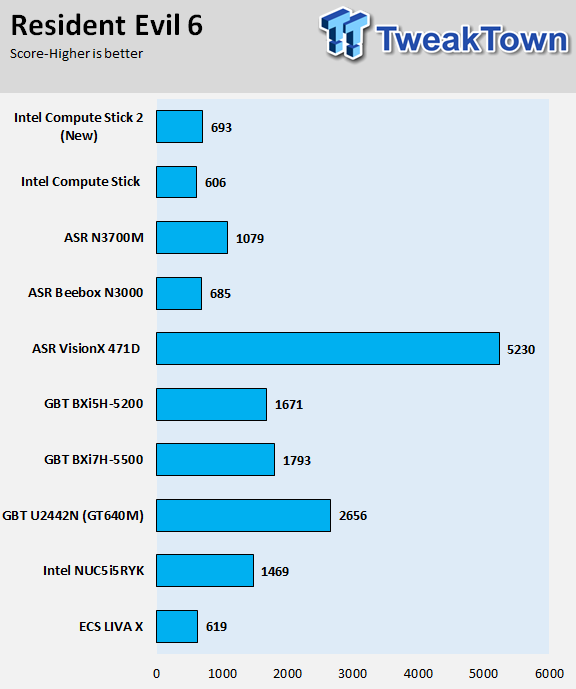
System Benchmarks
PCMark8 Home Test
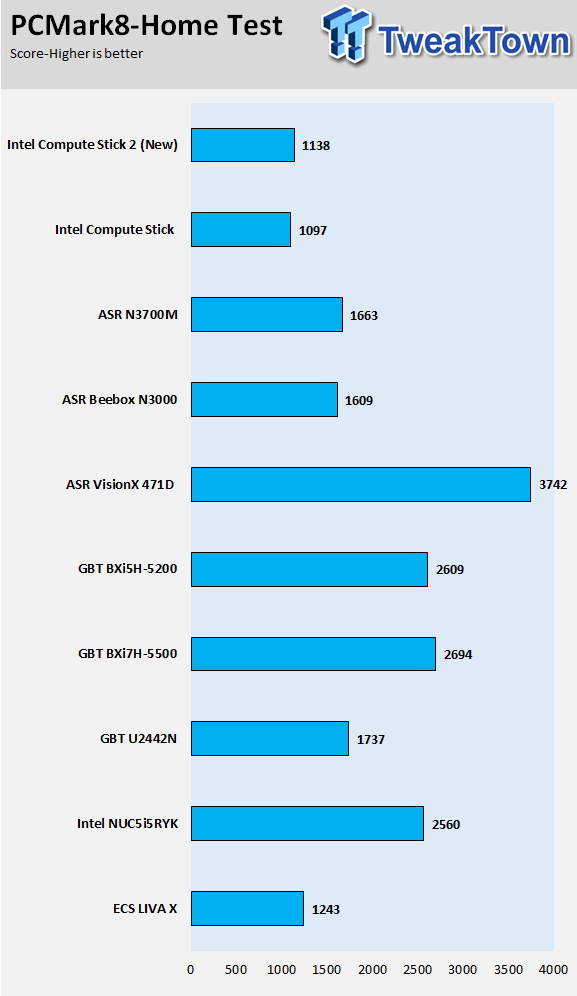
PCMark8 Work Test
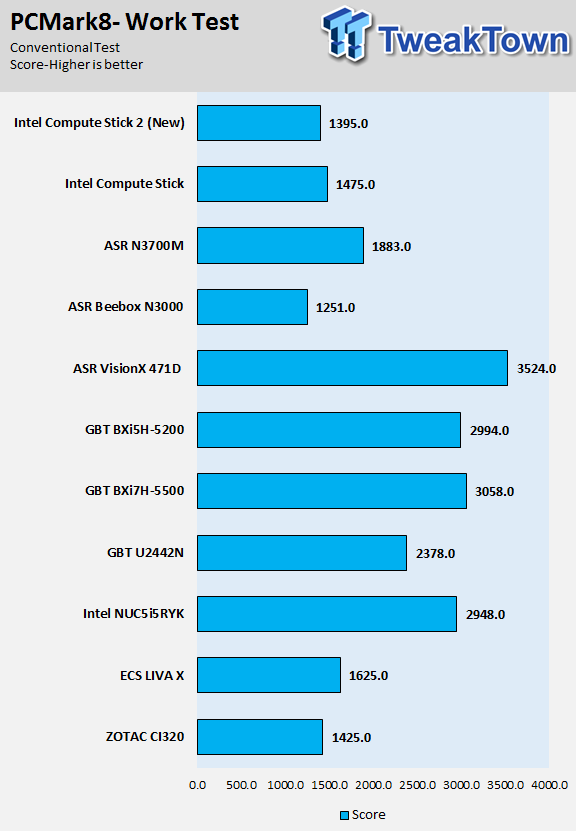
WebXPRT
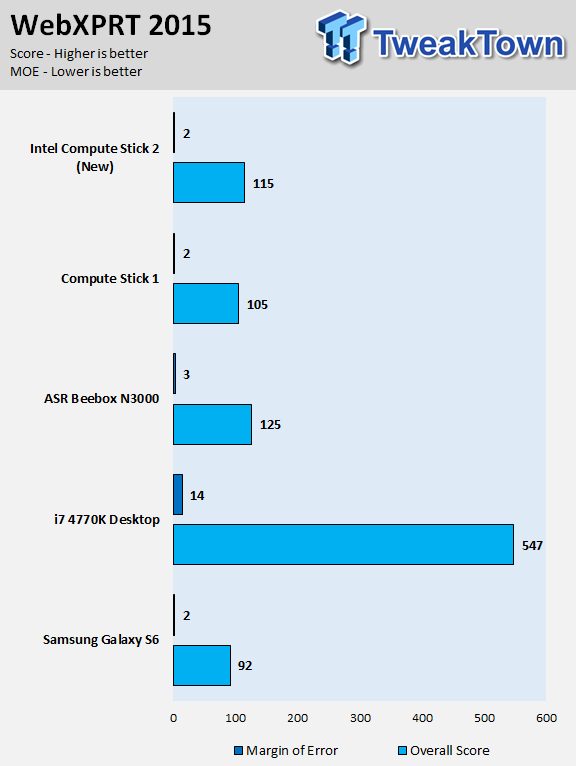
Testing the second generation Intel Compute Stick reveals Intel has refocused SoC resources from the CPU to the GPU. Just like other chip makers, Intel is bound by power and thermals, so they have a limited scope which requires precision juggling.
The original Compute Stick lacked in graphics performance, so much so, that even streaming Netflix might have made the SoC work quite hard. The new Compute Stick is more optimized towards improving graphics, and it shows in the benchmarks. In many cases performance in 3D benchmarks is double that of the original Compute Stick. This shift in scope coupled with the improved fan control curve results in a much quieter streaming experience.
System IO Benchmarks and Remote Streaming
Storage and Network Performance
CrystalDiskBench-Read:
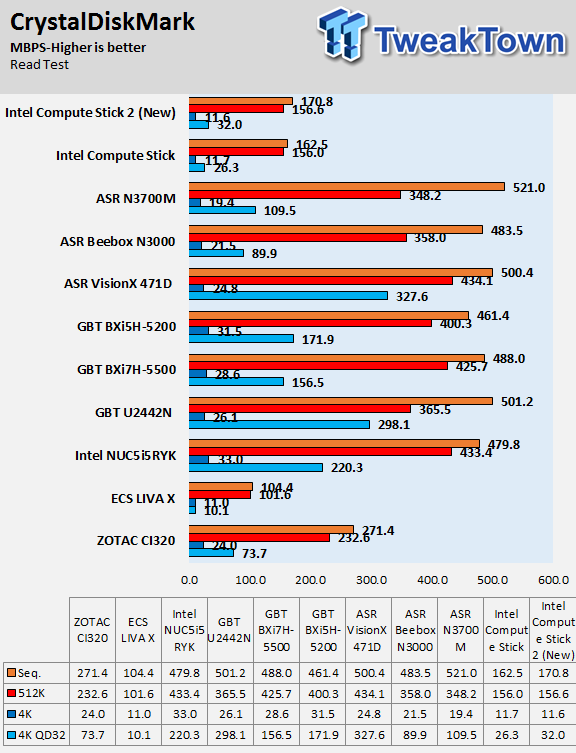
CrystalDiskBench-Write:
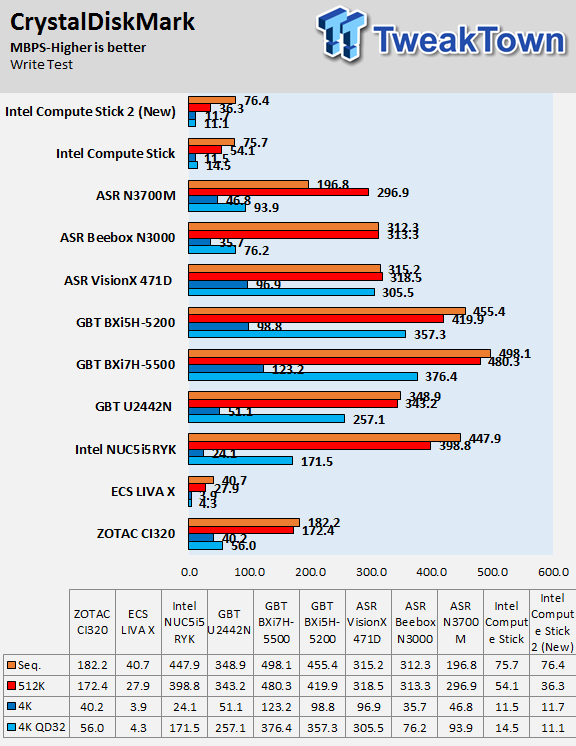
ixChariot Network Throughput:
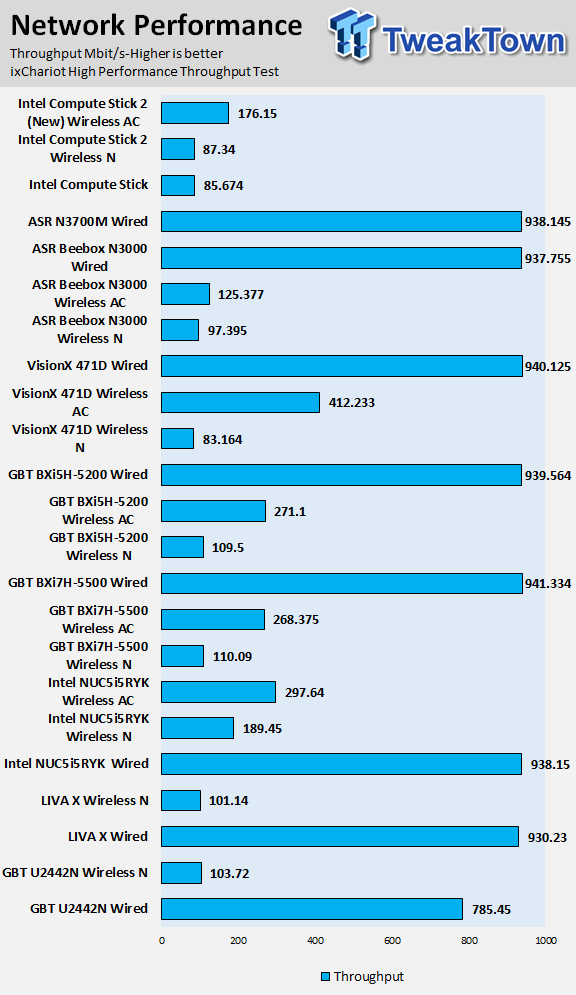
The shift from Samsung based eMMC to a SanDisk doesn't result in loss of performance (a tiny drop in writes), if anything, sequential read speeds have been slightly improved. Network performance gets a noticeable boost from the new Intel 2x2 wireless AC controller, which results in smooth streaming.
Remote Streaming
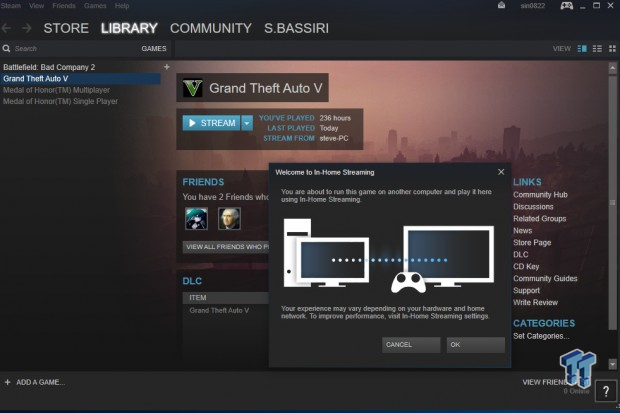

Intel has a keyboard/mouse application for mobile phones to communicate with the Intel Compute Stick. Installation of this application was very simple, and while there is a slight lag between mouse commands on the phone and actual results on the screen, it doesn't heavily impact the functionality of the system. I would opt to use the application instead of a plugged in keyboard and mouse. Streaming Steam games remotely over your wireless network works better on the new Intel Compute Stick due to the improved internet and shift towards providing more graphics resources.
Temperature and Power Consumption
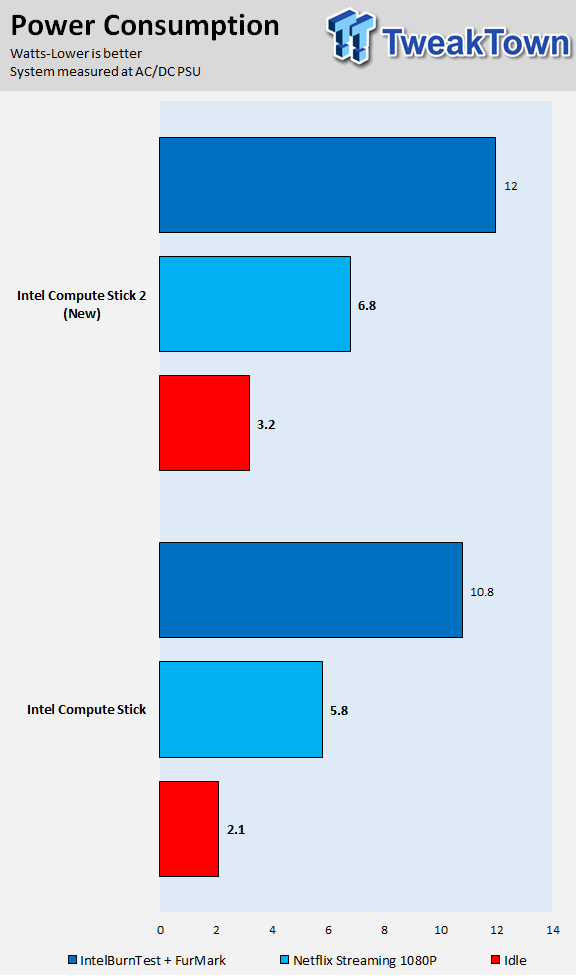
The new Compute Stick draws slightly more power than its predecessor; this isn't a surprise considering the provided AC to DC adapter provides 3A versus 2A the original Compute Stick's adapter could provide.
The increase in power consumption is due to many factors, the extra USB port being one of them.
Thermal Testing
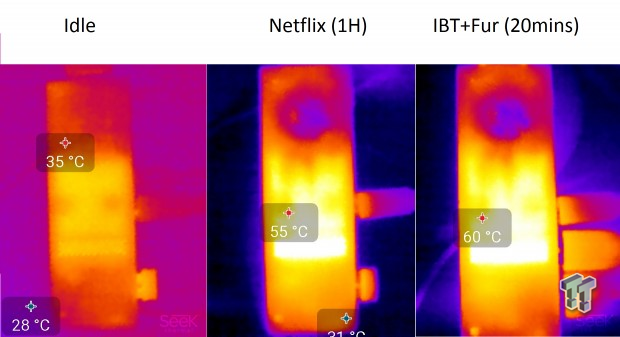
Intel told us during the briefing that the new Compute Sticks temperature wouldn't exceed 60C (I am assuming 25C ambient), and it didn't, even when the ambient temperature was hovering around 30C. What is important isn't much the surface temperature but the noise the fan makes to keep the Compute Stick cool.
I am happy to report that Intel has improved the noise levels of the Compute Stick through multiple mechanisms I will discuss on the next page.
What's Hot, What's Not & Final Thoughts
Here are key points about the new Intel Compute Stick (Cherry-Trail Atom x5)
What's Hot
Cherry Trail with Graphics Shift: The Cherry Trail Atom x5 that replaces the previous Bay Trail based SoC is much better suited for the Intel Compute Stick. While keeping close to the same thermal limits as the original Compute Stick, Intel shifted compute resources to better handle graphics-heavy workloads, and it shows. The new Compute Stick does not immediately shoot up to its maximum temperature while streaming Netflix like the original, and that is because the SoC isn't being overtaxed.
2x2 Intel Wireless AC: Since the Compute Stick doesn't have a wired internet connection, wireless bandwidth becomes very important. The shift from a Realtek wireless-N solution to a 2x2 Intel wireless AC solution results in much greater Wi-Fi speeds.
Improved Fan Technology: Here is the deal, the fan on the original Compute Stick would emit a noticeable (if you were close enough) squeal as soon as the temperature of the Compute Stick rose above a certain limit. On the original Compute Stick, this limit was set high (around 50C+), and the fan would blow at full speed until the temperature came down. Intel swapped out the two-wire fan for the three-wire version. The third wire adds monitoring of the fan speed, which has allowed Intel to apply a much more efficient fan curve.
Unlike the original Compute Stick, when the surface temperature of the new one hits around 40-45C the fan turns on, but you cannot tell since it is silent and at a very low speed. The fan speed then gradually increases with temperature, and it only becomes noticeable at above 55C. Otherwise, you literally will have to turn your ear towards the Compute Stick, which has to be less than 1 foot away to hear the fan. Instead of letting the device become saturated with heat, the new Compute Stick allows for active cooling even at small workloads to continuously remove the heat and lower temperatures.
Added USB 3.0 Port: The single USB 2.0 port of the original is complimented by an additional USB 3.0 port on the new Compute Stick. You can now attach a dedicated keyboard and mouse instead of using a combo port. I assume that most users will opt to use the Intel Remote Keyboard application instead of a dedicated keyboard and mouse, so you can now use the ports for extra storage or devices like an Ethernet adapter.
Cost Effective: Instead of 32-bit Windows 8.1, the new Intel Compute Stick comes with 32-bit Windows 10 (it does support 64-bit, but the 32-bit version is preinstalled). The price of the new Intel Compute Stick is only $10 more than the original, and you are getting the OS for free. In my opinion, it is still a great value, and I prefer Windows 10 to Windows 8.1. Booting is also much faster with the Windows 10 based Compute Stick.
What's Not
Still a Little Sluggish: Even with all the upgrades and the increased length of the new Intel Compute Stick, I felt it still was a bit slow. I would say that the performance improvements for CPU based tasks haven't improved much compared to the original, but overall it is a usable device. If you want much faster speed, perhaps even desktop class, then you should probably check out the Core m3 and m5 version, but they will cost you much more.
2GB RAM isn't that much: My qualm with the new device is that Intel still only provides 2GB of RAM. It's enough to carry out basics tasks, but I would have liked to see more RAM. This downside is addressed in the Core m3 and m5 versions which come with 4GB of RAM. However, if you want an Atom x5 based version with 4GB of RAM, you aren't totally out of luck. Intel has licensed this designed out to its partners, and they might provide 4GB Atom x5 based sticks.
Final Thoughts
Is there a night and day difference between the new Compute Stick and the original? I would say almost. The new Intel Compute Stick is a different beast on many levels. The new Compute Stick is quieter, faster, and overall improved compared to the original Compute Stick. However, it still is form factor limited. The Intel Compute Stick will not replace a modern desktop, but that isn't its primary intended use.
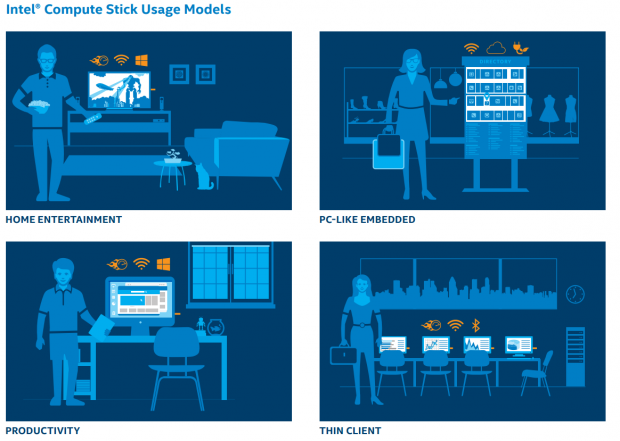
The Intel Compute Stick is designed for use cases where the software requirements outweigh the need for intensive processing power. Digital signage is a big area where the Compute Stick can do well, especially the Core m3 and m5 versions, which should be out soon. In my mind, a perfect use for the Intel Compute Stick is with your TV. While many TVs sold today are to an extent "smart", many of them cannot come close to the capabilities of the Intel Compute Stick.
Overall, Intel has made huge strides to improve upon the original Compute Stick. They probably made a list of the top five grievances and addressed all of them, resulting in a well-rounded, affordable Intel branded ultra-tiny-mini PC.

| Performance | 85% |
| Quality including Design and Build | 95% |
| General Features | 88% |
| Bundle and Packaging | 93% |
| Value for Money | 95% |
| Overall | 91% |
The Bottom Line: Overall, Intel has made decent strides to improve over the original Compute Stick, resulting in a well rounded affordable Intel branded ultra-tiny-mini PC.
PRICING: You can find products similar to this one for sale below.
 United
States: Find other tech and computer products like this
over at Amazon.com
United
States: Find other tech and computer products like this
over at Amazon.com
 United
Kingdom: Find other tech and computer products like this
over at Amazon.co.uk
United
Kingdom: Find other tech and computer products like this
over at Amazon.co.uk
 Australia:
Find other tech and computer products like this over at Amazon.com.au
Australia:
Find other tech and computer products like this over at Amazon.com.au
 Canada:
Find other tech and computer products like this over at Amazon.ca
Canada:
Find other tech and computer products like this over at Amazon.ca
 Deutschland:
Finde andere Technik- und Computerprodukte wie dieses auf Amazon.de
Deutschland:
Finde andere Technik- und Computerprodukte wie dieses auf Amazon.de
Related Tags
