
The Bottom Line
Introduction, Specifications, and Pricing

While it seems like it has been forever ago since we looked at a Xigmatek chassis, looking back, it was only February last we looked at one of their cases when we saw the Spirit M. What we do recall is a chassis that did what they specified it to do, and with its modularity and cost effectiveness, it ended up winning us over. We hope the same can be said for this latest mid-tower chassis to hit our labs from them.
Today we take a look at a chassis that is a lot plainer than its original version from where it takes its name. The original Soundwave was a mid-tower, but as the name implied, it did sort of look like a Transformer from the front, however as far as we are aware that chassis did not transform into a cassette player. Today, with a new interior layout from the original, and while keeping the naming, the whole style has been changed so something much subtler and sleek to be more widely accepted. At the same time, some things have not changed, and it's almost as if Xigmatek is asleep at the wheel when it comes to making cases for today's market.
Enough of the good and the bad up front, we need to get back on task here. Today we are bringing you the Xigmatek Soundwave-A mid-tower chassis that offers quite a bit for a little investment, but is it enough? Stick it out as we know there are tons of buyers that love these mid-tower stripped down designs for mass system builds or for parents and grandparents to have something slick yet when budgets are involved, are still able to accommodate there as well. For those of you that this type of chassis hits home for, stick it out as Xigmatek may be offering what you are looking for here.
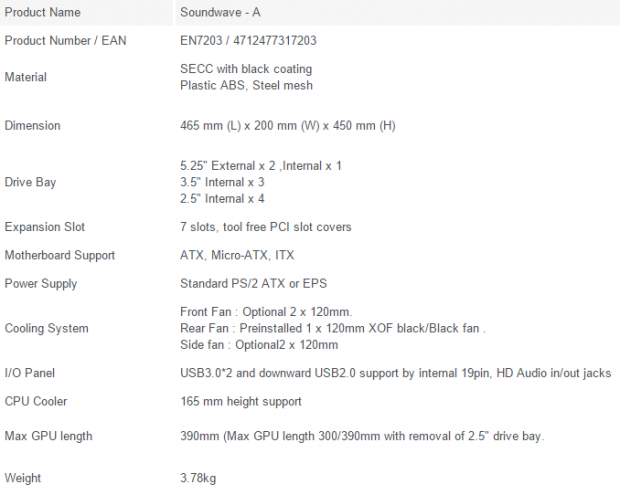
The Soundwave-A is a steel mid-tower that is painted black inside and out. It also offers an ABS front bezel, and where mesh is offered, it is made from steel. This chassis stands 465mm in height, it is 200mm wide, and is 450mm from front to back, weighing in at 3.78kg empty. Aesthetically this chassis offers a flat front panel that is broken up only by the mesh inserts and the bay covers. The top of the chassis is solid, as is the right side panel while the left side of the chassis offers ventilation near the back. All of this is sitting on thin plastic feet and for a basic design, it does still have a bit of a style to it.
Internally it can house two 5.25" devices, four 2.5" drives, and three 3.5" drives in the front. In the back, there are seven expansion slots, and the covers are ventilated, but all but one of them are breakout covers. The motherboard tray can house ATX, Mini-ITX or Micro-ATX motherboards, and the Soundwave takes a standard PS2 PSU.
Cooling is very basic, almost nonexistent out of the factory with just a single 120mm XOF fan installed in the back of the chassis. There is room in the front for an optional pair of 120mm fans, and at the side there is also room for a pair of 120mm fans. One thing to note, though, if you do want to install front fans, be sure to install all of your drives first, as the mounting for the drive bays will be blocked with fans in the front of the chassis.
Aside from the front I/O contents we also see that this chassis offers 165mm of room for a CPU cooler. GPU length varies. There is 300mm of room with the SSD rack side wall installed. Removing it then allows for 390mm of room for the top slots. They make no mention of PSU length as the bottom offers no optional fans, pretty much anything will fit. Also there is no mention of wire management room behind the motherboard tray, and while they do offer tie points, there is 5mm maximum of space there for wiring there, but the door is pushed out to help a little with more room.
What amazes us is that this chassis has been out to the public for a bit now, but via Google, any hits to shop for one are coming up empty. We were however informed of what the MSRP would be on this side of the pond. We fully expected this to be a sub $50 entry to the market, but looking back to the emails, we are pleased to see that this chassis is set to ask only $31.99 for the Soundwave-A mid-tower chassis. While you may have to wait for stock to show on this side of the pond, at least you aren't sitting there trying to pile up money trying to obtain it.
Chad's Chassis Test System Specifications
- Motherboard: x (buy from Amazon)
- CPU: x (buy from Amazon)
- Cooler: x (buy from Amazon)
- Memory: x (buy from Amazon)
- Video Card: x (buy from Amazon)
- Storage: x (buy from Amazon)
- Power Supply: x (buy from Amazon)
- OS: Microsoft Windows 10 Professional 64-bit (buy from Amazon)
Packaging

Using the basics for packaging, the black printing on the plain cardboard still offers us quite a bit. There is the naming along the top and a large rendering of the chassis below. Off to its right is a full list of features, and at the bottom are five more.
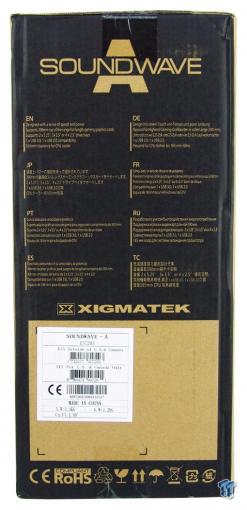
This side panel offers more about the Soundwave-A. It tells us that this chassis is designed for a sense of speed and power, it supports huge video cards, its drive support, front I/O connectivity, and amount of CPU cooler space.
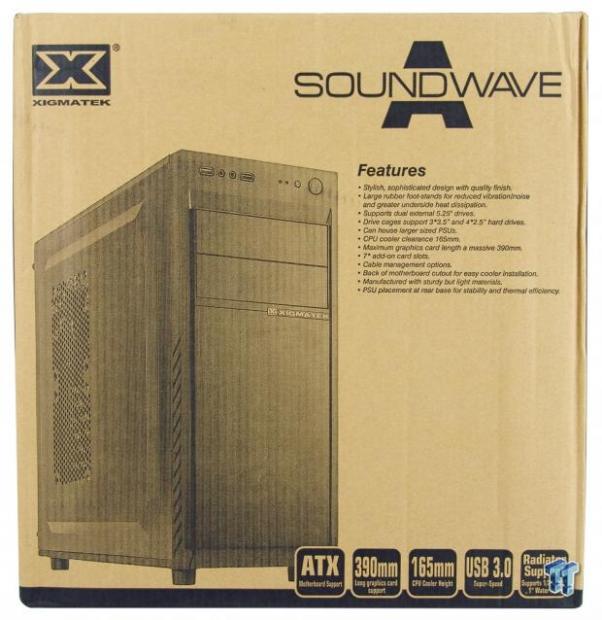
Around the back, or possibly the front of the box, we really cannot tell until we open it, but we do find it to be a direct copy of everything we saw on the opposing panel.
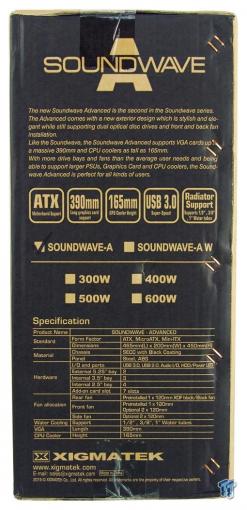
This is where we find the "A" stands for "Advanced", and it keeps going as to what you will find. There are boxes to check for our black version, and it looks like plans for a white version as well. They have boxes for PSUs that may be included, of which we have none, and then the panel ends with the specifications chart.

Surprisingly Xigmatek takes a lot of care to be sure this lightweight chassis makes it to your door in great shape. They wrap the chassis in plastic and use thin Styrofoam end caps, but also offer a cover for the front made of Styrofoam as well. This was enough as our sample showed up in perfect condition, not a mark on it.
Xigmatek Soundwave-A Mid-Tower Chassis

The front bezel is mostly flat from the front I/O panel at the top, across the bay covers, and down past the Xigmatek name we see the rest of the front is solid as well. There is an angle cut in around the majority of the center section, but this is just styling not a place for air flow.

Moving in much closer, we can see the front I/O panel offers a USB 3.0 port, the HD Audio jacks, and then a USB 2.0 port. With a bit of a gap, we then find the red HDD activity LED, the blue power LED, and the reset and power buttons.

As we stated earlier, the top of this chassis is solid. The only thing breaking this up is the line where the front bezel meets the steel top.

The left side has a bit to discuss. At the left on the raised section of the door panel, we see the location of the optional 120mm fans. On the side of the front bezel, down near the bottom, this is the intake ventilation for this chassis.

The aft of this chassis starts with the rear I/O a couple of water cooling knock-outs, and the rear 120mm exhaust fan covering the top. In the middle are the externally secured seven expansion slots with breakaway covers. This leaves the bottom for the PSU.

The right side of the Soundwave-A offers a bumped out panel that affords all of the wire management room behind the motherboard tray. There is no ventilation on the side panel, but there are the slotted vents on this side of the bezel.

Under this chassis we find the plastic feet do have textured rubber pads on them, and at the rear is a plastic dust filter for the PSU. Between the feet at the front, there are screw holes that appear to be for an HDD, but there is a rack right above it that does not come out.
Inside the Soundwave-A

Panels off, we get a great view of the interior and the basic layout. The wiring is tended and lays against the bays in shipping, and as to the paperwork and hardware, they get strapped right to the optical bay cage.

Sticking to the old school way of tool-free locks on ODD bays, these plastic twist locks are what is offered here on this side. In the back of the chassis, you will need screws if you want to secure it there as well.

Below the ODD bays we see a section for storage drives, and we realize the specifications chart is backwards. There is room for three 2.5" drives, and the left side of that cage is removable. The lower section looks to take four 3.5" drives, three with the tool-free clips, and you could use the holes in the floor as well.

The motherboard tray offers a large access hole, offers a few strategically placed tie points, and offers six wire management holes, although none of them have grommets.

The floor of the chassis offers ventilation under where the PSU is to rest on the tiny foam pads attached to it. In front of that there is just solid steel, no optional fan location to mess with the PSU length or wiring.

Inside of the rear of the Soundwave-A, we find the only fan sent in this chassis. Strangely enough, this fan is powered with a Molex lead but also has a 3-pin tail on it as well. It is also easy to see that the expansion cards get mounted externally, and they provide you with Hex head screws for that.

Behind the motherboard tray, off to the left there is just a bit of room for excess wiring, and of course where the storage drives go, the wiring is also easy to manage. Behind the motherboard itself, though, the tray is only a few mm inside of the case, so anything you run here needs to fit in that bump in the door.

Something to keep in mind is that the front bezel is wired permanently to the chassis. This is also where we noticed that you need this off to fully mount storage drives, and if you do add fans when the bezel is back on the chassis, there is maybe 6mm of space between the fans and the bezel.

The other end of the wiring from the front I/O panel is what we have here. It is nice to see at least it is black, and along with the button and LED wiring, we get the HD Audio, a single USB 2.0 and native USB 3.0 connections to make to the motherboard.
Accessories and Documentation

In the assorted hardware, we found Hex head screws for the PSU and expansion slots, a set of long fan screws for the front, although two sets would be better, and a set of screws with large washers we have no idea for what, though. There is one standoff that they left out of the chassis we need to put in, and a handful of M3 screws to mount everything else.

One thing they were not shy on was wire management help. We found that while there are only about seven tie points in this chassis, they about tripled that with the amount of zip ties offered.
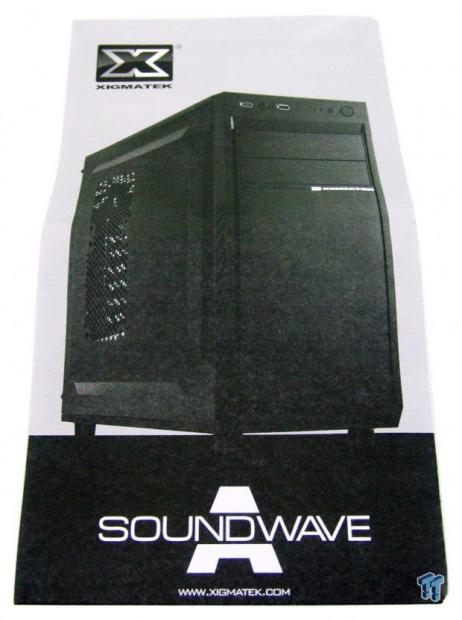
This is more of a guide if you want to call it that. It unfolds to show a parts list by quantity only and does not say what anything is for. It then does show basics about the chassis and installing major components, but not very well.
Case Build and Finished Product
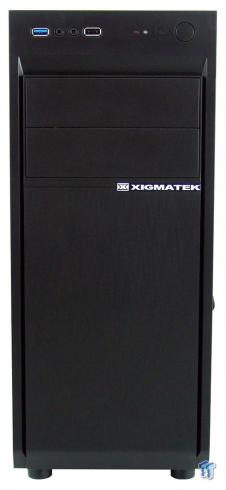
Back to the front once more, this time the chassis is full of goodies, and since we don't use an ODD for our case builds, the fascia has remained unchanged throughout the process.

Without an ODD in the bays, it left room for the extra wiring, and we found the SSD to slide right into place. The board went in fine, the AIO, however, was tight, but we managed. Our card fits without issue, although it will not any lower, there is plenty of room for a decent sized PSU down at the bottom.

The back has filled up since the last we saw it. The dust cover is tight and leaves it bowing when installed, making you have to push a little more with the motherboard installation is all. The card fit without much hassle and the PSU offers no issues to report either.

We chose to keep most of the wiring up front as not to have to hassle with wires crossing and things being too thick for the panel to go on nicely. Without a window, there is no need to hide it as there isn't any air flow for it to be blocking really.

As we went to install the side panels for our last image, we noticed the left side panel is only made to clear the typical fan screws. Using the AIO and rounded heads, we had to disfigure the steel to set the screws, but we were able to get the panel mounted.

As we usually do, we missed the flicker of the red LED as the SSD booted the OS, but we can see the blue LED shining brightly out the face of the Soundwave-A. At this time, we have the AIO in place, but we did test the stock fan and at a foot away it is inaudible, and air flow is lacking as-is.
Final Thoughts
While there is nothing "wrong" with this design, and to be honest, at this price range we cannot expect miracles, but it seems like the cases that come out of Xigmatek are sort of stuck in the past. Don't get us wrong, Xigmatek has made improvements over the years, but we don't feel they are keeping up with the Jones' if you will. For just a tad bit more money, you can step into some sleek designs full of options, where this is almost as basic as basic gets. There is no real styling to offer in this design, just flat, some side vents, and bums on the doors, that's it.
On the flip side of that coin, many companies consider cases like these their bread and butter, as many out there like three things in cases. Super low cost, simple looks to be able to go anywhere, and to have all of the essentials to build systems in them. In that respect, this chassis hits on all points. Is it a case that will grow with your needs or keep your gear as cold as possible, but it would take some modding and many additional purchases to achieve. With the idea that they are offering as much as they can in case design for the least amount possible to buy a mid-tower and compete in this market we completely get the idea going on here, but consider us spoiled, we want more.
This does take us back to where we started, though, and to be honest, we spent much more money on a chassis not as well equipped as this back in our day. Yes, the case was basic, but it held all the gear we needed and got the job done without breaking our budget. So while spoiled, we are not lost on those looking at cases like these, and if you have a spare $32 in your budget for the chassis left, there is an answer, and Xigmatek is ready to take your money with the Soundwave-A Advance mid-tower chassis.
At this price, you really cannot go wrong knowing what you are up against in a chassis such as this.
Chad's Chassis Test System Specifications
- Motherboard: x (buy from Amazon)
- CPU: x (buy from Amazon)
- Cooler: x (buy from Amazon)
- Memory: x (buy from Amazon)
- Video Card: x (buy from Amazon)
- Storage: x (buy from Amazon)
- Power Supply: x (buy from Amazon)
- OS: Microsoft Windows 10 Professional 64-bit (buy from Amazon)

| Performance | 83% |
| Quality including Design and Build | 89% |
| General Features | 92% |
| Bundle and Packaging | 90% |
| Value for Money | 99% |
| Overall | 91% |
The Bottom Line: Xigmatek's Soundwave-A is one of the most budget friendly solutions to cross our desk! While externally more plain, inside the layout is sufficient and the features offered for $32 makes this case a system builders dream.
PRICING: You can find products similar to this one for sale below.
 United
States: Find other tech and computer products like this
over at Amazon.com
United
States: Find other tech and computer products like this
over at Amazon.com
 United
Kingdom: Find other tech and computer products like this
over at Amazon.co.uk
United
Kingdom: Find other tech and computer products like this
over at Amazon.co.uk
 Australia:
Find other tech and computer products like this over at Amazon.com.au
Australia:
Find other tech and computer products like this over at Amazon.com.au
 Canada:
Find other tech and computer products like this over at Amazon.ca
Canada:
Find other tech and computer products like this over at Amazon.ca
 Deutschland:
Finde andere Technik- und Computerprodukte wie dieses auf Amazon.de
Deutschland:
Finde andere Technik- und Computerprodukte wie dieses auf Amazon.de
What's in Chad's PC?
- CPU: Intel Core i7 13700K
- MOTHERBOARD: ASUS ROG Maximus Z690 Hero Eva
- RAM: TEAM DDR5-7200 32GB
- GPU: ASUS GeForce RTX 3090 Eva
- SSD: addlink m.2 2TB
- OS: Windows 11 Pro
- COOLER: Fractal Lumen S36
- PSU: be quiet! Dark Power Pro 1500W
- KEYBOARD: ASUS ROG Strix Scope TKL Electro Punk
- MOUSE: ASUS ROG Strix Impact Electro Punk
- MONITOR: ASUS ROG Swift OLED PG42UQ
Similar Content
Related Tags

