
The Bottom Line
Introduction, Specifications and Pricing

With everything we have seen in Corsair's H80i GT and H100i GTX recently, and its strong run to the top of our charts, it only made sense to go back to them and ask for the big dog of the pack. In the latest generation of Asetek coolers, Corsair is the first to jump on board and is delivering class leading performance at this time in the AIO game. While other coolers may soon release with a lot of the same major components, it is rare that we see them this dressed up and with what are some of the strongest fans available boxed with any cooler being sold today. This, along with their performance, has really left us with a smile on our face, and both of the previous samples have gone into full duty since being reviewed, they are just that good not to use them.
So, what does Corsair have left in the tank after the H100i dethroned the Water 3.0 Ultimate AIO with relative ease? Well, since we saw the fat-bodied single 120mm solution, and we also saw the thinner dual 120mm solution, what is left in the tank at the end of those two passes is a larger radiator solution with a 280mm radiator and a pair of very capable 140mm fans to cool it. The real question at this point comes down to just how much better can the Hydro Series coolers do in our testing, and with what seems to be very little wiggle room for improvement, Corsair has opened our eyes to the potential.
If you follow our reviews frequently, a lot of what you are about to see is a lot like what the H80i GT and H100i GTX showed in their reviews, but we guarantee while some of this may be a recap for most, take the time to view the charts and browse the conclusion as we have a lot of information to give and some really great results to show off in this review. While we already knew that Corsair is the new dominant performer in CPU cooling, we had no idea that they could take it to this level. It is almost a guarantee in fact, that by the time you are done reading here, and you have the room for it and the cash to cover it, you will be running right out and getting one of these bad boys for your own systems. It is just that impressive.
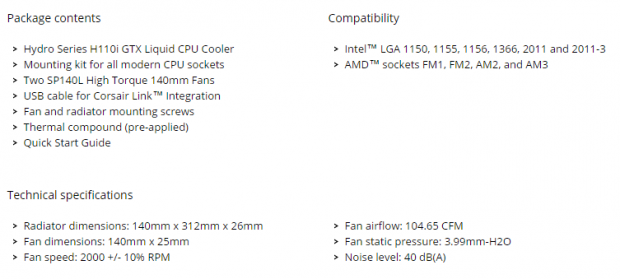
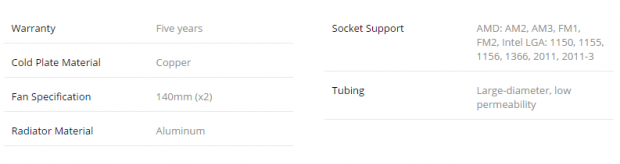
Corsair offers all of their specifications in two different pages on site and is why there are two charts shown above. In the first chart, we start off with the parts included in the box from the cooler, to the hardware, even down to the Link cable. We then are shown that the radiator measures 140mm wide, it is 312mm in length, and lastly, it is only 26mm thick. The included fans are a pair of A1425S12S-2 140mm fans that are 25mm in thickness. They will spin at up to 2000 RPM, they will deliver 104.65 CFM at that speed with 3.99 mmH2O of pressure, and are rated at 40 dB(A).
The second chart then offers things the first one did not. Here we find out things like that this AIO comes with a five-year warranty. We are also told that the cold plate on the head unit is made of copper, they mention the fans again, and we are then told that the radiator is of course made of aluminum as most of these are. We are also told that the tubing is a large-diameter, it has low permeability (no evaporation), but there is no mention of the sleeved treatment done to them. Both charts in the top right corner cover the compatibility, and here we see that and socket with current support is covered. This includes anything on the AMD side from AM2 and onwards, and for Intel it covers LGA115x, 1366, and 2011.
With a larger cooler and the potential for lower thermal results, we do expect to have to pay out a little more money to obtain the H110i GTX, and to be honest, the price hike isn't all that bad. For $20 more than the H100i GTX, with the MSRP for the H110i set at $149.99, we honestly have not one issue with that pricing. As we look around, we are seeing that the MSRP is definitely just a guideline to most e-tailers at this moment. Right now as this is being typed up, both at Newegg and Amazon, you can locate the H110i GTX for $139.99 with free shipping offered at both locations. So, really it comes down to only a ten dollar difference currently, and you can get your hands on what is the best performing AIO on the planet today.
Packaging

Rather than red or blue and accents like we saw previously, the H110i GTX gets the bumble bee treatment with black and yellow packaging. Along with the naming and the image of the cooler on the top, we also are offered four features to read and an icon denoting the five-year warranty.
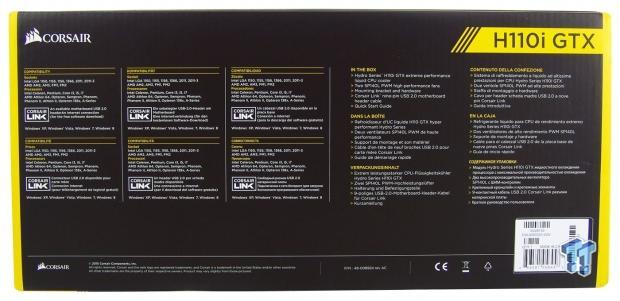
Leaning the box back, we then are offered this longer side panel. At the left, we see the socket compatibility, a mention that you need a free USB 2.0 header on the motherboard, and what Windows versions Link works with. On the right side, we are given a list of all of the included bits inside the box.
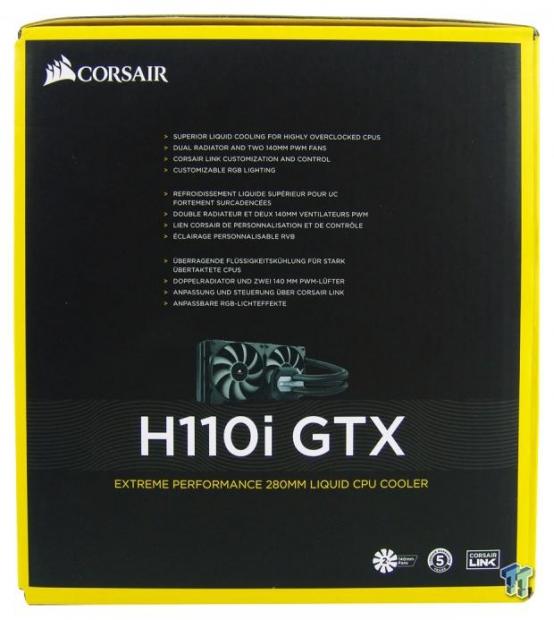
This shorter side panel says that this cooler is for highly overclocked CPUs, it is a dual radiator with two 140mm fans, it has Link software, and offers customizable RGB lighting. We then see a tiny image of the cooler, its name, and that this is indeed a 280mm liquid CPU cooler inside.
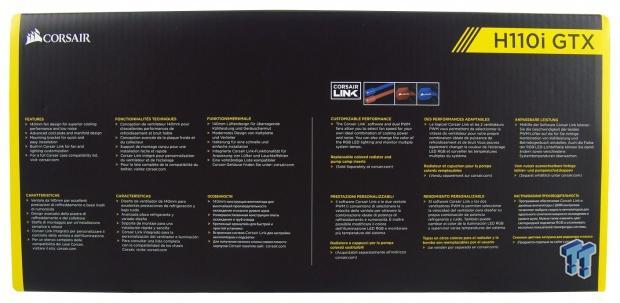
The last longer side of the box again offers a features list to the left, but this time we see mentions of low noise, its advanced design, ease of install, and that they have compiled a compatible case list on site. The right then offers information on Link and how it controls the fans and lighting of the head unit.
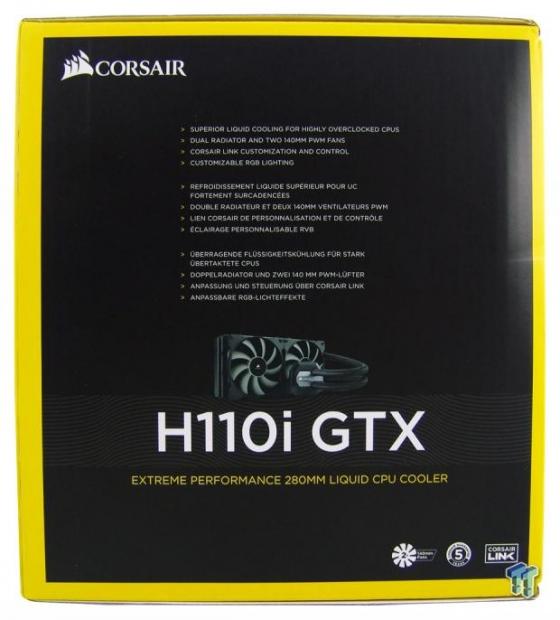
Moving around to the final side of the box, we see that Corsair has repeated to the finest detail what we saw on the opposing end.
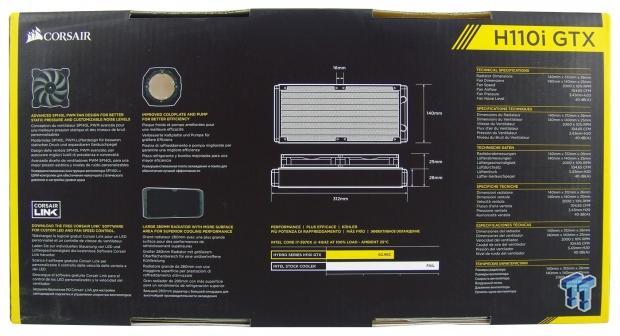
The bottom of the box has a ton of information on it. To the left, they describe and explain why the fans, head unit, software, and the radiator are advantageous. In the middle are dimensional renderings of the radiator, followed with some testing results from Corsair. The right side is then used to display the important specifications.

Inside, we see what we expected to find. The radiator, tubing, and head unit are all wrapped in plastic, separated from everything else in the compartmentalized cardboard inner tray. Nothing is allowed to touch or rub in transit in this packaging, and as to this sample, it arrived in terrific condition.
Corsair Hydro Series H110i GTX CPU Cooler

The head unit of the H110i GTX is the same as the previous two with its octagonal shape of the cover and the grey strip across the top with the Corsair name and logo ready to be lit with the LEDs under it.

As that grey strip wraps over the right side of the head unit, we see it stops just short of the bottom. This is where we find three leads coming from the head unit for various functionality.

At the other end of that wiring, we see that the H110i GTX needs a SATA power lead connected, and the CPU header is just a single wire for RPM sensing. The last of the trio is the dual 4-pin fan power lead to connect the pair of 140mm fans to for software control of them.

Getting back to the head unit itself, we are now looking at the bottom side of it. Here is where the mini-USB port is located, and one end of the Link cable plugs into this for full control over the system.
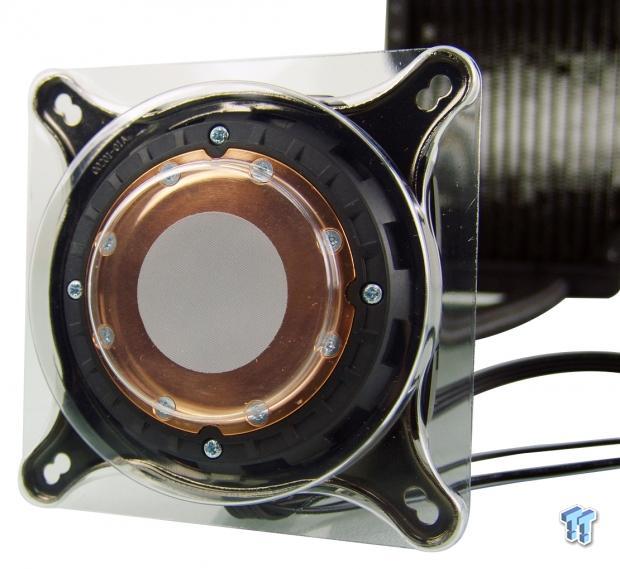
To protect the pre-applied thermal paste put onto the cold plate, this cooler ships with a snap on plastic cover. In all three, technically four as we were sent two of these for testing, in all instances the paste was undisturbed and free of debris, and we cannot say we see the same from other samples.

Since we use the same paste on every cooler we test, after wiping away the pre-applied stuff, we can see the slightly convex cold plate. It is obviously copper as it should be, and like any of the Asetek units, milling marks are present in the base.

We did not cover them at the head unit, so why not now as these black braided large diameter tubes connect up to the radiator and are held tight with a plastic collar. We also forgot to mention that the other end of these tubes do swivel inside of the head unit to relieve any twists in the tube.

Since we were here, we stretched out the wiring and broke out the measuring tape. We can see that the SATA lead is 11 inches long, and so is the RPM sense wire, and the first of the fan power plugs. The second plug on the tail makes it to near 13 inches, and as to the tubing, it is 14.5 inches long.

The actual fins inside the radiator are more in the order of 20mm in thickness, but it is the side plates on the radiator that make up for its full 26mm of thickness. We also see that the sides of this have the matching grey stripe that runs its entire length.

This 280mm radiator offers standard spacing to fit into any chassis that can house one this size. We also see that they are sticking to the high FPI design, but there is still enough of a gap to see the head unit right through it too.
Accessories and Documentation

In a bag found inside the box next to the tubing, this among other things are found. Here we have the top mounting nuts that screw onto either the LGA2011, universal Intel, or the black AMD standoffs. Along the bottom, we are also given eight long screws for the fans, eight short screws to mount the radiator to the chassis, and 16 washers to go with all of those screws.

This is the rest of the mounting hardware. For Intel sockets other than 2011, you will need the black plastic back plate. If you are an AMD user, you will need the use of the stock back plate, and you will also need to swap the Intel bracket for the AMD top bracket shown on the right.

To gain control of the H110i GTX, you need to install this Link cable. The mini-USB plugs into the head unit, and there is plenty of cable to go over the top of the motherboard, down the back, and still have slack to make the USB 2.0 connection to an open header on the motherboard.

These are the monsters in charge of cooling the radiator and essentially the CPU. This pair of A1425S12S-2 fans draw only 0.7A, while delivering over 100CFM and near 4 mmH2O of pressure through those tightly grouped fins.
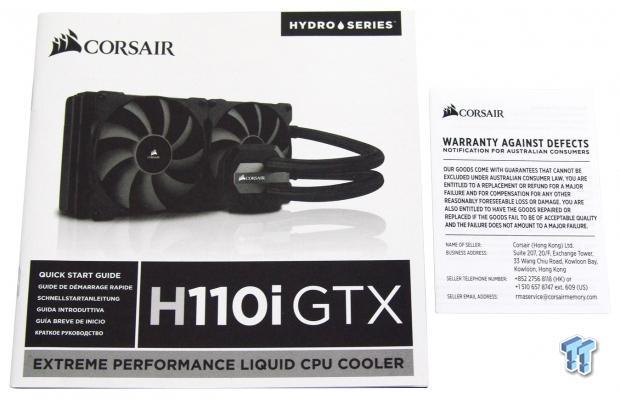
On top of a thin layer of foam that protects all the bits inside the box, you first see the paperwork we have here. There is a full on manual to guide each socket type through the installation from beginning to end, and is easy to follow. They also include a warranty guide that explains what you can claim and where to do so for the five years that the H110i GTX is covered.
Installation and Finished Product

To get things ready to test on our Intel system, we set the ends all the way in for LGA 115X and set the back plate into the holes in the motherboard.
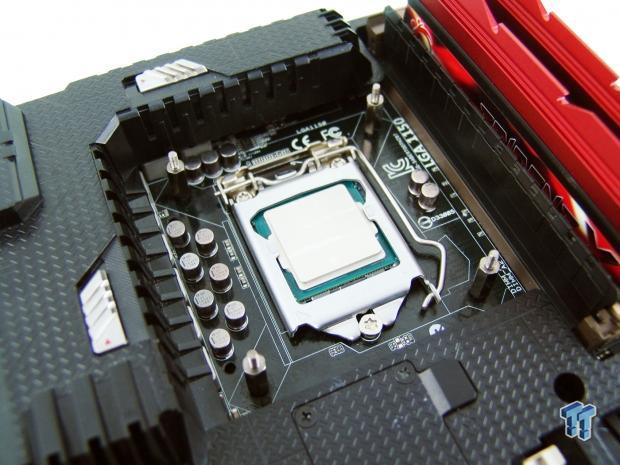
With the back plate behind the socket and the studs poking through the front, we then send in all four standoffs until they run out of threads. For us, finger tight has always worked out best; there is no real need to wrench on these.

We also took time to go ahead and put the 140mm fans onto the radiator. We see there is good coverage of the majority of the fins, and the grey on the fan blades almost matches that of the grey striping on the head unit and radiator.

After tinkering a bit, this is what we ended up with. The head unit is rock solid on the CPU and is well clear of anything like memory and video cards. We like the length of this kits tubing, and it allows for top installation with ease, and can even make it to the front in most mid and full-tower cases.

One last thing to note about these new Hydro series coolers, and that is the LED lighting of the head units. Here we have the default white shown, but via the Link software, we can change this to anything to match a build, or even use it to display colors based on the coolant temperature.
Corsair Link Software
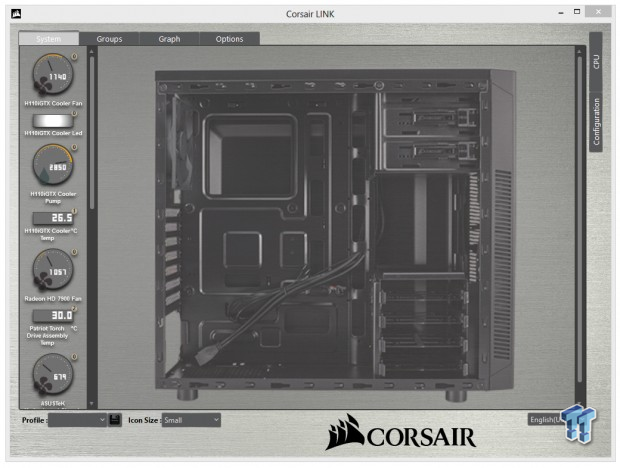
After downloading and installing the Corsair Link software suite, when it opens, this is what you find. A list of everything you have sensors on is listed at the left, and they can be placed into an image of the chassis to the right.

For our purposes, we dragged out only the Corsair H110i GTX options where we took the fan speed, pump speed, coolant temperature, and LED indicators and placed them to the right. By right clicking or double clicking on the fan speed indicator at the top, it opens the side menu, allowing us to select from one of the six options or ways to control the speeds of the 140mm fans.

The same can be done for the pump by clicking on it in the same manner. Here though, the only options for the pump is to run it in Quiet Mode or Performance mode only; no real finite control is offered.

Clicking on the temperature of the coolant inside the loop does open the sidebar again, but with only one option at this point. You can take this reading and place it in a group, so under that tab things can be seen on a needed basis, not in some random order you have to hunt through for information.

As for the color of the LED on the head unit, the choice is yours to make. With full RGB control via sliders and code number entry, you can dial in that perfect color you want. If you set things for temperature rather than in normal mode, things start an icy blue-white color, and as the coolant temperature increases, you move closer to red, denoting things are quite warm inside the loop.
Test System Setup, Thermal Tests and Noise Results
Test System Setup
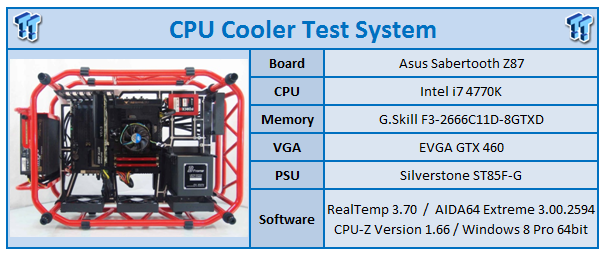
I would first like to thank ASUS, InWin, Patriot and Fractal Design for supplying products for me to test with.
To see our testing methodology and to find out what goes into making our charts, please refer to our CPU Cooler Testing and Methodology article for that information.
Thermal Results
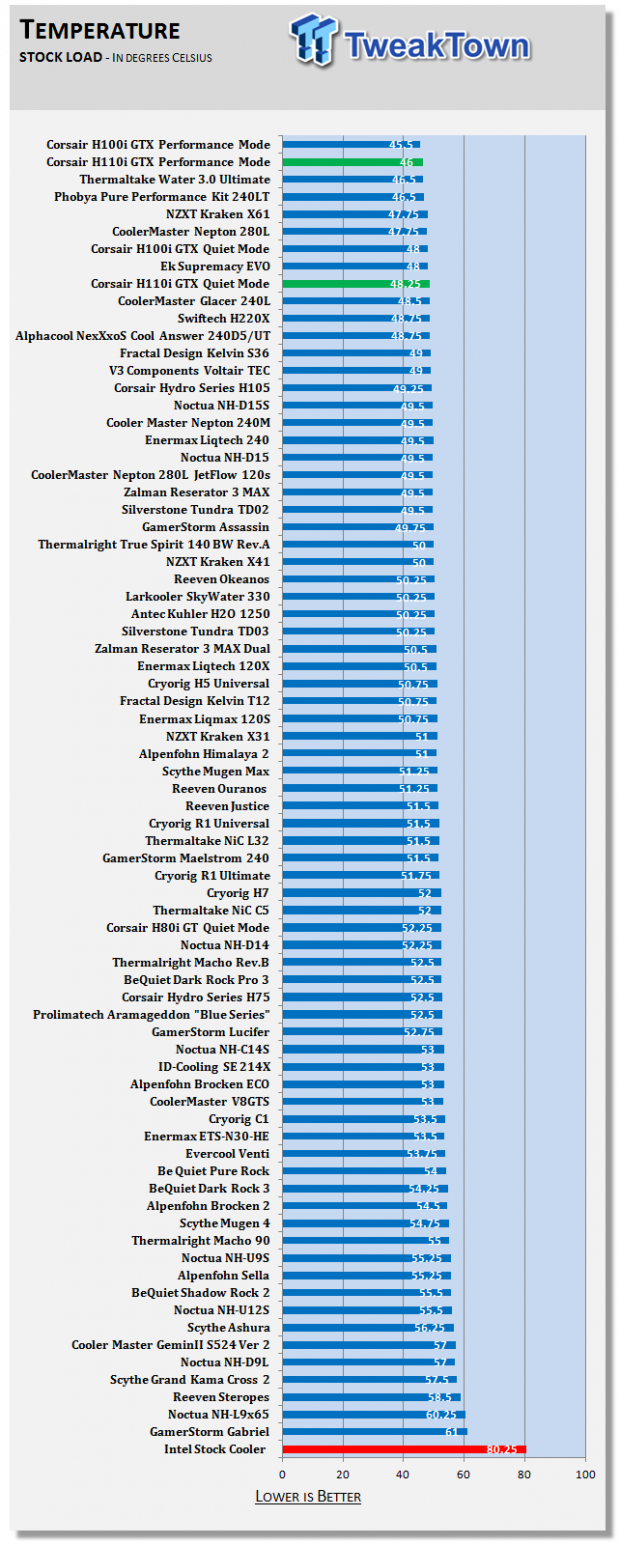
These results may seem a bit strange, but keep in mind we are using the software fan curves for this round of testing. In quiet mode, we see temperatures reach only 48.25 degrees, which is a strong finish. But once Performance mode is used, we see the 46 degree result. The thing about this is, the fans never got to spin anywhere near full speed for this result.
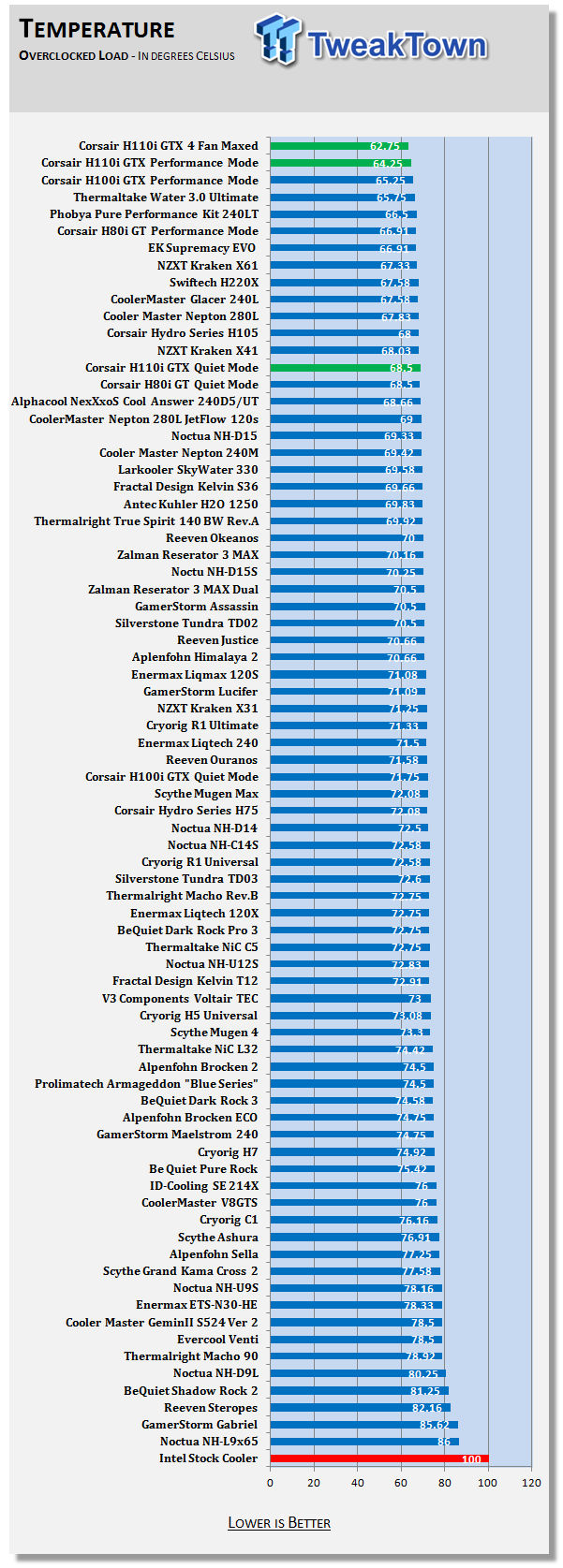
When it came to the overclocked testing, we changed things a touch to reflect the true performance of this cooler. Quiet mode was used to get the 68.5 degree result, and performance mode was in control for the 64.25 degree chart topping result. However, if you planned to use four fans in push/pull and let them run full speed, you could get even better results, as the amazing 62.5 degree result shows. Three degrees better than the larger previous record holder.
Noise Level Results
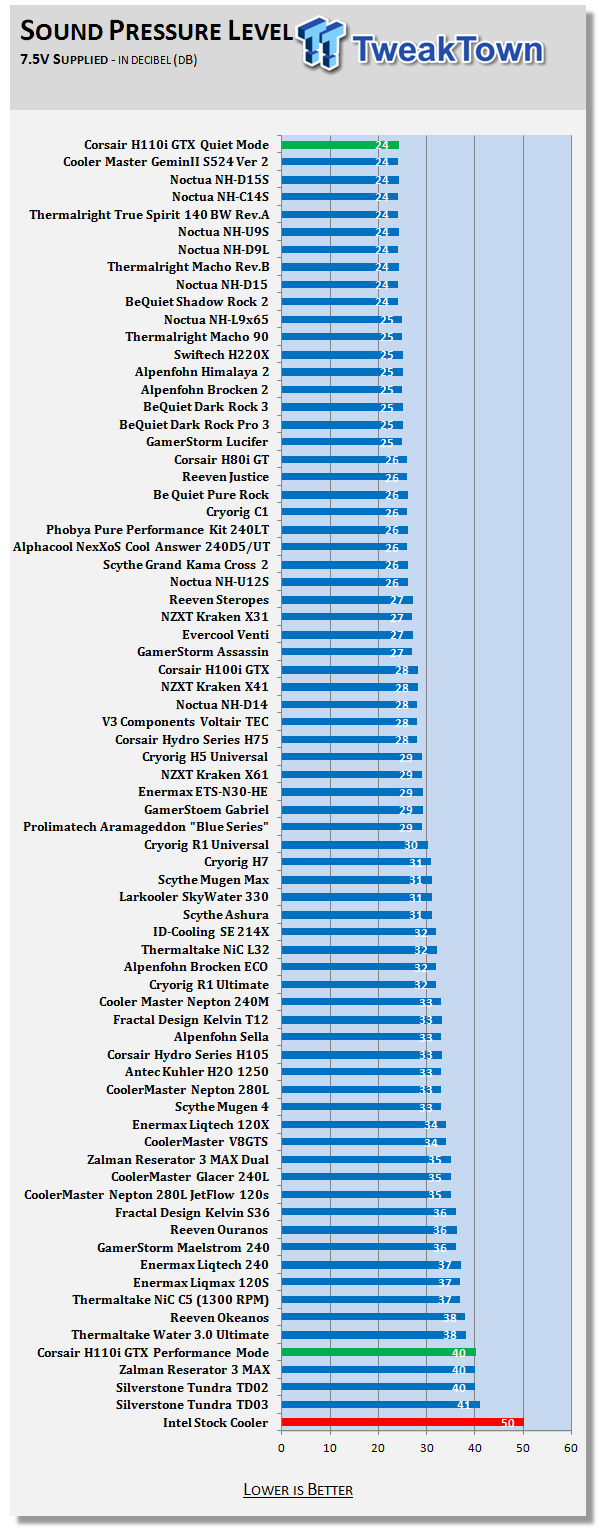
In Quiet Mode, the fans never went above 800 RPM, delivering only 24 dB of noise. With the software turned to Performance mode, the fans spun at or below 1400 RPM and there we got a reading of 40 dB.
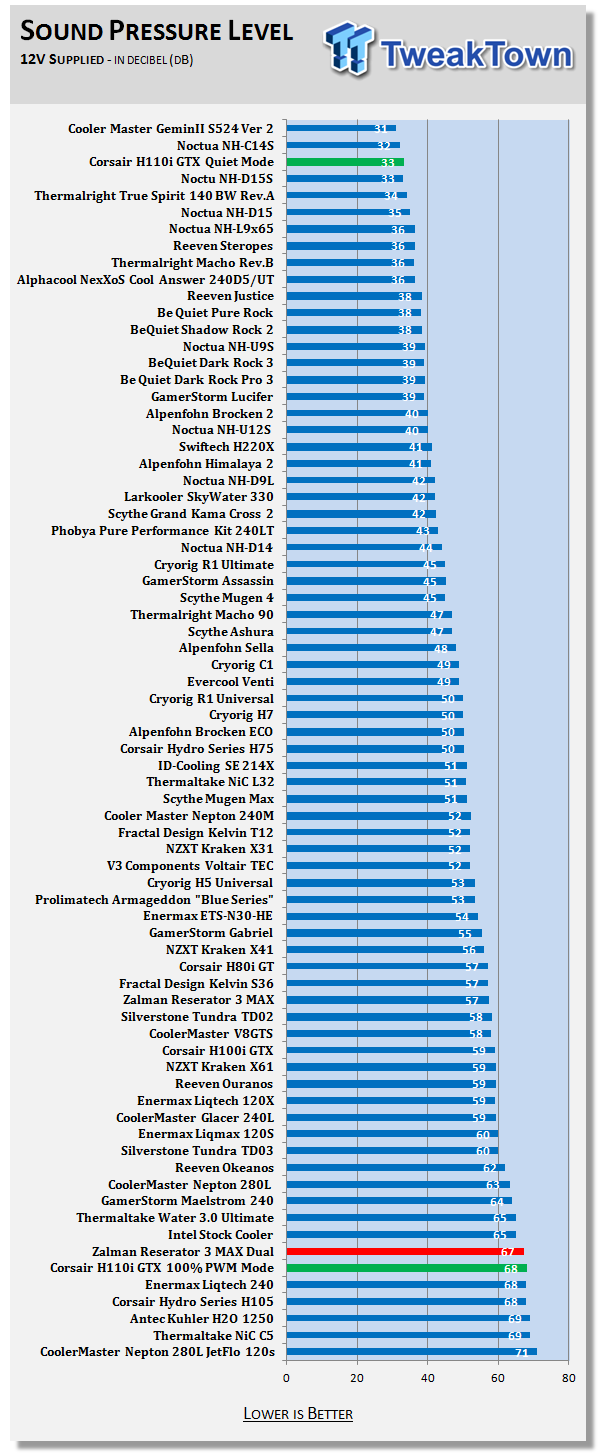
The most we ever got out of any testing in Quiet mode was 33 dB, and it takes a serious heat load to get them to this level. We also looked for the max to go with the chart, and as we supplied 12V via the PWM percentage option in the software, and things got really loud at 68 dB.
Final Thoughts
Corsair has really delivered quite the trio of CPU coolers in this latest group of Hydro series coolers. While we did just have a look at one seriously beastly solution to anyone's cooling demands in a CPU, outside of sub-zero of course, how can anyone deny what they just saw happen? While we were very pleased with the results we saw in the H80i GT and the H100i GTX, dropping near two degrees more off the top end of what this cooler can do doesn't really overshadow the previous two accomplishments, but rather shows us that Corsair is the new target for everyone else to try to keep up with in CPU cooling. Not only does Corsair crush all other air coolers we have seen, where the best air cooler is some seven degrees behind the H110i GTX, and when it comes to custom kits at twice the cost, the Hydro series still beats them by four degrees as well.
The thing about it is, while going custom is always nice as you get to build it, leak test it, and feel the sense of accomplishment when it's all done and temperatures are low, it is a ton of work to potentially be bested by a cooler that in 15 minutes or less you can be using your PC again, without all the hassles, and get even better results. On the flip side, considering the best air cooling in our charts is near $100, and you have all that weight hanging on the socket, and the cooler is not exhausting the heat from the chassis, again the H110i GTX shows its value. On top of all of those reasons, the H110i GTX is well dressed for the occasion to go in any system. Grey or silver, however you see the accents on the Hydro series will go in any system, and sleeving the tubes was a brilliant idea to help this AIO match all of the fancy wiring you spent money on too.
Then you get the Link software to take control of the kit. Quiet mode is indeed as quiet as can be in stock scenarios as we barely heard anything from it, and while the loaded results were a bit warmer than we had hoped for, noise was still in no way an issue and our CPU was safely cooled. Using performance mode certainly spiced things up and allowed for much better results, without too much noise. What we really liked though was the option to use PWM percentage to control them. This is where we could set them to spin at full speed and feel the power of these monsters which Corsair calls fans. While definitely loud and droning at 68 dB, the H110i GTX proves it is ready to tackle any CPU you could possible want this cooler for.
While for many out there, when they see an MSRP of $150, they will quickly turn the page or move on to the next offering, we feel that even with that attitude towards the higher-end, you too can realize that Corsair not only is killing it as far as AIOs are concerned, they are also offering them up with great value. On top of that, currently, you can save yourself $10 and grab one at only $139.99, which makes the H110i GTX an even sweeter deal in our opinion.
This cooler really has it all. It is pretty boss looking with its new trimming and styling, it is a beast of a cooler with fans that are just as powerful, and even though we thought things could not get much better, Corsair pushes the boundaries, not only in what to expect in an AIO, but also setting the bar super high for any high performance cooler manufacturer to try and match them or better them. We feel this may just turn the whole market on its ear as the leap in performance makes a lot of the other solutions out there almost laughable at this point in time. Eventually the market will catch up, it always does, but until that day, Corsair can proudly sit in the throne on top of all other coolers we have tested up till this point.

| Performance | 100% |
| Quality including Design and Build | 99% |
| General Features | 100% |
| Bundle and Packaging | 99% |
| Value for Money | 100% |
| Overall | 100% |
The Bottom Line: Corsair's H110i GTX is large and in charge! A 280mm radiator, two powerful fans, customization, style, chart topping performance - it has it all! Any way you want to view this cooler, denying its value and performance is an act of futility.
PRICING: You can find products similar to this one for sale below.
 United
States: Find other tech and computer products like this
over at Amazon.com
United
States: Find other tech and computer products like this
over at Amazon.com
 United
Kingdom: Find other tech and computer products like this
over at Amazon.co.uk
United
Kingdom: Find other tech and computer products like this
over at Amazon.co.uk
 Australia:
Find other tech and computer products like this over at Amazon.com.au
Australia:
Find other tech and computer products like this over at Amazon.com.au
 Canada:
Find other tech and computer products like this over at Amazon.ca
Canada:
Find other tech and computer products like this over at Amazon.ca
 Deutschland:
Finde andere Technik- und Computerprodukte wie dieses auf Amazon.de
Deutschland:
Finde andere Technik- und Computerprodukte wie dieses auf Amazon.de
What's in Chad's PC?
- CPU: Intel Core i7 13700K
- MOTHERBOARD: ASUS ROG Maximus Z690 Hero Eva
- RAM: TEAM DDR5-7200 32GB
- GPU: ASUS GeForce RTX 3090 Eva
- SSD: addlink m.2 2TB
- OS: Windows 11 Pro
- COOLER: Fractal Lumen S36
- PSU: be quiet! Dark Power Pro 1500W
- KEYBOARD: ASUS ROG Strix Scope TKL Electro Punk
- MOUSE: ASUS ROG Strix Impact Electro Punk
- MONITOR: ASUS ROG Swift OLED PG42UQ
Similar Content
Related Tags

