The Bottom Line
Introduction, Specifications and Pricing

BitFenix seems to be on the move when it comes to case design. While their start was sort of slow with a few designs that really made customers take notice, it now seems they feel more free to design things a little outside of the box when it comes to chassis design. Case and point, it seems that ever since they released the Prodigy chassis, things have gotten more rounded, and they seem like they are indeed trying to innovate. Once we got a look at the Pandora, we got the pleasure of a customizable TFT screen on the front, and harking back to the Thermaltake Armor series of cases, the side panels had "wings" that wrapped around the front of the chassis to offer yet another way of smoothing out chassis design.
As we are seeing more and more as of late, the move now is to angles, not only in the trim, but the front bezels as well as the tops of cases seem to all be taking the same line when releasing their newest cases, much like we saw from NZXT. BitFenix keeps the TFT screen that users seemed to really like, but we are seeing a new interior layout. Of course, this chassis sticks to a compact design with its Micro-ATX chassis specification, but the reality is that smaller boards are just as capable as their larger ATX brethren these days, so no real complaints there.
What we are going to be looking at today is the Aegis from BitFenix. This chassis is compact, offers a bit of modularity to the design inside, and with the version we were sent, and the many color options available, we feel the aggressive exterior design may indeed be something the masses will really take to. There is even more that this chassis offers, but if you would like to see what that is, you will need to continue reading, as we take a detailed tour around the BitFenix Aegis Micro-ATX tower chassis.
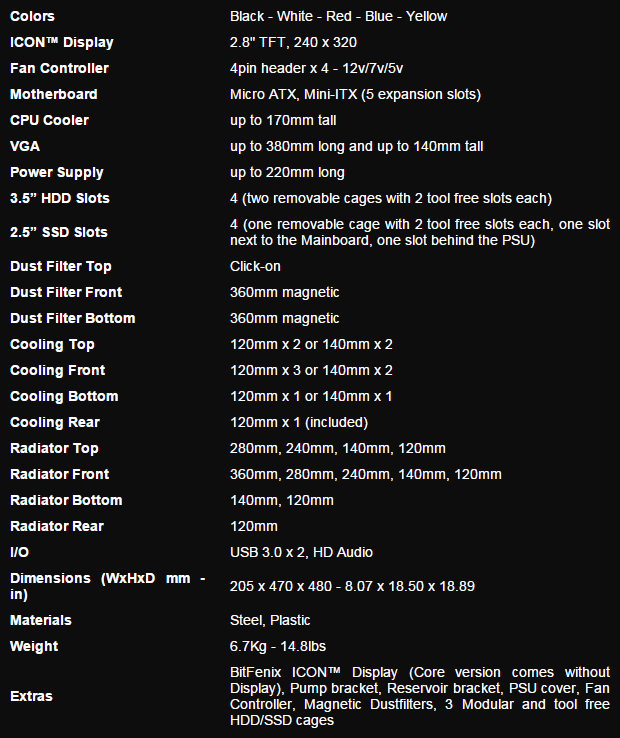
The specifications list for this compact Aegis is quite extensive, and begins by stating that this chassis is already currently offered in black, white, red, blue, and yellow, and as the Prodigy did, there may be more options on the way. We next see mention of the 2.8" TFT screen that displays the BitFenix logo by default, and via software you can edit the 240 by 320 pixel screen to show anything you wish it to. There is also a built-in fan controller to accommodate four fans, and uses 4-pin headers for fan power and a Molex plug to power the controller. Of course, this chassis houses a Micro-ATX board as its maximum compatibility, but also users can opt for Mini-ITX boards as well. The next things we run into then are the limitations of this chassis where we see 170mm of CPU clearance, room for 380mm worth of video cards, and the PSU can only be 220mm long, with cables included.
In and around the chassis there four 3.5" drive positions, two of which are removable, and it also has a room for up to four 2.5" drives, two in a cage, one by the PSU, and another next to the motherboard. There are also dust filters for the top, front, and bottom of the chassis to keep fans and the interior clean. Speaking of fans, the cooling options are pretty robust as well. The front will take a pair of 120mm or 140mm fans, as well the top of the chassis. The floor of the chassis offers room for a single 120mm or 140mm fan option, while the back offers room for a 120mm fan, and is the only one included from the factory. Of course with this design, there is also ample room for water cooling, and radiator support in all locations fans can be installed.
Finishing up with the chart, we are shown the front I/O panel contents other than the fan controller, and the dimensions are listed. We also see that the construction is steel for the frame and panels, and ABS plastic used on the top and front of the chassis. Then we are told the chassis weighs 14.8 pounds empty, and finishes with a list of all the extras found in, on, and around the Aegis.
Venturing over to Amazon, at the time of writing, we found the white version of the BitFenix Aegis on sale for $119 including free shipping. The blue version is the same price, and the other colors are priced higher. Of course, there are a few things you won't find in a $50 chassis, but BitFenix has a serious hill to climb in this review to warrant such pricing in our minds; so let's see if they can do just that, shall we?
Packaging

Using screen printing on cardboard is the trend now, and here we find it used to offer bars at the top and bottom, surrounding the BitFenix name and logo as well as a rendering of the chassis front and center.

To the right, we find a thinner panel with the Aegis name right at the top. Moving down this panel, we then find a rendering of the front of the chassis, while below that is a condensed specifications chart.
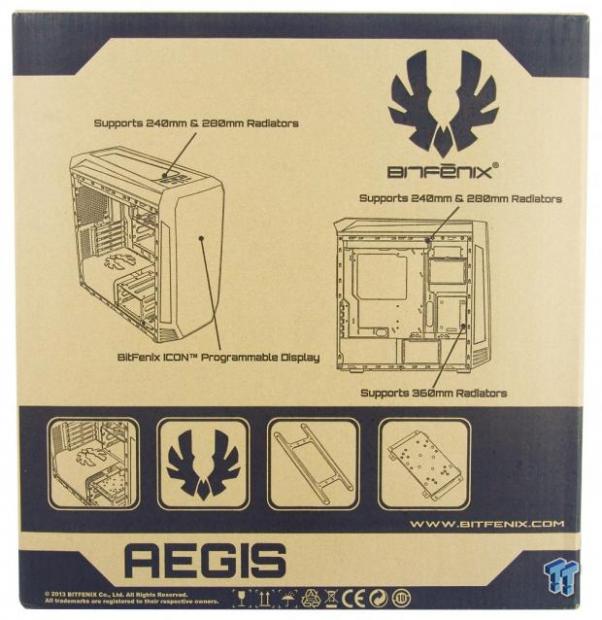
As we make it to the back of the box, we see two larger renderings at the top of the chassis with fan support, and the location of the TFT screen being pointed out. The lower section then shows us the PSU cover, the TFT screen, an adjustable fan support for the top of the chassis, and even the inclusion of a pump bracket.
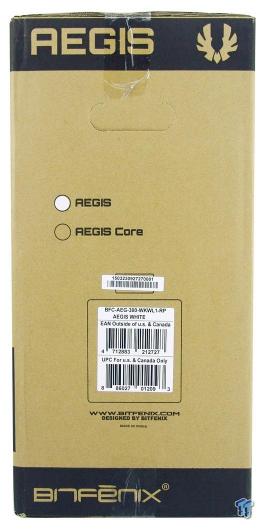
The left side panel offers notification that we received the Aegis and not the Core version which we have to assume would come with less than our version, and with nothing to go by on the BitFenix site, we would guess maybe it loses the pump bracket, and possibly the TFT screen.

Inside of the box, we find the Aegis has a layer of plastic on the top and front of the chassis to protect the plastic there. We also see that the inside and outside of the side panel window is also protected with plastic, before the entire chassis has the plastic liner put over it. Thick Styrofoam is then used to protect the chassis when it is dropped along the way to your door, and all of it works very well, delivering is an Aegis in good condition.
BitFenix Aegis Micro-ATX Tower Chassis

The front of the Aegis has the outside edges wrapped in white, with hints of the side ventilation and the trio of vents low on the bezel at either side. The center of the bezel is then taken up by a shiny black insert with angled corners to match the shape of the bezel, and hidden near the top of it is the TFT screen location.

Just behind the bezel at the top of the case is where you will locate the front I/O panel. There is a fan controller switch, a large power button, and reset button in the black section. Below those, we find a pair of USB 3.0 ports, one to either side of the HD Audio 3.5mm jacks.

Viewing the entire top panel, we see that the mesh in the center is also angled to go with the theme, and it will pop out for cleaning or fan access. We also see that on the angled sides of the top panel, we get more of the steel mesh accents like we saw on the front.

The left side of the chassis offers a steel door with a huge window in it. This allows a view of nearly the entire interior, and without a huge rack of bays to the right, we can appreciate that this window is so wide.
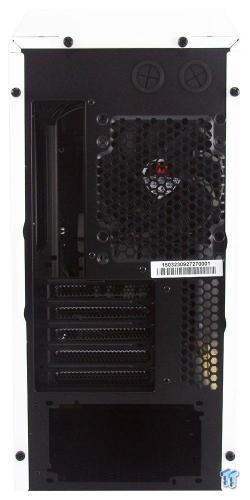
Around the back, we find a pair of grommets to pass tubing through above the rear I/O and exhaust fan location. We also see there are five expansion slots in this design, and that leaves us with the PSU being mounted at the bottom.

The right side of the chassis is much plainer. We get all of the angles and accents the top and front have to offer, but the side panel here is solid and flat.

Under the Aegis, we find larger round feet with rubber pads on them, and across the bulk of the bottom of the chassis there is a large fan filter cut to fit, and held into place magnetically to easily be removed from the front, side, or the back of the chassis.
Inside the Aegis

Removing the panels, we can now see inside of the chassis. The paperwork was found outside of the internal packaging, but we do see the hardware box in the lower HDD cage at the bottom of the chase. We also see that the wiring has been tied up as not to cause any damage to the window.

There are no optical bays in this design, instead they chose this layout. At the top there is a cage for a pair of 2.5" drives, and below it hangs a cage for a pair of 3.5" drives. The bonus here is that the HDD cage is also removable, and honestly needs to be, but more on that later.

As you can see there are no fans in the front of the Aegis as shipped, but there is ample room for adding them. We also see that the bottom of the chassis offers another HDD rack to take the total to four bays. This is also the floor fan location, but the HDD cage is screwed into place, and cannot be used if you want a fan there.
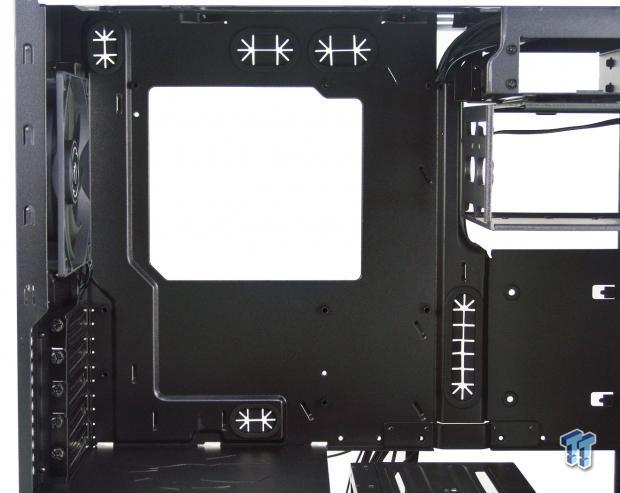
The motherboard tray is sent with standoffs placed for Micro-ATX motherboard and offers a decent sized access hole. There are also five wire management holes, all of which have grommets, but the wire tie points are limited to only eight with this design.

The rear of the chassis is where you will find the only fan, this 120mm 3-pin powered one. We can also see that the expansion slots are the removable style, and each uses a thumbscrew to secure the cover or a card into place.

The Aegis also offers a Metal PSU cover. In order to get a PSU in place, the HDD cage has to come out, and if you planned to use this cage, it really makes things tight for modular connections and wire routing in general.

Behind the motherboard tray, we have little room to the majority of the right side, and the left is only slightly deeper. We do see the optional 2.5" drive locations though, one to the left where the wiring dives back into the chassis, and the other is next to where the PSU installs.

The front bezel comes right off the chassis and is only clipped in, but be mindful of the wiring for the TFT screen as it is attached. This makes it much easier to install fans in the front of the Aegis, and we also get the same dust filter we found under the chassis for this location as well, and it is also magnetic.

If you plan for fans in the top of the chassis, we suggest you do that first, as all of the I/O wiring is attached to this panel. We can also see that the fan bracket is already mounted, but it can be slid forwards or backwards to allow for an optimum position to the cooling.
Accessories and Documentation

In the box of goodies, we find the basic hardware. Here are PSU screws, fan screws, and six screws for 2.5" drive installations. We see plenty of 6-32 screws for the motherboard, and we are also sent an extra standoff and a socket to drive it into the motherboard tray.

The storage drive cages, accounting for six of the drive locations all use a rail system to support them. The longer ones in the front are for 3.5" drives, while the smaller ones are then used for 2.5" drives.

At the bottom of the box we find the pump plate. This can be installed in the floor or on top of the lower HDD cage, it is padded, and has tons of mounting options. We are also given eight wire ties to help manage cabling.
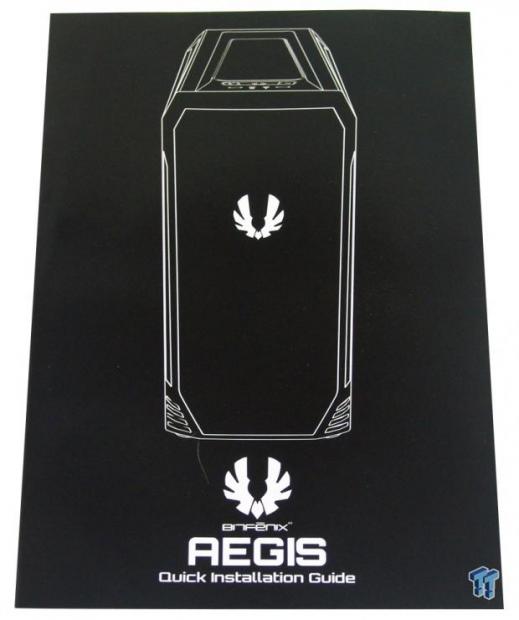
The Aegis wick installation guide is exactly that, quick. Once opened, you will find a list of included parts and a wiring diagram for the chassis. The last bit offered is a flow chart of plugging in the TFT screen, going to grab the software, and changing the display to suit your own style

Along with all the goodies we got with the chassis, BitFenix also sent along a pair of 140mm LED fans that we will be placing in the front of the chassis. With just one fan we feel cooling will suffer, and at least we have a chance at proper cooling now.

They also sent along a pair of Alchemy kits. These are the shortest kits offered, and were sent with white LEDs. Since we have them, we may as well add them into the mix as well.
Case Build and Finished Product

Of course with no external openings or view of fans and their LEDs, the front of the Aegis will look this way no matter what you put into the chassis, and we do like this about certain cases.

There are no complaints with the motherboard installation, but the card is sagging quite a bit. The real issues we have here is that when you install fans to the front, it conflicts with using the top HDD cage any longer. On that same note, without PSU, we had to eliminate the lower cage as well, leaving us with no options to store 3.5" drives.

We tried a dust cover, and they do snap into place well, but we have lost it for this specific motherboard. The card aligns well and needs no flex to screw it in, and the PSU mounted easily as well.

We followed the wire tie points assuming there would be room for our minimal cabling, but even this caused issues with door panel fitment. This chassis is really designed to use a flat cable PSU, and even then the room here is just enough to get by.

Now that the Aegis is all back together, we do like the look of the chassis as well as the view through the side window that shows off every single thing that you decide to place inside of this chassis.

Powering it up, we pressed the large button in the middle. This then illuminated the LED above the headphone jack, and we did see the flicker of the white LED to the right of it. We also see that there are three LEDs in the fan controller button that is no denoting we have it on the highest setting.

Stepping back to take it all in, we like the additional lighting that the Alchemy LEDs offer on the inside, but while booting the chassis, we did see the TFT screen showing the Fenix logo, by the time we got to take this image, the screen went blank and never came back on again.
Final Thoughts
There is a lot to like with this design. The angular exterior and the shiny plastic bits do add a lot of style to what could have been a rather boxy looking chassis. We also liked that even with the fan controller at full roll, the most we ever heard from the Aegis was 31 dB of noise, and that is just from the back - the front and sides are very near silent. The window offers a great view of the innards, and with quite a bit of fan options and water cooling support, this is a chassis you can have a bit of fun with building up something most would assume should never fit in such a confined chassis.
However, this does not mean that this chassis does not have its fair share of issues. First and likely most important is the failure of the TFT screen in the front. We are pretty sure at this point after looking at things that there was an internal short with the unit. The wiring looked fine and was connected properly, and a short would explain why it worked for about all of five seconds, before we could no longer get it to function in the slightest.
We also feel that with a normal sized PSU, and wanting cooling in the front of the chassis are both things anyone will want to do. The fact that in doing so, you are left with no choice but to peel out all of the 3.5" drive locations is an oversight in our opinion, and could be a deal killer to some.
At this point, we are left underwhelmed with this chassis. While it does look really good, and if you don't mind a complete lack of cooling potential, leaving your gear to stew in their juices, the layout isn't so bad. The thing is though, reality then sets in and we ran into things like faulty parts, having to remove needed parts, and the fact that you have very limited room for wire management, they seemed to have made it halfway up the hill they had to climb, and just gave up.
With the cost considered to obtain this chassis, we honestly cannot advise going this route, as you have to give up too much, and it seems that quality control is going downhill, not just for BitFenix, but other case designs sourced from China as well. If it were up to us to make the final decision on your purchase of this chassis in any color, as long as you have no storage needs, maybe, but if it were our hard earned $119, we would definitely pass.
| Performance | 70% |
| Quality including Design and Build | 60% |
| General Features | 80% |
| Bundle and Packaging | 90% |
| Value for Money | 60% |
| Overall | 72% |
The Bottom Line: It's attractive, and for a small case, it has a lot of features. However, the Aegis doesn't seem that well thought out in basic design, and the fact that quality control is poor just makes the $119 pricing that much harder to justify.
PRICING: You can find products similar to this one for sale below.
 United
States: Find other tech and computer products like this
over at Amazon.com
United
States: Find other tech and computer products like this
over at Amazon.com
 United
Kingdom: Find other tech and computer products like this
over at Amazon.co.uk
United
Kingdom: Find other tech and computer products like this
over at Amazon.co.uk
 Australia:
Find other tech and computer products like this over at Amazon.com.au
Australia:
Find other tech and computer products like this over at Amazon.com.au
 Canada:
Find other tech and computer products like this over at Amazon.ca
Canada:
Find other tech and computer products like this over at Amazon.ca
 Deutschland:
Finde andere Technik- und Computerprodukte wie dieses auf Amazon.de
Deutschland:
Finde andere Technik- und Computerprodukte wie dieses auf Amazon.de
What's in Chad's PC?
- CPU: Intel Core i7 13700K
- MOTHERBOARD: ASUS ROG Maximus Z690 Hero Eva
- RAM: TEAM DDR5-7200 32GB
- GPU: ASUS GeForce RTX 3090 Eva
- SSD: addlink m.2 2TB
- OS: Windows 11 Pro
- COOLER: Fractal Lumen S36
- PSU: be quiet! Dark Power Pro 1500W
- KEYBOARD: ASUS ROG Strix Scope TKL Electro Punk
- MOUSE: ASUS ROG Strix Impact Electro Punk
- MONITOR: ASUS ROG Swift OLED PG42UQ
Similar Content
Related Tags

