The Bottom Line
Introduction and Specifications, Features & Pricing

We're thrilled to be taking a look at a ViewSonic monitor for the first time. ViewSonic is a name synonymous with displays, and as such, the company's monitors are ubiquitous and all around you.
We're going to be taking a look at a general purpose 22-inch display from ViewSonic, namely the VX2263Smhl (from here on out, VX2263). While it might not have all of the gaming-centric features some of the other displays we've reviewed have, it certainly has a great picture.
We'll go ahead and dive into the review now, before I let too much slip in the introduction.
Specifications, General Features & Pricing
We'll go ahead and start with the basics. The VX2263 is a 21.5-inch panel with a resolution of 1920x1080. So far, so good. At this screen size, 1080p still looks quite sharp, so no complaints in this department.
It features a 60Hz refresh rate at 1080p, and has a typical response time of 5ms. As you can guess, this monitor isn't for the hardcore gamer, but could find its way onto the desk of many who do more work than play.
Contrast is spec'd at 250 cd/m^2, and the contrast ration is said to 1000:1. Viewing angles, according to the manufacturer, are quite good at 178 and 178, a spec we will put to the test in a few pages.
Inputs come as a standard 15-pin VGA, an HDMI, and an HDMI/MHL combo. MHL, for those who don't know, is a standard for mobile phones to connect up to a display. It stands for Mobile High-Definition Link.
The display does have two 1.5W speakers built-in, but we always shy away from built-in speakers where possible. Power consumption is stated to be 20W, with 17W and 14W for Eco mode and Power Save mode, respectively.
The display features only tilt adjustment, with the monitor being able to tilt 5 degrees forward and 15 degrees backward. We do, of course, also have 100mm x 100mm VESA mounting capability, allowing you to mount the display to the wall or a different stand.
The display also features ViewSonic's SuperClear image enhancement technology, and features an anti-glare hard coating, which we found to work quite well indeed.
Gaming Specific Features
As this is a general purpose monitor, there are no real gaming specific features to discuss.
PRICING: You can find the ViewSonic VX2263smhl-w 22-Inch SuperClear IPS LED Monitor for sale below. The prices listed are valid at the time of writing but can change at any time. Click the link to see the very latest pricing for the best deal.
United States: The ViewSonic VX2263smhl-w 22-Inch SuperClear IPS LED Monitor retails for $159.99 at Amazon.
Canada: The ViewSonic VX2263smhl-w 22-Inch SuperClear IPS LED Monitor retails for CDN$199.22 at Amazon Canada.
Unboxing, Dead Pixels, Assembly and Port Layout
Unboxing and Packaging

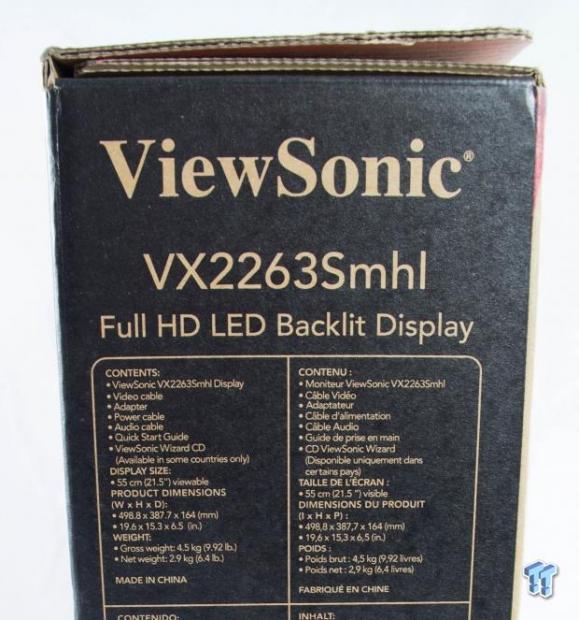
Above left, you can see the display comes in a fairly plain brown cardboard box. On the box, we have the manufacturer and various details about the display. Above right, you can see the specifications as laid out on the side of the box.


Above left, you can see the display comes encased in foam, with the stand and cables having their own spots in the foam case. Above right, you can see the panel also comes wrapped in a foam bag to protect from scratches during shipping.
Dead Pixels
No dead pixels were found in the monitor.
Assembly
Assembly is quite straight forward. There are a total of three parts that are required: the base, the pole, and the panel itself. The pole simply slides into the panel, as seen below.

The pole then simply slides onto the base and clicks into place.

Port Layout
You can see the layout of the ports in the picture below.

From left to right, we have the power jack, the HDMI/MHL combo port, another HDMI port, the VGA port, the audio in jack, and a headphone/line out jack. Unfortunately, there is no DVI to be found.
Test System Setup, OSD & Test Results
Test System Setup
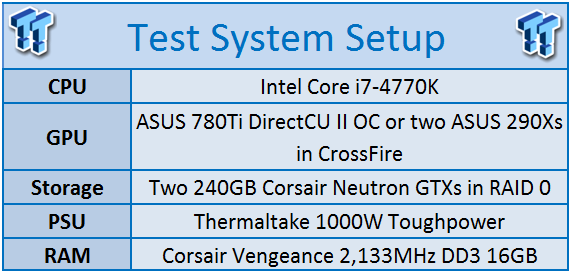
We appreciate the support provided by Corsair and ASUS in building our test system. Without their support, our job would be much more difficult.
On-Screen Display
The OSD makes use of four physical buttons, not including the power button, along the bottom of the display. To the right of the power button, there are two buttons: one up and one down. On the left, there are two buttons labeled 1 and 2. The arrows are used to navigate, while the 1 and 2 buttons are used to select and exit.
Power Consumption
Power consumption is measured at the wall with a blank Word document open and the monitor on as bright as it can go.
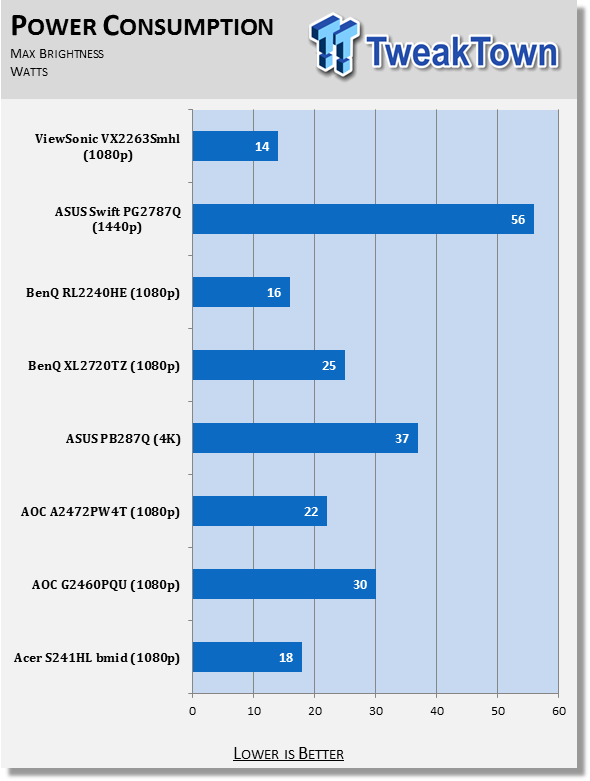
The VX2263 sips power, using just 14W at max brightness. This is a pretty good result, and is the lowest of our chart.
Brightness
We use a LX1010B light meter to measure brightness in Lux. The monitor is placed in the center of the screen on a blank Word document with the monitor at full brightness.
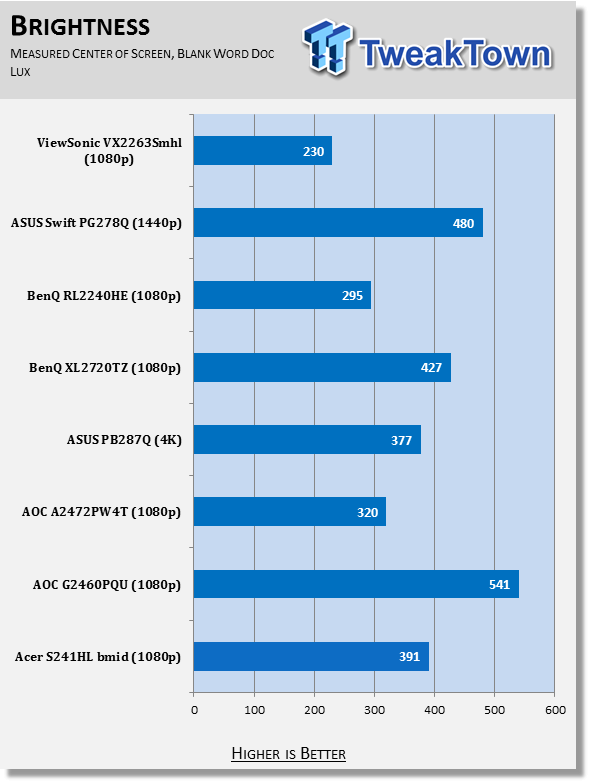
That low power consumption, however, comes with a cost, and that cost is max brightness. We measured a max reading of just 230 Lux, making it also the dimmest monitor we've reviewed. Do not be alarmed, though, because the display is still quite bright.
Lux-per-Watt
We use this as a way to measure a monitor's efficiency. It is simply the monitor's brightness divided by its power draw.
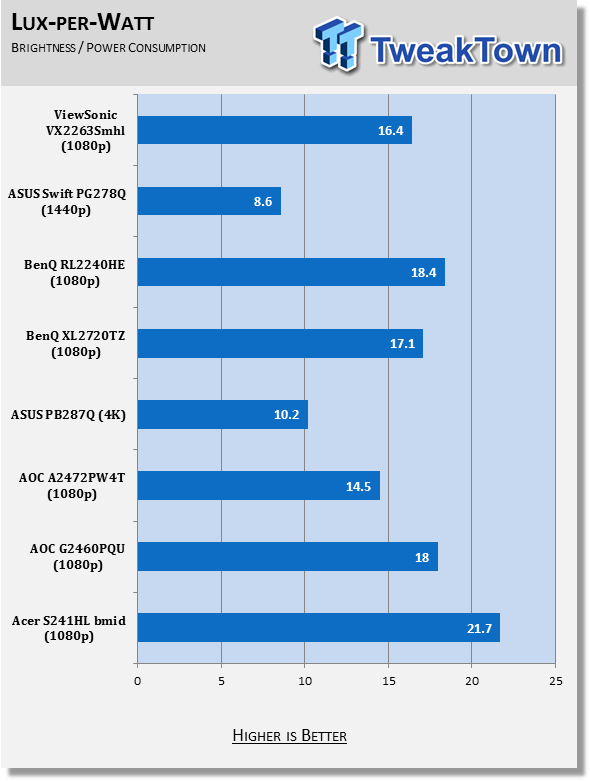
As for efficiency, the display is right in the mix, coming in fifth, but only 2 points away from second.
Impressions
Battlefield 4
At just 60Hz, we never expected this monitor to wow us, but it certainly didn't fall below expectations. The picture is quite sharp, and the 60Hz didn't really bother us too much, but hardcore gamers will certainly want to opt for a display with a faster refresh and quicker response time.
Media Impressions
Looking at and editing pictures on the VX2263 is a pleasant experience as the monitor is sharp. Pictures look great, and colors seem very true to life.
The same can be said about watching videos on the panel. I'm quite pleased with how movies came across on the panel. This sharpness is likely partially attributable to the hard anti-glare coating. It really helps things pop.
And speaking of the anti-glare coating, the panel features edge-to-edge glass, which helps make this panel look great. Add to that slim bezels and a multi-monitor setup can easily be visualized with this display.
And finally, viewing angles. While ViewSonic claims 178/178 horizontal/vertical, the panel starts to dim as you move off-angle, decreasing the viewing experience. However, the colors do stay true-or close to true-even as you move to the extremes of viewing angles.
Final Thoughts
I could sit here and pontificate about the VX2263 all day long, but I don't think you want that. Rather, I bet you're looking to get the bottom line, so I'll save you from reading the rest: This display is an excellent candidate if you're looking for something this size and aren't a hardcore gamer. It looks great, works well, and has a very sharp image.
It's not exactly filled with frills, though it does come with some nice additions such as MHL, flicker-free tech, and low blue light options. I especially like the slim bezels and edge-to-edge glass. Call me a sucker, but I run a two or three monitor setup constantly, and couldn't live with fewer than two monitors.
The anti-glare coating works quite well, removing pretty much all reflections and glare from the display, making it a pleasure to look at. Pictures, movies, and the like look great. Even games look great, but if you're in a fast-paced game, a higher refresh rate and response time would be advantageous.
The display can be had for around $150, and at that price, it's a pretty good buy. I'd like to see it a bit closer to $125, but $150 is reasonable. I'd also really like to see a DVI port in addition to, or instead of, the VGA port.
The MHL, for me, at least, is take it or leave it, and I would just as rather leave it. The power consumption and brightness are great and adequate, respectively, and running this display won't cost an arm and a leg.
In the end, the ViewSonic VX2263Smhl is a good monitor at a good price and should be on your list of potential displays, should you be looking for a 22-inch class display for a non-hardcore gamer.
PRICING: You can find the ViewSonic VX2263smhl-w 22-Inch SuperClear IPS LED Monitor for sale below. The prices listed are valid at the time of writing but can change at any time. Click the link to see the very latest pricing for the best deal.
United States: The ViewSonic VX2263smhl-w 22-Inch SuperClear IPS LED Monitor retails for $159.99 at Amazon.
Canada: The ViewSonic VX2263smhl-w 22-Inch SuperClear IPS LED Monitor retails for CDN$199.22 at Amazon Canada.
| Performance | 85% |
| Quality including Design and Build | 90% |
| General Features | 90% |
| Bundle and Packaging | 93% |
| Value for Money | 85% |
| Overall | 89% |
The Bottom Line: ViewSonic's VX2263Smhl monitor is a good display at a good price, provided you want a 22-inch display and aren't a hardcore gamer.
PRICING: You can find products similar to this one for sale below.
 United
States: Find other tech and computer products like this
over at Amazon.com
United
States: Find other tech and computer products like this
over at Amazon.com
 United
Kingdom: Find other tech and computer products like this
over at Amazon.co.uk
United
Kingdom: Find other tech and computer products like this
over at Amazon.co.uk
 Australia:
Find other tech and computer products like this over at Amazon.com.au
Australia:
Find other tech and computer products like this over at Amazon.com.au
 Canada:
Find other tech and computer products like this over at Amazon.ca
Canada:
Find other tech and computer products like this over at Amazon.ca
 Deutschland:
Finde andere Technik- und Computerprodukte wie dieses auf Amazon.de
Deutschland:
Finde andere Technik- und Computerprodukte wie dieses auf Amazon.de
Similar Content
Related Tags
