
The Bottom Line
Introduction, Specifications, and Pricing

We have seen the best NZXT has to offer, and we were pleasantly surprised at the abilities of their midrange solution with the Kraken X61 and the X41. We were very pleased with the build quality, as it is on par with any other Asetek AIO, but the CAM software is the biggest bonus of opting for a NZXT AIO over many of the others on the market today. We always did have fan control potential, but as far as the pump was concerned, it was always PWM control, or adapted with a fan adapter to a certain speed only, or you had to connect it to a conventional fan controller to have any real say in the pump speed. With CAM, via a simple USB connection, you have access to three sections that will show you everything you would need to know while monitoring your system, all within a very intuitive and attractive window.
Some concessions have been made from the last two coolers we looked at to allow NZXT to lower the price and offer a more affordable solution. First of all, this version is based on a 120mm radiator and fan, not that it is a bad thing, but this version also uses a 30mm thick radiator, so some of that cost went into this. That does give this cooler a sixteen percent advantage over the standard 120mm AIO. We also lose the braided sleeve that was applied to the wiring leaving the head unit, but the wiring is still black for all of the leads, so that isn't such a bad thing either. The one thing we will really miss in this version is that on the head units, what was once a backlit design and name, is now painted, and illumination is not included here.
Today, we bring forth the smaller, more budget friendly offering in NZXT's latest generation of AIOs, the Kraken X31. Since we have already covered the major differences in this design, we are also assuming out of the gate that performance will not be the highest due to the design of this cooler. What we do expect is that the Kraken X31 will be able to run with coolers like the Enermax, Silverstone, and GamerStorm AIOs, and hopefully it comes out on top.
Even for the Kraken X31, NZXT offers the same charts that make our brains hurt, so as we discuss the specifications, we will do our best to group them into more sensible segments. We will start with the copper heat plate and black plastic housing that contains the pump, and makes up the head unit. The pump inside of it can be powered in any fashion as before, or as intended; simply plug it into the motherboard CPU header, and gain full control of it via the CAM software.
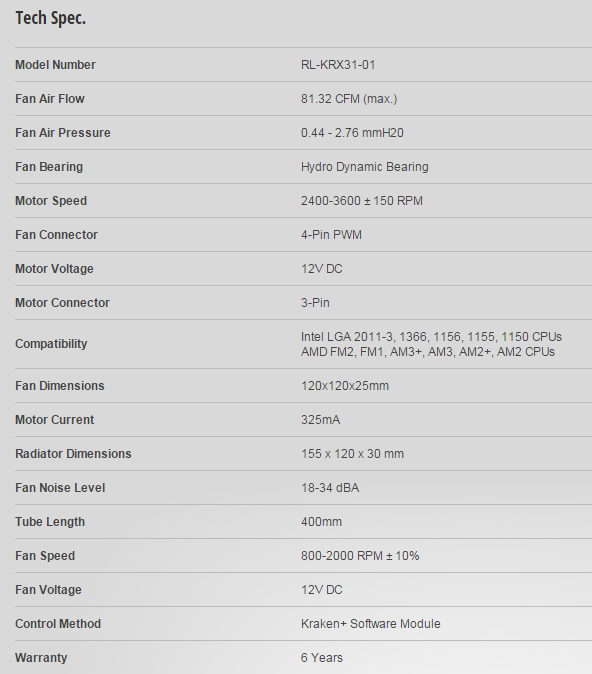
This pump will allow control of the pump speed from 2400 to 3600 RPM, and at top speed, it will only draw 325 mA of power. There are three leads extending from the head unit on the Kraken X31. One powers the pump via a three-pin connection, another is the much longer USB 2.0 cable, and also there is a dual four-pin plug fan lead.
Between the head unit and the radiator, NZXT chose 400mm worth of black, ultra-low evaporation rubber tubing to allow users maximum reach for more mounting options. At the head unit end, there are angled swivel fittings, and on the radiator there are only straight fittings. To keep the tubing on the barbs of those fittings, there is a ring of tougher rubber to secure the tubing. As for the radiator itself, it is made of aluminum, is dual pass, and it's painted black to match the rest of the kit.
The last bit to discuss, outside of the six-year warranty, is the included fan. On this model we find the NZXT FX V2 120mm PWM fan, again with white blades and a black frame. This is powered via four-pin PWM connection, and should be connected to the lead from the head unit to take full advantage of the software. The fan is capable of speeds up to 2000 RPM, and it can deliver 69.5 CFM of air flow and 2.77 mmH2O of pressure. We also see that NZXT has rated this fan slightly more silent than the 140mm version, as this one shows 34 dBA of noise level.
Just like the other two products in this series, you could go to the Armory and buy this cooler, but our advice is to go there only if you cannot find stock elsewhere, because only the Armory has an additional charge for shipping. All of the major e-tailers are respecting the price set at NZXT though, and just about anywhere, you can obtain the Kraken X31 for $79.99.
As you can see, there is a $30 drop from the cost of the X41; hopefully it is easier to understand why NZXT had to basically strip this model of some of its more interesting aesthetic features. However, you still have total control over this cooler with just a few clicks of the mouse, just as the rest of the coolers in this series. Considering there are other AIOs at the same price point with the same size radiator that do not offer software control, there is little reason to choose any of these other AIO's if you are just looking for a base level AIO anyways. Take the software; it is essentially a free bonus.
PRICING: You can find the NZXT Kraken X31 for sale below. The prices listed are valid at the time of writing, but can change at any time. Click the link to see the very latest pricing for the best deal.
United States: The Kraken X31 retails for $73.99 at Amazon.
Packaging

With the Kraken X31, not much changes in the packaging outside of the image to the left showing the 120mm Kraken X31. We also notice the trim color has changed from red to light blue to draw attention to the naming and information at the top.

This side panel offers icons that cover the 120mm size, the fan, the variable speed, the software, and the sixteen inches of tubing. Near the bottom, there is a look at the CAM software with features listed above, and to the right of it.
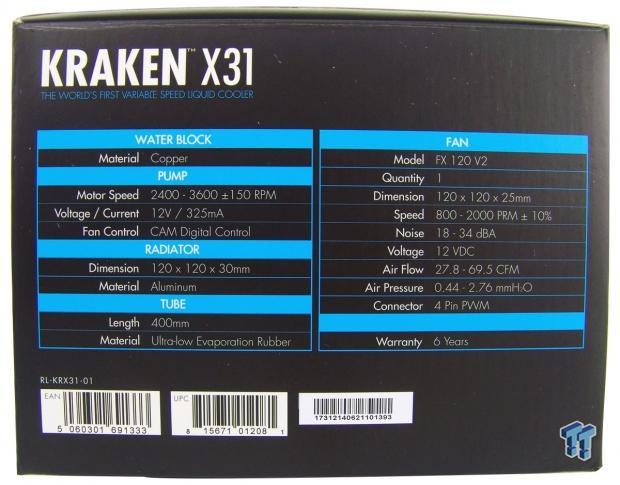
As we continue to spin the box around, we run into the specifications chart the packaging provides. Here, everything has been grouped nicely, and covers all of the components, as well as the six-year warranty length at the bottom.
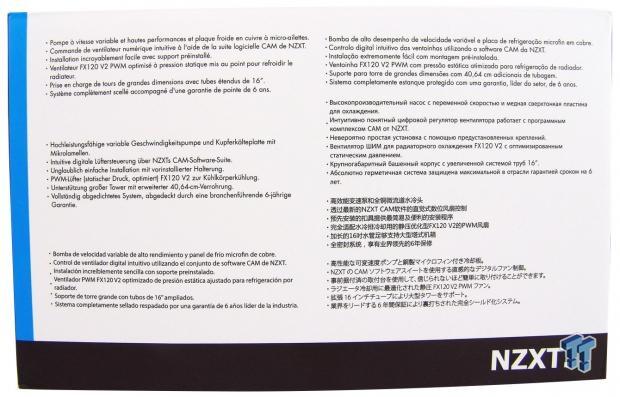
If English is not your strong suit, this side of the packaging offers most of the features we saw listed on the other panels, this time in seven different languages.
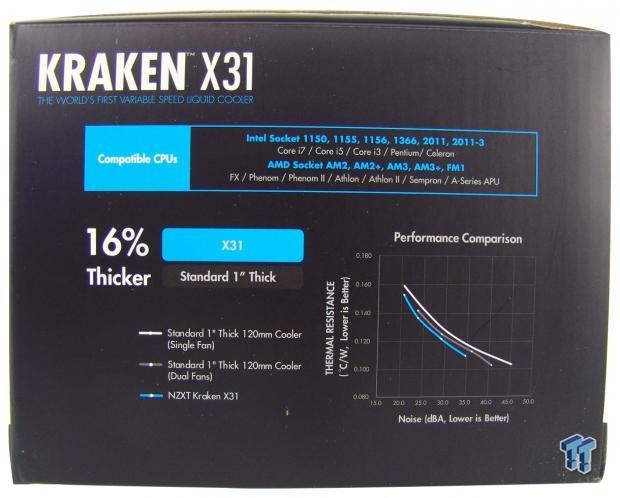
On the last panel to offer any information, we find the compatibility of the Kraken X31 listed across the top. Below that, we are shown that this model is thicker, and below that, we see testing done with the X31 compared to standard versions with a single and dual fan setup.

While the boxes of the other two models have the AIO sliding out of the side, with the Kraken X31, the top exposes the cooler inside. There we find the inner tray segregating the individual components, as well as plastic and cardboard sleeves used for further protection. As for the product's condition upon arrival, everything arrived in perfect condition.
NZXT Kraken X31 CPU Cooler

The view of the head unit shows us that the design is painted on the top cover this time, and it matches what we saw on the previous versions, but will not illuminate on the X31. Similar to the other models, the Kraken X31 also comes with the Intel hardware pre-installed, and locked into place.

As with all AIOs, this also has an inlet and outlet tube. Here the tubes are slid over the ninety degree swivel fittings, and locked into place with thick rings. We also see three leads coming from below the fittings, but this time there is no braid covering them.
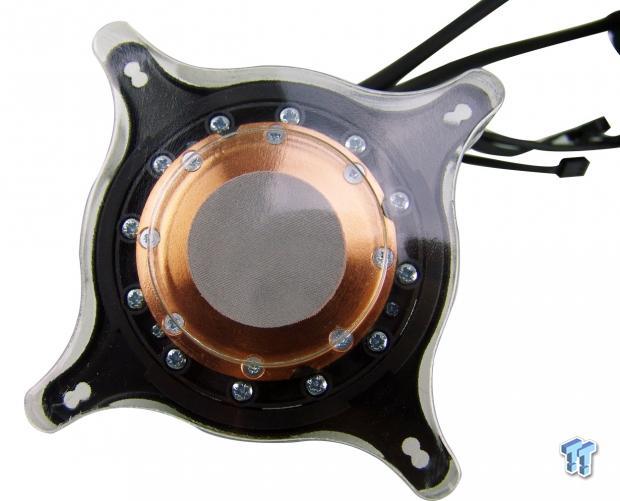
This unit ships with a plastic cover over the cold plate. This obviously protects the copper base from anything damaging it, but it should also protect the paste under it as well.
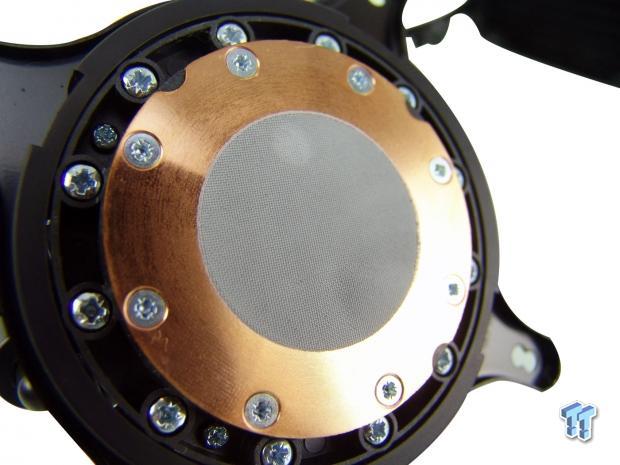
The Kraken X31 is the only one of the three AIOs we received that shows any sort of a disturbance in the paste. There has been some contact near the top, but there are no signs of paste on the plastic cap. Even so, the paste is still in good enough condition to use it as-is.

With the factory paste removed, we find a copper base with a high center and concentric circles left from the milling process; in other words, it is not level, it is convex, and there are fine lines visible in the mating surface.

As we move away from the head unit, we still need to see those leads that come out of it. Here we see the eight and a half inch long, three-pin pump power lead on the left. Then there is the ten inch long, dual four-pin fan power lead, and bent back and forth is the twenty-three and a half inch long, USB 2.0 connection.

In this image, we have one end of the tape against the inside edge of the radiator, and at this end we see, at most, fifteen and one quarter inch of tubing. Quite a bit short of 400mm (15.75"), or the sixteen inch claim seen on the box. Still, it's longer than the tubing of other AIOs on the market.

Here we see the 120mm aluminium radiator that is tasked, along with the fan, to remove the heat from the coolant. This dual pass, 22F FPI design may seem ordinary this way, but with the extra 3mm of room, it offers a 1.5mm offset on either side of the fans to boost fan efficiency.

If you look over the top of the header, you can see the offset between where the fan mounts, and where the fins start at the other end of the radiator. On this end, we find the sticker that provides the model number at the left, and the 7.5W maximum power draw on the right.
Accessories and Documentation

The provided hardware that comes with the Kraken X31 is pretty specific at this point. At the top is a set of four nuts that will work with all of the hardware below it. However, along the bottom row, we find black AMD standoffs, a more natural looking set for LGA2011, and a red-brown set for all other Intel mounting.

We also have the plastic backplate intended for use with all of the Intel sockets, except for LGA2011, to the left, with its adjustable threaded bits at each corner. We also have the metal top bracket that locks into the head unit for AMD users. You will need to use the stock backplate for AMD installation.

If you wish to grab a second fan and add it to this AIO, there are enough long fan screws offered; the eight screws provided are visible on the left. The washers should be used against the chassis, and if you are installing the cooler as shipped, you will use the smaller set of four screws to attach the radiator to the chassis.

The RF-FX122-HP is a six blade fan that features a white hub and blades with a black frame. This fan is supplied in the box. The fan is powered via four-pin PWM connection at the end of black cabling, but we also see that there is no rubber isolation offered on this fan.
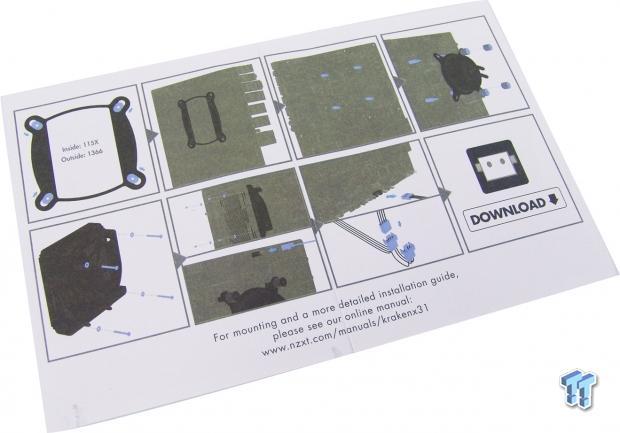
Again, we have pictures rather than any text to work your way through the installation process, at least for the Intel side of things. However, you can find a more detailed manual available online for this, and all of the other new Kraken coolers, and while you are there, grab the CAM software download as well.
Installation and Finished Product

As the instructions show, the first step is to adjust the threaded ends in the backplate and set it into the socket mounting holes, as we have done here. Since it is plastic, and it stands proud of the motherboard in general, there will be no grounding issues.

At this point, we took the universal Intel standoffs and sent them all the way down until the thread stopped. Since there is still space below the standoffs at the motherboard, this assembly should feel a bit lose.

Then we prepped the Kraken X31 by removing the plastic cover on the head unit, adding the fan to the radiator, and plugging it in. Keep in mind: you still have two important connections to make, one to power the pump, and you will need to connect the USB cable as well.

Now we have the Kraken X31 mounted to the motherboard, and installed into our test chassis. After locking down the head unit to the standoffs, we were sure to connect the pump, and then we sent the USB cable over the top of the board to hide it before making the connection.
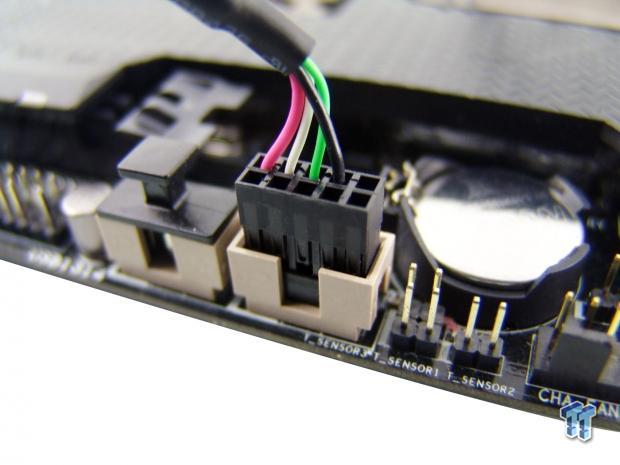
Even with the cable going around the motherboard, as we went to connect it to the motherboard header, we noticed there is still considerable slack. We like that the cable is not tight at all, and will provide users with plenty of length to make a connection, but also to hide it well if desired.

Most users with a typical chassis will appreciate this view with our Kraken installed. Most coolers will not install in this fashion simply because the tubing is too short. With the Kraken coolers, not only can you reach way above what most cases offer, but it will also allow you to use the front of the chassis in most cases to house it as well.
Test System Setup, Thermal Tests and Noise Results
Test System Setup
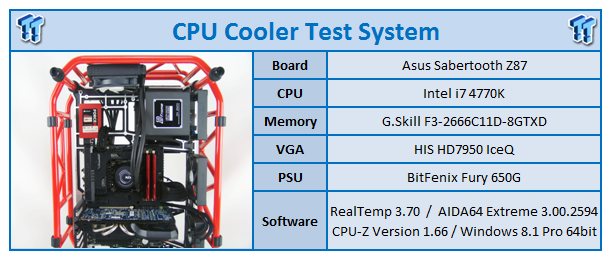
I would first like to thank ASUS, InWin, Corsair, and Fractal Design for supplying products for me to test with.
To see our testing methodology, and to find out what goes into making our charts, please refer to our CPU Cooler Testing and Methodology article for that information.
Thermal Results
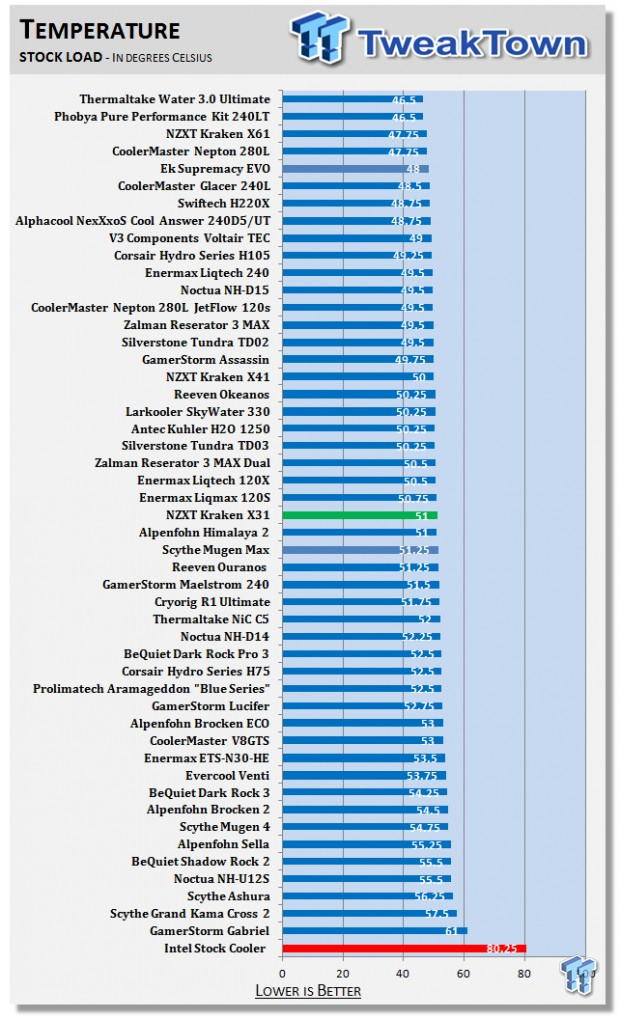
Looking at the company that the Kraken X31 is keeping in our stock testing, we feel it is right where it should be with the 51 degree result. At this point, it is right up with the Enermax AIOs, and is just slightly outperformed by a few AIOs that are much larger than this cooler.
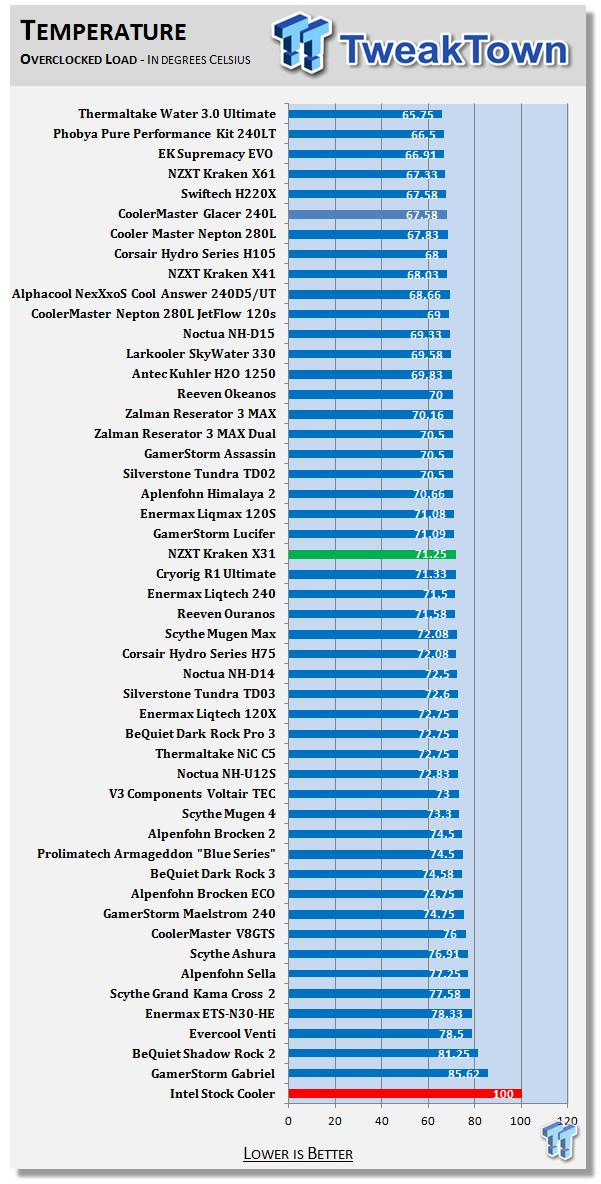
With the overclocked settings applied, and the tests run, we found the Kraken X31 delivers an average temperature of 71.25 degrees. While it doesn't look outstanding in the middle of the chart, you have to see that it is only 7 degrees out of the lead. While there are a couple of coolers in this range that are cheaper in cost, nothing close to it has software to play with.
Noise Level Results
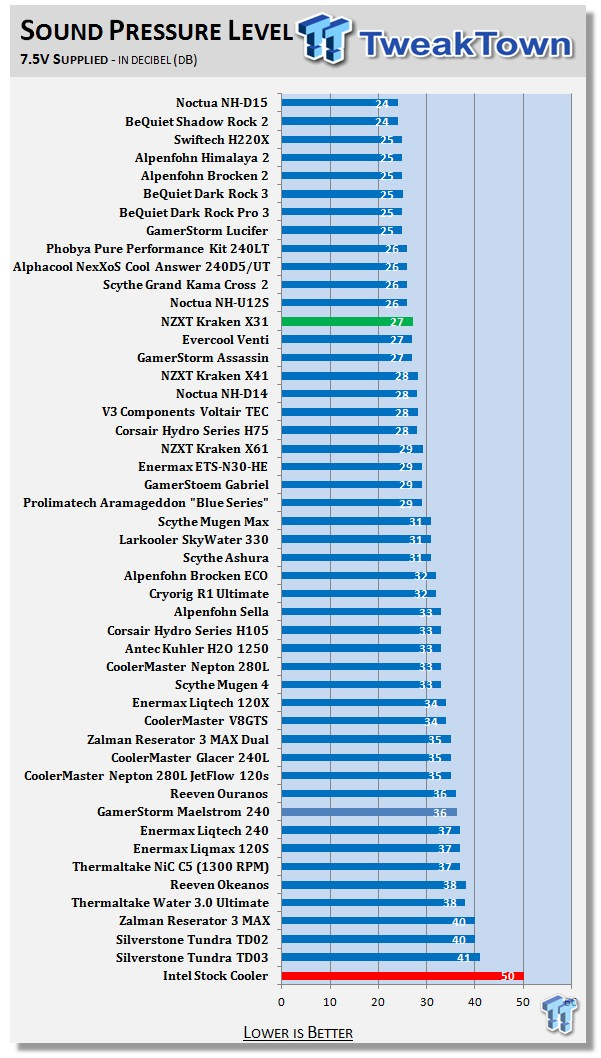
With the input voltage to the 120mm fan limited, and speed recorded at 1300 RPM, we found the 27 dB rating here pleasing. From over a foot away, it is hard to discern this from any other fan in the system.
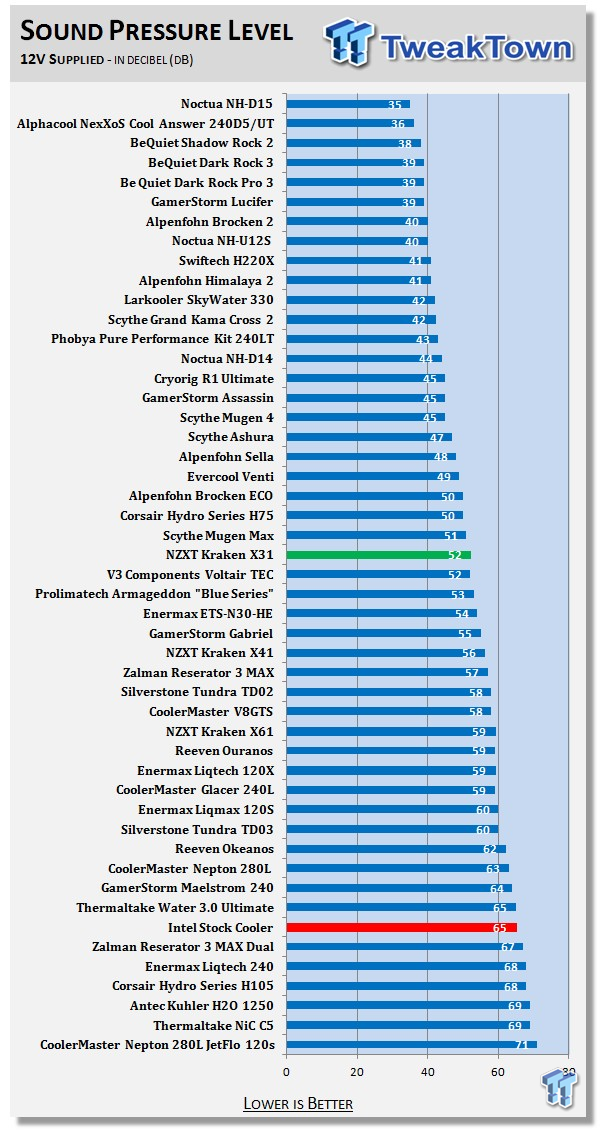
With the power to the fan maxed, we saw the speed move up to 1936 RPM at the top end, and here it delivered 52 dB of noise. While this is getting into the noisy range, it is about the average across all coolers we tested.
Final Thoughts
There is one thing we want to address before we get into the likes and dislikes of this product, and that is that we have not forgotten about the CAM Software. If you would like to view the tutorial provided in it you can click here to see that, and to see its usability, you can check here.
At first, you may think that the limited features in this version are a deal breaker, and will likely prompt you to opt for the Kraken X41 instead. But what about those who need an AIO, and do not have 140mm fan mounting locations, and cannot fit the X41? Well for them, they will lose the lighting in the head unit, which is a bit of a bummer, but we completely understand dropping the price $30 between the X41 and X31.
To be quite blunt, the loss of lighting does not hinder this cooler's performance in any way; it is just an aesthetic feature, and the aesthetic changes still allow the name to pop on the head unit. We also understand that the braiding had to go as well, and while it is a nice feature on the first pair we looked at, using black wiring is the next best thing, and they will still blend into the chassis well. Outside of these two things, we feel that the NZXT Kraken X31 is still a solid contender for your hard earned dollar.
The thermal performance is not chart topping by any means, but you should take a broader look at the coolers around it in our charts. A select few do require a bit less to obtain, that is true, but on the flip side, they are not as easy to install, they don't always fit where this compact AIO usually will. Of course, none of them offer the CAM software either, and that is a huge selling point to the Kraken series as a whole.
For those who are always fiddling about with settings and keeping an eye on the system, this software will help you do it all. Not only is this software great for the immediate needs like basic settings and one glace views of what is going on, but it will keep notes of performance and usage over the long haul as well, so you can see what sort of demand and usage you really put your PC through. As for the sound levels, we assumed they would be lower with this kit utilizing a near 60 CFM fan, and the results we found proved the Kraken X31 to be the most silent of the bunch.
In this series, the Kraken X31 is the cooler for the everyman. It does not matter if you are a system builder who stays on top of current trends to offer customers the latest and greatest products, or whether you are a gamer, internet surfer, or you are simply thinking about putting an AIO in an HTPC where room is usually very limited. The NZXT Kraken X31 will suit your needs.
It may not be up to snuff for the enthusiast level, but there is always the option of adding a second fan, or better yet, two much stronger fans, and take on much larger AIOs in thermal performance with a much more affordable unit. As it is out of the box, it may leave some wanting a bit more, but for its class, and a price of $79.99, we feel that NZXT will have no trouble moving this product, even if it is the smallest AIO of their new fleet.
PRICING: You can find the NZXT Kraken X31 for sale below. The prices listed are valid at the time of writing, but can change at any time. Click the link to see the very latest pricing for the best deal.
United States: The Kraken X31 retails for $73.99 at Amazon.

| Performance | 85% |
| Quality including Design and Build | 90% |
| General Features | 92% |
| Bundle and Packaging | 95% |
| Value for Money | 89% |
| Overall | 90% |
The Bottom Line: Priced fairly for the level of performance delivered with the Kraken X31, we still feel that the CAM software should and likely will make you chose this sealed AIO over many of the others out there.
PRICING: You can find products similar to this one for sale below.
 United
States: Find other tech and computer products like this
over at Amazon.com
United
States: Find other tech and computer products like this
over at Amazon.com
 United
Kingdom: Find other tech and computer products like this
over at Amazon.co.uk
United
Kingdom: Find other tech and computer products like this
over at Amazon.co.uk
 Australia:
Find other tech and computer products like this over at Amazon.com.au
Australia:
Find other tech and computer products like this over at Amazon.com.au
 Canada:
Find other tech and computer products like this over at Amazon.ca
Canada:
Find other tech and computer products like this over at Amazon.ca
 Deutschland:
Finde andere Technik- und Computerprodukte wie dieses auf Amazon.de
Deutschland:
Finde andere Technik- und Computerprodukte wie dieses auf Amazon.de
What's in Chad's PC?
- CPU: Intel Core i7 13700K
- MOTHERBOARD: ASUS ROG Maximus Z690 Hero Eva
- RAM: TEAM DDR5-7200 32GB
- GPU: ASUS GeForce RTX 3090 Eva
- SSD: addlink m.2 2TB
- OS: Windows 11 Pro
- COOLER: Fractal Lumen S36
- PSU: be quiet! Dark Power Pro 1500W
- KEYBOARD: ASUS ROG Strix Scope TKL Electro Punk
- MOUSE: ASUS ROG Strix Impact Electro Punk
- MONITOR: ASUS ROG Swift OLED PG42UQ
Similar Content
Related Tags

