The Bottom Line
Introduction & Specifications, Pricing, and Availability
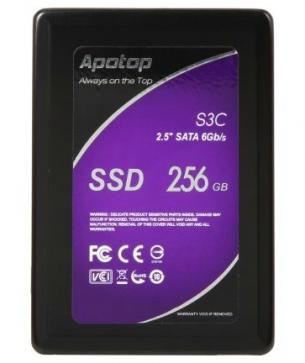
For most, this article will act as the first introduction to Apotop, a division of Carry Technology Co. LTD. The company was established in 1991, and since then has acquired 200 patents. Apotop sells the usual range of DRAM and flash devices, as well as some mobile accessories; in terms of offerings, Apotop is much like other companies that moonlight in the SSD business.
Apotop recently reached out to us to take a look at the S3C, a low-cost consumer SSD that's available at Newegg. The S3C 256GB is currently available for just $109.99, which makes it one of the lowest priced 256GB SSDs on the market today. For that price, you also get a full accessory package, not just a drive stuffed in a box with some cheap plastic surrounding it.
Specifications, Pricing, and Availability
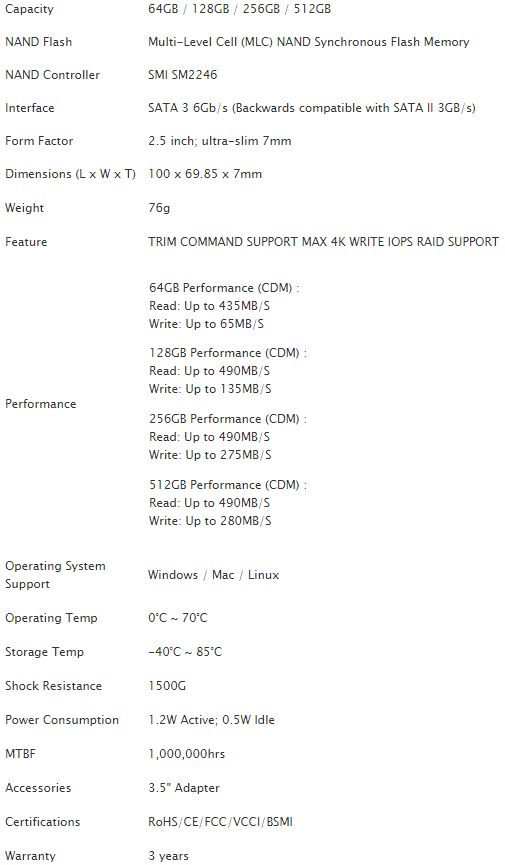
Apotop released the S3C in four capacities, 64GB, 128GB, 256GB, and 512GB. Today we're looking at the 256GB drive. Like the other capacities, the 256GB uses a Silicon Motion SM2246EN controller paired with synchronous MLC NAND flash.
Apotop quotes the 256GB S3C at 490 MB/s sequential read, and 275 MB/s sequential write speeds. The specification sheet doesn't quote random performance, but does go into details regarding operating temperatures, shock resistance, and so forth.
The Apotop S3C comes with a three-year warranty. The drive also ships with an accessory package that includes a desktop adapter bracket, 7mm to 9mm adapter, and screws for piecing it all together.
Apotop S3C 256GB SSD
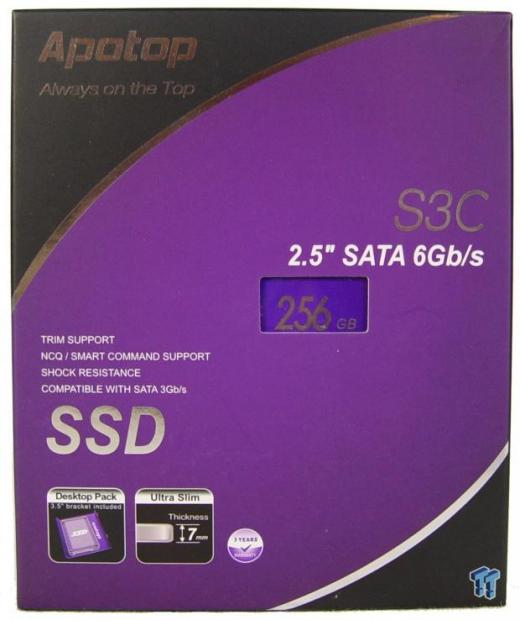
Apotop uses what I call Samuel L. Jackson Purple (from Mace Windu's light saber in Star Wars) for the A3C package and drive. It's a nice, deep purple color. The cut out on the front of the box allows us to see the capacity.
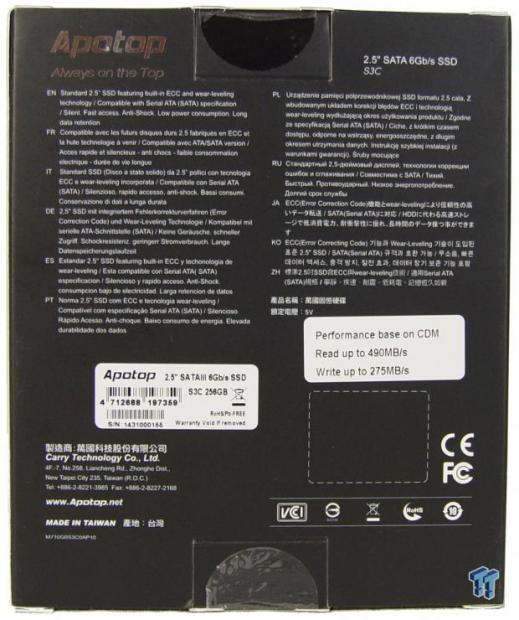
The retail package shows us the model and serial number. We also found a sticker on the back, and some performance information.

Inside of the box we found the S3C SSD, along with the accessories in the package. You get a desktop adapter bracket, a 7mm to 9.5mm adapter, and screws for mounting the drive.

Apotop used a reflective chrome-like label that is difficult to capture in a picture.
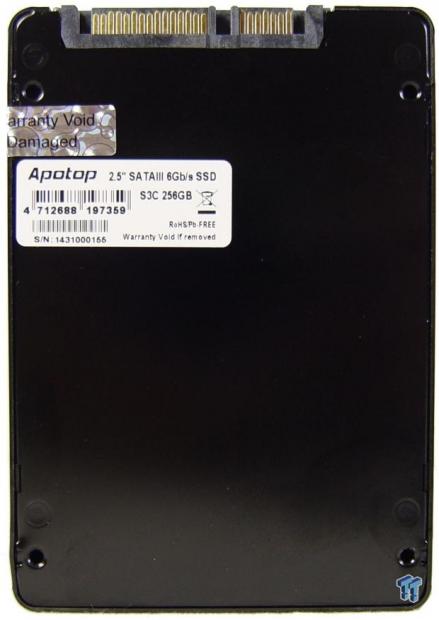

This is a 7mm z-height drive, so it will fit in your new Ultrabook that requires a slimmer SSD.

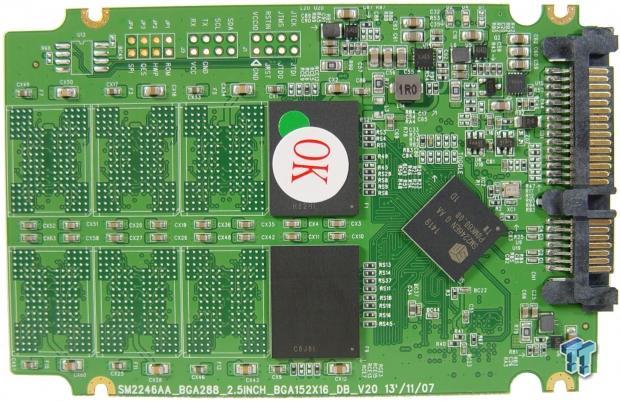
Inside we found a full size PCB that was underutilized to get to 256GB.

The controller is from Silicon Motion, and it's the SM2246EN model.
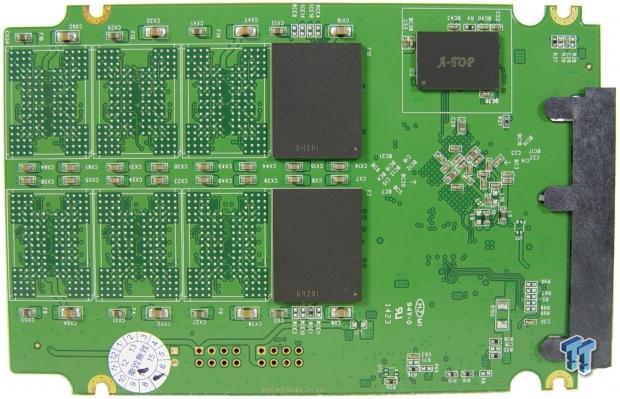
There are four NAND packages total, two on each side. The flash isn't marked other than a five digit code, G4Z81.

There is a single DRAM package of unknown density. The top says A-TOP.
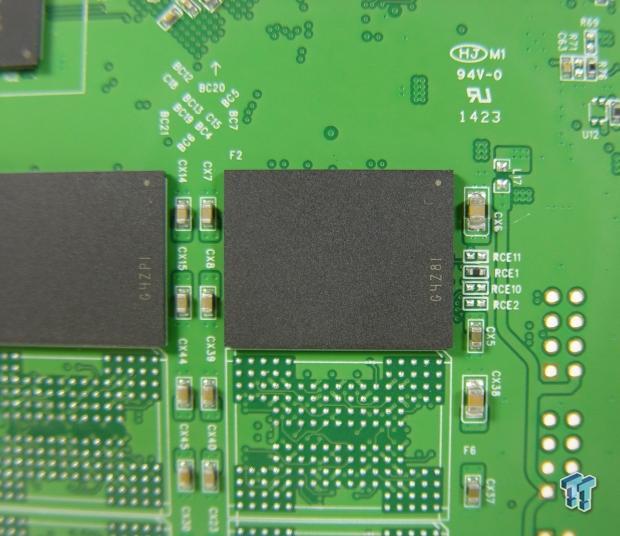
Apotop's specifications page says this is synchronous flash. We suspect it's Micron 20nm die in the package, but we can't confirm.
Test System Setup and ATTO Baseline Performance
Desktop Test System
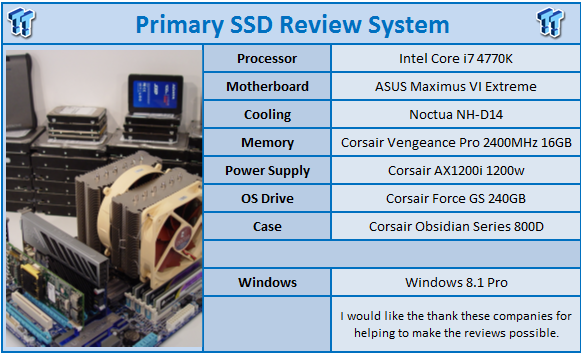
Lenovo T440 - Notebook Power Testing with DEVSLP and Windows 8.1 Pro
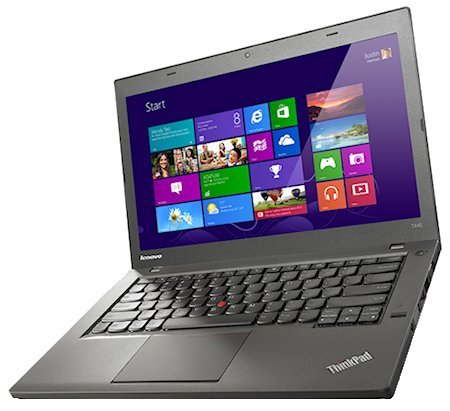
Nearly all of the performance tests are run on the desktop system, but we use a Lenovo T440 to run the power tests. The T440 is the latest addition to our client SSD test lab, and allows us to test the notebook battery life offered by a SSD with advanced features like DEVSLP enabled.
ATTO - Baseline Performance
Version and / or Patch Used: 2.34
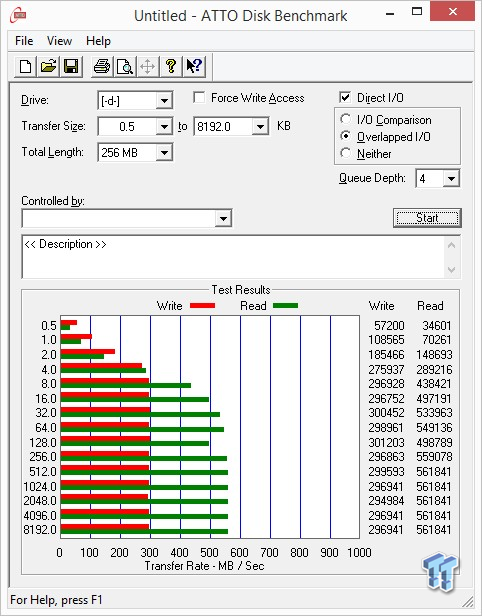
In ATTO, in the QD4 setting, we achieved just under 562 MB/s sequential read performance, and just over 301 MB/s sequential write performance. The write performance was a bit higher than Apotop's claimed 275 MB/s sequential write speed. Apotop uses CrystalDiskMark to measure baseline performance though.
HD Tune Pro - Sequential Performance
Version and / or Patch Used: 4.55
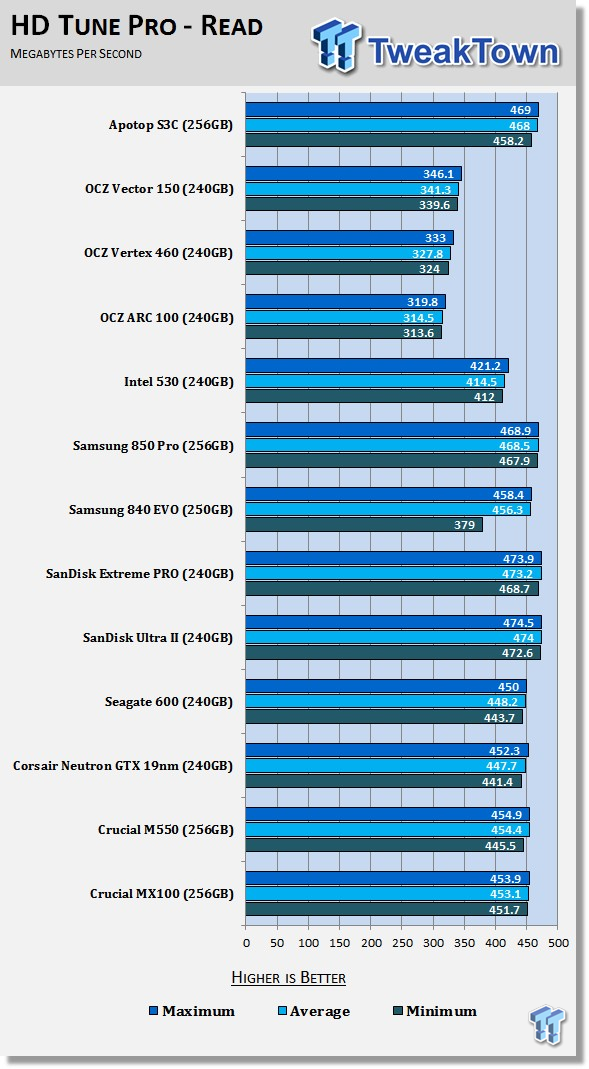
The Apotop S3C didn't have any problem ramping up high sequential read performance in our HD Tune Pro test. With an average speed of 468 MB/s with 64KB blocks, the S3C can read data back quickly.
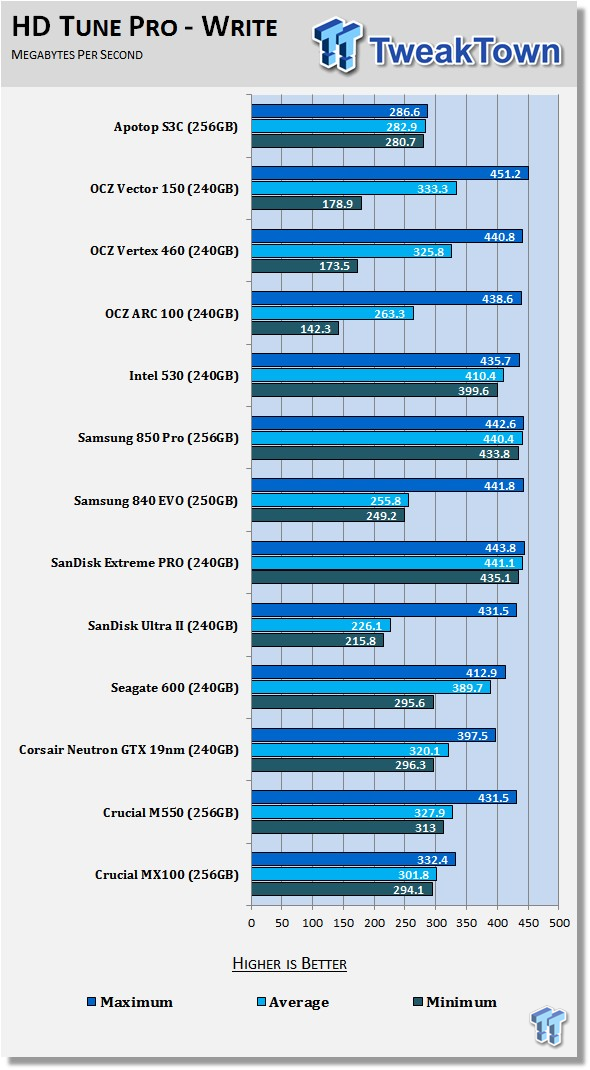
With modern SSDs, you are paying for higher write performance. Value class SSDs like the Apotop S3C don't deliver the same write performance as enthusiast class drives like the Samsung 850 Pro and SanDisk Extreme II.
HD Tach - Sequential Write Performance after Random Writes
Version and / or Patch Used: 3.0.4.0
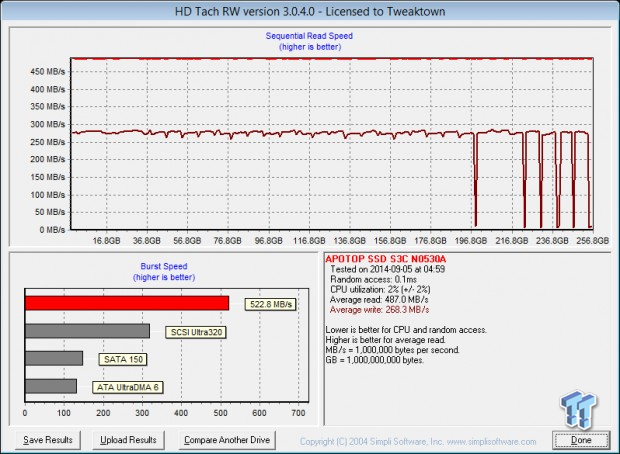
After writing a reasonable amount of sequential and random data to the drive, we tested it with HD Tach to look for sequential read and write performance after use. The read speed remained very high, but where the flash was dirty, the write speed dropped off a considerable amount, down to less than 20 MB/s.
Benchmarks - Anvil Storage Utilities
Anvil Storage Utilities
Version and / or Patch Used: RC6
So what is Anvil Storage Utilities? It's a storage benchmark for SSDs and HDDs where you can check and monitor your performance. The Standard Storage Benchmark performs a series of tests; you can run a full test, or just the read or the write test, or you can run a single test, i.e. 4k QD16.
Anvil Storage Utilities is not officially available yet, but we've been playing with the beta for several months now. The author, Anvil, has been updating the software steadily on several international forums, and is adding new features every couple of months.
We can use Anvil several different ways to show different aspects for each drive. We've chosen to use this software to show the performance of a drive with two different data sets. The first is with compressible data, and the second data set is incompressible data. Several users have requested this data in our SSD reviews.
0-Fill Compressible Data
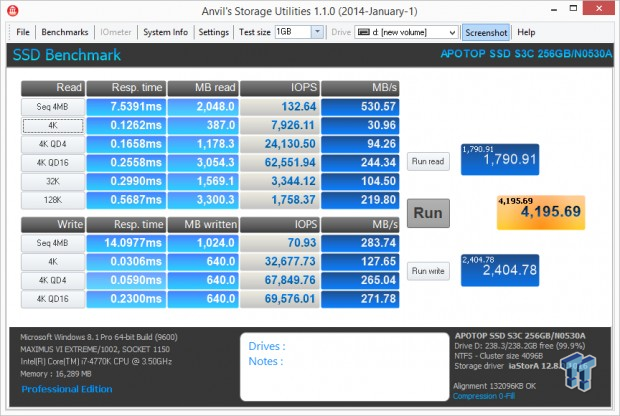
Incompressible Data
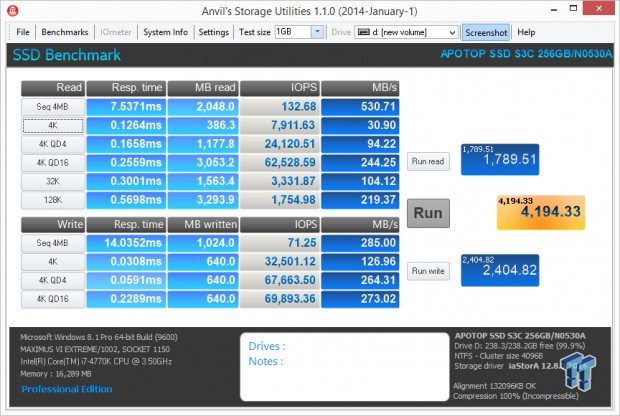
The performance with compressible data and incompressible data is the same, so you don't have to worry about performance loss while editing audio, video, or files that are already compressed.
Low Queue Depth Read IOPS
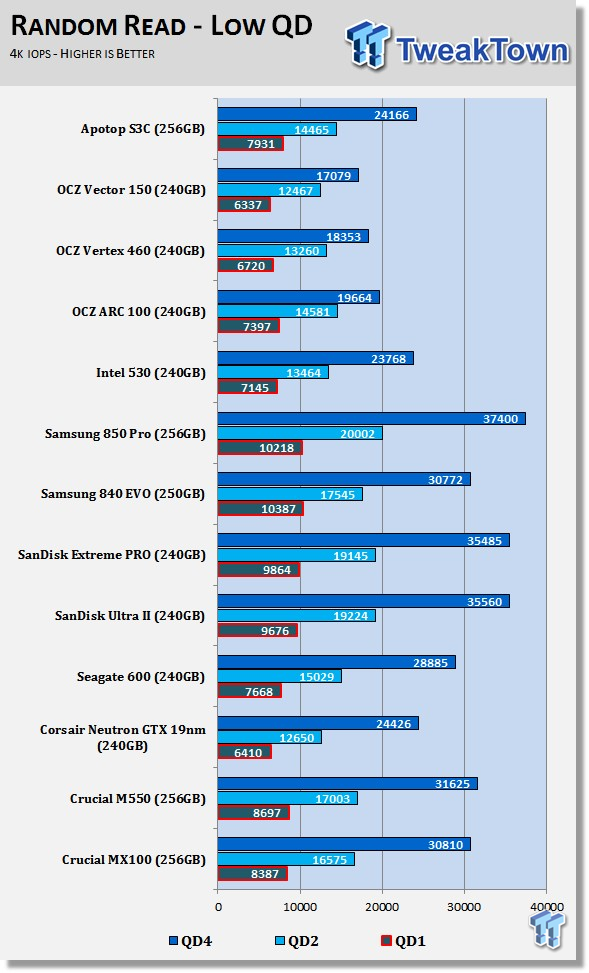
The random read performance at QD1 is nearly 8K. The drive scales well to QD4, but the random read performance is lower than many of the other 256GB class drives on the market.
High Queue Depth Read IOPS
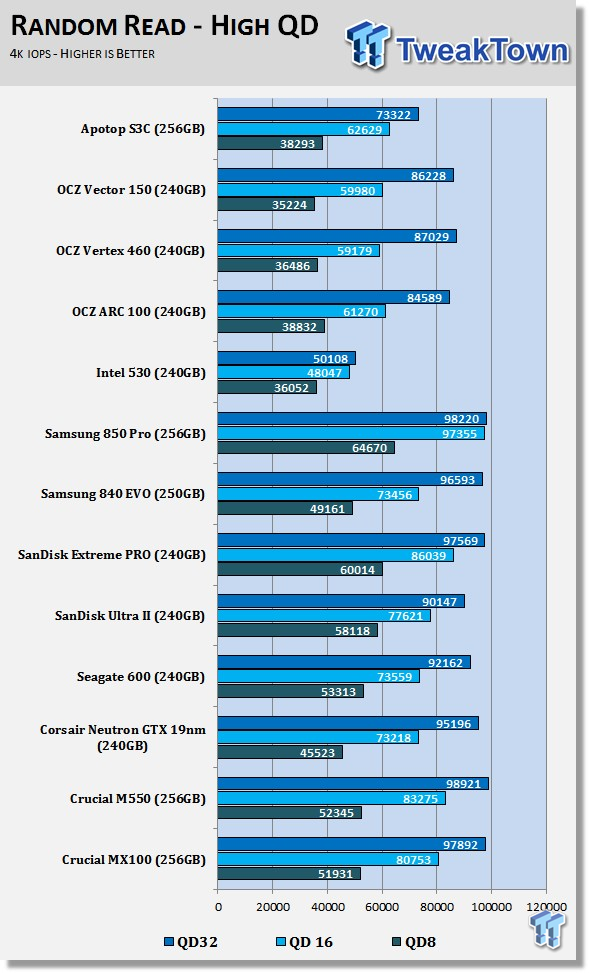
It's rare for users to reach high queue depth random reads under normal use; SSDs are just too fast to allow the commands to stack up this high.
Low Queue Depth Write IOPS
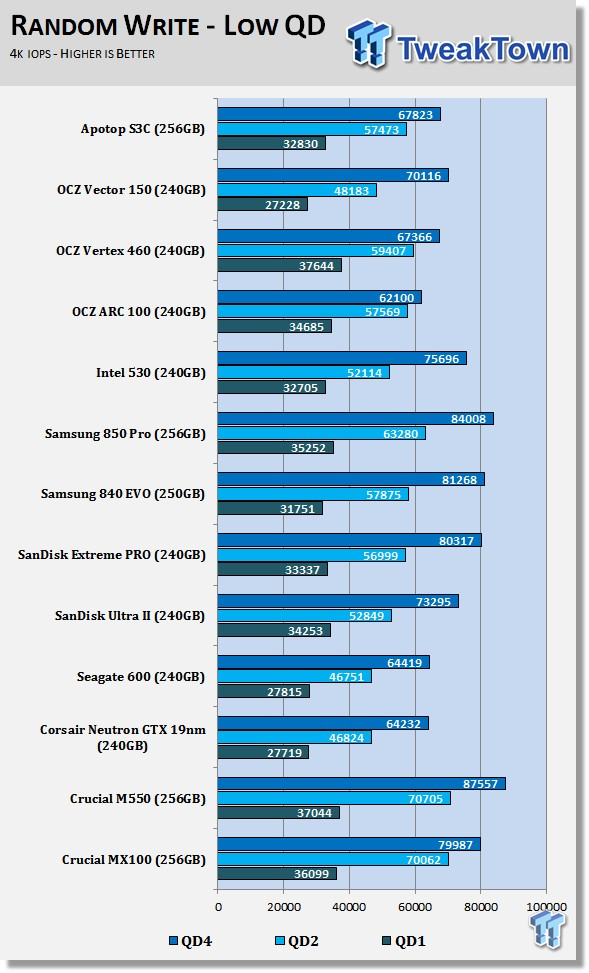
It's much easier to reach high write queue depths when multitasking, or working with professional applications. The Apotop S3C 256GB turns in solid random write performance at low queue depths, but by QD4, the drive starts to level off.
High Queue Depth Write IOPS
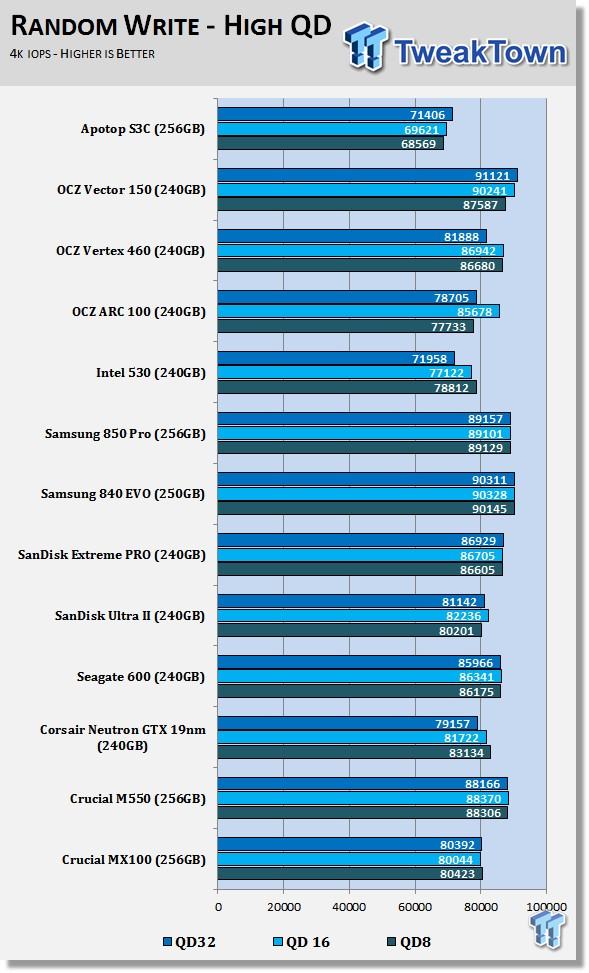
The QD4 random writes are nearly topped out. At these high queue depths, the S3C is the slowest drive on the chart today.
Benchmarks - Mixed Read / Write Workloads
In this series of tests, we measure mixed workload performance. We start with 100% read, and then add data writes to the mix in 10% increments until we get to 100% writes. We believe this will be the next major area SSD manufacturers will address after performance consistency.
Mixed Workload Bandwidth
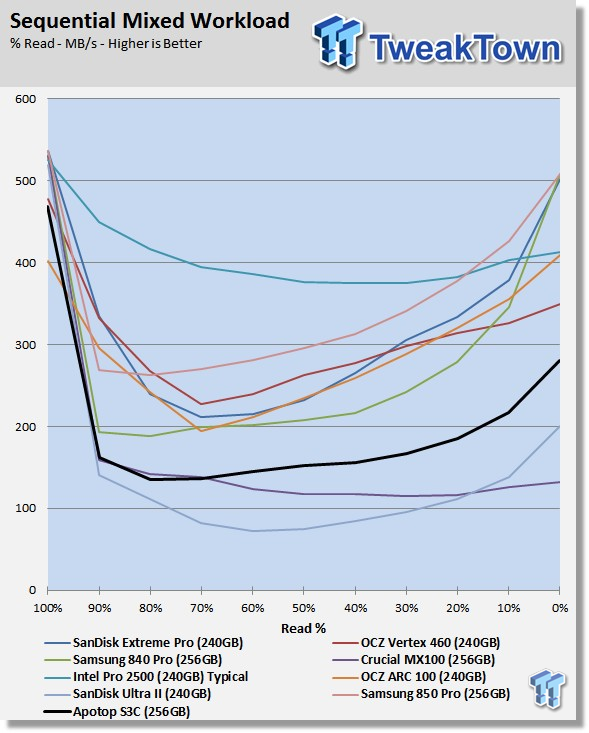
Many SSDs, both past and present, are fast when reading or writing data; doing both is a bit more difficult. Here we see sequential data in different read / write ratios. From what we've experienced so far, low-cost SSDs have a difficult time remaining competitive in these tests. A drive may show high sequential read speeds, but when a small amount of data writes are added to the mix, the low-cost SSDs fall rapidly.
80% Read / 20% Write Bandwidth
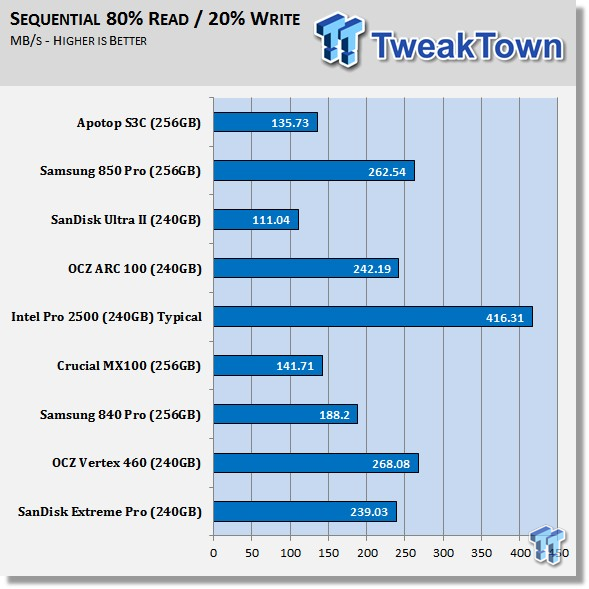
Here we see the performance in an 80/20 mix. The Apotop S3C is the lowest performing drive in this consumer mix.
Mixed Workload Response Time
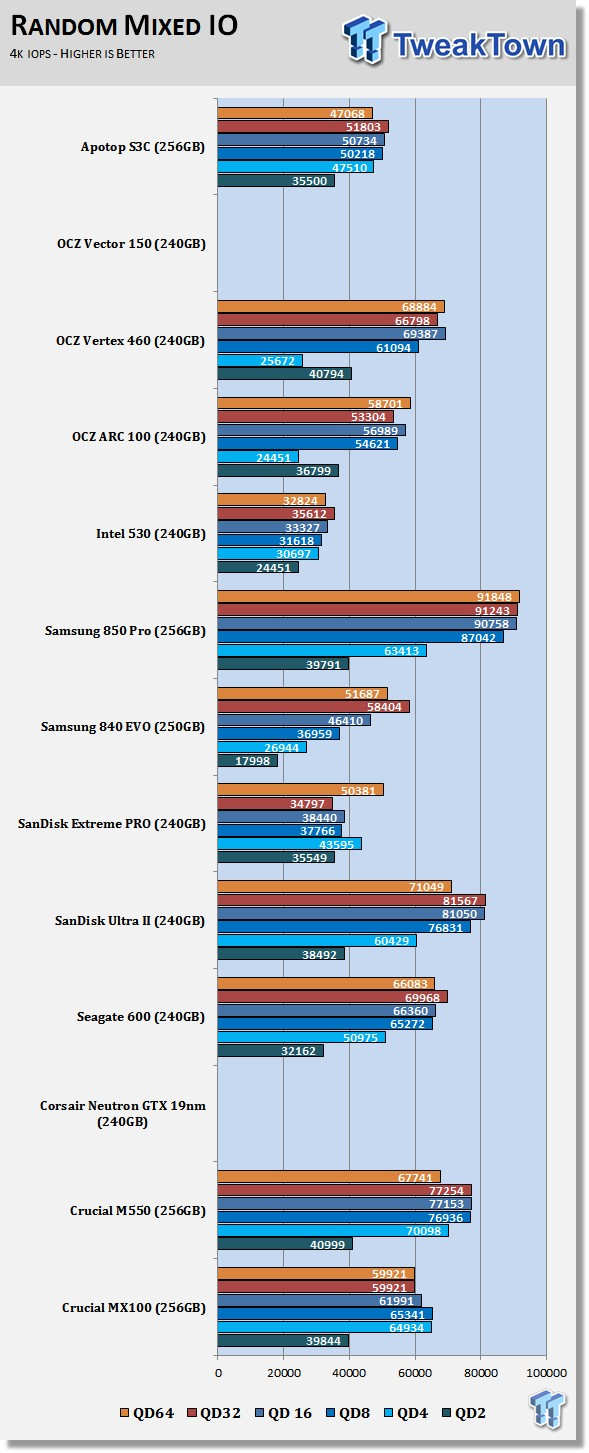
We still have two drives left to test in this benchmark; the drives are currently in queue for our Notebook Battery Life test, so we won't have the results for them in time for this review. We have run more drives through the test since our last review though.
The Apotop S3C sits in the middle of the test results when it comes to overall mixed IO workload.
PCMark 8 Consistency Test
Futuremark PCMark 8 Extended - Consistency Test
Version and / or Patch Used: 2.0.228
Heavy Usage Model:
Futuremark's PCMark 8 allows us to wear the test drive down to a reasonable consumer steady state, and then watch the drive recover on its own through garbage collection. To do that, the drive gets pushed down to steady state with random writes, and then idle time between a number of tests allows the drive to recover.
Precondition Phase:
1. Write the drive sequentially through, up to the reported capacity with random data.
2. Write the drive through a second time (to take care of overprovisioning).
Degradation Phase:
1. Run writes of random size between 8*512 and 2048*512 bytes on random offsets for ten minutes.
2. Run performance test (one pass only).
3. Repeat steps one and two, eight times, and on each pass increase the duration of random writes by five minutes.
Steady state Phase:
1. Run writes of random size between 8*512 and 2048*512 bytes on random offsets for 50 minutes.
2. Run performance test (one pass only).
3. Repeat steps one and two, five times.
Recovery Phase:
1. Idle for five minutes.
2. Run performance test (one pass only).
3. Repeat one and two, five times.
Storage Bandwidth
PCMark 8's Consistency test provides a ton of data output that we use to judge a drive's performance. Here we see the three states of performance for the select SSDs, which are light use, consumer steady state, and worst case.
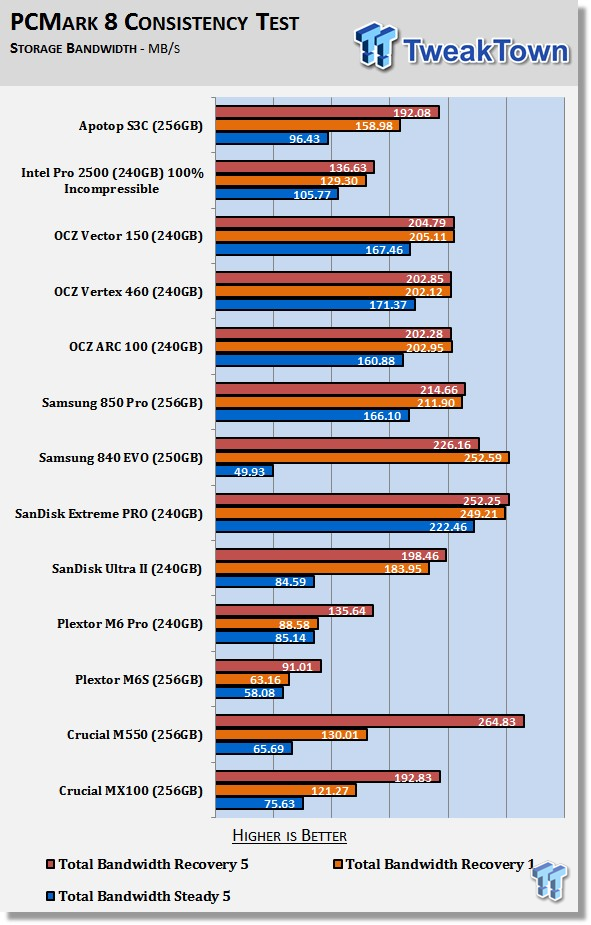
The Apotop S3C performs surprisingly well in comparison to other drives under light use (orange and red bars). Under heavy load, the S3C is slow, but still faster than many of the other low-cost SSDs on the market. The OCZ ARC 100 is one of the fastest low-cost drives in these tests, but it does cost a bit more than the S3C.
Storage Bandwidth All Tests
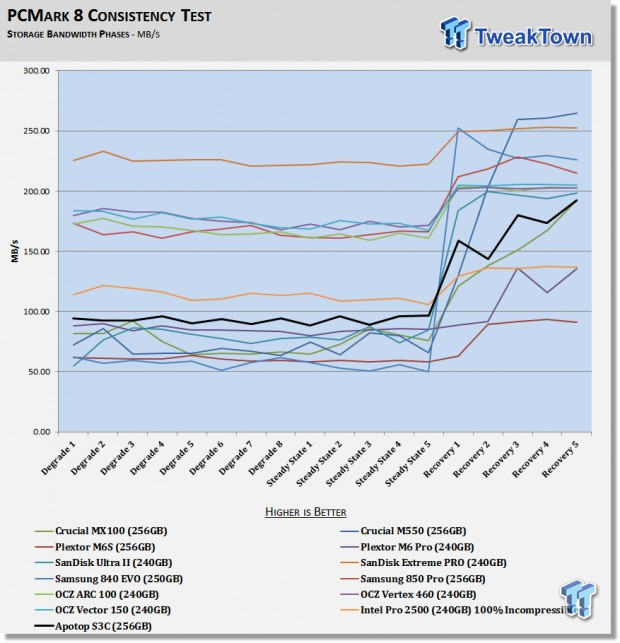
Here we see the results from all of the test. The Apotop S3C is black line, and is easily comparable to the other drives on the market. We like to look at the Recovery 1 performance for consumer SSDs. At that mark, the S3C falls on the lower side of the pack, but right in the middle of the low-cost SSD group.
PCMark 8 Consistency Test - Continued
Total Access Time
The access time test measures the total latency across all 18 tests. This is one of, if not the most important test we run at this time for consumer SSDs. When your latency is low, your computer feels fast; it's just that simple.
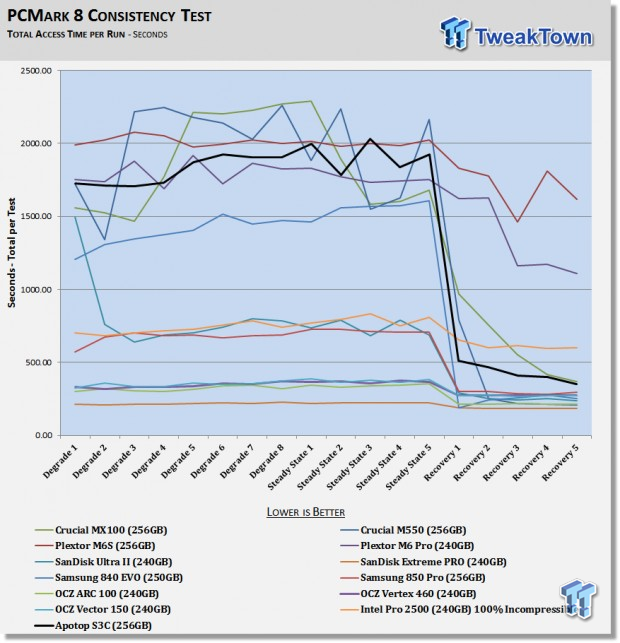
More important than the throughput is the latency. This shows how fast you feel your computer is performing in everything you do. Installing a SSD is like uninstalling Windows Hourglass; a really good SSD means instant everything. In light use, the S3C performs very well, but once you start using the drive hard, the latency jump up considerably.
Disk Busy Time
In the final test, we measure the amount of time the drive worked to read and write the data to complete the test. When a drive is active, it uses more power, so the faster it can complete the tasks the faster it can fall into a low-power state.
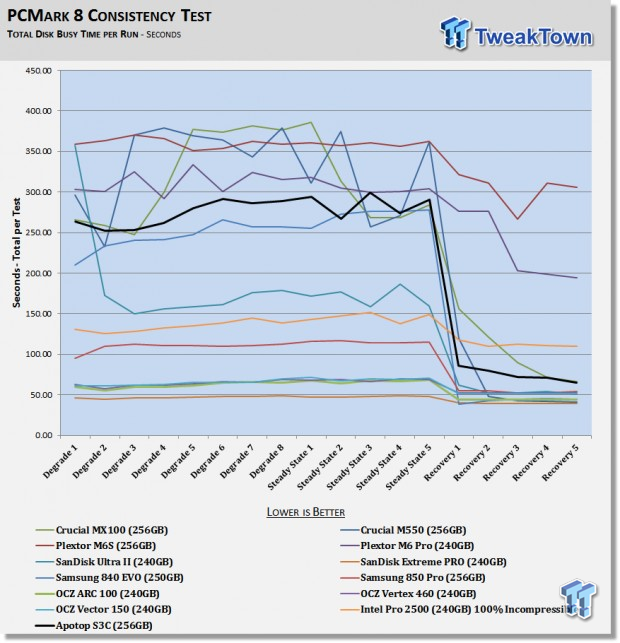
The disk busy time chart for the S3C is nearly identical to the latency chart. Under consumer workloads, the S3C does fairly well, but under intense loads, the drive has to work a lot harder to complete the tasks.
Benchmarks - Power Testing
Bapco MobileMark 2012 1.5
Version and / or Patch Used: 2012 1.5
Developer Homepage: http://www.bapco.com
Test Homepage: http://www.bapco.com
MobileMark 2012 1.5 is an application-based benchmark that reflects usage patterns of business users in the areas of office productivity, media creation, and media consumption. Unlike benchmarks that only measure battery life, MobileMark 2012 measures battery life and performance simultaneously, showing how well a system design addresses the inherent tradeoffs between performance and power management.
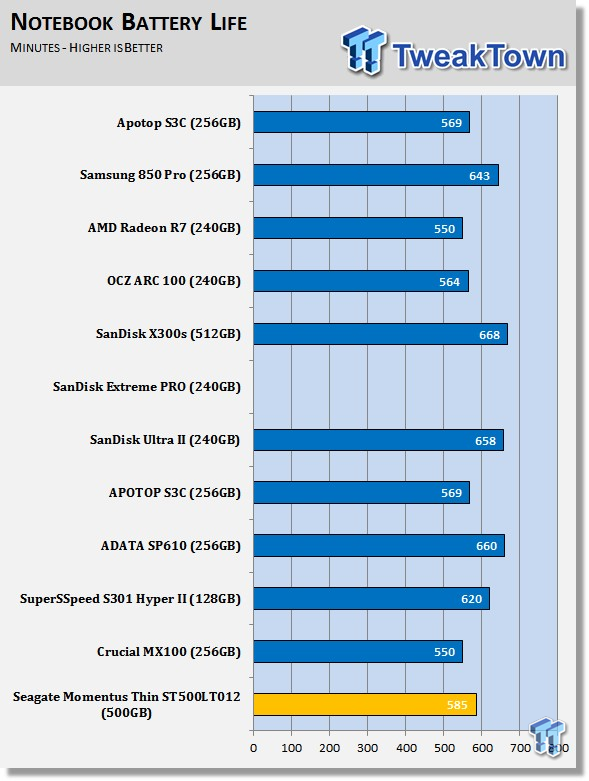
The Apotop S3C shipped to us with N0530A firmware, the same we found on the Angelbird SSD wrk. Like the SSD wrk, the S3C delivers awful notebook battery life performance. Angelbird told us this was a firmware issue that would be sorted out with a firmware update in October. As it sits right now, the Apotop actually delivers less notebook battery life than a Seagate Momentus Thin 500GB HDD. You know, the ones that need power to spin disks and move heads on arms around so fast they are hard to see.
Power Limited Performance
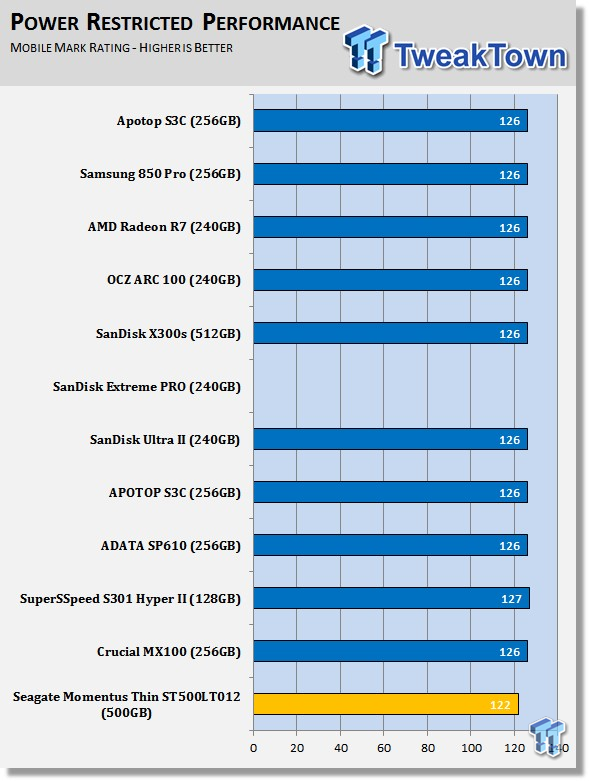
The performance doesn't drop below the standard 126 rating when used in a low-power state on the notebook.
Final Thoughts

Performance is just one aspect to consider when purchasing a SSD. Generally, people start with price, which is a good starting point that can have a hard limit. Then other aspects come in to thin the list, like performance, quality, reputation, support, and so on. The Apotop S3C has the price part down, and this drive should easily get through to round two.
For a low-cost SSD, the S3C does reasonable well in the performance category, but is slower than some of the other drives in this price range. The OCZ ARC 100 240GB sets the bar in this price range; the Extreme II costs a few dollars more, but is the current leader for 256GB class drives under $150.
The S3C is down to the other drives on performance, but we need to know where Apotop sits in the other categories. That's where things get cloudy. The S3C includes a three-year warranty, and while wrapping this article up, we did find updated firmware for the drive. It appears Apotop will be proactive with firmware release.
While looking at the support options, we found an office in City of Industry, CA, and a toll free number as well. That doesn't mean the support is amazing, it just means that support is available without dealing with an overseas point of contact.
In this ultra-low price range, the S3C is about as good as anything else. There is some give and take on performance, quality, accessories, and other minor details, but in this price range you really don't get everything you want. If you can muster a bit more money for a SSD, then you can get more performance, higher quality, and so on. However, at $109, you have to make sacrifices.
| Performance | 89% |
| Quality including Design and Build | 84% |
| General Features | 83% |
| Bundle and Packaging | 92% |
| Value for Money | 78% |
| Overall | 85% |
The Bottom Line: Apotop's S3C SSD scores points for its low price and the accessories package, but loses the performance battle with drives costing just a few dollars more.
PRICING: You can find products similar to this one for sale below.
 United
States: Find other tech and computer products like this
over at Amazon.com
United
States: Find other tech and computer products like this
over at Amazon.com
 United
Kingdom: Find other tech and computer products like this
over at Amazon.co.uk
United
Kingdom: Find other tech and computer products like this
over at Amazon.co.uk
 Australia:
Find other tech and computer products like this over at Amazon.com.au
Australia:
Find other tech and computer products like this over at Amazon.com.au
 Canada:
Find other tech and computer products like this over at Amazon.ca
Canada:
Find other tech and computer products like this over at Amazon.ca
 Deutschland:
Finde andere Technik- und Computerprodukte wie dieses auf Amazon.de
Deutschland:
Finde andere Technik- und Computerprodukte wie dieses auf Amazon.de
Similar Content
Related Tags
