
The Bottom Line
Introduction, Specifications and Pricing

The Cougar name should be nothing new to us, as the company has been on the scene with power supplies, case fans, and even a few cases over the years. Another thing that Cougar is known for is their bold use of orange to accent most of their components, which makes them easily recognizable in a sea of other products. However, to be completely honest, we were unaware that they had entered the peripherals market, let alone the gaming peripherals market.
We are here today to get our first look at any Cougar peripherals, and it just so happens to be Cougar's flagship entry to the market. Without giving too much away up front, this mouse we are about to see from Cougar packs quite a bit onto a compact package. Of course, it comes with awesome software, offers Macros and profiles, full RGB color options for the front facing LED, a unique shape, style, and layout. Also, from what we have seen, this mouse is built to last, and take on both palm grip and claw grip users with a few good tricks in the trunk.
Today we will be looking at the Cougar 700M Black Edition mouse, and as you will see, this mouse rivals mice as elite as those in the Level 10M series. The Cougar 700M has an aluminum frame and offers the buttons creatively placed in an atypical layout. Because of the layout, the 700M will take some time to get used to, but once you gain full control of what it offers, you will surely be impressed. Cougar sure set the bar extremely high for their first sample sent to us, and there is even more capability that we were unable to test still left in their bag of tricks. This is truly one of those designs that will do things that will make most users' heads spin.
The provided chart is very thorough, and affords all of the information a knowledgeable buyer would want to know about the product prior to purchasing it. Of course, we already knew this is the Cougar 700M mouse, but we were given the Black Edition, and there is a sister mouse called the Silver Edition. The Silver Edition has an orange frame, where ours is left in the natural state. Both 700M mice are based on the Avago ADNS A9800 laser sensor for all of the sensing and tracking, with a DPUI range of 50 to 8200 DPI in 50 DPI increments of fine tuning.
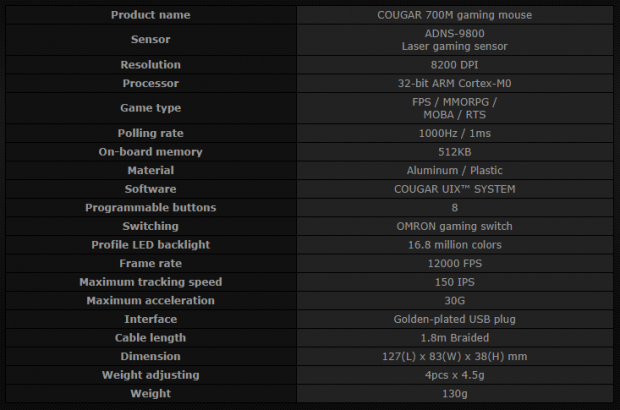
To control all of the activity and send messages back and forth to the PC, and offering an amazing 512KB of onboard storage, Cougar has employed the services of a 32-bit ARM Cortex-MO MCU. Along with the fact that all of this is to benefit FPS, MMORPG, MOBA, and RTS gamers, it is also designed to custom fit to almost any hand, regardless of whether you prefer the claw grip, or a more relaxed palm grip on the 700M. All of the major components are constructed in plastic and aluminum.
Let's move right into the Cougar UIX System, which is the GIU that brings the options on the 700M to a level above what most mice have to offer. This is where you gain access to the DPIU, the 1ms polling rate, lighting options, and all other forms of programmability. We also see that Cougar includes Omron switches in this design to extend the life of the 700M. The rest of the chart continues with the laser tolerances and capabilities, tells us there is a gold plated USB 2.0 connection at the end of the 1.8 meters of cable, and that they pack all of this into a mouse that is 127mm from front to back, only 83mm wide from wing tip to wing tip, and only stands 38mm in height. This mouse initially weighs in at 130 grams, but there is a spot to add four additional weights for a total weight of 148 grams.
Cougar's website has no MSRP to base our shopping experience off of, but we were easily able to locate stock of the Black Edition 700M almost anywhere. The Silver Edition is a bit tougher to find, but it is out there in the wild too. While we do find the Black Edition of the 700M that we are testing at Amazon for a price of $79.99, we can assure you that it is not the best deal to be had when shopping e-tailers. Not only can I find the 700M with a price that is $10 less elsewhere, but it is also listed with free shipping.
As for our review, as any smart shopper would do, we are basing this review off the more affordable $69.99 pricing that can be had almost anywhere in the U.S.. We have to add here that this is a good price for the average offering in gaming mice, the 700M isn't your average offering. Once you see everything that the Cougar 700M is capable of at this price, it will really make you think deeply about getting one for yourself.
PRICING: You can find the Cougar 700M for sale below. The prices listed are valid at the time of writing, but can change at any time. Click the link to see the very latest pricing for the best deal.
United States: The Cougar 700M Black Edition retails for $79.00 at Amazon, and the Cougar 700M Silver Edition retails for $79.99 at Amazon.
Packaging, Accessories and Documentation

While we are going to address this as the front of the packaging, it is properly the top. With the 700M at the top, and the logo and Cougar name at the bottom in bright red on black cardboard, this package is hard to miss. Also, the majority of this packaging is a thick clear plastic that affords a great view of the 700M contained within it.
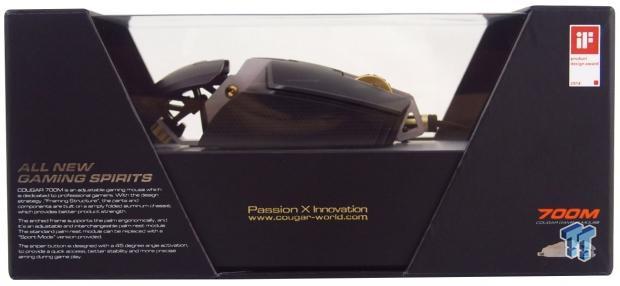
Here we get to see the right side of the 700M through the top section, with "Passion X Innovation" in gold below it. To the left there is "all new gaming spirits," which basically goes on to cover all of the features that Cougar has put into this design. Off to the right, we see the iF Product Design Award, and we even see a tiny chrome silhouette of it near the bottom.

The bottom of the packaging offers a bunch of information to absorb. To the left, under the name and logo, there is a full list of features, including the UIX software and Cougar Fusion, which is a lot like the ROCCAT Talk we have seen previous to this. The right side offers QR codes for the product webpage and the Cougar Facebook page, and finishes with a specifications chart, the package contents, and system requirements.

This last side offers a great view of the left side of the 700M, and off to the left, we see some of the features listed here as well. In the middle we now get a gold Cougar logo, and to the right we see that this is the Black Edition of the 700M.

After cutting the sticker on the bottom, the two ends slide off the plastic and cardboard inner packaging. Here we have removed the clear plastic section to be able to lift the mouse that is currently tied to the grey section of the included bits. In the bottom of the box there is an optional wrist pad for claw grip users, four weights, and there is also a black envelope with paperwork inside.

With the accessories now out of that lower section, we find a smaller, plain wrist pad for the 700M. There is a larger one already on the 700M for palm grip users, but with a press of a button, one can be removed and replaced with the other. To the right we find four 4.5 gram steel weights that have been plated to fight oxidation, and look better.
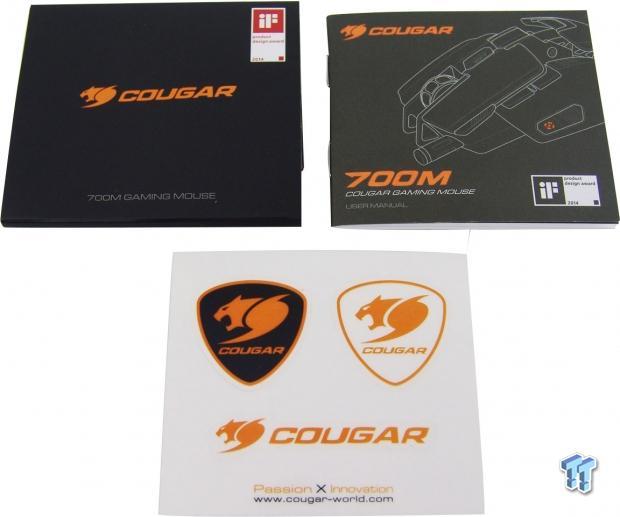
Inside of the dark black envelope seen at the top left corner, we find the 700M User manual that covers everything from connectivity, through where to get the drivers and how to install them. The manual also points out the functionality of the mouse and the software, and offers a very good sense of what this mouse is capable of, and just how to get it done. Along with the manual, there are two Cougar logo stickers, the Cougar logo and name, and even a Passion X Innovation sticker at the bottom to put anywhere you please.
Cougar 700M Black Edition Laser Gaming Mouse

As we glance at the left of the 700M, there is a lot to take in. At the front there is a "muzzle break" cable retainer before the mouse takes a steep angle up to the top. As we continue down the side, we find two side buttons in silver, and a 45 degree angled sniper button; both are contained in the rubberized, honeycomb textured, side wing panel.

At the back we find the large palm rest with the Cougar name and logo on it, already on the mouse. It is currently in its lowest presentation, but that is what the gold screw at the back is for.

Pressing the button on the leading edge of the palm rest allows the rest to slide down the curved tracks and come off; this way you can play around with the smaller pad if you don't find the stock one suits your needs.

Back to that gold screw, though. With the screw turned all the way out, the mechanism inside allows the palm rest to lay very low, and almost drop away, leaving to your hand to end up on the mouse pad, which is how most palm style gamers tend to use a mouse.

As you spin the screw in, it brings the mechanisms under the plastic rest closer, and it sends the wrist rest much higher to nestle into the palm of a claw grip user, who is usually left without any support options in a traditional design.

Continuing onward, we now get a look at the right side of the 700M. Here we can see much more of the interior aluminium frame, as the right side of the top has quite a gap from the heel of this mouse. We also see that the lower section also flares out at the bottom to better support your hand, and is rubberized and textured to match the other side.
Cougar 700M Black Edition Continued

The front of the 700M plainly has the inner frame exposed as it flanks both sides of the scroll, with a large rubber section to offer grip in its heavily segmented movement. On either side, the button angles down from the center, but also offers a final upward angle to keep you on top without sliding off the sides.

As we move to the top of the 700M, we find not only the typical left and right click button we would expect to find, but just behind the gold scroll wheel there is an on-the-fly DPI adjustment button. Also, hanging off the left side of the mouse is a button with no predefined purpose, this button can be set to suit any need.

Just behind the DPI button, nestled into the aluminum frame, there is a section that can be lifted out of this mouse. This is where those four additional weights can be added in and locked into place.

When we flip the 700M on its top, we now see that not only does the aluminum frame go front to back, it also spreads to the sides to give rigidity to this design with a super solid base to build off of. Around the cross of aluminum, there are four PTFE feet with an additional foot at the bottom of the wing on the right to make for effortless gliding during use.

Coming out of the "muzzle break" as Cougar refers to it, we find 1.8 meters of cloth braided cable that terminates in a specially shaped cover for the gold plated connection. This connector even has the Cougar name on it for easy identification at the rear I/O panel.
Inside the 700M Black Edition
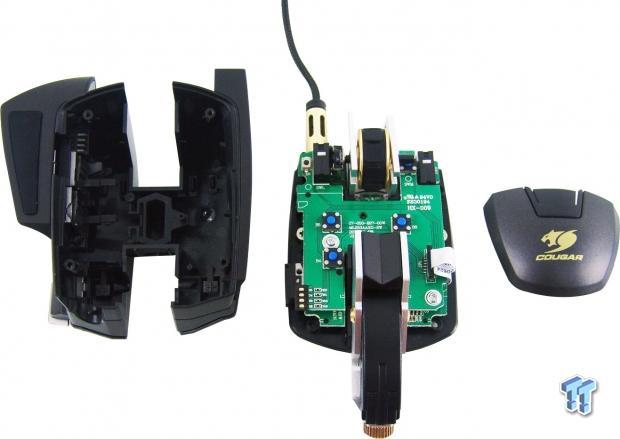
After quite a bit of trial and error in attempting to disassemble of the 700M, we finally got it down to its main sections. Inside of the top are the side buttons, DPI button, and the sniper button. The mechanisms needed to hit the switches are found in the lower section in the middle. The wrist rest also needs to be removed from the 700M to get the top section off.
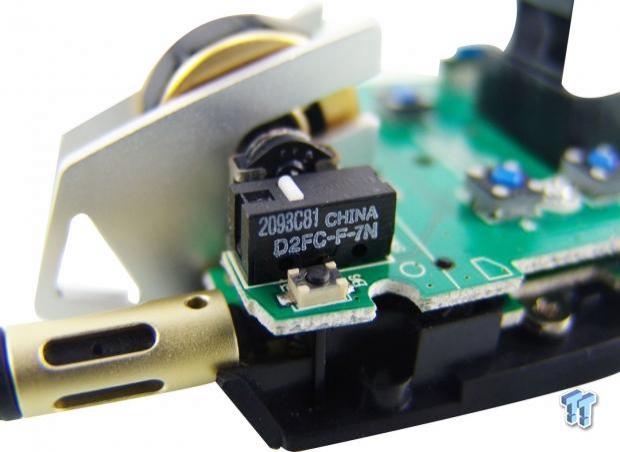
Taking a close-up tour of the internal components, we start with this five-million click lifespan Omron D2FC-F-7N placed under the left click button, as it does take the majority of the action given to any mouse.

There is a tiny black pad switch next to the Omron for that silver left click button, but the page forward and back button, along with the Dpi button all, use the larger blue pad style switches. The sniper button uses a white switch mounted on its side in the lower section.
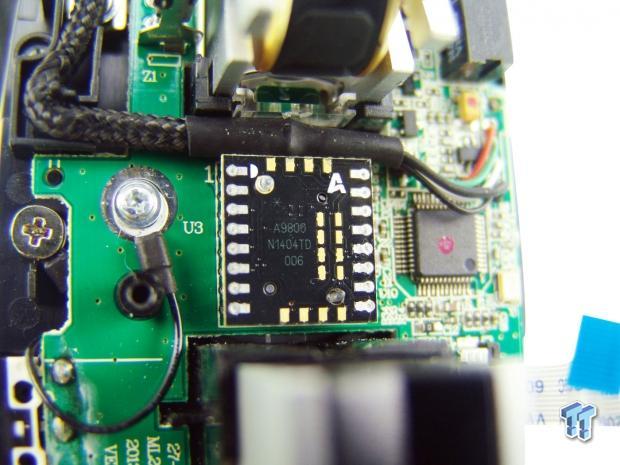
To find the Avago ADNS A9800 laser sensor in the 700M, we had to remove the top deck while being conscious of the ribbon cable to gain this view.
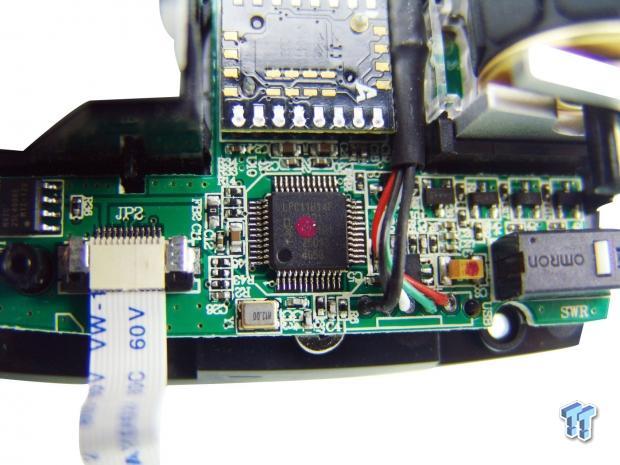
Right where the USB cable is directly soldered into the PCB, we find the NXP LPC11U14, ARM Cortex-MO, 32-bit MCU, which is capable of running at 50 MHz. This is the brains of the operation, and is also where you will be storing up to 512 MB of profiles, Macros, and whatever you set the keys to.
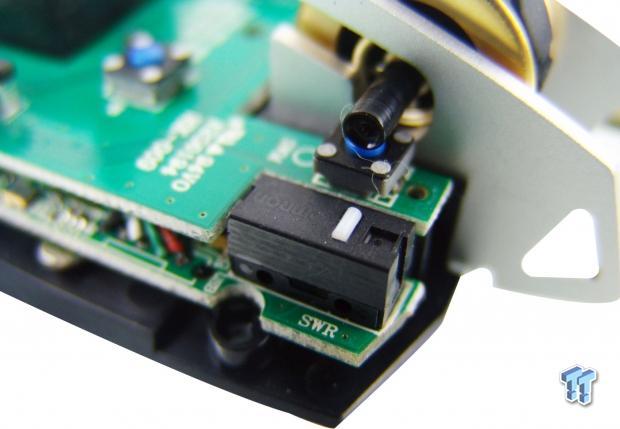
As we round the final corner, we are left looking at the second Omron switch used under the right click button, and we also see the scroll wheel click uses a blue pad style switch that matches the three across the top PCB.

Once the 700M is all back together and powered up, we can see the front offers a fair bit of illumination that does reflect well off of the natural aluminum frame. This lighting is also customizable to any one of 16.8 million color options.

As we spin the 700M Black Edition mouse around for a more typical view, we see that there is no customizable lighting at the back or on top, but there are the four DPI indication LEDs, and two of them are currently illuminated with a bright orange-red light.
Software

When the UIX software is installed and opened, this is what you see first. Currently, we are in mode one; you can look at them like profiles. In the main section, each mode allows for individual control of the four DPI settings, polling rate, angle snapping, click speed, scroll speed, sniper DPI level, and the pointer speed.

If you are to click on the Game Profile Management above the mode section, this thin window appears over the top. This is where the profiles can be addressed to import previous game setups; this is also where you can make gaming or program related profiles that auto load when said program is started.

Moving down the left side, we exited the performance section, and have entered the key assignment section. This section shows the default layout that leaves the sniper button and that far left button on top with no function. To change functionality, or add some, just drag and drop from the right to the key on the left, and it will swap to what you drug there in basic mode.

In the same section, but now in advanced mode, we see the button options are all changed to DPI options in the main widow, but at the top there is a dropdown menu that provides even more options to assign the mouse buttons to, and this is where you would work Cougar Fusion if we had a Cougar keyboard or headset.

Clicking on the Macro tab brings this up in the right side pane. First, you need to assign it to a group. Once that is done, you would click on the New Macro, or import button to bring one previously made to the 700M. If you choose New Macro, a whole other window opens with options to record mouse movements, time delays, and fixed and relative coordinates; there is even an option to record after the software is exited.
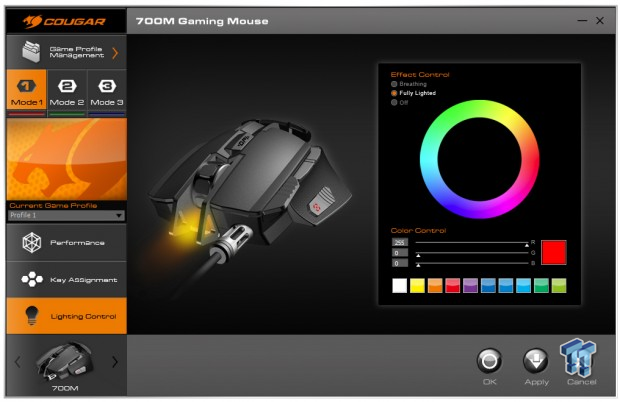
To allow each user to suit the 700M to their home environment, or just something else to play with on the 700M, is the multitude of color options that can be used for the front facing LED on this mouse. There modes include breathing, full LED, and the option to turn it off. To pick a color, you can click on the color wheel, pick one of the presets along the bottom, or enter the RGB code numbers, and finely tune your choice.
Cougar Speed Large Gaming Mouse Pad

Along with the 700M, we were sent the Cougar Speed Large, 450mm by 400mm, gaming mouse pad to try out. It comes in this very tall, but slender cardboard box that is mostly black, and highlights the orange used throughout.

This side of the packaging offers a hole in it to feel the material used on top of the pad, discusses the base design and material, tells us the pad is 4mm thick, and ends with a tiny specifications chart.

This side shows us how much room is afforded on this mouse pad, and then in small text covers the texture of the top, the design of the bottom, its optimized thickness, and that it is available in three sizes. This information repeats seven more times in various languages.

This panel covers the naming off to the left. Moving across the middle, we see all three sizes next to each other for comparison, and to the right is the website information, along with a QR code to take you to Cougar World, or their Facebook page.
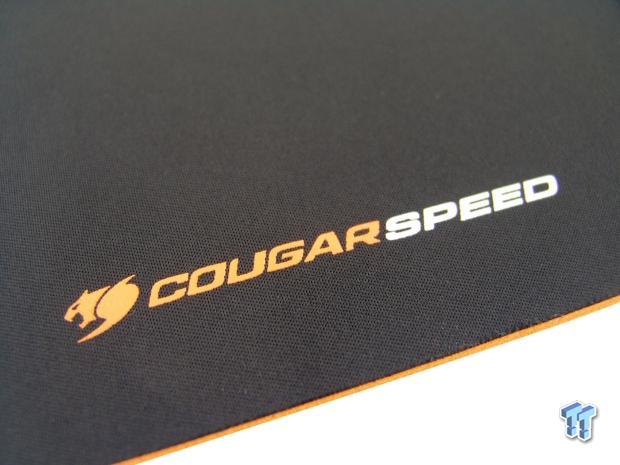
We chose the area next to the applied name and logo to show a close up of the cloth, and its weave. While the cloth appears very tightly woven, the feel to the pad is quite rough, to give the high DPI sensor in our 700M the best chance for accuracy, as sometimes smooth pads leave something to be desired in the upper DPI range.

Keeping with the Cougar colors, not only is part of the naming on the top orange, but the 4mm of dense foam used under the cloth is also bright orange. There is a herringbone pattern found on the bottom of the foam with thousands of little pads to help grip the surface the mouse pad rests upon.

Stepping back, with the 700M on top of the Speed Large mouse pad, we can see there is more than enough room to move around the pad freely, eliminating eighty percent of the times needed to lift and reposition the mouse. This allows for expansive movements, and more freedom than a lot of other pads we have seen supplied with mice.
Final Thoughts
With everything that the Cougar 700M is capable of, we are very shocked that Cougar is not demanding much closer to $100 or more like many of the other mice we have seen that are similarly equipped. When it comes to accuracy, we found the 700M will read anything you can dish at it in the fastest gameplay, and is still able to do more finite things like photo editing without skipping a beat. Looking at the Cougar 700M from a comfort aspect, it did take a few tries to dial everything in just right with the angle of the palm rest, and which plate to use.
However, after trying it in claw grip fashion as well as a lazy palm grip, the 700M was more than accommodating to provide a supportive and comfortable experience. Even though the mouse has a very high center as that solid aluminum frame pokes out, the ledges at the sides of the large buttons, the layout of the side buttons, and the grips and support wings designed into it all also lend to us never losing our grip, and enjoying long hours of use across a multitude of tasks. With the top-tier experience the 700M provides, it really is a wonder it doesn't come at a top-tier price.
Once the UIX software is in play, the sky is really the limit here. Yes, it does remind us a lot of the capabilities of the ROCCAT offerings, but things are definitely done in a Cougar style. While we were unable to test the Cougar Fusion at this time, this would allow cross use between the keyboard and mouse, where functionality can be exchanged. Also, Fusion with a Cougar headset would allow things like the volume and mute to be set to the mouse, or vice versa. With just the more regular options that the software offers, and the ability to store up to 512 MB worth of profiles, Macros, button assignments, and lighting options, Cougar has your needs met from every angle with options that will fit your style exactly. The list does really go on and on, and these are just the major points that would make someone take initial notice.
If we were to try to pick something to try to find fault with in this design, it might have been the short length of this design. However, even when we considered this further, we found that we did not miss the extra length with either grip style due to the adjustability of the palm rest. You can tweak the palm rest to offer some really great support, so even the short length of the design isn't a real issue.
So, what we are left with is an outstanding introduction to Cougar peripherals and their gaming mice. From what we experienced, the 700M is a serious pleasure to use. For $69.99, you are definitely getting a ton for your investment. If you want to add the large version of the Cougar Speed gaming mouse pad, we did find a couple listed for just less than $23, not including shipping. So, not only can you grab the 700M in either the Black or Silver Edition at a really great price, but you can also add the huge mouse pad, and still be in it for less than what similar mice are priced at.
Any way you look at it, no matter the game chosen, or the job you have to accomplish, this 700M is more than ready to take on the task. If you find some task to be too tedious, start a profile, write some Macros, and assign them to any of the eight buttons, and enjoy the feature set provided from Cougar. Considering everything we have seen and discussed, I am sure a few of you will be off to click "add to cart" at your favorite e-tailer; the 700M laser gaming mouse from Cougar is just that good.
PRICING: You can find the Cougar 700M for sale below. The prices listed are valid at the time of writing, but can change at any time. Click the link to see the very latest pricing for the best deal.
United States: The Cougar 700M Black Edition retails for $79.00 at Amazon, and the Cougar 700M Silver Edition retails for $79.99 at Amazon.

| Performance | 99% |
| Quality including Design and Build | 97% |
| General Features | 99% |
| Bundle and Packaging | 98% |
| Value for Money | 99% |
| Overall | 98% |
The Bottom Line: It is rare that you will run across a mouse this affordable, this feature rich, and one that still offers the accuracy desired from any gamer, with a design unique enough to set the Cougar 700M apart from the crowd in a major way! Whether in black or in the silver and orange, it's worth a try.
PRICING: You can find products similar to this one for sale below.
 United
States: Find other tech and computer products like this
over at Amazon.com
United
States: Find other tech and computer products like this
over at Amazon.com
 United
Kingdom: Find other tech and computer products like this
over at Amazon.co.uk
United
Kingdom: Find other tech and computer products like this
over at Amazon.co.uk
 Australia:
Find other tech and computer products like this over at Amazon.com.au
Australia:
Find other tech and computer products like this over at Amazon.com.au
 Canada:
Find other tech and computer products like this over at Amazon.ca
Canada:
Find other tech and computer products like this over at Amazon.ca
 Deutschland:
Finde andere Technik- und Computerprodukte wie dieses auf Amazon.de
Deutschland:
Finde andere Technik- und Computerprodukte wie dieses auf Amazon.de
What's in Chad's PC?
- CPU: Intel Core i7 13700K
- MOTHERBOARD: ASUS ROG Maximus Z690 Hero Eva
- RAM: TEAM DDR5-7200 32GB
- GPU: ASUS GeForce RTX 3090 Eva
- SSD: addlink m.2 2TB
- OS: Windows 11 Pro
- COOLER: Fractal Lumen S36
- PSU: be quiet! Dark Power Pro 1500W
- KEYBOARD: ASUS ROG Strix Scope TKL Electro Punk
- MOUSE: ASUS ROG Strix Impact Electro Punk
- MONITOR: ASUS ROG Swift OLED PG42UQ
Similar Content
Related Tags

