
The Bottom Line
Introduction and Package
Introduction of the EVGA X99 Classified
While primarily known for providing video cards, EVGA has been in the motherboard game for quite a while now, and if my memory serves me right, this is the first time I've had a chance to look at one of their motherboards. This is actually one motherboard I've been quite excited to test, as I am genuinely interested in knowing how well EVGA fares in this area.
We got a sneak peak at this motherboard during Computex 2014, and we also saw the latest BIOS the company was working on. The BIOS tends to be one of the key areas that we see companies fall apart in when it comes to motherboards. Even companies who have been in the game for as long as we can remember continue to offer some terrible BIOS's. It really wasn't until recently that Click BIOS from MSI was pleasant to use.
Of course, outside of the BIOS, we want to know how well the motherboard performs, and just what kind of features are offered. The EVGA X99 Classified we are reviewing today is only second in cost to the MSI X99S GAMING 9 AC, thanks to its $400 price tag. This is a solid chunk of change, and if you're spending this kind of money, you want to make sure you're getting a quality product.
We've quickly fallen in love with the X99 chipset. While the price associated might not be the easiest to swallow, there's no denying that if you're after one of the most powerful setups on the market right now, it's going to revolve around the X99 chipset from Intel. While deciding which CPU to purchase might be easy, deciding which motherboard and memory kit is a little more difficult. So, with all that said, let's see if the X99 Classified from the folks over at EVGA is something that you should be considering.
Package - What comes inside the box
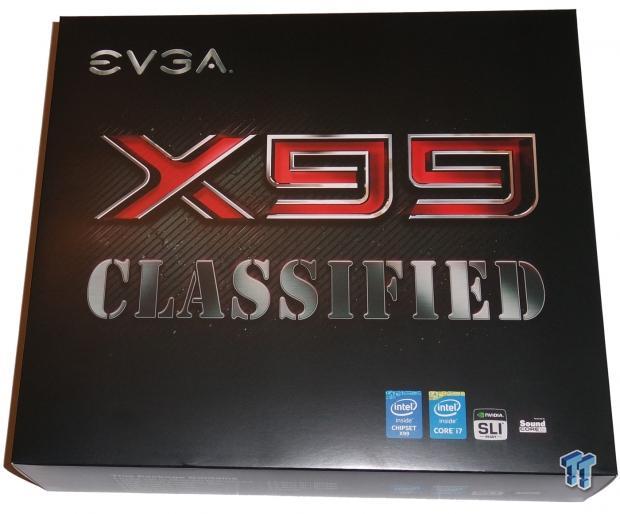
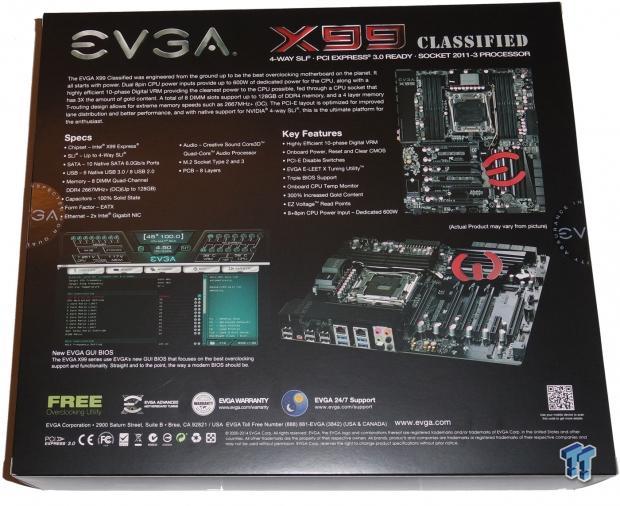
Looking at the front of the box, you can see there's not much going on at all. We've got the EVGA logo across the top, the X99 Classified logo in huge lettering in the middle, and a couple of logos across the bottom, which include Intel and NVIDIA. Turning the box over, we've got a bit of a blurb on the motherboard, along with the main specifications.
Some of the key features are listed next to a picture of the motherboard. These include ten-phase digital VRM, onboard buttons, PCIe disable switches, triple BIOS support, EZ voltage read points, and an eight-plus-eight pin CPU power input offering a dedicated 600 watts.

A lot of the normal culprits are present in the bundle. Starting from the top, we've got a pair of manuals, a driver CD, and an I/O shield. There is also an I/O cover that goes inside the PC and covers the I/O ports to make the overall aesthetics a little nicer. Below that, we've got six SATA II cables, and three SLI bridges that cover two-way, three-way and four-way SLI.


As for the rest of the bundle, you can see we've got a USB 3.0 back plate connector, and a couple of cables here. If you're looking to really extract the most performance out of your system, then we also have four GPU link cables, and one Probelt cable to round off the bundle.
PRICING: You can find the EVGA X99 Classified for sale below. The prices listed are valid at the time of writing, but can change at any time. Click the link to see the very latest pricing for the best deal.
United States: The EVGA X99 Classified retails for $399.99 at Amazon.
Motherboard Details
Close up with the EVGA X99 Classified

With an all-black setup, the X99 Classified is indeed a good looking motherboard. We've got a few small X99 highlights present on the heat sink, and that giant red "E" that stands out. There's actually a fair bit going on with the EVGA X99 Classified, so let's not delay any longer, and begin exploring the features EVGA is bringing to the table with this high-end motherboard.

Starting off in the PCIe area, you can see EVGA is actually offering two M.2 sockets. One socket is near the bottom right corner, while a second, longer socket is present between the last two PCIe x16 slots. As for the PCIe slots, you can see we've got a single PCIe x4 slot, and five PCIe x5 slots present that offer support for up to four-way SLI and CrossFireX support.
If you're using a 40 lane processor in the board, the layout for the PCIe x16 slots include one x16, two x16, three x8 or four x8, depending on your video card setup. If you opt for the 28 lane CPU from Intel, the PCIe lane speeds are reduced. There's no denying that with two video cards or more, you're better off with one of the 40 lane based processors.

You can see we've got a fair bit going on at the bottom of the board. Alongside a couple of fan headers, we've got a six-pin PCIe power plug that can be used to provide more power to the motherboard, along with our PC speaker, USB 2.0 and 3.0 headers, and our main front panel header.

Turning the corner, you can see we have ten SATA II ports, all of which run off the Intel X99 chipset. You can also see we have another three-pin fan header to either side. We don't have too much going on here; instead, everything gets more interesting once you head north.


As we move to the top of the board, you can see it's starting to get a bit busier. Along with our 24-pin ATX power connector, you can see we've got a number of other things going on here. On the far left, we have some toggle switches that let us disable and enable the PCIe slots. Next to that, we have another switch that lets us choose between three different installed BIOS's. On the other side of the ATX power connector, you can see we've got a LED debug readout, along with a couple of buttons which include turbo, power, reset, and clear CMOS buttons. Just around the corner, you can see we've got our Probelt connection, and next to that EVGA has opted for two eight-pin CPU power connectors for users wanting the highest possible amount of power going to the board.

Looking back from the CPU area, you can see everything here is pretty standard. We've got a really nice heat sink sitting above the CPU area to cool the ten-phase PWM power design. The eight dim slots featured support up to 128GB of DDR for speeds ranging up to 3000MHz+ via overclocking.

Here we have six USB 2.0 ports with a clear CMOS button sitting towards the front. Along with those, we've got four USB 3.0 ports, and two gigabit networking ports that run off the Intel i217 and i210 controller respectively. Finally, we finish up with five auxiliary plugs, and an optical port, all of which are running off the higher-end Creative Core 3D CA0132 controller.
BIOS Images and Information

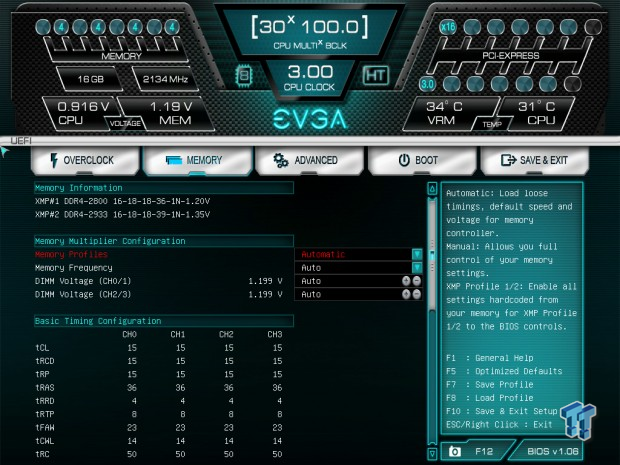
We have a really nice setup in the BIOS. Across the top you can see a bunch of key information in regards to our system. You can see which DIMM and PCIe slots are in use, and the speed they're running at. We've also got access to the voltages, temperature, and main core details.
If you're going to do any overclocking, then you're going to be hanging around in the Overclock and Memory sections of the BIOS. Looking above, you can see all the options that you would expect to get you up and running. Overclocking was a breeze, and we'll cover it in greater detail the next page when we look at our testbed.

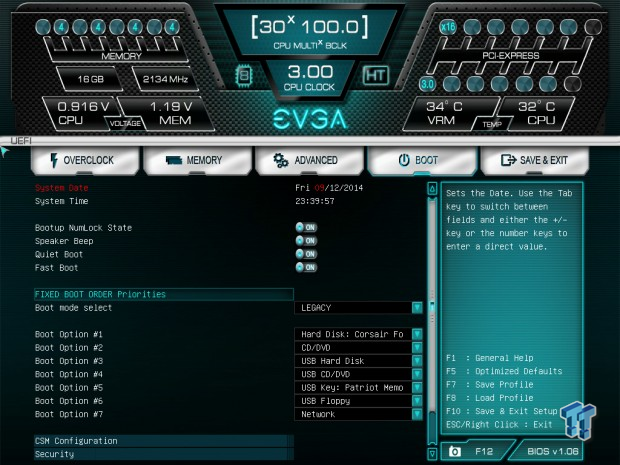

Moving through the rest of the BIOS, we have the advanced options that expand on some of the CPU and other areas. There are also some boot options, and the Save and Exit screen that gives us the ability to save and load OC profiles, and update the BIOS firmware.
Test System Setup and Overclocking

We would like to thank the following companies for supplying and supporting us with our test system hardware and equipment: Intel, ASUS, MSI, Western Digital, MemoRight, and Corsair.
Today we have a ton of boards in our graphs as we expand the amount of X99 motherboards that we've tested over the last few weeks. Alongside the EVGA X99 Classified, which we'll be running at both stock and overclocked, we have the MSI X99S GAMING 9 AC, ASRock X99X Killer, ASUS X99 Deluxe, and GIGABYTE X99 UD5 WIFI, all of which are using our new i7 5960X EE.
Along with the boards mentioned above, we also have two Z97 boards using the i7 4790K, the ASRock Z97X Killer and the ASUS ROG MAXIMUS VII FORMULA. We've decided to pull the ASRock Z87 Killer, which was using the i7 4770K, out of our graphs since we now have so many boards using newer processors.
As always, before we get into the performance, we have to see what is going on with overclocking. As we mentioned on the last page, the EVGA UEFI BIOS is really a breeze to use. After heading into the overclock section of the BIOS, I messed around with the three main areas that we need to adjust to achieve overclocking, CPU Multiplier, BCLK, and core voltage.

After a whole lot of back and forth, messing around with all these settings, we ended with a 46x CPU Multiplier, and a 101.5 BCLK. The BCLK actually shows up around 101.7 in Windows. This gives us a clock speed of 4678MHz, or 4.68 as shown in our graphs. This is a really strong overclock, and should yield some awesome performance gains over the stock numbers.
CPU & System Benchmarks
CPU Test - HyperPi 0.99
Version and / or Patch Used: 0.99
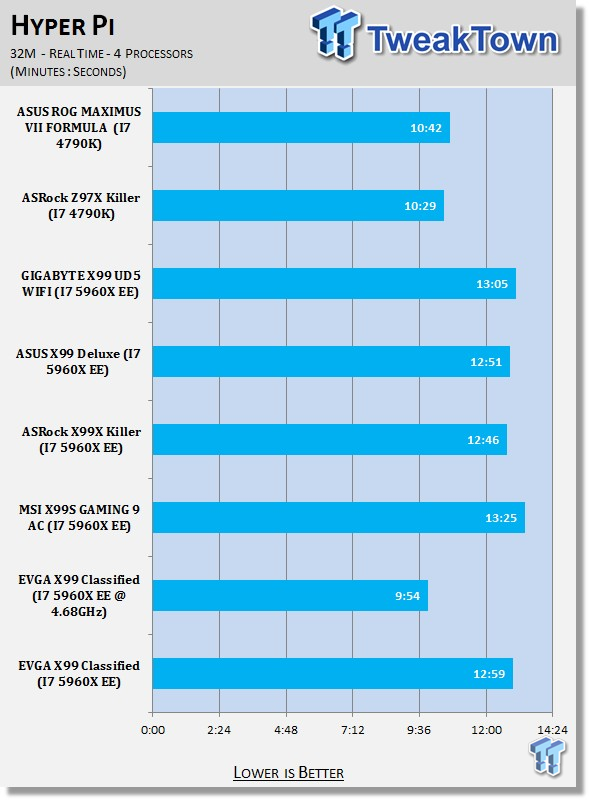
CPU Test - AIDA64
Version and / or Patch Used: 1.00.1035BETA


HyperPi and AIDA64 see CPU numbers that sit in the middle of the pack of our other X99 boards. Overclocking yields some truly massive performance gains, though, thanks to that massive increase in clock speed. You can really see the huge difference the overclock makes to performance.
System Test - PCMark 8
Version and / or Patch Used: 1.04
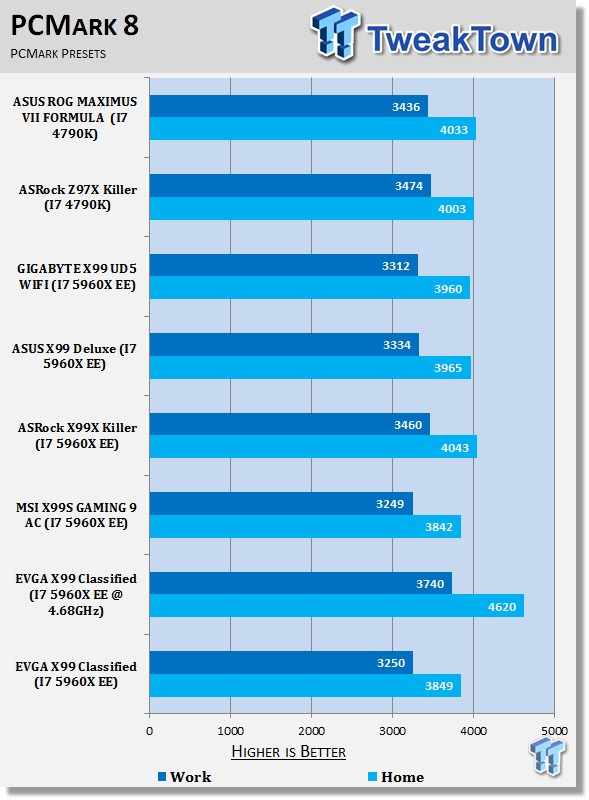
System Test - MediaEspresso
Version and / or Patch Used: 6.5

Looking at PCMark 8 and MediaEspresso, you can see the numbers are nearly identical to the MSI X99S GAMING 9 AC, which lags slightly behind our other offerings. Although, at most you're talking about 20 seconds when it comes to our encode time.
Overclocking just puts the performance on another level. Thanks to that really strong clock increase, you can see the PCMark scores jump, and the encode times get slashed.
USB 2.0, USB 3.0, & SSD Benchmarks
USB Test - AIDA64
Version and / or Patch Used: 1.70.1400


USB 2.0 and 3.0 performance are pretty solid and standard. We don't often see much change between our setups, as they're all relatively within throwing distance of each other.
SSD Test - AIDA64
Version and / or Patch Used: v4.30.2900

SSD Test - PCMark 8
Version and / or Patch Used: 2.0.191

SSD Test - HD Tune Pro
Version and / or Patch Used: 5.50

SSD performance is somewhat all over the place. HD Tune Pro sees the EVGA X99 Classified fall back a little, while PCMark 8 sees all of our X99 setups sitting quite close to each other. On the other hand, AIDA64 sees the EVGA X99 Classified line up with our MSI offering, which puts it a nice little chunk ahead of the other X99 boards.
Memory & Gaming Benchmarks
Memory Test - AIDA64
Version and / or Patch Used: 1.00.1035BETA

At stock, we can see that memory performance is pretty standard, with all the numbers quite close to each other. When it comes to overclocking, we manage to see a bit of an upturn thanks to the increased BCLK also pushing our memory clock up. Overall, you can see a nice little bump in all areas, but a more significant bump in the write test.
Gaming Test - 3DMark FireStrike
Version and / or Patch Used: Latest Steam Update

Gaming Test - Sleeping Dogs
Version and / or Patch Used: Latest Steam Update

Gaming performance is pretty much exactly what you'd expect, with no real surprises present here. At stock, you can see all our X99 setups are quite close to each other. When it comes to overclocking, we see a bit of movement in the less intensive Performance preset, while under Sleeping Dogs we see the lower resolutions get a bit of a jump.
Temperature & Power Testing
Power Consumption Test

At stock, the power draw is pretty standard, and you can see we're sitting near the middle of the pack when it comes to our X99 setups. In this case, overclocking does bring quite a significant jump in idle power draw. Load also sees a bit of a jump, as we come in at just over 450 watts. For a setup like this, we'd recommend a quality power supply in the 650 watt range.
Core Temperature Test

Core temperature numbers also sit in the middle of the X99 pack at idle. When it comes to overclocking, you can see a small jump in the idle number, while load jumps up higher, as you'd expect. Overall, 66 C at this clock speed is mighty impressive.
Pricing, Availability, and Final Thoughts
The EVGA X99 Classified is a real beast of a motherboard. I'm not sure if it performed better than I expected, or as well as I expected. I was hoping for a lot when it came to this board due to the large price tag, and it didn't disappoint. There's no denying that EVGA is targeting this board at people who are really looking for the best. It's just screaming to have four EVGA GTX 700 series based cards installed in it. You just know that throwing that amount of cards into a board like this won't be an issue, as it offers the extra power connectors to run everything at its absolute peak.
I always find myself a little nervous going into a BIOS from any company outside of ASRock, ASUS, MSI, and GIGABYTE. These are all BIOS's that I can enter with confidence, and know that I won't run into overclocking issues. However, the EVGA UEFI BIOS is an absolute breeze to use. It looks great, everything is easy to find, and as you saw today, it helped achieve an extremely strong overclock on our i7 5960X EE.
This board clearly has performance users in mind. The overclocking friendly features like the added power connectors, the ability to check voltages, and the enthusiast friendly features like the support for four dual slots video cards in SLI or CrossFire, clearly show that performance users are in mind.
We can't deny the price tag of the board is massive though. At $400, it's the second most expensive X99 motherboard we've looked at so far, and outside of that, it's just an expensive motherboard period. Like the features, the board is also priced for users who are looking to buy the best.
The good news is, if you really like what EVGA is doing with the X99 Classified, but feel that it's a bit too much board for you, the X99 FTW is $100 cheaper, and could be a better option. Of course, if you feel like going for a smaller case, the Micro-ATX format X99 Micro is also cheaper, and could be your dream board, as EVGA packs a lot of power into a little case.
While the X99 Classified might not be for everyone, with its list of features and higher price tag aimed at a higher-end market, there's no denying that EVGA wants to make sure that every kind of user is covered. So, if you're after an absolute beast of a motherboard with tons of features and great looks, then check out the EVGA X99 Classified.
PRICING: You can find the EVGA X99 Classified for sale below. The prices listed are valid at the time of writing, but can change at any time. Click the link to see the very latest pricing for the best deal.
United States: The EVGA X99 Classified retails for $399.99 at Amazon.
[award]1234[/award]

| Performance (including Overclocking) | 90% |
| Quality | 95% |
| General Features | 97% |
| Bundle and Packaging | 90% |
| Value for Money | 90% |
| Overall | 92% |
The Bottom Line: This is a great looking board that performs exceptionally well, especially when you start talking about overclocking. The fact that the UEFI BIOS is so easy to use, though, is something that really stands out. Combined with a great bundle and a ton of features, the X99 Classified from EVGA is a board that warrants the price tag.
PRICING: You can find products similar to this one for sale below.
 United
States: Find other tech and computer products like this
over at Amazon.com
United
States: Find other tech and computer products like this
over at Amazon.com
 United
Kingdom: Find other tech and computer products like this
over at Amazon.co.uk
United
Kingdom: Find other tech and computer products like this
over at Amazon.co.uk
 Australia:
Find other tech and computer products like this over at Amazon.com.au
Australia:
Find other tech and computer products like this over at Amazon.com.au
 Canada:
Find other tech and computer products like this over at Amazon.ca
Canada:
Find other tech and computer products like this over at Amazon.ca
 Deutschland:
Finde andere Technik- und Computerprodukte wie dieses auf Amazon.de
Deutschland:
Finde andere Technik- und Computerprodukte wie dieses auf Amazon.de
Related Tags
