Introduction & Specifications, Pricing and Availability

This is our second round of testing with Samsung's Ultra M.2 PCIe-based XP941 enthusiast / prosumer SSD. In round 1, we tested the 512GB model and found it to be an amazing performer, but we also found why Samsung reserved this model for limited distribution and OEM systems - heat output.
The performance can be summed up in one word, amazing. With nearly 1200 MB/s of sequential read performance, end users can achieve higher than two-drive RAID 0 SATA performance, with less power and component space. We've demonstrated that 4K video at high bit rates requires more than 700 MB/s for buffer free playback, working with 4K video requires a bit more to edit in real-time. Work aside, it's fun having the fastest storage available. Your games load faster so you can get in multiplayer before others, and your file transfers are faster. Since your storage device is the slowest component in your system, anything you do to increase storage performance has a noticeable effect on your computing experience.

When we tested the XP941 512GB drive provided to us by RamCity a few months back, we needed an adapter to run the drive in our system. A short time after the review we received an ASRock Z97 Extreme 6, the first consumer motherboard with support for Ultra M.2. Then we went to Computex in Taipei, and while at the show, we found a number of new motherboards, based on the new X99 chipset, packing Ultra M.2 slots. Above we see a marketing image of MSI's X99S SLI Plus motherboard. When you zoom in, it's easy to spot the M.2 socket between the second and third PCIe x16 slots. Zooming in further we see the slot is labeled M.2 x4.
That means the slot uses at least PCIe 2.0 x4, or four lanes of PCIe bandwidth. We say at least PCIe 2.0 because there are rumors of PCie 3.0 x4 coming on some motherboards, the same configuration ASRock used on the Z97 Extreme 6. As mentioned, at Computex we spotted a number of next generation X99 motherboards with M.2 motherboards with four PCIe lanes dedicated to storage. The current rumor is X99 motherboards should hit the market on August 29 2014 with PCIe based M.2 in tow.
Investing in Intel's latest HEDT platform for enthusiast and prosumer users will be a costly endeavor. The Haswell-E based system requires a new processor, motherboard and DDR4 DRAM. There's no shame in looking for ways to trim the initial cost. We suspect most new HEDT platform users will want to take advantage of M.2 storage capabilities and the cheapest way to do that is with the Samsung XP941 128GB SSD.
Specifications, Pricing and Availability
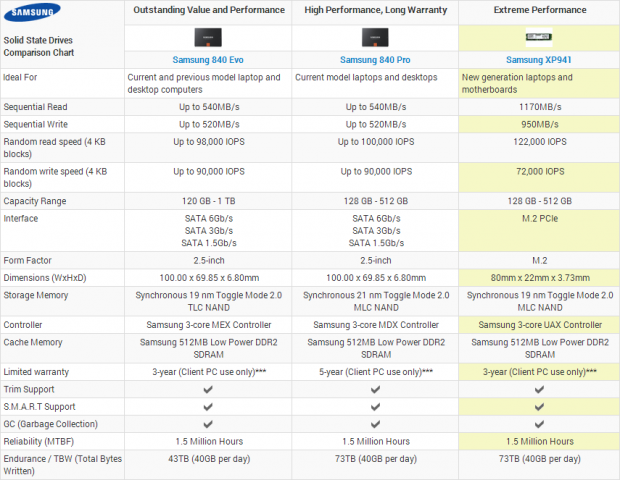
The XP941 hit the market after Samsung's 840 Pro and EVO products. It uses a PCIe to flash controller with three cores, named UAX. The drive arrived before Samsung released the 850 Pro, so it still uses 2D planar NAND, but we wouldn't be surprised to hear about a 3D V-NAND model this time next year.
In the image above provided by RamCity, we see a comparison between the 840 EVO, 840 Pro and XP941. It's easy to spot where the XP941 pushes past the 840 Series products. Sequential read and write performance is substantially higher as is 4K random read IOPS.
The performance increase is made possible by the interface used. The M.2 socket can use both SATA and native PCIe signals. PCIe based M.2 offers up to 32Gb/s of bandwidth when configured with PCIe 3.0 and four lanes. The XP941 doesn't reach the maximum possible speeds since it's based on PCIe 2.0, but it still outperforms SATA by a large margin.
Today, we're looking at the 128GB model from the XP941 product family. Our sample was provided by RamCity and they are also one of the few resellers to carry the 128GB capacity size. Sadly, the 128GB stock has sold out at the time of writing, but stock should arrive before the end of the month. At this time, RamCity has stock of the 256GB and 512GB models.
Prices at the time of writing come out to $487 (512GB), $279 (256GB) and $169 (128GB), all prices in USD. RamCity is based in Australia, but our sample arrived the same week we ordered.
The XP941 128GB is a little slower on paper than the two larger capacity sizes. RamCity specs the drive at 1000 MB/s sequential read, 450 MB/s sequential write, 110K random read IOPS and finally 40K random write IOPS. Your mileage will vary based on the motherboard used since PCIe bandwidth is dependent on the PCIe configuration used by the motherboard manufacturer.
Samsung XP941 128GB Ultra M.2 PCIe SSD

Here we get our first look at the XP941 128GB, and there isn't much to look at. This is a 2280 part, so it's 22mm wide and 80mm long. There are a few notebooks on the market that can use this size, but I suspect more desktop users will adapt M.2 in the early stages.
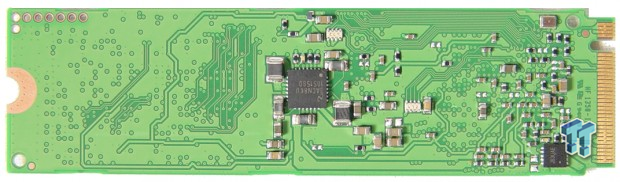
There isn't much happening on the back other than some power control components.

The UAX controller is paired with a Samsung DRAM package that is 256MB. The specifications for the XP941 show a 512MB DRAM buffer, but after looking at the model numbers, we found the two larger capacity size drives use 512MB and the 128GB model uses 256MB.
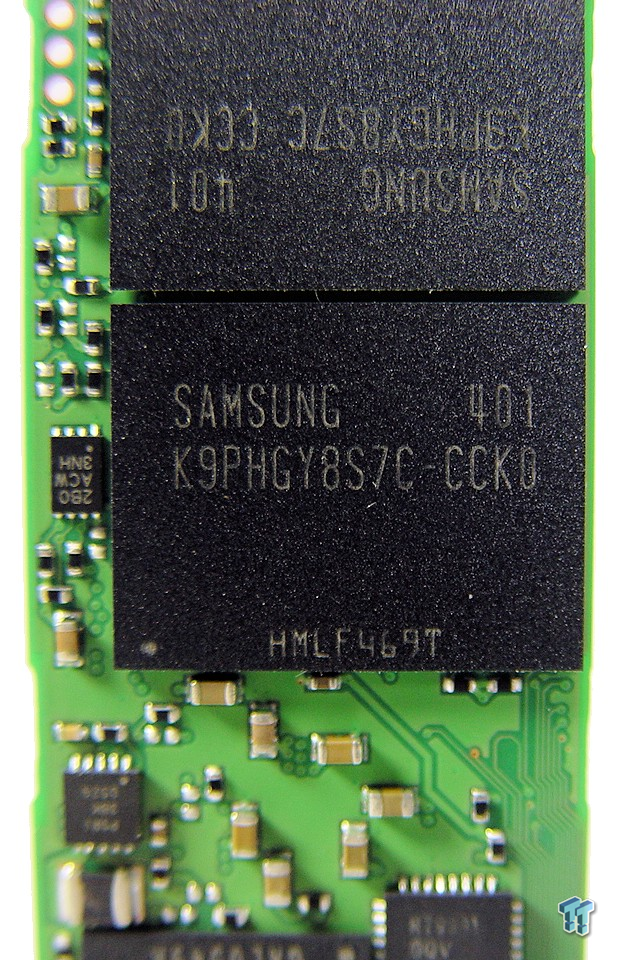
The flash is 19nm MLC from Samsung. The 128GB drive uses just two packages of 4-plane flash.
Test System Setup and ATTO Baseline Performance
Desktop Test System
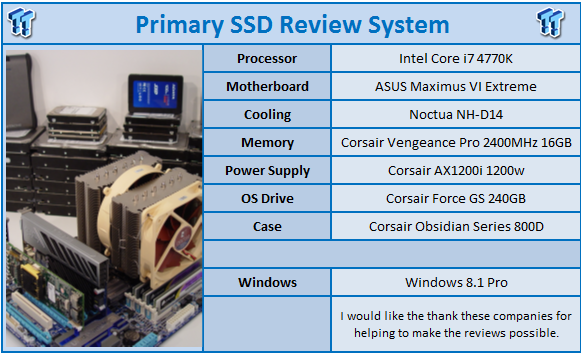
Lenovo W530 - Mobile Workstation

We use two systems for SSD testing. The desktop runs a majority of the tests, and the Lenovo W530 runs the notebook power tests as well as the real-world file transfer benchmark.
ATTO - Baseline Performance
Version and / or Patch Used: 2.34
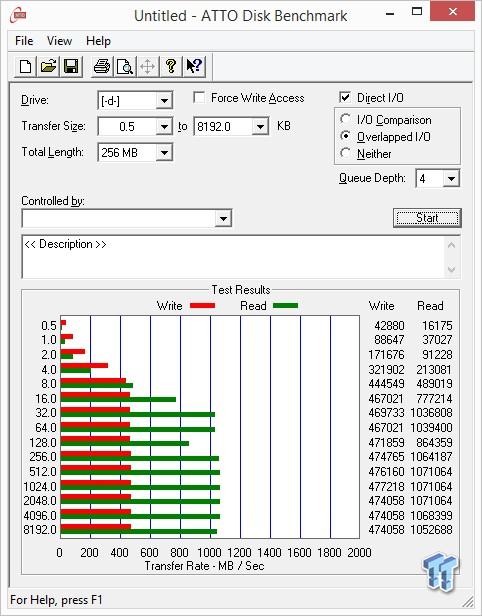
In ATTO, we found the RamCity numbers to be very close to what we achieved with the XP941 128GB in a M.2 PCIe adapter on our ASUS Maximus VI Extreme motherboard.
In reads, we hit 1071 MB/s and 477 MB/s in writes. The writes are obviously a bit lower than what we can hit with SATA based drives, but the reads are nearly double what SATA III can achieve.
Benchmarks - Sequential Performance
HD Tune Pro - Sequential Performance
Version and / or Patch Used: 4.55
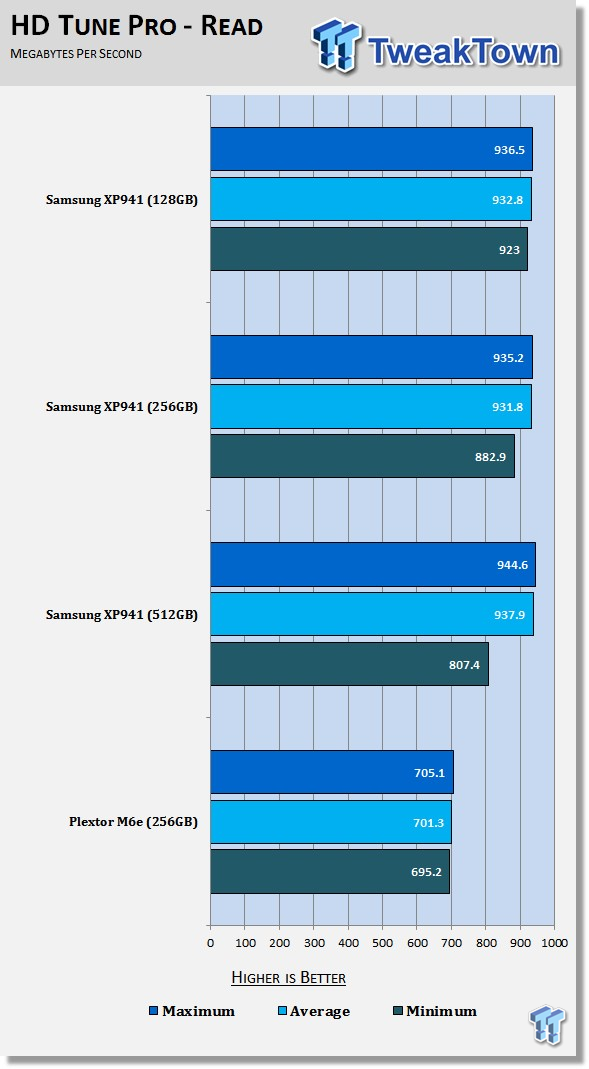
Even though the XP941 128GB is a bit slower at sequential reads on paper, in practice, the drive is a little faster on average than the 256GB model and nearly as fast as the 512GB XP941. We averaged a sequential read with 64KB blocks at 932.8 MB/s.
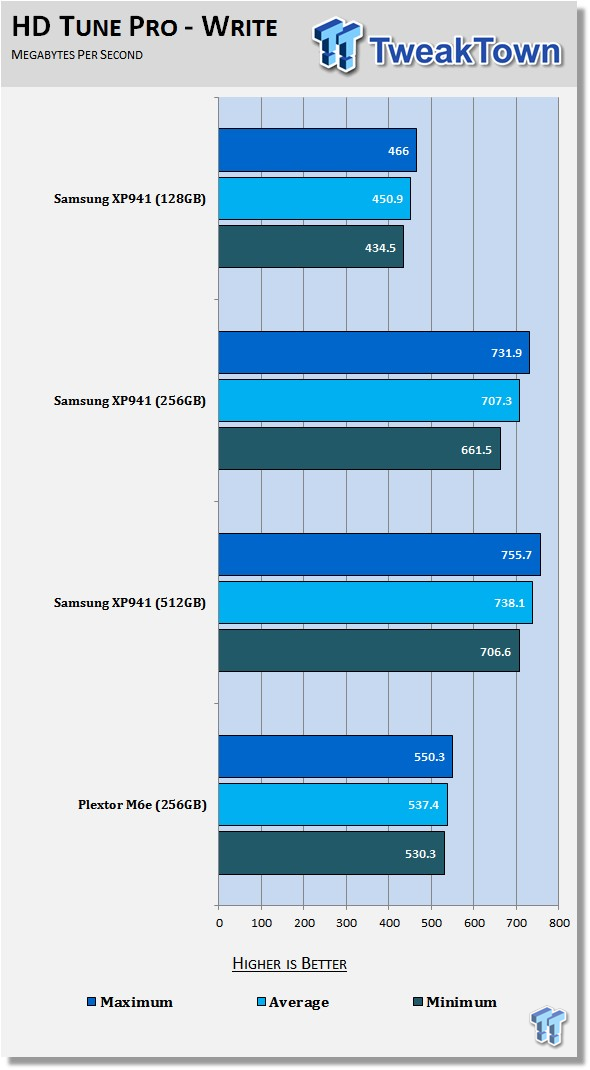
We did notice a large reduction in sequential write performance due to the limited parallelism when writing to the flash.
HD Tach - Sequential Write Performance after Random Writes
Version and / or Patch Used: 3.0.4.0
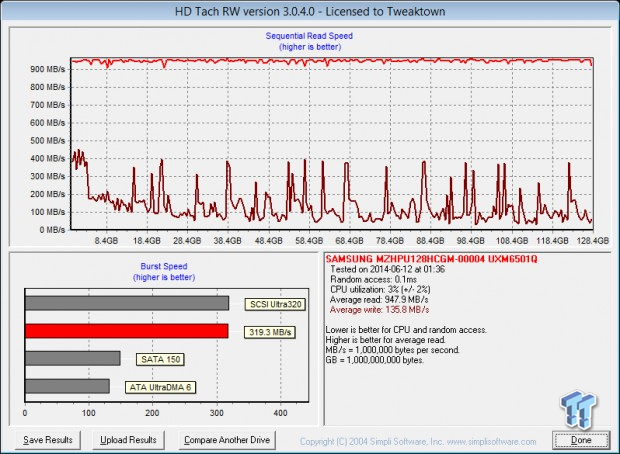
Here we see the sequential read and write performance after running the sequential and random tests in HD Tune Pro.
The XP941 128GB slows quite a bit when writing data at the same time background activity is taking place. This isn't anything new for Samsung SSDs - the issue dates back before the 830 Series and only addressed recently with the 850 Pro SSD.
Benchmarks - Anvil Storage Utilities
Anvil Storage Utilities
Version and / or Patch Used: RC6
So what is Anvil Storage Utilities? First of all, it's a storage benchmark for SSDs and HDDs where you can check and monitor your performance. The Standard Storage Benchmark performs a series of tests; you can run a full test or just the read or the write test, or you can run a single test, i.e. 4k QD16.
Anvil Storage Utilities is not officially available yet, but we've been playing with the beta for several months now. The author, Anvil on several international forums, has been updating the software steadily and is adding new features every couple of months.
We can use Anvil several different ways to show different aspects for each drive. We've chosen to use this software to show the performance of a drive with two different data sets. The first is with compressible data and the second data set is incompressible data. Several users have requested this data in our SSD reviews.
0-Fill Compressible Data
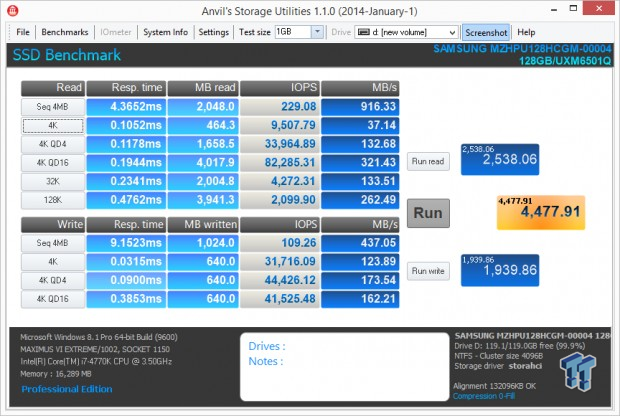
Incompressible Data
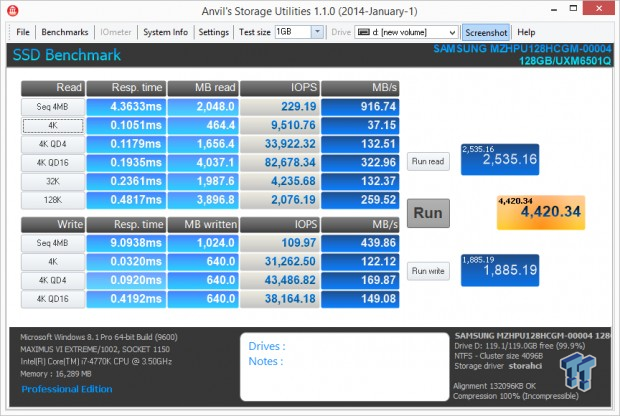
The XP941 doesn't lose a lot of performance going from compressible to incompressible data.
We suspect the performance lost in the incompressible test is actually an increase in the background activity happening after the first test.
Low Queue Depth Read IOPS
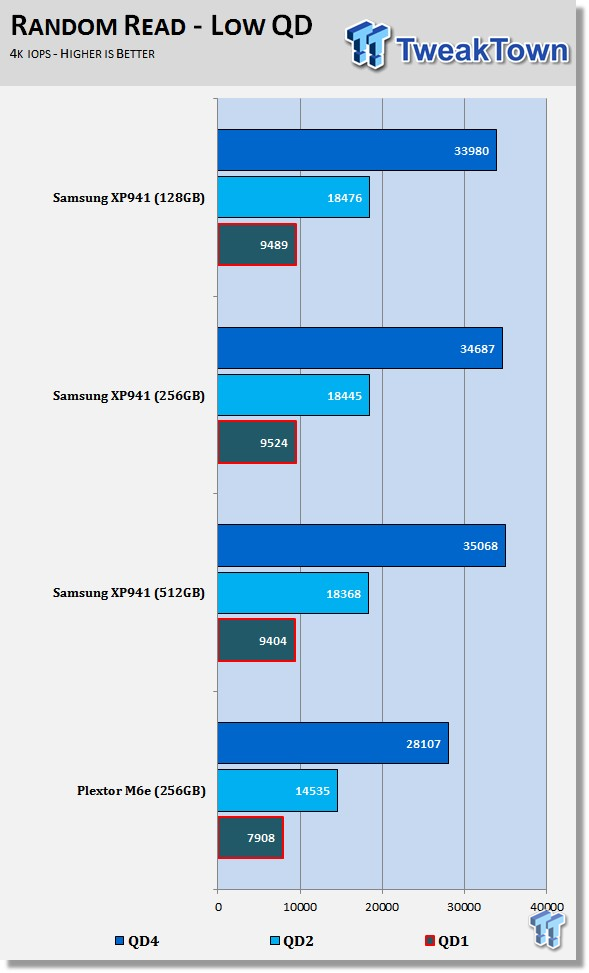
Low queue depth random performance (measured in IOPS) is nearly identical for all three XP941 drives. With SATA drives we focus on QD1 performance but prosumer applications can ramp up the queue depth much easier than typical consumer applications.
High Queue Depth Read IOPS
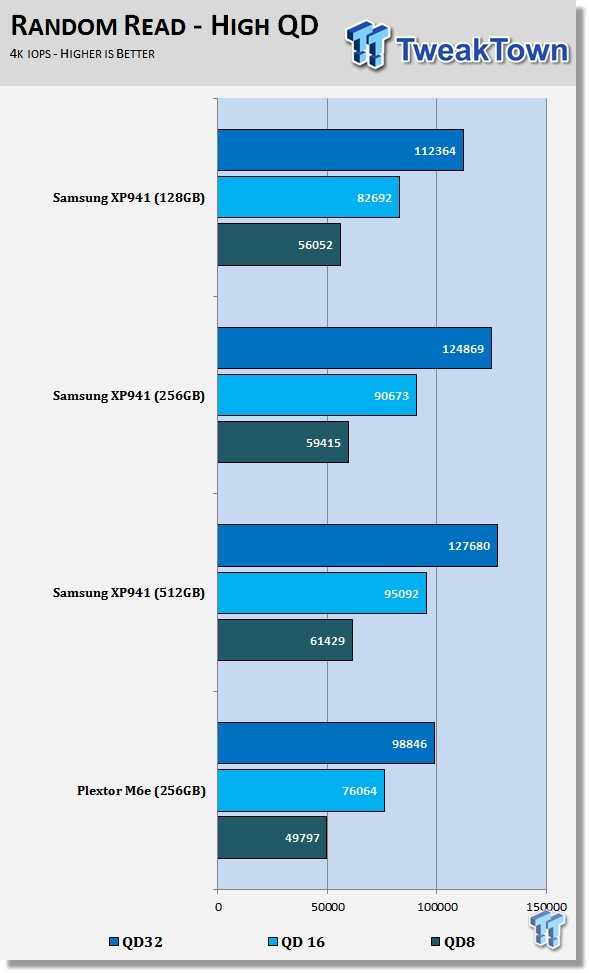
Looking at the high queue depth random read performance, the 128GB model falls a bit behind the larger capacity XP941 drives. It's still quite a bit faster than the Plextor M6e, a M.2 PCIe x2 SSD that is also available on the market today.
Low Queue Depth Write IOPS
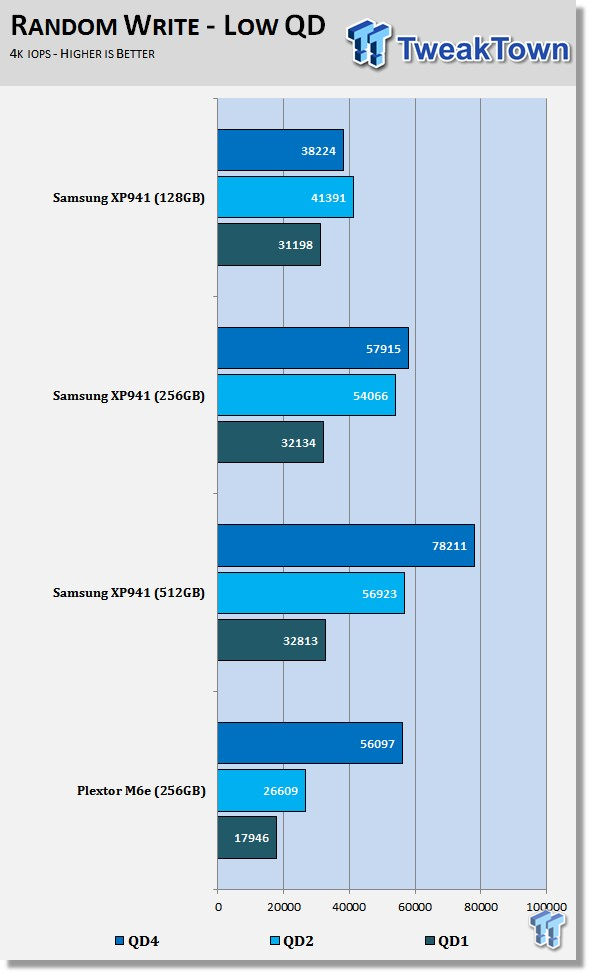
It's easier to achieve high queue depths when writing data to SSDs since the drives write a bit slower than they read and much of the data is random when a larger portion of reads are sequential.
The QD1 and QD2 random writes on all three XP941 drives are nearly identical, but once we get to QD4, the larger capacity drives still have performance to give, while the 128GB model start to drop off.
High Queue Depth Write IOPS
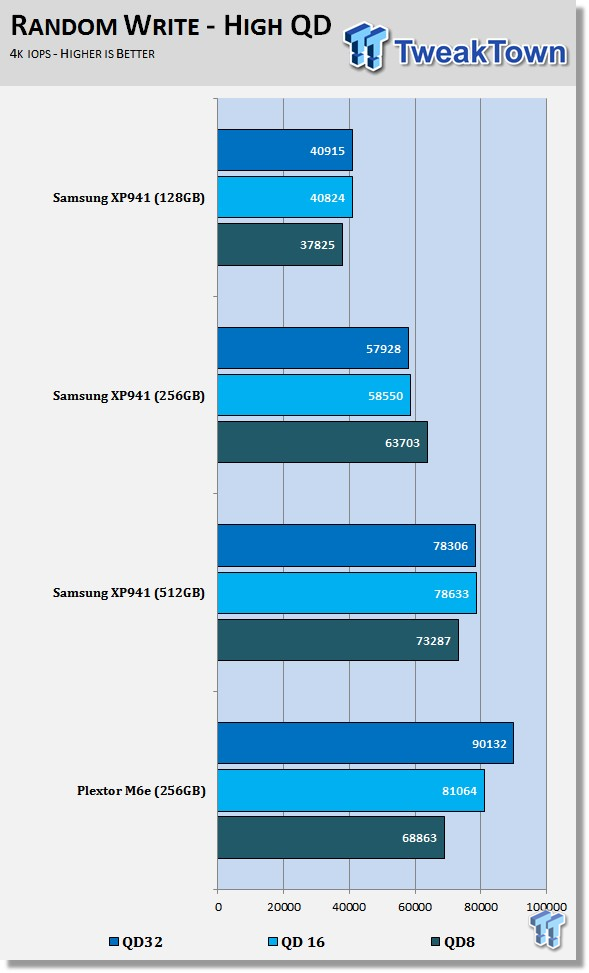
Oddly enough, the XP941 drives do not deliver the same high queue depth random writes that the M6e enjoys. The XP941 really drops off in this range, the brick wall effect happens right around 40K IOPS.
Benchmarks - Mixed Read / Write Workloads
In this series of tests, we measure mixed workload performance. We start with 100% read and then add data writes to the mix until we get to 100% writes, in 10% increments. We believe this will be the next major area SSD manufactures will address after performance consistency.
Mixed Workload Bandwidth
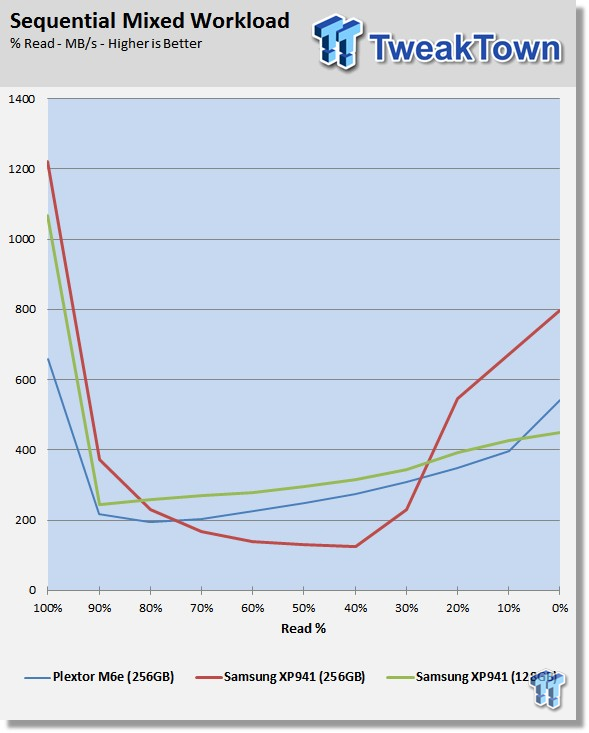
We first measured mixed workload performance in the XP941 512GB review. Since then we've changed our test method a bit and our displayed results a bit more for readability. Instead of using the scatter chart, we're using the averages to score each section.
80% Read / 20% Write Bandwidth
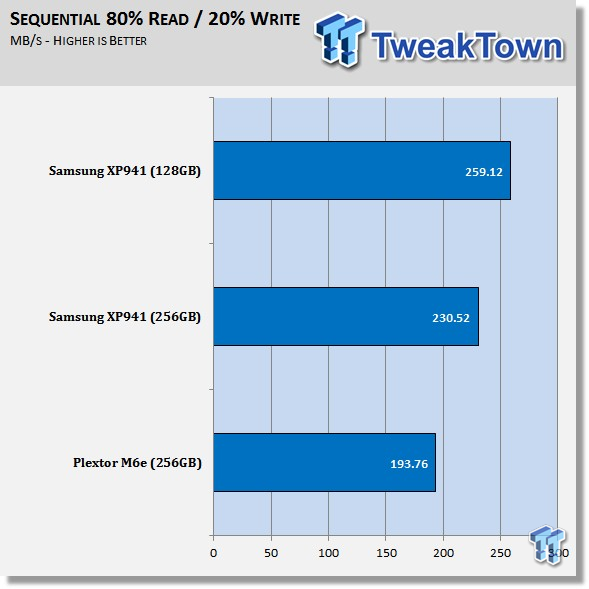
Most consumer will want to look at the 80% read, 20% write performance and prosumers should look at the 70/30 and 60/40 results for extreme use. Here we see the 80/20 mix. Oddly enough, the XP941 128GB is a bit faster than the 256GB model.
Mixed Workload Response Time
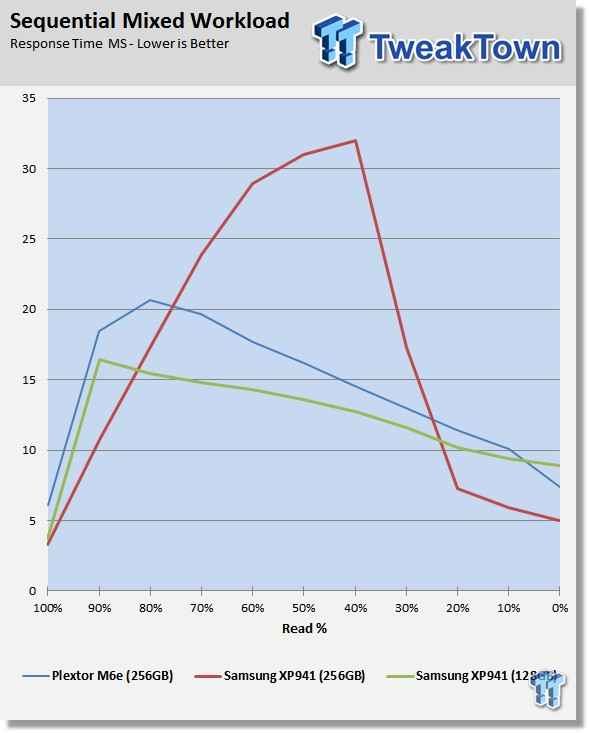
The XP941 128GB has lower response time compared to the M6e and XP941 256GB.
Benchmarks - PCMark Vantage - Drives with Data Testing
For a complete breakdown on the Drives with Data Testing please read this article. You will be able to perform this test at home with the files provided in the article - full instructions are included.
- Brief Methodology
SSDs perform differently when used for a period of time and when data is already present on the drive. The purpose of the Drives with Data testing is to show how a drive performs in these 'dirty' states. SSDs also need time to recover, either with TRIM or onboard garbage collection methods.
Drives with Data Testing - 25%, 50%, 75% Full States and Dirty / Empty Test
Files needed for 60 (64GB), 120 (128GB), 240 (256GB)
60GB Fill - 15GB, 30GB, 45GB
120GB Fill - 30GB, 60GB, 90GB
240GB Fill - 60GB, 120GB, 160GB
Empty but Dirty - a test run just after the fill tests and shows if a drive needs time to recover or if performance is instantly restored.
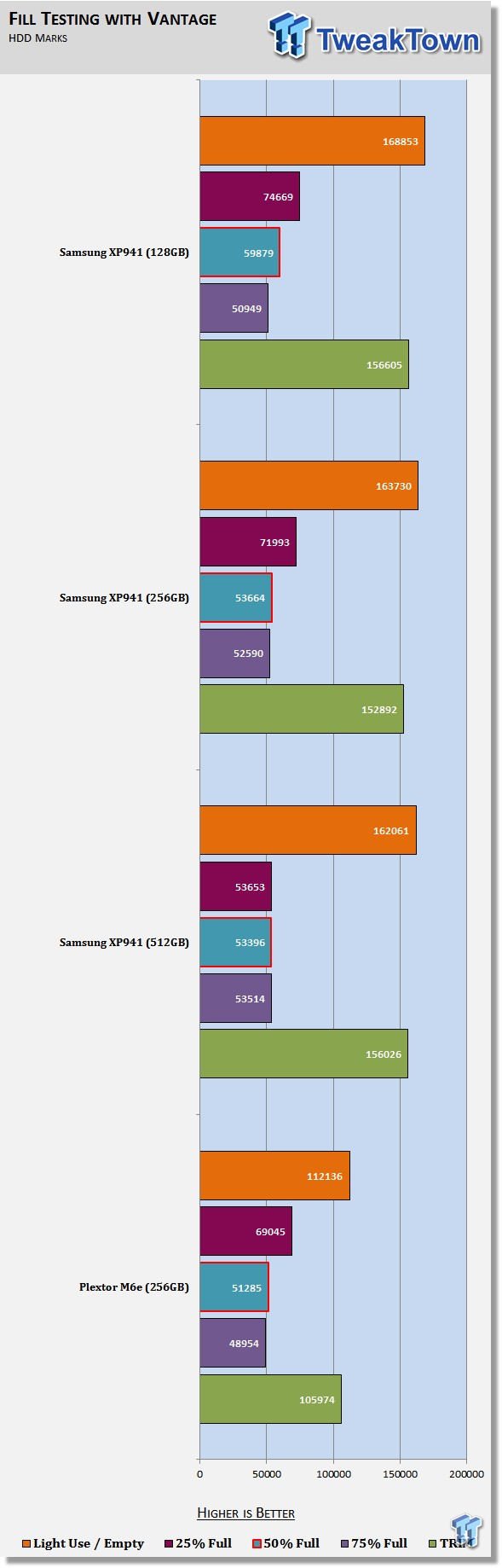
The XP941 128GB also does a bit better with 50% of the drive filled. Going by percentage is a bit misleading since the 256GB drive at 50% has twice as much data on it. It's a lot of data to map and that's why we generally see the 128GB capacity size drives doing a little better here than the larger drives here.
PCMark 8 Consistency Test
Futuremark PCMark 8 Extended - Consistency Test
Version and / or Patch Used: 2.0.228
Heavy Usage Model:
FutureMark's PCMark 8 allows us to wear the test drive down to a reasonable consumer steady state and then watch the drive recover on its own through garbage collection. To do that, the drive gets pushed down to steady state with random writes and then idle time between a number of tests allows the drive to recover.
Precondition Phase:
1. Write to the drive sequentially through up to the reported capacity with random data.
2. Write the drive through a second time (to take care of overprovisioning).
Degradation Phase:
1. Run writes of random size between 8*512 and 2048*512 bytes on random offsets for 10 minutes.
2. Run performance test (one pass only).
3. Repeat 1 and 2 for 8 times, and on each pass increase the duration of random writes by 5 minutes.
Steady state Phase:
1. Run writes of random size between 8*512 and 2048*512 bytes on random offsets for 50 minutes.
2. Run performance test (one pass only).
3. Repeat 1 and 2 for 5 times.
Recovery Phase:
1. Idle for 5 minutes.
2. Run performance test (one pass only).
3. Repeat 1 and 2 for 5 times.
Storage Bandwidth
PCMark 8's Consistency test provides a ton of data output that we use to judge a drive's performance. Here we see the three states of performance for the select SSDs, light use, consumer steady state and worst case.
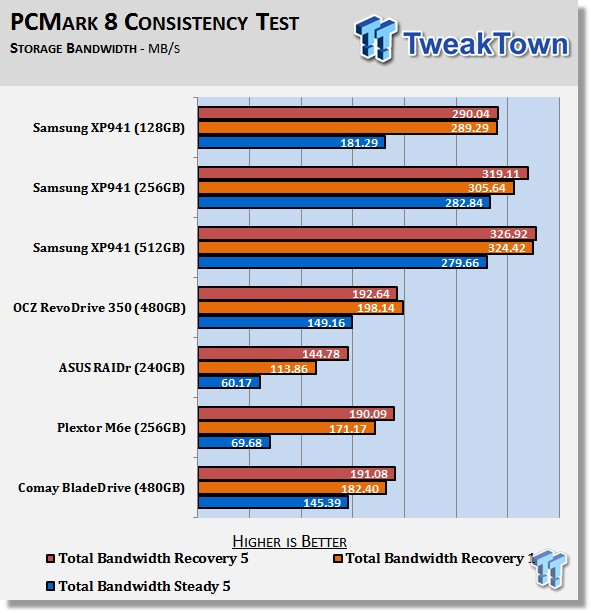
Working in dirty states is just a fact of life when using with prosumer applications. Most of us use the SSD for the workload and then offload the results to another drive once finished. That means we work the drives hard, then offload the data and then work the drives hard again. When you cut and paste the large file, in my case large video files, to another drive, TRIM kicks in, but the drive still needs time to recover the dirty blocks. Sometimes it all happens so fast that recovery takes longer than the new work hits the flash.
In a very dirty state, the XP941 128GB is around 100 MB/s slower than the other two capacity sizes, but once recovered the performance goes up considerably.
Storage Bandwidth All Tests
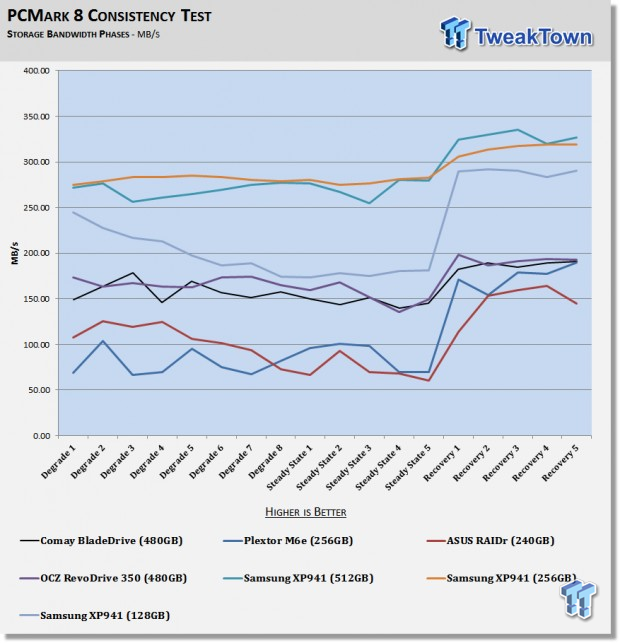
Here we see all of the performance states though this long test. The two large capacity XP941 drives are at the top of the chart and the XP941 128GB is just below, third fastest on the chart full of all PCIe SSDs.
PCMark 8 Consistency Test - Continued
Total Access Time
The access time test measures the total latency across all 18 tests. This is one of, if not the most important test we run at this time for consumer SSDs. When your latency is low your computer feels fast, it's just that simple.
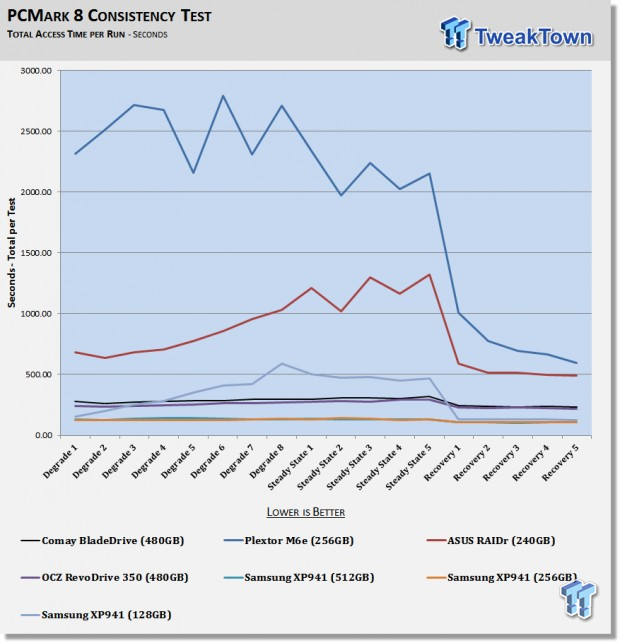
In the Access Time results we see the XP941 512GB and 256GB dominating the chart, followed by the OCZ RevoDrive 350 480GB and Comay BladeDrive 480GB. The XP941 calls in just after in many of the states, but is still significantly better than ASUS's RAIDr and Plextor's M6e.
Disk Busy Time
In the final test, we measure the amount of time the drive worked to read and write the data to complete the test. When a drive is active, it uses more power so the faster it can complete the tasks the faster it can fall into a low power state.
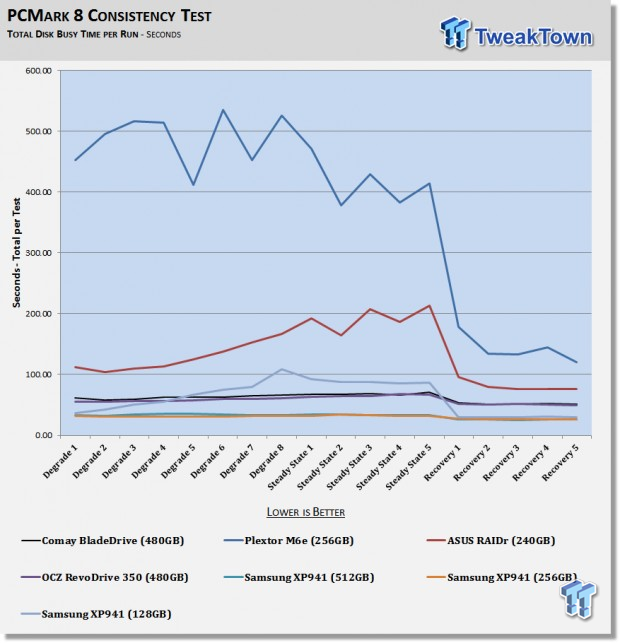
The Disk Busy Time results are nearly identical to the Response Time results. The XP941 128GB needs a bit more time to complete the tasks.
Final Thoughts

The last time we checked on the XP941 128GB price at RamCity, it cost was right around $169 USD. RamCity sold the entire stock of 128GB capacity size drives in the last round and has another batch on the way. I suspect when Intel's X99 chipset platform finally hits, the new stock will sell out pretty fast too. The hottest models will be the 256GB and 512GB.
The real question we have to answer is if anyone would really want a fast 128GB SSD? When we tested the Samsung 850 Pro 128GB, we stated that drive didn't make a lot of sense to us since people spending that much money on an SSD will demand more capacity. The XP941 128GB costs even more than the 850 Pro in this same capacity size, and when it comes to writing data, the 850 Pro is even a bit faster. The XP941 also uses the AHCI dataset so the latency hasn't improved much when compared to SATA either. That spells bad news for this model, but there are still some scenarios where users can take advantage of the high read speeds the XP941 128GB has to offer.
One way is to read from the drive almost exclusively. Install your games to the drive as a secondary, let another SSD take the operating system and some applications, and your XP941 128GB secondary take your large game installations. Another option would be using the drive as a secondary and using it to read back your workloads, videos being edited, AutoCAD files and so on. Regular computer users with money to burn can build an X99, or even a Z97 based system (either native on a supporting motherboard or with an adapter) to surf the web, play games on and run other day to day activities.
What it really comes down to is this, the XP941 128GB isn't a great prosumer drive, and it's expensive, so you're not going to use it as a workhorse SSD. If you can find a way to play the strengths, you're golden. Using this drive will look cool, but in this capacity size, you will not get the same performance as the higher capacity models.
We want to thank RamCity for supplying us with the XP941 128GB. Soon we'll cover the XP941 256GB that was also supplied to us by RamCity.
UPDATE: We just received word from Rod Bland at RamCity that the 128GB model received a price drop due to the exchange rate and supply. The 128GB XP941 is now $147 USD. The 256GB model is now $279, and the 512GB model is $488. This is good news as we like paying less for class leading performance. The 512GB model looks really good now, well below $1 per GB and for blistering fast performance.

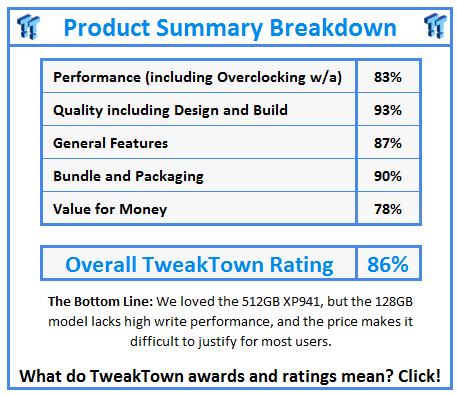
 United
States: Find other tech and computer products like this
over at
United
States: Find other tech and computer products like this
over at  United
Kingdom: Find other tech and computer products like this
over at
United
Kingdom: Find other tech and computer products like this
over at  Australia:
Find other tech and computer products like this over at
Australia:
Find other tech and computer products like this over at  Canada:
Find other tech and computer products like this over at
Canada:
Find other tech and computer products like this over at  Deutschland:
Finde andere Technik- und Computerprodukte wie dieses auf
Deutschland:
Finde andere Technik- und Computerprodukte wie dieses auf