Introduction & Specifications, Pricing and Availability
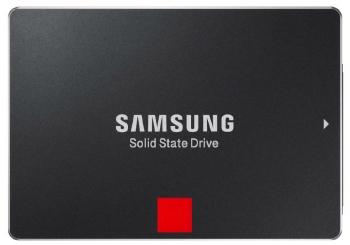
Just moments ago, we posted a review of the Samsung 850 Pro 1TB SSD. The drive performed very well in our tests, blew us away with its advanced technology but left us scratching our heads with the price. Now it's time to look at the smallest capacity sized offered in this series, 128GB.
The same reasons why most modern 128GB drives are actually slower than the previous generation is part of the reason why Samsung moved to new V-NAND technology. As the die size shrinks and the die capacity increases, the latency performance gets worse and the cost to manufacture goes up. In order to avoid the same issues surrounding IMFT 16nm flash, Samsung chose to jump off the 2D planar ship before it all of the lifeboats were gone.
Samsung's new V-NAND uses a 3D structure based on 3xnm lithography. The move back to 3xnm from 1xnm gave Samsung endurance, power and scaling benefits lost from previous lithography shrinks. The new V-NAND has a 30x increase in program erase cycles over triple-level cell (TLC) 19nm flash introduced one year ago.
The move increases the TBW to a massive 150TB on the 850 Pro, a rating higher than many eMLC SSDs on the market today. In the coming days we'll cover the new Samsung V-NAND in depth with a dedicated editorial. For now, let's look at the price, performance and give our thoughts on the new 850 Pro 128GB SSD.
Specifications and Availability
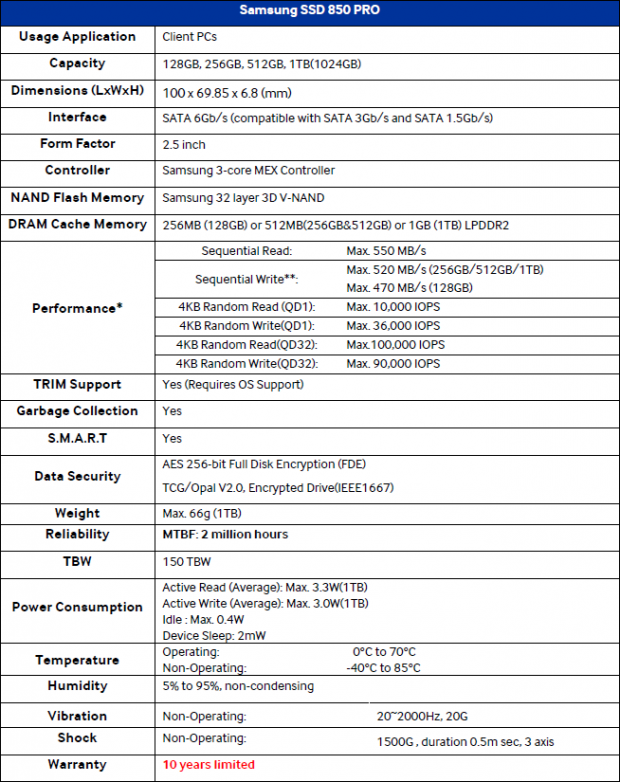
The Samsung 850 Pro comes in four capacity sizes that range from 128GB to 1TB (1024GB). The controller is the 3-core MEX model used on the 840 EVO that launched one year ago. Samsung recently told us the controller was built for both 2D planar and 3D vertical flash from creation. All four capacity sizes use a LPDDR2 (Low Power DDR2) DRAM buffer for table data. The 128GB capacity size uses 256MB of LPDDR2, significantly more than most 128GB SSDs.
Thing get very interesting when we turn our attention to the flash. 850 Pro is the first consumer SSD to use a 3D structure. The 3xnm flash has a rating of 30K P/E cycles or 30x more than Samsung 19nm TLC flash. The end result is a TBW rating of 150TB, higher than some modern enterprise SSDs using eMLC flash. On a typical consumer workload, that means the flash in the 850 Pro may life longer than I do.
The 850 Pro also brings the professional additions to the Pro product family. TCG Opal 2.0 and eDrive full hardware disk encryption as well as DEVSLP for power savings. Samsung also used the 850 Pro product launch to increase RAPID Mode capabilities. The software still uses 25% of the system DRAM when enabled but the ceiling increased from 1GB to 4GB. On a system with 16GB of RAM, 4GB is dedicated to disk cache with RAPID enabled. Sadly, users cannot manually select and amount of DRAM to reserve for cache.
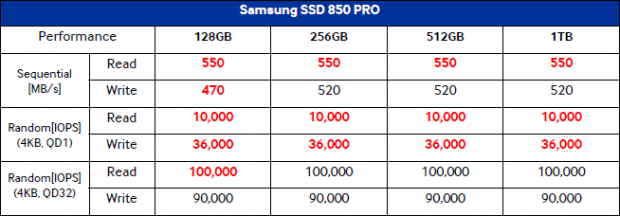
Performance wise, the 850 Pro product line is a very tight group. The 128GB model we are looking at in this article shares nearly all of the same specifications with the larger models. The only difference is the rated sequential write speed. The 840 Pro 128GB does 470 MB/s where the larger drives rate at 520 MB/s.
Samsung is the only consumer SSD manufacture to list queue depth 1 random performance, a metric with a higher value for consumer workloads than QD32. The 850 Pro crushes most other SSDs with a 10K read IOPS rating at QD1, also in all capacity sizes. QD1 random write IOPS tip the scale at 36K and the QD32 random write IOPS are 90K.
The Samsung 850 Pro comes with a 10-year warranty (or 150TB writes) and ships in a drive only package. Users can download Samsung's Magician software to optimize the Windows PC, secure erase the drive and run other tasks. Samsung also has a data migration software separate but also available to download free from Samsung's website.
The 850 Pro series should hit e-tail stores on or around July 14, 2014. The 128GB capacity size we're testing today has an MSRP of $129.99. We'll talk more about this on the last page.
Samsung 850 Pro 128GB SSD
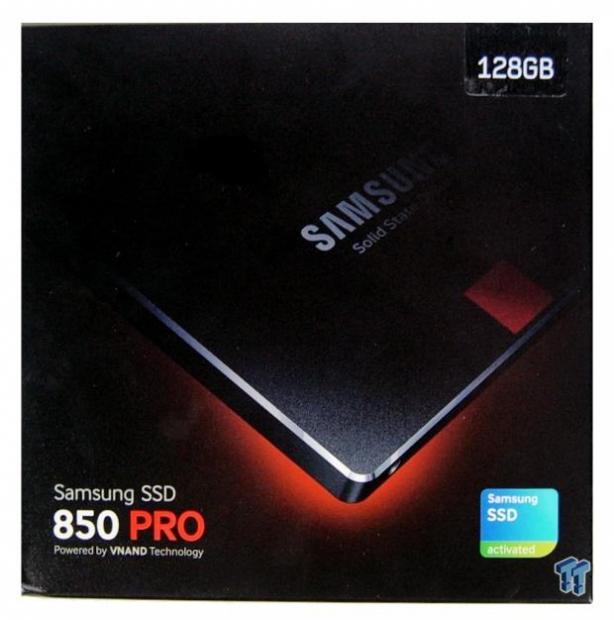
The 850 Pro packages are a bit more menacing than the previous models.

The back of the proposed retail package shows the performance specifications, something we really like for retail shoppers. A list of features and the warranty information is also on the back. We call this the proposed package because sometime after SanDisk launched the Extreme Pro and my writing this review, the warranty moved from 5 years to 10.

The 850 Pro we received is a bare drive model with the SSD, two paper booklets and two stickers.
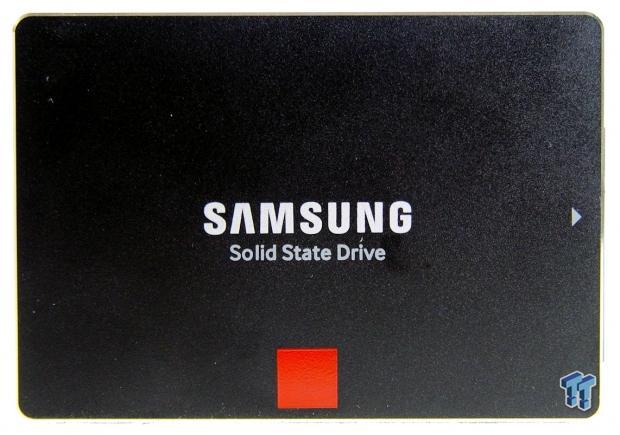
Here we get our first look at the drive. The square at the bottom now has a reddish tent to it while the older models were orange.

The model number, serial number and capacity size information is on the back of the drive.
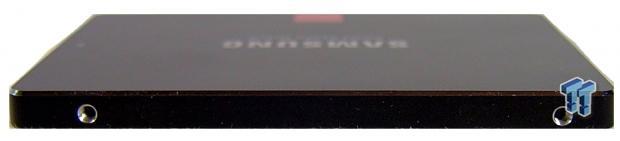
The 850 Pro is a 7mm z-height SSD so it fits in the growing number of Ultrabooks on the market.


Inside we found a very small PCB inside the 2.5" drive case. Samsung is able to reduce the total manufacturing cost by shrinking the design. The 128GB model PCB is smaller than the 1TB we tested earlier today.
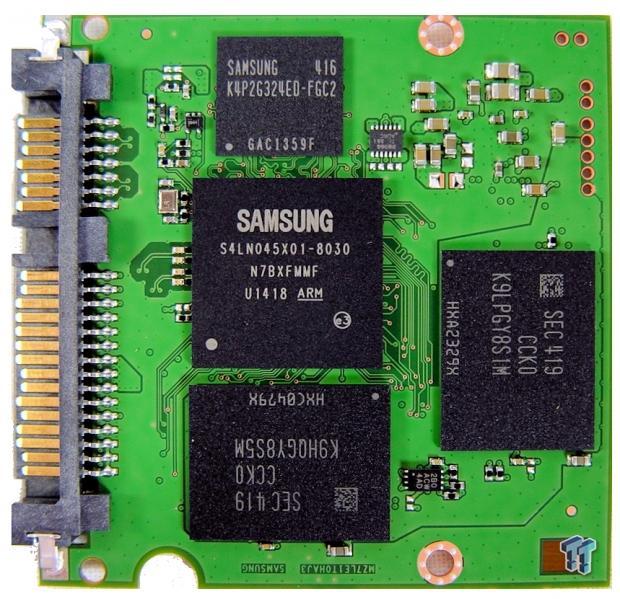
The overall design is actually very simple and cost effective.

Samsung used the 3-core MEX controller on 850 Pro, the same used in the 840 EVO products.

The 128GB 850 Pro has 256MB of LPDDR2 DRAM that caches the page table data.

Since the 850 Pro uses the same controller as the 840 EVO, the NAND flash is the main difference, along with the controller programming. This is our first real up close look at Samsung's new 3D V-NAND. On the surface, it really doesn't look much different than 2D planar NAND that we've used since the first consumer SSDs hit the market.

Samsung used four flash packages to get to the 128GB capacity size on the 850 Pro 2.5" drive.
Test System Setup and ATTO Baseline Performance
Desktop Test System
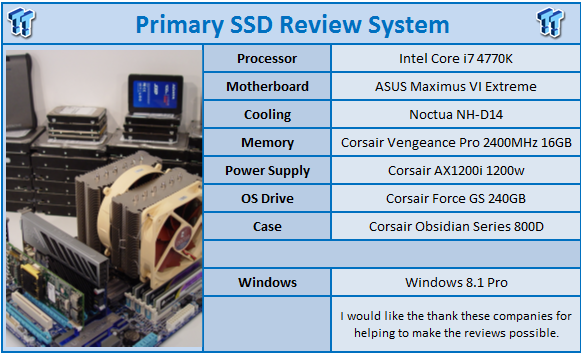
Lenovo W530 - Mobile Workstation

We use two systems for SSD testing. The desktop runs a majority of the tests, and the Lenovo W530 runs the notebook power tests as well as the real-world file transfer benchmark.
ATTO - Baseline Performance
Version and / or Patch Used: 2.34
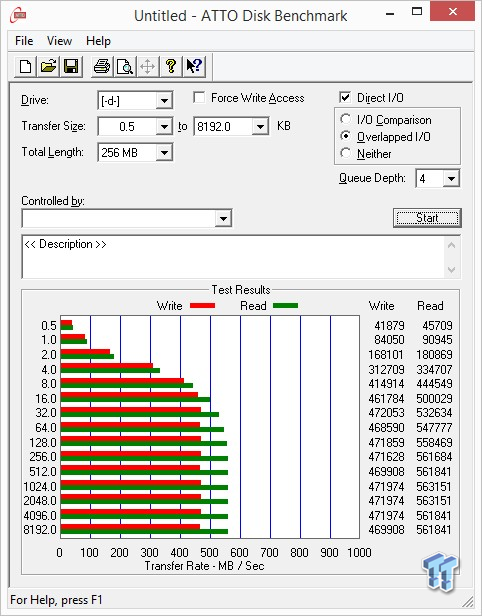
In ATTO, we scored the Samsung 850 Pro 128GB sequential read speed at 563 MB/s. The sequential write speed came to 472 MB/s. The sequential numbers are in line with Samsung's marketing material and the sequential write speed is significantly higher than nearly all modern 128GB SSDs on the market today.
Benchmarks - Sequential Performance
HD Tune PRO - Sequential Performance
Version and / or Patch Used: 4.55
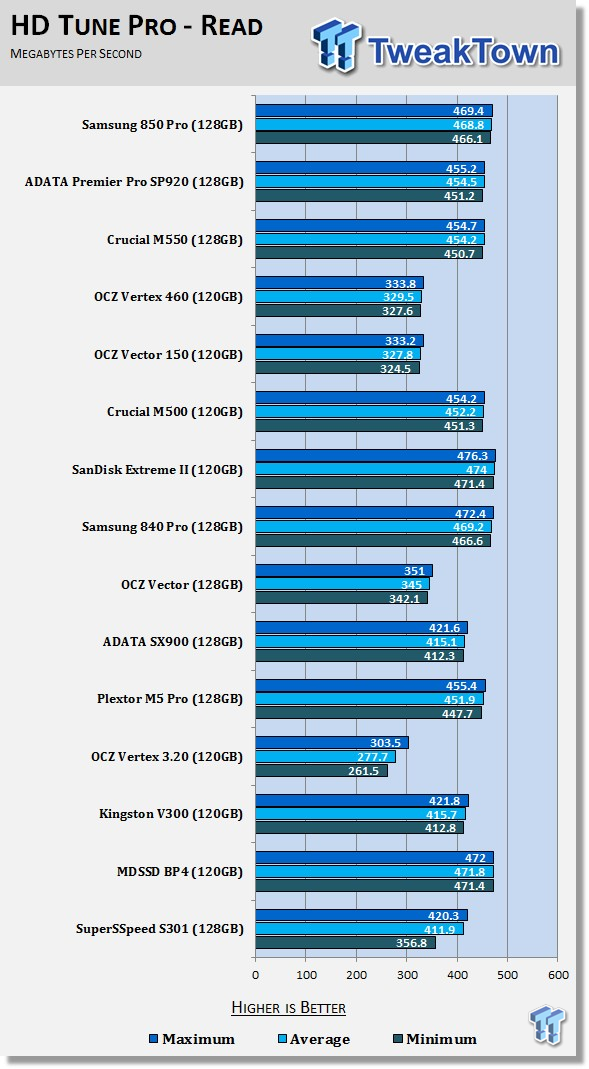
There are several very good SSDs in the 128GB capacity size but most are older models with 64Gbit die. Many of the new 128GB size drives use 128Gbit die and their performance is slower than older SSDs since the larger die do not use the same amount of interleaving. The ADATA SP920 128GB is a good example of a modern SSD using 128Gbit die and the Crucial M550 128GB is the exact same SSD but with 64Gbit die. In the charts today, you can see how the die density changes performance in the 128GB capacity size. That is if you can look past the Samsung 850 Pro 128GB outperforming everything else.
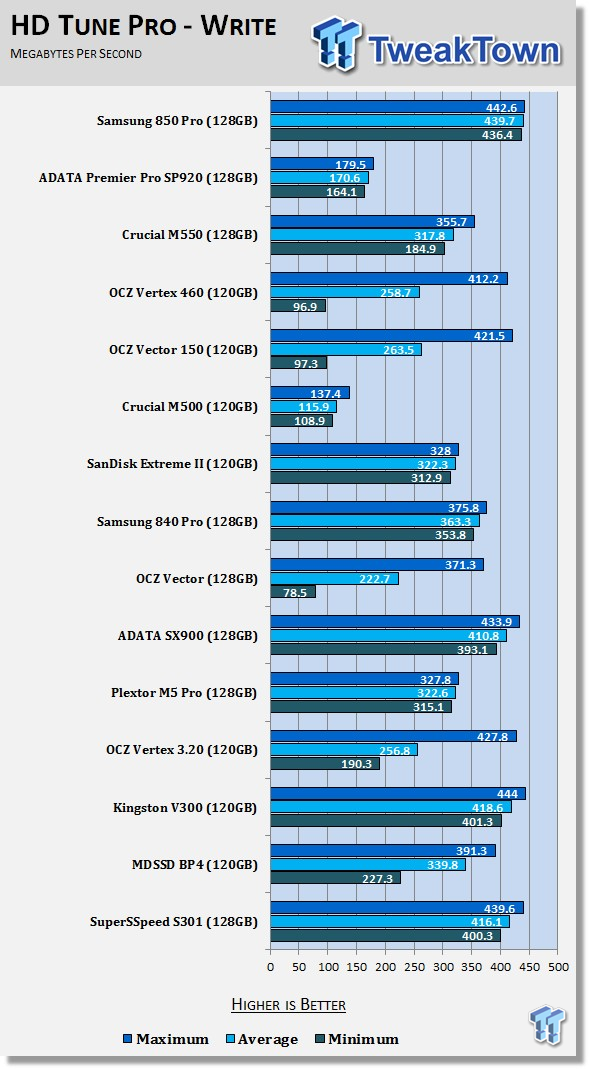
Like I said, it's difficult to see past the explosive performance of the 850 Pro 128GB. The write performance is higher than anything else we've seen in this capacity size. The 850 Pro is also Samsung's first attempt at tackling performance consistency; it looks like they nailed it right from the start.
HD Tach - Sequential Write Performance after Random Writes
Version and / or Patch Used: 3.0.4.0
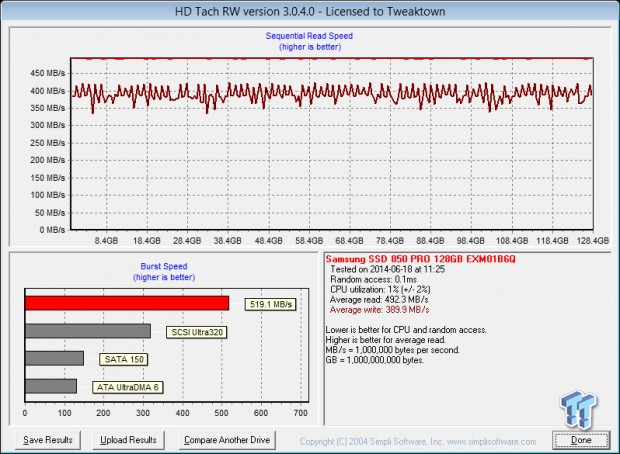
I have to wonder if Samsung intentionally sent us the 128GB model. We've been the only media outlet to say anything negative about Samsung SSDs in the past. The criticism always came from the 128GB capacity sizes drives.
The 830, 840, 840 Pro and 840 EVO 128GB models all lost a significant amount of write performance after random writes to the drive. Samsung's new V-NAND flash addresses the issue and as you can see here, not only does the performance stay very close to 400 MB/s, it's also one of the fastest SSDs in this test.
Benchmarks - Anvil Storage Utilities
Anvil Storage Utilities
Version and / or Patch Used: RC6
So what is Anvil Storage Utilities? First of all, it's a storage benchmark for SSDs and HDDs where you can check and monitor your performance. The Standard Storage Benchmark performs a series of tests; you can run a full test or just the read or the write test, or you can run a single test, i.e. 4k QD16.
Anvil Storage Utilities is not officially available yet, but we've been playing with the beta for several months now. The author, Anvil on several international forums, has been updating the software steadily and is adding new features every couple of months.
The software can be used several different ways to show different aspects for each drive. We've chosen to use this software to show the performance of a drive with two different data sets. The first is with compressible data and the second data set is incompressible data. Several users have requested this data in our SSD reviews.
0-Fill Compressible Data
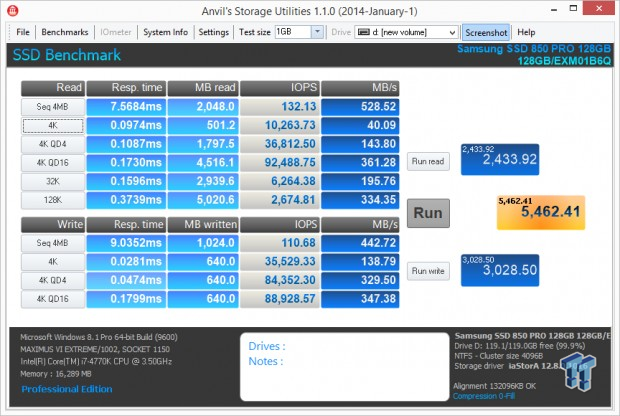
Incompressible Data
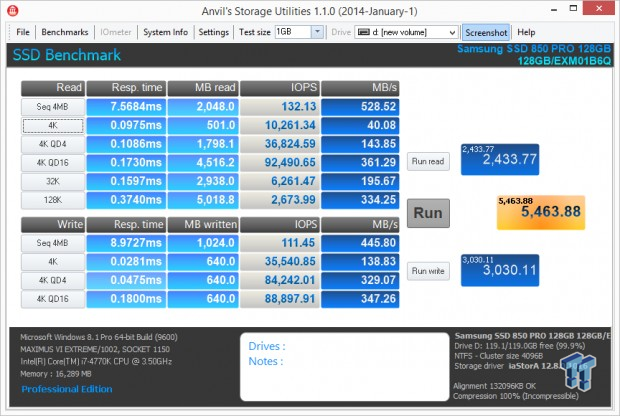
Regardless of the data type, the 850 Pro 128GB delivers a bit over 5,400 combined score in Anvil's test. That means like other Samsung SSDs, performance doesn't drop when working with incompressible data. Also, the 1TB model achieved just over 5.600 so the 128GB model doesn't lose a great deal of performance over the fastest model of the group.
Read IOPS through Queue Depth
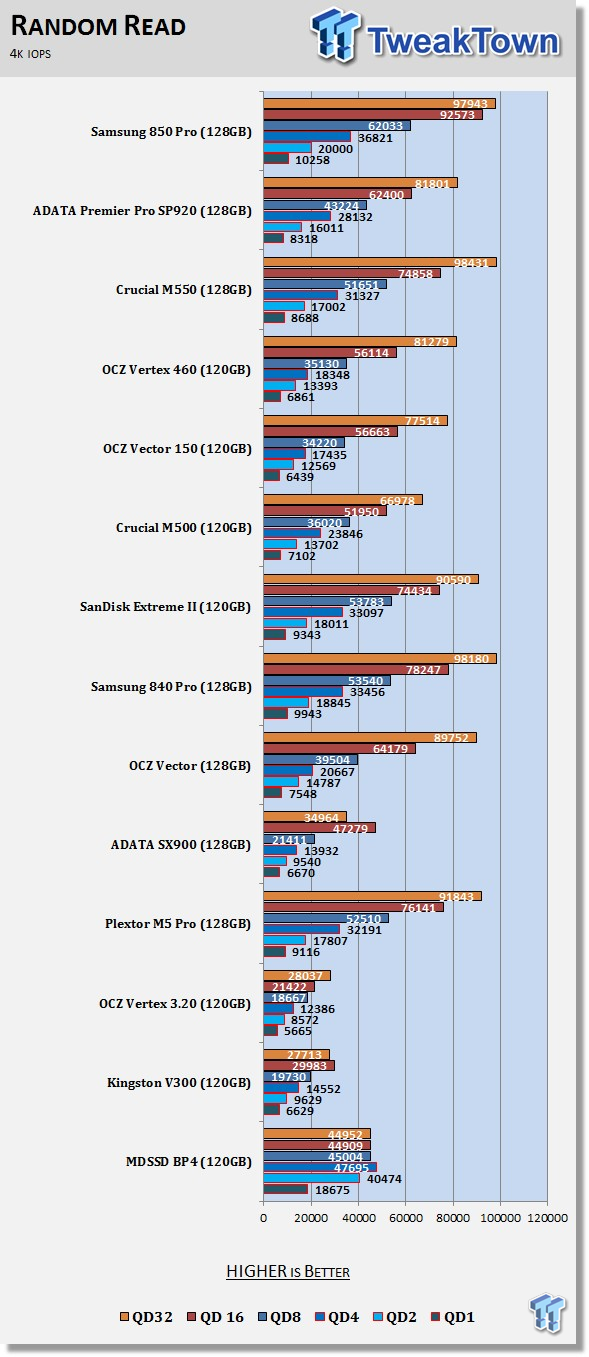
The magic number for queue depth 1 random read performance is 10K IOPS. Very few SSDs manage to hit this mark, even enterprise models. The Samsung 850 Pro does achieve over 10K random read IOPS at QD1 and the performance scales well as the depth increases.
Write IOPS through Queue Depth
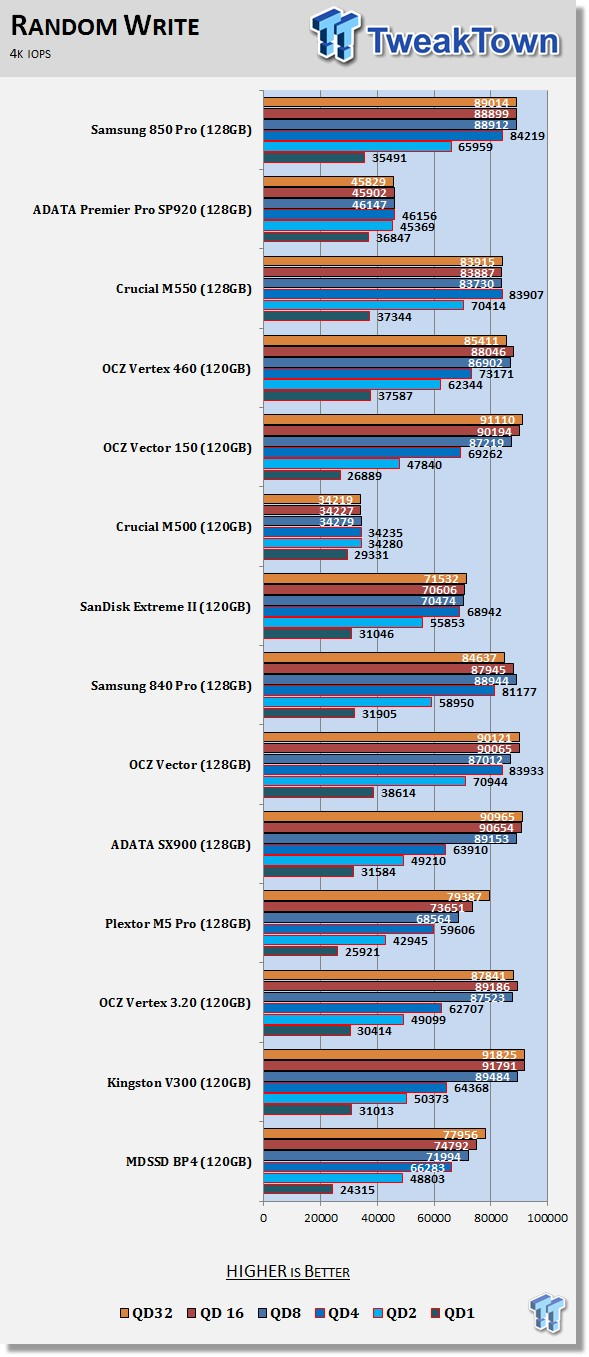
Technologies such as Samsung's Turbo Write, SanDisk's nCache and IMFT's L85C flash use a SLC like layer controlled by the flash translation layer to hit high random write speeds. The 850 Pro does not use Turbo Write like the 840 EVO so the random performance we see in this 1GB of data test is what you get regardless of the amount of random data you write to the drive.
Benchmarks - PCMark Vantage (Drives with Data Testing)
Version and / or Patch Used: 1.0.0
For a complete breakdown on the Drives with Data Testing, please read this article. You will be able to perform this test at home with the files PROvided in the article; full instructions are included.
Brief Methodology
SSDs perform differently when used for a period of time and when data is already present on the drive. The purpose of the Drives with Data testing is to show how a drive performs in these 'dirty' states. SSDs also need time to recover, either with TRIM or onboard garbage collection methods.
Drives with Data Testing - 25%, 50%, 75% Full States and Dirty / Empty Test
Files needed for 60 (64GB), 120 (128GB), 240 (256GB)
60GB Fill - 15GB, 30GB, 45GB
120GB Fill - 30GB, 60GB, 90GB
240GB Fill - 60GB, 120GB, 160GB
Empty but Dirty - a test run just after the fill tests and shows if a drive needs time to recover or if performance is instantly restored.
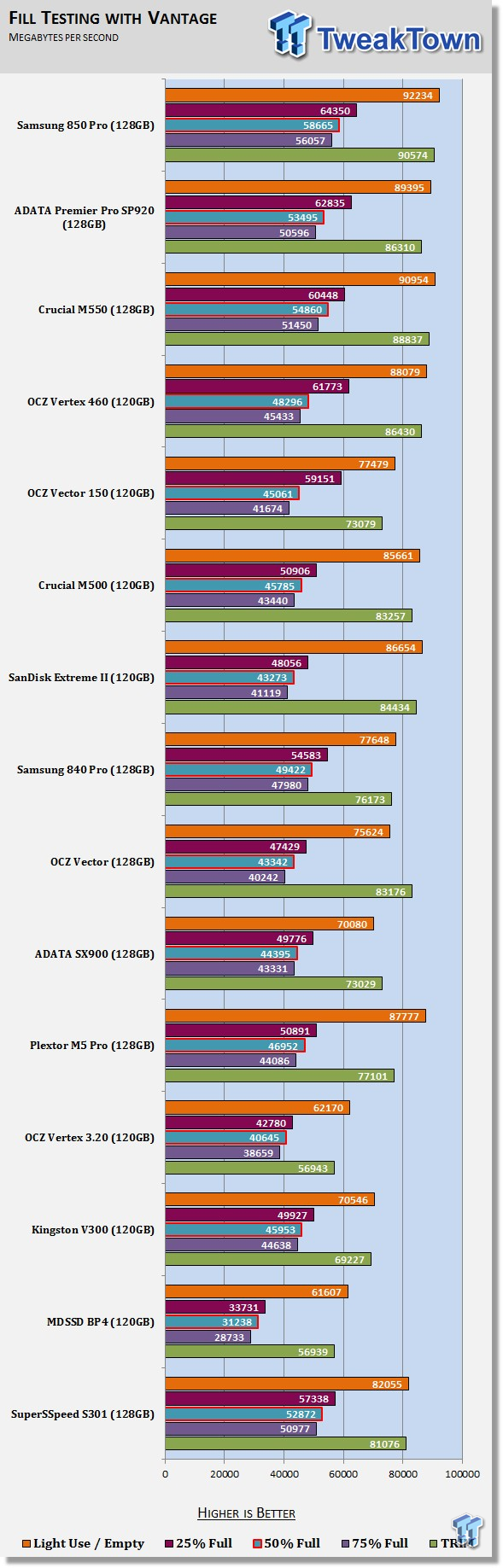
Diving right into the thick of the fire, the first truly impressive result from the 850 Pro comes from the drives ability to remain fast even with data on the flash. It's been quite some time since we've record anything over 50K Marks with 50% of the flash filled with data. The Samsung 850 PRO manages to push past 58K, a new record for any consumer SATA-based SSD. The 1TB model achieved 56K in our test that we posted earlier today.
PCMark 8 Consistency Test
Futuremark PCMark 8 Extended - Consistency Test
Version and / or Patch Used: 2.0.228
Heavy Usage Model:
FutureMark's PCMark 8 allows us to wear the test drive down to a reasonable consumer steady state and then watch the drive recover on its own through garbage collection. To do that, the drive gets pushed down to steady state with random writes and then idle time between a number of tests allows the drive to recover.
Precondition Phase:
1. Write to the drive sequentially through up to the reported capacity with random data.
2. Write the drive through a second time (to take care of overprovisioning).
Degradation Phase:
1. Run writes of random size between 8*512 and 2048*512 bytes on random offsets for 10 minutes.
2. Run performance test (one pass only).
3. Repeat 1 and 2 for 8 times, and on each pass increase the duration of random writes by 5 minutes.
Steady state Phase:
1. Run writes of random size between 8*512 and 2048*512 bytes on random offsets for 50 minutes.
2. Run performance test (one pass only).
3. Repeat 1 and 2 for 5 times.
Recovery Phase:
1. Idle for 5 minutes.
2. Run performance test (one pass only).
3. Repeat 1 and 2 for 5 times.
Storage Bandwidth
PCMark 8's Consistency test provides a ton of data output that we use to judge a drive's performance.
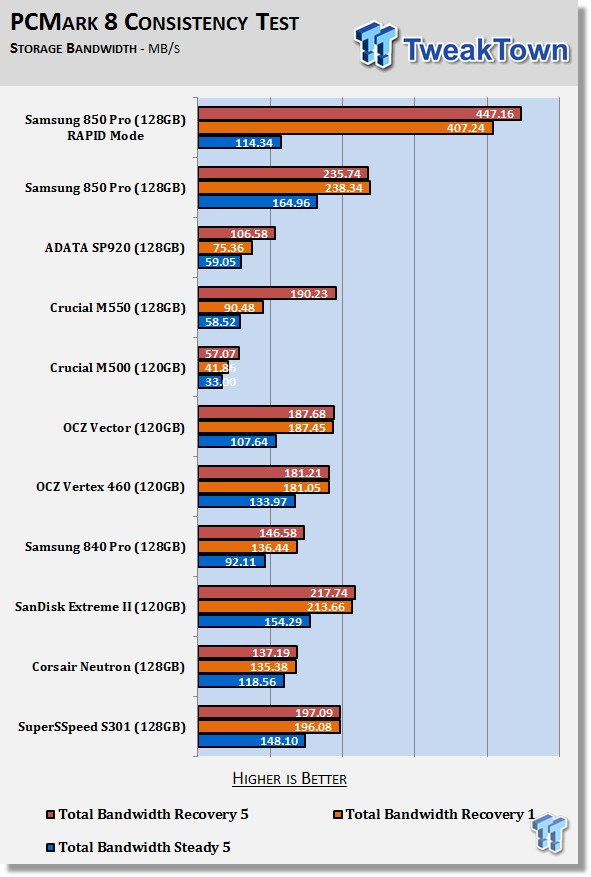
Here we get our first look at the 850 Pro running Samsung's latest version of RAPID Mode. Our test uses has 16GB of DRAM so 4GB goes to the cache system. RAPID Mode enhances light and moderate use performance but under heavy loads it actually reduces the storage system performance. We'll talk more about this on the next page.
Without RAPID Mode, the 850 Pro outperforms everything else on the chart including the SanDisk Extreme II 120GB, it closest competition from a performance standpoint. SanDisk didn't release an Extreme PRO in the 128GB capacity size so Samsung gets to dominate this size.
Storage Bandwidth - All Tests
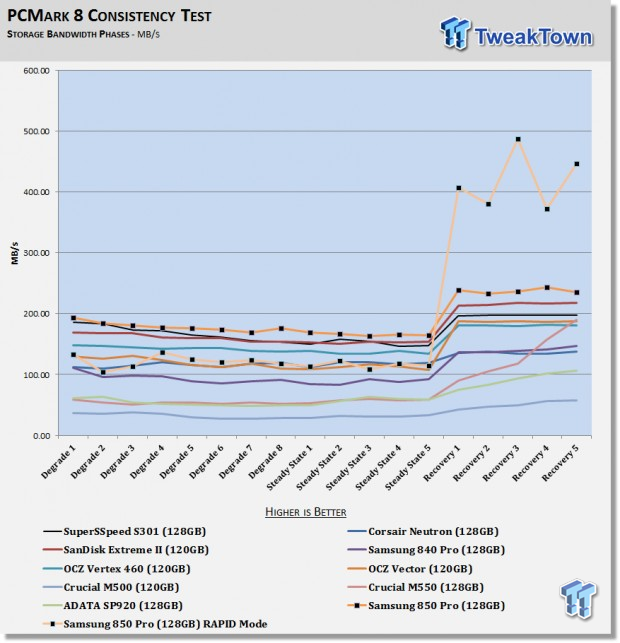
Here we see all of the stages of the test. Let's tackle the 850 Pro 128GB without RAPID enabled first. As you can see the 850 PRO 128GB runs faster than the other 128GB capacity size drives in this important test that shows real-world performance using a wide range of applications. The results are averaged out, and then charted by the state of the flash. The 850 Pro 128GB is faster all the way down the line.
With RAPID Mode enabled, the light use performance is very high; it towers over the other results on the chart. This is a throughput test so data transfers are only shown on this chart. The RAPID Mode performance is a lower because the data going to the drive comes from both the DRAM and the system so the results are off a bit. Let's look at latency though.
PCMark 8 Consistency Test - Continued
Total Access Time
The access time test measures the total latency across all 18 tests. This is one of, if not the most important test we run at this time for consumer SSDs. When your latency is low your computer feels fast, it's just that simple.
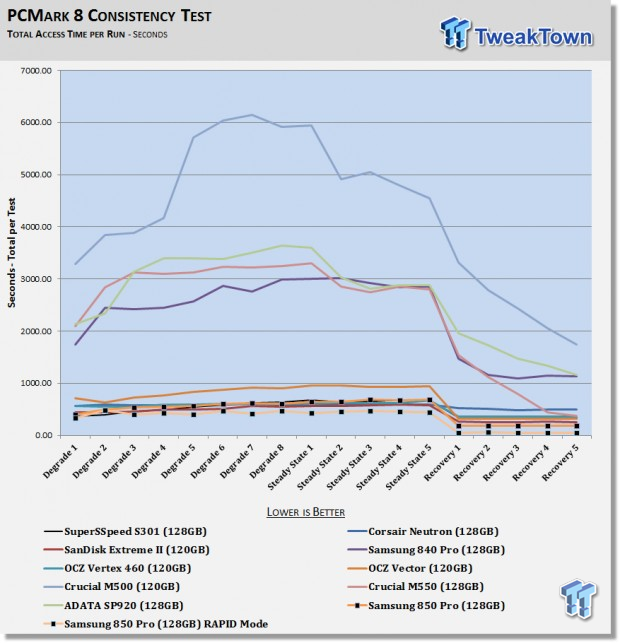
The latency results show that with RAPID Mode, the user experience is better across all tests since the latency is less. This occurs when the drive is in a dirty state and after cleanup.
The 850 Pro 128GB on its own has a lot of competition and is only in the mix of other drives and not a clear winner when it comes to user experience. In this capacity size, RAPID Mode saves the 850 Pro and makes it an outstanding performance removed from the herd.
Disk Busy Time
In the final test, we measure the amount of time the drive worked to read and write the data to complete the test. When a drive is active, it uses more power so the faster it can complete the tasks the faster it can fall into a low power state.
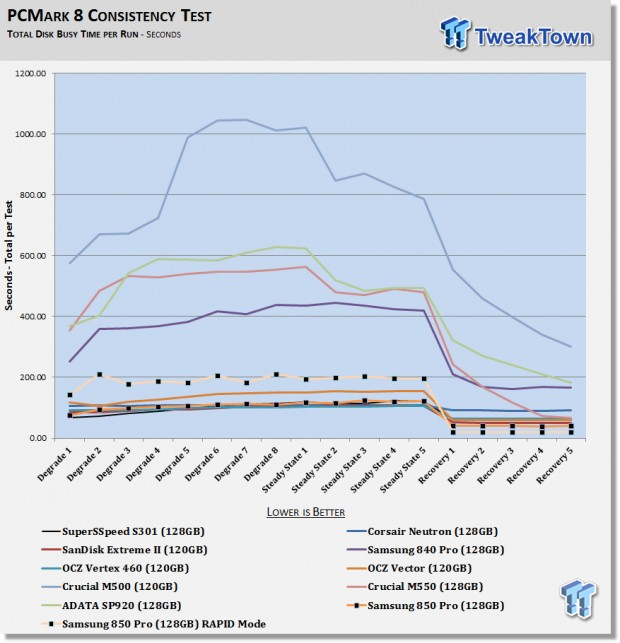
The disk busy time test shows that with RAPID Mode the 850 Pro 128GB actually has to work harder since the data cached has to be flushed to the drive. This means the drive works longer so it takes longer to get to lower power states.
Benchmarks - Notebook Battery Life
Bapco MobileMark
Version and / or Patch Used: 2012 1.5
Note: In this test, we use the Lenovo W530 Mobile Workstation and a SuperSpeed S301 SLC 128GB SSD to move a 15GB block of data to and from the target drive. This is part of our real-world test regiment. Roughly 45GB of data resides on the target drive before the '15GB Block' is transferred. The 15GB Block is the same data we built for the Data on Disk Testing and is a mix of compressible and incompressible data.
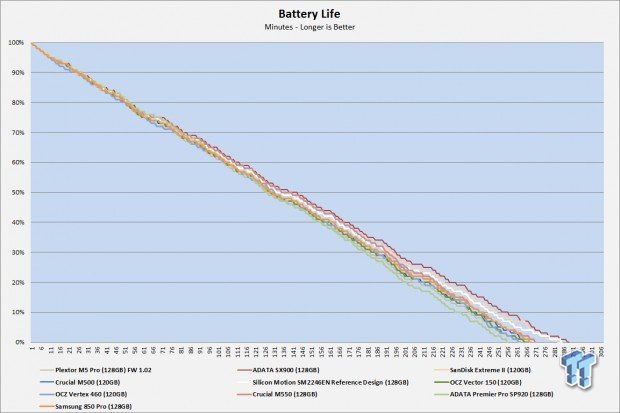
Our notebook battery life test does not take advantage of DEVSLP and the lower power states. This is due to the architecture of the system, Ivy Bridge. We're working on setting up a 4th generation Core system (Haswell) but the system is not ready at this time. The 850 Pro, as well as many other drives on the chart, would increase battery life if DEVSLP and other advanced power states were enabled. The 850 Pro 128GB does well here still, 269 minutes on our workstation class notebook. We look forward to retesting all of the drives in a Haswell based system soon and will write a dedicated article once finished.
Final Thoughts

Even with a controller that is a year old, the Samsung 850 Pro is the most advanced SSD on the market. What is amazing is that the factory where the new V-NAND comes from is also around a year old. Not a yearlong into production but the new factory broke ground around 1 year ago. It's impressive to say the least.
Also impressive is the 850 Pro 128GB's performance. All the way around, not matter how you test it, the 850 Pro 128GB is the fastest SATA consumer SSD in this capacity size. With RAPID Mode enabled, things get even better. The latency is amazing with RAPID Mode enabled, something I can speak for also from the 840 EVO as well.
The 'as well' is where the 850 Pro 128GB starts to run into problems. With RAPID Mode enabled, the 840 EVO and 840 PRO offer the same level of performance when it comes to latency, at least very close to it. Without RAPID, the 128GB 850 Pro is on a special island though, it's the fastest there is and that does matter.
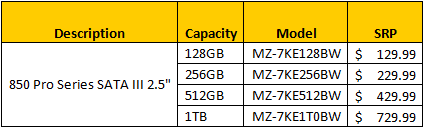
Sadly, the 850 Pro 128GB is also on another island, this one not so pleasant. At roughly $1 per GB our high praise starts to sink into the ocean. We had to wait on the price to come in from Samsung, we didn't have it while testing the 850 Pro products in the lab. Maybe the company wanted us to be blown away by the performance and then drop the price bomb on us. No matter the delivery method, the price is a real concern but to be honest. With a new flash type and moving back to 3xnm lithography, we weren't expecting 50 cents per GB either.
To be fair, there are not any 128GB SSDs at 50 cents per GB. The manufacturing costs of the controller, case, package and accessories are the same for all SSDs in the same series. The flash price is what changes so it's impossible to get to 50 cents per GB in this capacity size. The problem really comes into play when shopping by price because there ARE 256GB class SSDs at 50 cents per GB so that means you can find 256GB drives that actually cost less than the 850 Pro 128GB.
Looking at the 850 Pro objectively as an enthusiast and gamer, things get even cloudier. The 850 Pro 128GB has a very high TBW rating, 150TB endurance. The number on its own is impressive, even higher than some enterprise class SSDs. The thing is you have to use your drive for all 150 TB written for it to matter. What is the true use time for this drive for enthusiasts and gamers?
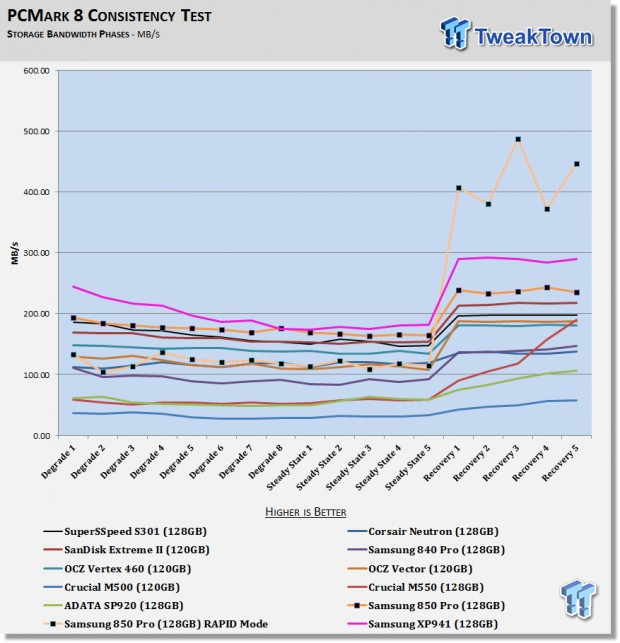
A more appropriate question is this, how long do you plan to take before buying a SSD based on PCI Express technology? The same market the 850 Pro 128GB resides in is also the same market with a high turnover rate. Samsung already has a faster 128GB m.2 PCIe based SSD for sale, although you need to jump through some hoops to get it (RAMCity.com makes it easy though) and it does demand an even higher price premium. The Samsung XP941 128GB even delivers the same latency in all tests as the 850 PRO 128GB with RAPID Mode enabled. Across the board, it is a faster product. The hoops do slow the PCIe adaption rate and the 850 Pro makes for a much easier upgrade path today.
I saved the largest deterrent for last when it comes to the 850 Pro 128GB. I just don't see enthusiasts, gamers or prosumer users stepping back to a 128GB capacity size SSD at this point. Cheaper 256GB capacity drives like the 840 EVO and SanDisk Extreme II make for better stopgap parts while waiting for PCIe and NVMe based parts that are here now and right around the corner.
That doesn't mean the other capacity size 850 Pro products are in this same category. I just think it's time to move beyond the 128GB capacity size for high performance products and leave this area for the low cost drives going into your mom's surfing computer.


 United
States: Find other tech and computer products like this
over at
United
States: Find other tech and computer products like this
over at  United
Kingdom: Find other tech and computer products like this
over at
United
Kingdom: Find other tech and computer products like this
over at  Australia:
Find other tech and computer products like this over at
Australia:
Find other tech and computer products like this over at  Canada:
Find other tech and computer products like this over at
Canada:
Find other tech and computer products like this over at  Deutschland:
Finde andere Technik- und Computerprodukte wie dieses auf
Deutschland:
Finde andere Technik- und Computerprodukte wie dieses auf