Introduction and Package
Introduction of the ASUS Z97I PLUS
Ever since we saw BitFenix release the Prodigy all that time ago, I've been a huge fan of the tiny Mini-ITX platform. As much as I love the platform, though, I must sadly admit that I've never had my own system based on it. While it really does seem to offer absolutely everything I need, I continue to find myself building systems around the ATX platform instead.
At launches, one of the first companies to send us their Mini-ITX motherboards is ASRock. This time around, however, it comes from the folks over at ASUS in the form of the Z97I PLUS. While the platform is very small, they continue to pack a ton of features.
Today, we want to see if ASUS can continue that trend of strong Mini-ITX motherboards. We'll hopefully see the tiny platform continue to not impact overclocking too much and continue to offer us strong out of the box performance. I can't lie; this is one motherboard I am finding myself really excited to test.
So, let's leave it at that and get stuck into the box and bundle to see just what is going on.
Package - What comes inside the box
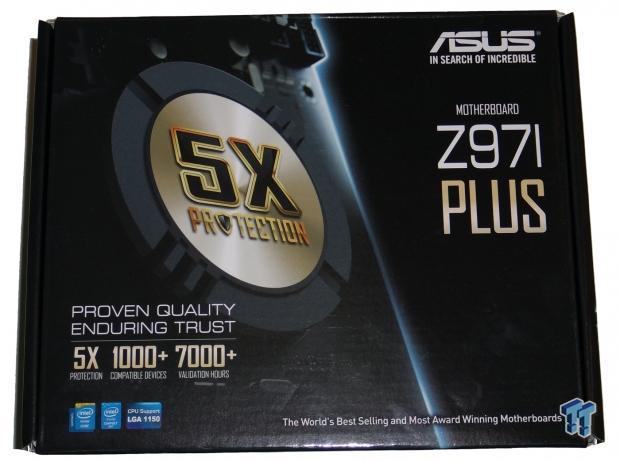

While small, you can see that ASUS is able to pack a ton of information on the box. While the front doesn't give us too much outside of the model and brand, after turning the box over, you can see we get a look at the board along with the main specifications of the board.
You can see ASUS is heavily promoting the quality and trust of the product via the 5x Protection, 1000+ Compatible Devices, and 7000+ Validation hours. Below that, you can see mention of the audio and LAN features that are offered.


Moving inside the package, you can see the standard inclusions like manual, driver CD, I/O back plate, four SATA cables, and an EZConnector for your front panel header. Along with that, you can also see an antenna for the Wi-Fi feature along with the connectors that attach to the Wi-Fi card on the motherboard.
PRICING: You can find the ASUS Z97I PLUS for sale below. The prices listed are valid at the time of writing but can change at any time. Click the link to see the very latest pricing for the best deal.
United States: The ASUS Z97I PLUS for $179.00 at Amazon.
Australia: The ASUS Z97I PLUS retails for $369.99 AUD at Mighty Ape Australia.
New Zealand: The ASUS Z97I PLUS retails for $399.99 NZD at Mighty Ape NZ.
Motherboard Details
Close up with the ASUS Z97I PLUS

Taking a look at the board, you can see just about everything in clear detail due to the small size of it. While small, we do have a fair bit going on with the black on black motherboard, which does indeed look quite nice with the simple ASUS heat sink being seen down the bottom. Let's move in a bit closer and see just what exactly we're dealing with here today.

Like all Mini-ITX boards, we find ourselves with just a single PCIe expansion slot. This is a PCIe x16 slot that you'll want for the high-end video card you'll hopefully be installing. Above that slot, we have our heat sink, and to the left, you can see our Wi-Fi card supporting 802.11a/b/g/n/ac.

Turning the corner, you can see we've got two DDR3 DIMM slots supporting up to 16GB of DDR3, ranging in speed from 1333MHz to 3200MHz via overclocking. Below that, you can see we have our main 24-Pin ATX power connector, front panel header connector and, on the far left, a USB 3.0 header. Between all this, we have two SATA III ports with an additional two being seen above the DIMM slots. All four of these ports run off of the Intel Z97 chipset.
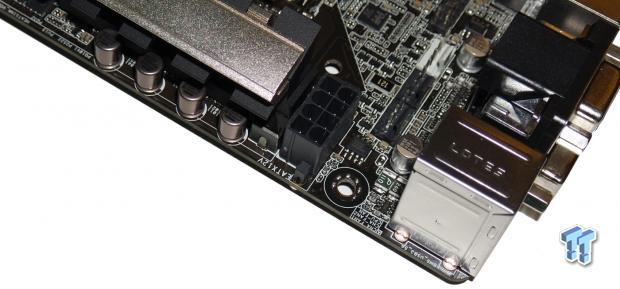

Moving around to the CPU area, you can see our 8-Pin CPU connector. Moving out, we get a look at the heat sink and CPU area. While the board is quite small, you can see that ASUS continues to keep a pretty clean CPU area. We've got a really nice heat sink sitting at the top of the board, and you can see we've got some fan headers and our BIOS battery. Overall, though, everything looks good.
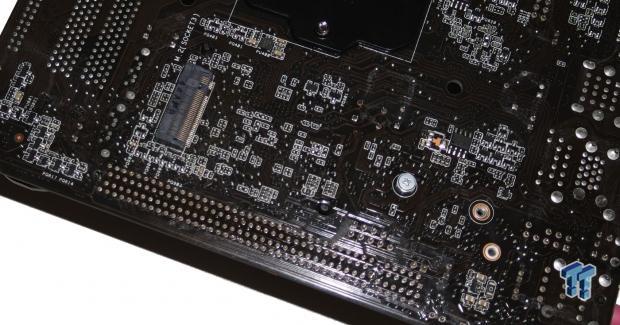
Before we move onto the I/O side of things, we want to just quickly flip the motherboard over. While we normally don't venture back here, it's important in this instance. You can see on the other side that ASUS has managed to squeeze in an M.2 Socket. We're seeing this connector on most of the new Z97 motherboards, and it's great to see that ASUS has been able to make use of one of the main features that is bought to the table via the Z97 chipset.

Finishing our look at the motherboard, we look the I/O side of things. We find a Combo PS/2 port along with two of the four USB 3.0 connectors that run off of the Z97 chipset. We've got a bunch of video out options, including DVI-D, VGA, HDMI, and DisplayPort.
Continuing to move across, we've got four USB 2.0 ports running off of the Z97 chipset along with Gigabit networking via the Intel I218V chip. Finally, we end our look at the motherboard with an optical port and three auxiliary ports, all of which run off of the ALC892 HD Codec.
BIOS Images and Information

Heading into the BIOS, you will find yourself greeted with the EZ Mode version of the UEFI BIOS. You can do a few things here, including adjust XMP, change the boot priority, use EZ System Tuning, and by pressing F11, you can use the EZ Tuning Wizard, which is great for people who are a little nervous about manual overclocking.

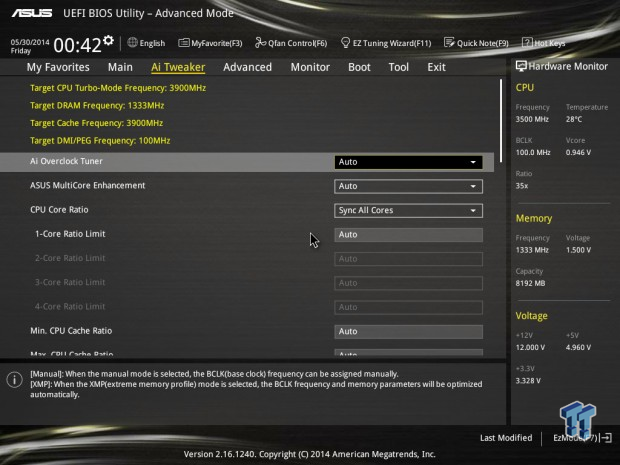

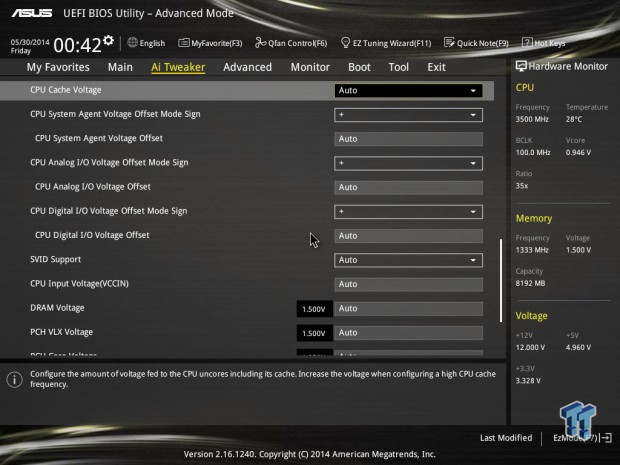
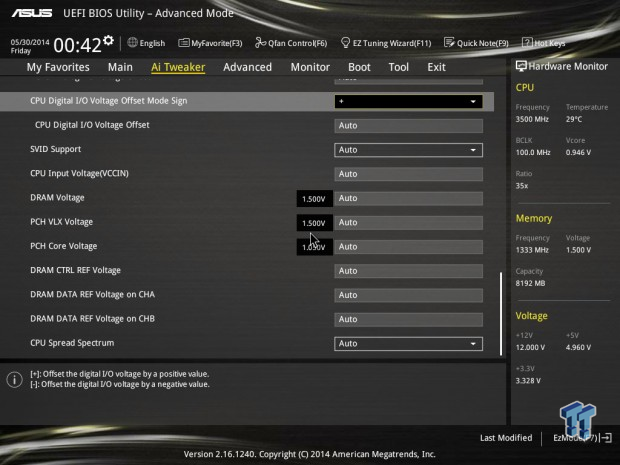
As always, though, if you're going into the BIOS, the chances are you'll head into the Ai Tweaker section and find yourself with all the normal options, including BCLK, Multiplier, and all of the voltage options you'd expect.



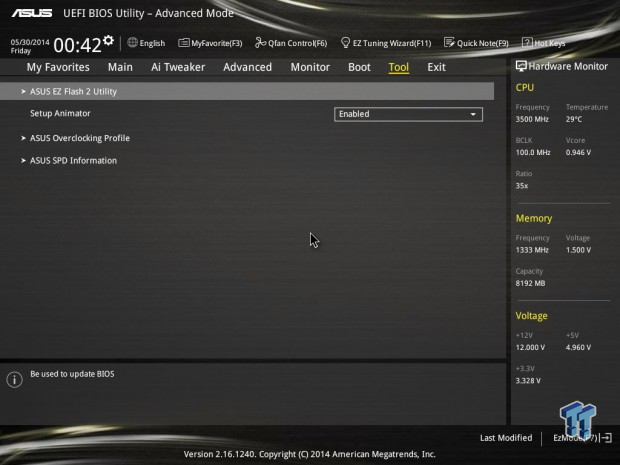
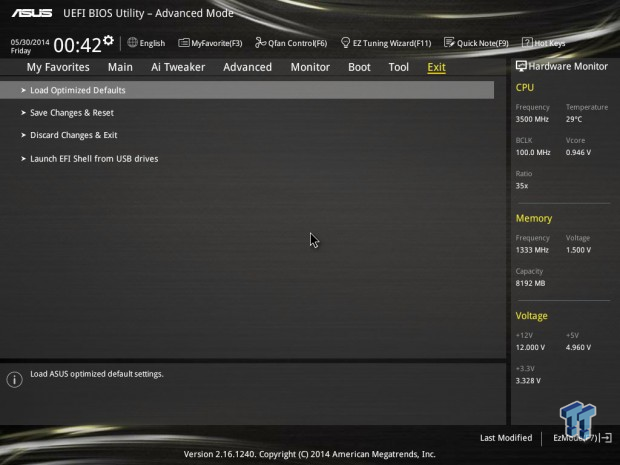
Moving through the rest of the BIOS, you can see all the of standard options, including system monitoring, booting options, and the standard tools that ASUS offers in their UEFI BIOS system, which is always a pleasure to deal with.
Test System Setup and Overclocking
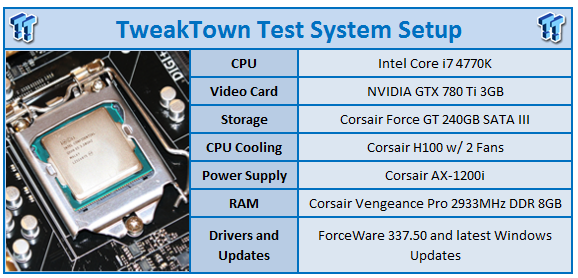
We would like to thank the following companies for supplying and supporting us with our test system hardware and equipment: Intel, ASUS, MSI, Western Digital, MemoRight, and Corsair.
We've got a bunch of boards in our graphs here today that will be sitting alongside the ASUS Z97I PLUS, which we will be running at both stock and overclocked speeds. From the Z97 side of things, we've got the first Z97 board we looked at, the ASUS SABERTOOTH Z97 MARK 1, the ASRock Z97 Extreme4, the MSI Z97 GAMING 9 AC, and the GIGABYTE Z97X-UD5H. For good measure, we've also included the ASRock Z87 Killer.
Before we get into the performance side of things, we have to see what's going on with overclocking. We headed into the BIOS and adjusted our multiplier to 49x and our BCLK to 102, which brings us in at nearly 5GHz. Unfortunately, we didn't have too much luck at that speed, so we headed back into the BIOS to see what we could do.
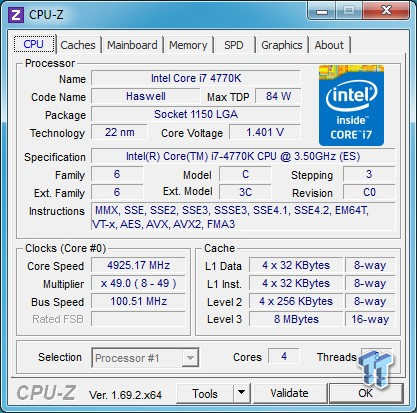
Looking above, you can see we stuck with the 49x multiplier but had to drop the BCLK to 100.5. This results in a final clock of 4925.17MHz or 4.93GHz, as shown in our graphs here today. Let's leave it at that and get into the performance side of things to see just what we're dealing with here today.
CPU & System Benchmarks
CPU Test - HyperPi 0.99
Version and / or Patch Used: 0.99
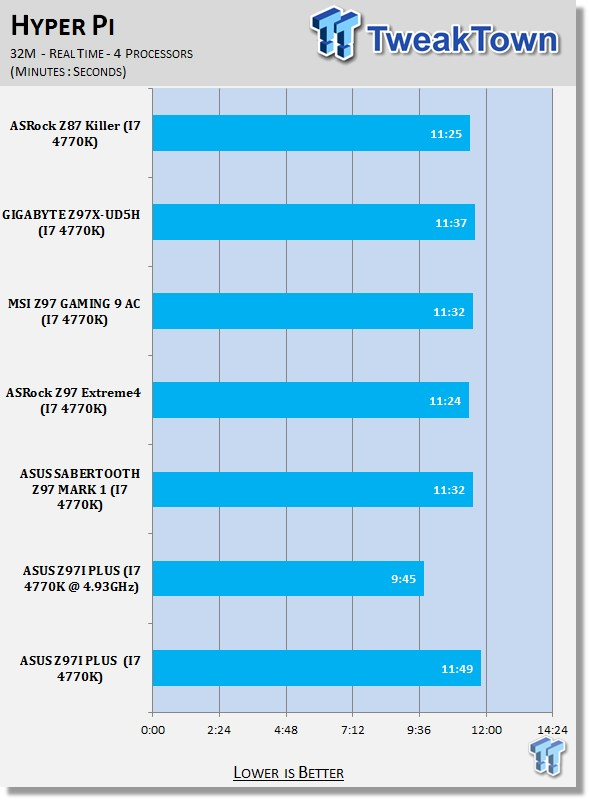
CPU Test - AIDA64
Version and / or Patch Used: 1.00.1035BETA
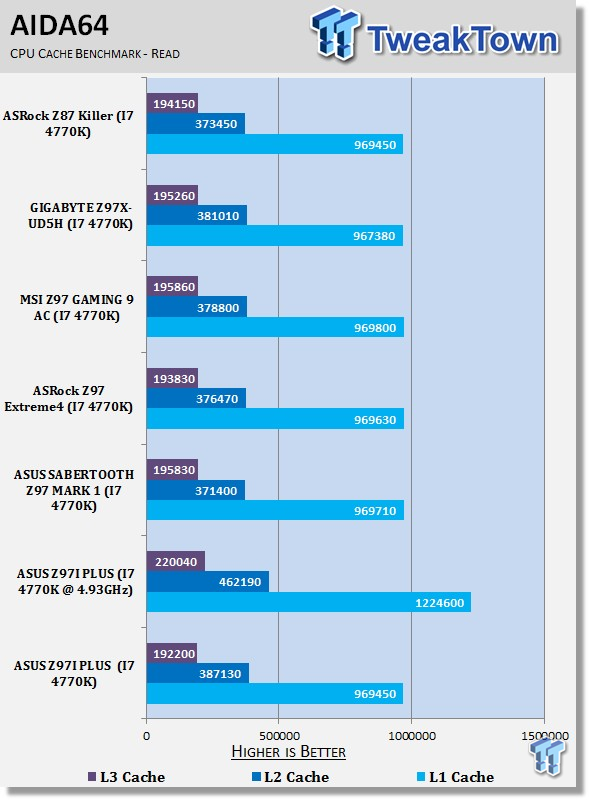
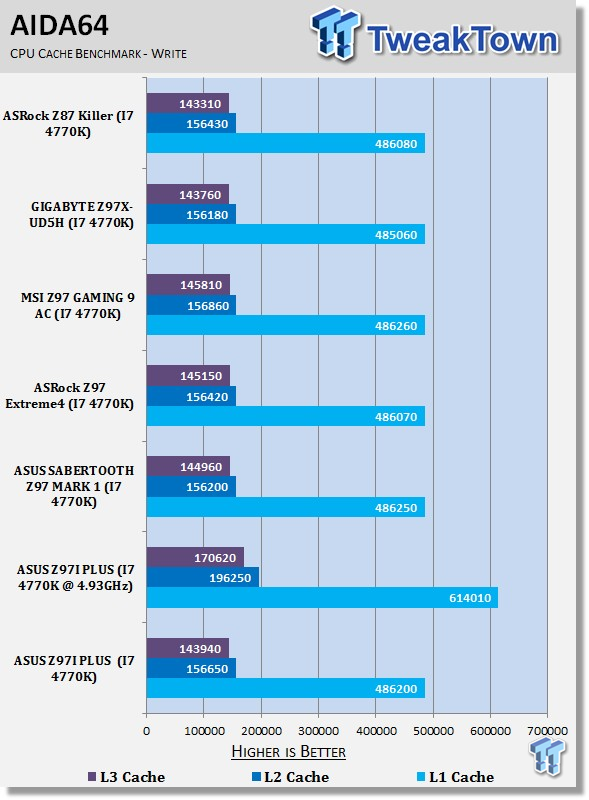
Out of the box, we can see the Hyper Pi number sits back just a little. Moving into AIDA64, we see our ASUS Z79I PLUS performs well and lines up with the other boards for the most part. Overclocking in both benchmarks, as you'd expect, shows a nice little bump in performance.
System Test - PCMark 8
Version and / or Patch Used: 1.04
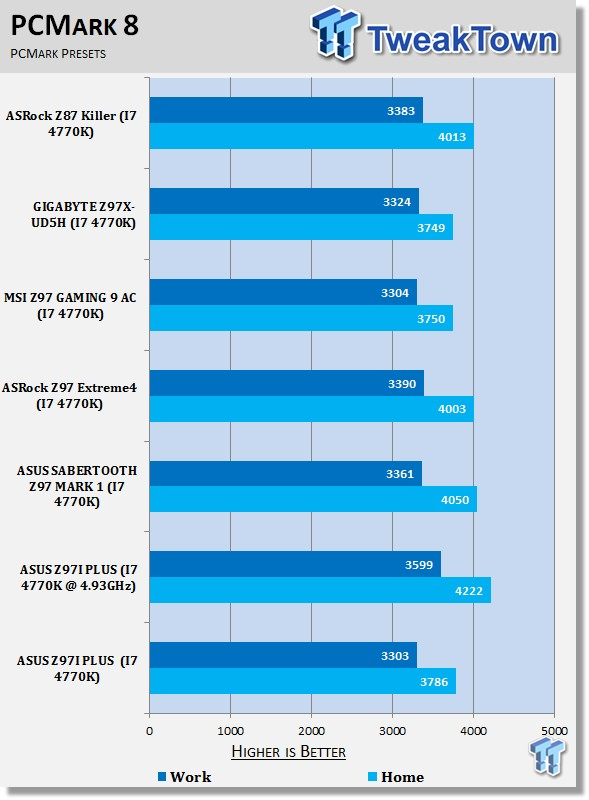
System Test - MediaEspresso
Version and / or Patch Used: 6.5
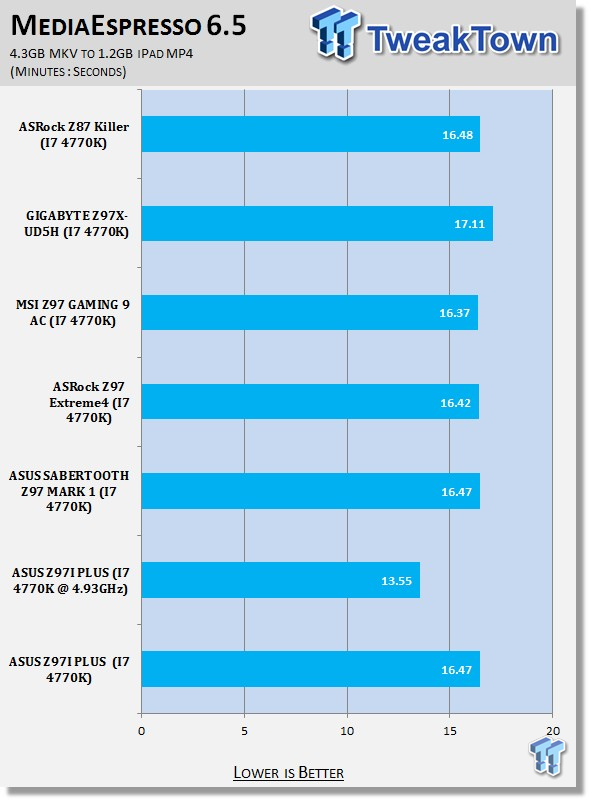
PCMark 8 and MediaEspresso numbers are pretty much in line with our recent results from other boards. Overclocking, you can see, gives us a nice boost in performance, and at 4.93GHz, you can see our MediaEspresso encode time manages to fall under 14 minutes.
USB 2.0, USB 3.0 & SSD Benchmarks
USB Test - AIDA64
Version and / or Patch Used: 1.70.1400
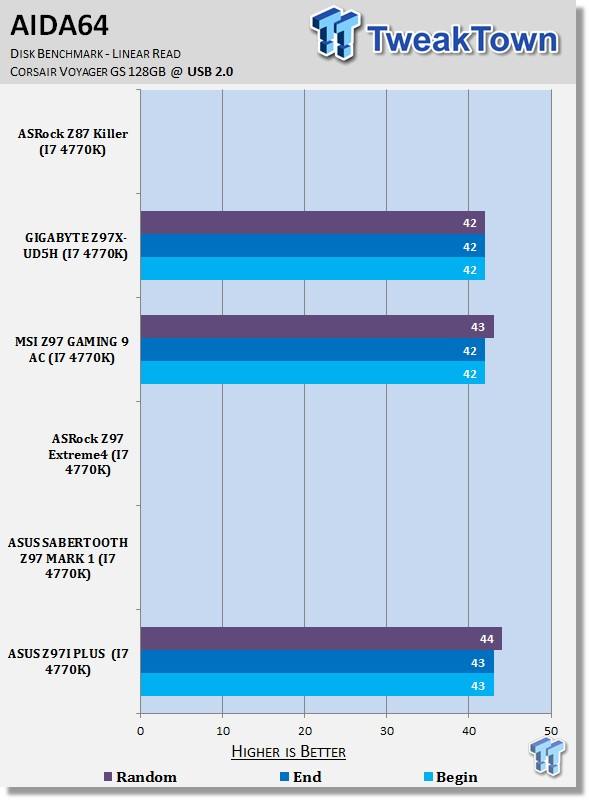
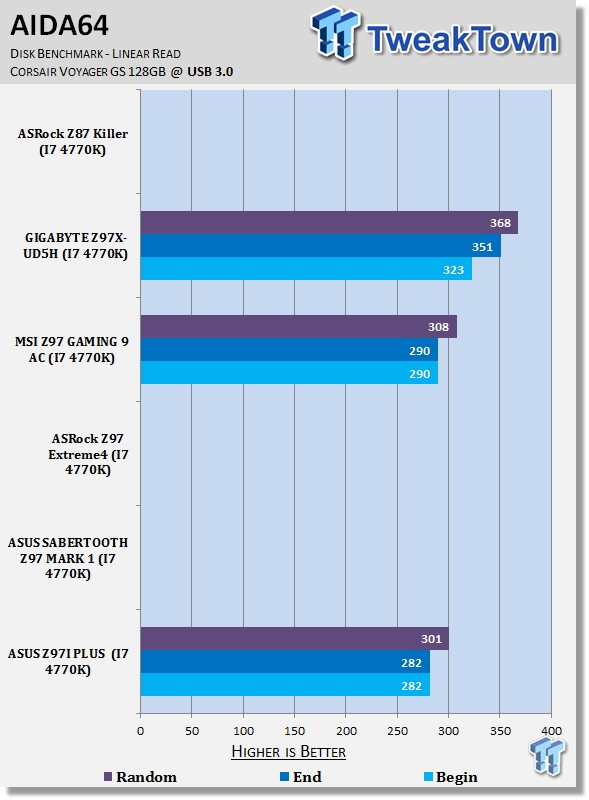
Having a look at USB 2.0 performance, you can see that the ASUS Z79I PLUS sits a little ahead of the others here. Just 1 or 2 MB/s, though, isn't anything to get excited about. USB 3.0 performance sits a little down and lines up more so with the GIGABYTE offering than the MSI one.
SSD Test - AIDA64
Version and / or Patch Used: v4.30.2900
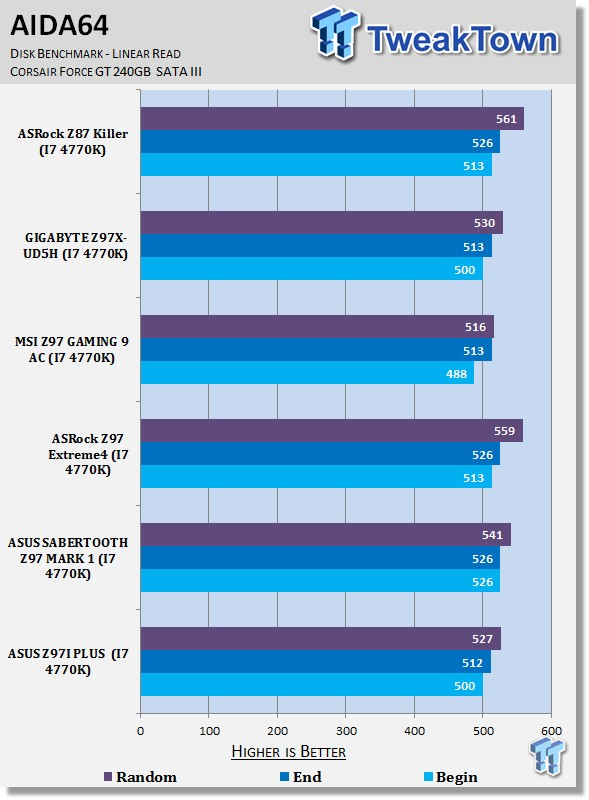
SSD Test - PCMark 8
Version and / or Patch Used: 2.0.191
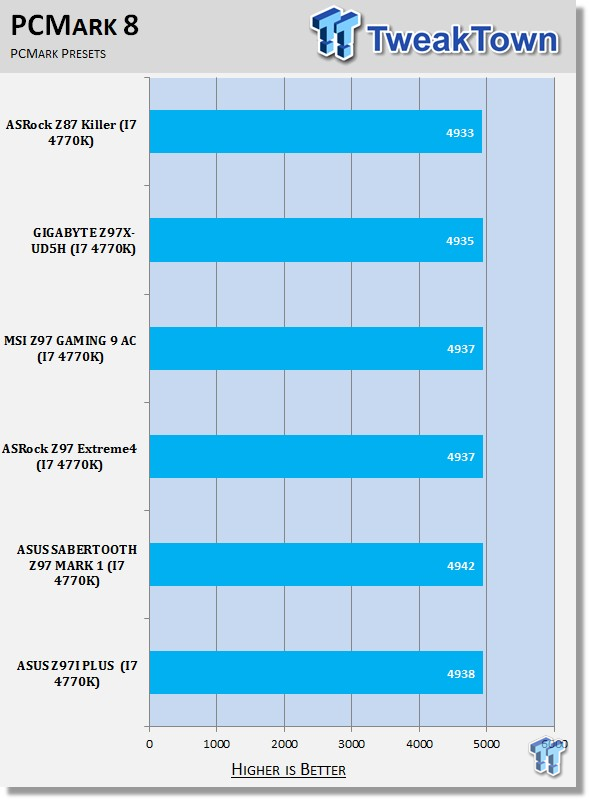
SSD Test - HD Tune Pro
Version and / or Patch Used: 5.50
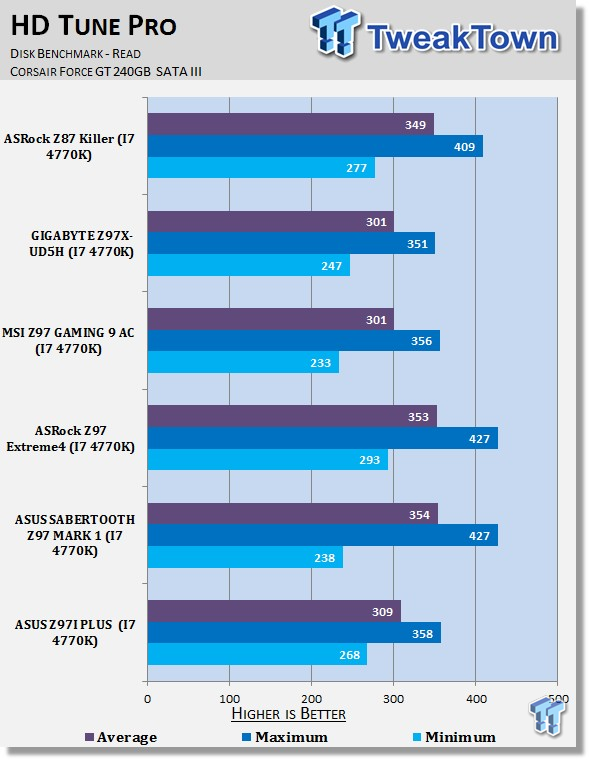
AIDA64 and PCMark 8 show strong performance out of the ASUS Z79I PLUS. Moving to HD Tune Pro, you can see performance falls off a little, coming in towards the middle of the pack. You can see we're ahead of some offerings and a little behind others.
Memory & Gaming Benchmarks
Memory Test - AIDA64
Version and / or Patch Used: 1.00.1035BETA
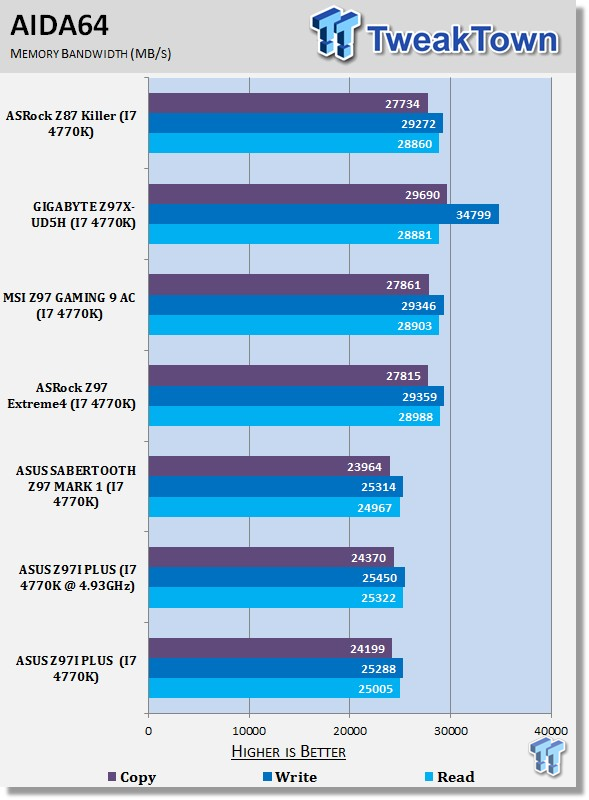
Looking above, you can see our ASUS Z97I PLUS lines up with the SABERTOOTH offering from ASUS, which sits a little behind our other boards here. When it comes to overclocking, you can see there's no real change, which is to be expected.
Gaming Test - 3DMark 8
Version and / or Patch Used: 1.0
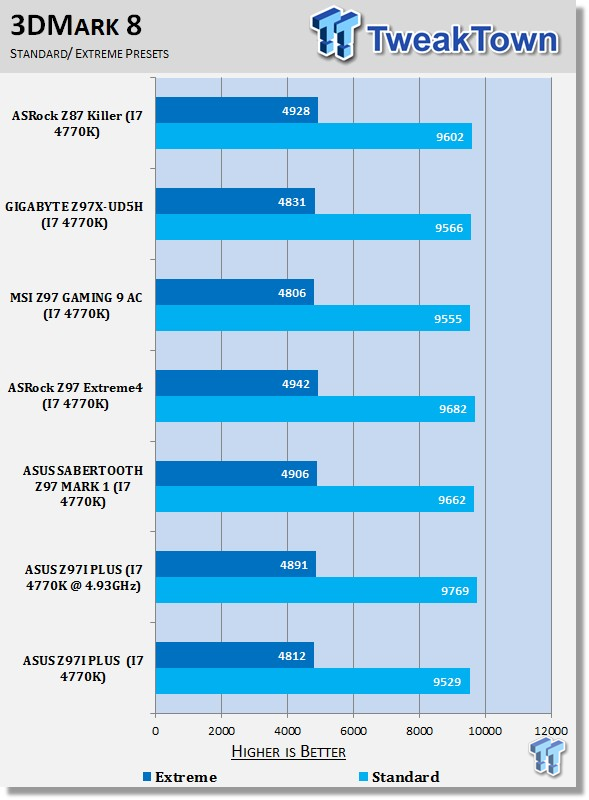
Gaming Test – Sleeping Dogs
Version and / or Patch Used: Latest Steam Update
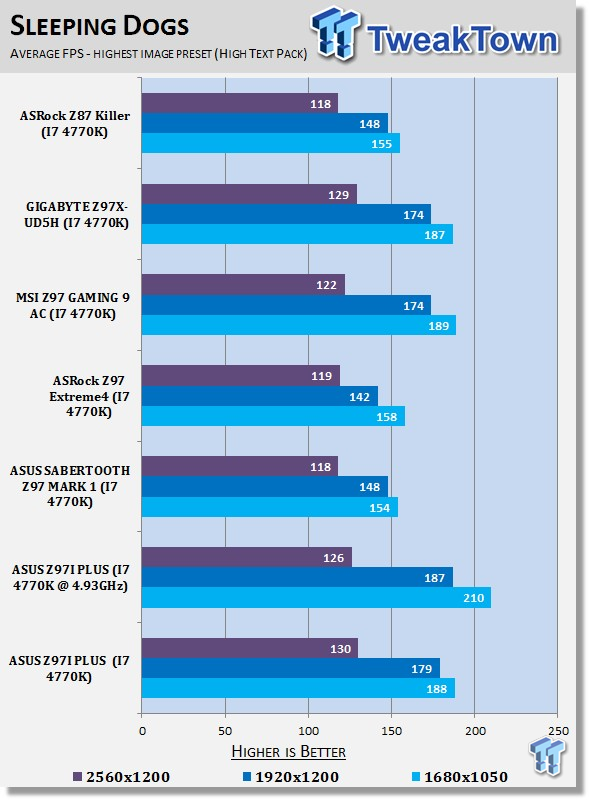
Looking above, you can see that 3DMark pretty much falls in line with our other setups. Overclocking sees a slight performance increase in the standard preset but very little overall.
Looking at Sleeping Dogs, you can see performance is strong out of the box, and overclocking brings a nice little boost to the lower resolutions. At the highest resolution, you see performance sits back just a little. Overall, the numbers are very strong with all of our setups here.
Temperature & Power Testing
Power Consumption Test
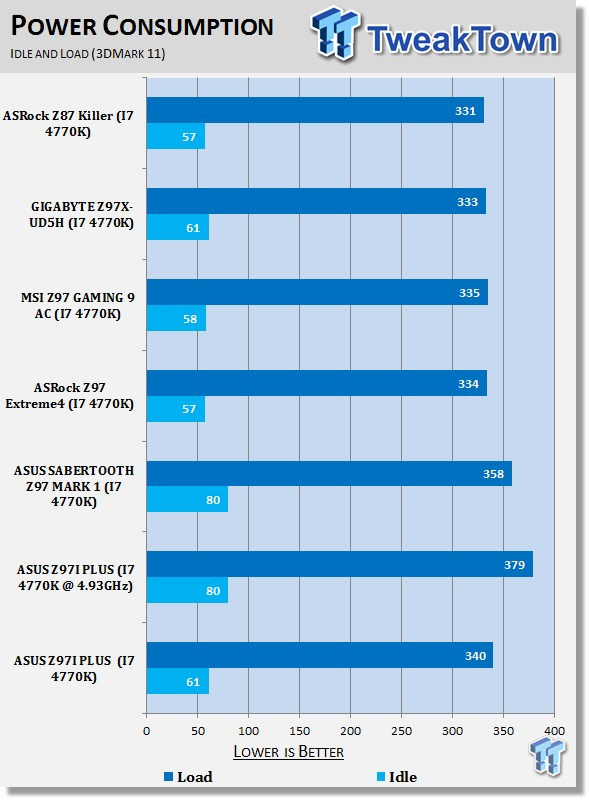
Power draw sits at the lower-end of the scale in both the idle and load department. It's not the lowest, but you can see we're not far from it. Overclocking brings with it a bump in both areas but nothing too major.
Core Temperature Test
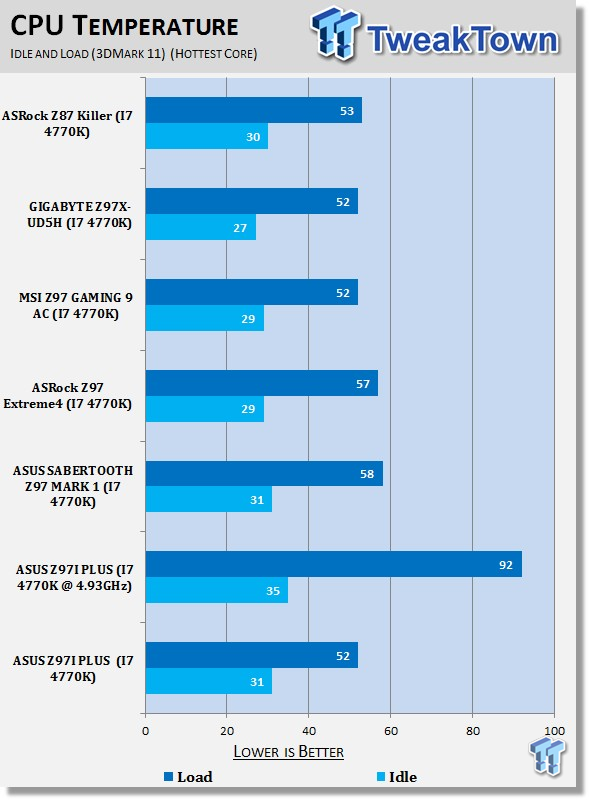
Looking at the core temperature, you can see out of the box at stock that the ASUS Z97I PLUS looks good, again sitting towards the bottom of the test. Overclocking, of course, causes the load number to jump up, but you can see the idle moves only a few degrees.
Pricing, Availability and Final Thoughts
As you'd hope and expect, the ASUS Z79I PLUS comes in at a fairly strong price point. While you do pay a little bit of a premium for the small stature, you do save money as it simply can't offer the same amount of features as other larger boards. At around the mid $100 mark, the ASUS Z79I PLUS is priced well and more aggressively than options from other companies.
ASUS has managed to do a really good job packing everything they can into this little motherboard. It's not hugely fancy and doesn't have the same flair as we've seen from their Mini-ITX ROG boards. Instead, it has a more basic and flat look about it. In the end, though, the board performs extremely well, and that is always the main thing.
Out of the box, performance is pretty much in line with everything else we've looked at. For the most part, we shouldn't see much change between different motherboards at stock. Overclocking is probably the nicest bonus, though. When you go this small, it means that everything becomes a little more cramped and, in turn, can run a bit warmer.
In the end, you can see that our overclocking result of 4.93GHz is in the middle of the pack when compared to what we've seen from other boards. It's a good number, and you can see today that it yields some great performance gains when compared to the stock numbers.
Feature wise, the board is also strong. ASUS has managed to squeeze in the M.2 slot on the back of the board while also offering a decent bundle that includes the normal cables and the addition of a wireless antenna and card. The addition of wireless networking is always appreciated on these small boards as you may find yourself building a home theater system and placing it in an area that doesn't have easy access to a network cable.
When it comes to overall value, Mini-ITX is simply for you or not. The price is strong, the features are great, and the performance is awesome. Saying that, you wouldn't buy this unless you wanted to build a Mini-ITX system as you can get more for a similar price if you opt for something bigger. What we can say, though, is if you're on the hunt for a new motherboard to build around a new Mini-ITX case, then this is something you should be looking at. The ASUS Z97I PLUS is a strong overall motherboard that ticks all the right boxes. We can't ask for much more.
PRICING: You can find the ASUS Z97I PLUS for sale below. The prices listed are valid at the time of writing but can change at any time. Click the link to see the very latest pricing for the best deal.
United States: The ASUS Z97I PLUS for $179.00 at Amazon.
Australia: The ASUS Z97I PLUS retails for $369.99 AUD at Mighty Ape Australia.
New Zealand: The ASUS Z97I PLUS retails for $399.99 NZD at Mighty Ape NZ.

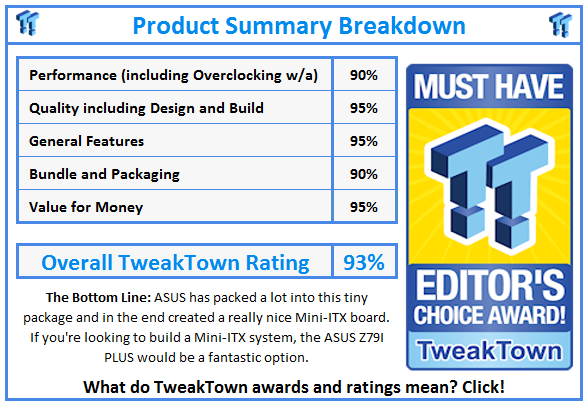
 United
States: Find other tech and computer products like this
over at
United
States: Find other tech and computer products like this
over at  United
Kingdom: Find other tech and computer products like this
over at
United
Kingdom: Find other tech and computer products like this
over at  Australia:
Find other tech and computer products like this over at
Australia:
Find other tech and computer products like this over at  Canada:
Find other tech and computer products like this over at
Canada:
Find other tech and computer products like this over at  Deutschland:
Finde andere Technik- und Computerprodukte wie dieses auf
Deutschland:
Finde andere Technik- und Computerprodukte wie dieses auf