Introduction & Specifications, Pricing and Availability

We've tested Silicon Motion's new EN2246EN controller now with Toshiba Toggle flash while still in beta and in the PNY Optima, with sixteen Micron 20nm NAND flash packages.
Corsair went a different route with the new low cost, low power controller and used Micron's 16kB page size MLC flash with 20nm lithography. There are only eight NAND flash packages in the Corsair LX. We'll see today what the performance differences are.
Specifications, Pricing and Availability
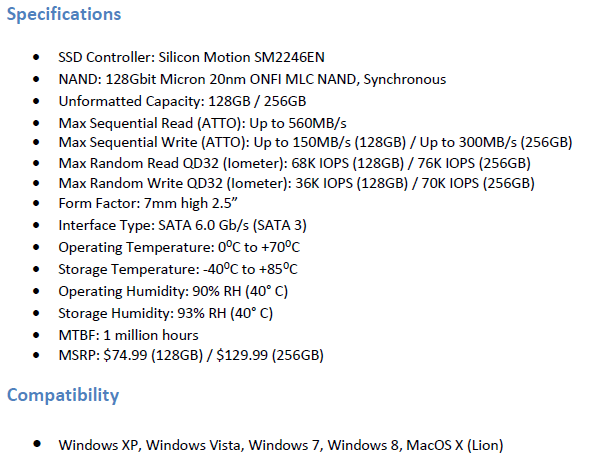
As mentioned, the new Series LX uses the latest controller from Silicon Motion, the SM2246EN. Corsair paired the controller with Micron's L85 20nm 128Gbit NAND flash. This gives the Series LX a maximum sequential read speed of 560 MB/s. The sequential write speed on the 128GB model is 150 MB/s, and the 256GB model we're testing today is 300 MB/s. The random read performance at QD32 is 68k for the 128GB model and 76k on the 256GB model. Random writes are 36k for the 128GB model and 70k on the 256GB model.
Corsair chose to use a 7mm z-height for the case for maximum compatibility, but the Series LX doesn't ship with a desktop adapter bracket like Corsair's high-end drives. The lack of accessories does allow Corsair to keep the price low. The MSRP for the 128GB model is $74.99, and the 256GB model we're testing today comes in at $129.99. Real-world pricing isn't known at this time because the Series LX should hit the market just after this review hits the web. We suspect the 256GB drive could break into the sub-$100 range in a few weeks.
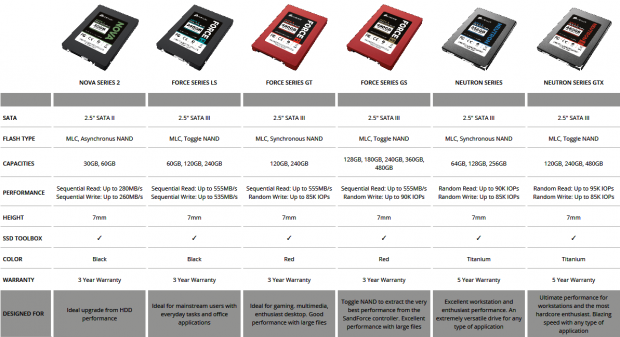
Looking at Corsair's current lineup, we think Corsair will use this model to replace an existing model. The Force Series LS is the model we suspect will go away. The Force Series LX carries the same 3-year warranty as the LS but is slower when it comes to write speeds compared to the LX. The real-world performance should be on par with the LS in many of our tests.
Corsair Force Series LX 256GB SSD
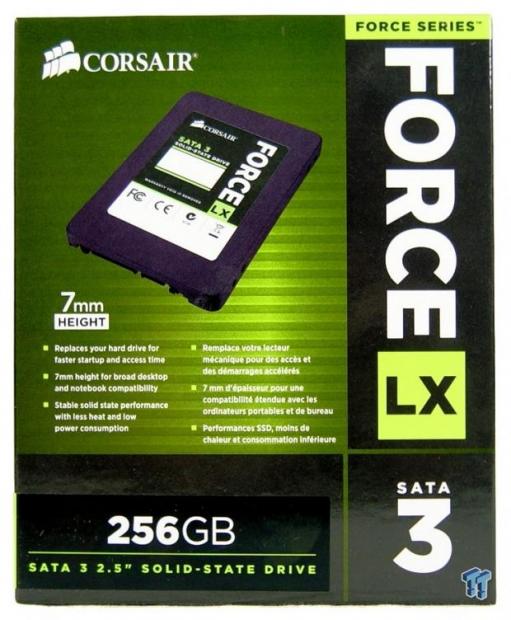
Green is the color of the day, at least for the Force LX.
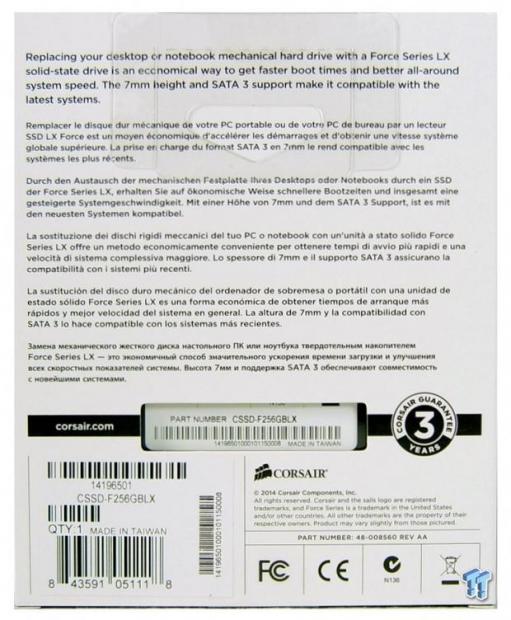

Corsair used the same inner package as the company uses on all SSD models. The Force Series LX doesn't ship with an accessory package like the Neutron, Force GS, or Force GT.
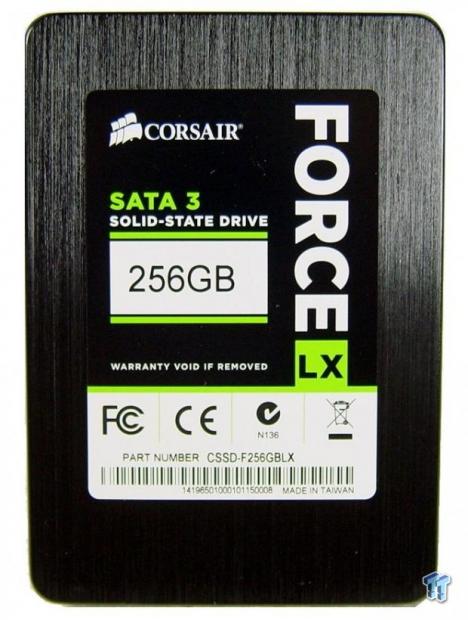
Here we get our first look at the drive. The LX uses an aluminum body with a 7mm z-height.

The case is all-metal, so it also acts as a heat sink for the controller, DRAM, and flash.



Inside, we found a half-length PCB.
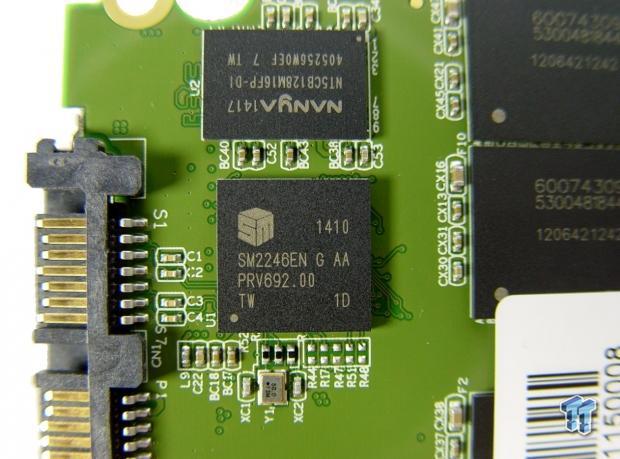
The SMI SM2246EN is a 4-channel, low power controller that is capable of very high sequential read speeds. Buffering the page table data is a 128MB Nanya DDR3-1600 DRAM chip.
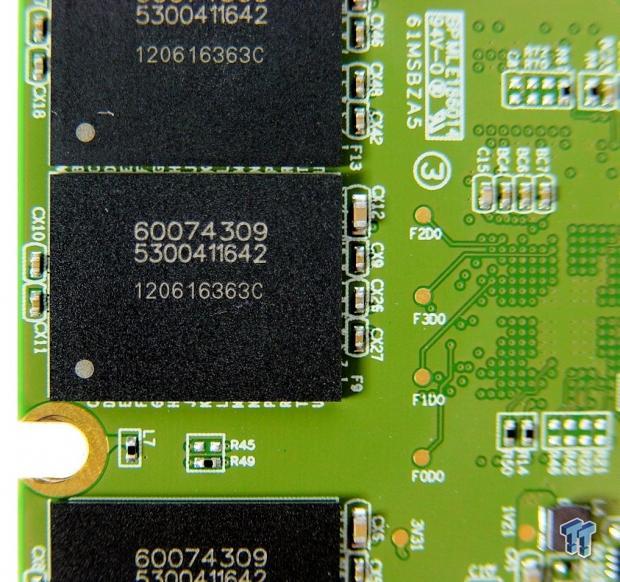
The flash is self-packaged Micron L85 20nm die. There are eight total 32GB packages, four on each side of the PCB.
Test System Setup and ATTO Baseline Performance
Desktop Test System
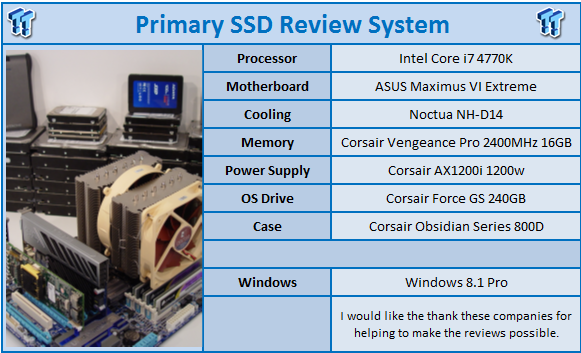
Lenovo W530 – Mobile Workstation

We use two systems for SSD testing. The desktop runs a majority of the tests, and the Lenovo W530 runs the notebook power tests as well as the real-world file transfer benchmark.
ATTO - Baseline Performance
Version and / or Patch Used: 2.34
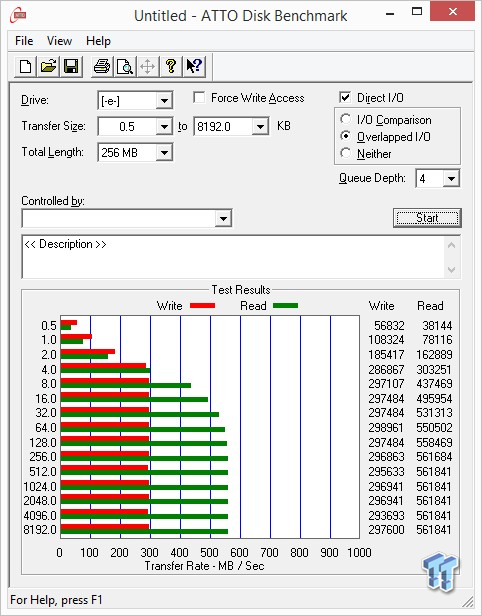
Corsair's claimed performance is in line with our initial ATTO test, 560 MB/s sequential read and 300 MB/s sequential write speeds.
Benchmarks – Sequential Performance
HD Tune Pro - Sequential Performance
Version and / or Patch Used: 4.55
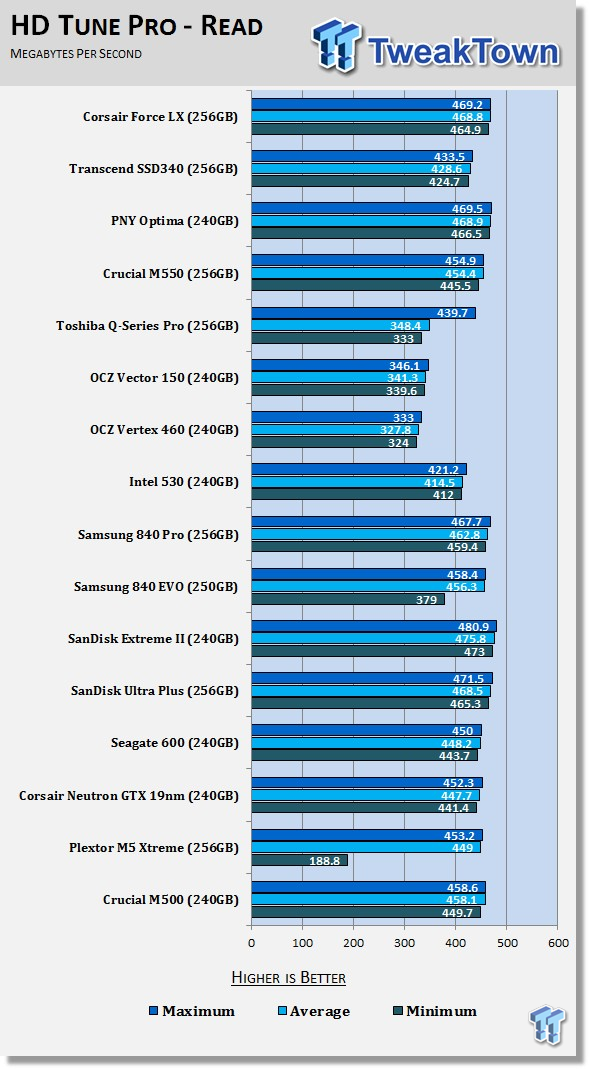
The Force Series LX is a very low cost SSD like the Transcend SSD340, PNY Optima, and Crucial M500, all represented on the charts. Looking at the sequential read performance of the Force LX, you wouldn't believe this 4-channel controller is a value market product. With nearly 469 MB/s sequential read in our 64kB test, the LX is one of the fastest on the chart in this test.
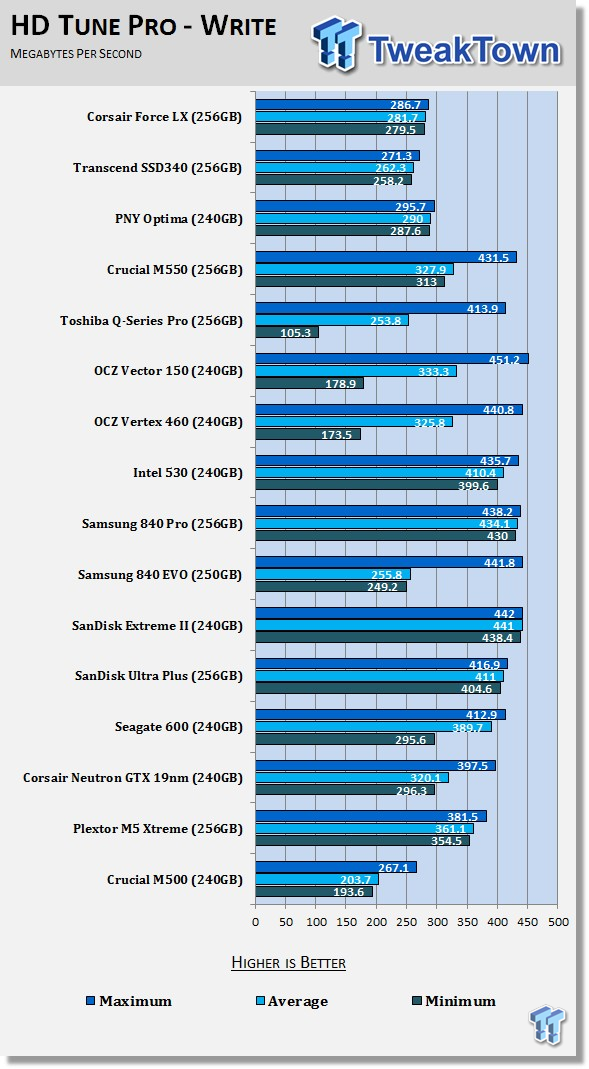
Write performance is what makes us spend big money on premium SSDs, and in this chart, we see a wide range of 64kB sequential write speeds. The LX does well in this test when compared to other value market drives.
HD Tach – Sequential Write Performance after Random Writes
Version and / or Patch Used: 3.0.4.0
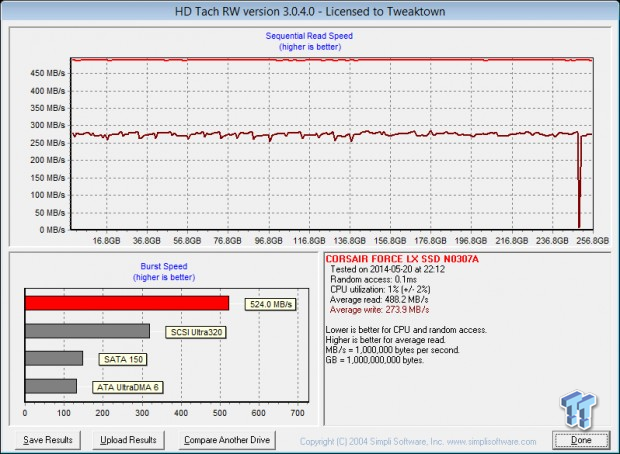
After a reasonable number of random writes, we ran HD Tach which uses 128kB blocks to test sequential read and write speeds. The Force LX does well in the write test, our primary focus. There is one deep dive in the write portion, and it just happens to come in the exact same place we recorded a drop on the PNY Optima, a drive that uses the same SMI controller.
Benchmarks - Anvil Storage Utilities
Anvil Storage Utilities
Version and / or Patch Used: RC6
So what is Anvil Storage Utilities? First of all, it's a storage benchmark for SSDs and HDDs where you can check and monitor your performance. The Standard Storage Benchmark performs a series of tests; you can run a full test or just the read or the write test, or you can run a single test, i.e. 4k QD16.
Anvil Storage Utilities is not officially available yet, but we've been playing with the beta for several months now. The author, Anvil on several international forums, has been updating the software steadily and is adding new features every couple of months.
The software can be used several different ways to show different aspects for each drive. We've chosen to use this software to show the performance of a drive with two different data sets. The first is with compressible data, and the second data set is incompressible data. Several users have requested this data in our SSD reviews.
0-Fill Compressible Data
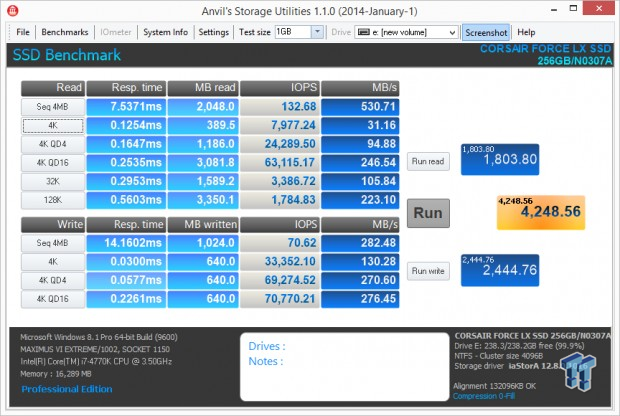
Incompressible Data
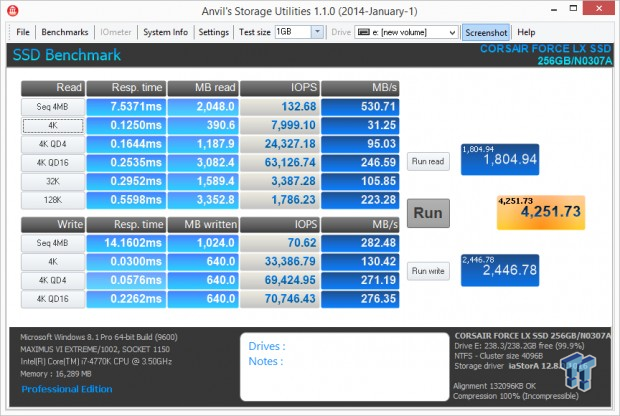
Compressible and incompressible write performance is the same on the Force Series LX 256GB.
Read IOPS through Queue Depth Scale
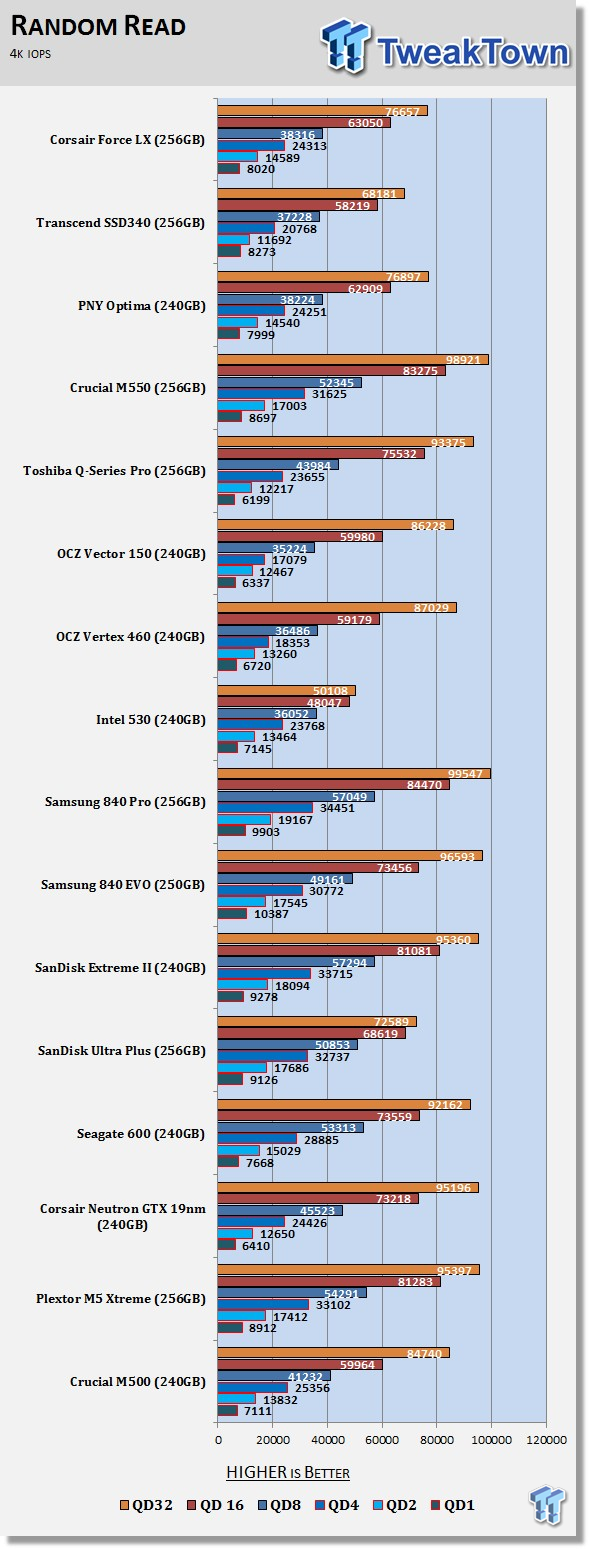
The QD1 read IOPS performance is just a hair over 8,000, and the LX 256GB scales to 14,500 IOPS at QD2. The peak read IOPS comes at queue depth 32 and is well over 76,000.
Scaling Write IOPS through Queue Scale
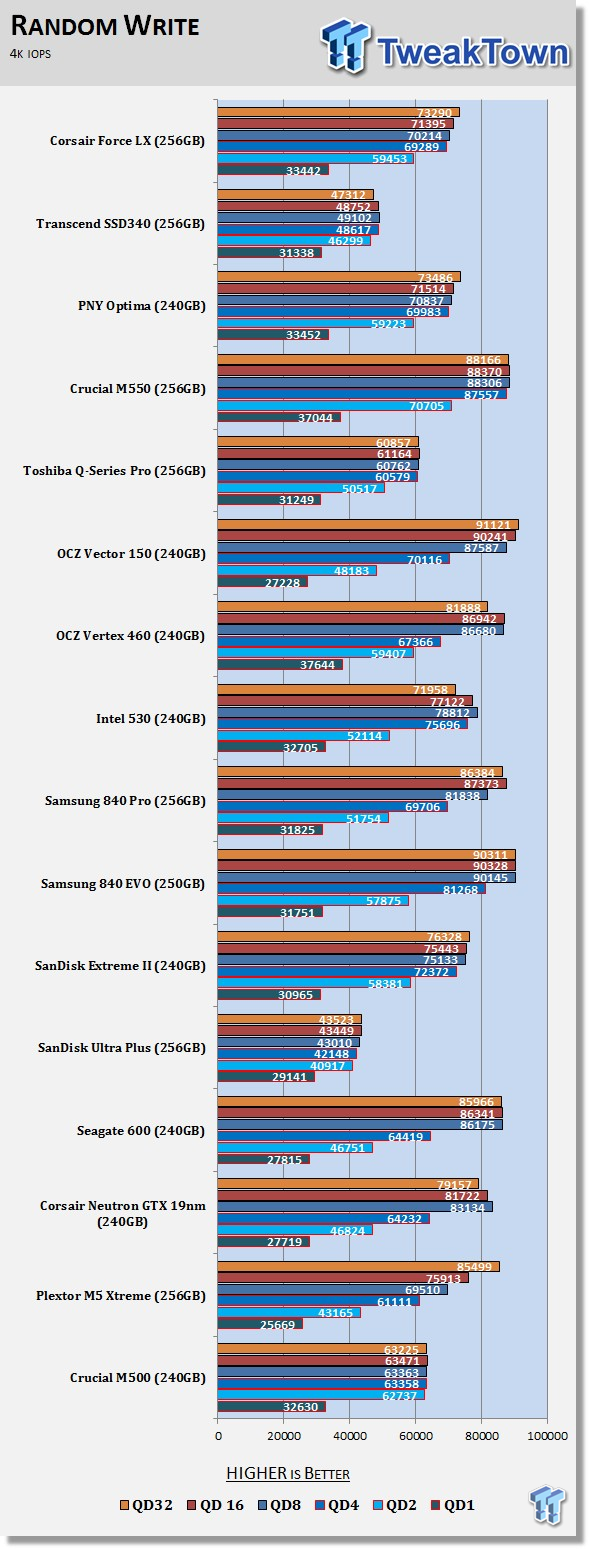
The Force LX 256GB turns in more than 33,000 IOPS in QD1 writes. That nearly doubles to 59,000 at QD2, and the drive increases IOPS performance from there before finally reaching 73,000 at QD32.
Benchmarks - PCMark Vantage (Drives with Data Testing)
Version and / or Patch Used: 1.0.0
For a complete breakdown on the Drives with Data Testing, please read this article. You will be able to perform this test at home with the files provided in the article; full instructions are included.
Brief Methodology
SSDs perform differently when used for a period of time and when data is already present on the drive. The purpose of the Drives with Data testing is to show how a drive performs in these 'dirty' states. SSDs also need time to recover, either with TRIM or onboard garbage collection methods.
Drives with Data Testing - 25%, 50%, 75% Full States and Dirty / Empty Test
Files needed for 60 (64GB), 120 (128GB), 240 (256GB)
60GB Fill – 15GB, 30GB, 45GB
120GB Fill - 30GB, 60GB, 90GB
240GB Fill – 60GB, 120GB, 160GB
Empty but Dirty - a test run just after the fill tests and shows if a drive needs time to recover or if performance is instantly restored.
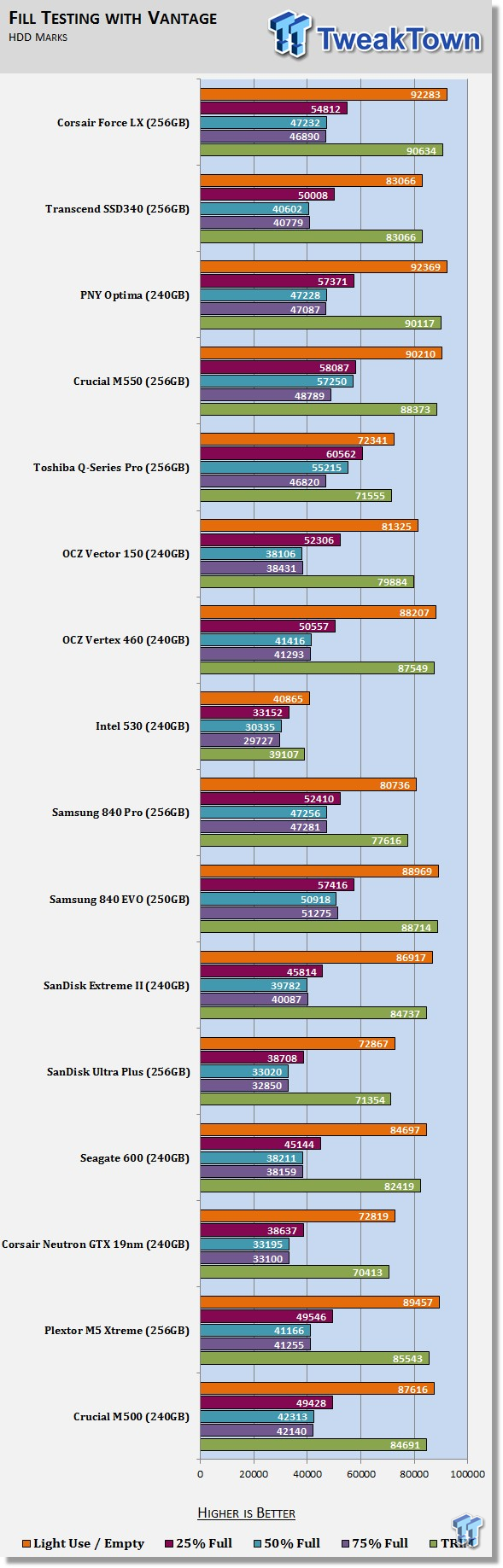
Our Corsair Force Series LX 256GB sample absolutely killed it in PCMark Vantage. With the drive empty and with some wear on the flash, we recorded a 90,634 Mark run. As with most consumer SSDs, the LX 256GB dropped off with half of the total flash full of data. The 50% full test gave us a 47,232 Mark result, but after the data was deleted, full performance was again achieved in our TRIM test.
PCMark 8 Consistency Test
Futuremark PCMark 8 Extended – Consistency Test
Version and / or Patch Used: 2.0.228
Heavy Usage Model:
FutureMark's PCMark 8 allows us to wear the test drive down to a reasonable consumer steady state and then watch the drive recover on its own through garbage collection. To do that, the drive gets pushed down to steady state with random writes and then idle time between a number of tests allows the drive to recover.
Precondition Phase:
1. Write to the drive sequentially through up to the reported capacity with random data.
2. Write the drive through a second time (to take care of overprovisioning).
Degradation Phase:
1. Run writes of random size between 8*512 and 2048*512 bytes on random offsets for 10 minutes.
2. Run performance test (one pass only).
3. Repeat 1 and 2 for 8 times, and on each pass increase the duration of random writes by 5 minutes.
Steady state Phase:
1. Run writes of random size between 8*512 and 2048*512 bytes on random offsets for 50 minutes.
2. Run performance test (one pass only).
3. Repeat 1 and 2 for 5 times.
Recovery Phase:
1. Idle for 5 minutes.
2. Run performance test (one pass only).
3. Repeat 1 and 2 for 5 times.
Storage Bandwidth
PCMark 8's Consistency test provides a ton of data output that we use to judge a drive's performance.
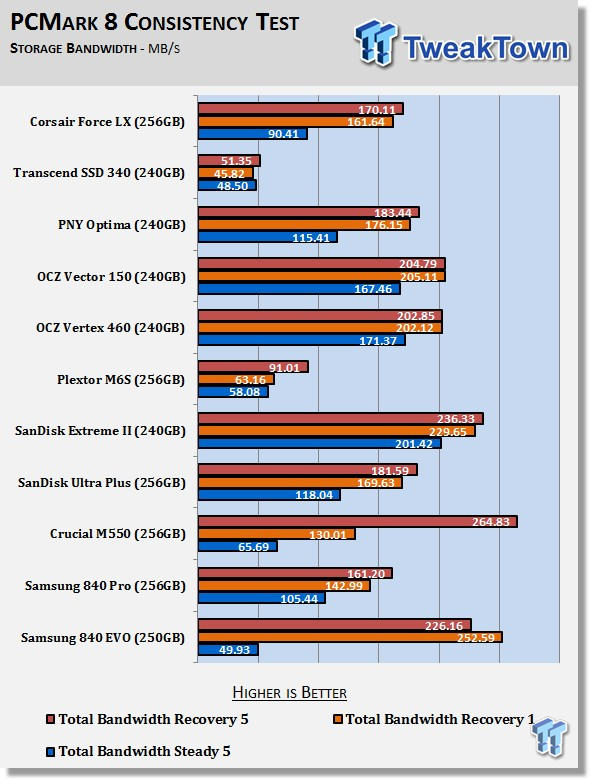
Ever since our beta test with the Silicon Motion controller, we've really liked what the company put together. Performance does drop off under heavy usage, but it doesn't take long for TRIM and garbage collection to restore performance. For light use, the LX 256GB is a really good drive that gets the job done.
Disk Busy Time
Disk Busy Time shows us how long the drive has to work to achieve the performance from the above. The best scenario is high throughput performance with low busy time. The less the drive works, the less power it consumes. For the most part, this is an efficiency test.
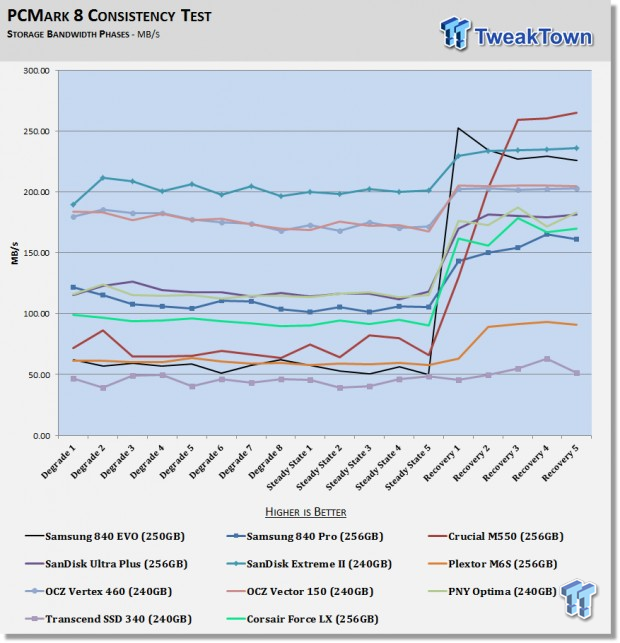
Here we see the various stages of performance, from thrashed to full recovery. The Force LX isn't the slowest drive on the market, but it's one of the lowest priced drives.
PCMark 8 Consistency Test - Continued
Total Access Time
The access time test measures the total latency across all 18 tests. This is one of the important tests we run at this time for consumer SSDs. When your latency is low, your computer feels fast; it's just that simple.
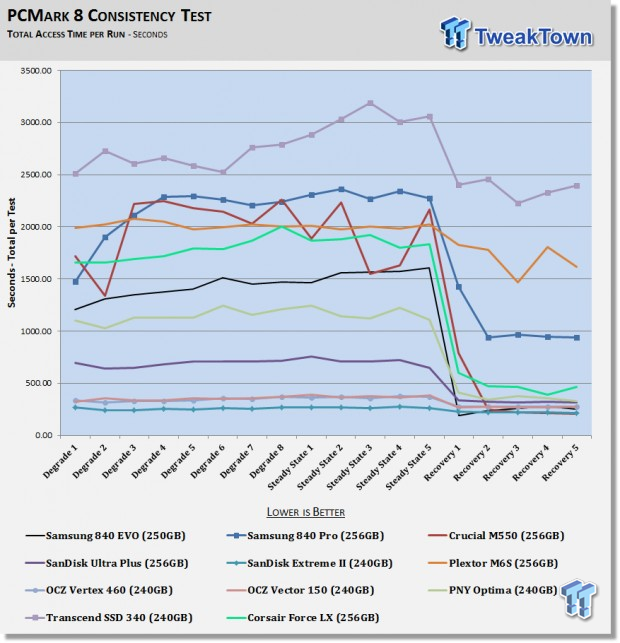
One of the most significant results we show is the latency test in PCMark 8. The latency is measured throughout the entire stage, so we don't get an average during each stage. The Force LX 256GB is in the middle of the pack until the SMI controller cleans the flash in the recovery stages. As long as you don't hit the drive too hard, performance is quite good.
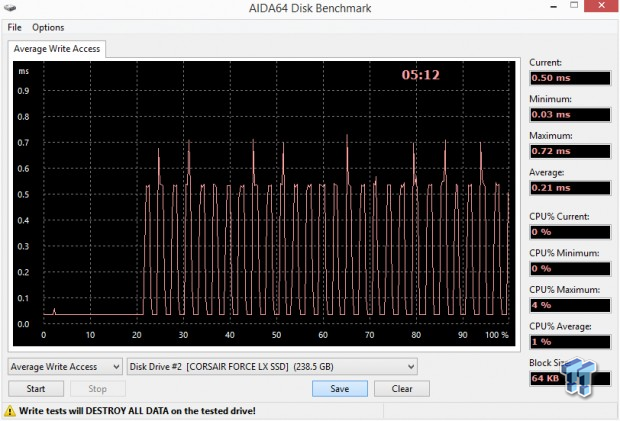
We don't publish the latency results recorded in AIDA64 any longer since the PCM8 tests give us a better look at latency. We still run the test, and the results above is from our standard AIDA64 test that we use to wear the flash down to steady state. This graph gives us a good indication of what the SMI controller does to keep write latency low. The controller keeps latency in line for a little over 20 percent of the total LBA, but after the buffers fill, latency increases to .7ms in some places.
Disk Busy Time
In the final test, we measure the amount of time the drive worked to read and write the data to complete the test. When a drive is active, it uses more power, so the faster it can complete the tasks, the faster it can fall into a low power state.
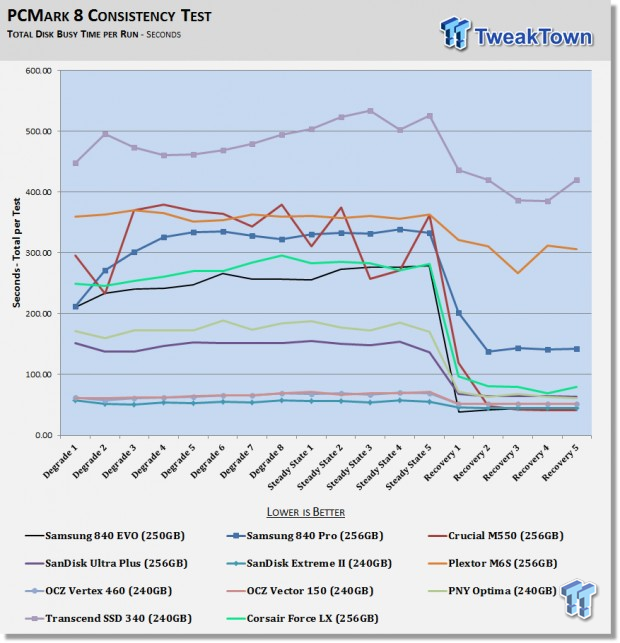
The disk busy time test usually helps us better understand power usage. The less a drive works to perform a task, the less power it uses. That isn't always the case, though, as some drives use technology that reduces the number of data writes to the flash.
Benchmarks - DiskBench
DiskBench – Directory Copy
Version and / or Patch Used: 2.6.2.0
Note: In this test, we use the Lenovo W530 Mobile Workstation and a SuperSpeed S301 SLC 128GB SSD to move a 15GB block of data to and from the target drive. This is part of our real-world test regiment. Roughly 45GB of data resides on the target drive before the '15GB Block' is transferred. The 15GB Block is the same data we built for the Data on Disk Testing and is a mix of compressible and incompressible data.
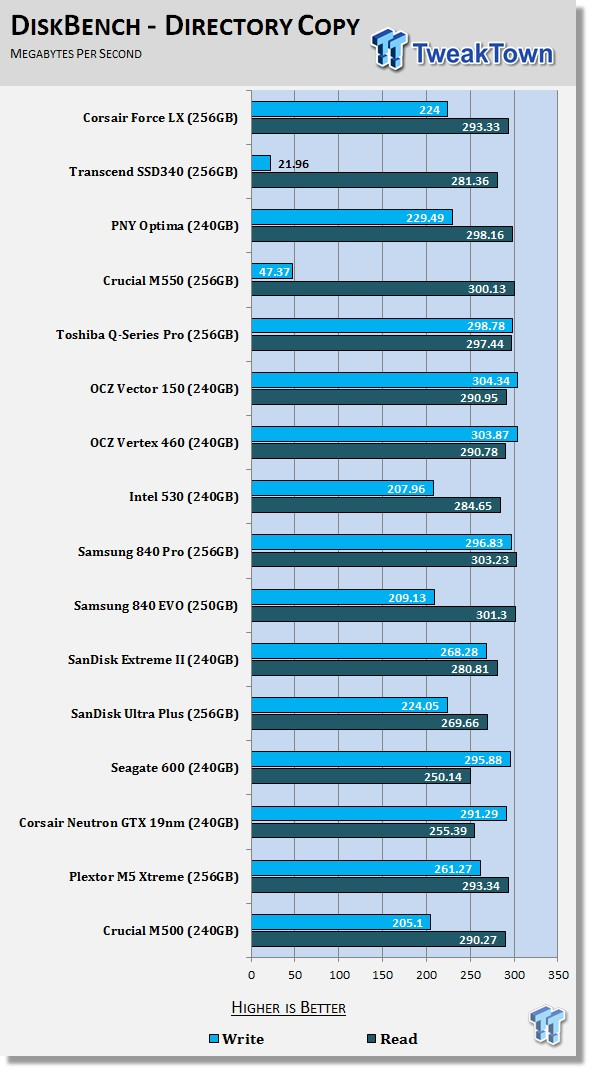
The Force LX scores well in both the data transfer read and write tests while moving 15.2 GB of compressible and incompressible data.
Benchmarks – Power Testing & Final Thoughts
Bapco MobileMark
Version and / or Patch Used: 2012 1.5
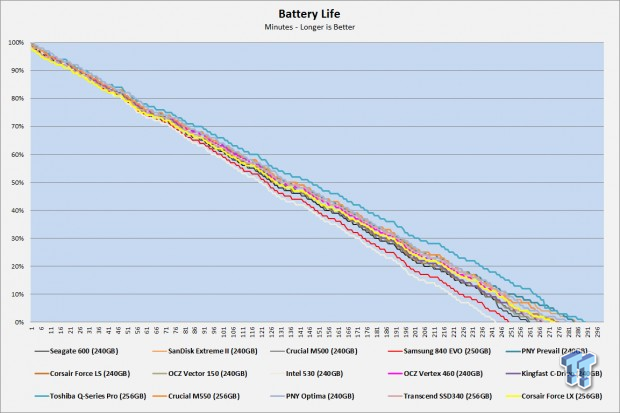
Like the other SMI controlled SSDs we've tested, the Corsair Force Series LX does very well in our battery life test. In my first round of tests with this drive, I forgot to run the notebook tests. With twelve hours before the review hits the web, I realized I didn't have battery life data with the LX and had to sit and wait for this test to complete before going to bed. The test took over 275 minutes, which is a very good score...unless you are waiting until 4AM for it to complete. In all seriousness, Corsair released a great drive for notebook battery life.
Final Thoughts

The current crop of low cost SSDs is quite impressive compared to mainstream SSDs of the past. Over the years, we've seen some pretty poor examples of mainstream SSDs. Some examples still exist on the market, like Kingston's famous switcheroo V300 that started off with synchronous flash but eventually changed to asynchronous flash. The Transcend SSD340 we tested the other day put on a poor performance due to a funky firmware choice that didn't plague the Kingfast sample with the same JMicron controlled model.
At the same time, proven tech from years past is also trickling down to very low levels. The Corsair Force LX 256GB has an MSRP of just $129.99, but the Force GS with a LSI SandForce SF-2281 controller paired with Toshiba Toggle NAND is down to $144.99 at Newegg. The LX has the potential to cost significantly less, but it's difficult to not spend the extra money to get 2281 performance with Toggle flash and the full retail accessory package from Corsair.
The Force LX is still a beast when it comes to price to performance ratio. The LX also does very well when it comes to power consumption. It's almost difficult to imagine a 4-channel controller performing at these levels.
The lack of an accessory kit will be an issue for some. Corsair sells you the drive, but if you need a desktop adapter bracket or even a SATA cable, you need to provide it. Corsair does have an SSD Toolbox, though, and that includes a drive cloning feature. It's a nice feature to have when migrating from one drive to another.

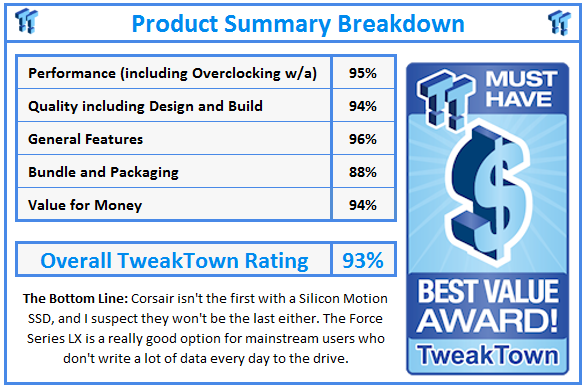
 United
States: Find other tech and computer products like this
over at
United
States: Find other tech and computer products like this
over at  United
Kingdom: Find other tech and computer products like this
over at
United
Kingdom: Find other tech and computer products like this
over at  Australia:
Find other tech and computer products like this over at
Australia:
Find other tech and computer products like this over at  Canada:
Find other tech and computer products like this over at
Canada:
Find other tech and computer products like this over at  Deutschland:
Finde andere Technik- und Computerprodukte wie dieses auf
Deutschland:
Finde andere Technik- und Computerprodukte wie dieses auf