Introduction, Specifications and Pricing
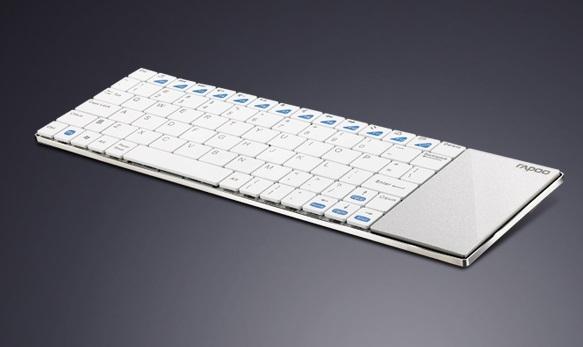
After what we have just seen while looking at the T120P mouse from Rapoo -well, let's just say our first get together did not go so smooth. With expectations at that time being pretty low, it was slightly disheartening to see that that mouse sort of floundered in a couple areas that were supposed to be selling points of the design. The nice thing about our job is that we know not to base a company or their reputation on just one product; whether it was a good experience or a bad one, we like to reserve judgment until we see more of their product lineup.
Along with the T120P, I was also shown a link to a very thin and compact keyboard that is both wireless, and offers a built-in Touchpad for your mouse needs. While this isn't the kind of keyboard that you want to write a term paper on, it is very handy for those who like to step away from the laptop and still have access. Or, since they also promote the fact that this keyboard has multimedia keys, being wireless and compact lends this to a perfect HTPC solution, because it provides a way to gain control of the home theater from across the room.
Today we are going to be taking a look at the E2700 wireless touchpad keyboard from Rapoo. While one of the major flaws of our initial experience was the driver "snafu," this product is designed to be driverless, and ready to fully function right out of the package. This also makes the E2700 very handy for swapping from device to device just by finding an available USB port for the dongle to receive what the keyboard is trying to show on the screen. With all of that in mind, I say we get right down to it, and dive into how this keyboard is built, and just how compact the design really is.
As far as specifications and features go, this short list is all that Rapoo provides. The naming alone covers features like its 2.4GHz wireless capability. It also touches on the multimedia buttons that run across the F-keys, and of course there is also a touchpad to recognize right hand gestures to scroll, left click, or right click. We can also see in the features list that this keyboard is a mere 5.6mm thick, and can be used from up to ten meters away. The last bit of information comments on the use of the scissor keys that offer smoother activation than the typical rubber dome based keyboards.

What the chart does not cover is that the E2700 comes in your choice of black or white (which we received for this review). They also do not offer the dimensions, which are ten inches from left to right, including the touchpad, and three and a quarter inches deep from front to back. While the claim is 5.6mm of thickness, that is without the raised rear section that leaves the back edge of the keyboard three quarters of an inch off the table. They also do not mention that this is driverless, but looking on the Rapoo website shows there is no driver available for this device.
One huge checkmark in the plus column would have to be the pricing. As we searched around, we found that the E2700 can be had for as little as $25, depending on where you shop. We also see instances, just like with the T120P, where some e-tailers are charging near double that for the same product, in black or in white, so don't just buy it at the first place you see it, unless it happens to be one of those places that are offering it at a smoking deal close to that $25 mark. At that price, there really is no way to go wrong with this E2700 Wireless Multimedia Touchpad keyboard.
PRICING: You can find the RAPOO E2700 WIRELESS MULTIMEDIA TOUCHPAD KEYBOARD (WHITE) for sale below. The prices listed are valid at the time of writing but can change at any time. Click the link to see the very latest pricing for the best deal.
United States: The RAPOO E2700 WIRELESS MULTIMEDIA TOUCHPAD KEYBOARD (WHITE) retails for $34.99 at Amazon, and the RAPOO E2700 WIRELESS MULTIMEDIA TOUCHPAD KEYBOARD (BLACK) retails for $44.99 at Amazon.
Canada: The RAPOO E2700 WIRELESS MULTIMEDIA TOUCHPAD KEYBOARD (BLACK) retails for CDN$44.99 at Amazon Canada.
Packaging and Documentation
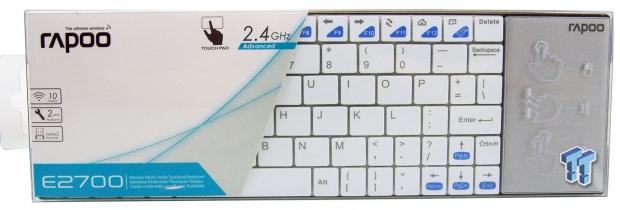
The packaging of the E2700 is all made of plastic, some with printing on it, while other sections of information use a cardboard insert to be displayed on. Along with the information seen at the left, we also get a view of the touchpad, and even printed hand gestures that are used with it.

While this information was found on the front, we also found it on the longer side of the packaging. It displays the ten meters of range, the two-year warranty, and shows that there is a nano receiver that makes the setup wireless.
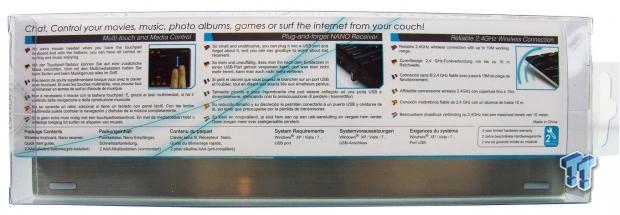
The back offers three major points with images. First is the fact that with the E2700, there is no need for a mouse. They also cover that you can plug this in and forget about it until it is needed next. Then it finishes with the range, and the 2.4GHz connection of this device.

After some system requirements and package contents, they proudly make note of the warranty again.
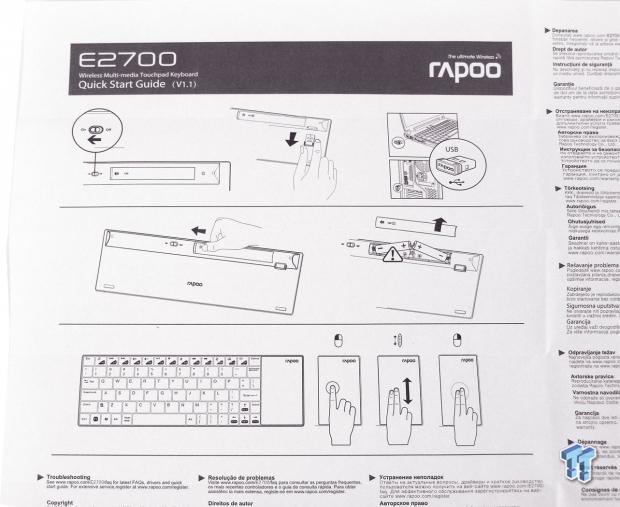
This is basically it for the paperwork. It shows the switch needs to be turned on, the nano receiver needs plugged into a PC, to replace batteries the cover slides to the left for their removal, and at the bottom it shows the three ways the touchpad can be used.
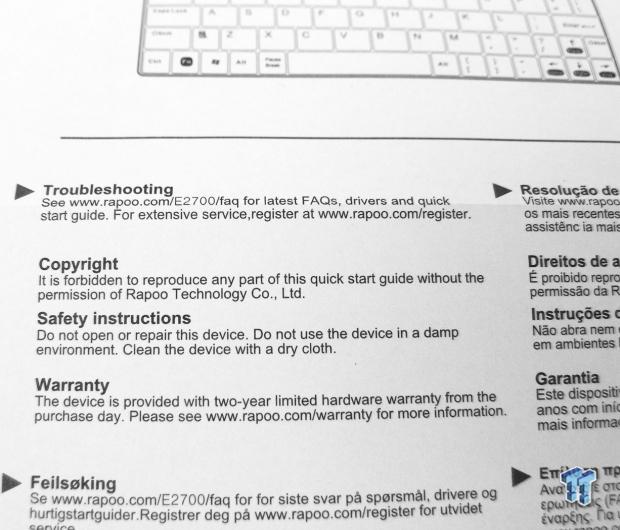
They also offer an address for troubleshooting, along with the copyright, safety, and warranty information; all of which can be found under and next to the illustrations we just covered, and it is repeated many times in various languages.
Rapoo E2700 Wireless Multimedia Touchpad Keyboard

With the Rapoo E2700 now out of the box, we can see we are dealing with a white keyboard with an 80-key US layout. We can also see quite a few of the keys are denoted with blue paint rather than the just the typical legends that are also painted onto the key caps.

The multimedia functions are backing the F-keys. Starting with F1, you can launch windows media player, reverse the track, skip forward a track, increase volume, decrease volume, play or pause, and stop.

Continuing on with F8, we get a mute, page back, page forward, refresh, home, and an email button to queue things up easier with just one touch.

To keep users endlessly scrolling web pages, the Arrow keys just to the left of the touchpad will allow up, down, left, and right navigation of any page.

All of the caps are white, and sit atop a full set of scissor style switches. These require very little activation pressure, make very little noise, and have roughly 1.5mm of travel before bottoming out.

The touchpad is metal and always stays cool to the touch. This is also where Rapoo has placed their name on the product, and the entire surface will accept any of the three predefined hand gestures to allow scrolling, and left or right click functionality.
Rapoo E2700 Continued

Looking at the E2700 in profile, we can definitely see that the majority of this design is in fact 5.6mm thick. However, the back edge of the base has to be thicker to cover the batteries that power this keyboard, which leaves the back much higher than the front.

Flipping the Rapoo on its face, we see the entire keyboard is backed with that metal plate to reduce flex across the keyboard. There are two rubber pads on the leading edge, and nothing for grip at the back, but with this most likely getting used on your lap, or intermittently on the coffee table, grip is not a major concern.

Getting much closer to the extended grey section of plastic, we find the E2700 has a power switch to help save on battery life when not in use. Also, we have a good indication of the batteries being included, since there is a pull tab to allow them to make a connection inside.

Under the removable cover, we find a pair of no-name AA batteries to power this keyboard. On the underside of the cover, we can see the part number, along with the serial number that we have edited slightly.

While the nano receiver is packed under the keyboard in a slim sleeve to support the keyboard, at the far right edge there is a place to store the dongle for safe keeping, or when traveling, to be sure it does not get lost.
Final Thoughts
We were pretty sure that trying to disassemble this keyboard for the sake of a few images may very well have damaged it for further use, so we played it safe and left it intact. That is something to keep in mind if you tend to be clumsy and will potentially spill a beverage in this board, since it may prove to be challenging to clean.
Outside of that small aspect, it is really hard to fault this design. Although, Bluetooth is definitely the way to go, so not only can just certain devices benefit from this keyboard, but so could a phone, a tablet, or anything you come in range of really. While this is not a keyboard we would sit and type a review out on, it is ideal for instant messaging, home theater usage, or for anyone on the go who has the desire for a compact keyboard that functions as it is designed to do.
We also like that this device is plug in and play for the most part, and as we think back to our initial usage, we did notice that when the keyboard was very close to the receiver, we did need a line of site to eliminate lag. We also found that using this dongle in any sort of hub may very well induce lag to your inputs. The further away we got from the dongle the better the reception actually seemed to be. We were even able to use it from fifteen feet away without issue, but further than that, we could not see the inputs to verify how far away it could actually go.
Keep in mind, small pointy fingers are going to have a much easier time with the E2700 than we did with fatter fingers, but if you do have larger fingers, after a couple of days your fingers will figure out how to associate to using tiny shift keys, or just using these near half inch square key caps in general. We also like that this E2700 comes with a sleep feature, so even if you forget to turn the switch off, after about five minutes the keyboard goes dead, and just hitting enter seemed to bring the keyboard back to life and ready for input.
Rapoo has definitely impressed us with this keyboard, and for the low pricing offered for this E2700 Wireless Multimedia Touchpad Keyboard, if you are in need of such a device, there is no way to go wrong buying one.
PRICING: You can find the RAPOO E2700 WIRELESS MULTIMEDIA TOUCHPAD KEYBOARD (WHITE) for sale below. The prices listed are valid at the time of writing but can change at any time. Click the link to see the very latest pricing for the best deal.
United States: The RAPOO E2700 WIRELESS MULTIMEDIA TOUCHPAD KEYBOARD (WHITE) retails for $34.99 at Amazon, and the RAPOO E2700 WIRELESS MULTIMEDIA TOUCHPAD KEYBOARD (BLACK) retails for $44.99 at Amazon.
Canada: The RAPOO E2700 WIRELESS MULTIMEDIA TOUCHPAD KEYBOARD (BLACK) retails for CDN$44.99 at Amazon Canada.


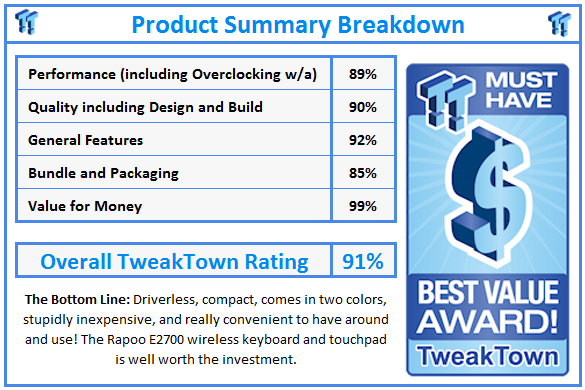
 United
States: Find other tech and computer products like this
over at
United
States: Find other tech and computer products like this
over at  United
Kingdom: Find other tech and computer products like this
over at
United
Kingdom: Find other tech and computer products like this
over at  Australia:
Find other tech and computer products like this over at
Australia:
Find other tech and computer products like this over at  Canada:
Find other tech and computer products like this over at
Canada:
Find other tech and computer products like this over at  Deutschland:
Finde andere Technik- und Computerprodukte wie dieses auf
Deutschland:
Finde andere Technik- und Computerprodukte wie dieses auf