Introduction, Specifications, and Pricing

While we have seen quite a few AIO solutions hit the market as of late, we also took a look at the single 120mm H75 in that run. Corsair showed us with that design new hardware to mount the cooler, a new head unit to look at that also runs on less voltage than the previous versions, and it also solidified that Corsair is sticking to AF styled fans, and while we cannot change the color rings on the fans, we were given fans that were more than capable of doing what they needed to do to put the H75 in the mix with all the other AIOs in its segment of single-radiator AIOs.
This time around, we get a lot of what the H75 brought to the table, but we are now more than doubling the surface area as we look at a dual 120mm radiator in this newer version. Yes, we get AF fans with grey blades and black frames just like we saw in the H75, and we also are getting the newest head unit design to admire through the window on our chassis. We also get to take a look and see if the hardware is the same this time around, or if they have addressed the height issue with the standoffs.
We also get one more option on this design that the H75 lacked. That is the option to change the ring on the head unit. So if you don't care for the brushed look or the grey color, you are sent a light blue and a red ring for the head unit much like what the Corsair fans offer, allowing users to customize the looks a bit more this time around.
As we look at the newest release in the newer designs, we are now going to get up close and personal with the Hydro series H105 from Corsair. While they have proved before that the H75 was still a contender for your hard earned dollar even with weak mounting pressure, we now look at the dual-120mm version for those who want or need more than what the single-radiator solutions will offer them.
The real question at this point is whether or not the performance of this AIO, billed as an "Extreme Performance" model, is actually that impressive. Typically, we see very slight movement in temperatures from model to model and from series to series, but maybe this time Corsair has done something other than making swappable color rings to make us want to run out and buy this latest version.
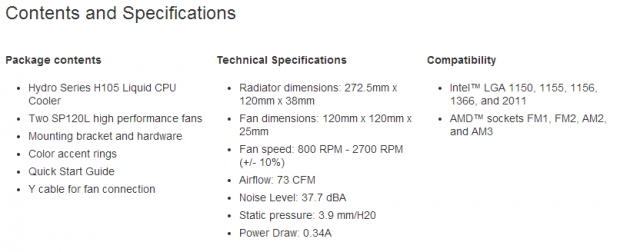
In typical Corsair fashion, we do get what we could call a specifications chart, but to us it is more of a common knowledge image with a couple of fine points tied into it. It addresses that this is the chart for the H105 and goes right onto the use of two SP120L fans to cool this high FPI design of the usual AIO radiators. It also shows we get mounting hardware, color accent rings, a quick start guide, and a Y-splitter cable to help with wire management and powering of the pair of fans via one connection from the motherboard.
Technically, the radiator is 272.5mm long, 120mm wide, and 38mm thick without the fans. As for the fans, they are the usual 120mm by 25mm versions that we are all used to, but these can sail at speeds of up to 2700 RPMs. Doing so, these fans will produce 73 CFM of airflow and 37.7 dB(A) of noise, which is quite high, but it also allows these fans to carry a rating of 3.9 mmH2O of static pressure. While a tad loud, these fans should be capable of bringing the H105 into that billing of "Extreme Performance".
While they do cover all of the capable mounting options for the H105, they don't offer up an actual FPI count and do not cover the materials like the copper plate and the aluminum radiator all-in-one chart. For that, you have to look in another section. They don't cover that there is a coolant mixture used to help fight bacteria of fungal buildup as well as helping to fight corrosion within this mixed metal loop. We think it fair to say that Corsair could do a little more work on their charts. Facts like power draw of the head unit are things customers should have to compare to older units. Things of that nature, while menial to some, are all important traits that could have easily been added in.
Finding the Hydro Series H105 is relatively easy. The first two places we regularly hunt for pricing had listings and stock ready for anyone to grab this cooler. We also noticed that the release pricing is the typical $119.99 that almost every other dual radiator AIO on the market has released for previously.
This does not surprise us in any way and was expected long before we even looked at actual pricing; we just knew the MSRP would be at that level. The nice thing is, as we look online at this moment, we are seeing that most e-tailers, at least those worth their reputations, are selling the Hydro Series H105 Extreme Performance Liquid CPU cooler for some $10 less right now.
As with all of these AIOs, as we get closer and closer to a new series release, pricing also drops, but we are here to see if the new H105 will take on the competition and possibly make users want to swap out their large tower coolers or other AIOs for this, and, at this sort of pricing, it is going to need to impress on a large scale in our eyes.
PRICING: You can find the Corsair H105 for sale below. The prices listed are valid at the time of writing, but can change at any time. Click the link to see the very latest pricing for the best deal.
United States: The Corsair H105 retails for $109.99 at Amazon.
Canada: The Corsair H105 retails for CDN$119.99 at Amazon Canada.
Packaging

The H105 arrives like most other Hydros series coolers, that is, in black packaging with a single highlighted color for the naming. We get to see the entire AIO on the cover, we see it mounts to both AMD and Intel, and it says Extreme Performance in the red line near the bottom.

Laying the box back down, we can now take a trip around the side panels. In six languages, we are given the contents, with two renderings at the bottom showing the radiator dimensions from every angle, with or without the fans included.
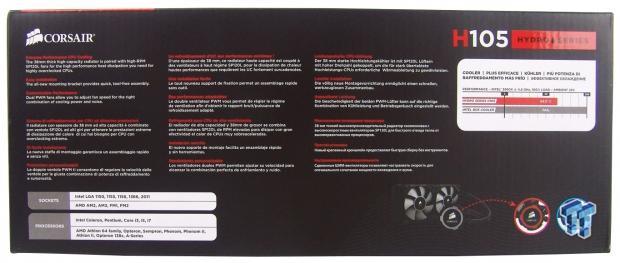
This time, we see six languages covering the extreme performance, easy installation, and customizable performance features of the H105 with a stock cooler comparison to the right. At the bottom, we see compatible sockets and processors to the left, and we see that the ring on the head unit can be changed to the right.

Around on this side, we are given the basic specifications and dimensions of the H105.
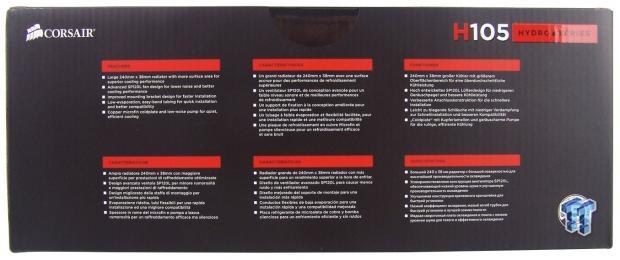
The last panel then lists five more features of the H105. They cover the large radiator, the SP12L fans, the improved mounting (we will see), the low-evaporation and flexibility of the tubing, as well as the copper micro-fin coldplate.

Once the box was opened, we found the H105 comes with the same internal packaging as all the rest of the AIOs. Separated compartments made of recycled cardboard keep all the parts from touching and does a great job of protecting the cooler inside. Our sample showed up in perfect condition without even a single bent fin on the radiator, and that is rare in our experience.
Corsair Hydro Series H105 Extreme Performance Liquid CPU Cooler

Fresh out of the box, we can now see the majority of the H105, sans the fans. Aside from the much longer radiator this time around, upon first glance, we see the same head unit, mounting, and tubing that we found in the H75.

The top of the head unit offers two things. One of them is, of course, the Corsair name and logo, but it is also backlit with white LEDs. The second thing of note is that the grey, brushed-looking plastic ring is replaceable with two options of colored rings that come with the rest of the hardware.

We see angled plastic fittings coming out of the side to allow the coolant in and out of the head unit to flow across the micro-fins on the coldplate, and just off to the right is where the three wire connection comes from to power the pump and LEDs.
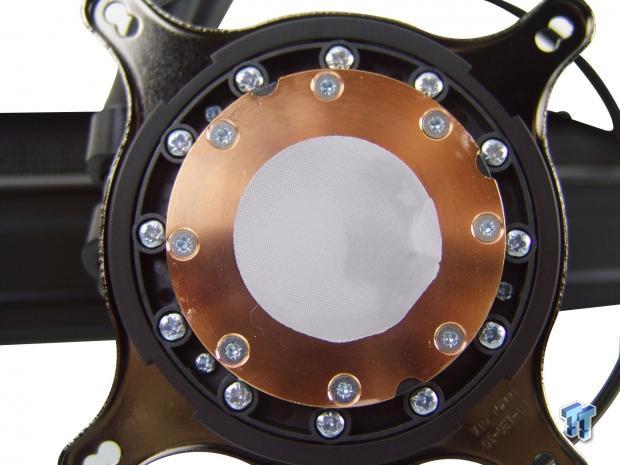
After removing the plastic cup that protects the thermal paste, we see it covers more than the mating area of any processor's IHS. You will also see that the Intel hardware is installed, and the snap ring is clipped in place to secure that bracket to the head unit. AMD users will need to change this.

Since we do not test with the supplied paste anyways, we removed it to have a look at the finish of the base. The plate sits higher in the middle and has round milling grooves still left in the finish.

Stepping back to take a look at the tubing length, while currently curving a fair bit from being packaged like it is, when extended, we found the tubing to be 12.5 inches from connection to connection.
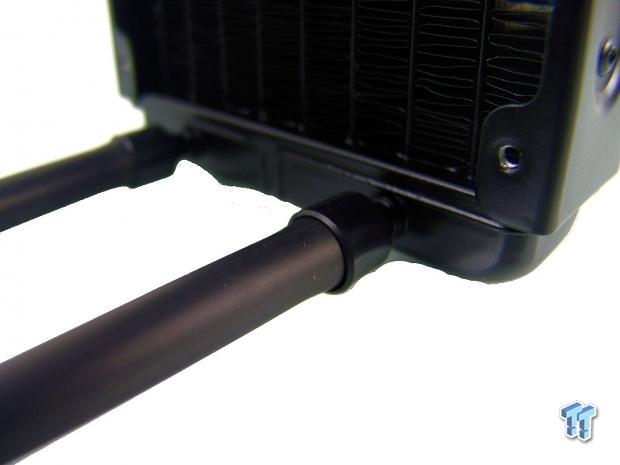
As the tubing reaches the aluminium radiator that has been painted black, we find the low-evaporation tubing is forced over a barbed fitting, and a plastic ring then keeps the tubing on the fitting.

The 240mm radiator uses the same high FPI radiator that we have seen from the two suppliers for years, and as we counted a random inch of fins in this, we found the count to be 22 fins per inch. Good thing we have high airflow and high static pressure fans supplied with this.

This sticker is more for reference and product tracking purposes, but off to the right in tiny print, we can also see that the total wattage taken from the pump at 12V is down to 3.9W now.

While the idea is not new to rivet a side plate onto the radiator, there seems to be a larger offset this time. The spacing between the fins and the fans has increased by a millimeter or so from other dual-radiator designs. This should also help the efficiency of airflow and allow for a bit more pressure to build before the air is run through the fins.
Accessories and Documentation

As part of the hardware, we lined up the various standoffs at the top, AMD to the left, LGA2011 in the middle, and all other Intel mounting on the right. At the bottom, we see the four thumbscrews that will lock the head unit to these standoffs.

We also received eight long fans screws to run through the fans into the radiator, sixteen washers for all of these screws, and a set of shorter screws to mount the radiator to the chassis. To the right, we have the 4-pin to dual-4-pin Y-splitter cable to power the fans.

In this image, we have the Intel back plate, the AMD top plate that works with the stock back plate on the motherboard, and trim rings to swap out on the head unit that are the same red and blue used in Corsair's fans. It's just too bad the fans in this kit won't match.

These are the AF120L fans supplied from Corsair. They have rubber inserts where the screws run through the black frames and use seven large, grey blades to develop its pressure and flow rates. We really wonder what Corsair is waiting for here, as we all want the real versions of the fans with ring options and have ever since those fans released, but I guess this is a great way to make extra money from the customer.

The included paperwork includes the quick start guide, which offers good illustrations and text to get even a beginning AIO user through the installation process. Inside of the guide, you will find the warranty insert that covers what is and what is not covered in this AIO, and it also addresses the five year terms of it for the H105.
Installation and Finished Product

There are two ways the back plate will go around the socket bracket, and we can also see two locations for the nuts that go through the motherboard to fit various Intel sockets. They also no longer include the foam tape we used to get to help hold these plates in place when we flipped the board over.
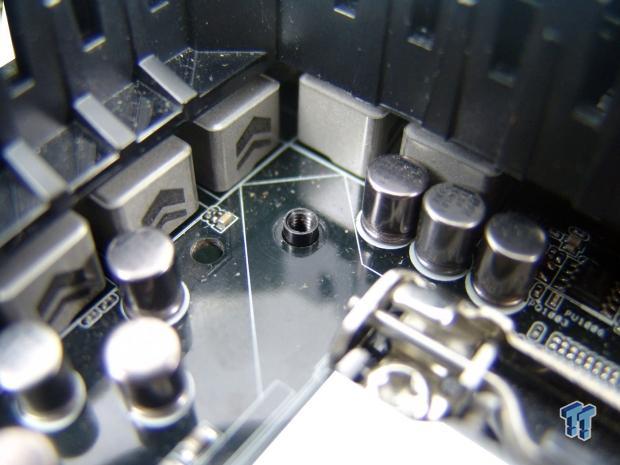
Also, just like with the H75, we find the nuts that run through the motherboard to be much too tall. Once the standoffs are in place and the cooler is mounted, you can run out of threads just by going finger tight; there is a real lack of mounting pressure with these designs.

We now have the correct set of standoffs mounted to the back plate, but combined they and the back plate are lose and move around easily. All we need to do now is add some TIM and get that head unit and radiator mounted.

At this point, we now have the H105 fully installed, and we, of course, swapped out the ring on the head unit for the bright red one to match our test system's memory and chassis, and it looks quite good.

While a bit tough to tell with how bright the lights are for imaging, and aside from the slight hum of the head unit, with one glance into the chassis, the white LEDs behind the name and logo will show you it has power.
Test System and Thermal Results
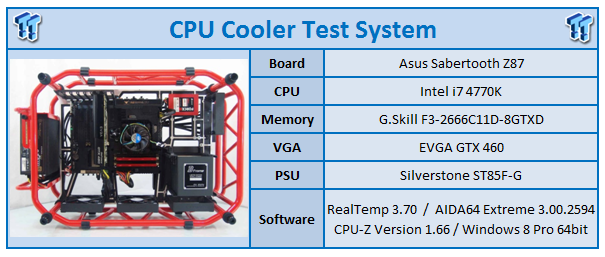
I would first like to thank ASUS, InWin, Corsair, and Fractal Design for supplying products for me to test with. To see our testing methodology and to find out what goes into making our charts, please refer to our CPU Cooler Testing and Methodology article for that information.
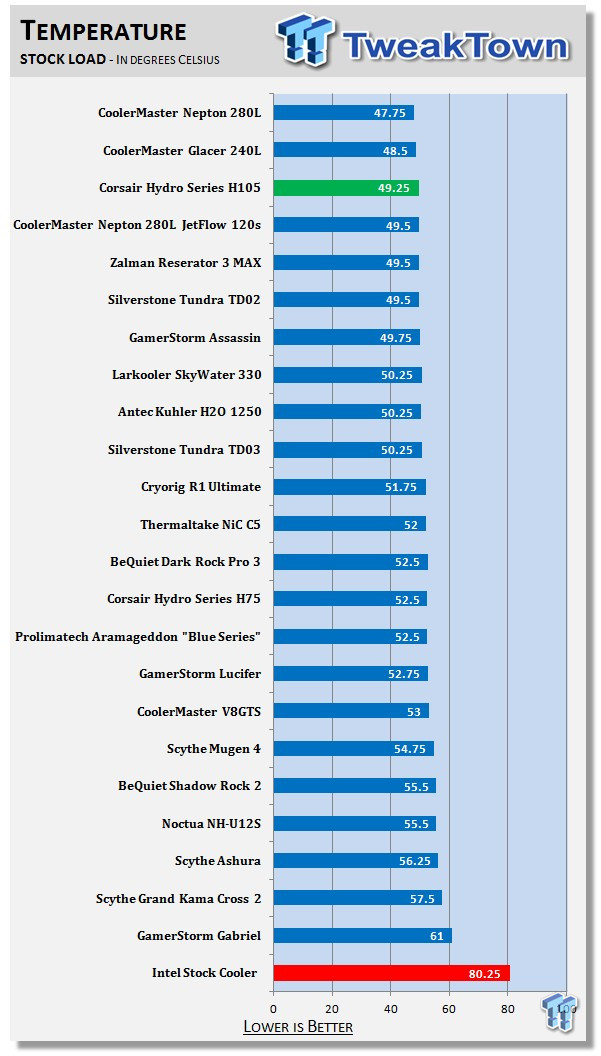
Something that made us scratch our heads a bit were the thermal results. Due to what we saw, we ran our test series three full times just to be sure it wasn't a fluke. Considering this AIO has very little socket pressure, we were taken aback to see the 49.25 degree average with the pump spinning full speed and the fans running with 7.5V.
This is very impressive from a 240mm AIO solution. For our testing, we found the H105 to be more than 30 degrees better than stock cooling, and only the CoolerMaster Glacer 240L and Nepton 280L performed better in our charts at this time, and those are much more serious kits compared to the standard AIO.
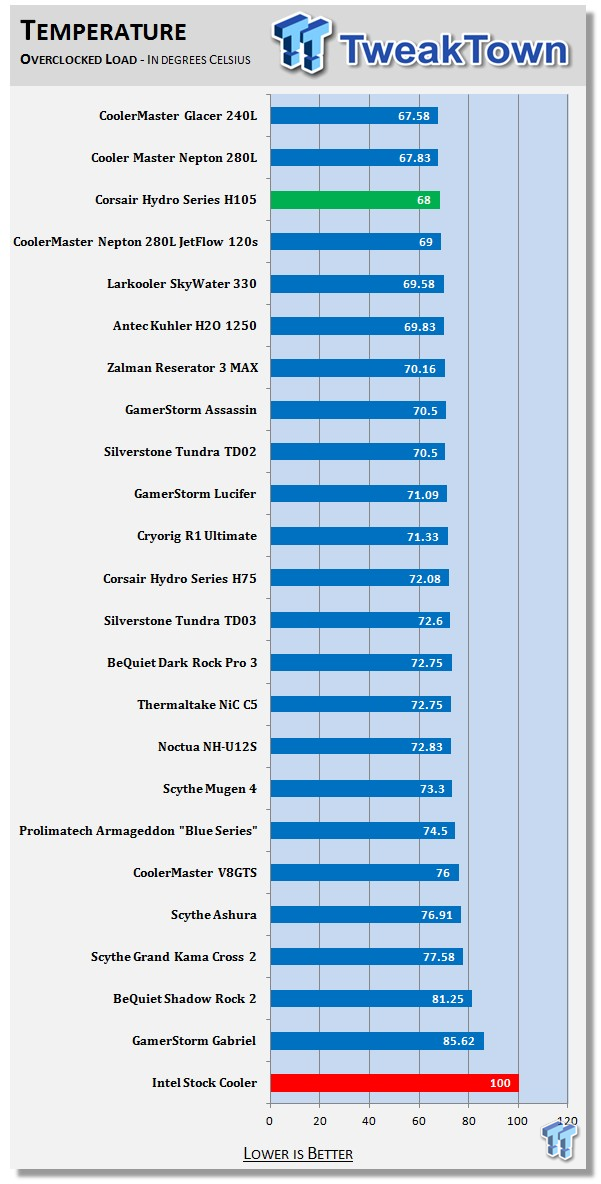
Once we set the system to the overclocked profile, allowed the fans to run at 12V, and ran way too many tests, we certainly verified that the result was in no way a fluke for the stock results, as they are reflected with the same efficiency in the overclocked testing. We are now way ahead of the stock cooler with the 68 degree average across all test runs.
Again, the H105 takes on the third slot in a list of ten total liquid cooled offerings, and one of which it beats is a real custom loop. Considering the thin diameter of the tubing and the limitations imposed by power draw, pump size, and running thicker coolant versus water, the level of efficiency they are able to get from the H105 is very impressive at this level, or any level for that matter.
Noise Level Results
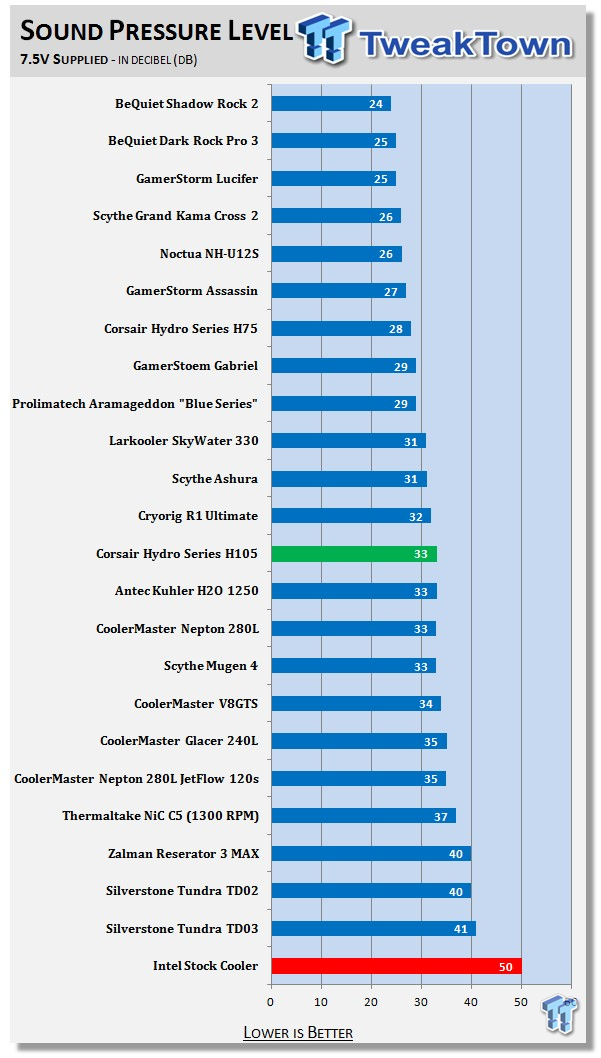
With 7.5V applied to the pair of fans, we saw via software that they were averaging around 1750 RPM. While we discuss RPMs, for all testing, the pump was allowed to run at full speed and that registers 1785 RPM in the same AIDA64 software.
The pump registers at 31dB, but even at this low voltage, the fans overcame the pump noise as they leveled out to 33dB for our charts. Not too shabby, and nothing really to deal with if in a chassis, but what happens when we let them spool up?
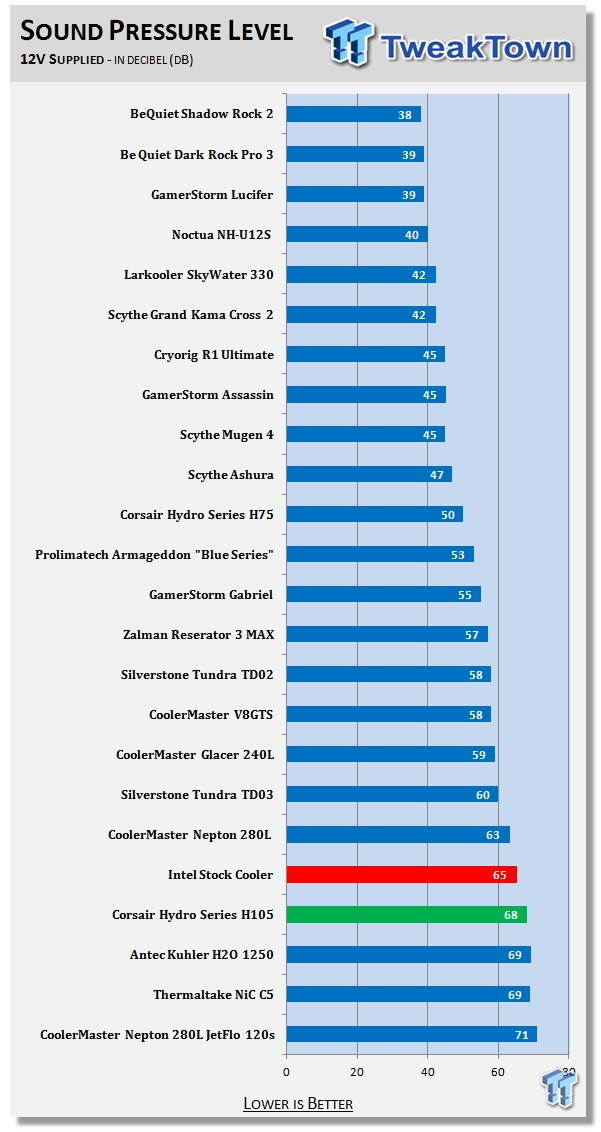
With any cooler, we know one thing, with great thermal results, nine times out of ten, there is also a large amount of audible noise to deal with, and the H105 exaggerates this point. While the chart showed these fans should have spun at near 2700 RPM, ours were only spinning at 2500 RPM, but that is still within the plus or minus 10 percent that these ratings are followed by.
Even slightly slower, we heard a droning hum coming from the cooler as our meter peeked at 68dB. Even louder than the stock cooler, but still close to both solutions that beat it in the thermal charts, so no real shocker here.
Final Thoughts
Right out of the gate, we were offered an AIO that can take on a bit of personality to suit the build with the new interchangeable colored rings for the head unit. We did not expect, however, the level of performance we saw in this Hydro Series cooler. Taking third place on the charts is a great accomplishment on its own, but considering what beat it, the H105 is the best sealed, traditional AIO on the market that we have tested. The two products that did slightly outperform this cooler had much more surface area, one with a larger radiator, the other with a similar one, but both have much larger head units, stronger pumps, higher flow rates of the coolant, and larger diameter tubing and fittings that also help to improve the flow and efficiency.
For what Corsair and Asetek were able to squeeze out of this ever evolving AIO design is really summed up simply with us being super impressed with the H105, and it makes us wonder what is next if they are able to nearly level the playing field between a custom loop and an AIO with much less cost involved.
While I may not like the lack of mounting pressure this cooler comes set up to apply, it was obviously more than enough to take this cooler to the top of the charts and is something I guess I need to just deal with. It just seems sloppy, badly designed, and we can only assume that with better head pressure, we could theoretically get better transfer from the IHS into that cold plate, raising the efficiency even more. While we loved the ability to add the red ring to the head unit of the H105, it leaves us wondering why not include the matching fans and complete the look that we all want.
Yes, it may cost a few dollars more for Corsair to include them with their AIOs, but it is almost a kick in the grapes to not include them. Of course, that is just personal opinion, as the AF120L fans they do include, while loud, are definitely capable of the "Extreme Performance" in the name and all over the packaging.
Sure, your previously purchased air cooler or older AIO may be within a couple of degrees, or it may be able to run with a bit less noise involved, but if you want the best of the best of what the market offers, the Hydro Series H105 is truly worth the investment. To take on all the AIOs and custom AIOs on our charts, beat a custom loop, and still come in third overall has impressed us and even makes us rethink the expense of a custom loop.
While it does lack the ability to add in components and still be covered under the five year warranty, we think the slightly lower than normal current pricing, the customizable colors, and the thermal performance are all things you just cannot ignore. Yes, it is a bit out there in noise levels, but when attempting to get the most out of the system, and you just don't like air coolers, Corsair has proven to be the current king of standard AIOs, and at its current pricing, I just don't see how you can pass up on this cooler, unless like us, the only thing holding us back is waiting to see what their new 280mm radiator based AIOs have to offer.
PRICING: You can find the Corsair H105 for sale below. The prices listed are valid at the time of writing, but can change at any time. Click the link to see the very latest pricing for the best deal.
United States: The Corsair H105 retails for $109.99 at Amazon.
Canada: The Corsair H105 retails for CDN$119.99 at Amazon Canada.


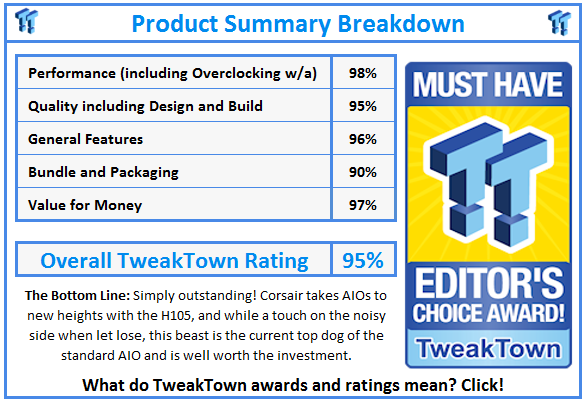
 United
States: Find other tech and computer products like this
over at
United
States: Find other tech and computer products like this
over at  United
Kingdom: Find other tech and computer products like this
over at
United
Kingdom: Find other tech and computer products like this
over at  Australia:
Find other tech and computer products like this over at
Australia:
Find other tech and computer products like this over at  Canada:
Find other tech and computer products like this over at
Canada:
Find other tech and computer products like this over at  Deutschland:
Finde andere Technik- und Computerprodukte wie dieses auf
Deutschland:
Finde andere Technik- und Computerprodukte wie dieses auf